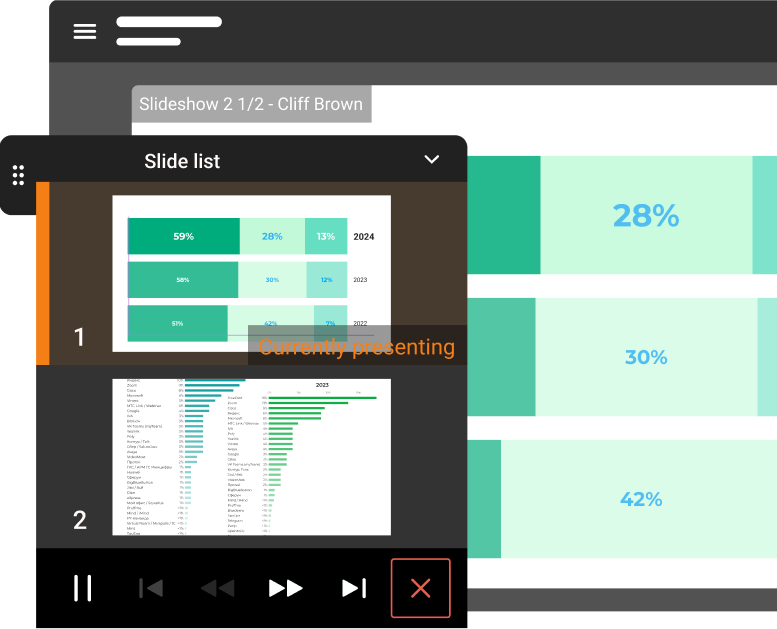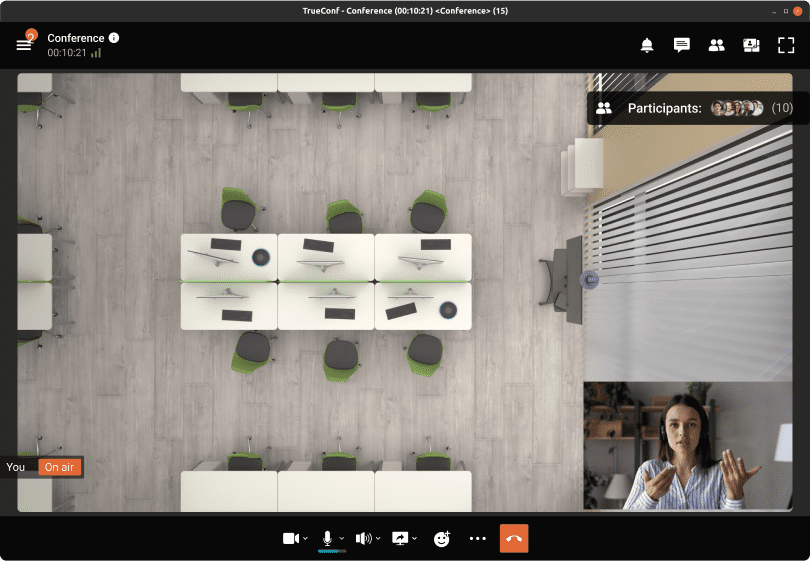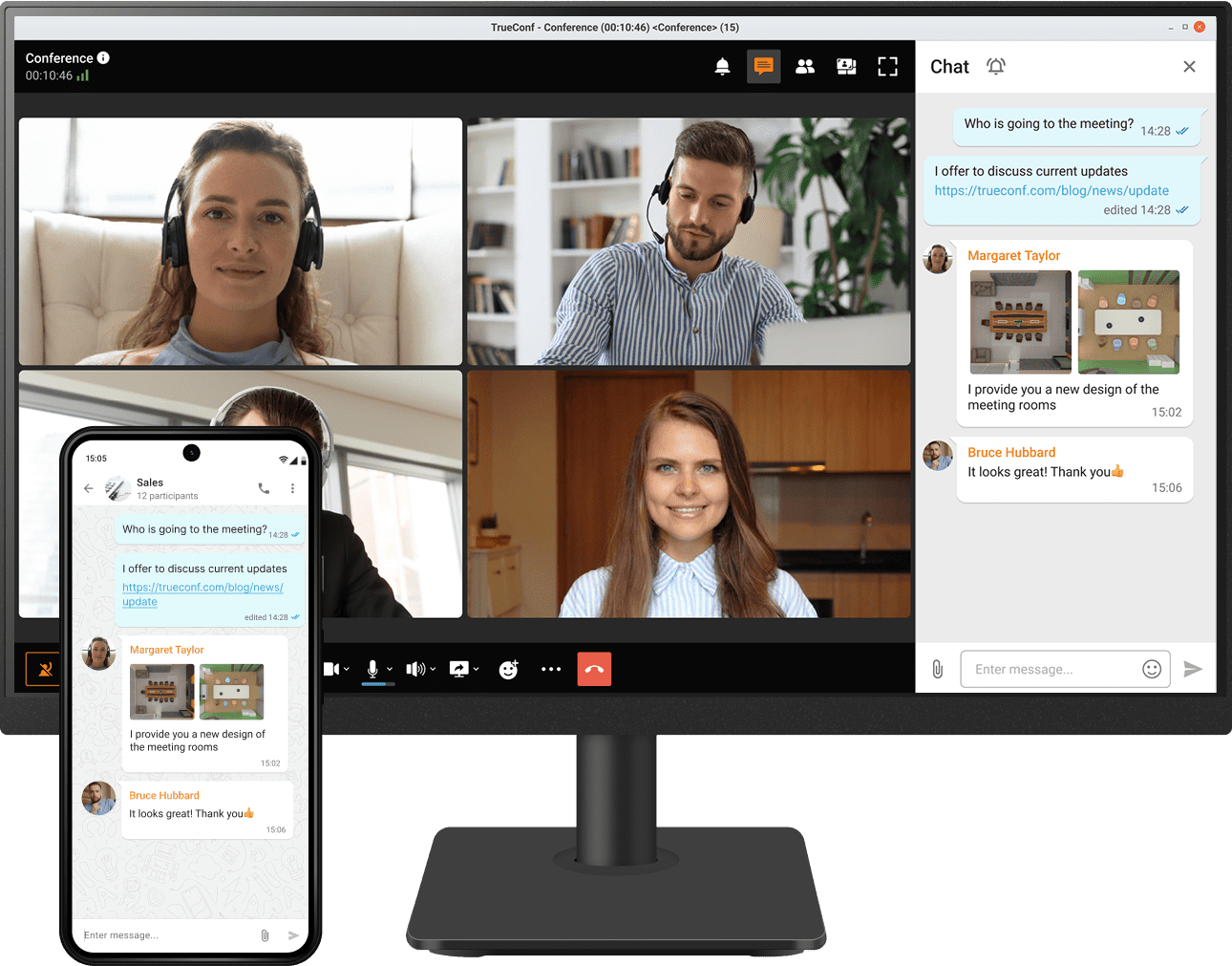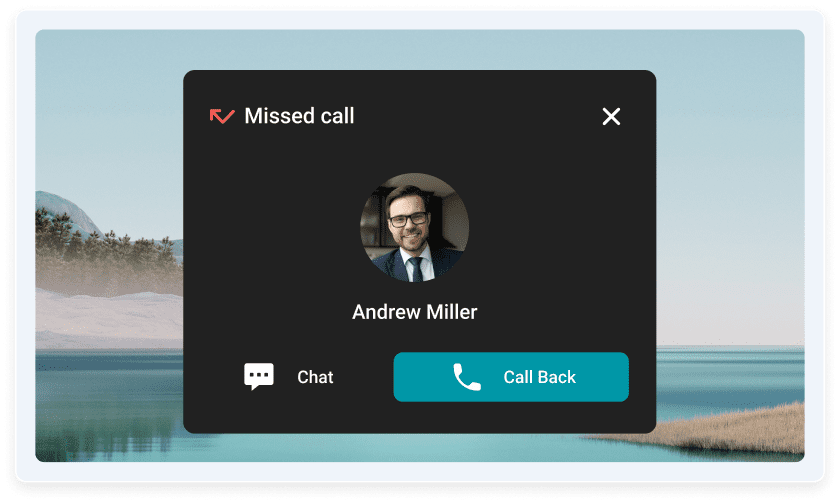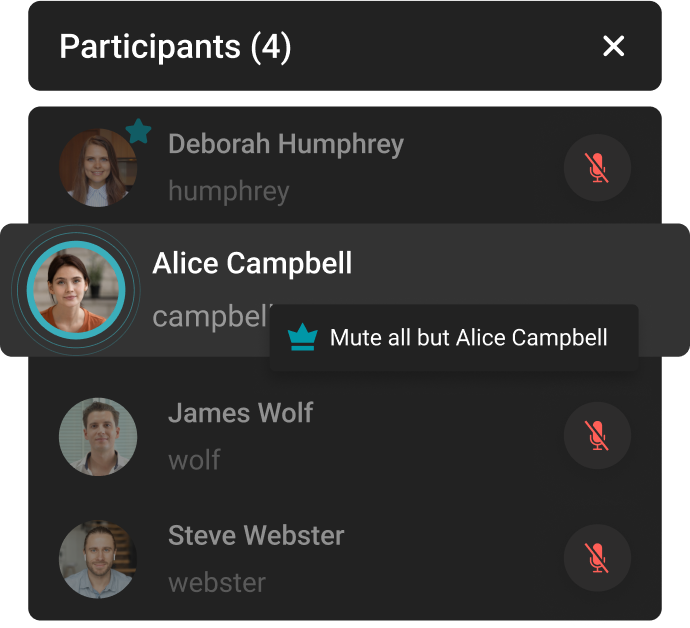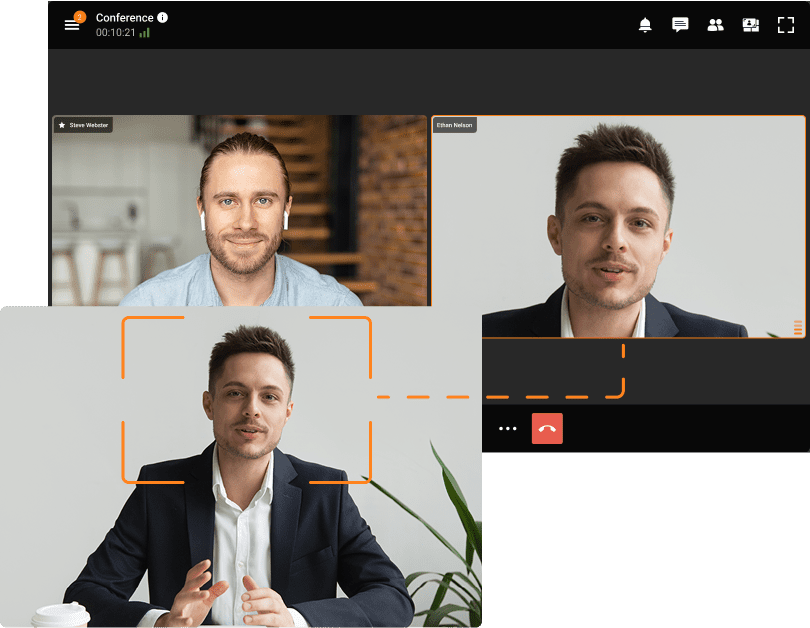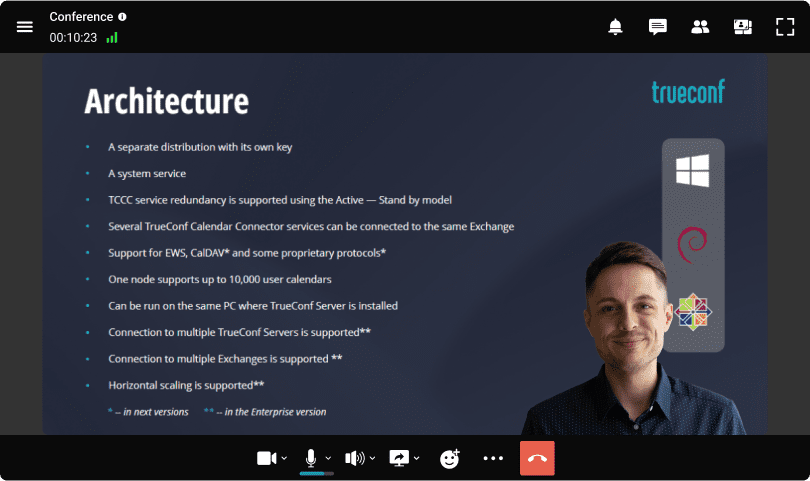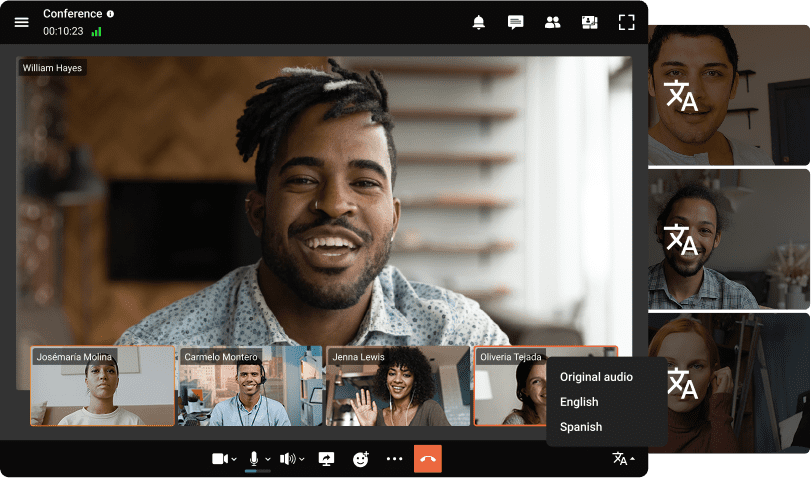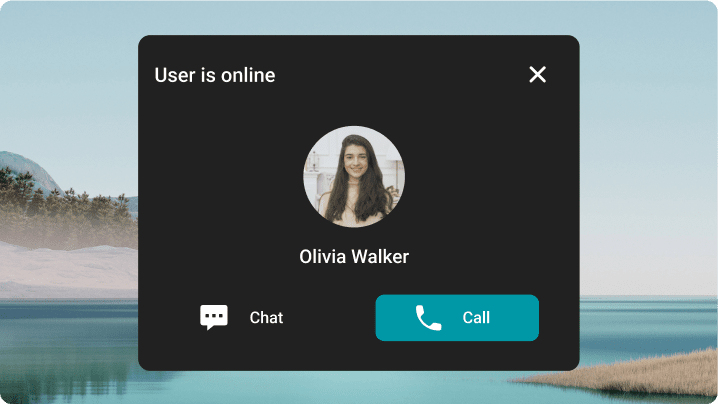Meet, chat, and collaborate in just one place.
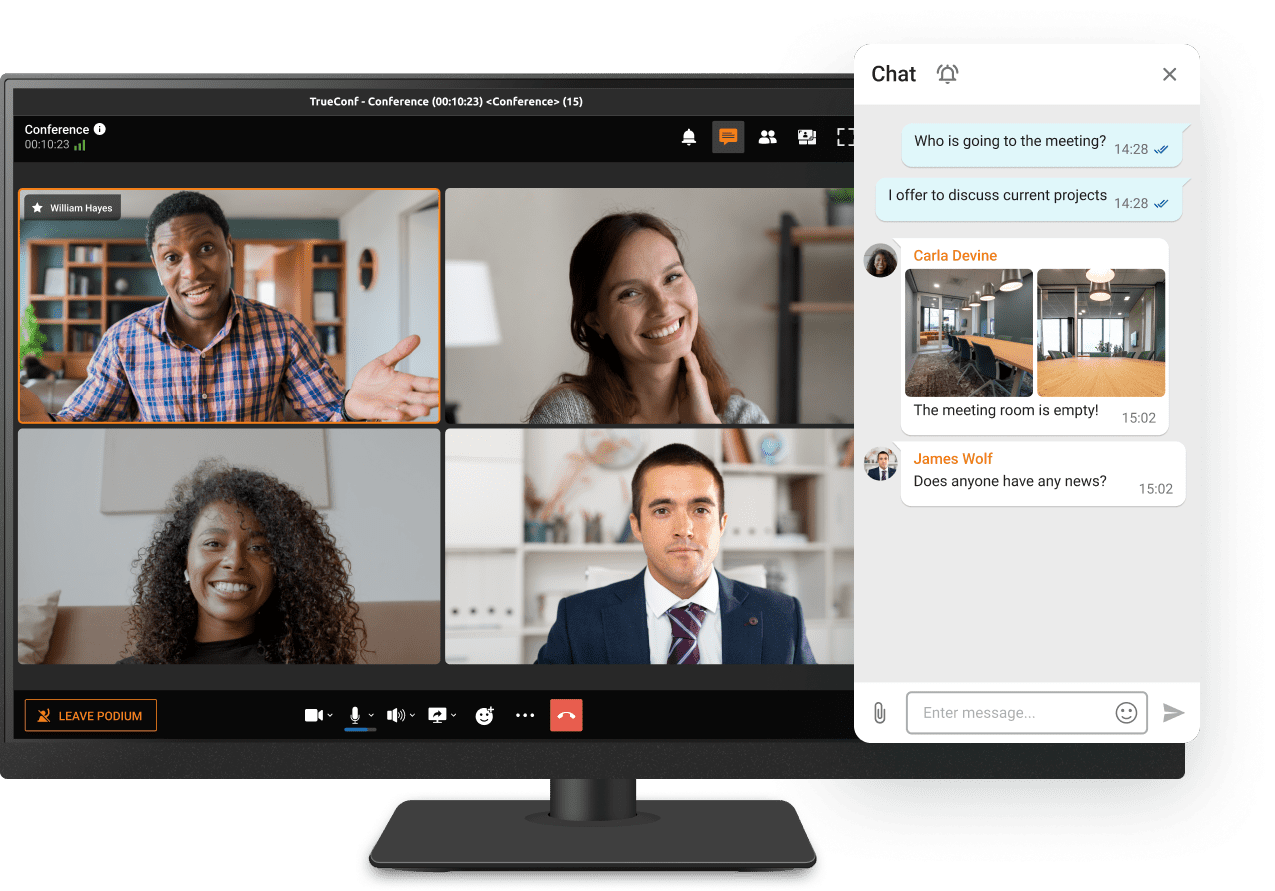
Connect with colleagues and teams before, during and after meetings in personal and group chats.

Discover the key features of the team collaboration app!
Easily showcase and edit pre-made presentations, while seamlessly managing your demonstrations with a convenient widget.
Broadcast the desktop screen and add accents using convenient drawing tools.
Focus on the content being shown or the speaker, hiding the rest of the users participating in the discussion.
Receive calls and use your TrueConf account on multiple devices simultaneously. Your calls and chat history is automatically synced on every device you are using.
Desktop pop-up notification allows you to timely respond to missed video calls and conference invitations from colleagues without missing important information.
The conference host can easily turn off the microphones of all participants, except for the selected one, with just one click.
Experience advanced communication capabilities: join video meetings even in environments with external noise, blur, replace and brand the background, and transform conference recordings into detailed transcripts.
Intelligent noise reduction
Blurring and replacing the background
Auto-logging of your meetings
An artificial intelligence algorithm analyzes the image captured by the camera, detects users' faces, and ensures that they stay centered in the frame.
Boost your speech by substituting the background with a presentation or other shared content.
Host international online meetings with simultaneous translation for users from different countries!
TrueConf client applications work reliably even at low Internet speeds! View real-time information about communication channels and connection quality.
Scheduled Conference
Customize the date, time, duration, and regular schedule.
Virtual room
Create a virtual room that will always be available via a link.
Role-based
Participants can see and hear only the speakers appointed by conference moderators.
Video lecture
The lecturer can see and hear all students while they can see and hear only the lecturer.
Context matters. Instantly see who is available for a call or set yourself to focus with custom user statuses.









Enable alerts for groups of users or selected colleagues to receive notifications when they come online.
TrueConf Server is a secure corporate collaboration solution that is deployed on your company's servers, guaranteeing complete security for all communications. Exchange messages with colleagues in personal and group chats, and host online meetings with up to 1500 participants!!
Add your personal touch to your app! With TrueConf, you can choose between light and dark themes, set your preferred video layout background or frame colors.
OS version
Download links
TrueConf app version
How to install and update TrueConf for Linux
OS version
Download links
TrueConf app version
How to install and update TrueConf for Linux
OS version
Download links
TrueConf app version
How to install and update TrueConf for Linux
OS version
Download links
TrueConf app version
How to install and update TrueConf for Linux
OS version
Download links
TrueConf app version
How to install and update TrueConf for Linux
OS version
Download links
TrueConf app version
How to install and update TrueConf for Linux
OS version
Download links
TrueConf app version
How to install and update TrueConf for Linux