
2025 Key Highlights
Happy winter holidays! With Christmas and New Year around the corner, we invite you to join us in looking back on how we spent this year.
More results

Happy winter holidays! With Christmas and New Year around the corner, we invite you to join us in looking back on how we spent this year.
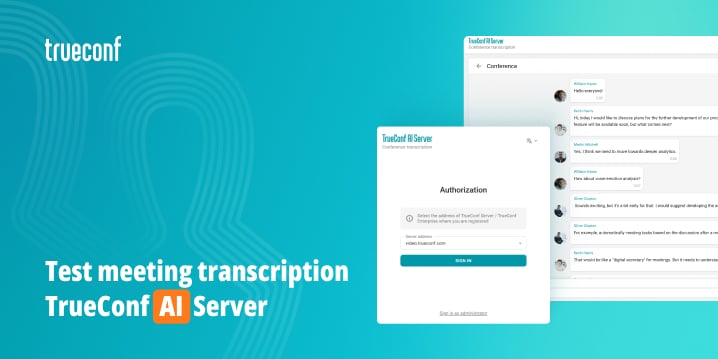
We are thrilled to announce that now you will have access to conference transcription on TrueConf AI Server! The intelligent algorithm will help capture every detail of the discussion and automatically generate a meeting protocol.

Bangladesh Betar, the national radio broadcaster, implemented an on-premises collaboration platform to enhance working efficiency and facilitate seamless cooperation.

The Nepal Police chose an on-premises system to establish a dedicated collaboration infrastructure. This strategic move allows the Police to digitalize communications among officers and connect seamlessly with external departments and governmental organisations, significantly improving teamwork efficiency for critical police work.

On November 11, 2025, we re;eased security updates for TrueConf Server, our messaging and video conferencing platform. We recommend using the latest versions of our software to ensure the highest level of communication security.
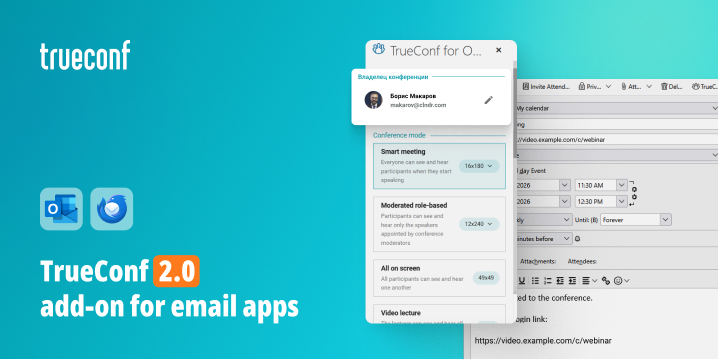
We’re happy to release TrueConf 2.0, a new version of our add-on for Microsoft Outlook and Mozilla Thunderbird.
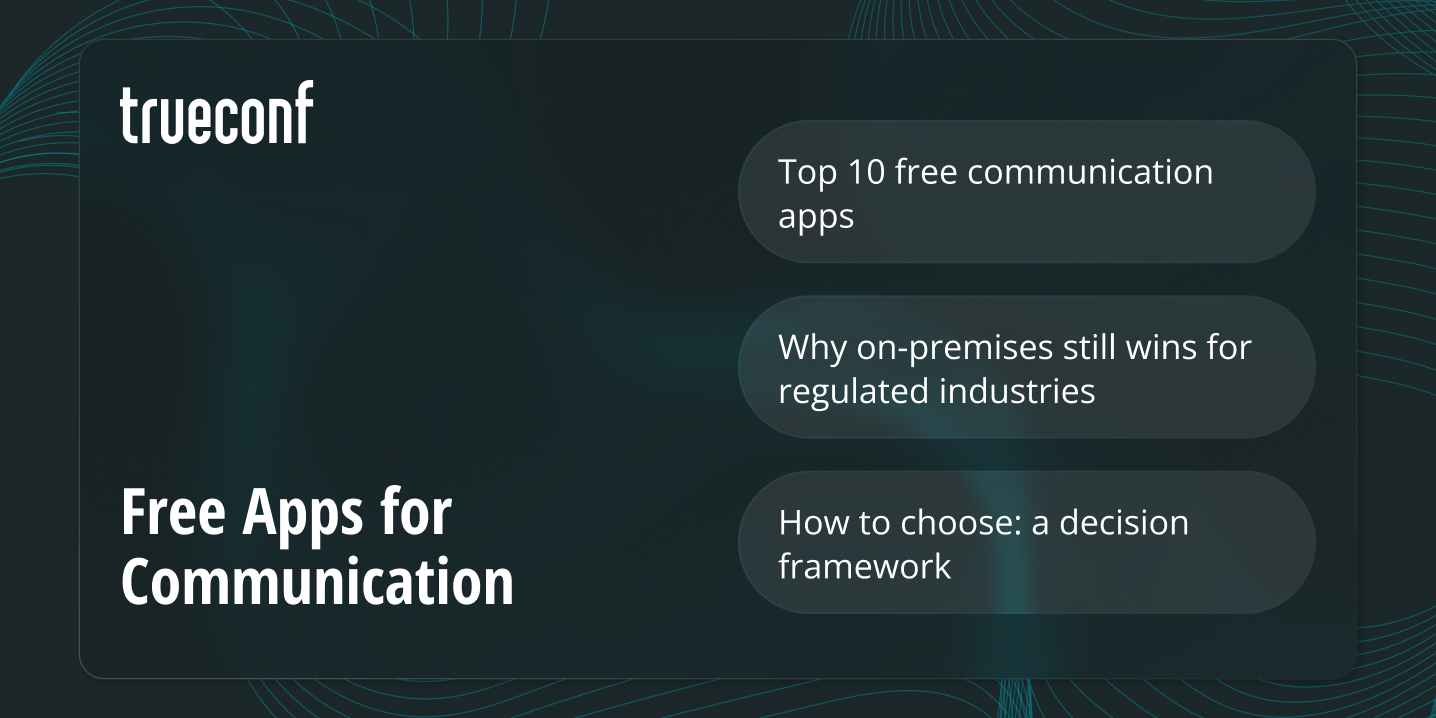
Whether you’re running a distributed team, coordinating with clients across time zones, or just trying to keep a project moving without spending money on software, the right free communication app can do a lot of heavy lifting. This guide cuts through the noise to tell you which…
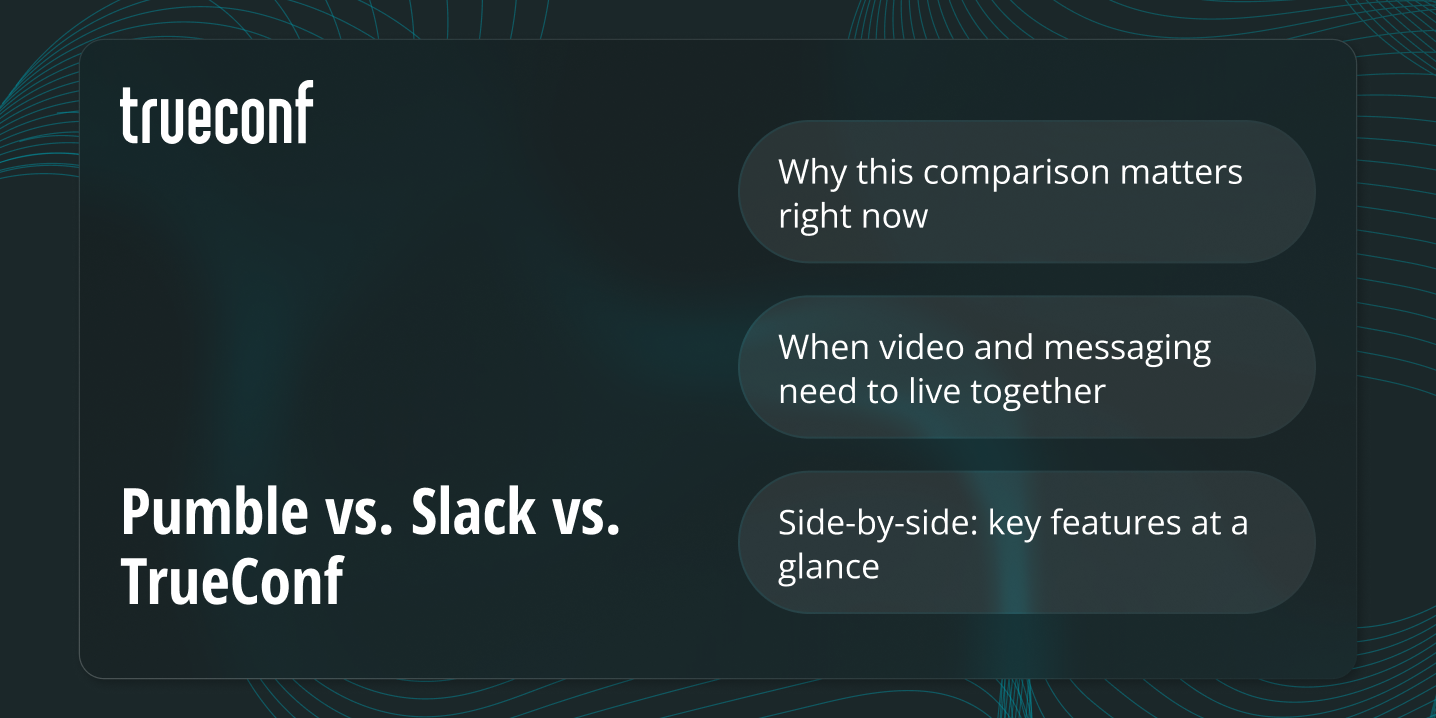
If your company is still running on a mix of email chains, WhatsApp groups, and the occasional “just call me,” you already know the pain point. Team messaging platforms exist to fix exactly that friction. But once you start shopping around, the choice quickly narrows to a…
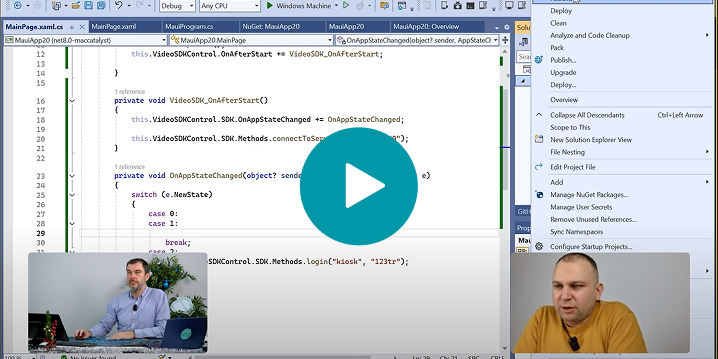
On December 10, at 10 am UTC (5 am EST), we are going to hold a webinar about the integration of video conferencing technology into applications using a specialized set of developer tools.

On November 19 at 10 am UTC (5 am EST), we will host a webinar about the latest updates of TrueConf Server, our corporate messaging and conferencing platform, as well as desktop and mobile apps.

Last week we participated in GITEX GLOBAL, the world's largest international tech exhibition. The event brought together leading companies, developers, and industry experts. The week was dedicated to advanced IT solutions and AI technologies.

This week, we participated in InfoComm India 2025, a major international exhibition of advanced IT technologies, which took place in Mumbai. The venue became a meeting hub for leading manufacturers, suppliers, and users of innovative technologies.