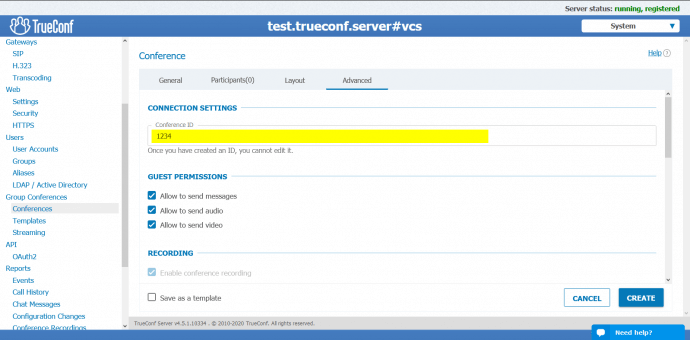How to Join Conferences and Call TrueConf Users from a Regular Phone?
Thanks to integrated gateway, TrueConf Server can receive external calls over the most popular SIP and H.323 telephony protocols, which allows regular telephone subscribers to call users and conferences on TrueConf Server. The only requirement is an installed corporate PBX that would redirect calls from your telephone network to TrueConf Server.
In this article, we’re going to run through an example of such an integration based on Asterisk PBX.
Create Special Prefix for Video Conferencing Sessions in Your PBX
Create a new SIP rule in your PBX to intercept special format calls from your telephone subscribers, which will redirect calls to another PBX. TrueConf Server will play as this PBX. Note that an algorithm for setting up a new SIP rule depends on your PBX.
For example, in Asterisk PBX, just add the following string to a configuration file:
exten => _06X.,1,Dial(SIP/${EXTEN:2}\@192.168.1.100,360)
Let’s take a closer look at this string:
exten => creates a new rule for redirecting calls;
_06X. is a special kind of regular expression determining which numbers will be processed by this rule. For example, _ means the beginning of a string, and X. is any sequence of random length symbols—this expression redirects any calls starting with 06;
1 is a rule number in your PBX;
Dial(SIP/${EXTEN:2}\@192.168.1.100,360) is a call command that will be applied to all numbers that satisfy this rule. It has two parameters: SIP/${EXTEN:2}\@192.168.1.100 call string and time in seconds (360) for a device to reach an external server. Where:
SIP/is a call protocol;${EXTEN:2}will be automatically substituted for a part of a call string starting with the third symbol (this expression contains 2, since we count from zero);\@192.168.101is an address of TrueConf Server gateway to which you want to forward a call. In your case, a server address may be different.
For example, your PBX redirects the call 06101 to the user 101 of the external server 192.168.1.100 by calling the URI 101@192.168.1.100 over the SIP protocol. In fact, we’ve created a special prefix with all the calls forwarded to a video conferencing server.
How to Call a TrueConf User from a Phone?
By using our rule from the previous section, we can now call any TrueConf Server users from a phone to 06<username> numbers. Here we’re facing a problem as users usually have alphabetic account names, and phones have no keyboard to type them (T9 does not count.) Therefore, you need to add user digital pseudonyms on TrueConf Server.
In TrueConf Server control panel, go to Users → Aliases section and add digital IDs for users who need to be called via telephony. After that, all the calls to a number entered in the Aliases field, including calls from SIP and H.323 devices, will be redirected to a corresponding user.
Congratulations! You can now call any TrueConf subscribers directly from your phone by dialing the prefix 06 before their pseudonym or name.
How to Join a TrueConf Conference from a Phone?
To join a conference, regular applications use \c\CID string, where CID is a digital conference ID (for example, \c\4154248070). To make calls from devices without keyboards more comfortable, conference prefix \c\ has an alternative option as two zeros 00.
For example, if you dial 06008001 from a phone connected to a PBX with the above rule set, conference \c\8001 will be called on TrueConf Server. A server gateway will automatically connect a telephone subscriber to a conference.
Please note that it is not possible to create a pseudonym for a conference ID, so it makes sense to specify a shorter digital CID on the Advanced tab beforehand when scheduling the conference.
How to send DTMF commands
TrueConf Server supports tone dialing, so you can send the following DTMF commands from your device during a role-based conference:
1– request to take the podium.2– to leave the podium.
How to Call TrueConf Subscribers and Conferences from PSTN?
Call methods, which we’ve described above, require a telephone connected to a PBX with a set rule for a video conferencing server. And what if you need to call a conference from a GSM cell phone or a regular stationary telephone connected to a public switched telephone network (PSTN)?
It’s simple: add a new option to a voice menu (IVR) in your PBX, which would suggest entering an extension number of a session or user of a video conferencing system in DTMF format. Then assign the rule we’ve created above to handle the numbers entered by a caller to this new section of your voice menu.
Another option: connect an additional external PSTN number to your PBX, all calls to which would be processed immediately by the rule that we’ve created in this article.