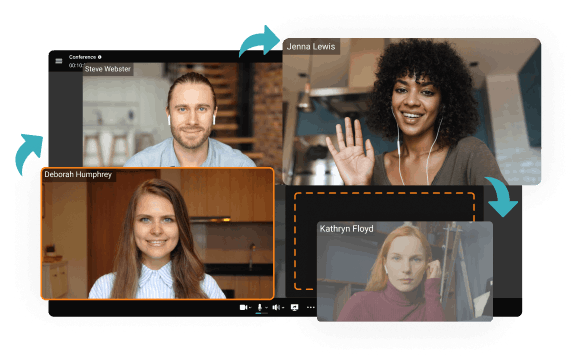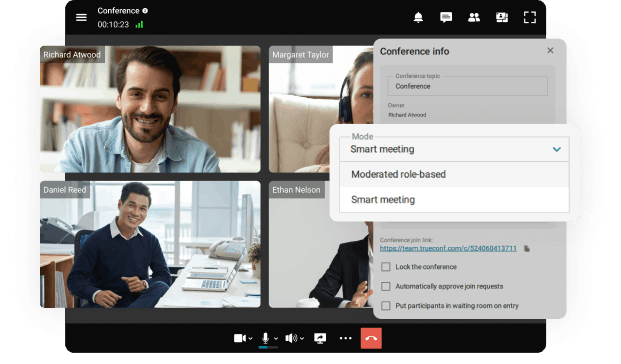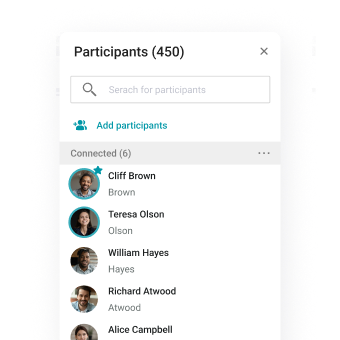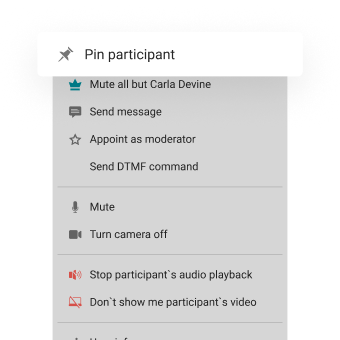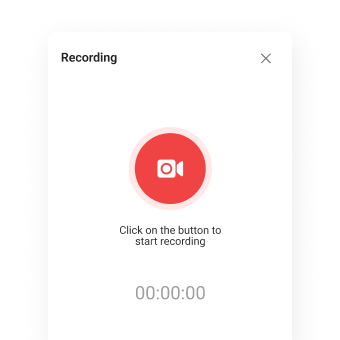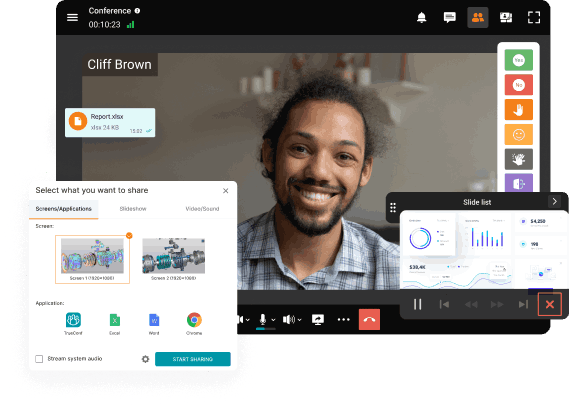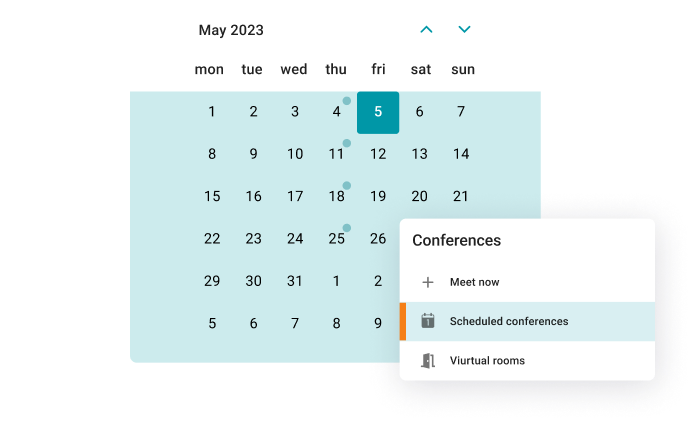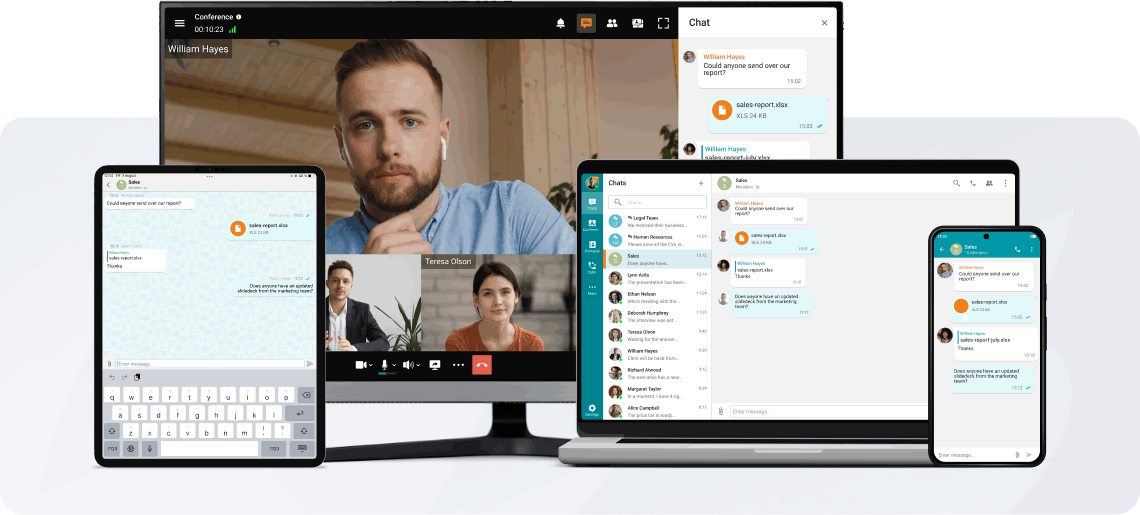Smart Meeting
Host online meetings in advanced conference mode with automatic layout generation based on actively speaking participants.
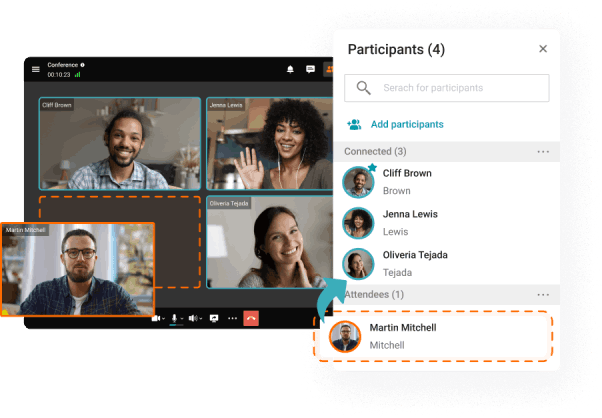
Host online meetings in advanced conference mode with automatic layout generation based on actively speaking participants.
Organize conferences without a moderator: speakers will be replaced automatically, thanks to the voice activation mechanism (VAD).
In case of unforeseen circumstances, take control of the conference and switch to «Moderated role-based» mode with just a few clicks!
Up to 450 Participants
Organize online meetings in 4K resolution for up to 450 participants without time limits.
Learn moreFlexible Layout Settings
Pin the necessary speakers to the layout according to the course of the event, regardless of the users' voice activity.
Learn moreConference Recording
Take an active part in online meetings without being distracted by taking notes! Record video conferences and share recordings with colleagues.
Learn moreCommunicate in the conference chat, share images, presentations, videos, and documents, as well as remotely control your desktop.
Enjoy advanced communication capabilities: participate in video meetings even with external noise, blur, replace and brand the background, and convert conference recordings into detailed transcripts.
Smart Noise Suppression
Blurring and replacing the background
Transcription of the Meetings
Schedule video meetings in advance — set the date, time, duration, and regular schedule for conferences.
Working in a closed network without an internet connection, data encryption, and full control over communications.
Accept calls and participate in conferences on any device, maintaining the continuity of communication!
Connect to video conferences from third-party endpoints using SIP and H.323 protocols. Register your hardware on TrueConf Server — endpoints will become full-fledged participants of the meeting!