17 Best Communication Tools For Businesses In 2026
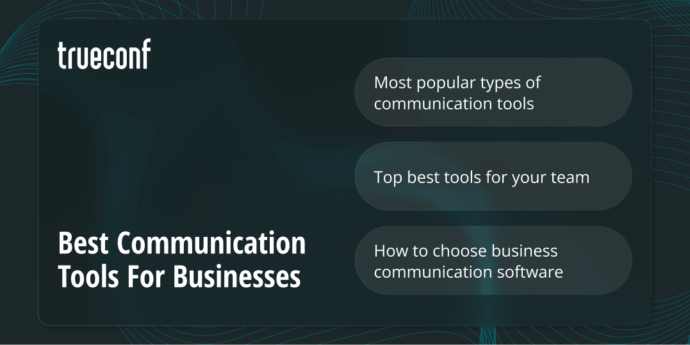
In the realities of 2026, having a standalone office infrastructure that allows your employees to work remotely and your business to continue to function successfully has become a necessity.
Among today’s wide range of tools for effective corporate communication, it is extremely difficult to find exactly the one that would fully meet all the needs of your company.
What are Communication Tools?
Communication tools are digital platforms, applications, or technologies that enable individuals and teams to exchange information efficiently. They support different forms of interaction—such as text, voice, video, or collaborative workspaces—helping people stay connected regardless of location or time zone.
These tools can be as simple as instant messaging apps or as comprehensive as integrated platforms that combine video meetings, task management, and file sharing. In business settings, communication tools are essential for coordinating projects, aligning teams, maintaining transparency, and ensuring that information flows smoothly across the organization.
Benefits of Communication Tools
Modern communication tools play a central role in connecting people, teams, and organizations across different locations and time zones. By streamlining conversations and enabling real-time collaboration, they create more efficient workflows and stronger relationships.
Key benefits include:
- Improve clarity: Employees can use verbal communication to present their views and instructions in an appropriate manner, avoiding confusion. With the help of audio to text tools, these communications can also be documented and reviewed for better understanding.
- Improved collaboration: Teams can exchange ideas instantly, share files, and work together without barriers.
- Increased productivity: Centralized channels reduce email overload, prevent miscommunication, and keep everyone aligned.
- Flexibility and accessibility: Cloud-based platforms allow access from any device, supporting remote and hybrid work models.
- Cost savings: Video conferencing and instant messaging minimize travel expenses while maintaining face-to-face interaction.
- Enhanced customer engagement: Businesses can provide faster responses and personalized support through integrated chat, voice, and video features.
- Stronger knowledge sharing: Archived conversations and searchable histories make it easier to retain and access valuable insights.
Most Popular Types of Communication Tools
Modern organizations leverage different categories of communication tools to stay connected, collaborate effectively, and manage workflows. Below are the most common types:
Video Conferencing
Video conferencing tools enable virtual face-to-face meetings across any distance. They are widely used for team check-ins, client presentations, training sessions, and webinars. These tools help reduce travel costs while maintaining personal interaction and engagement.
Take your team communication to the next level with TrueConf!
A powerful self-hosted video conferencing solution for up to 1,000 users, available on desktop, mobile, and room systems.
Messaging Tools
Messaging platforms provide real-time communication through individual chats, group discussions, and dedicated channels. They encourage quick responses, reduce email dependency, and keep teams aligned. Features like file sharing, integrations, and searchable histories make them central to daily collaboration.
Task Management
Task management tools — including time slot management software — combine communication with project oversight. They allow users to assign tasks, set priorities, establish deadlines, and track progress. By keeping conversations tied to specific projects, these platforms improve accountability and ensure transparency across teams.
Shared calendar applications simplify scheduling by centralizing availability and important dates. Teams can book meetings, coordinate deadlines, and receive reminders to avoid conflicts. Integration with other tools further enhances planning and time management.
17 Best Communication Tools for Business
Video Conferencing Apps
1.TrueConf
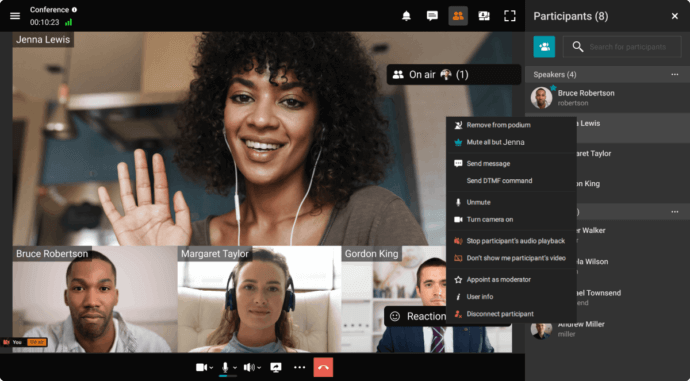
TrueConf is a unified communications platform that helps businesses collaborate with their teams and host 4K online meetings with up to 1,000 participants.
During video calls you can use multiple collaboration tools, such as remote desktop control, slideshow and screen sharing, conference recording, exchange files and text messages. This self-hosted video conferencing system creates end-to-end encrypted space for reliable virtual communication, both online and offline.
Cons: Setting up the server may require the help of an IT specialist.
Pricing: The free version allows up to 12 speakers and participants. Users of the paid version can start a video conference with up to 49 speakers on screen, 1500 attendees and unlimited number of streaming viewers.
What people say:
“TrueConf is extremely flexible and reliable software. The system requirements are very reasonable and the installation and setup is quite easy. We use the product on a daily basis (like all day, every day), and have yet to have any significant problems. The support staff is extremely responsive and have addressed all questions and requests promptly and professionally. Truly top-notch!” – Frank V.
“Price to product ratios. Anyone who has ever shopped for a VCS knows that costs are an issue. With TrueConf you get what you pay for – not a whole package of bells and whistles you don’t need.” – Kevin H.
2. Zoom
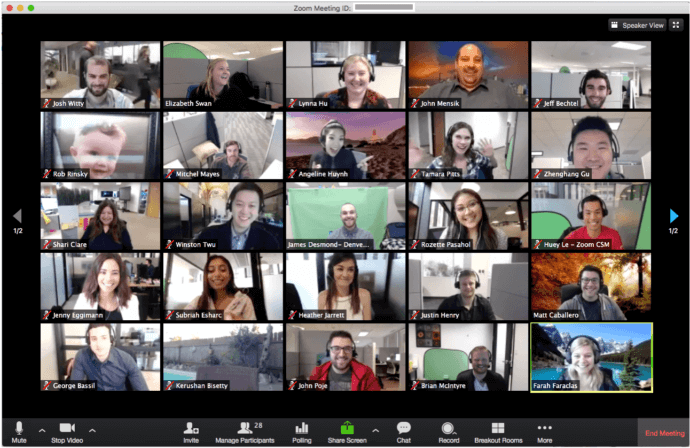
Zoom is a well-known solution for video meetings. This service supports up to 1,000 participants and allows you to pre-plan calls, share documents, take notes at board meetings, and record your calls.
Cons: The max resolution of your video meetings for ordinary users is HD only. In addition, Zoom has some serious security problems (e.g. zoomboming, sharing your data with third parties, failure to introduce end-to-end encryption and more).
Pricing: In the free version, users can enjoy group conferences of up to 40 minutes with up to 100 participants. Paid, unlimited plans start at $14.99 per month per host and allows unlimited conferences.
What people say:
“I did not really know about Zoom until the world was hit with Covid-19. I suppose it’s safe to say that the only good thing that came from Covid is Zoom and the way it made doing business that much easier. But in a free version, you only get 40 minutes of time for zoom meet, then it will automatically get over. So it creates an interruption that’s awful.” – Shubham G.
3. GoToMeeting
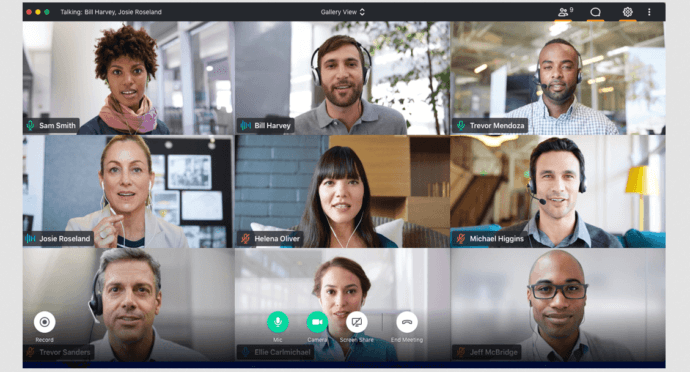
GoToMeeting is designed for companies, so it’s great for meetings. One of their newest features, Smart Meeting Assistant, also transcribes calls automatically.
Cons: Users report sporadic issues with audio and inconsistencies between using GoToMeeting on Macs versus PCs that can add complications for users.
Pricing: GoToMeeting starts at $14 per month per user if billed annually and supports up to 150 participants. If you need more participants and features, check out the Business plan ($19 per user per month if billed annually) for 250 attendees. A free 14-day trial is available.
What people say:
“For me, the best thing about this product is that it allows me to leave any participant as the conference organizer and I don’t need to be present during the whole session. Also, I think the costs are not competitive with competitors. Another negative aspect is represented by the fact that in some occasion the connection was lost, and I had to insert my meetings many times.” – Kevin B.
Messaging Tools
4. Microsoft Teams
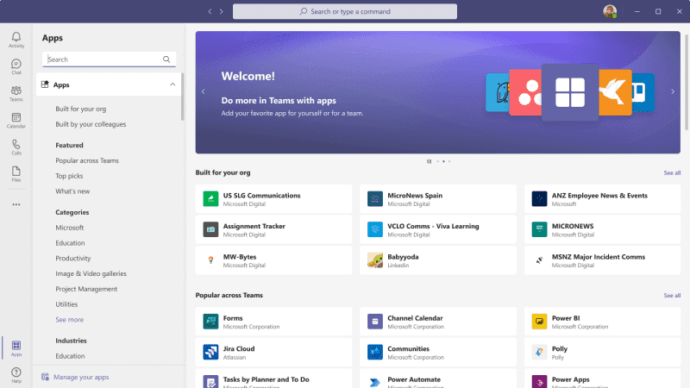
Microsoft Teams allows users to send voice messages, stickers and emoji, share pictures and documents. For example, the mention feature can filter a user’s overall message flow in group chats.
Cons: Conference participants who need to speak or share a screen must be authorized under the account of the company that started the meeting. In addition, users note the high load on the CPU.
Pricing: In addition to the free version, Microsoft Teams offers paid plans that start from $5.00 per user a month.
What people say:
“What I like most about Microsoft Teams is that it allows me to communicate efficiently with my co-workers, it allows me to carry out many tasks without leaving the application, it is very fast, and it fails very little, it is very practical to use.” – Moises Abraham L.
5. MirrorFly
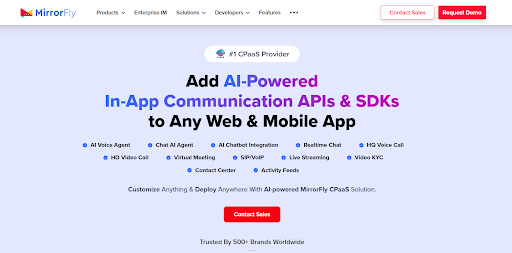
MirrorFly allows businesses to build communication apps with customizable APIs and SDKs. You get full control of the communication features, workflow, security and infrastructure along with AI capabilities.
Cons: MirrorFly’s basic SaaS plan allows only 8 participants in a video conference and the agenda creation feature is still in the beta stage.
Pricing: You can purchase MirrorFly’s lifetime license for a custom price. However, if you prefer monthly subscription, the pricing starts from $0.08 / user.
What people say:
“I’m thrilled to express how MirrorFly has helped our team to convert massive users into customers. With their extensive feature set, smooth integration and commitment to our success, they’ve truly made it a fruitful partnership.” – Nicolas Bouris.
6. Slack
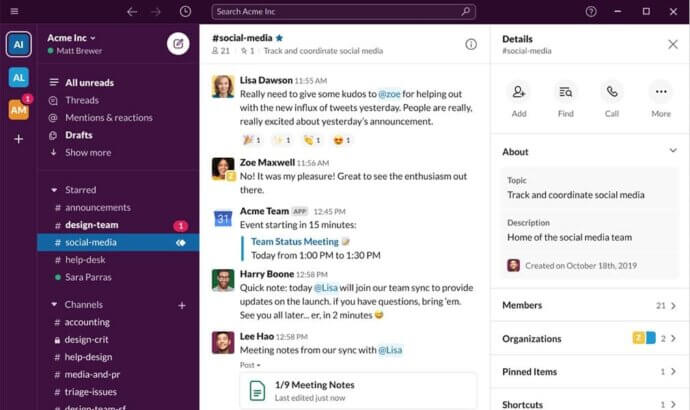
Slack is a really user-friendly messenger that offers 1-to-1 and group chats and video calls. An important advantage of the application is also the comprehensive search function. You can not only quickly find sent messages or files, but also certain fragments of sent documents.
Cons: If there is not enough RAM, the software will be quite difficult to use. The free version has a number of limitations (e.g., only the last 10,000 messages are available for viewing and searching, and you can add no more than 5 GB of files to your workspace).
Pricing: The standard Slack package costs $6.67 per person per month on an annual billing basis. A free version is also available.
What people say:
“Slack has multiple platforms (desktop, browser & phone) which allow me to stay in constant contact with my entire team and not be locked down to my computer if I need to leave my stand-up desk. Slack helps my team stay in communication and also bond in a remote setting.” – Dominique B.
7. Rocket.Chat
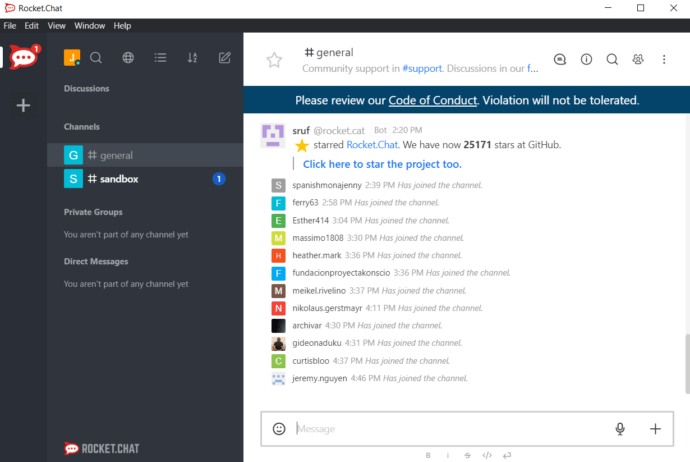
Rocket.Chat provides not only chat and video conferencing for your internal communication, but also communication with customers. The integrations with multiple other software enable you to decrease app fatigue and have a single platform for all communication that goes on – with employees, partners, and customers.
Cons: RocketChat does not offer the customization that more established competitors provide. Also, the app suffers in performance when loading large conversation history.
Pricing: Rocket.Chat offers two pricing plans: a free, self-managed plan designed for small teams and $7/user/month with a minimum of 25 users and $35/agent/month with a minimum of 5 agents.
What people say:
“It’s easy to use and to create and public and private channel for communication. The API is easy to integrate, and we can have good control over the software as an administrator.” – Shivam S.
Task Management Apps
8. Trello
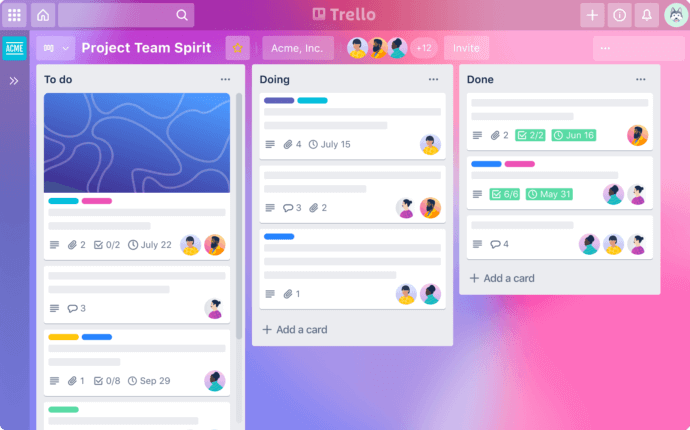
Trello is a cloud-based project management software designed to keep company projects organized. Trello allows you to assign tasks labels, participants, and due dates. Moreover, you can add a file or checklist, comments, and emojis.
Cons: A significant disadvantage is the lack of an automated time tracking feature. Unpleasant impression can leave the work with the mobile version.
Pricing: Trello Business Class is the entry level of the paid platform plan and costs $10 per user per month. Free version is also available.
What people say:
“Trello is a simple, charming and effective tool to organize your notes, todolists, and yes, even projects, if they are not too big.” – Paolo P.
9. Asana
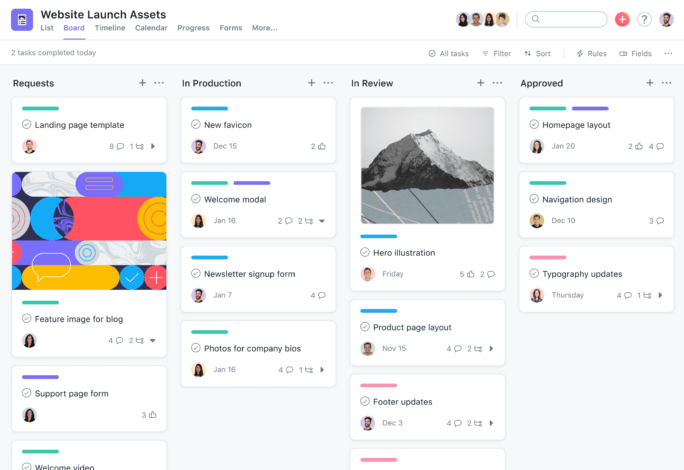
Asana is a modern tool for comfortable online project management. Teams can collaborate on their tasks, such as posting comments for instant communication and attaching files for document sharing. Users receive notifications in their inbox about upcoming deadlines and the status of their assigned tasks.
Cons: The drawback is that it cannot track the time spent by the members working on their tasks. Asana only works with an internet connection.
Pricing: The free version provides up to 15 participants. Asana pricing starts at $13.49 per user, per month without limitation on the user number.
What people say:
“Asana is great for tracking large complex projects. It is highly customizable both per project and overall for your organization. Once your team is fully on board, it is simple to look up where a project is and what it needs to be completed.” – Jack C.
10. Todoist
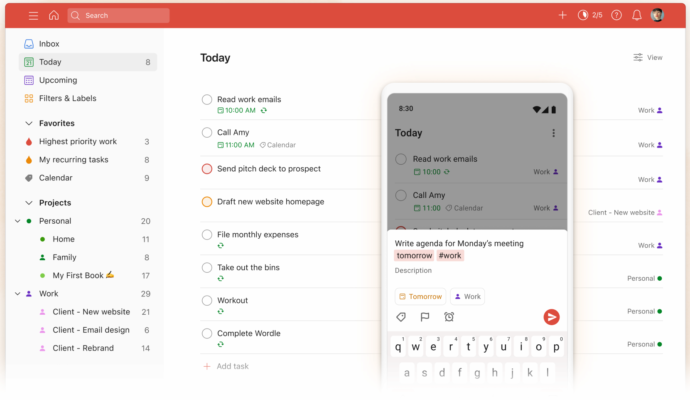
Todoist is flexible enough to adapt to most workflows, but not so complicated as to overwhelm. And it adds new features regularly: you can view projects as a Kanban board, for example, and navigating the app by keyboard is much smoother after recent updates.
Cons: You cannot create repeating tasks with subtasks. This means recurring tasks are limited to simple actions without multiple steps.
Pricing: Todoist Pro version is $4/month and Business version is $6/month billed annually. Free version is also available.
What people say:
“I can set reminders and receive notifications about ongoing and crucial activities. It is effortless to use, facilitating a great deal of my job. The UI is excellent. It’s a fantastic bundle that allows you to alter your responsibilities as you see fit.” – Michael H.
11. Outlook
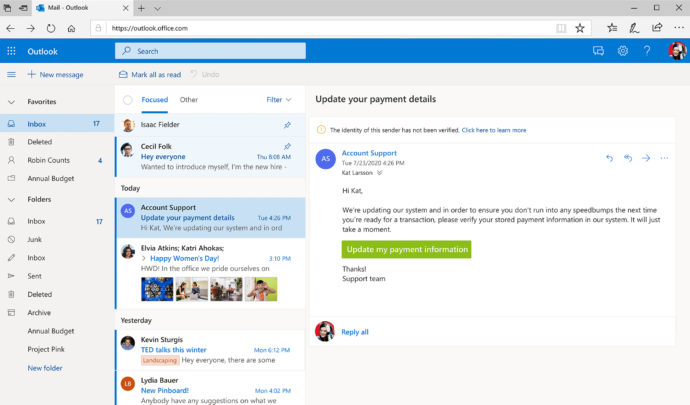
Microsoft Outlook is an e-mail management platform with a wide range of additional features, such as a built-in calendar. Users also have access to messenger, voice messaging, and video calling. Microsoft Outlook can be used on Web, Windows, macOS, iOS, and Android devices.
Cons: Many users complain about unstable support service and inconvenient password recovery systems.
Pricing: Regular users can use Outlook for free. The paid Office 365 plan costs $5 per user per month.
What people say:
“Lots of good integrations for managing time and workflow. Works well if your organization predominantly subscribes to Microsoft products. The digest and daily briefs are good features that I haven’t seen on other email clients.” – Christian I.
12. Gmail
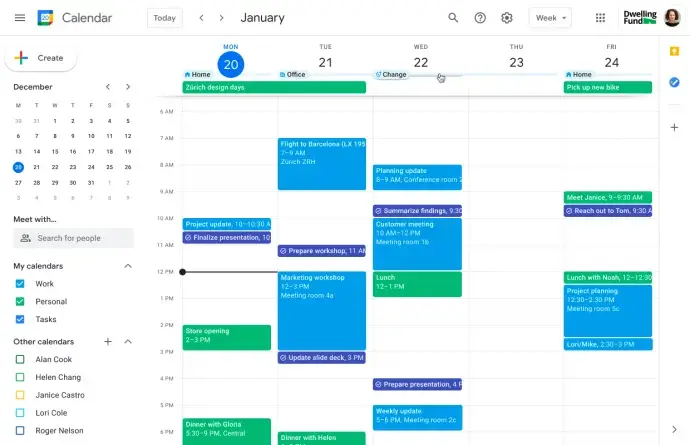
Gmail users can send, receive, delete, and sort emails. In addition, the user can mark emails, move them to the “Important” folder, and schedule the emails being sent for a certain time. For larger campaigns, Gmail can also be integrated with a bulk mail service to reach multiple recipients at once. Users can confirm their ownership of a Gmail account for immediate access by producing the correct password associated with the account or through mobile authentication.
Cons: A significant disadvantage of this solution may be the lack of technical support and the ability to restore an account. The folder sorting system also requires some time to become familiar with.
Pricing: Gmail offers 3 business plans starting from $6 per user per month.
What people say:
“It is great, easy to use, integrated with Google meet formerly Google Hangout. Meeting, Emails and Calendar are helpful. A few extensions also make the workflow more productive. Overall great.” – Danish M.
13. Calendly
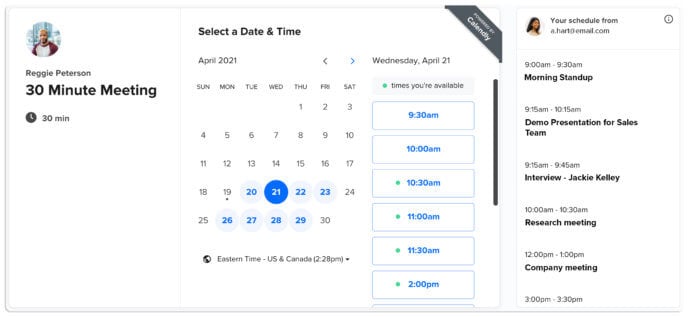
With strong collaborative capability, strong administrative controls, and enterprise-grade security and compliance, Calendly offers enhanced capabilities for teams. Can be integrated in Zoom, Salesforce, Google, Microsoft, Slack, Zapier.
Cons: A key part of the system are individual booking pages. Having several campaigns that land on booking pages created for different goals can make this difficult. The bookings may be influenced by this.
Pricing: Calendly has 5 pricing editions starting from $8/month. A free trial is also available.
What people say:
“The most helpful thing about Calendly is the amount of customization that you have on the backend. You can change the types of necessary information from potential prospects, which is great for different types of reach out.” – Ryan G.
14. Snov.io
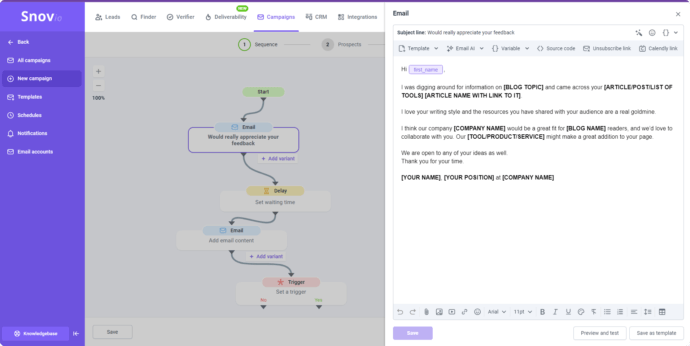
Snov.io is a versatile platform designed to streamline communication and outreach for businesses, particularly in sales, marketing, and lead generation. Overall, Snov.io is a comprehensive tool that empowers businesses to automate, manage, and optimize their communication processes for better outreach and engagement.
Cons: Snov.io is a powerful tool for email outreach and lead generation, but its learning curve and limited customization may be drawbacks for advanced users.
Pricing: Snov.io plans start at $39/month.
What people say:
“Snov.io is a game-changer for our outreach efforts, making it easy to find leads and automate email campaigns, though it took some time to understand all the features fully.” – Punam W.
File Sharing Applications
15. OneDrive
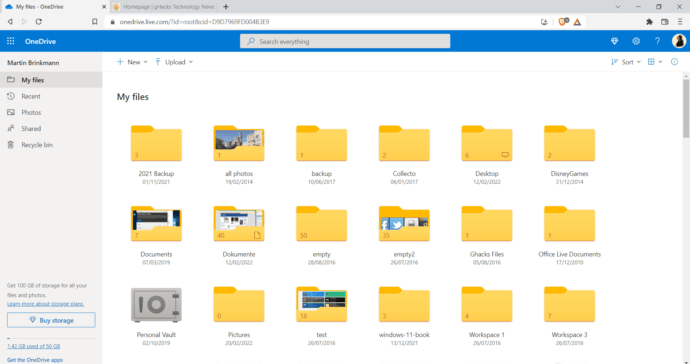
OneDrive is a Microsoft cloud storage product, so it plays very nicely with other Microsoft apps. As part of Microsoft 365, OneDrive comes with all the perks of integrating natively with both Microsoft’s apps, like the Office 365 suite, as well as Windows itself.
Cons: Because OneDrive for Business lacks integration with third-party applications, you will not be able to sync your business account with applications such as calendars or bulletin boards.
Pricing: OneDrive’s basic account comes with 5GB of storage and is free to use. One tier up, its Standalone plan comes with 100GB at $1.99 a month.
What people say:
“The best thing, if I created files on my laptop, I don’t need to worry about space and availability. I can access it from anywhere and from any device either mobile, laptop or any other device.” – Jagtar S.
16. MediaFire
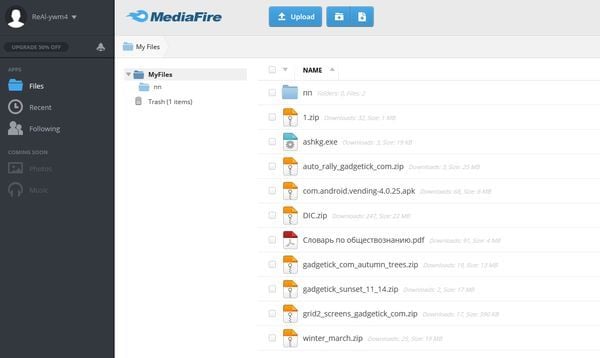
The best feature about MediaFire is that it is the solo online storage provider that offers unlimited downloads, zero wait times, download resuming, and more powerful features.
Cons: If you are a free user, the largest PDF file you can download is 2 GB. The program also doesn’t have a built-in music or video player, and it can’t preview documents like Microsoft Office or PDF files.
Pricing: Unlike most services, MediaFire only has two subscription plans. There’s a Pro plan that costs $5 per month and a Business plan that costs $50 per month. Free version is also available.
What people say:
“This service provider (MediaFire) helped me with my file storage and sharing. I had a big selection of photos, videos, audio tracks, documents, and school related files that were in many locations all over my computer and data storage devices.” – Richard K.
17. Dropbox
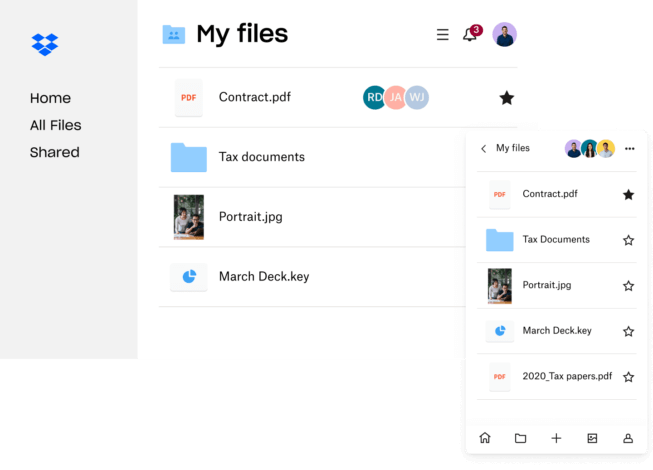
Dropbox gathers all the files in a single place. You may access them whenever you want and from any location because they are simple to find and securely synchronized across all devices. With Dropbox Professional, it’s simpler than ever to store 2 TB (2,000 GB) of files, collaborate with clients, and monitor development.
Cons: The organizational structure of Dropbox is not particularly new. Although it is entirely functional, it lacks flexibility and is difficult to navigate. It’s closer to the operating system of your computer in terms of the file and folder organization.
Pricing: Dropbox pricing plans are different for individuals and business, starting at $10/month. It also offers a free plan with 2 GB memory.
What people say:
“The best part about Dropbox is the collaboration and multiple user accessibility, where multiple people can open the files and make changes like a shared network.” – Yogesh J.
How to Choose Business Communication Software
Picture a company at a crossroads: teams work in different cities, deadlines pile up, and clients expect faster responses. The leadership doesn’t just want another app — they need a tool that actually solves communication problems. Choosing the right software is less about trends and more about finding what truly fits your workflow.
Here’s how you make that choice:
- Start with the problem, not the tool. Do you want to reduce endless emails, run smoother video calls, or keep projects on track? Clarity here saves you from buying software you won’t use.
- Test the user experience. Hand the tool to a new employee and watch how quickly they adapt. If it takes hours of training, your adoption rate will drop.
- Look for seamless integrations. The best platforms connect with email sending tools, CRMs, project trackers, and storage apps, so your team spends less time switching between systems.
- Think ahead with scalability. A tool that works for 10 people may fail at 100. Pick something flexible enough to grow with your business.
- Prioritize security and compliance. Ask: Does it encrypt data? Does it meet GDPR, HIPAA, or industry-specific rules? Without trust, communication falls apart.
- Check mobility. A modern workforce needs tools that work as smoothly on phones as on desktops. Remote and hybrid employees can’t afford limited access.
- Compare costs wisely. A free app may cost you hours of lost productivity. An expensive platform may include features you’ll never use. Aim for balance: value that matches your actual needs.
- Evaluate support and reliability. Downtime kills productivity. Reliable customer service and strong uptime guarantees show the vendor stands behind the product.
- Gather team feedback. The best decision isn’t made in isolation. Involve different departments and roles to ensure the software works for everyone, not just IT.
When you choose carefully, communication software becomes more than a tool — it turns into the backbone of your business, powering collaboration, speeding up decisions, and giving your team the confidence to deliver results together.
Kudremukh Iron Ore Limited (KIOCL)|Case Study
KIOCL provided their employees with secure tools for collaboration, video calls, and team messaging by implementing TrueConf Server. An autonomous system unified more than 1,000 employees allowing to facilitate work meetings in hybrid and online modes from any location.

Features of Business Communication Tools
While core features like messaging, video calls, and file sharing remain essential, modern business communication tools now include advanced capabilities that make teamwork smarter, faster, and more engaging.
AI-Powered Assistance
Imagine finishing a long meeting and instantly receiving a neatly written summary, complete with action items for each participant. AI-powered assistants now make this possible. They analyze conversations, highlight key decisions, and even suggest next steps — saving teams from the headache of writing notes and ensuring nothing gets lost in the shuffle.
Real-Time Language Translation
Global teams no longer stumble over language barriers. Modern tools can translate chat messages, captions, and even live video calls in real time. This means a designer in Brazil and a developer in Germany can brainstorm together as if they were speaking the same language, creating a more inclusive and productive work environment.
Smart Scheduling
Gone are the days of endless email chains trying to find a meeting slot. Smart scheduling features scan everyone’s calendars, account for time zones, and suggest the best possible times automatically. With one click, a meeting gets booked — no fuss, no frustration, and no missed opportunities.
Workflow Automation
Business communication tools are no longer passive channels; they actively handle tasks. For example, after a meeting, the software can create Trello cards, notify the right team in Slack, and send reminders before deadlines — all without human intervention. Automation cuts repetitive work and frees teams to focus on real problem-solving.
Advanced Analytics & Insights
Leaders often wonder: Are our meetings effective? Do employees respond quickly enough? Advanced analytics now answer these questions. Dashboards track engagement levels, response times, and participation, turning raw communication data into actionable insights. This helps managers improve team performance and optimize collaboration strategies.
A Full Suite of Communication Opportunities
Effective corporate communication plays an important role in the success of any team. Some teams are fine with a simple messaging app, while others prioritize video conferencing. Enhance your meeting outcomes by exploring our in-depth guide on business meetings.
However, it appears that employees increasingly face app fatigue at their workplaces, which consumes their time and results in burnouts. Some studies investigate this case and state that approximately 40% of workers feel exhausted when they need to get used to the endless number of versatile communication apps used at their company.
The best way for employers would be to minimize the number of different apps your workers need to adopt. Some solutions incorporate a number of different communication features and reduce stress resulting from the need to use multiple tools.
Related posts:
Communication Software for Efficient Work: New Possibilities
Why is Business Communication Important, and What is It?
Group Communication: Definition, Types and Best Practices
Digital Communication: Channels & Guidelines
About the Author
Nikita Dymenko is a technology writer and business development professional with more than six years of experience in the unified communications industry. Drawing on his background in product management, strategic growth, and business development at TrueConf, Nikita creates insightful articles and reviews about video conferencing platforms, collaboration tools, and enterprise messaging solutions.



Follow us on social networks