TrueConf Server 4.7: Meeting highlight reel and individual layouts for SIP/H.323 devices
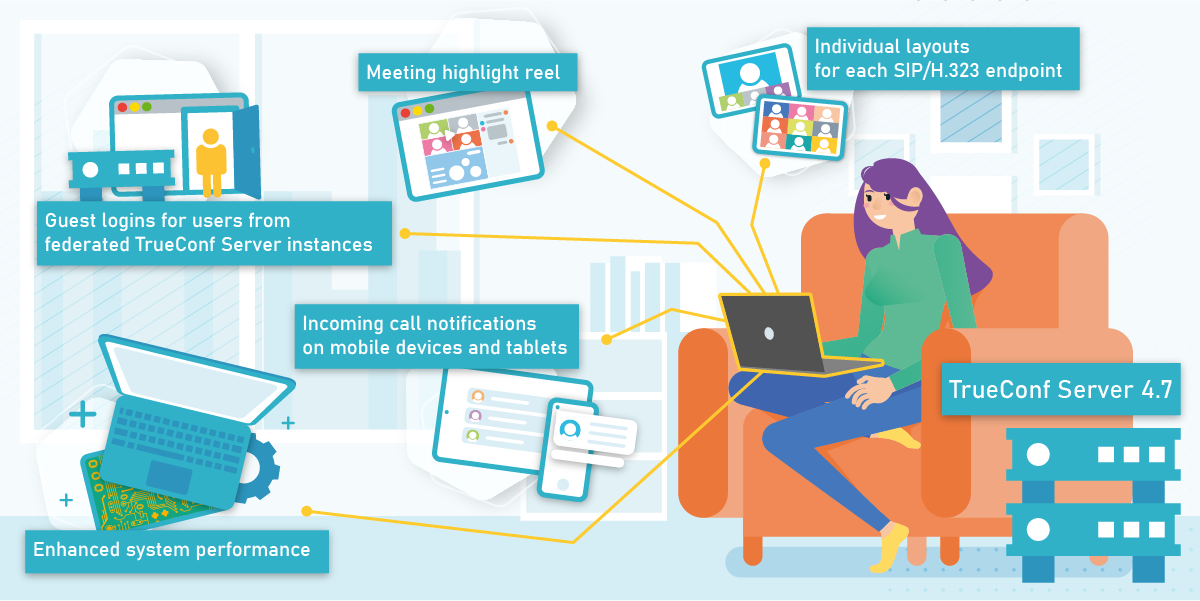
Today we are proud to announce the release of TrueConf Server 4.7, a new version of our award-winning on-premises video collaboration solution.
The most important improvements are contained within the video conferencing system engine, boosting overall server performance and increasing bandwidth capacity. We’ve significantly optimized TrueConf Server services, switched to 64-bit architecture and introduced a new-generation video conference stream processing module.
Apart from tremendous server performance updates, you will find a lot of new and exciting features that will definitely foster team collaboration experience for both administrators and users.
How to update?
Check out our on-demand webinar about TrueConf Server 4.7 key features:
Individual layouts for SIP and H.323 endpoints
You can now set an individual video layout for each H.323/SIP device in a video meeting. The new feature helps manage large-scale events and board meetings, when it is essential to arrange conference participants in a certain order. Previously, you could only set a common layout for all H.323/SIP devices participating in the conference.
Content window automatically enlarged for SIP/H.323 and WebRTC users
We’ve changed default layout settings for SIP/H.323 and WebRTC users to make meeting management more seamless. Now, when a user starts sharing their screen in the TrueConf client app, the content window is automatically enlarged for SIP/H.323 devices or WebRTC users connected to the meeting. Thanks to this feature, all conference participants connected over third-party protocols are able to view the shared content in detail.
Incoming call notifications on iOS and Android mobile devices
TrueConf mobile app users connected to TrueConf Server 4.7 can now receive incoming calls and chat notifications even if the app isn’t running on their device. With new notifications, you will never miss an important meeting and will always stay in touch with your colleagues.
Meeting highlight reel
Previously, administrators had to download video recordings to their devices in order to watch and share past meetings with the participants. Now you can enjoy a built-in multi-media player for viewing conference recordings available right in the TrueConf Server control panel. The meeting highlight reel also features conference chat synced with video so that you can always fast-forward the recording and catch up quickly with the most important discussion points mentioned in the conference chat.
Calls from the Personal Area made easier
We’ve also made it easier to call your contacts from the Personal Area even if you’re not logged in the TrueConf client app. Now by clicking the Call button in your Personal Area you will be automatically signed in to your TrueConf application and connected to your video conferencing server.
Managing groups of meeting participants
Server administrators and conference owners can manage groups of conference participants and their devices directly in the real-time meeting management interface in the Personal Area. To enable or disable several cameras or microphones at once, mark the necessary conference participants and click the corresponding button. You can also remove the selected group of users from your meeting in the same manner.
Connecting external users to private conferences via WebRTC
Users from federated TrueConf Server instances can now join private conferences hosted on your server. In order to enable this feature, you need to set up a federation between your video conferencing servers and be connected to the same LDAP directory. When external users join the meeting, the system automatically generates guest names derived from the users’ TrueConf IDs.
Placeholder images for empty video windows
Empty video windows of the meeting participants who do not have a camera or have disabled it are now replaced with special placeholder images. Such images are also shown for SIP/H.323 devices or browser-based participants who have joined a role-based conference with no speakers on the podium. This feature has been designed to make your meeting experience more convenient.
Other features
- Ability to set custom conference ID (CID) for scheduled private conferences.
- System administrators can now set a custom RTP port range (for media data exchange during SIP/H.323 calls) in the TrueConf Server control panel.
- More stable performance of conference streaming to third-party services, e.g. Youtube.
- Conference streaming can now be managed via TrueConf Server API.
- Authorization process accelerated for TrueConf Server with LDAP mode enabled.
- User authorization attempts in the personal area are now logged in the Events section of the TrueConf Server control panel.
The full changelog is available here.


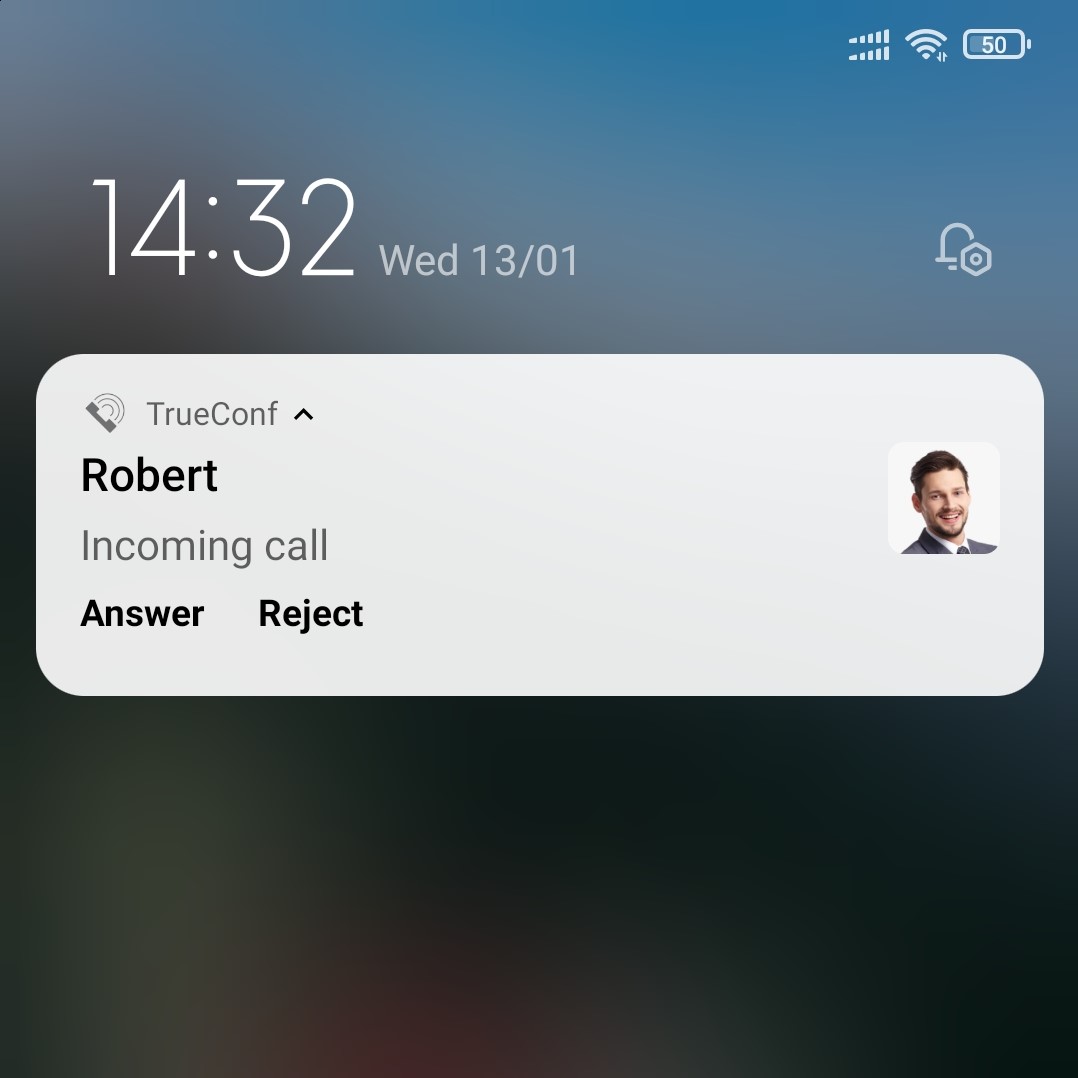

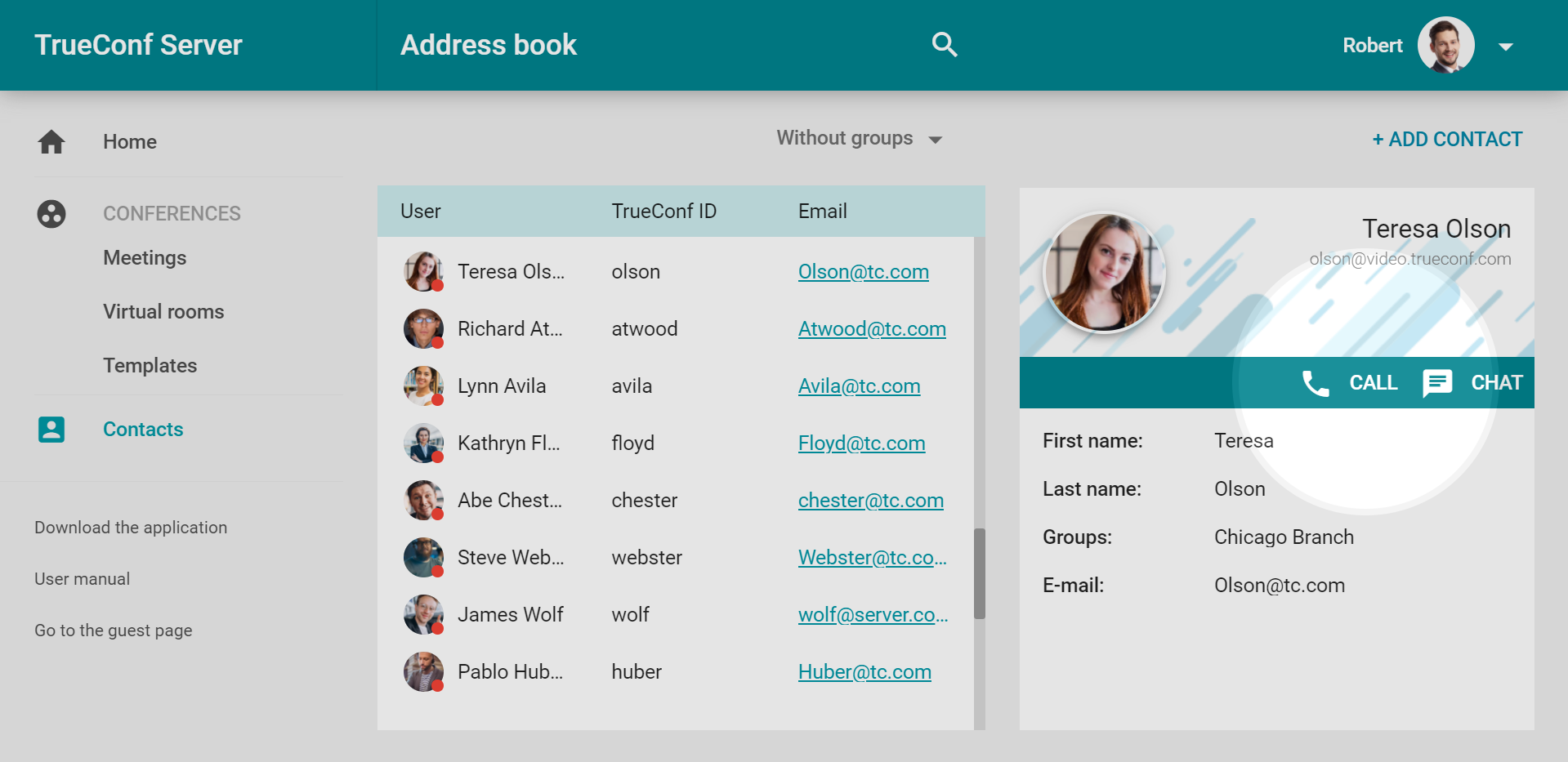
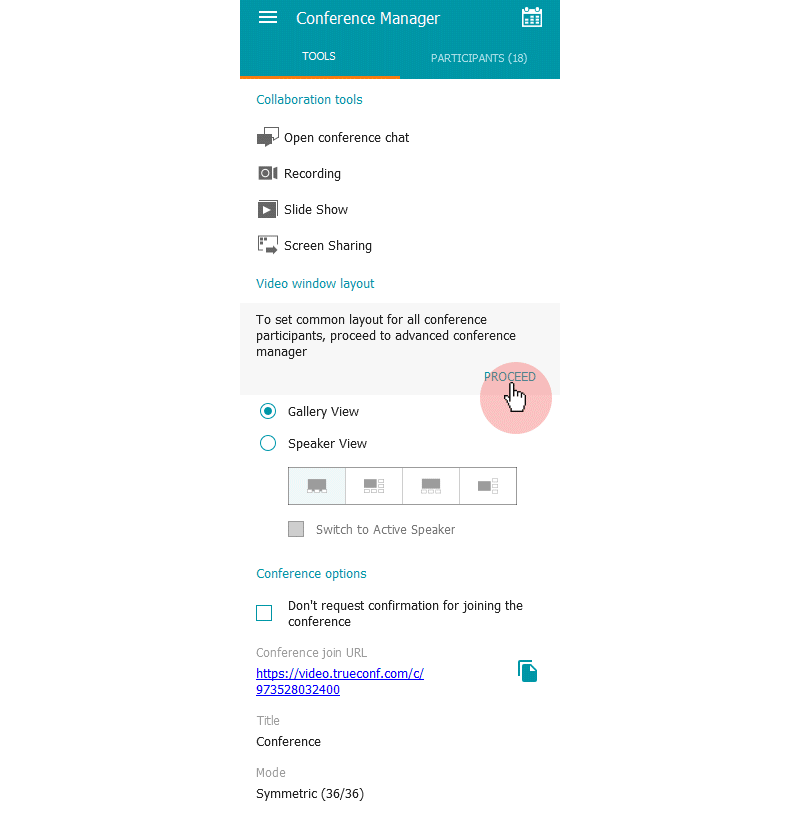
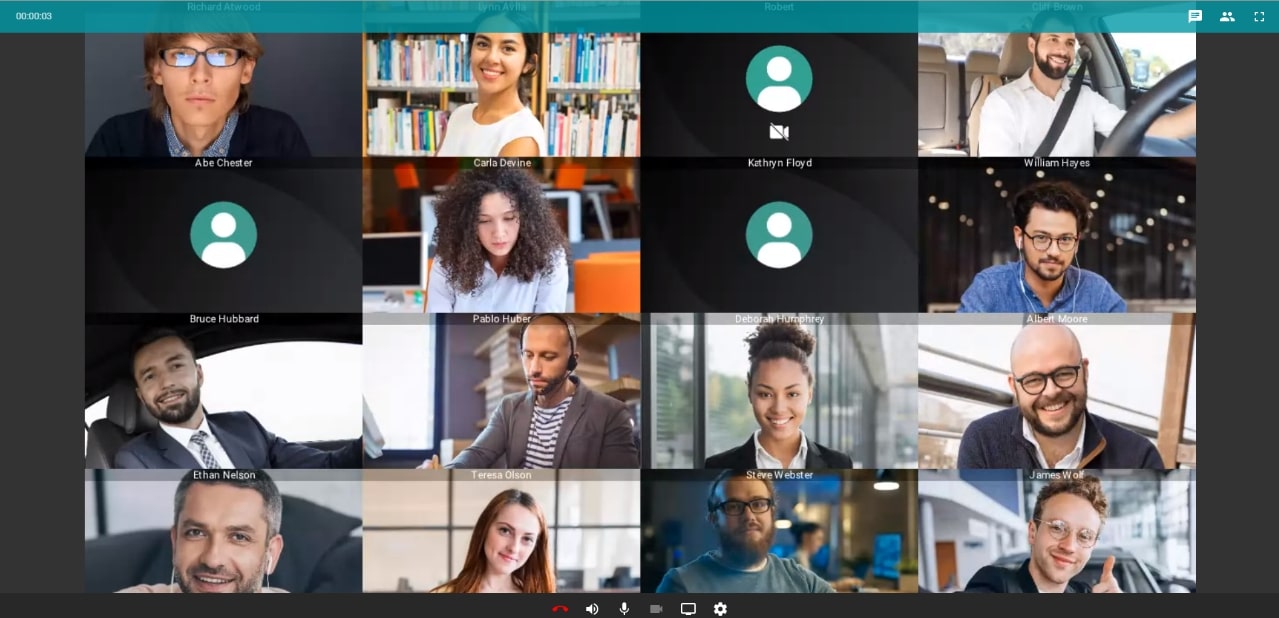

Follow us on social networks