TrueConf 3.0 for iOS: Screen sharing and system notifications
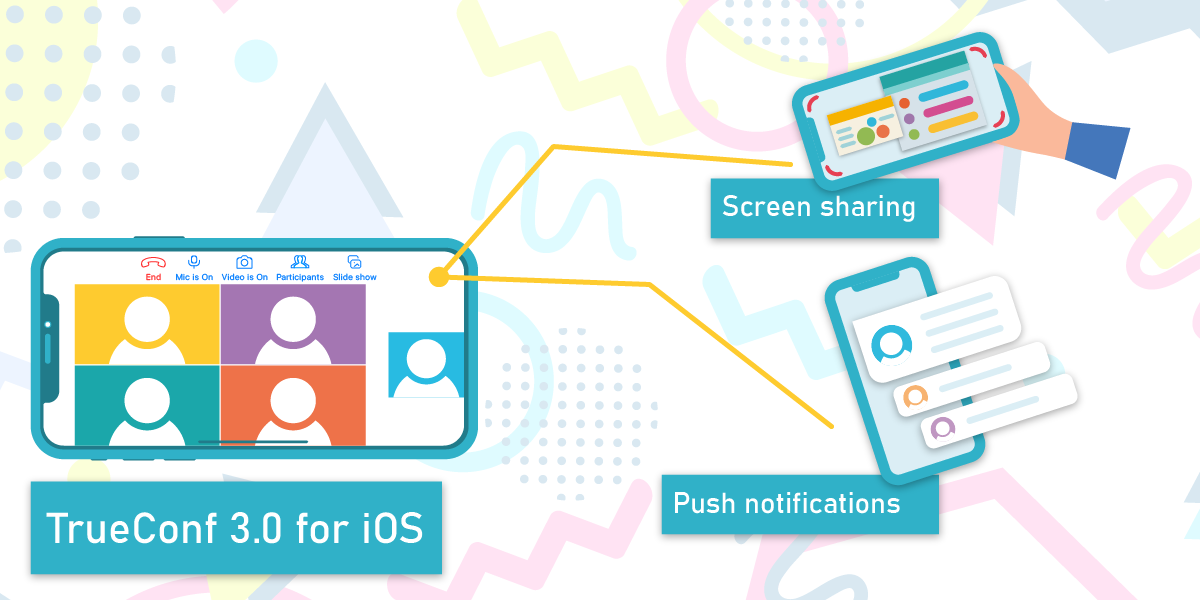
Meet TrueConf 3.0 for iOS that brings corporate communications for mobile-first workers to a whole new level! The new version supports screen sharing in video calls and conferences and adds system notifications for users who have closed or minimized the application.
TrueConf 3.0 for iOS is already available for download on the AppStore, don’t forget to update!
Screen sharing
iOS and iPadOS users can now share their screen during video calls and conferences. To start screen sharing during an active meeting, just go to Options > Conference > Screen Sharing.
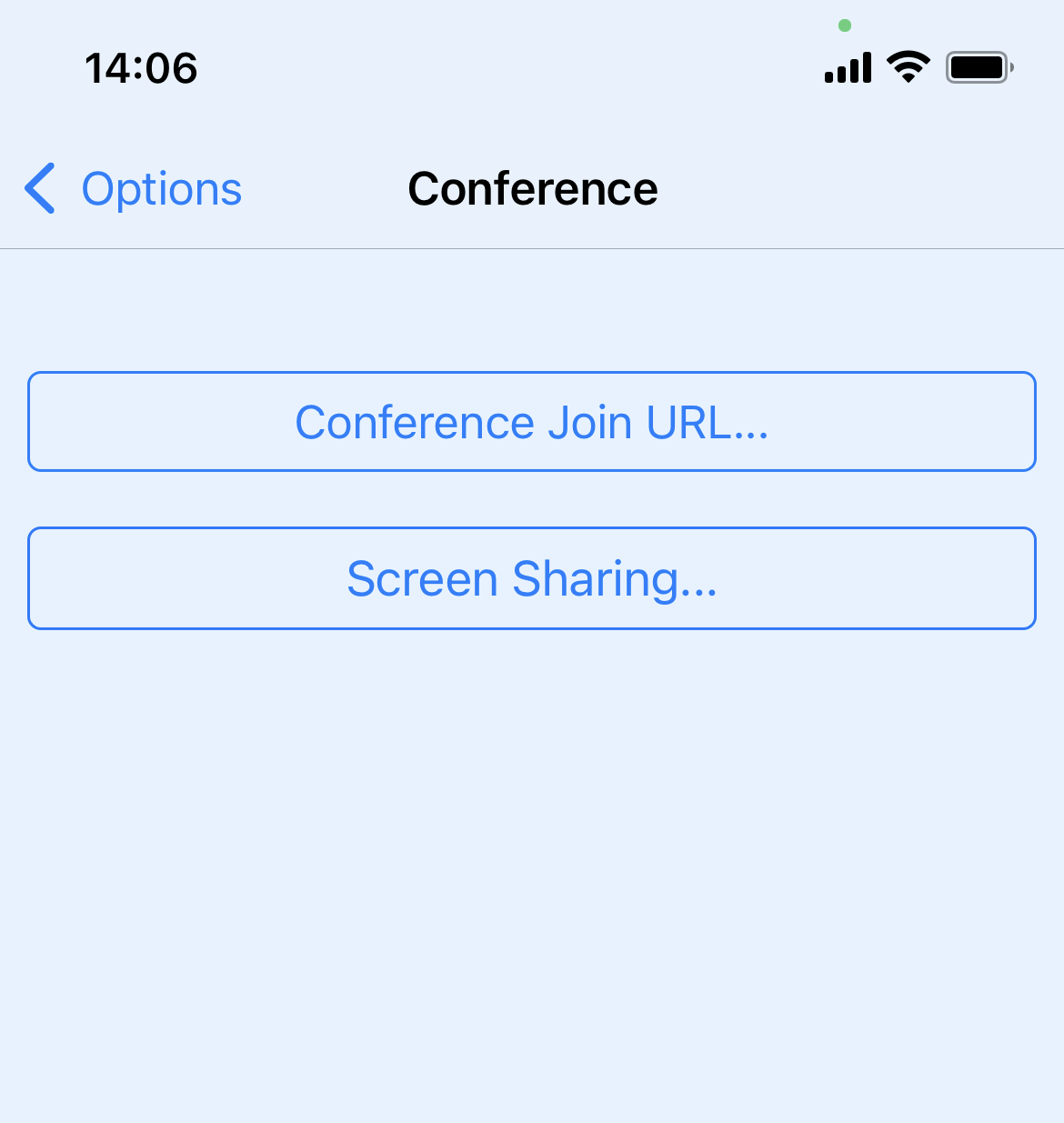
System notifications for incoming meetings
We’ve added a new green-and-white status for those contacts who closed or minimized the application but can be invited to a call or conference via system notifications. With the new update, such users will receive push notifications for incoming calls that will let users quickly connect to the meeting.
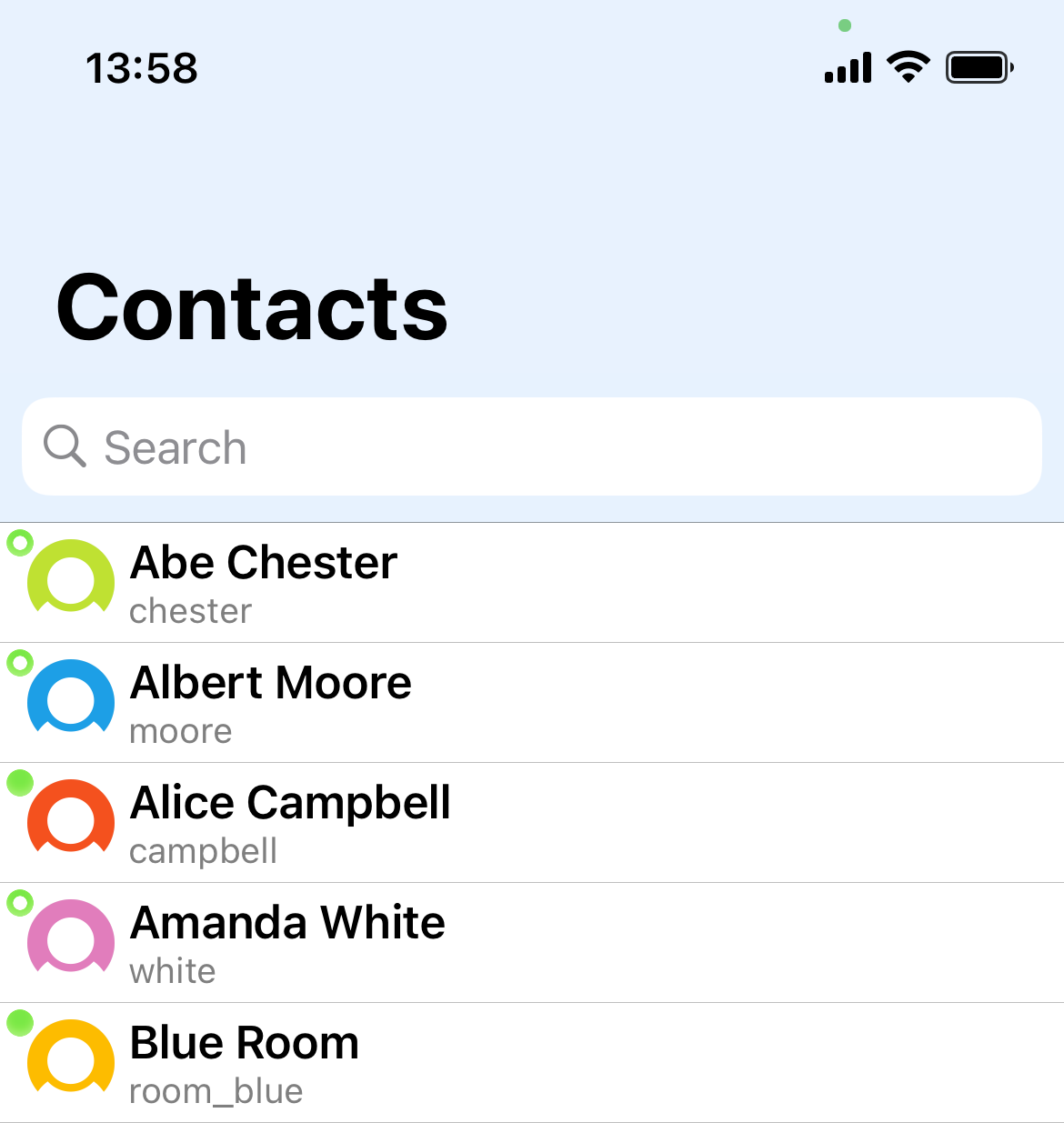



Follow us on social networks