TrueConf 3.8 for iOS: channel creation and picture-in-picture mode

We are happy to release the 3.8 update of our app for iOS and iPad OS! The new version features the ability to create channels, picture-in-picture (PiP) mode for calls and conferences, group sending of files and images, as well as other changes and improvements.

Channel creation
Users of TrueConf 3.8 for iOS can now create channels that only the owner and moderators can write to. This will enable effective notification of employees and colleagues about the events in the company. Channels will differ from regular group chats by the corresponding icon ![]() next to the chat name.
next to the chat name.
Group sending of files and images
Users of TrueConf 3.8 for iOS/iPad are able to send multiple files or images in a single message. Compressed images are grouped automatically, and a text comment is sent in the same message.
Picture-in-picture (PiP) mode
A conference or call can now be minimized into a compact widget with the speaker or shared content when navigating to other app sections or to the desktop. This will allow handling with other application sections and solve work tasks without interrupting your conference viewing.

Support for DTMF commands
In the 3.8 update, we’ve added the capability of sending tone commands to the selected user during a video call or group conference. You just need to select Tone dialing in the context menu, which is opened by pressing the ![]() button on the conference control panel in the point-to-point call, or by long-pressing a participant in a group conference.
button on the conference control panel in the point-to-point call, or by long-pressing a participant in a group conference.
Other changes and improvements
- You can now disable notifications, edit a group chat profile, or delete a chat using the context menu, which is opened by long-clicking on the selected conversation
- The group or personal chat profile now displays the date and time of the files sent to the conversation.



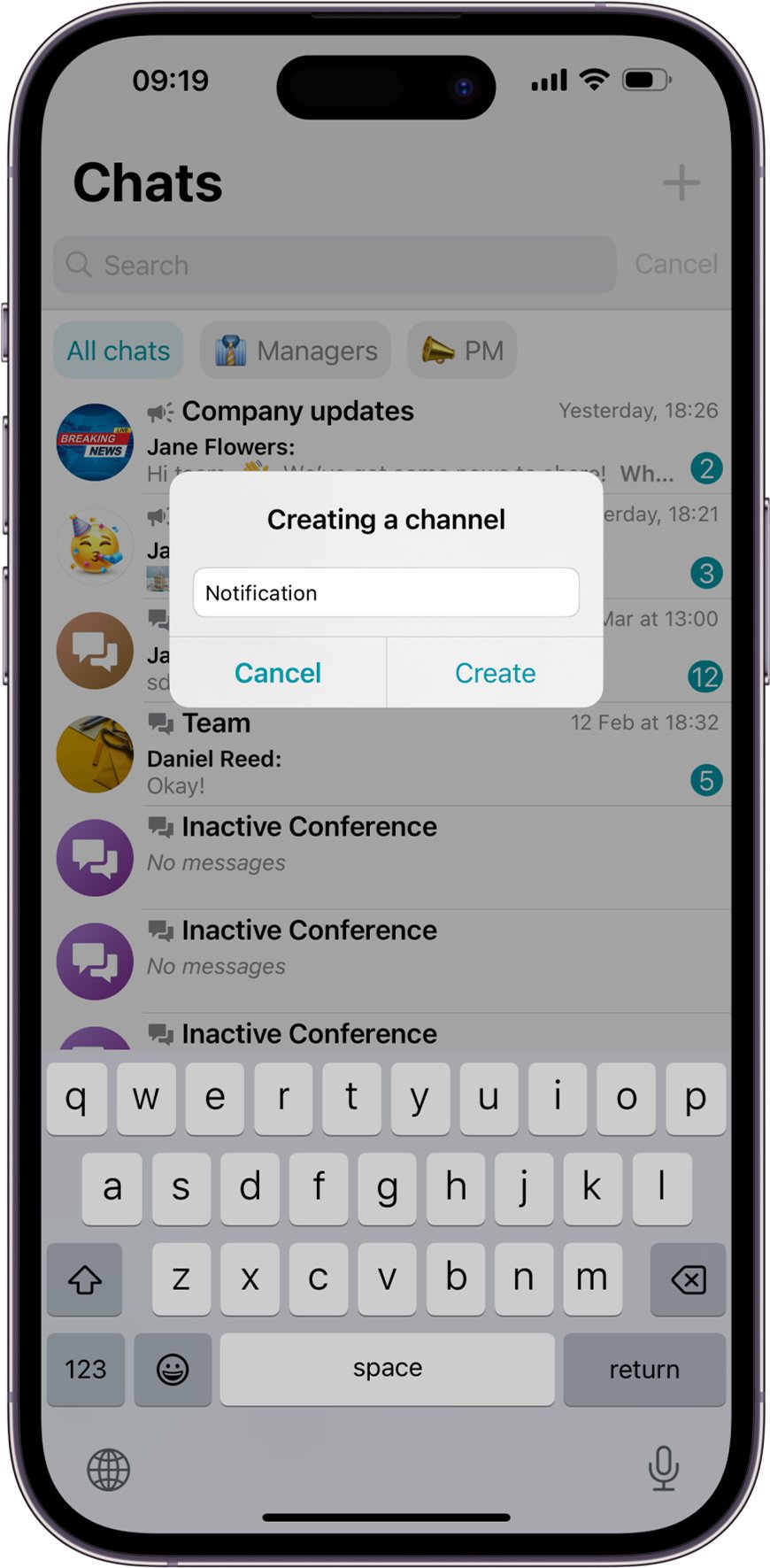
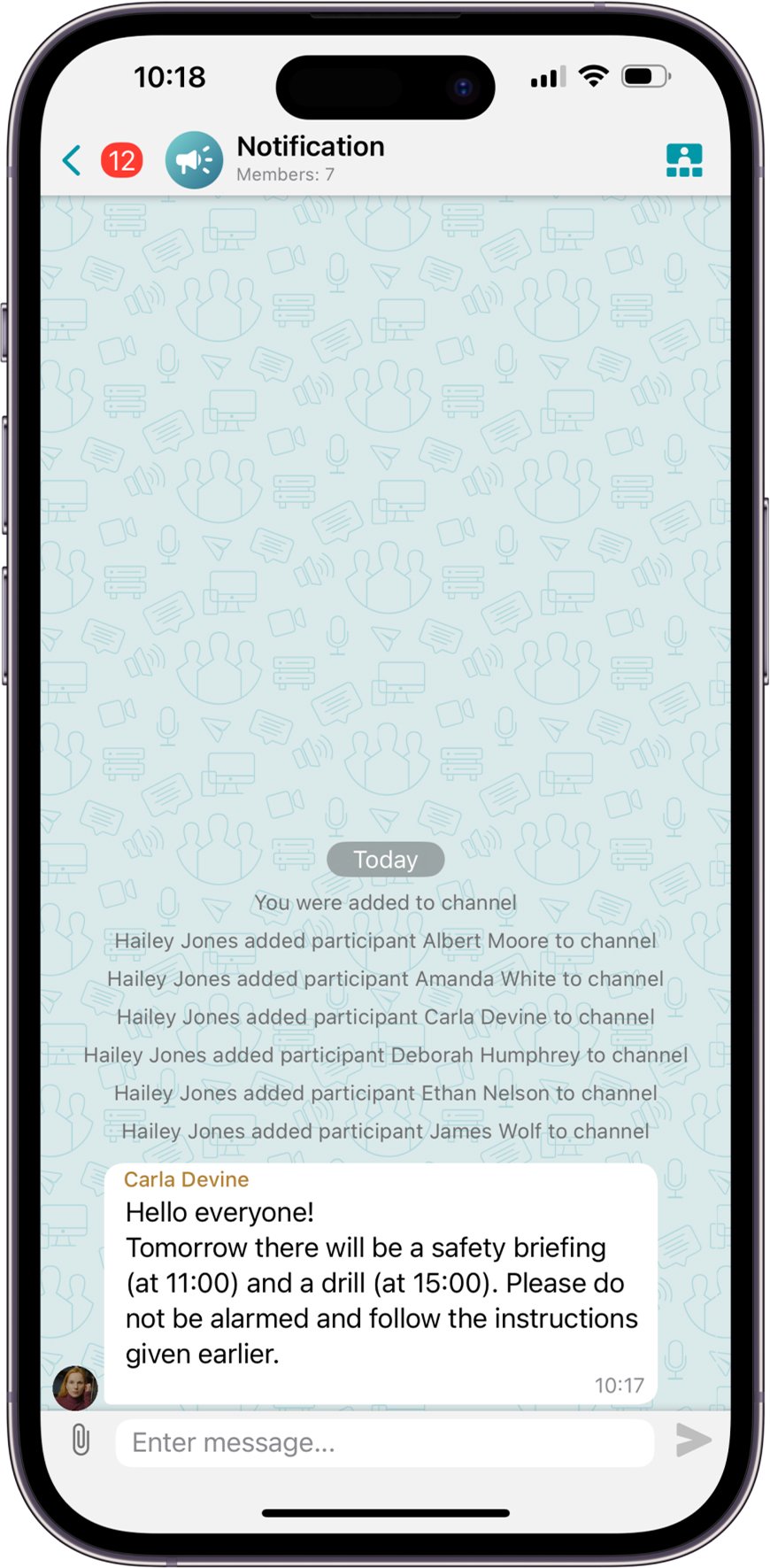
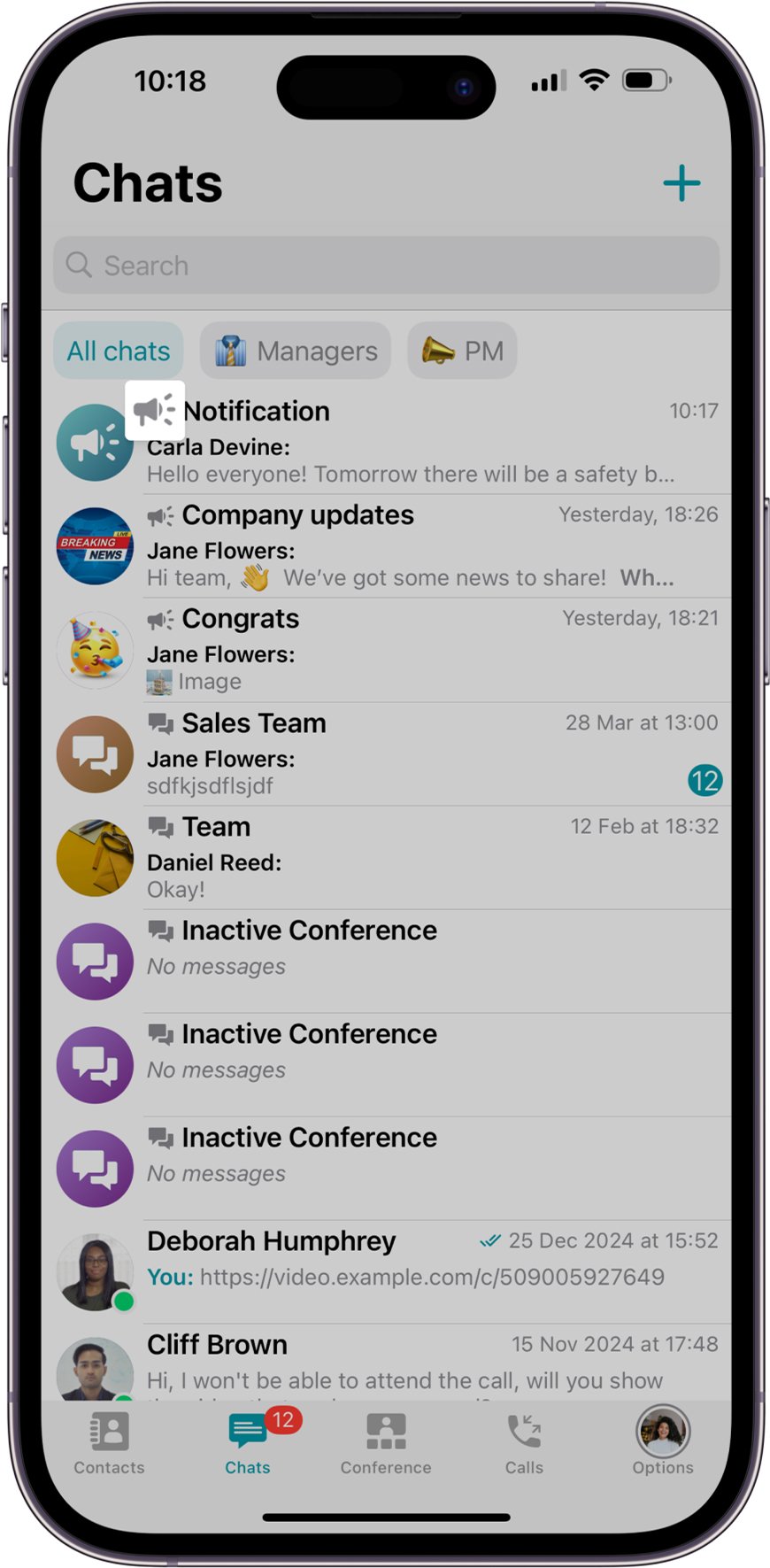
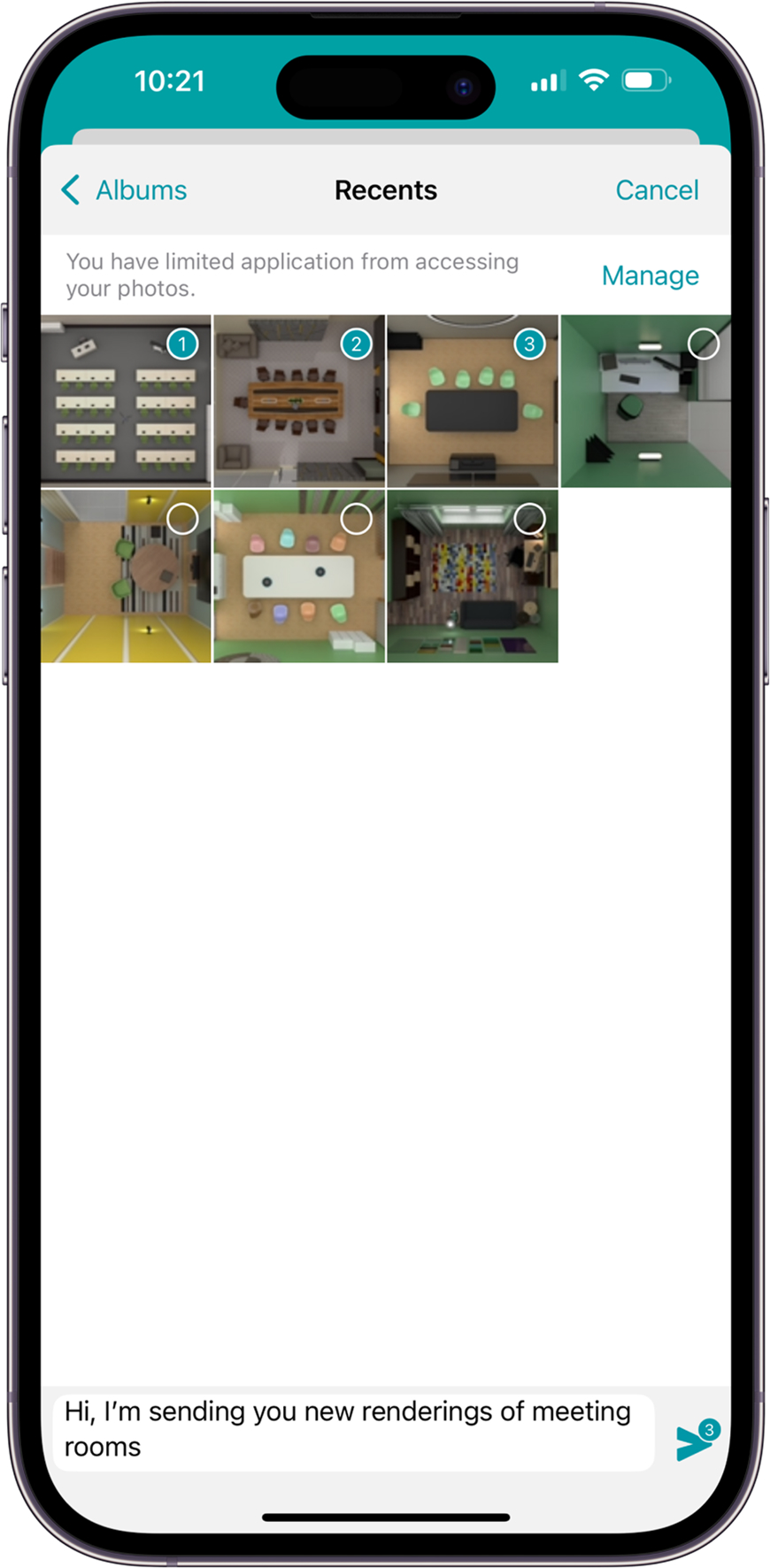
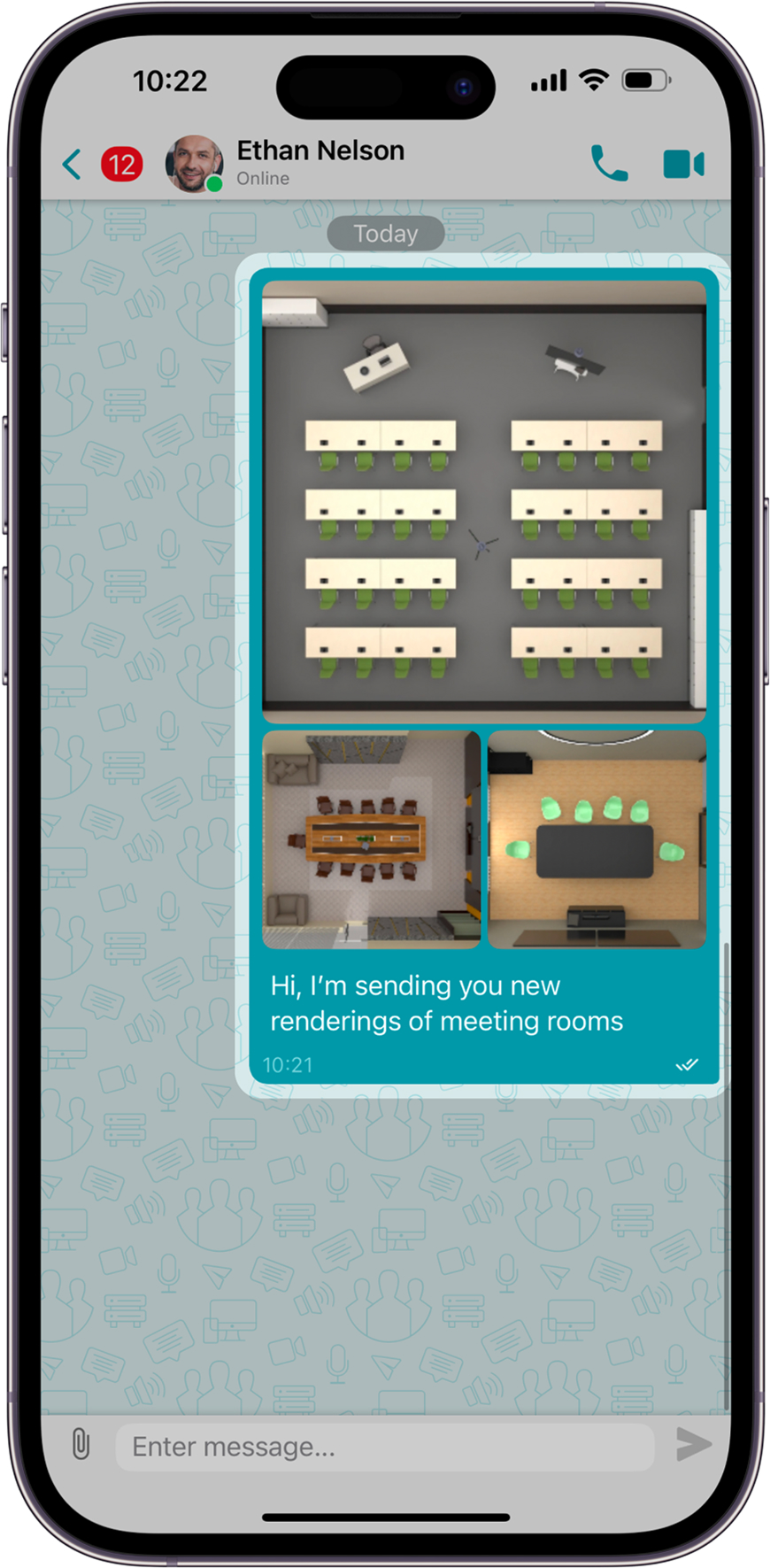
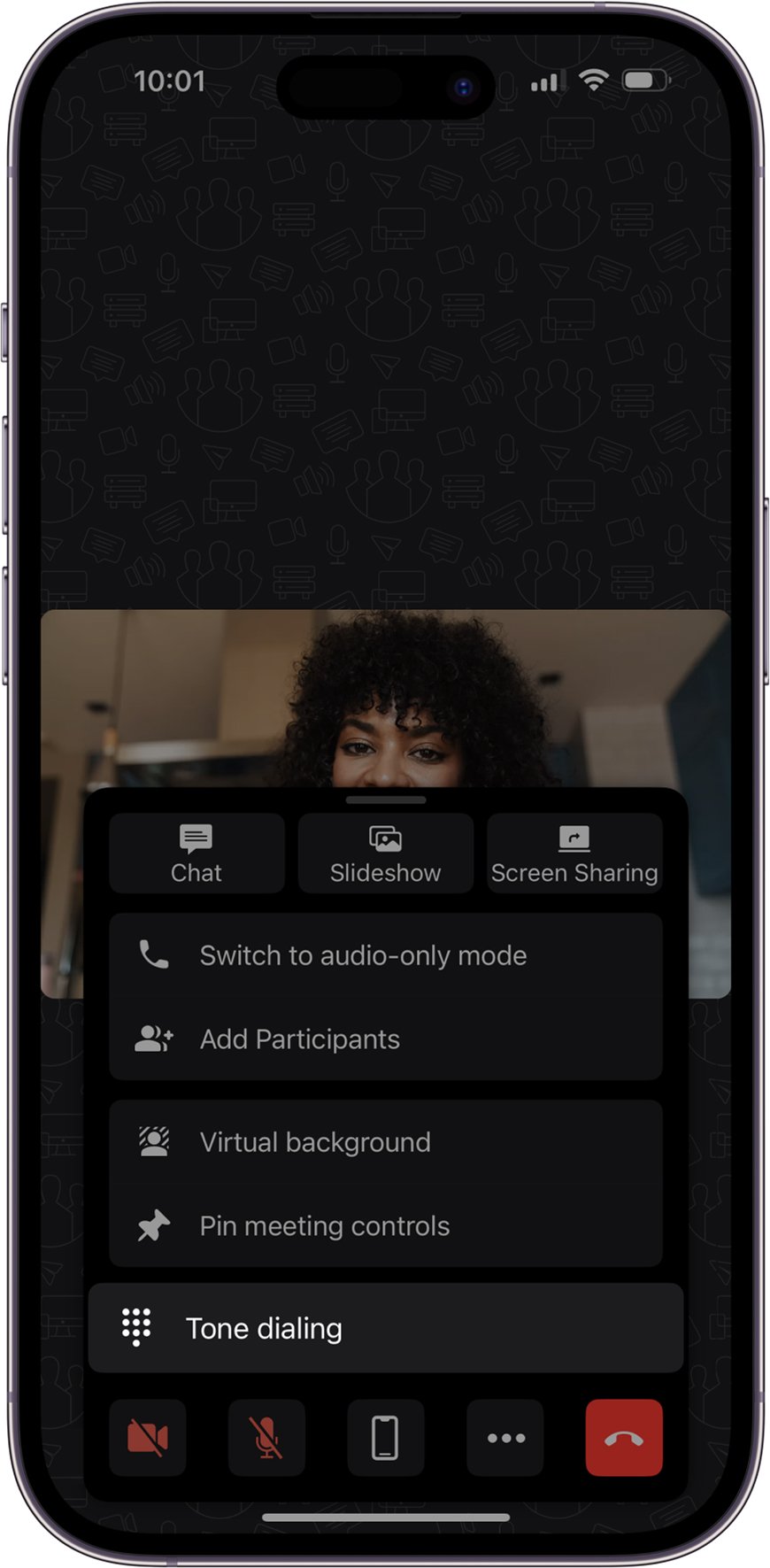
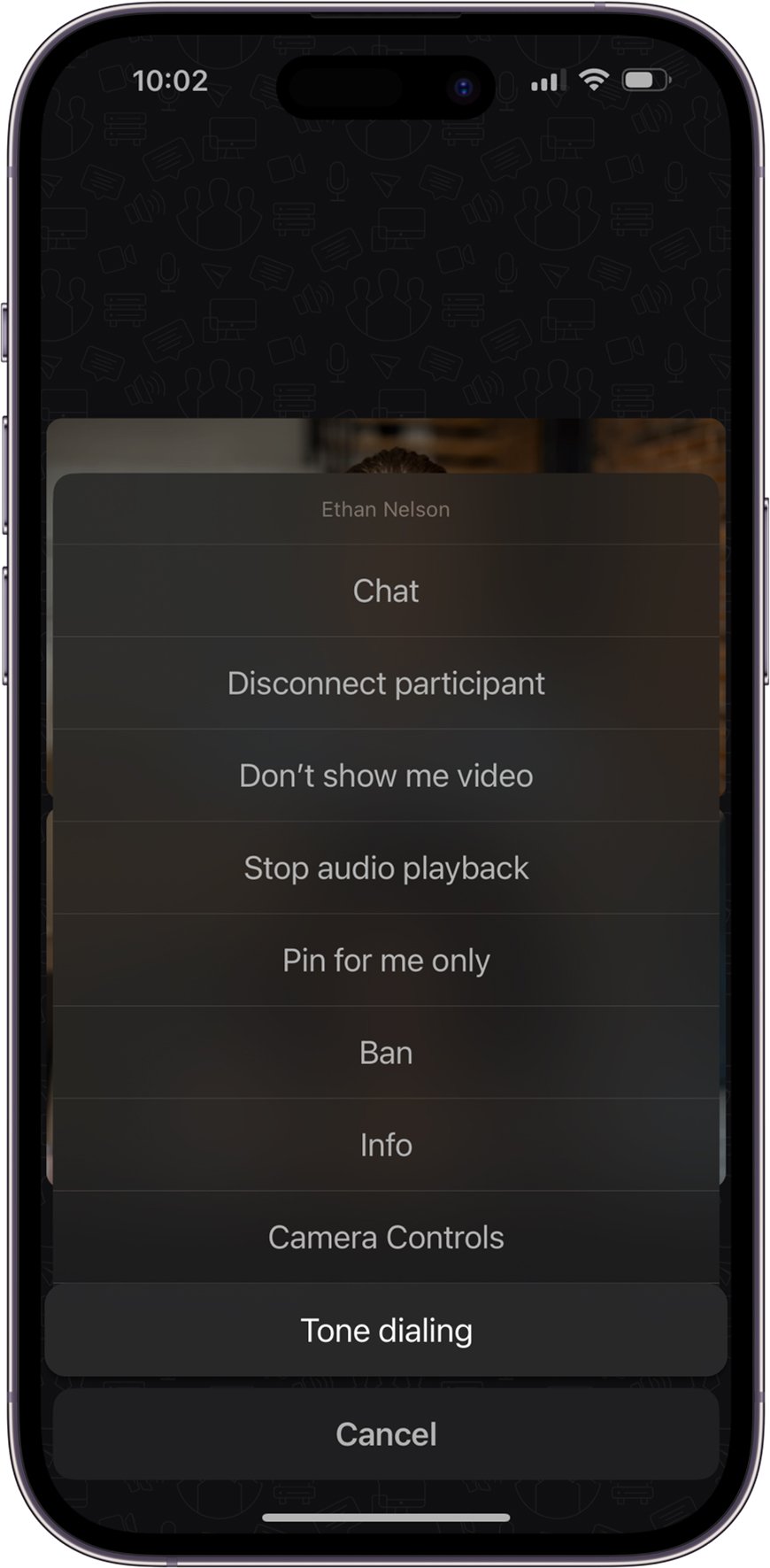


Follow us on social networks