What is a Distributed Workforce and How to Manage It?
A distributed workforce describes a business structure in which staff members are located across numerous regions (frequently spanning cities or international borders), rather than being gathered in a single physical space. Due to advancements in digital tools and evolving workplace expectations, a growing number of organizations now function with personnel based in home offices, regional hubs, or entirely different countries.
In fact, research shows employees thrive under these flexible arrangements: Gartner found 55% of employees classified as “high performers” when given full flexibility (location, schedule, etc.), versus only 36% under the traditional 9-to-5 office model. This indicates that a well-managed distributed workforce can boost performance and morale.
Nonetheless, leading a distributed workforce comes with complexities. Collaboration, engagement, and logistics demand focused strategies when the organization operates across multiple locations.
Difference Between Distributed, Remote, and Hybrid Workforces
|
Aspect |
Distributed Work |
Remote Work |
Hybrid Work |
|---|---|---|---|
|
Definition |
An organizational model where employees are spread across multiple locations (cities, countries), often without a central HQ. |
An arrangement where individuals work outside of a traditional office (e.g., from home or co-working spaces). |
A mix of in-office and remote work; employees split their time between the office and another location. |
|
Focus Level |
Organization-level – describes how the company is structured geographically. |
Individual-level – describes where a specific person works. |
Policy-level – defines when and how employees alternate between office and remote work. |
|
Office Requirement |
No central office required. All employees may be remote or in micro-offices. |
Central office may exist, but remote workers are not required to be present. |
Offices are maintained and used regularly – often with flexible scheduling. |
|
Team Distribution |
Team members are spread across multiple time zones and locations. |
May be fully remote or partially remote. |
Team members are co-located part of the time, remote the rest. |
|
Workstyle |
Often asynchronous communication, with heavy reliance on digital tools and documentation. |
Real-time communication is more common, though async tools are also used. |
Mix of synchronous (in-person meetings) and asynchronous (remote days) communication. |
Benefits of a Distributed Workforce
Why might businesses adopt decentralized operations? If structured effectively, the distributed employment framework delivers substantial benefits to companies and their employees alike:
Wider Talent Pool and Greater Diversity
A distributed team isn’t limited by physical boundaries, enabling organizations to recruit top professionals regardless of their residence. As a result, the pool of talent grows significantly. Businesses gain access to expertise spanning multiple regions, nations, and global time zones, which becomes crucial during competitive hiring periods. Additionally, it introduces broader viewpoints — staff from diverse backgrounds and cultural contexts drive originality and foster innovation.
- Diverse teams outperform less diverse ones by 36% in profitability (McKinsey)
Reduced Office Costs
With reduced staffing in a permanent workspace (or potentially no fixed site at all), organizations may drastically lower expenses tied to property and administration. Lease payments, maintenance, office furniture, and various infrastructure costs decline when segments of the team operate remotely.
Certain fully remote businesses have removed workplace expenditures altogether. These financial efficiencies may instead support different priorities within the company or fund stipends that assist employees in equipping home-based setups. Additionally, payroll software simplifies managing distributed teams and ensures timely, accurate compensation across remote environments. A decrease in commuting also aligns with environmental objectives by minimizing the organization’s emissions from regular travel.
- Companies save an average of $11,000/year per remote employee (Global Workplace Analytics)
- 74% of CFOs plan to shift some employees to remote permanently to cut costs (Gartner)
Increased Productivity and Coverage
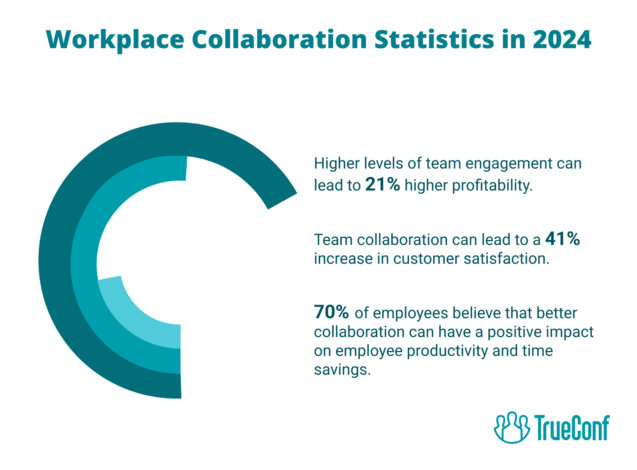
Distributed groups frequently report noticeable performance improvements. A primary factor is that individuals enjoy autonomy to complete assignments within the timeframes when they feel most energized and are not restricted by a conventional workday structure. They are also able to concentrate more easily due to fewer workplace interruptions.
Furthermore, organizations employing international team members are capable of maintaining operations nearly around the clock — as teams in separate time regions seamlessly transition responsibilities, essential duties no longer face delays. This continuous workflow model helps accelerate initiatives and enhances client-facing responsiveness, especially for global support departments spanning multiple geographic zones.
No Commute = Better Work-Life Balance
Removing the routine commute offers a significant boost in day-to-day well-being for countless professionals. Hours typically wasted in congestion or on crowded transportation may instead be redirected toward job-related duties or meaningful personal time.
Having the option to operate from a home setting also strengthens the connection between professional responsibilities and private life — for instance, stepping away briefly to attend to household obligations before returning to work — resulting in more content and balanced teams.
what are clopens and their legal implications. Collectively, these advantages contribute to a more sustainable rhythm and decreased risk of burnout.
- 85% of remote workers report improved work-life balance (Owl Labs)
Higher Employee Satisfaction and Retention
Distributed models often increase employee satisfaction by allowing greater control over individual tasks and personal scheduling, which consequently strengthens commitment. When staff members believe they are empowered to complete assignments based on their preferred approach, they usually become more driven and dedicated.
This leads to better employee retention outcomes across the organization. To put it plainly, a large portion of the workforce is reluctant to return to strict, office-based routines — the appeal of flexibility now ranks among the most valued benefits. Businesses that incorporate remote or blended work frameworks position themselves more strongly in retaining skilled professionals.
Moreover, adopting distributed practices allows companies to lower expenses not only through reduced facility spending but also by minimizing employee turnover. Professionals who might otherwise seek adaptable employment elsewhere are more inclined to remain, and reduced attrition results in fewer resources spent on hiring and onboarding new staff.
- Remote work leads to 25% lower turnover (Owl Labs)
Challenges of Managing a Distributed Workforce
Communication Difficulties
When a workforce operates remotely, maintaining clear communication often becomes a challenge. In physical offices, colleagues might walk over to discuss something casually or exchange updates before a meeting begins. However, dispersed teams lack those spontaneous in-person interactions, meaning all exchanges must be carefully planned.
On the flip side, overcompensation can emerge: some distributed groups react by scheduling excessive meetings or flooding chat channels with notifications, which can overwhelm and distract. Striking a sustainable communication rhythm is difficult. Without well-defined expectations, some individuals may feel disconnected from important updates, while others become buried in digital noise and constant alerts.
Misalignment in distributed environments can delay deadlines and foster unnecessary stress. Supervisors often face the added burden of conveying emotion and intent through text alone — a humorous remark might be misread as criticism without visual or vocal cues.
Establish effective communication norms and utilize the right unified communication solution.
Maintaining Company Culture
How can leadership preserve a vibrant organizational culture when staff members seldom (or potentially never) gather face-to-face? Culture traditionally develops naturally within office environments through informal lunches, impromptu conversations, or occasional group events.
Within a distributed team model, these unplanned social interactions are largely missing. Consequently, collective unity may diminish, and individuals might experience a weaker sense of belonging to the brand’s ethos and guiding principles.
This is particularly true for recent hires, who may find it difficult to internalize company culture without being physically surrounded by it. Leaders must take additional steps to emphasize the organization’s vision, standards, and sense of fellowship across virtual channels.
Acknowledging employee contributions, highlighting team milestones, and publicly recognizing wins demands conscious intention — for instance, a supervisor could spotlight someone during a remote team meeting or mail a symbolic award or token of appreciation to their address.
Sustaining culture is challenging, but not impossible – it just takes creative approaches (like virtual team-building exercises and strong internal communication platforms) to replicate the sense of community.
Engagement Issues
Closely tied to culture is the ongoing difficulty of ensuring employees remain engaged when geographically separated. Remote team members may occasionally feel invisible or forgotten.
Without the background hum of a shared workplace or the spontaneous presence of colleagues, enthusiasm can diminish. Loneliness becomes a legitimate concern — someone operating independently from their living space may feel detached from the team’s overall mission or lack clarity on how their responsibilities connect to broader objectives. Decreased engagement might appear in the form of reduced contributions during meetings, limited collaboration on assignments, or a growing emotional distance from the role itself.
Managers also face challenges in assessing team spirit when they’re unable to casually witness daily interactions — a team member might be quietly overwhelmed without showing signs. Moreover, virtual workers could avoid raising concerns due to the need for scheduling every conversation, or a fear of interrupting others, which can lead to unresolved tension. Altogether, these elements may gradually lead to diminished motivation and increased employee departures if left unaddressed.
Managers of distributed teams need to be intentional about including remote employees in all aspects of work life, soliciting their input, and making them feel valued and “seen” despite the physical distance.
Cybersecurity Threats
As employees connect to internal platforms from multiple environments and devices, cybersecurity emerges as a significant issue. In traditional office settings, IT departments can easily monitor the infrastructure, enforce secure access, and physically protect hardware. However, a geographically dispersed team may connect via private home routers (which are sometimes poorly secured) or public hotspots (such as in cafés or airports), making them attractive entry points for cybercriminals.
Personal hardware employed for business purposes can further introduce risk. If laptops are misplaced or unlawfully accessed, they might contain confidential records that become exposed. Sensitive organizational data becomes vulnerable when remote access points or devices are compromised. Threats such as phishing schemes and malicious software persist continuously, and the absence of a centralized security perimeter broadens potential vulnerabilities.
In addition, remote professionals may neglect essential security habits — for example, delaying system updates or reusing weak passwords — due to lack of direct oversight. As a result, distributed teams face the complex challenge of maintaining information security across widespread and varied endpoints.
To mitigate these risks, companies should implement protective measures including encrypted VPN access, comprehensive authentication systems, secure communication protocols, and well-defined digital policies tailored for remote operations. For employees connecting via iPhone or iPad, setting up a VPN on iOS is a simple way to secure work data on the go, ensuring safe access to company systems even from public Wi-Fi. Human behavior remains a key variable: employees must receive consistent training on recognizing cyber threats (such as suspicious emails), as even a single oversight could lead to a significant security incident.
As the workforce distributes, cybersecurity takes center stage – it’s a challenge that requires both tech tools and employee vigilance to overcome.
Best Practices for Managing a Distributed Workforce
1. Set Clear Expectations
Overseeing a distributed team begins by establishing strong expectations regarding duties, ownership, communication protocols, and available timeframes. Team members must recognize how achievement is defined within their responsibilities, the methods used for tracking advancement, and the times they are expected to engage in collaboration.
Establishing this kind of transparency eliminates confusion and empowers employees to function autonomously while remaining aligned with broader company objectives. Supervisors must additionally clarify what qualifies as prompt communication, the suitable application of platforms, and consistent adherence to project timelines in order to uphold shared accountability across different geographies and time-based schedules.
2. Utilize Technology Effectively
Strategic deployment of software, often supported by Software Development Outsourcing, forms the foundation for distributed workforce coordination. Companies must implement a stable, cohesive digital toolkit that enables teamwork, progress monitoring, and seamless content distribution. Solutions for business video conferencing with team chat, such as TrueConf, along with workflow organizers such as Asana or Trello, allow team members to remain in sync despite physical distance.
Platforms like Notion or Confluence play a crucial role in consolidating institutional knowledge, making essential information easily available at any time. Similarly, adopting a dedicated platform for what is digital asset management allows distributed teams to store, tag, and retrieve creative files securely from anywhere. For field technicians and on-site staff, lone worker devices paired with asset management software help track equipment, digital resources, and location-sensitive tasks, enhancing both operational efficiency and team accountability. Pest control software let technicians capture detailed site diagrams, document infestation hot spots, and generate on-the-spot proposals during each visit, while platforms like TrueConf keep office teams, schedulers, and techs connected in real time.
Empower your video conferencing experience with TrueConf!
3. Regular Check-ins and Feedback
Within a distributed setting, consistent interactions involving supervisors and staff are critical for maintaining connection and alignment. These discussions ought to include more than project status: they should also address personal wellbeing, existing challenges, and professional growth goals.
Holding weekly or semi-monthly check-ins provides a dedicated opportunity for honest communication and demonstrates that leadership remains committed to each employee’s advancement. Constructive feedback must be frequent and relevant, rather than limited to occasional performance evaluations. Ongoing dialogue uncovers potential problems early, supports long-term progress, and strengthens team cohesion.
4. Foster a Culture of Trust
Confidence lies within the foundation of any successful distributed workforce. Because supervisors cannot observe their teams performing tasks in real time, there must be a transition away from hourly oversight toward results-oriented management. Team members need to feel authorized to take initiative and organize their workflows, with the understanding that performance will be judged by output. Excessive control erodes trust and weakens engagement.
Alternatively, strong leadership should demonstrate openness, communicate organizational news transparently, and rely on team members to contribute effectively from any location. A culture rooted in mutual trust encourages independence, shared responsibility, and long-term adaptability.
5. Encourage Employee Engagement
Workforce engagement rarely emerges automatically in dispersed environments: it requires consistent effort and thoughtful design. The process begins by helping team members feel acknowledged and genuinely valued. Supervisors ought to gather feedback consistently using polls, check-ins, or candid discussions, while making sure that off-site contributors receive recognition for their efforts. Setting up an employee engagement system can help in streamlining these efforts.
Providing adaptability, encouraging continuous learning, and matching tasks to personal talents and passions all help maintain long-term commitment. When individuals feel aligned with the broader vision and believe their input holds significance, both enthusiasm and loyalty tend to rise.
6. Provide Opportunities for Social Connections
Human connection holds an essential function in group unity and emotional wellness, yet it frequently becomes one of the first elements to fade in a remote environment. To address this, organizations need to design opportunities for informal, non-task-related engagement.
Online coffee chats, trivia sessions, milestone celebrations, or random matchups via collaboration tools such as Donut within Slack help strengthen interpersonal ties and minimize social disconnection. Although these are not full substitutes for in-person interactions, such shared experiences encourage team spirit and uphold a collective sense of inclusion across distributed locations.
Tools for Managing a Distributed Workforce
Communication Tools
|
Tool |
Purpose |
Key Features |
|---|---|---|
|
Slack |
Real-time messaging and team collaboration. |
Channels, direct messages, app integrations, voice/video calls. |
|
Microsoft Teams |
Unified communication and collaboration platform. |
Chat, meetings, file sharing, integration with Microsoft 365. |
|
Zoom |
Video conferencing and webinars. |
HD video, screen sharing, breakout rooms, webinars. |
|
Google Meet |
Secure video meetings for teams. |
Video calls, calendar integration, live captions. |
|
TrueConf |
Secure enterprise-grade video conferencing. |
Self-hosted deployment, 4K video, team messaging, LDAP/SIP/H.323 support. |
Project Management Tools
|
Tool |
Purpose |
Key Features |
|---|---|---|
|
Asana |
Task and project tracking. |
Timelines, workload view, automation, integrations. |
|
Trello |
Visual project management using Kanban boards. |
Drag-and-drop interface, checklists, Power-Ups (add-ons). |
|
Jira |
Agile software development project tracking. |
Scrum/Kanban boards, sprints, issue tracking, developer tools. |
|
ClickUp |
All-in-one productivity platform. |
Docs, tasks, goals, dashboards, time tracking. |
|
Monday |
Workflow management and automation. |
Boards, automations, dashboards, time tracking. |
Document Collaboration Tools
|
Tool |
Purpose |
Key Features |
|---|---|---|
|
Google Docs |
Real-time document collaboration. |
Shared editing, comments, version history, cloud-based. |
|
Notion |
Wiki-style documentation and collaboration. |
Databases, templates, inline comments, flexible layout. |
|
Confluence |
Team documentation and knowledge sharing. |
Page versioning, macros, integrations with Jira. |
|
Dropbox Paper |
Simple collaborative docs. |
Embedded media, task lists, real-time comments. |
|
Coda |
Documents that combine text and data. |
Tables, formulas, integrations, team collaboration. |
File Sharing and Storage Tools
|
Tool |
Purpose |
Key Features |
|---|---|---|
|
Google Drive |
Cloud storage and file sharing. |
15GB free, real-time sync, shared folders, permissions. |
|
Dropbox |
File storage and team collaboration. |
Smart sync, file requests, team spaces, file versioning. |
|
OneDrive |
Microsoft’s cloud storage. |
Office 365 integration, sync, file restore, sharing controls. |
|
Box |
Cloud content management for enterprises. |
Advanced security, compliance, collaboration. |
|
iCloud Drive |
Apple’s cloud storage for teams using Apple ecosystem. |
Sync across Apple devices, file sharing, version history. |
Conclusion
A decentralized team structure can serve as a strategic advantage — enabling businesses to access international expertise, granting staff the autonomy they value, and enhancing organizational resilience and flexibility. As demonstrated, effectively overseeing a distributed workforce demands purposeful planning.
Certainly, obstacles exist — misunderstandings may arise, and sustaining motivation or safeguarding data requires consistent attention — yet none of these barriers are unmanageable. In reality, numerous organizations have transformed remote operations into a distinct strength.
About the Author
Olga Afonina is a technology writer and industry expert specializing in video conferencing solutions and collaboration software. At TrueConf, she focuses on exploring the latest trends in collaboration technologies and providing businesses with practical insights into effective workplace communication. Drawing on her background in content development and industry research, Olga writes articles and reviews that help readers better understand the benefits of enterprise-grade communication.




Follow us on social networks