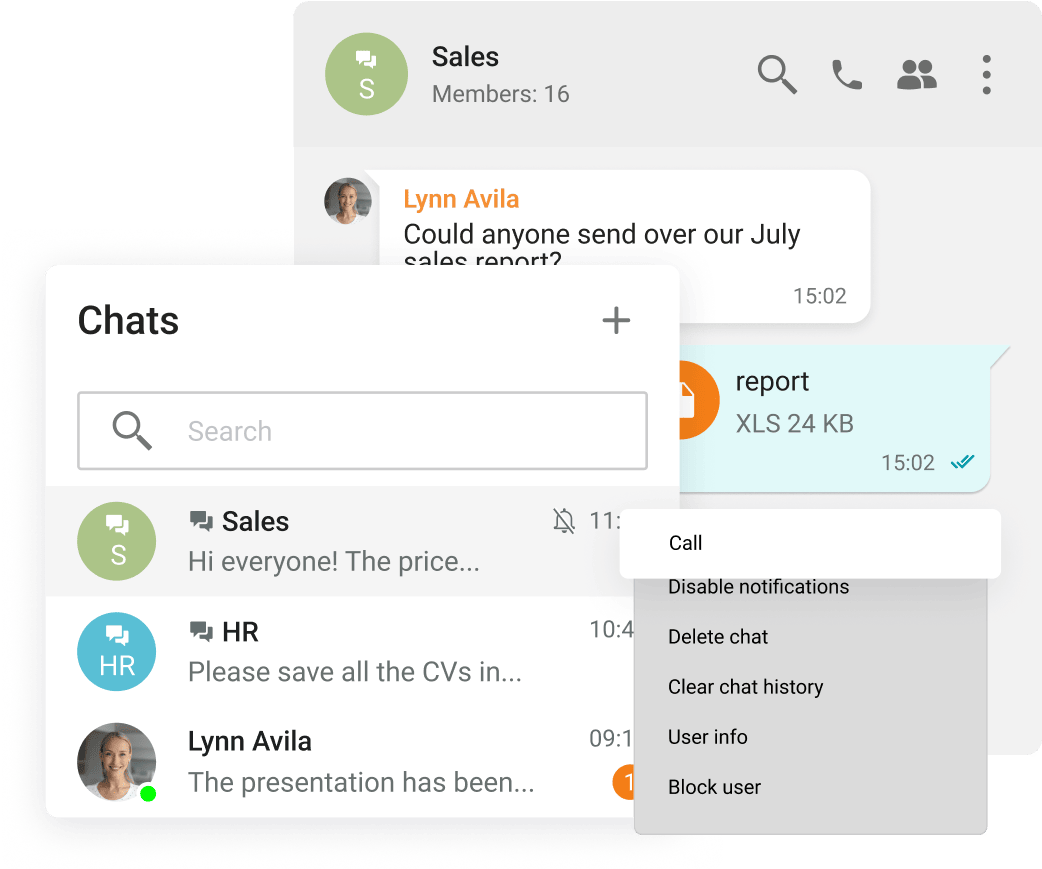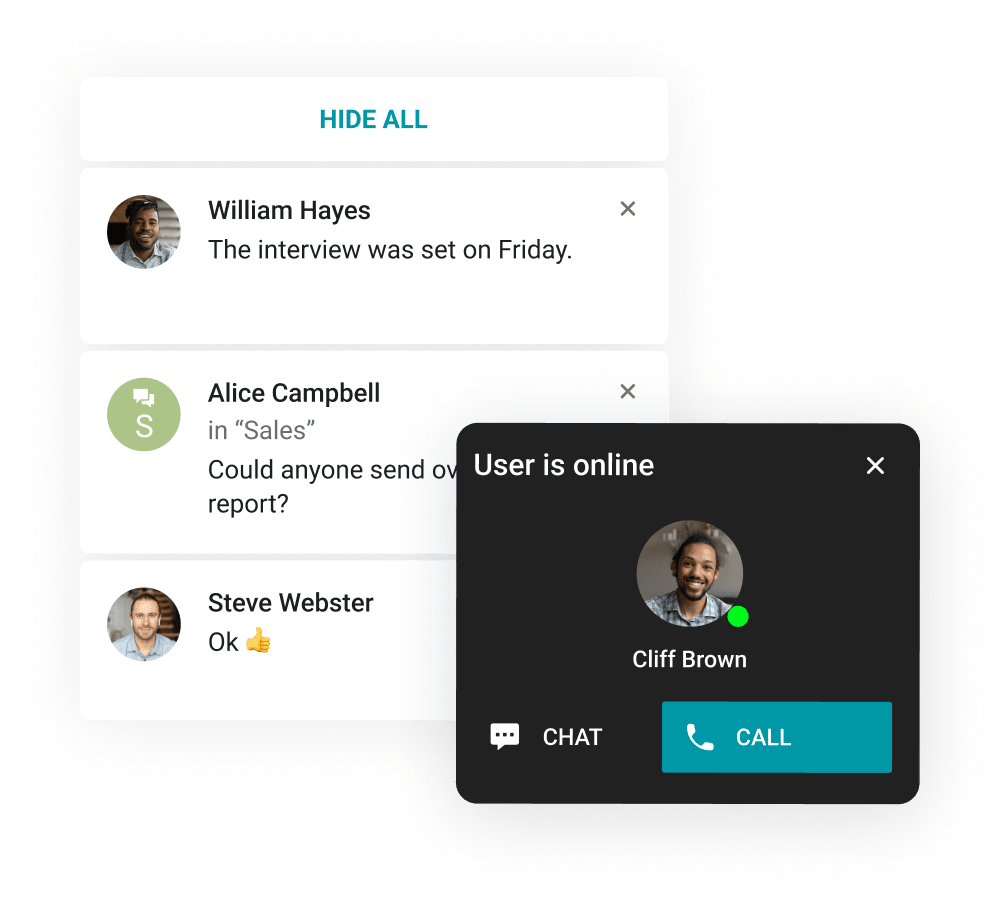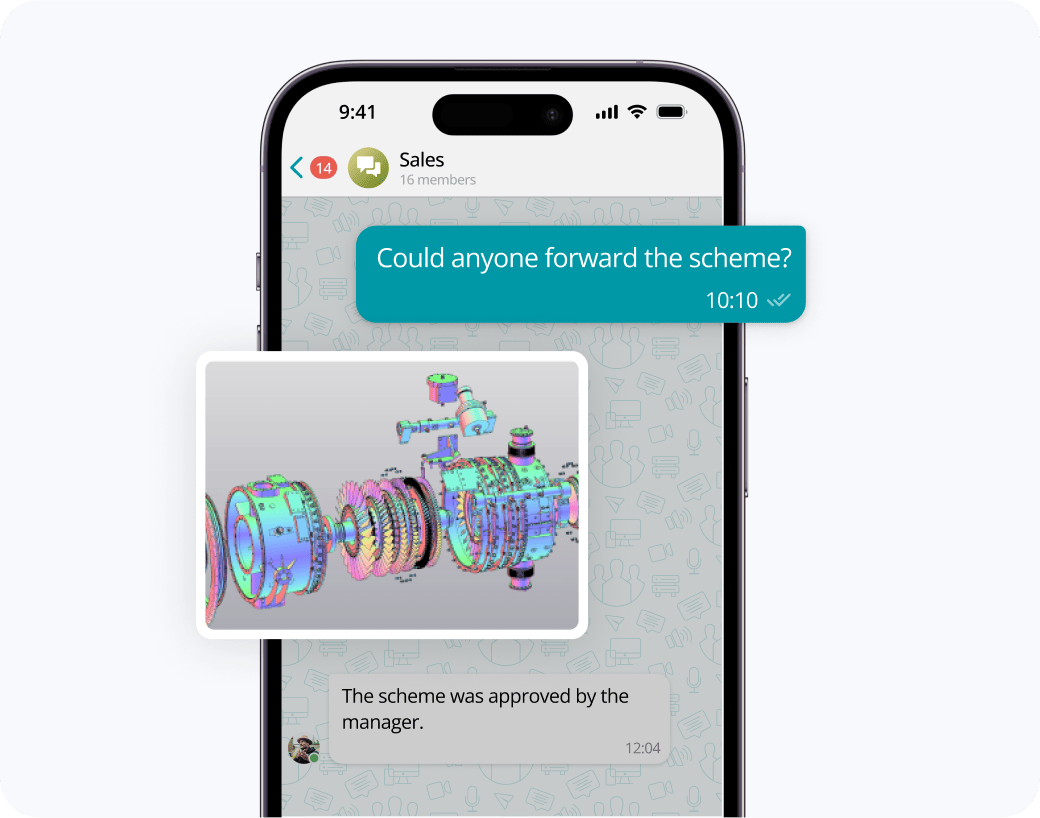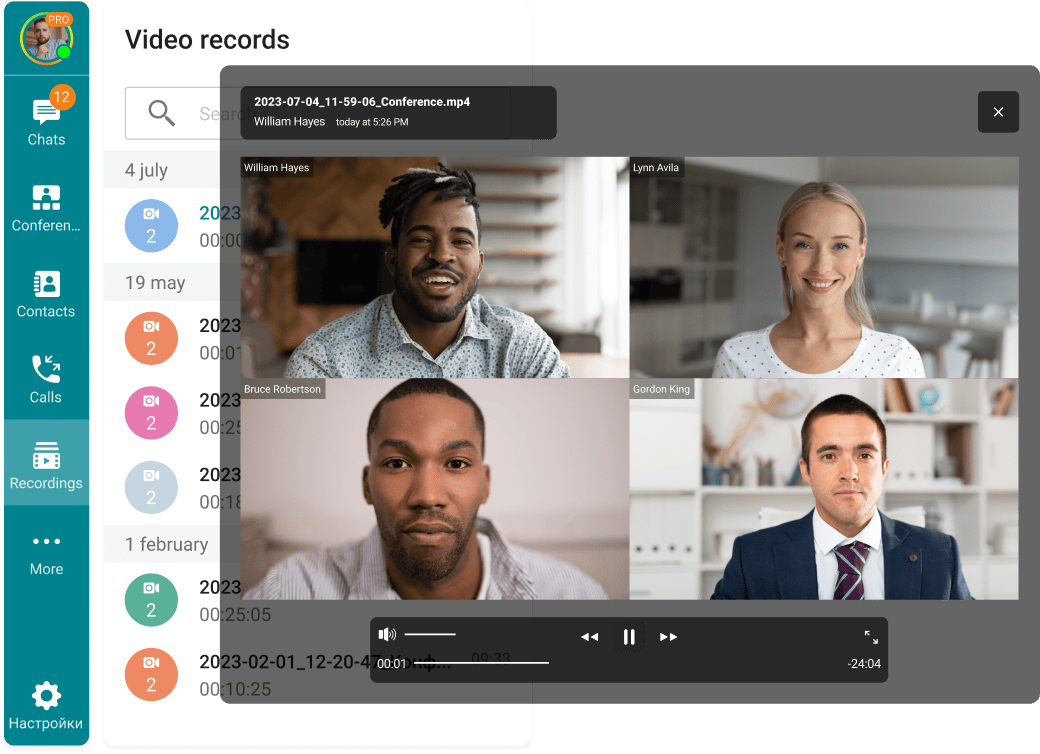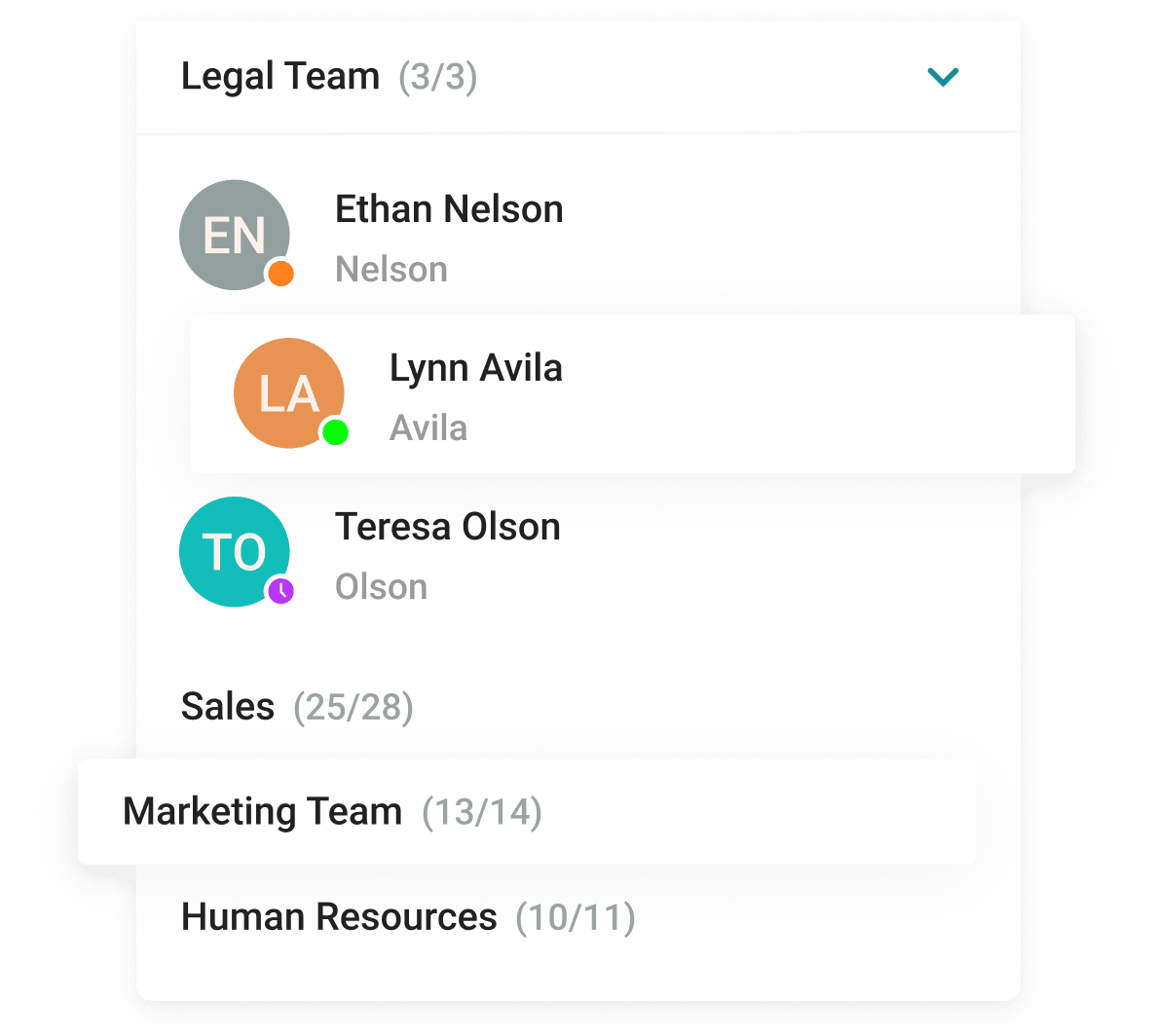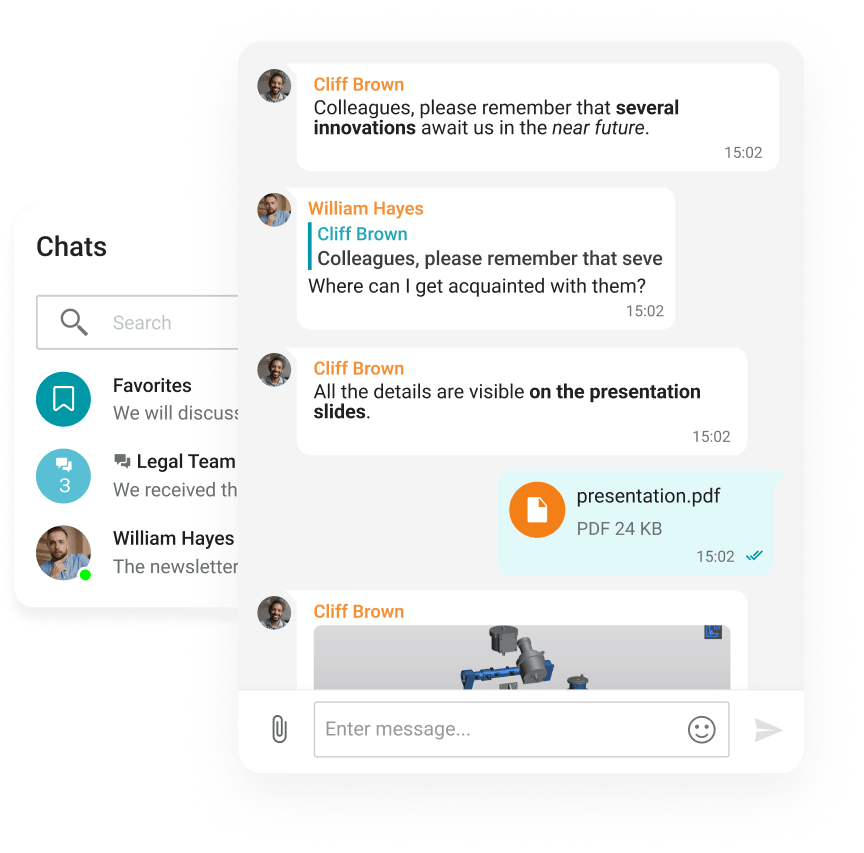On-premises Chat Solution for Corporations
The comprehensive solution for corporate communication with a built-in messenger, video conferencing and collaboration tools.
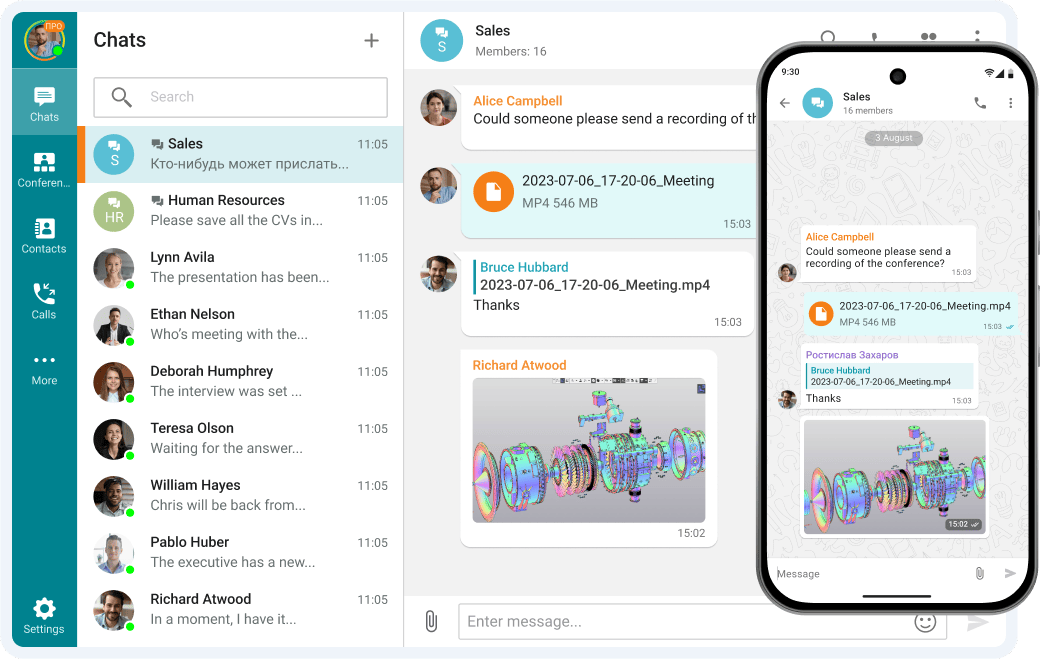
The comprehensive solution for corporate communication with a built-in messenger, video conferencing and collaboration tools.
Group and personal chats
Managing chat moderators and transferring owner rights
Edit, reply & forward messages
Text formatting: bold, underline, strikethrough, and italics
Participants mentions
Customization of pop-up notifications
«Typing» status
Information about reading the message
Working in the Company's Contour
Offline operation within a closed network without an Internet connection.
Safe Data Transfer
Strong encryption of all corporate communications.
Exchange messages during conferences and beyond! Respond to colleagues' requests in personal and group chats, swiftly transitioning discussions into online meetings.
Receive push notifications when new messages appear in personal and group chats.
Share and quickly view files directly in TrueConf client applications.
View the resulting images and video files, as well as PDF documents, in TrueConf desktop client applications.
With the help of a convenient address book and department navigation, you can contact any employee of the company and see which colleagues are available for communication.









Enhance the capabilities of the address book by integrating Active Directory or any LDAP directory with TrueConf Server.
Single Sign-On (SSO) technology, along with support for NTLM and Kerberos protocols, allows users of TrueConf client applications to securely log in without entering a username and password.
Access your TrueConf account on multiple devices simultaneously while synchronizing your correspondence and message drafts.
Desktop Applications
The corporate messenger for video conferencing and secure communication, running on popular operating systems and browsers.
Mobile Devices
Organize video conferences and discuss tasks in chats wherever you are — all corporate communications in one mobile application!
An on-premises chat server is a messaging and collaboration system hosted and maintained within an organization's infrastructure, rather than being hosted in the cloud by a third-party service provider. This means that the application is installed on physical storage located either on the company's premises (on-site) or in a data center directly controlled by the company.
This platform is essential for companies that prioritize data and communication protection, as well as compliance with important security criteria, even when integrated with third-party solutions. On-premises applications are particularly important for businesses, telemedicine, legal organizations, and government agencies.
A self-hosted chat platform is a communication system in which the server part of the chat platform is hosted on the user’s own infrastructure, rather than on the servers of the service provider. This means that the user has full control over the server and data. Such platforms are often used for business communications, where a high level of control and security is required.
When using such platforms, all data remains within the user’s network, which enhances confidentiality and data security. Users can customize the platform according to their needs, including integration with existing systems and branding. However, managing a self-hosted chat server requires technical skills, as users will have to handle server maintenance, updates, and resolving any technical issues themselves.
Relying on personal chat apps within a professional environment may not be conducive to achieving optimal results from your team. Instead, offering them high-quality, self-hosted chat applications like TrueConf, Flock, Rocket Chat, Mattermost, and others can help them stay focused on their tasks and stay up-to-date with any developments at all times.
TrueConf
TrueConf Server provides an on-premises corporate messenger, improving communication reliability and optimizing remote workflow management. TrueConf Server allows users to exchange instant messages, files, as well as conduct real-time video conferences, audio calls, and screen sharing.
Key features of TrueConf Server include:
· Offers a self-hosted solution, providing complete control o’er your communications.
· Reliable and efficient video conferencing and team up electronic messaging functionalities.
· Effortless frame-up and provides scalability to adapt to varying organizational needs.
· Secure undefined with encryption, and compliance with ISO 27001 and GDPR.
· Supports offline operation in LAN/VPN environments for increased connectivity.
TrueConf Server is suitable for businesses that have stringent data protection regulations or require a high level of customization and integration with their internal systems.
Rocket.chat
Rocket.Chat is open-source platform that comes at absolutely no cost. Open-source initiatives highly prefer it as their primary communication platform. Its constant advancement brings forth new features and enhancements on a regular basis, making it the go-to choice for many.
Rocket.Chat serves as a communication tool round that categorizes its channels into public (accessible to any participant) or shoot down private (only by invitation) forums. Messaging platform allows you to effectively communicate with active users by sending targeted messages. You also have the option to share a wide range of media, such as documents, links, photographs, videos, and GIFs.
Rocket.Chat offers the flexibility to be installed on any of your chosen servers, whether it’s a dedicated physical server or a virtual private server in the cloud. This allows you to tailor it to your specific needs and ensure optimal performance for your team communication needs.
Key features of Rocket.Chat include:
· Public and private canals offer distinct advantages for efficient communication;
· Direct messaging option available for logged-in users;
· Sharing of varied media types: documents, links, photographs, videos, and GIFs;
· Video calls and voice messages inside the platform;
· Open-source and freely available with code available on GitHub;
· Mobile application for all popular platforms.
Mattermost
Mattermost is an open-source platform that helps people join forces safely throughout all stages of a project. This application is built on a solid foundation of tried-and-true programming languages known as Go and React. It is premeditated to work swimmingly on Linux systems and can utilize either MySQL or PostgreSQL databases.
Considering the increasing risks in the online world, Mattermost sends out important security updates to its users. For those using Mattermost, it is powerfully considered to sign up for the Mattermost Security Bulletin. This is a mailing amoun that sends out updates regarding material security improvements, service users to maintain their collaboration safe.
Key features of Mattermost include:
· Open-source platform studied for secure collaboration passim any project;
· Built victimization the programming languages Go and React;
· Free updated variation free every month;
· Notifications of probatory security updates;
· A posting list noble Mattermost surety Bulletin for updates on key improvements.
Zulip
Zulip stands as a wide used group-chat tool, grand by its subject-focused threading structure. Much wish other platforms, it provides support for emojis and videos. Additionally, it supports LaTeX, facilitating the sharing of mathematical formulas and equations and syntax highlighting for undefined sharing.
As a cross-platform tool, Zulip also provides genus APIs for custom integrations. Zulip is open-source with its source code usable on GitHub and release to use, yet offers insurance premium services including on-site support, LDAP integration, and accrued storage.
Key features of Zulip include:
· Here are the key features of Zulip;
· Topic-based threading model for unionised conversations;
· Support for emojis, inline images, videos, and twirp previews;
· LaTeX subscribe for share-out unquestionable formulas and equations;
· Syntax highlight support for undefined sharing;
· Cross-platform handiness with APIs for edifice custom integrations;
· Integration sport with GitHub allowing for soft referencing of pull call for IDs;
· Paid offerings for on-premises support, LDAP integration, and additional storage.
Element.io
This platform primarily focuses on protective the surety of an organization’s to the highest undefined delicate components, so much as high-level executive director communications, intellect property, and cybersecurity protocols.
Experience complete control over this communication platform, as it is meticulously managed by the operator. Rest assured that all forms of communication, including voice, video, messaging, and collaboration are safeguarded with top-notch end-to-end encryption.
Key features of Element include:
· Element.io prioritizes security and end-to-end encryption, ensuring that your conversations and shared files remain secure and private;
· User-controlled communication platform that uses end-to-end encryption;
· Designed to scale with the necessarily of large organizations;
· Capability to serve thousands of users in a single encrypted chat room;
· Can undefined millions of users across various organizations in real-time;
· Element.io integrates with various third-party platforms and tools, such as Jira, GitHub, and Google Drive, allowing for a central hub for all your team’s workflows.
Nextcloud
Nextcloud is a single platform that seeks to optimise the process of collaboration. It comes equipped with collaboration features and has interfaces for desktop, mobile, and net usage. The primary square goal of this platform is to enhance communication.
Furthermore, even though open-source solutions worry Nextcloud are in the number 1 place self-serviced, they often offer enterprise subscribe for those instances when professional person assistance might be needed. This balance between self-reliance and sustain at to undefined do underscores the comprehensive examination approach Nextcloud takes towards undefined information management.
Key features of Nextcloud include:
· 4 key components (Files, Talk, Groupware, and Office) play an essential role in enhancing productivity and collaboration within the workplace;
· Users have the convenience of accessing the platform through various interfaces, including desktop, mobile, and net. This ensures that they can seamlessly use it wherever they are and on any device they prefer;
· With unrestricted access to data across multiple storage systems, you can seamlessly streamline your workflow;
· By implementing the necessary measures, businesses can effectively manage and mitigate potential risks while ensuring compliance with legal obligations;
· Rest assured, the system guarantees the security and control of your valuable metadata;
· Help when needed, despite the self-serviced nature of open-source solutions.
Wire
This platform emphasizes secure communication, suitable for environments with high security needs. It provides end-to-end encoding for messaging, conferencing, file sharing, with the pick of cloud or on-premises deployment.
Institutions such as political bodies, defense sectors and local infrastructure providers use this platform to communicate securely. The platform secures secret communications, notably for the legal mature of the executive director director branches in G7 countries.
With devoted applications for PC, Mac, iOS, and Android, the platform ensures reliable encryption across different platforms. Moreover, this platform supports the advancement of standard encryption through and through electronic messaging stratum Security.
Features of Wire include:
· End-to-end encrypted messaging, conferencing, and file sharing;
· Available for cloud up or on-premises deployment;
· Used by different entities including politics bodies. Secures secret communications for the G7 countries’ executive branches;
· Offers trusty encryption across platforms with apps for PC, Mac, iOS, and Android.
Troop Messenger
Troop Messenger offers many features that can be useful for office teams. These include the ability to send individual messages, participate in group discussions, send bulk messages, and hold buying meetings. The application is designed to support various types of collaboration. Users can quickly send insider tax information to their colleagues through an efficient one-on-one chat. They can also participate in unspecified audio-video calls individually or as a group to share their views.
Key features of TroopMessenger include:
· Troop Messenger provides real-time, secure, and reliable instant messaging capabilities, allowing team members to communicate and collaborate effortlessly;
· With Troop Messenger, users can easily share files, documents, and media, facilitating seamless collaboration and document management;
· Troop Messenger integrates with various third-party applications, such as Google Drive, Dropbox, and Trello, enabling seamless workflow and file sharing across different platforms;
· Troop Messenger prioritizes security by offering end-to-end encryption for all communications and providing advanced security features to protect sensitive data.
Wickr
Headquartered in New-York City, Wickr is a renowned American software company. Wickr provides users the ability to transport end-to-end encrypted messages that automatically run out after a careful period. These messages can take a variety usher of content, including photos, videos, and file attachments. Wickr is compatible with several platforms, including iOS, Android, Mac, Windows, and Linux.
Wickr is known for its secure messaging platform, but it also offers a hosted solution for organizations that prioritize data security and compliance.
In terms of its product line, subsequently launch its first app, Wickr Me, the keep company has since introduced Wickr Pro, Wickr RAM, and Wickr Enterprise. Wickr RAM is especially premeditated with refutation forces in mind, maintaining security level in extreme point conditions. On the strange hand, Wickr Enterprise caters to organizations with substantive workforces, ensuring soft integration into present IT workflows.
Key features of Wickr include:
· Instant electronic messaging across versatile platforms;
· End-to-End encoding that ensures only when well-meaning recipients tin read messages;
· Content termination sets your messages to mechanically delete for added security;
· Media sharing for photos, videos, and file attachments with ease and security;
· Platform compatibility with iOS, Android, Mac, Windows, or Linux devices;
· A range of apps such as Wickr Me, Wickr Pro, Wickr RAM, and Wickr Enterprise;
· Wickr ram down provides exceptional security, even in extreme environments;
· Enterprise integration designed to well incorporate into a company’s IT workflows;
Jitsi
Jitsi Meet is a full encrypted, 100% spread source side for video calls. It’s designed for everyday use, without the want for an account, and best of all, it’s free.
An example of its usage can be seen in Italian schools, where they’ve adoptive WeSchool, a platform based on 8×8’s Jitsi, for remote learning. It promises full respect for privacy, is entirely open-source, and operates on servers.
Key features of Jitsi include:
· Jitsi hosted solution allows users to conduct high-quality video conferences with multiple participants;
· Jitsi provides a chat feature within the video conferencing interface, allowing participants to send text messages, links, and files during meetings;
· The hosted solution allows organizations to customize the interface with their branding elements, ensuring a consistent and professional appearance during video conferences;
· Jitsi hosted solution is built to handle large-scale video conferences with many participants, making it suitable for.
What are the benefits of self hosted chat?
1. Enhanced Data Privacy and Security: With self-hosted chat, you have full control over your data and can ensure that sensitive information is kept secure within your own infrastructure. This fact is crucial for industries that process personal data, as it helps reduce the risk of potential leaks and ensures compliance with regulations such as GDPR or HIPAA.
2. Large enterprises and organizations can save a significant amount of money by utilizing on-premises server solutions. While there may be upfront costs associated with setting up and maintaining a self-hosted chat system, in the long run, it can be more cost-effective than paying recurring fees for third-party services.
3. Scalability and Performance: By hosting the chat solution on your own servers, you can optimize performance and scalability based on your requirements. This gives you the flexibility to handle varying levels of chat traffic without relying on external providers.
4. On-premise chat servers allow businesses to customize their systems more deeply. Business specifications, brand guidelines, and seamless integration with other enterprise software like CRM, helpdesk, or collaboration tools can be applied to it to bring about one communication experience.
On-premises messaging is a communication system hosted and managed within an organization's own data center or physical premises. This setup offers businesses full control over their messaging infrastructure, ensuring enhanced security and compliance with regulatory requirements. It allows for extensive customization to meet specific organizational needs and seamless integration with existing in-house systems.
Can integration with existing corporate applications be implemented for On-Premises Chat?
Yes. This integration enables organizations to enhance their communication capabilities by connecting the chat server with other business tools like CRM, project management, and help desk software. Using APIs, custom plugins, and middleware solutions, businesses can create seamless interactions between the chat system and their existing applications.