What do you miss out by not updating your TrueConf Server?
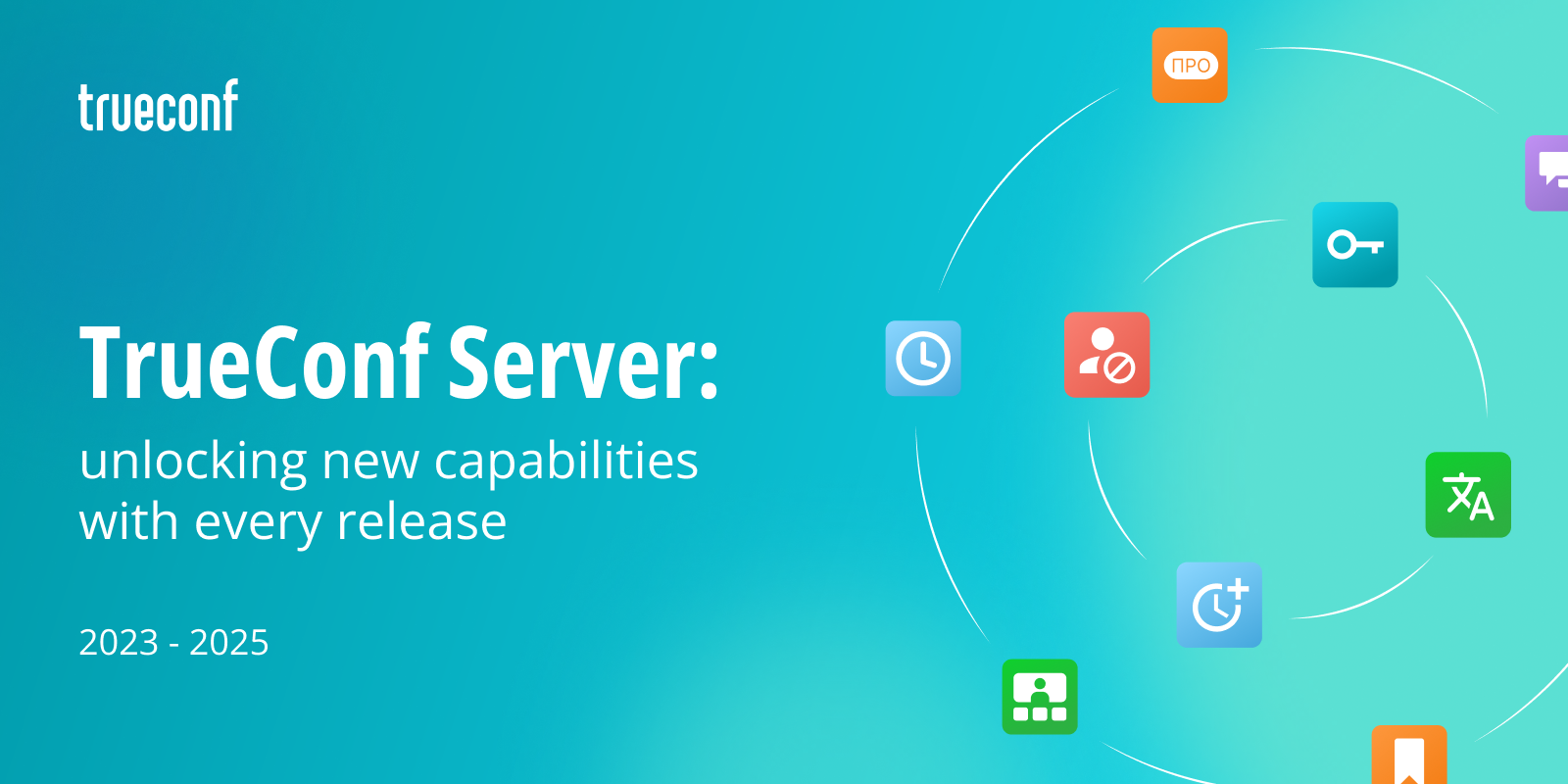
In this article, we provide a concise overview of the major new features introduced to TrueConf Server, our corporate messaging and collaboration platform, over the past two years. If you haven’t updated from version 5.2.6, these enhancements might have flown under your radar.
Corporate messenger
- Drafts synchronization will allow users to return to unsent chat messages from any authorized device.
- “Typing…” status shows who of your team members is currently typing a message in personal or group chats.
- Read indicator will allow you to see who of the participants in the group chat has already viewed your sent message.
- Favorites chat can be used as a personal storage of files and useful messages.
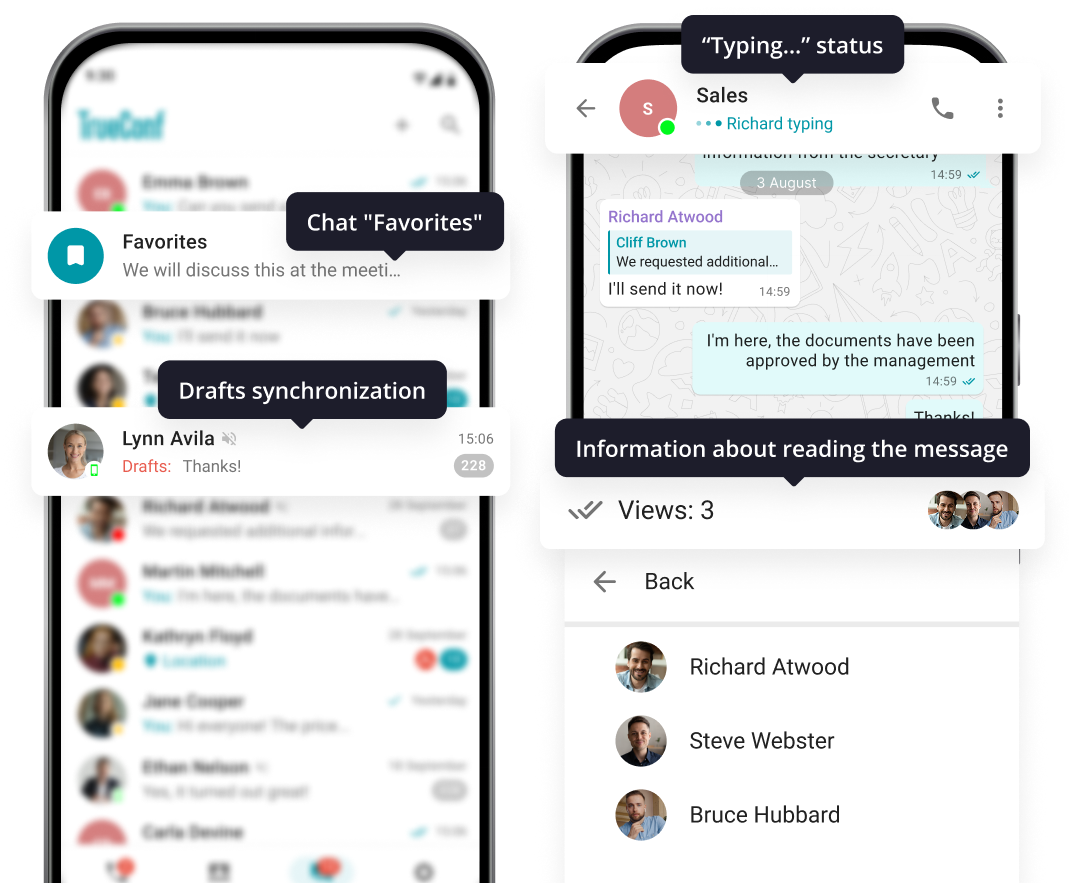
Soon:
- Archive
- Chat folders
- Channels
- Chat pinning
- Chats in the browser
Video conferencing
Simultaneous interpretation
For international events and conferences with participants who speak different languages, we added a simultaneous interpretation mode. You can now connect professional interpreters to online meetings, which will allow listening to speakers in a preferable language.

Waiting rooms
We introduced a mechanism that allows distributing participants between a video running conference and a waiting room. When joining the meeting, users are automatically placed in a queue, and the owner or moderator can move them to the main conference and also bring them back.
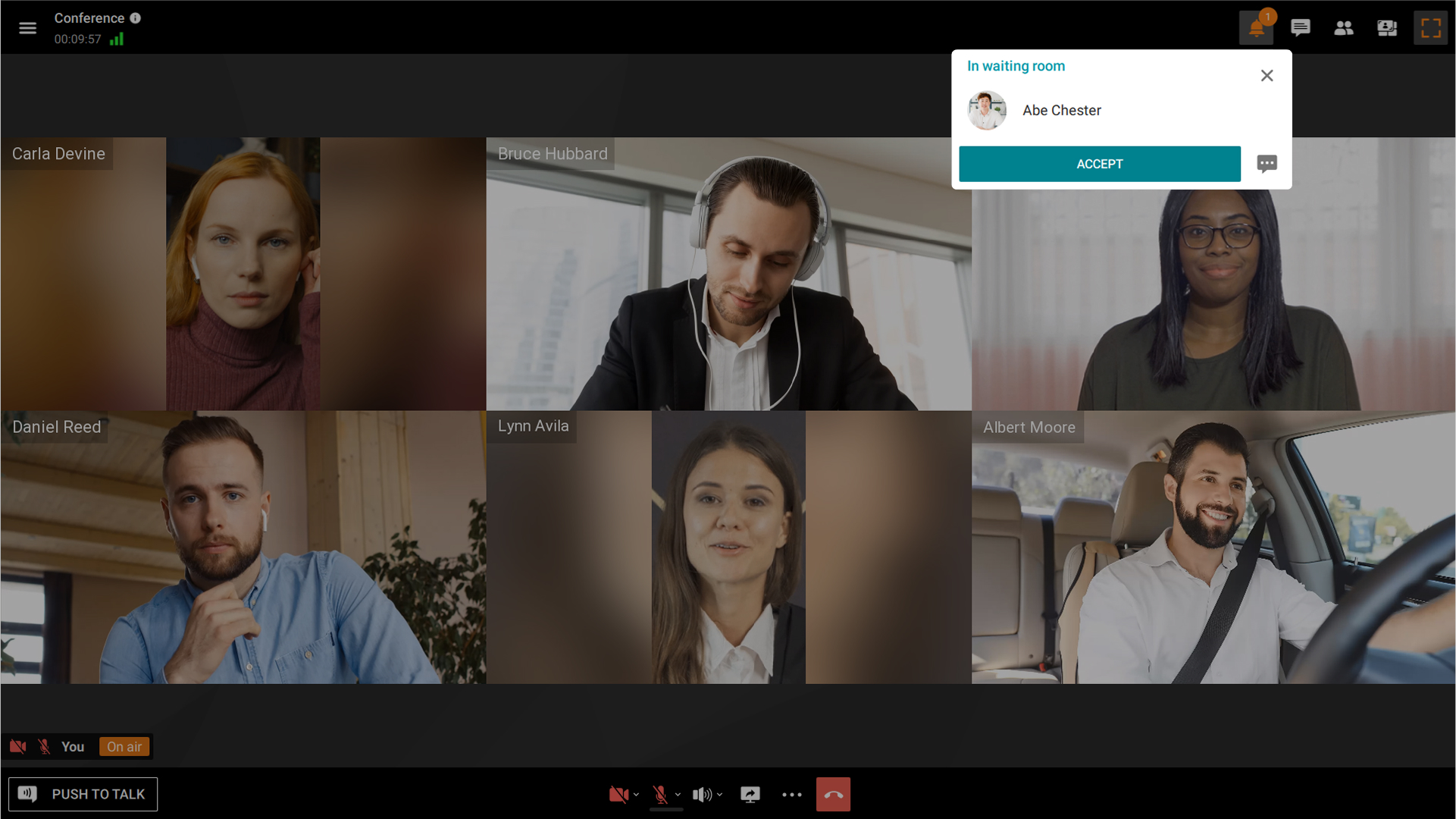
Infinite layouts
We redesigned the built–in layout editor. Now you can hold an online meeting in accordance with any scenario, thanks to even more flexible configuration settings. Additionally, three new parameters are available to choose from:
- Windows with active speakers — a special voice activation mechanism (VAD) will bring actively speaking participants to the podium.
- Windows with a random participant are filled in by a randomly selected participant.
- Windows with users, shuffling in time — randomly selected participants who do not belong to other types of windows will alternate according to the parameters set in the Shuffling settings.
Real-time conference management
The owner and moderators of the conference can perform the following actions without interrupting the flow of the meeting:
- start, stop, and disable the recording on the video collaboration server
- set or change the entry PIN code
- edit the conference ID
- lock the meeting for new participants.
In addition, the owner and moderators can now extend the conference time without interrupting it. You just need to enable this feature when scheduling a conference, as well as set a meeting end reminder.
Conference chat in the browser
We expanded conference chat capabilities for participants who join the meeting via a browser. Now users can:
- forward one or several messages
- reply to messages
- select multiple messages
- edit sent messages
- copy the text of the message
- delete their own messages
- see the number of unread messages in the chat
- upload, view, and download attached files.
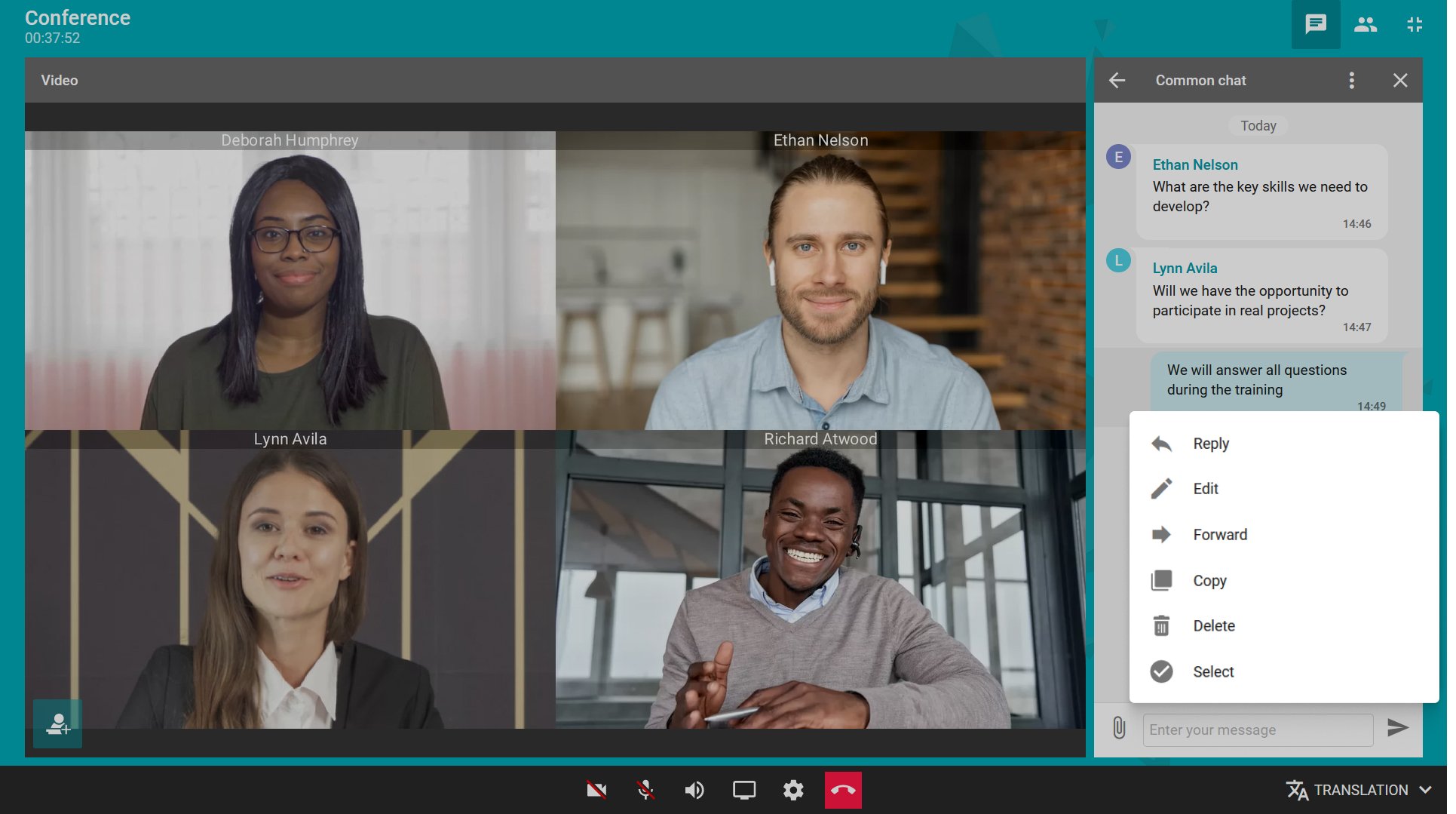
High-quality conferences and participants video bitrate settings
We increased the highest possible quality of video and content sent by each participant in a group conference up to Full HD (1080p) at 60 fps.
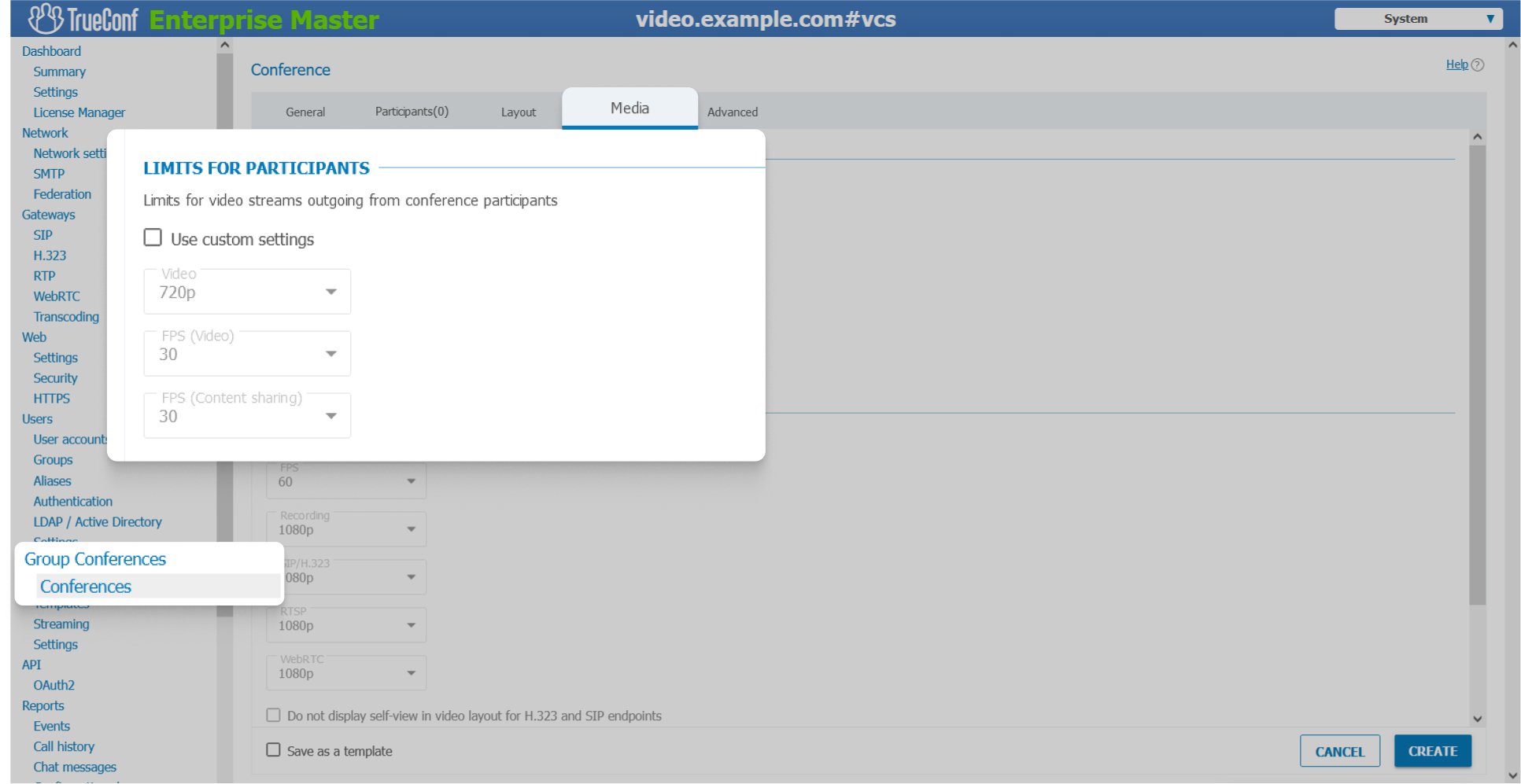
Besides, the administrator of the video collaboration platform can limit the resolution and frame rate of video streams and the content sent by each user to a group conference.
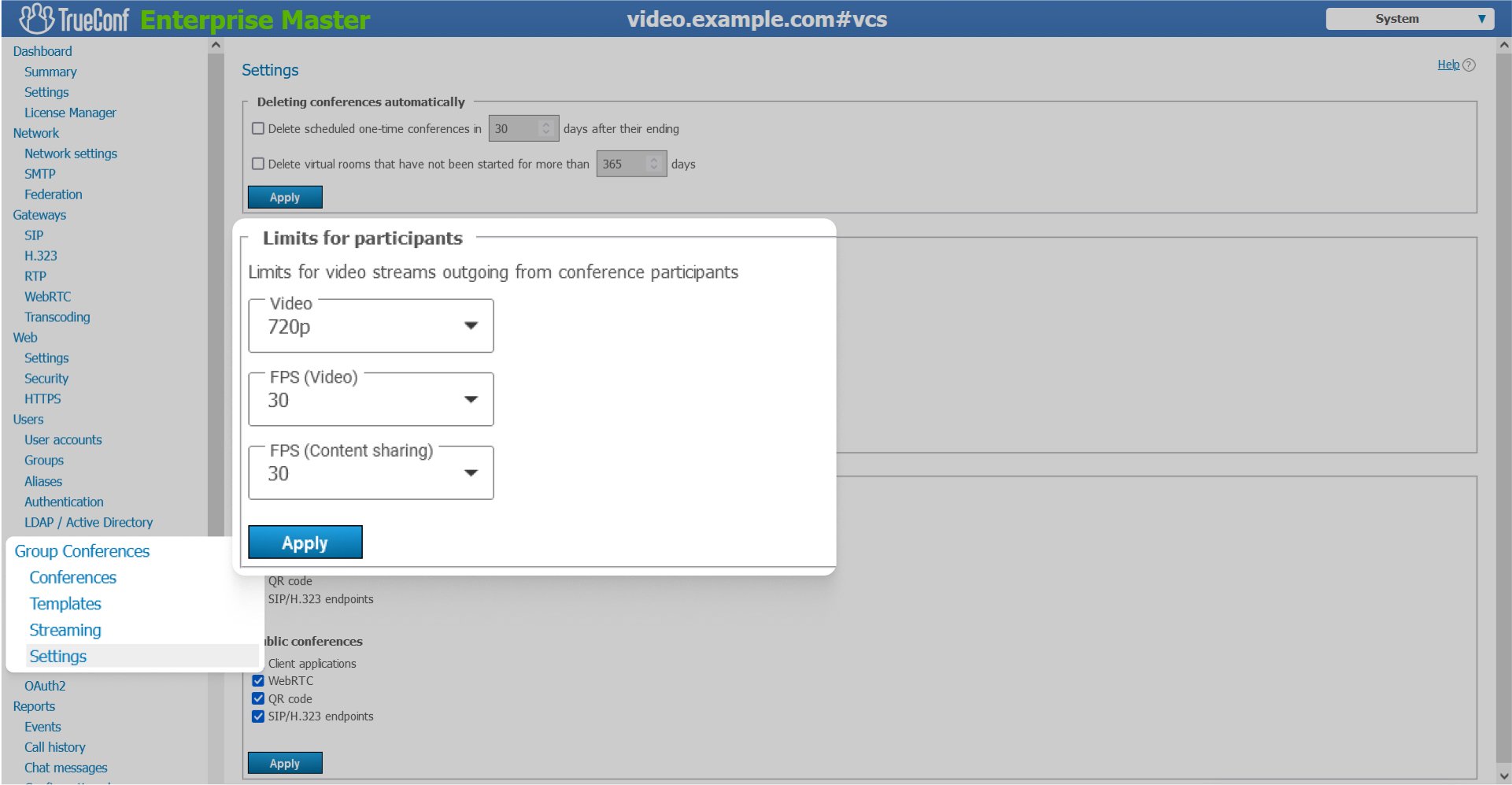
Audio remarks disabling
In the Moderated role-based mode, you can disallow attendees to give short audio remarks. In this case, the Push to talk button will be unavailable during the conference.
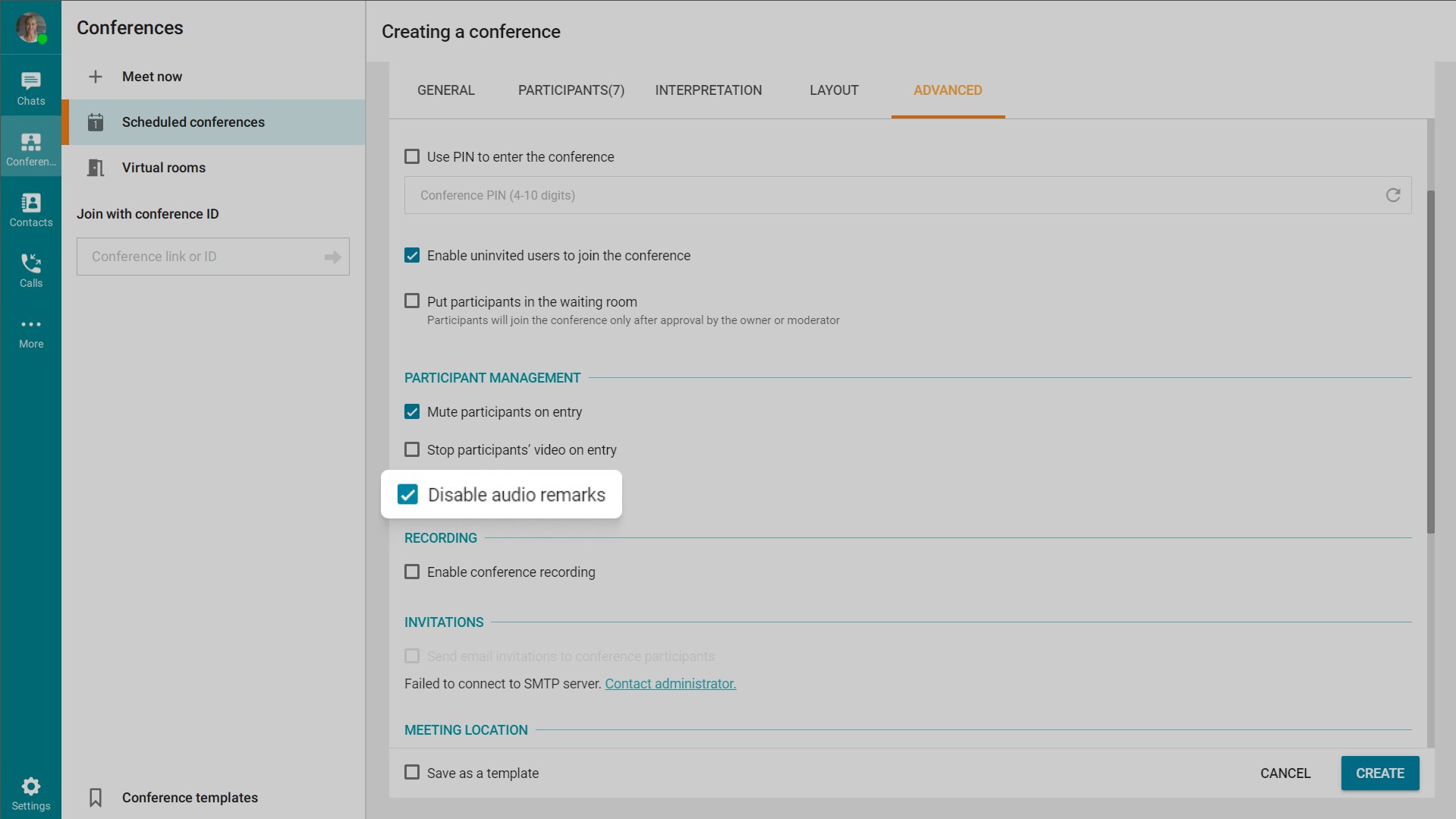
Integrations
Integration with corporate calendars
TrueConf conferences can be added to any events in the Outlook and Thunderbird calendars, using special add-ins to schedule meetings without distracting from the workflow.
You can configure the mail plugins and the event description template in the corresponding section of the TrueConf Server control panel.
Integration with DLP systems
To enhance the information security framework and prevent corporate data leaks, we integrated a module for DLP (Data Leak Prevention) systems using the ICAP protocol. The DLP system will analyze all messages sent by users in personal and group chats, as well as in video conference chats.
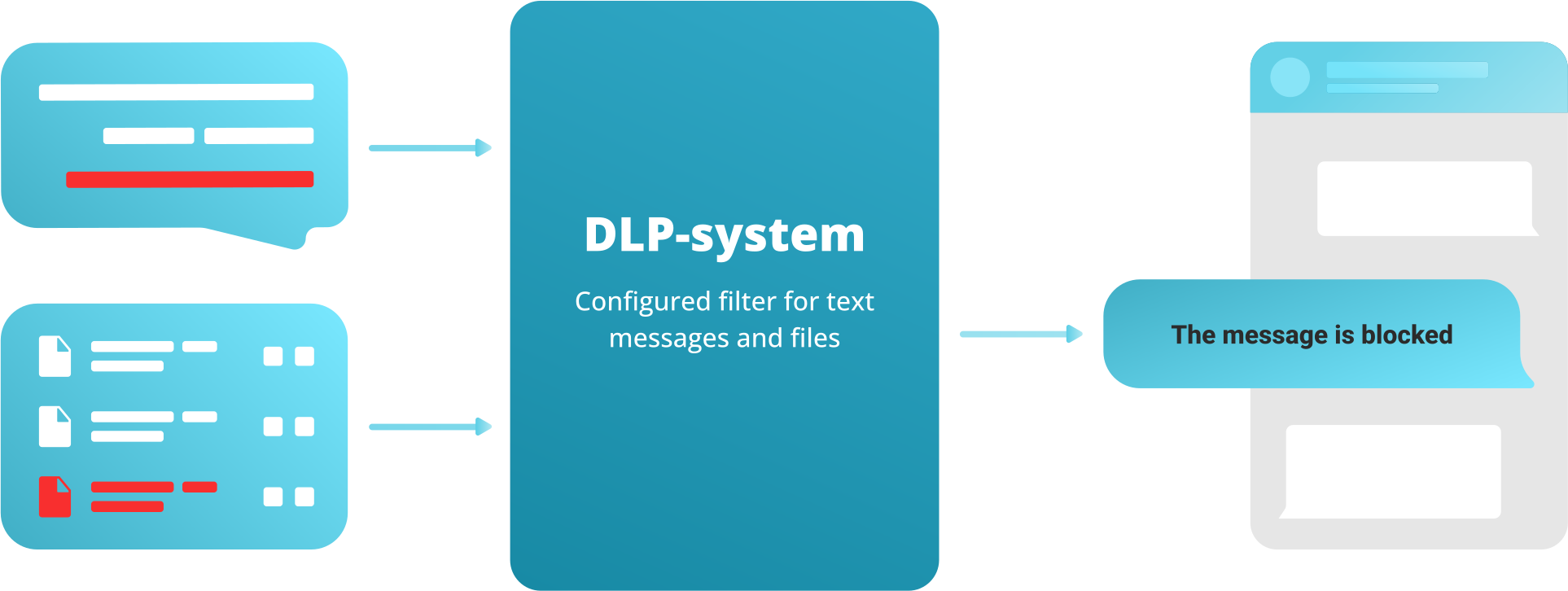
Licensing
New PRO users are allowed to participate in conferences, and all other features are available to online users, the price of which is significantly lower.
Online licenses are taken automatically when the user is authorized on the device, and PRO licenses are taken when users participate in group conferences or they can be assigned to a group of users on a permanent basis.
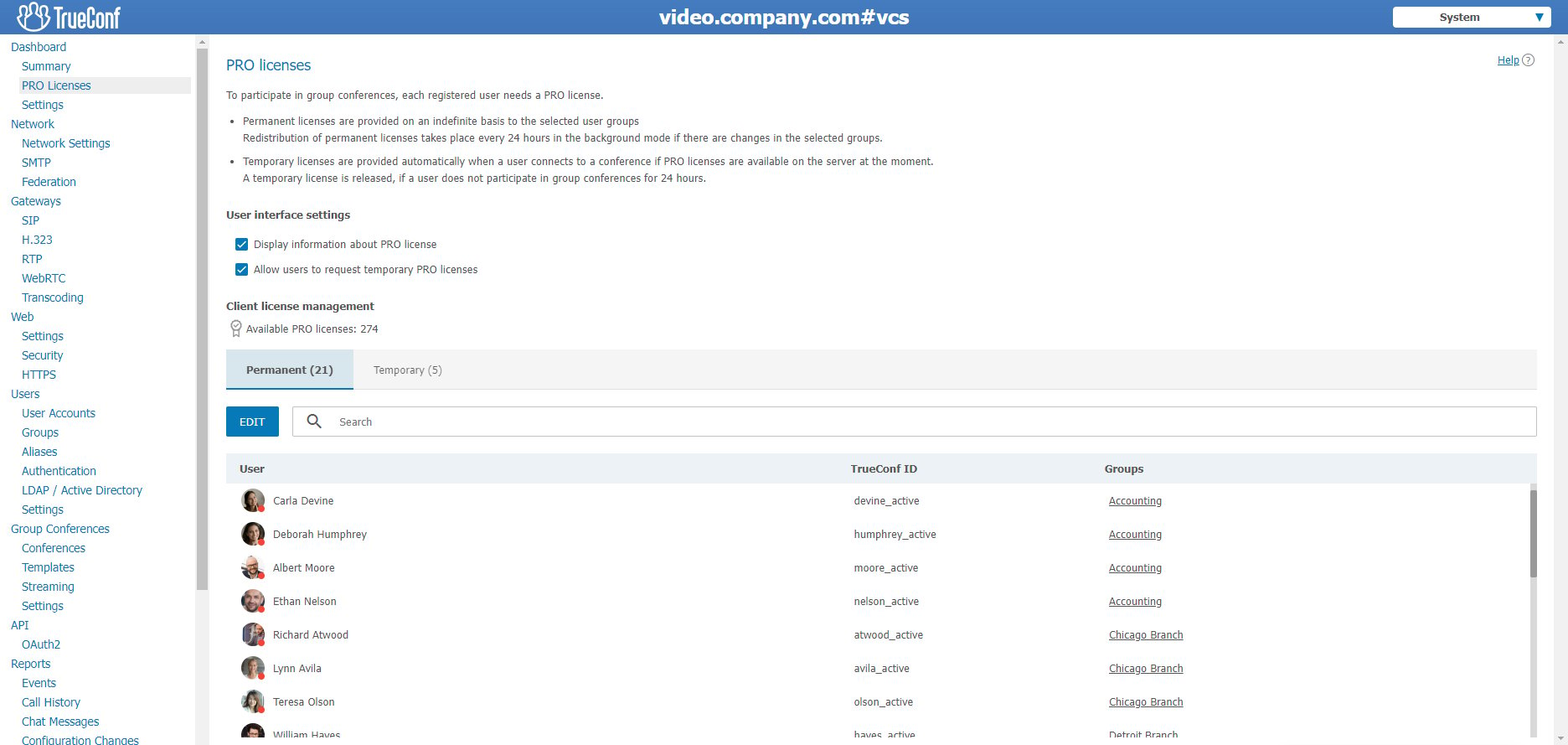
Other changes and enhancements
- We added support for VP8 codec for SIP connections
- We added support for Simulcast for WebRTC connections
- Security updates for 2023-2025 were introduced.

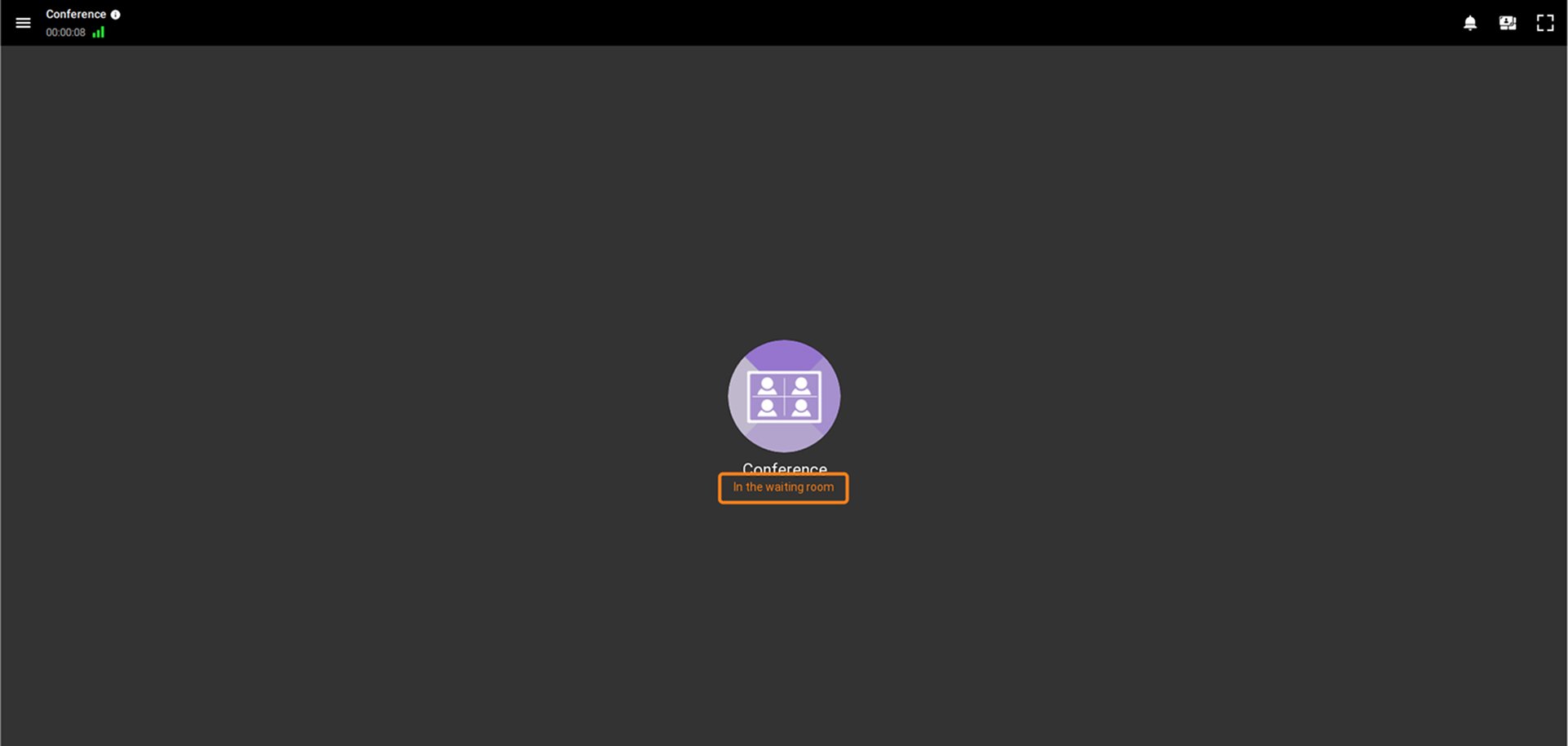
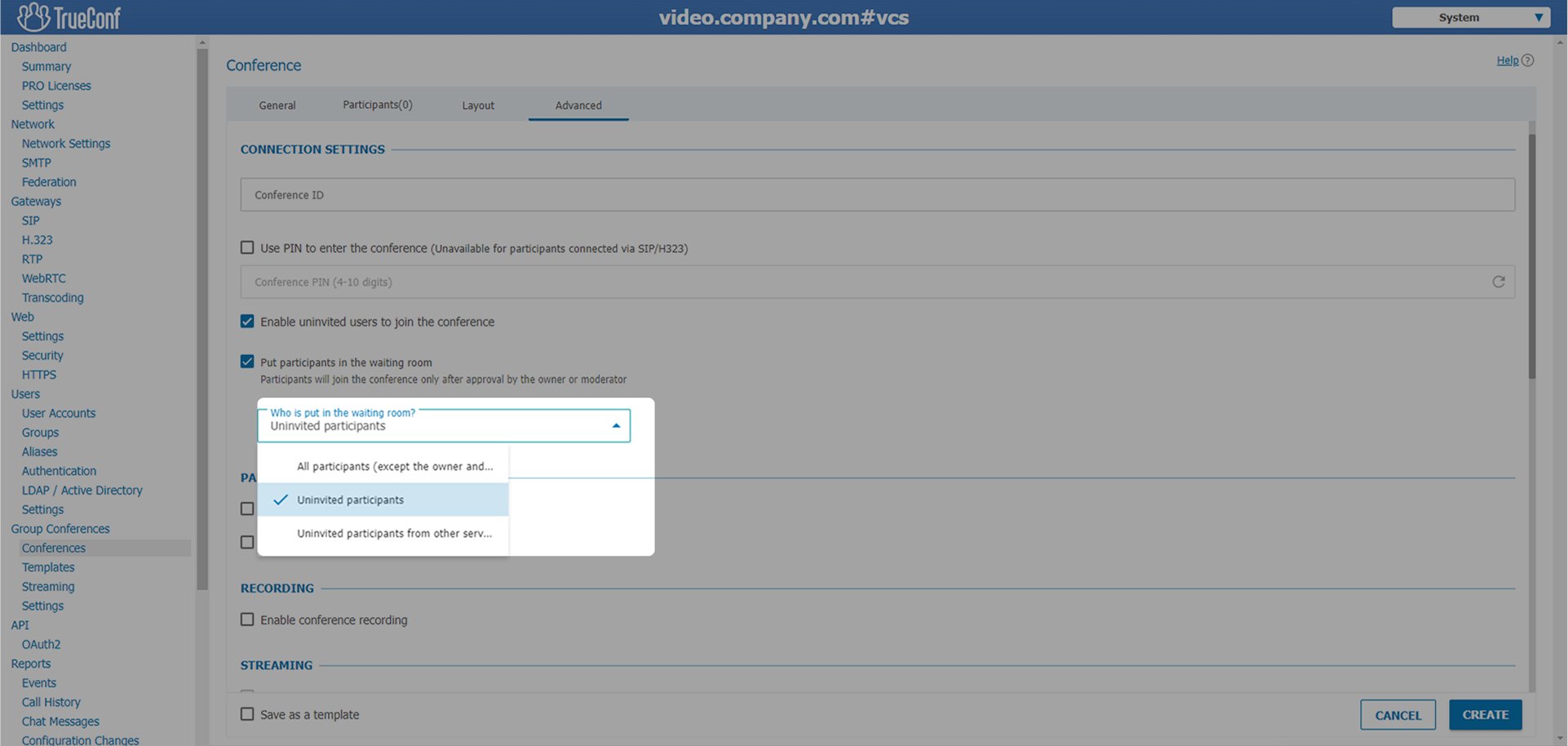
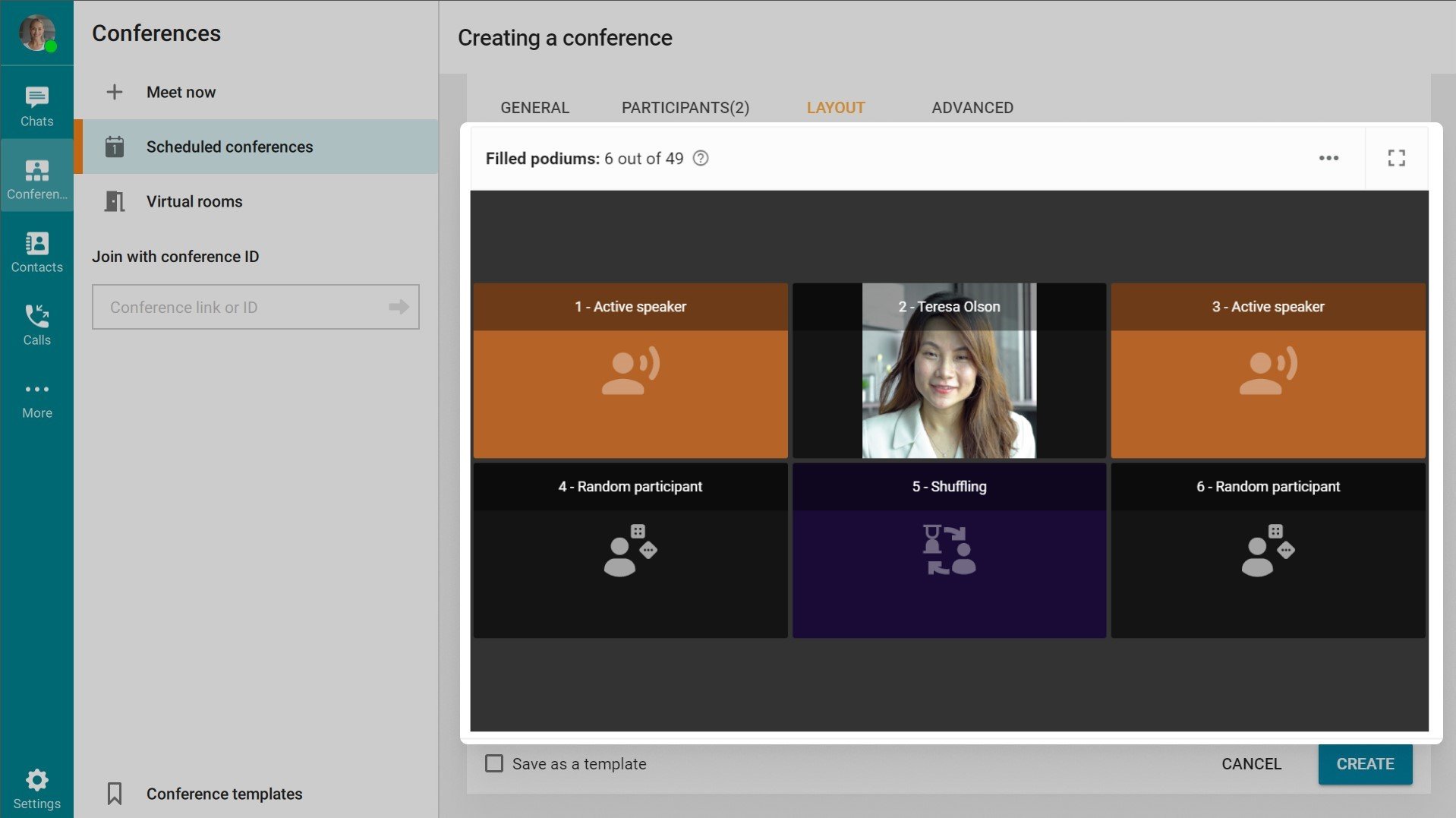
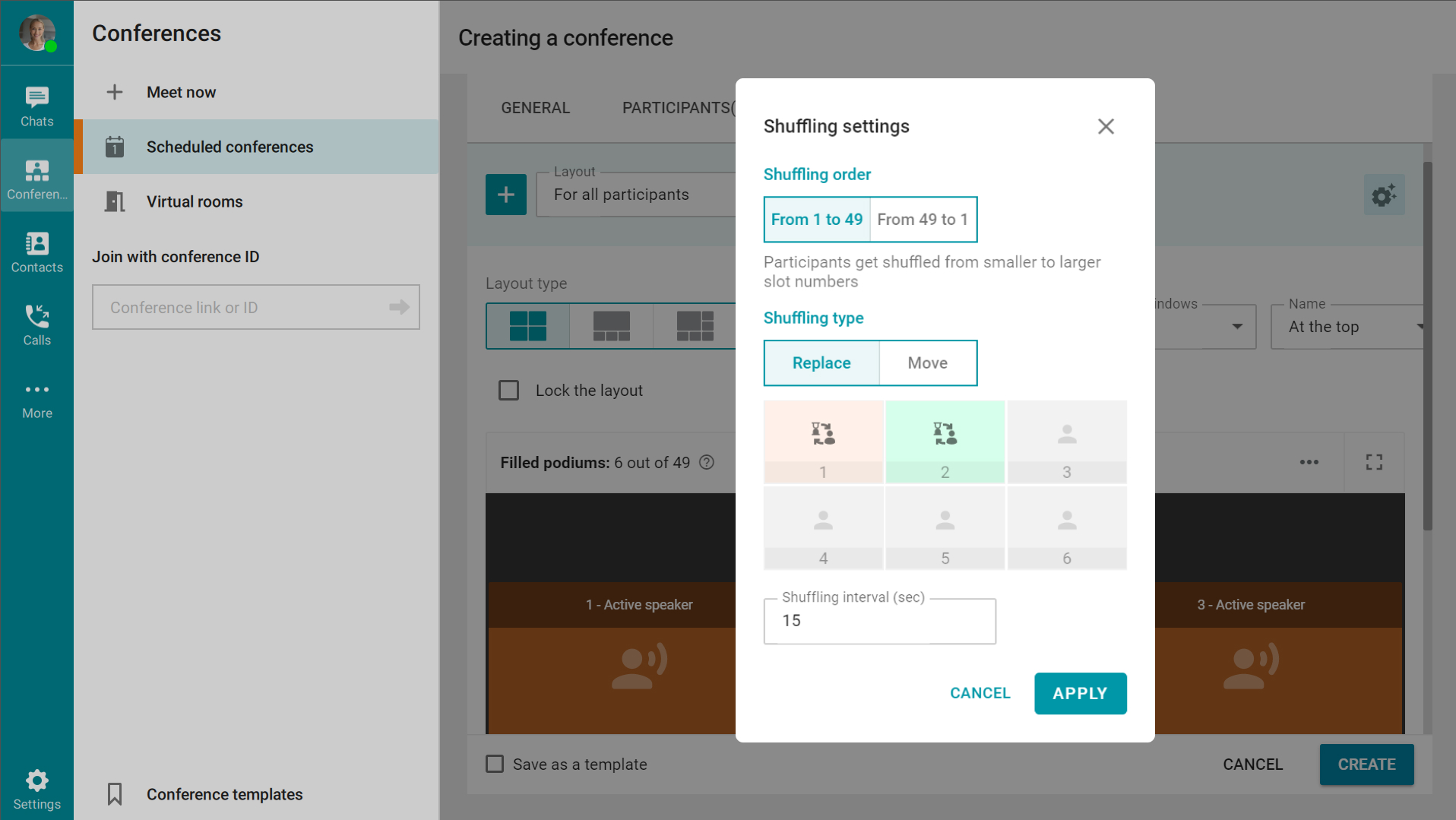
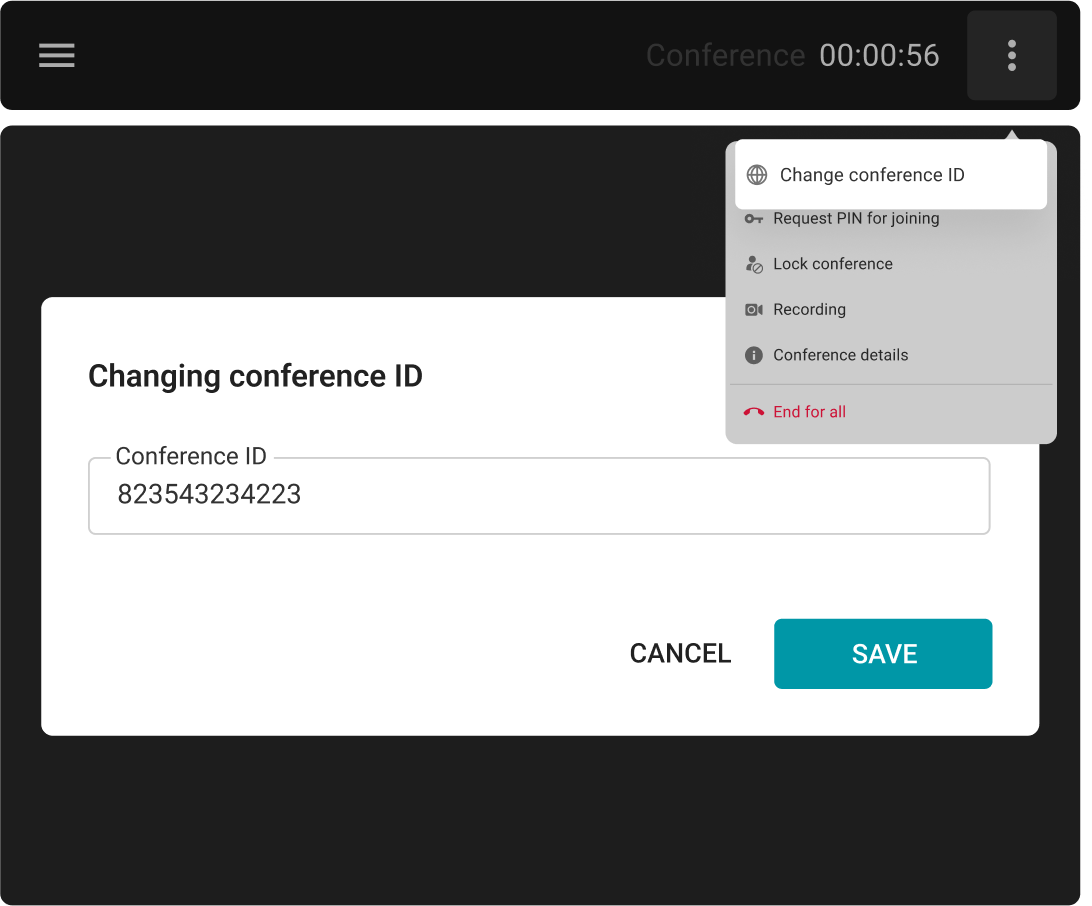
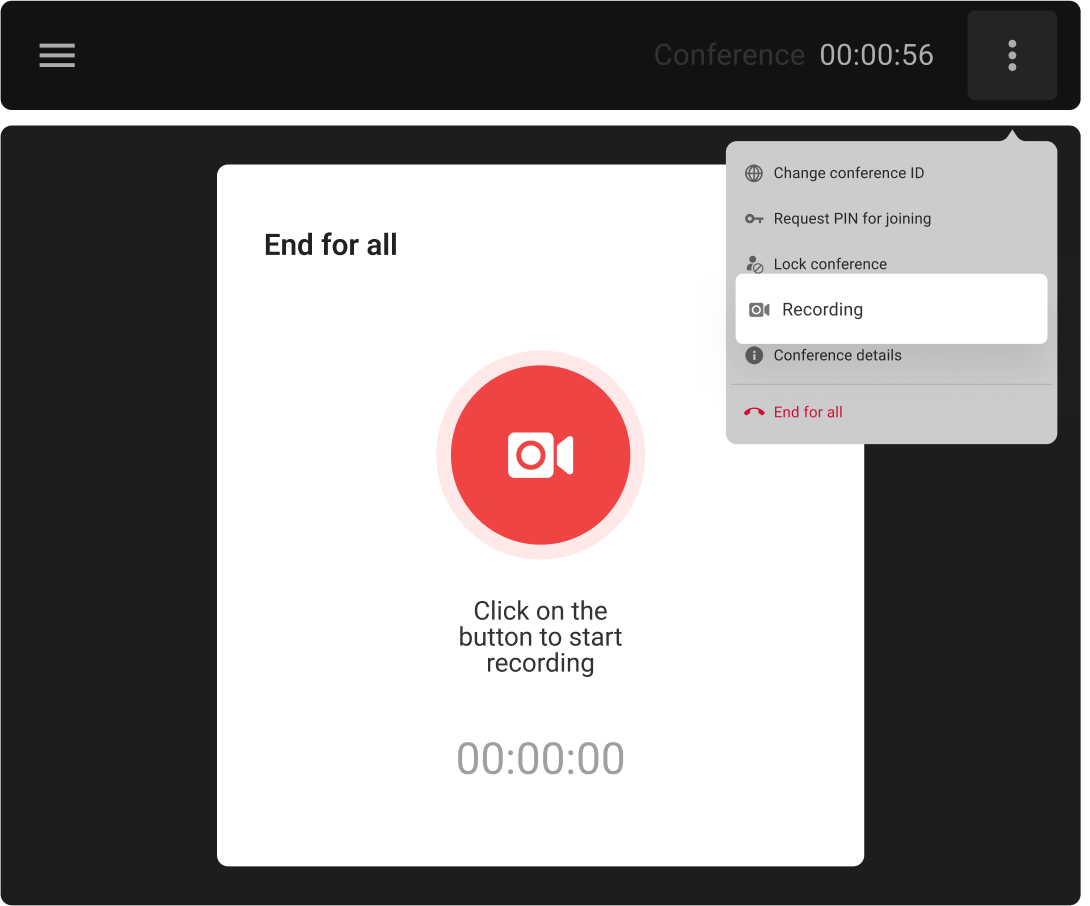
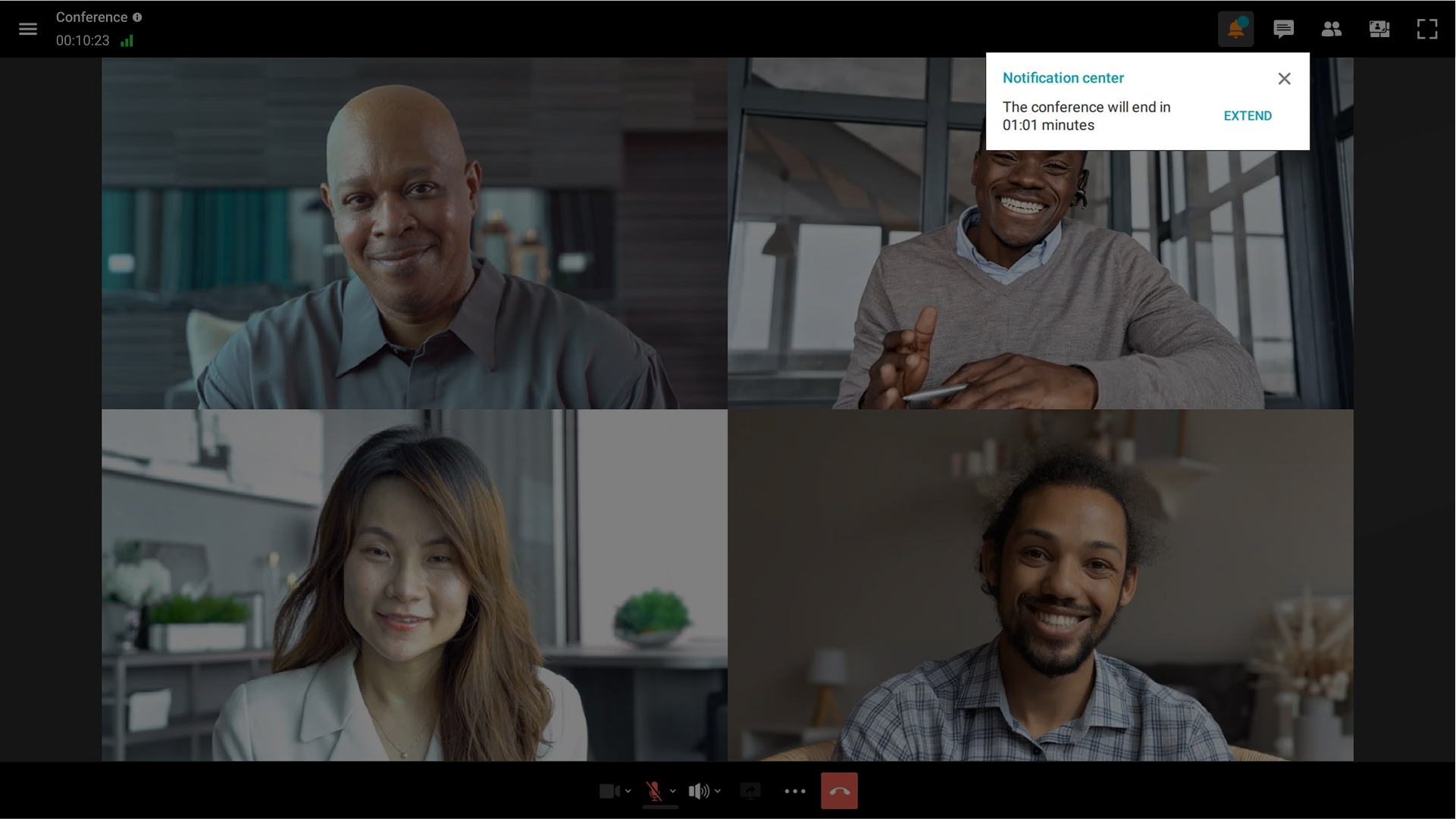
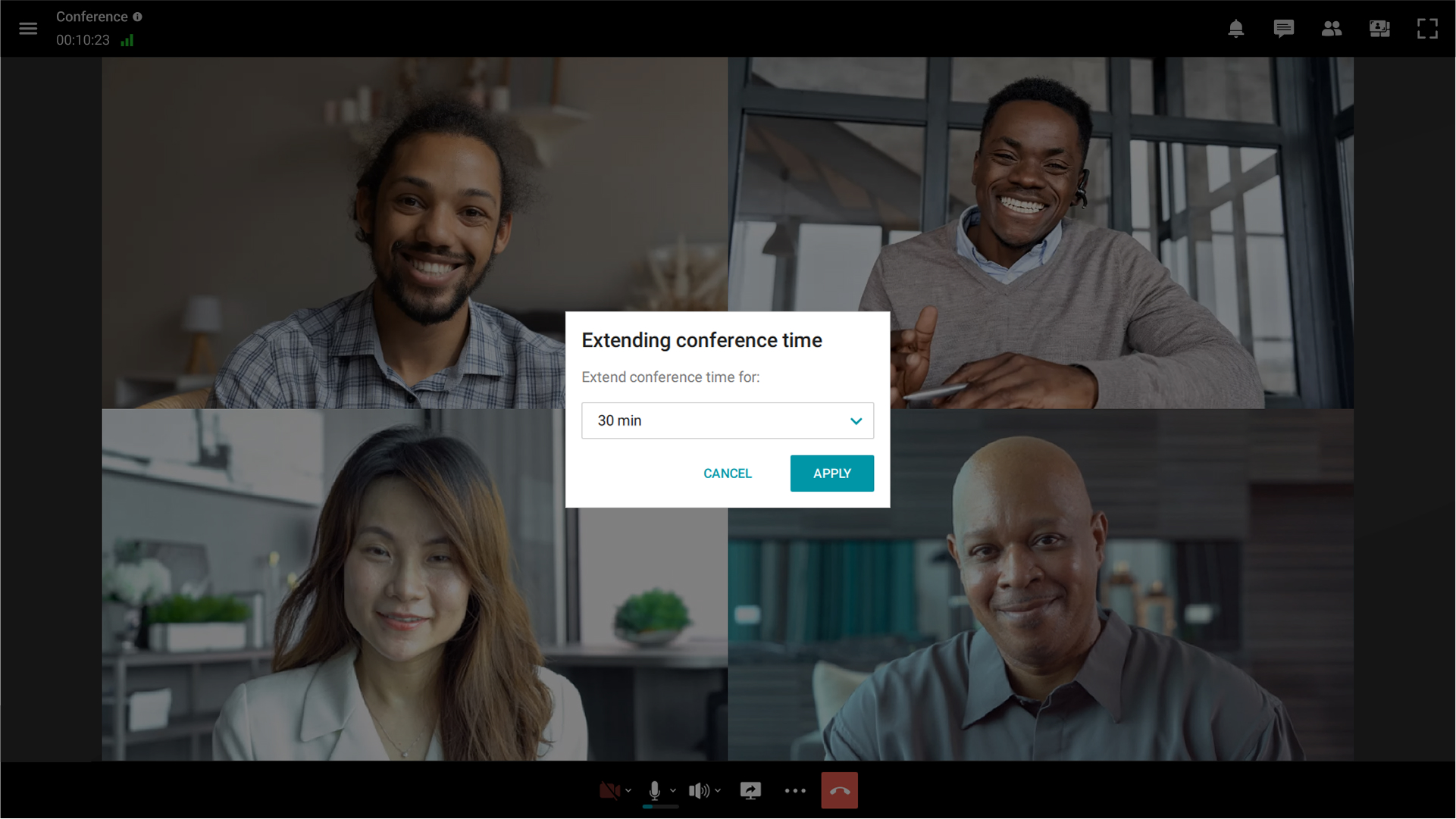
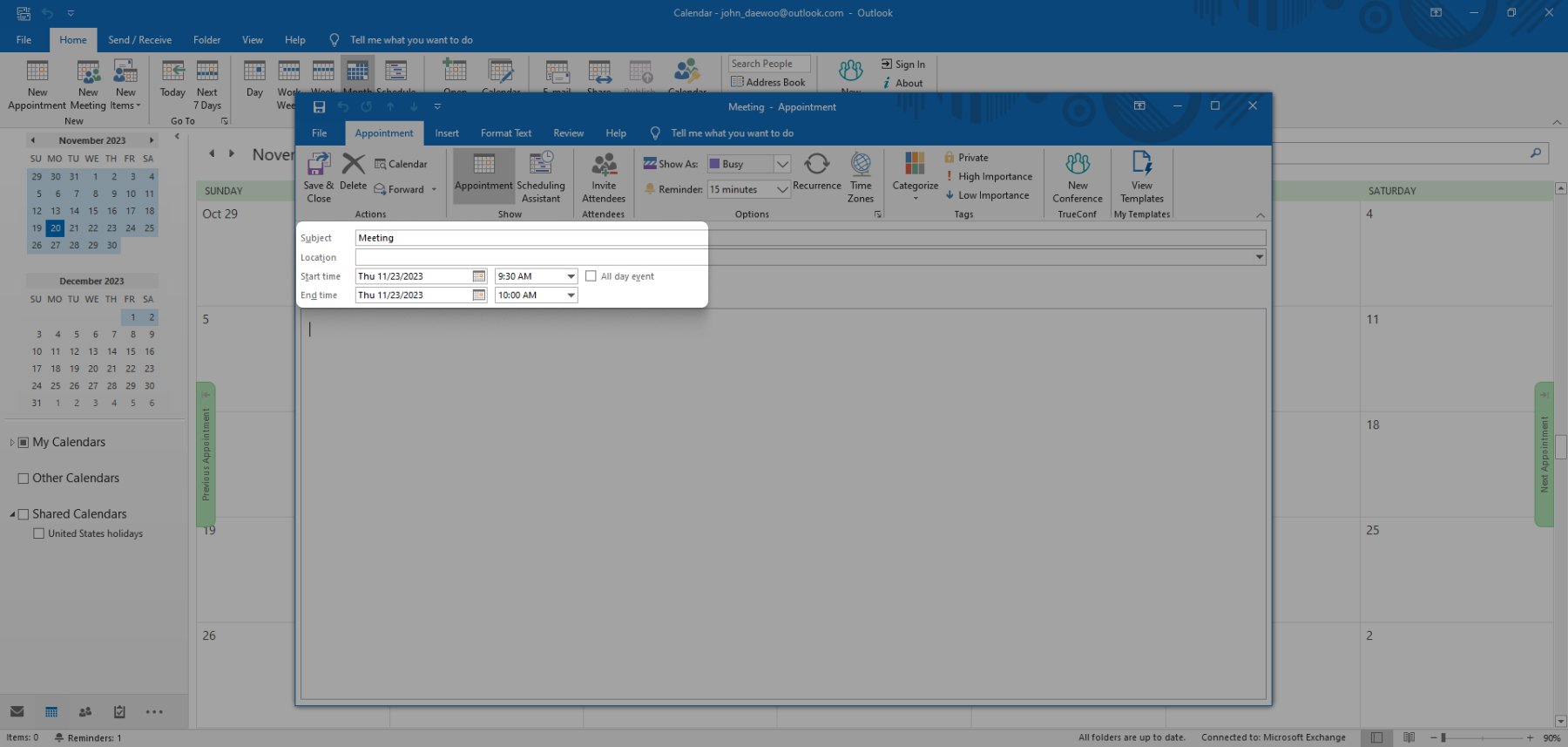
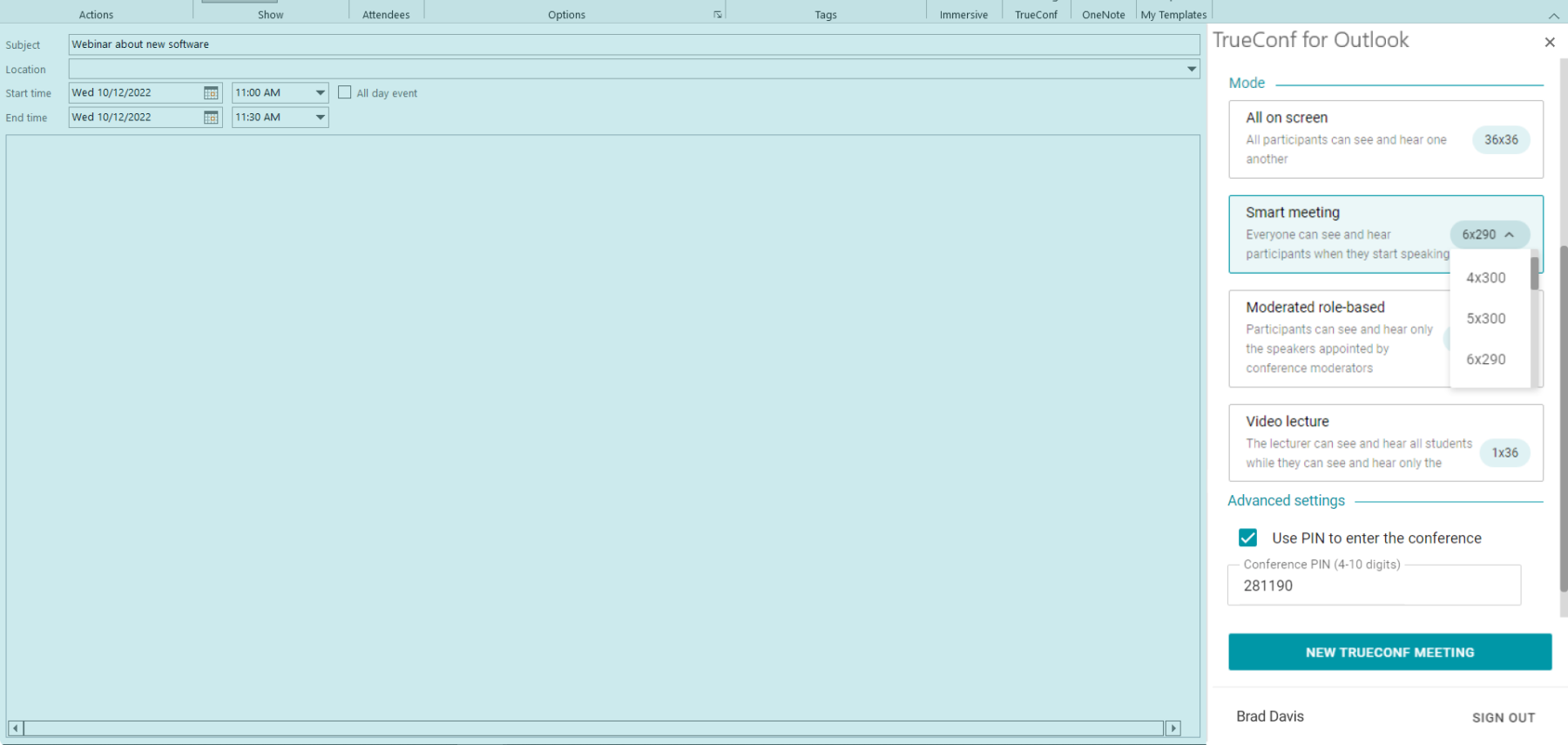
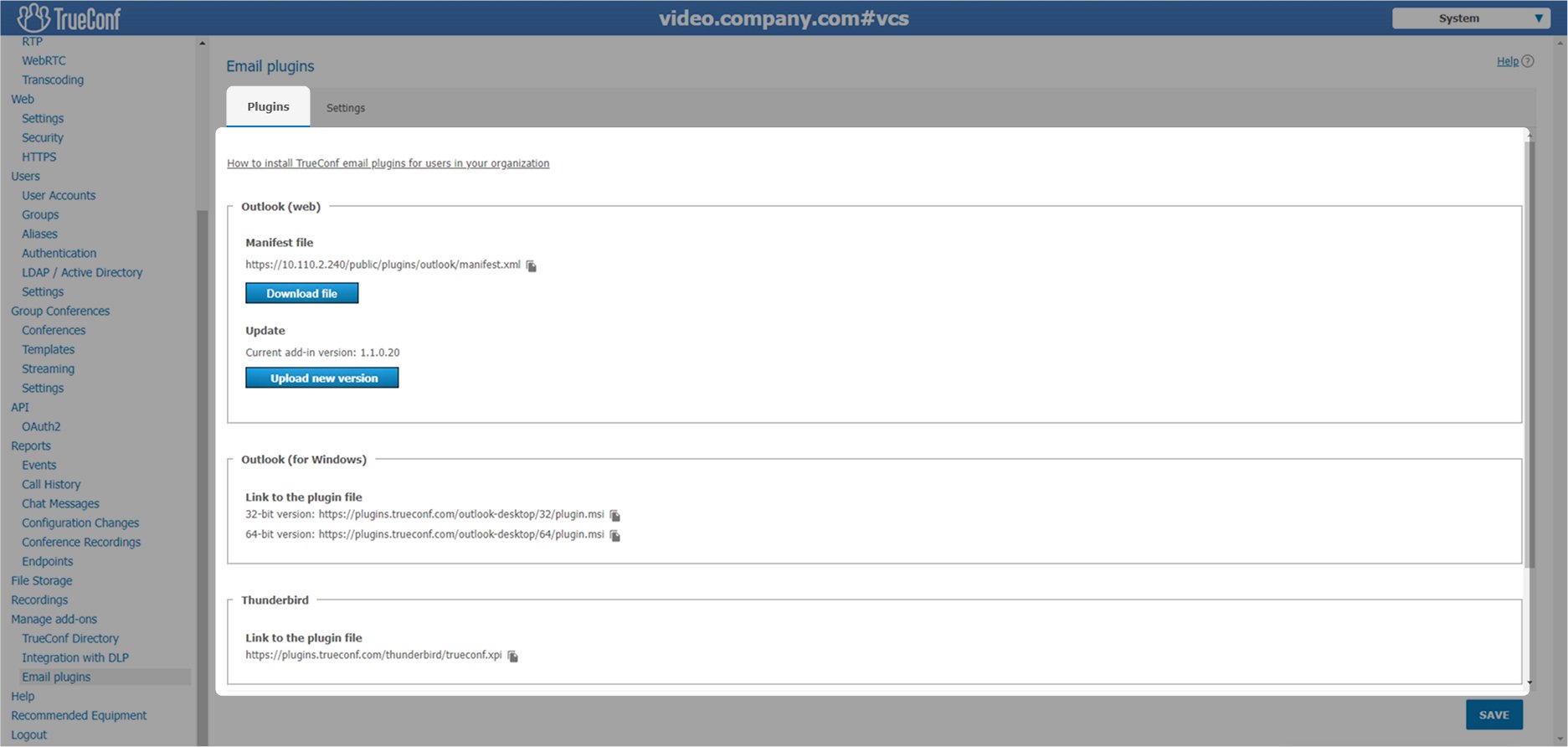
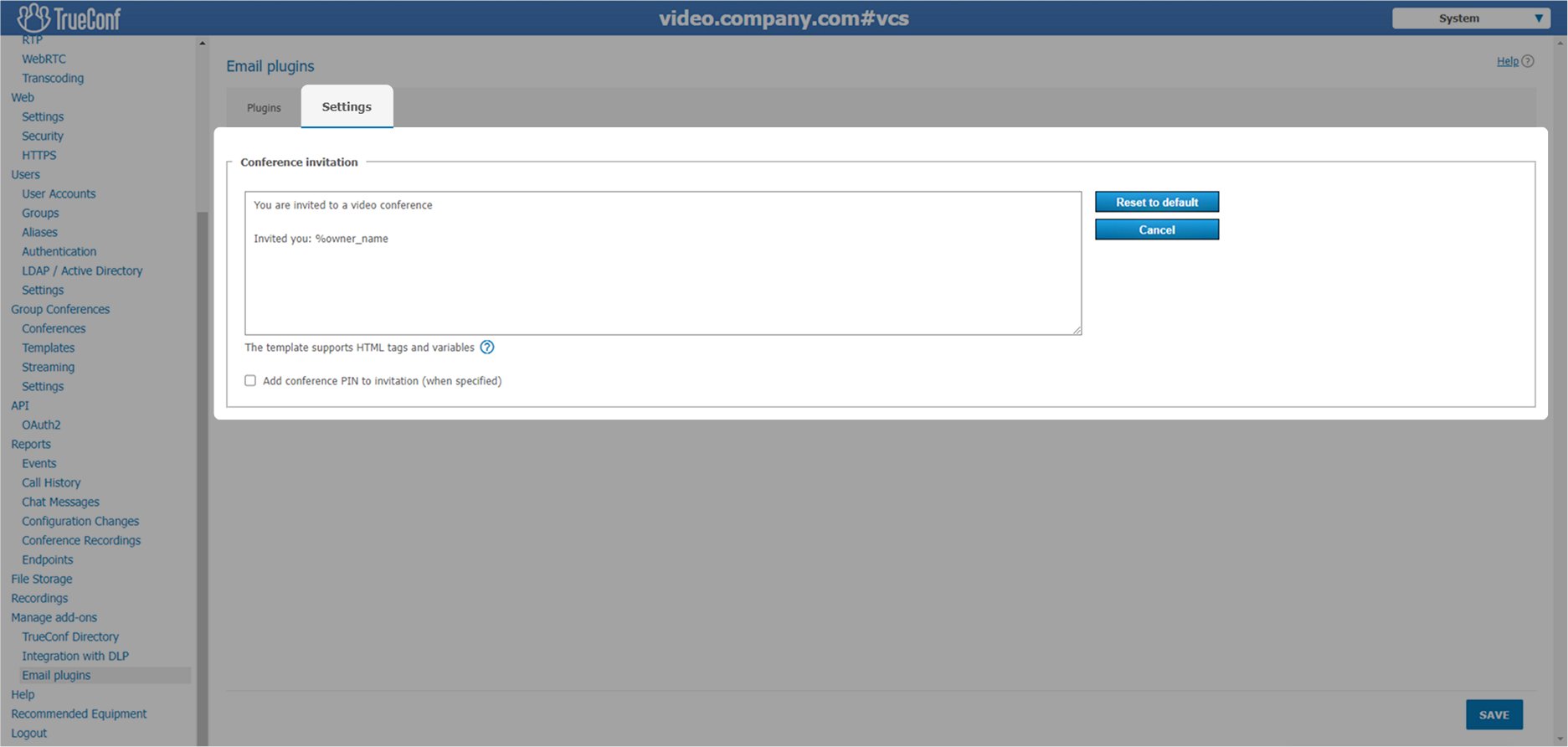


Follow us on social networks