10 Best Enterprise Chat Application in 2026
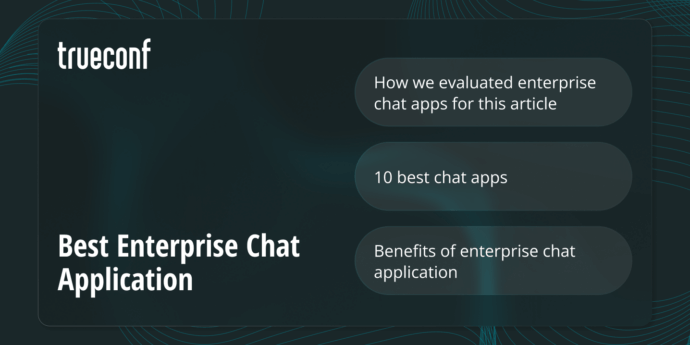
The modern workplace hums with constant digital chatter. Messages have replaced memos, and chat windows have become the new meeting rooms. A 2024 Gartner report found that 82% of enterprises now depend on dedicated chat platforms as their central communication channel, while nearly 70% of employees believe instant messaging helps them collaborate faster and more effectively. What once felt like a convenience has quietly turned into infrastructure.
But with every company claiming to reinvent teamwork, the question is no longer which app has the most features, but which one actually improves how people think, decide, and build together. Some platforms value speed over silence, others guard privacy like a fortress, and a few try to balance both. This article looks beyond the marketing gloss to see how these tools behave in real organizations, where communication can be the difference between chaos and flow.
How We Evaluated Enterprise Chat Apps for This Article
Evaluating enterprise chat platforms goes far beyond listing features or comparing price tags. Our approach focused on how each tool performs in real organizational settings, where reliability, security, and usability intersect. We examined both technical capabilities and day-to-day experience to see which platforms genuinely support effective teamwork.
Here are the key factors we considered:
- Ease of use and user experience: How intuitive the interface feels and how quickly new users can adapt.
- Integration capabilities: How well the app connects with existing tools such as project management systems, document editors, or calendars.
- Security and compliance: Encryption standards, data control options, and adherence to privacy regulations like GDPR or HIPAA.
- Deployment flexibility: Availability of both cloud and self-hosted options to suit different IT policies.
- Performance and scalability: Stability, responsiveness, and the ability to handle communication across distributed teams.
- Collaboration features: Support for threaded discussions, file sharing, video calls, and search functionality.
- Transparency and vendor reliability: How open the company is about data handling, updates, and long-term support.
1. TrueConf – Best for secure on-premises communication and enterprise collaboration
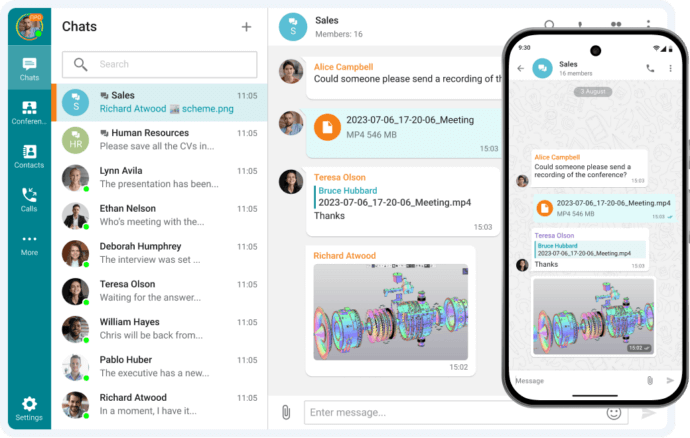
TrueConf is a self-contained communication hub built for organizations that value privacy, control, and reliability above all else. It allows companies to host the entire system on their own servers, keeping every message, call, and file securely within the organization’s infrastructure. This makes TrueConf especially appealing for enterprises, financial institutions, and government bodies where data protection and compliance are non-negotiable. The platform blends instant messaging, high-definition video conferencing, screen sharing, and file exchange in a single interface, all supported by seamless integration with corporate tools such as LDAP, Active Directory, and Outlook. With native clients for all major operating systems, TrueConf ensures consistent, secure communication across teams of any size or location.
Why it made our list: TrueConf stands out because it delivers full independence from third-party cloud services while maintaining a rich, modern collaboration experience. It empowers organizations to communicate safely within their own network while still enjoying the convenience and flexibility of a full-featured enterprise platform.
Pros:
- Full data control through on-premises deployment.
- High level of security and compliance suitable for sensitive environments.
- Unified workspace that includes chat, conferencing, and collaboration tools.
- Smooth integration with corporate systems such as LDAP and Outlook.
- Broad compatibility across Windows, macOS, Linux, iOS, and Android.
- Scalable architecture that adapts to both small and large organizations.
Cons:
- Requires initial server setup and maintenance by IT staff.
- Less suitable for small teams seeking a lightweight, cloud-based solution.
Your Messages Are Secure with TrueConf!
A powerful self-hosted video conferencing solution for up to 1,000 users, available on desktop, mobile, and room systems. Your confidential information is protected by 12 levels of security.
2. Google Chat – Best for team messaging integrated with Google Workspace
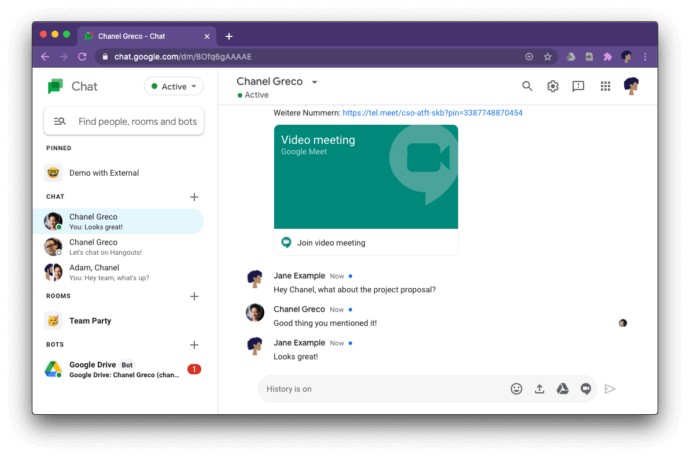
Google Chat feels less like a standalone app and more like an invisible layer stitched into Google’s productivity fabric. It lives quietly inside Gmail and Google Workspace, connecting conversations to documents, calendars, and meetings with almost no friction. Rather than overwhelming users with features, it focuses on context — keeping chats, threads, and tasks right where work already happens. For teams already immersed in Google’s ecosystem, Chat becomes a natural extension of how they collaborate, blending direct messages, group spaces, and intelligent integrations that quietly keep projects moving forward.
Why it made our list: Google Chat earned its spot because it redefines minimalism in enterprise communication. It does not try to be the loudest or flashiest tool, but rather the most frictionless, creating a workspace where messages and files coexist in perfect alignment. It’s collaboration by proximity, not by complexity.
Pros:
- Deep integration with Gmail, Drive, Docs, and Meet.
- Simple, thread-based structure that keeps discussions organized.
- Excellent for teams already using Google Workspace.
- Lightweight interface that reduces distraction.
- Easy file sharing and task management within chats.
Cons:
- Lacks the customization and extensibility found in Slack or Mattermost.
- Limited appeal outside the Google ecosystem.
- Can feel overly minimal for teams needing advanced workflow automation.
3. Mattermost – Best for self-hosted collaboration and DevOps-friendly workflows
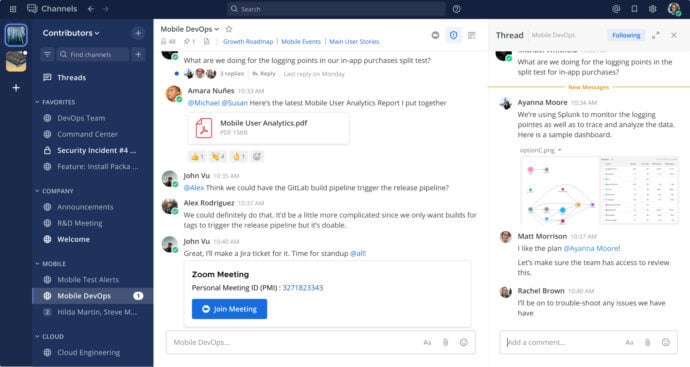
Mattermost feels like the chat platform engineers would build for themselves — and, in many ways, that’s exactly what it is. Open-source at its core, it trades polished flash for raw control, giving teams the freedom to host, customize, and extend every inch of their communication environment. Whether deployed in a secure data center or behind a corporate firewall, Mattermost thrives where compliance and adaptability matter more than appearances. It’s less about emojis and slick UI, and more about building a reliable, programmable nerve center for DevOps, IT, and security-minded organizations that prefer owning their tools rather than renting them.
Why it made our list: Mattermost earned its place because it embodies the spirit of open collaboration without surrendering privacy or flexibility. It lets organizations shape their communication ecosystem around their workflows instead of bending to a vendor’s design philosophy. Few tools manage to stay this technical and this transparent at once.
Pros:
- Fully open-source with self-hosted and cloud deployment options.
- Extensive integration capabilities for DevOps and CI/CD pipelines.
- High level of security and compliance support for regulated industries.
- Highly customizable through plugins, APIs, and themes.
- Ideal for technical teams that want ownership of their data and infrastructure.
Cons:
- Interface and UX can feel utilitarian compared to mainstream tools.
- Requires technical expertise to set up and maintain.
- May overwhelm non-technical users with its flexibility and configuration depth.
4. Slack – Best for fast team communication and extensive app integrations
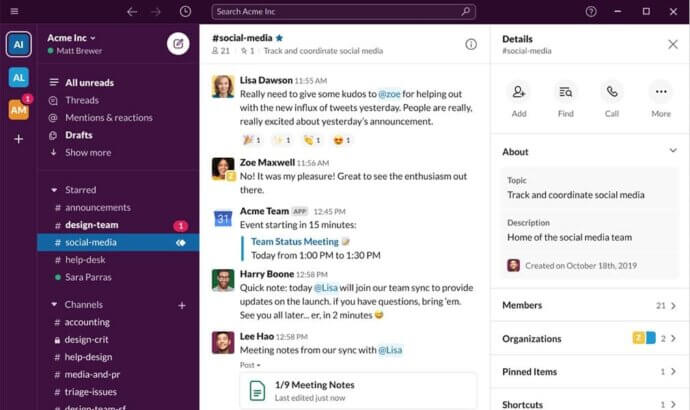
Slack has become the unofficial operating system of modern office chatter — part messaging app, part digital watercooler, part control center for everything that happens between emails. It thrives on organized chaos: countless channels, endless notifications, and a constant hum of collaboration that somehow keeps work moving. Slack doesn’t just connect people; it creates a shared rhythm, a kind of digital workplace heartbeat where ideas, memes, and deadlines coexist. It’s polished, fast, and deeply woven into thousands of other tools, turning even the most scattered teams into surprisingly cohesive units — or at least making them feel like one.
Why it made our list: Slack made the cut because it defined what team communication looks like in the cloud era. It’s the platform that proved messaging could replace email, blending personality with productivity in a way that few enterprise tools have managed since.
Pros:
- Seamless integrations with hundreds of third-party apps and services.
- Polished, intuitive interface that encourages constant engagement.
- Powerful search and organization through channels and threads.
- Excellent cross-platform support and real-time synchronization.
- Strong community and ecosystem of extensions and automations.
Cons:
- Can lead to notification overload and constant context-switching.
- Cost scales quickly for large teams.
- Reliant on cloud infrastructure, limiting on-premises control.
5. Microsoft Teams – Best for integrated collaboration across Microsoft 365
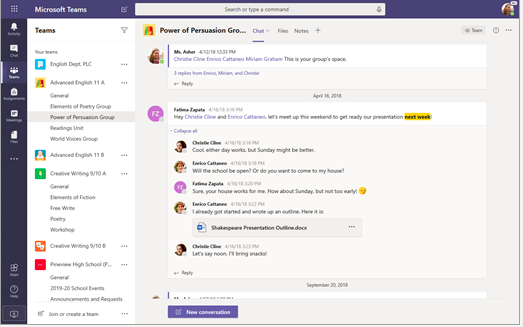
Microsoft Teams feels less like an app and more like a digital office building complete with meeting rooms, hallways, and the occasional confusion about where you’re supposed to be. It ties together chat, video calls, documents, and tasks under the familiar roof of Microsoft 365, turning spreadsheets and messages into one continuous workflow. Teams is at its best when it quietly fades into the background, letting collaboration happen through shared files, threaded chats, and spontaneous meetings that feel almost physical. It may not always be the sleekest environment, but for organizations that live and breathe Microsoft’s ecosystem, it’s the natural home base for modern teamwork.
Why it made our list: Microsoft Teams earned its place because it has become the connective tissue of the Microsoft workspace. It bridges communication and productivity without forcing users to leave the tools they already rely on, creating an all-in-one hub that feels both inevitable and indispensable.
Pros:
- Deep integration with Microsoft 365, including Word, Excel, and SharePoint.
- Combines chat, video meetings, and document collaboration in one place.
- Enterprise-grade security, compliance, and access control.
- Scales efficiently across departments and large organizations.
- Continuous updates and support from Microsoft’s ecosystem.
Cons:
- Can feel heavy and complex for small or non-technical teams.
- Performance may lag with large chat histories or heavy integrations.
- Best experience tied to Microsoft 365 subscription and services.
6. Cisco WebEx Teams – Best for secure collaboration with enterprise-grade calling and meeting capabilities
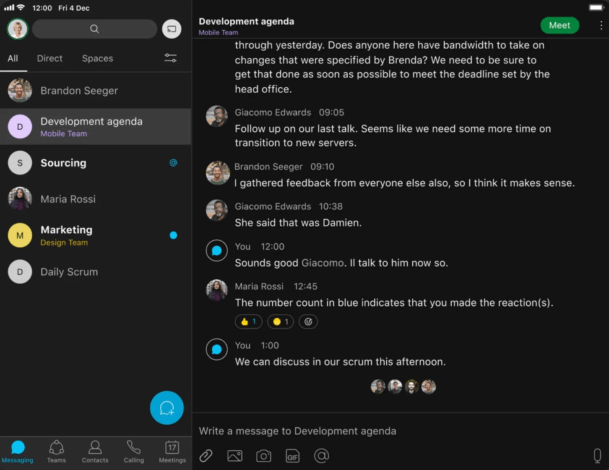
Cisco Webex Teams sits somewhere between a collaboration tool and a digital command center, built for organizations that treat communication as an extension of their infrastructure. It combines chat, meetings, whiteboarding, and file sharing under a framework shaped by Cisco’s long legacy in enterprise networking and security. Webex Teams doesn’t chase trendiness; it focuses on reliability, encryption, and seamless hardware integration — from boardroom systems to mobile devices. It’s a platform designed less for small talk and more for mission-critical teamwork, where uptime and clarity matter more than stickers and gifs.
Why it made our list: Cisco Webex Teams earned its spot because it merges the dependability of Cisco’s communication backbone with the flexibility of modern collaboration. It’s a rare platform that feels equally at home in a startup war room or a multinational enterprise, delivering both structure and scale without losing focus on security.
Pros:
- Strong end-to-end encryption and enterprise-grade security
- Tight integration with Cisco’s video conferencing hardware and ecosystem.
- Comprehensive toolset for messaging, meetings, and whiteboarding.
- Reliable performance and scalability for large organizations.
- Designed for regulated industries and IT-driven environments.
Cons:
- Interface feels utilitarian compared to newer collaboration apps.
- Steeper learning curve for non-technical users.
- Works best within Cisco’s ecosystem, limiting flexibility with external tools.
7. Twist – Best for structured, asynchronous team communication
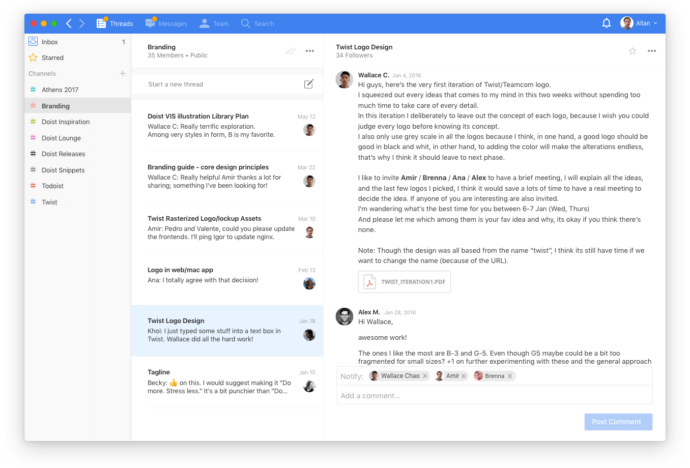
Twist is what happens when someone looks at the chaos of real-time chat and decides to slow it all down. Built by the creators of Todoist, it rejects the noise and urgency of constant pings, replacing them with calm, structured discussions that resemble email threads more than typical chats. Conversations in Twist are designed to be discoverable, organized, and asynchronous — a deliberate break from the dopamine loop of instant messaging. It’s a tool for teams who value clarity over chatter, deep work over constant connection, and a quieter, more mindful way to collaborate.
Why it made our list: Twist earned its place because it dares to challenge the default mode of digital communication. In an era obsessed with speed, it brings thoughtfulness back into teamwork, giving remote and distributed teams a space to think, write, and respond with intention instead of reacting in real time.
Pros:
- Asynchronous design encourages focus and reduces burnout.
- Organized by threads and channels for long-term clarity.
- Integrates smoothly with Todoist and other productivity tools.
- Minimal, distraction-free interface ideal for deep work.
- Excellent choice for remote teams spread across time zones.
Cons:
- Lacks the immediacy of real-time chat for fast-moving teams.
- Fewer third-party integrations compared to major competitors.
- Smaller user community and ecosystem of extensions.
8. Flock – Best for streamlined team messaging with built-in productivity tools
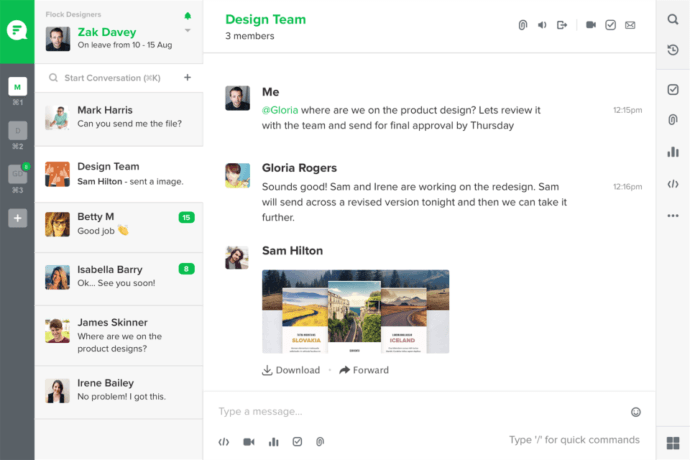
Flock feels like the underdog of team messengers — lean, fast, and quietly capable. It doesn’t try to reinvent collaboration but focuses on making communication effortless through clean design and built-in productivity tools that cut through the clutter. Chats, to-dos, polls, and reminders live side by side, giving teams everything they need without forcing endless integrations or complicated setups. Flock’s charm lies in its simplicity: it’s quick to deploy, easy to learn, and surprisingly powerful once you dig beneath the surface. It’s not here to compete with giants; it’s here to make teamwork less exhausting.
Why it made our list: Flock made the cut because it offers a refreshingly lightweight alternative to the heavyweights of enterprise communication. It captures the essence of collaboration without drowning users in complexity, making it ideal for teams that want structure and speed in equal measure.
Pros:
- Intuitive interface that’s easy for new users to adopt.
- Built-in tools for tasks, notes, and polls streamline collaboration.
- Fast performance and low system overhead.
- Affordable pricing and accessible setup for small to mid-sized teams.
- Integrates with key business apps like Google Drive, Trello, and Asana.
Cons:
- Limited customization and scalability for very large organizations.
- Smaller integration ecosystem compared to Slack or Teams.
- Less frequent feature updates and slower innovation pace.
9. Brosix – Best for secure private team networks with advanced administrative controls

Brosix is a messenger that feels like it was built by people who still believe business communication should be private, contained, and predictable. It trades trendiness for control, offering a secure, closed network where every user and message is managed by the organization itself. Brosix wraps instant messaging, file transfer, screen sharing, and whiteboarding into a single encrypted environment designed to keep outsiders out and productivity in. It’s the kind of tool that doesn’t shout for attention — it just gets the job done quietly, reliably, and with an old-school respect for privacy and order.
Why it made our list: Brosix earned its place because it represents a rare breed of messenger that still values simplicity and self-containment. In a world of sprawling cloud platforms and noisy integrations, it offers something refreshingly grounded: secure communication you can actually control.
Pros:
- Private team networks with full administrative control.
- End-to-end encryption across all communication channels.
- Built-in tools for screen sharing, whiteboarding, and file transfer.
- Lightweight and easy to deploy without complex setup.
- Ideal for organizations that prioritize confidentiality and control.
Cons:
- Dated interface compared to modern collaboration tools.
- Limited third-party integrations.
- Best suited for smaller teams or companies with strict security policies.
10. Wire – Best for organizations requiring maximum data protection and confidentiality

Wire feels like the encrypted messenger that never tried to be cool — and that’s exactly what makes it interesting. Built in Switzerland with a near-obsessive focus on security, Wire treats privacy as a design principle, not a feature. Every message, call, and file transfer is end-to-end encrypted by default, wrapped in an interface that’s minimalist almost to the point of severity. It’s sleek, silent, and deliberately restrained, serving enterprises that value trust and compliance over bells and whistles. Wire is not trying to keep your team chatting all day; it’s there to make sure every word stays exactly where it belongs.
Why it made our list: Wire stands out because it delivers uncompromising privacy without feeling like a fortress. It’s one of the few enterprise messengers that manages to blend strong encryption, European data standards, and a clean design that keeps the focus on communication, not distraction.
Pros:
- End-to-end encryption by default across all communication types.
- Open-source codebase with transparent security architecture.
- GDPR-compliant and hosted in privacy-focused European data centers.
- Supports messaging, calls, video, and file sharing in one interface.
- Suitable for regulated industries and government-level communication.
Cons:
- Limited integrations and customization options.
- Interface can feel overly minimalist and functional.
- Less feature-rich compared to mainstream collaboration suites.
What are the Benefits of Enterprise Chat Application
- Enhanced Team Collaboration
Think of an enterprise chat app as the digital campfire around which your team gathers. Whether your designer is sketching in Tokyo or your marketer is brainstorming in Toronto, messages fly faster than ideas in a hackathon. Group chats become creative laboratories, and threaded discussions turn chaotic email storms into well-organized symphonies of collaboration. Deadlines no longer chase your team — your team outruns them.
- Secure Communication
In the age of cyber pirates and data dragons, enterprise chat tools act as the fortress walls of your organization. End-to-end encryption is your moat, multi-factor authentication your gatekeeper, and on-premises deployment your secret bunker. Sensitive business data stays locked tighter than a vault in a spy movie — no leaks, no prying eyes, just peace of mind and compliance bliss. For mid-sized companies struggling with managerial bandwidth and compliance in a hybrid environment, integrating a dedicated online leave management system directly into the communication ecosystem is no longer optional—it’s the fastest way to reduce administrative load and ensure clarity for all employees.
- Centralized Knowledge Sharing
Imagine a digital library where every message, meme, and milestone lives forever — neatly shelved and searchable. That’s what enterprise chat offers. Instead of hunting for “that one attachment from last summer,” employees can summon files and conversations with a few keystrokes. It’s like having a corporate memory that never forgets — transparent, accessible, and always one search away.
- Seamless Integration with Business Tools
Why juggle a dozen apps when your chat can play conductor for the whole orchestra? Modern enterprise messengers sync with CRMs, project boards, calendars, and even your favorite video platforms. Need to schedule a meeting, pull client data, or check a sales dashboard? Do it all without leaving the chat window — it’s the Swiss Army knife of digital workspaces.
- Improved Remote and Hybrid Work
In a world where office chairs and hammocks coexist, chat apps become the invisible glue binding hybrid teams. A developer can code from a café, while a manager joins a stand-up call from a mountain cabin. Video calls, mobile pings, and “who’s online” signals keep everyone tethered to the same pulse, ensuring that geography never dictates productivity.
- Increased Productivity and Responsiveness
In the time it takes to brew a cup of coffee, a team can brainstorm, approve, and launch an idea — all within the chat. Gone are the days of “just following up” emails. With instant replies and decision threads, communication moves at lightning speed, turning hesitation into action and confusion into clarity.
- Scalability and Customization
An enterprise chat system grows like a living organism — adapting, expanding, and evolving with your business. APIs and bots act as extra limbs, automating repetitive chores and streamlining processes. Whether you’re a startup of five or a global enterprise of five thousand, your chat platform morphs to fit — as flexible as a contortionist, yet as stable as a steel beam.
Conclusion
Enterprise chat platforms have become more than communication tools; they now shape how organizations think, collaborate, and move. From minimalist, privacy-first messengers to sprawling collaboration ecosystems, each app reflects a different philosophy about how work should feel. There is no single “best” choice, only the one that fits a team’s rhythm, culture, and risk tolerance. Some companies need absolute data control, others need effortless integrations and speed. What matters most is alignment between technology and people. When the right chat app clicks into place, it fades into the background — letting teams focus not on talking more, but on working better together.
About the Author
Olga Afonina is a technology writer and industry expert specializing in video conferencing solutions and collaboration software. At TrueConf, she focuses on exploring the latest trends in collaboration technologies and providing businesses with practical insights into effective workplace communication. Drawing on her background in content development and industry research, Olga writes articles and reviews that help readers better understand the benefits of enterprise-grade communication.




Follow us on social networks