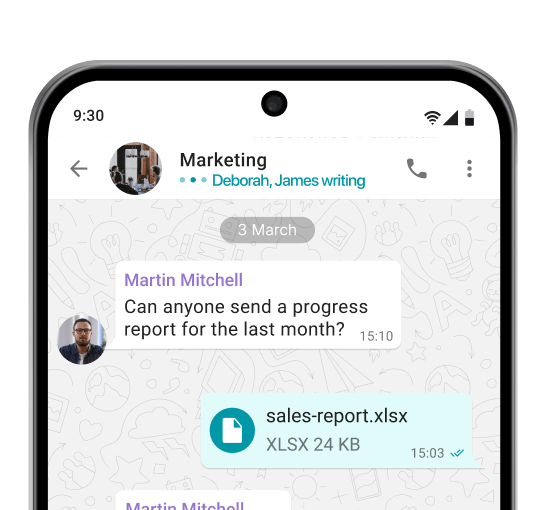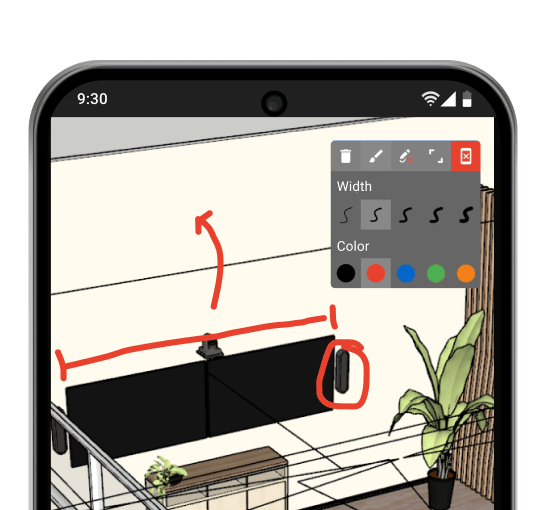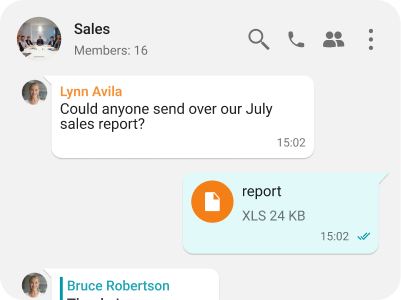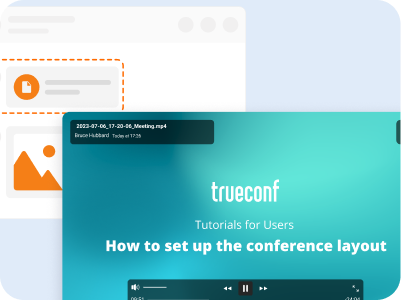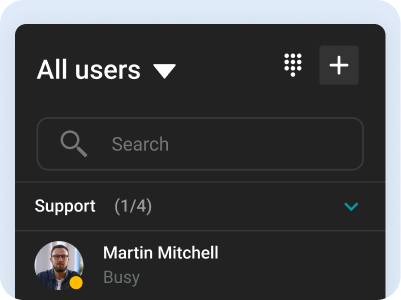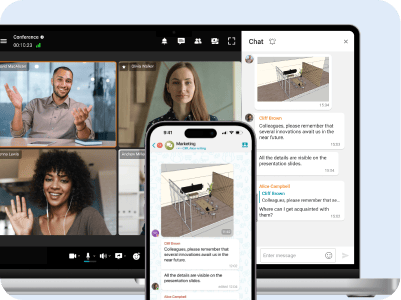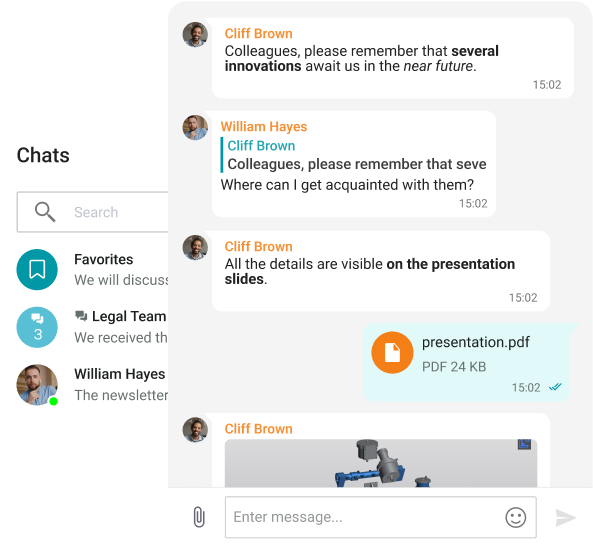The vast majority of teams exploring alternatives to Mattermost prioritize ease of use, integration flexibility, and deployment options. Below are 10 well-regarded platforms, each offering unique advantages:
• TrueConf
An enterprise-grade solution for secure conferencing and group communication, widely adopted by sectors requiring regulatory compliance. TrueConf delivers UltraHD video meetings, collaborative tools, AI-based features, and full compatibility with corporate systems like SIP, H.323, and LDAP directories.
• Slack
This solution is one of the market leaders in team communication. Slack provides a modern and intuitive interface, deep integration with third-party services (such as Google Drive, GitHub, and Salesforce), and convenient support for asynchronous communication through threads and channels. It’s an excellent fit for distributed teams looking for a polished, cloud-based experience.
• Microsoft Teams
A digital workspace tool deeply embedded within Microsoft’s 365 ecosystem. Microsoft Teams enables chat-based collaboration, instant document co-editing, and virtual conferencing using familiar productivity apps such as Excel, PowerPoint, and Outlook — offering a cohesive environment for streamlined team efforts.
• Rocket.Chat
An adaptable communication platform built with open-source technology, suitable for organizations seeking complete autonomy. Rocket.Chat operates on self-hosted infrastructure and supports extensive personalization through modules and API integration, making it ideal for tailored enterprise workflows.
• Webex Suite
A comprehensive enterprise platform developed by Cisco, prioritizing secure digital interaction. Webex Suite merges encrypted video sessions, internal chat functionality, audio communication, and robust co-working features, ensuring smooth collaboration across teams and external stakeholders.
• Flock
A compact, user-friendly platform designed for internal communication, providing messaging, collaborative notes, task tracking, and simple alerts. Flock stands out among small teams and startups seeking intuitive functionality without compromising essential teamwork capabilities.
• Zulip
Recognized for its innovative message-threading approach, Zulip blends instant messaging with a structured layout similar to email. This format improves message clarity and oversight, making it especially effective for engineering teams and open-source project groups.
• Google Workspace
Previously branded as G Suite, this unified productivity environment features tools, including Gmail, Meet, Docs, Sheets, and Chat. Tight tool integration supports smooth transitions between functions, ideal for organizations committed to cloud-based operations within Google’s ecosystem.
• Element (Matrix)
An open, decentralized messaging solution secured by end-to-end encryption and built on the Matrix standard. Element supports both hosted and self-managed deployments, offering flexibility for institutions emphasizing data ownership, interoperability, and privacy-conscious communication.
• Zoom Workplace
Well-regarded for high-quality virtual meetings, Zoom has evolved to include collaborative chat, whiteboard utilities, and app integrations. It’s a dependable option for teams that value face-to-face digital engagement supplemented by text-based interaction tools.