Unveiling the Power of Collaborative Apps for Productive Teams
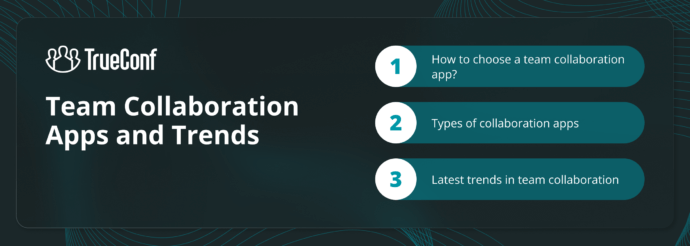
What is a Collaboration App?
A collaboration application is a software solution designed for remote teams working on common projects. As a rule, this type of platform includes video conferences, personal and group chats, as well as a dedicated set of tools that enable simultaneous file editing.
The feature that enables you to share your screen with other participants in the communication is in particularly high demand, and therefore businesses are hiring mobile app developers to build effective collaboration apps. In this way, people from different cities, countries, and time zones can work together.
Collaboration applications have become a real necessity for companies with branches in multiple cities that want to remain competitive in a fast-paced world. Legacy application modernization services can optimize these tools, enhancing their performance and adaptability in today’s fast-paced technological landscape. At the same time, even small businesses are increasingly turning to these solutions to ensure productive work in any circumstances.
How to Choose the Perfect Team Collaboration App?
Selecting the right team collaboration app is essential for a Mobile App Development Company looking to boost productivity, improve communication, and keep projects on track. With so many options available, it’s important to focus on your team’s specific needs and workflows. Start by identifying the core features your team relies on most—such as messaging, task management, document collaboration, video conferencing, or time tracking. Consider whether you need a lightweight tool for quick coordination or a comprehensive platform that unifies multiple functions in one place. Evaluate how well the app supports your team structure, size, and preferred working style (synchronous vs asynchronous).
Next, look at usability, integration, and scalability. A great collaboration app should be intuitive, easy to onboard, and adaptable as your team grows. Check whether it integrates with your existing tools—email, cloud storage, CRM, or calendar systems—to avoid creating silos. Security is also critical: ensure the platform offers features like user access controls, data encryption, and compliance with relevant standards (e.g., GDPR or HIPAA). Finally, weigh the total cost of ownership—not just subscription fees, but also setup, support, and potential training. The best collaboration tool isn’t the one with the most features, but the one that fits your team’s goals, habits, and future growth.
Types of Collaboration Apps
In the modern workplace, collaboration apps have become essential for enabling communication, streamlining workflows, and maintaining productivity—whether teams work remotely, in hybrid setups, or on-site. These tools typically fall into four major categories: messaging platforms, video conferencing systems, project management apps, and file collaboration solutions. Below is a structured overview of the most widely used apps in each category, along with a look at the latest trends reshaping how teams collaborate in 2026.
Team Messaging & Video Communication Tools
TrueConf
TrueConf is a secure, self-hosted video conferencing and collaboration platform designed for organizations that require full control over their communications infrastructure. It supports UltraHD 4K video conferencing, team messaging, and a suite of collaboration tools, all within a unified interface. TrueConf is deployable on-premises or within private networks (LAN/VPN), ensuring data sovereignty and compliance with internal security policies. The platform is compatible with Windows, macOS, Linux, iOS, Android, and Android TV, offering flexibility across various devices.
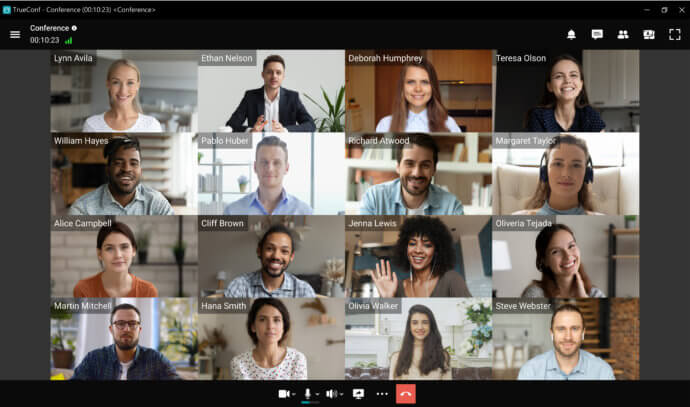
Key advantages of TrueConf include its scalability, supporting up to 1,500 participants in a single conference, and its robust collaboration features such as screen sharing, remote desktop control, real-time transcription, and simultaneous interpretation. The platform’s SVC-based architecture ensures high-quality video with minimal bandwidth usage, and its integration capabilities with SIP/H.323 endpoints and Active Directory/LDAP directories facilitate seamless incorporation into existing IT ecosystems.
Pricing:
- TrueConf Server Free: A self-hosted solution supporting up to 1,000 users, ideal for small teams seeking secure video conferencing and messaging capabilities.
- TrueConf Server: A scalable solution for medium to large enterprises, offering advanced features like webinars, recording, and integration with meeting room systems. Pricing is based on the number of concurrent participants and additional features selected.
Take your team communication to the next level with TrueConf!
A powerful self-hosted video conferencing solution for up to 1,000 users, available on desktop, mobile, and room systems.
Slack
Slack serves as a dynamic platform built to unify messaging, collaboration, and operational oversight across companies. It unites employees, systems, content, and intelligence into one streamlined environment, helping groups operate with improved clarity. Activity on Slack unfolds in channels—specialized hubs that align relevant internal and partner stakeholders—ensuring universal access to consolidated and retrievable knowledge. Slack further connects with more than 2,600 enterprise-grade tools, empowering users to adapt operations and unify digital resources efficiently.
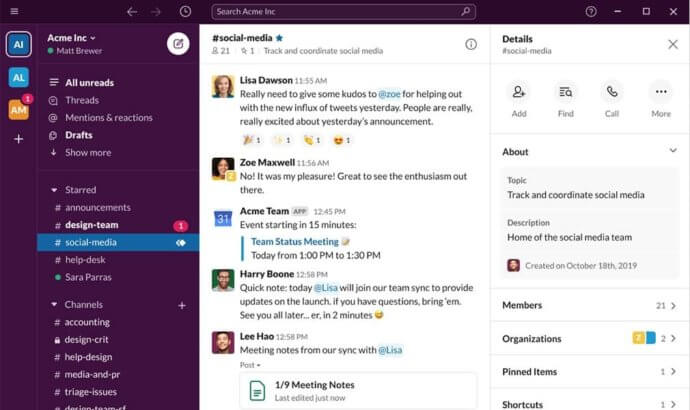
Notable benefits of Slack stem from its capacity to organize dialogue through defined spaces, support teamwork with external collaborators via Slack Connect, and handle repetitive actions using Workflow Builder. Slack’s AI capabilities assist professionals in locating details swiftly and optimizing decisions. The system additionally includes audio or video engagement through Huddles and enables structured, adaptable content creation with Canvas. Together with comprehensive protections like encryption protocols and two-step verification, these elements position Slack as an all-in-one platform for today’s hybrid format of work.
Pricing:
- Free Plan: Grants visibility into the latest 90-day message history, integration with 10 selected apps, and peer-to-peer audio/video meetings.
- Pro Plan: Costs $7.25 USD per team member each month with annual billing, or $8.75 USD on a monthly basis. This package covers full message retention, unlimited software connections, and group conferencing features.
- Business+ Plan: Priced at $12.50 USD per licensed member monthly when paid yearly, or $15 USD when paid monthly. The price of Slack at this tier includes advanced offerings such as SAML-powered login, data export compliance, and round-the-clock assistance with a 4-hour priority reply window.
Microsoft Teams
Microsoft Teams functions as a digital platform crafted by Microsoft, acting as a center for group collaboration inside the Microsoft 365 environment. It combines messaging, virtual meetings, content sharing, and software connectivity to support efficient coordination and productivity. Teams empowers individuals to launch focused channels around unique subjects or departments, encouraging streamlined conversation and document exchange. With offerings such as live file editing, event coordination, and linkage to additional Microsoft 365 programs, Teams seeks to boost performance and simplify everyday tasks.
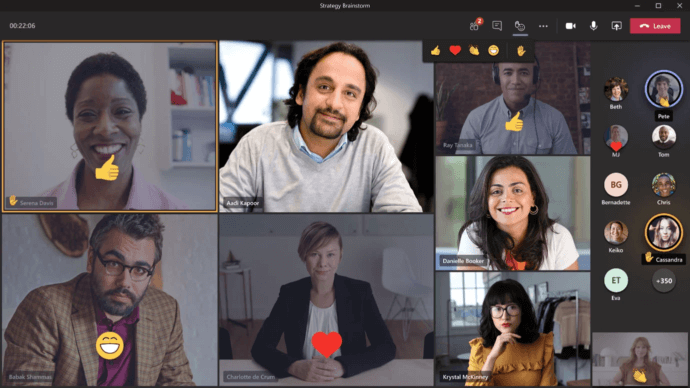
Primary benefits of Microsoft Teams include its comprehensive connection with Microsoft 365 resources, offering smooth navigation to utilities such as Word, Excel, and PowerPoint across the workspace. For those preparing for certifications like the Microsoft AZ-900 Practice Test Dumps can be used alongside Teams to streamline study groups and organize training materials. Teams accommodates numerous interaction formats, from chat-based messaging to voice interactions and digital conferencing, addressing multiple teamwork styles. The solution also incorporates enterprise-level security and privacy functions, safeguarding information and supporting legal compliance. Furthermore, Teams enables flexibility through external app extensions, letting businesses personalize the system for individual use cases.
Pricing:
- Free Plan: Grants functionality for endless text exchanges and indexing, native video discussions and voice communication for both solo and group settings, 10 GB of team cloud storage plus 2 GB per participant for private space, and browser-based Office suite access including Word, Excel, and PowerPoint.
- Microsoft 365 Business Basic: Available at $6.00 USD for each account monthly (billed annually), this tier adds everything in the Free Plan, along with planned meetings, session recordings, 1 TB of storage per account, and corporate-grade mail service.
- Microsoft 365 Business Standard: Offered at $12.50 USD per member monthly (annual subscription), this bundle features all Business Basic elements, in addition to full desktop Office applications, webinar features, participant enrollment and data tracking, and extras.
- Microsoft 365 Business Premium: At $22.00 USD per account monthly (yearly agreement), this package builds on Business Standard, incorporating superior protection and equipment control functionalities.
Rocket.Chat
Rocket.Chat stands as a flexible open-source messaging system engineered for private, responsive collaboration among departments and businesses. It delivers an extensive collection of services, featuring messaging, audio, conferencing, and document transfers, all inside one cohesive dashboard. This solution permits installation across multiple formats—cloud-based, local servers, or offline networks—offering adaptability and oversight regarding data privacy. With attributes like encrypted communication, permission-level user control, and alignment with regulations including HIPAA and GDPR, Rocket.Chat suits sectors with high-security requirements.
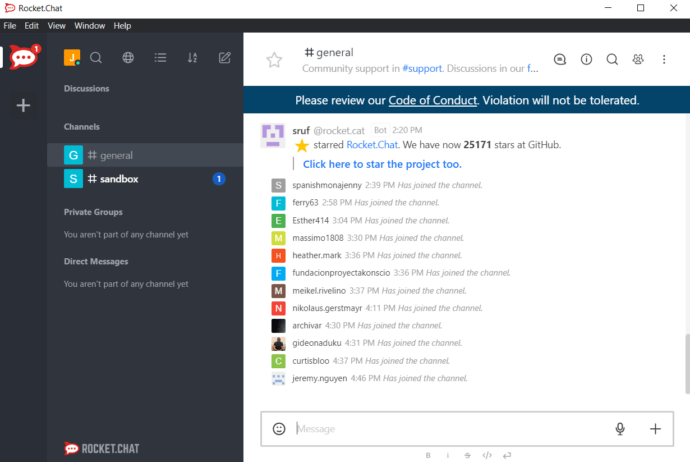
Key strengths of Rocket.Chat include its modularity and connection support. Enterprises may enhance the software through diverse plugins and external tools, promoting integrated task management. Its distributed framework enables interaction across independently managed Rocket.Chat nodes, supporting collaboration between autonomous entities while upholding privacy. Moreover, Rocket.Chat’s dedication to open-source ethics promotes openness and community-led growth, encouraging sustained refinement and technical progress.
Pricing:
- Community Plan: No cost for self-hosted solutions, this tier supplies essential chat utilities, unrestricted chat retention, and full access to the public source repository.
- Starter Plan: Also complimentary, this level targets smaller units and expands functionality to include video meetings, screen broadcast, and limited omnichannel interaction.
- Pro Plan: Built for scaling businesses, the Pro package incorporates premium tools like enhanced omnichannel workflows, data insights, and elevated service assistance. Pricing can be shared upon inquiry.
- Enterprise Plan: Crafted for major corporations, this offering delivers total system tailoring, expert-level assistance, and industry-grade certification options. Costs are determined per organizational scope.
Google Meet
Google Meet provides a reliable and intuitive conferencing solution created by Google, built to support efficient interaction and collaboration. Usable through internet browsers and smartphone applications, it enables participants to start or enter sessions without requiring extra program downloads. Google Meet connects effortlessly with essential Google Workspace services like Gmail, Calendar, Docs, Sheets, and Slides, letting participants arrange, join, and cooperate in meetings straight from these integrated platforms.
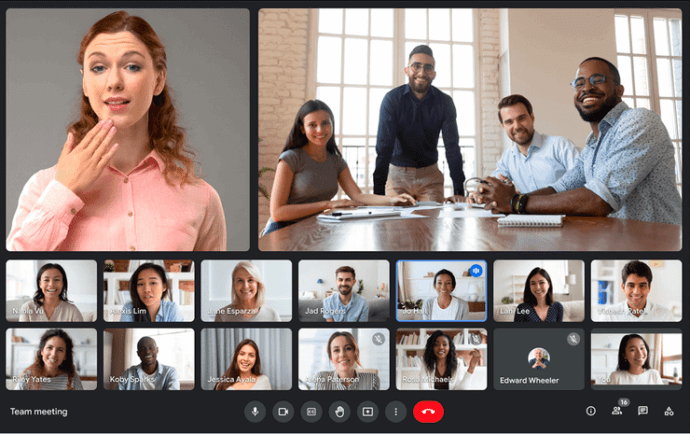
Main strengths of Google Meet involve tools like screen broadcasting, automatic captions, and usability across multiple platforms, delivering adaptability and convenience for individuals and businesses alike. When paired with scheduling software for business, Google Meet becomes even more powerful—streamlining meeting coordination and reducing administrative overhead. Google Meet includes enhancements like real-time subtitles, sound filtering, dim-light optimization, split sessions, interactive polls, Q&A features, and session recording options, all improving the virtual meeting environment.
Pricing:
- Free Plan: Supports gatherings of up to 100 attendees, lasting as long as 60 minutes per call.
- Google Workspace Business Starter: Set at $6 USD per account monthly, this package covers meetings with 100 participants, 30 GB cloud storage for each account, and entry to other Workspace utilities
- Google Workspace Business Standard: Available at $12 USD for every member monthly, it includes meetings with 150 attendees, saved recordings in Google Drive, and 2 TB of personal cloud storage.
- Google Workspace Enterprise: Custom quotes apply, including advanced tools such as events with 250 participants, live broadcasts within your domain, and comprehensive security plus admin capabilities.
Team Messaging & Video Communication Tools – Comparison Table
|
Feature |
TrueConf |
Slack |
Microsoft Teams |
Rocket.Chat |
Google Meet |
|---|---|---|---|---|---|
|
Deployment Options |
On-premises / LAN / private cloud |
Cloud |
Cloud, hybrid |
Cloud, on-premises, or air-gapped |
Cloud |
|
Free Plan |
Yes — up to 1,000 users (TrueConf Server Free) |
Yes — 90-day history, 10 apps, 1:1 calls |
Yes — limited meetings (up to 60 min, 100 participants) |
Yes — Community and Starter Plans |
Yes — 60-minute calls, up to 100 participants |
|
Video Conferencing |
4K Ultra HD, up to 2, 000 participants |
Yes (limited group calls in paid plans) |
Yes (HD, with scheduling and recording in paid tiers) |
Via Jitsi or integrations |
Yes (up to 250 participants in paid plans) |
|
Messaging / Channels |
Yes, includes secure team messaging |
Channels, DMs, threads |
Teams & Channels |
Channels, DMs, threads |
Integrated with Gmail and Calendar for chat |
|
Collaboration Tools |
Screen sharing, remote control, document sharing |
Workflow builder, Canvas, Huddles |
Word/Excel/PowerPoint integration, Whiteboard |
Integrations, bots, file sharing |
Screen sharing, real-time captions, polls, breakout rooms |
Project Management Tools
Asana
Asana functions as a powerful work coordination system crafted to assist groups in structuring, following, and directing their initiatives and assignments effectively. It delivers a unified workspace where colleagues can organize workflows, allocate responsibilities, set timeframes, and oversee development continuously. Asana’s user-friendly layout accommodates multiple project formats, including task lists, Kanban boards, planning calendars, and visual timelines—suiting varied operational styles and strategic processes. With functions like task linking, project milestones, and adjustable input fields, teams can shape project templates that align with unique requirements. In addition, Asana syncs with more than 200 digital platforms, such as Google Workspace, Microsoft Teams, Slack, and Zoom, supporting fluid teamwork across systems.
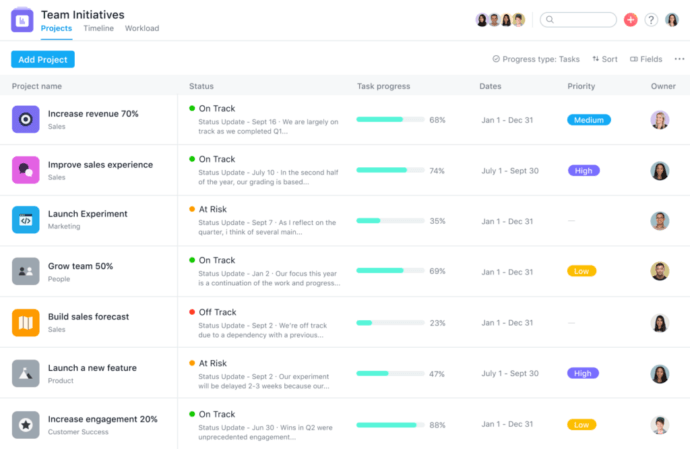
Major benefits of Asana stem from its smart automation features, which enable teams to reduce repetitive actions using predefined conditions and flows, minimizing routine input while boosting output. The platform’s analytical panels deliver updated visibility into active initiatives, allowing groups to remain alert and base decisions on real-time data. Asana also promotes alignment by mapping individual assignments to overarching company goals, ensuring all team members contribute meaningfully toward shared outcomes. Moreover, AI-driven tools in Asana help prioritize responsibilities and flag upcoming issues, driving higher operational effectiveness. While Asana has been a popular choice for project management, many users are now seeking an Asana alternative due to its disadvantages.
Pricing:
- Personal Plan: Free for solo users or small teams of up to 10 individuals, covering core tools for project coordination and task oversight.
- Starter Plan: Set at $10.99 per person monthly with annual billing, or $13.49 if billed monthly. Includes enhanced functionality like visual timelines, detailed searches, and flexible field customization.
- Advanced Plan: Priced at $24.99 per user monthly with yearly billing, or $30.49 on a monthly cycle. Offers expanded tools such as project portfolios, capacity tracking, and advanced automation options.
- Enterprise Plans: Custom-designed for large organizations, these packages offer tailored pricing and deliver robust protection, administrative governance, and premium assistance.
Trello
Trello operates as a dynamic collaboration platform crafted to assist teams and individuals in managing plans and assignments productively. Through its kanban-style layout, Trello empowers users to develop project boards, which are adaptable using cards and lists to display processes and tasks visually. Each task card may hold components like deadlines, file uploads, interactive checklists, and threaded comments—promoting organized communication and status visibility. Thanks to its adaptability, Trello works across numerous use cases, ranging from basic personal planning to sophisticated team coordination.

Trello brings a variety of strengths that contribute to its widespread adoption for both task and project organization. Its intuitive, drag-based interface allows for easy planning, even for newcomers unfamiliar with digital management systems. The platform’s visual structure helps participants map workflows effectively by using tailored lists and cards that feature deadlines, tags, attachments, and subtasks. Trello’s built-in automation engine, Butler, simplifies recurring steps through conditional actions and commands, minimizing redundancy and manual intervention. Moreover, Trello connects with many popular third-party platforms including Slack, Google Drive, Microsoft Teams, among others—ensuring a unified experience for teams using diverse toolsets. Due to its customizability and collaborative strengths, Trello is ideal for freelancers, compact teams, and scaling organizations.
Pricing:
- Free Plan: Delivers foundational tools aimed at solo users or small groups, allowing up to 10 boards per account, limitless cards, and entry-level automation options.
- Standard Plan: Priced at $5 per member monthly (billed annually), this option provides unlimited board creation, enhanced checklist functions, editable fields, and extended automation features.
- Premium Plan: For $10 per member each month (billed annually), this version adds project timelines, calendar layouts, visual dashboards, and prioritized support—ideal for teams handling various parallel projects.
- Enterprise Plan: Built for extensive organizations that demand granular admin permissions and high-level security protocols. Pricing depends on operational scope and specific feature needs.
ClickUp
ClickUp serves as a unified productivity system created to consolidate workflow control across assignments, documentation, objectives, and messaging. It provides a flexible digital environment that adjusts to different team capacities and sectors, offering tools such as task oversight, live collaboration, schedule tracking, and automated processes. Participants can select among diverse formats—including List, Board, Calendar, Gantt, and Whiteboard—to present work in formats that suit their working styles. ClickUp’s layered design—consisting of Spaces, Folders, and Lists—supports clean and scalable task coordination. Moreover, ClickUp connects with a wide range of external platforms, enabling fluid operations between various digital ecosystems.
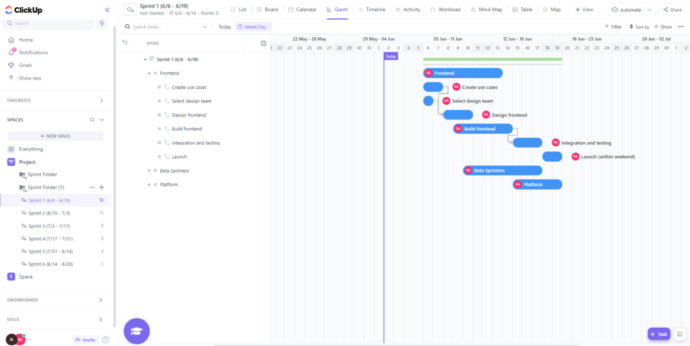
Core benefits of ClickUp stem from its broad adaptability, allowing organizations to mold the system around exact requirements without needing coding expertise. This flexibility also makes it a strong complement to custom mobile app development services, where tailored workflows and integrations are essential. The solution’s built-in automation supports task simplification, boosting workflow consistency and lowering redundant effort. ClickUp also promotes centralized information handling via its Docs function, which lets collaborators draft, edit, and manage files within the same space. In addition, ClickUp’s AI-enhanced assistant, ClickUp Brain, helps with task summaries, content creation, and fast retrieval of workspace insights, strengthening choices and productivity levels.
Pricing:
- Free Forever: Best suited for personal projects, this tier provides unlimited task creation, shared documents, whiteboarding tools, instant messaging, and 100MB cloud storage.
- Unlimited: Offered at $7 per individual each month (with annual billing), it comes with limitless storage, system integrations, visual dashboards, Gantt planning, and time-monitoring tools.
- Business: Priced at $12 per member monthly (billed annually), this version introduces enhanced capabilities like Google SSO, workload graphs, timeline views, and performance tracking.
- Enterprise: Designed for extensive teams, this package provides flexible rates and includes high-level controls, platform branding, enterprise-level API, and priority technical support.
Monday
Monday functions as an adaptable Work Operating Platform (Work OS) built to assist teams in handling initiatives, processes, and routine activities more effectively. It provides a deeply flexible workspace where users can design personalized systems using drag-and-drop controls, low-code automations, and diverse visual layouts including Kanban boards, Gantt charts, Calendars, and Timelines. Compared to tools like Monday, other platforms may lack the same level of template variety and visual customization.Featuring more than 200 pre-made templates and 8 column variations, teams are empowered to shape boards that suit their operational demands—whether they’re running marketing programs, managing sales funnels, developing products, or coordinating HR tasks. Monday.com further enhances real-time teamwork with collaboration tools like Docs for co-editing and connects smoothly with well-known platforms such as Slack, Google Drive, and Microsoft Teams.
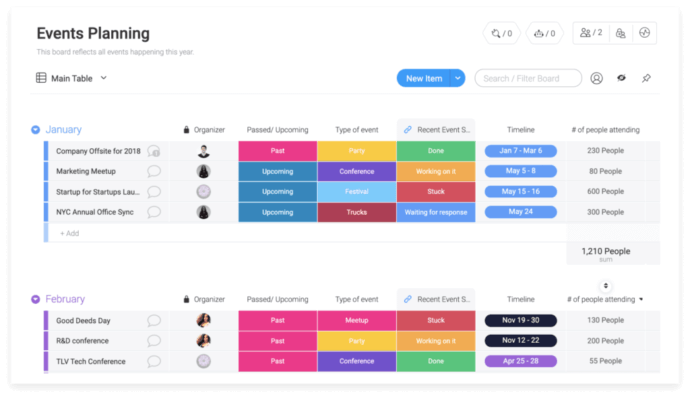
Key benefits of Monday include a user-centric design that makes advanced workflows more approachable, catering to teams regardless of size. The system’s powerful automation engine lets users remove recurring work by applying custom triggers and responsive rules, improving overall output. Moreover, Monday’s visual dashboards offer live overviews of task updates, team allocation, and performance indicators—supporting better planning and fast insights. As an ideal tool for any iOS app development company, its dedicated mobile versions for iOS and Android devices enable team members to remain productive and oversee progress anywhere.
Pricing:
- Free Plan: €0 per user/month. Ideal for freelancers or compact groups, offering up to 3 boards, unlimited collaborative docs, and access to 200+ templates.
- Basic Plan: €9 per user/month (paid annually). Covers unlimited items, 5GB of file capacity, and priority support assistance.
- Standard Plan: €12 per user/month (paid annually). Adds advanced views like Timeline and Gantt, scheduling via Calendar, external guest access, and 250 monthly automations plus integrations.
- Pro Plan: €19 per user/month (paid annually). Unlocks private boards, built-in time logs, formula columns, and 25,000 automation or integration actions per month.
- Enterprise Plan: Custom rates apply. Delivers scalable automation tools, layered permission systems, high-level analytics, and nonstop premium support.
Project Management Tools – Comparison Table
|
Feature |
Asana |
Trello |
ClickUp |
Monday |
|---|---|---|---|---|
|
User Interface |
List, Board, Timeline, Calendar, Dashboard |
Kanban board with cards and lists |
List, Board, Calendar, Gantt, Timeline, Whiteboard |
Board, Timeline, Calendar, Gantt, Workload |
|
Free Plan |
Yes – for up to 10 users |
Yes – up to 10 boards/workspace, unlimited cards |
Yes – unlimited tasks, docs, whiteboards, 100MB storage |
Yes – up to 2 users, 3 boards, 200+ templates |
|
Task Management |
Tasks, subtasks, due dates, dependencies |
Cards, checklists, labels, due dates |
Tasks, subtasks, priorities, recurring tasks, templates |
Items, subitems, automations, dependencies |
|
Automation |
Custom rules in paid plans |
Butler automation (limited on free plan) |
Unlimited automations (from paid plans) |
250–25,000 automations/month (depends on plan) |
|
Reporting / Insights |
Dashboards, goals, portfolios (paid) |
Basic activity tracking |
Dashboards, workload, reporting widgets |
Custom dashboards, KPIs, workload |
Document & File Collaboration Tools
Google Workspace (Docs, Sheets, Drive)
Google Workspace represents a powerful collection of cloud-enabled office and productivity resources, crafted to support teams as they build, exchange, and oversee content efficiently. Central to the platform are Google Docs, Sheets, and Drive—tools that support synchronized editing, in-document feedback, and versioning across text, tables, and media. These services can be accessed using any internet-connected device, offering adaptability and continuity for professional workflows. When combined with other Workspace products like Gmail, Calendar, and Meet, the suite delivers an integrated space for streamlined teamwork and consistent communication.
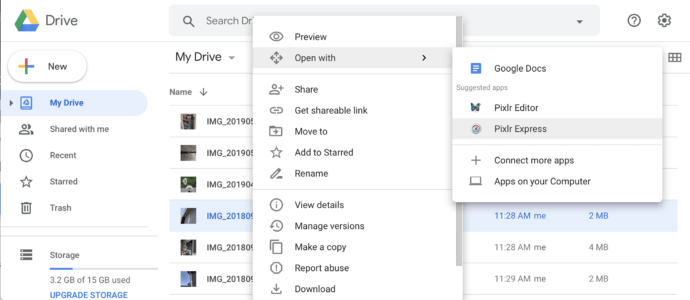
Notable strengths of Google Workspace include its clean layout, comprehensive collaboration tools, and effortless syncing between core applications. Contributors can edit collectively, review modifications, and converse within the same ecosystem—boosting output and minimizing the reliance on external software. Thanks to its cloud-first structure, all file updates are preserved instantly and accessible from any location. In addition, Google Workspace includes enterprise-grade protections such as encryption layers and administrator permissions, securing confidential data and enabling effective access control.
Pricing:
- Business Starter: $6 USD per person per month, with 30 GB of cloud capacity per user, branded email domains, and essential support services.
- Business Standard: $12 USD per individual monthly, featuring 2 TB of storage per user, advanced group features, and elevated data protection options.
- Business Plus: $18 USD per seat each month, delivering 5 TB per user, enhanced admin tools, and Google Vault for long-term information archiving.
- Enterprise: Tailored pricing available; includes unlimited capacity, corporate-level security systems, and top-tier support access.
Notion
Notion functions as a comprehensive digital workspace created to unify notes, resources, wikis, and planning utilities within a single, adaptable interface. It empowers teams and individuals to construct organized content through a modular block-based layout, accommodating elements like text, visuals, databases, and interactive media. Notion’s adaptability enables users to configure their environments for varied routines—from simple task lists to multi-phase strategy execution. The system also connects with major apps like Slack and Google Drive, fostering streamlined teamwork and enhanced effectiveness across platforms.
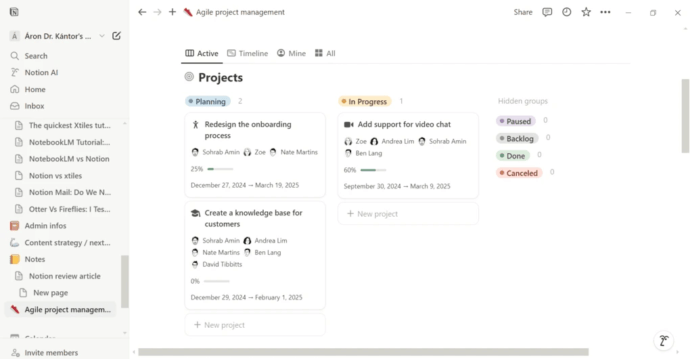
Notion provides an extensive collection of benefits that position it as a robust resource for solo professionals, small limited liability corporations, and collaborative teams. Its configurable interface relies on a flexible structure of drag-and-drop blocks, letting users build and shape entries—such as notes, trackers, data hubs, wikis, and embedded content—in a seamless and intuitive manner. Notion AI further boosts efficiency by helping with drafting, summarizing material, and producing intelligent suggestions within pages. The tool supports synchronized teamwork through built-in functions like comments, tagging, and shared teamspaces, ensuring communication remains aligned. Moreover, Notion’s rich template gallery allows for fast onboarding, and integrations with services like Slack and Google Drive enable uninterrupted cross-platform processes.
Pricing:
- Free Plan: Best suited for individuals, allowing unlimited pages and content blocks, plus up to 10 invited collaborators.
- Plus Plan: €9.50 per member/month (when billed yearly); includes limitless team blocks, 30-day content recovery, and detailed page performance metrics.
- Business Plan: €19.50 per account/month (annual billing); offers extras like SAML-based login, private collaboration spaces, and refined access controls—ideal for scaling teams.
- Enterprise Plan: Custom-tailored pricing for large-scale deployments, featuring enterprise-level security, regulatory compliance tools, and dedicated service assistance.
Dropbox Paper
Dropbox Paper functions as a team-based document-editing platform created by Dropbox. It enables groups to generate, assess, modify, coordinate, and streamline content through shared files. Users can collaborate on documents instantly, delegate responsibilities, compile task lists, and insert interactive media like YouTube links, SoundCloud audio, and Google Maps directly inside their work. Paper includes markup tools, threaded comments, and user mentions (@), which enhance coordination and feedback across contributors. Its clean interface centers on seamless writing and teamwork, making it ideal for design projects and strategic planning.
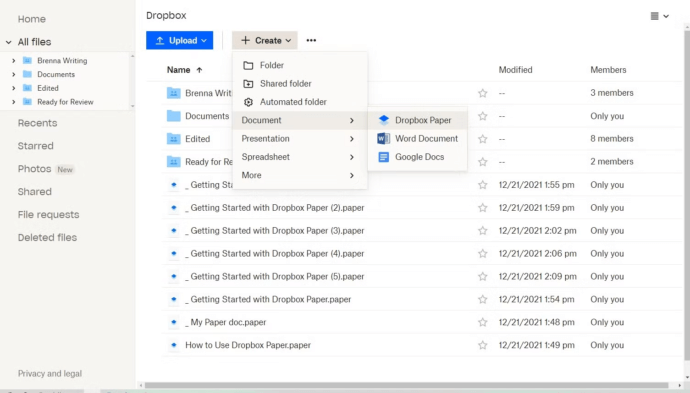
Dropbox Paper delivers a clean and user-friendly environment for simultaneous content editing. The interface is minimalist, placing attention on content input while letting users assign action items, co-write, annotate, and comment—all within the same document space. A major feature is its rich media embedding: users can insert multimedia—videos, music, images, or live maps—making documents more engaging and interactive. Task tracking tools like deadlines and checklists support structured workflows. Native integration with Dropbox ensures smooth access to stored files, improving process efficiency and cross-team collaboration.
Pricing:
- Dropbox Paper comes free for every Dropbox account holder. It consumes a minimal amount of storage—less than 100 bytes per document—and does not contribute significantly to Dropbox quotas.
- Plus Plan: $9.99/month, includes 2 TB of cloud storage.
- Professional Plan: $16.58/month, provides 3 TB storage plus advanced content sharing permissions.
- Standard (Teams): $15/user/month, with 5 TB shared space and built-in collaboration tools.
- Advanced (Companies): $24/user/month, offering 15 TB to start, plus enterprise-level security and admin features.
ONLYOFFICE
ONLYOFFICE delivers a powerful, open-source productivity suite that streamlines content generation, formatting, and collaboration across numerous formats. It features tools for writing documents, analyzing spreadsheets, crafting online presentations, designing forms, and editing PDFs—all through an intuitive browser-based interface. ONLYOFFICE enables synchronized co-editing, document versioning, and precision formatting features, making it effective for solo professionals and larger organizations alike. The suite supports common file types such as DOCX, XLSX, and PPTX, ensuring integration with existing operations. Additionally, ONLYOFFICE provides desktop software and mobile apps, allowing contributors to operate offline and during travel.
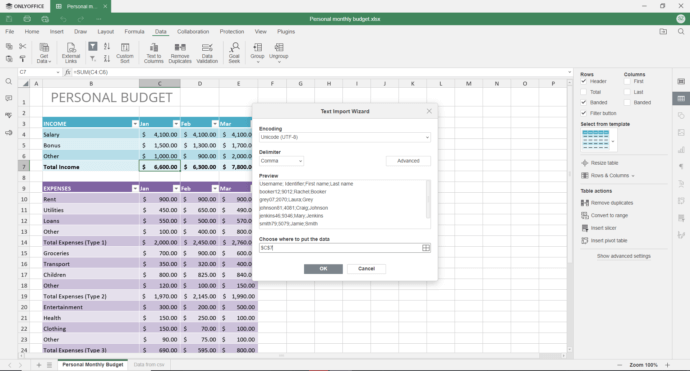
Significant benefits of ONLYOFFICE include dynamic teamwork functionalities—like instant co-editing, inline feedback, and built-in chat—which improve collaborative speed. As an open-source platform, it supports deep customization and links seamlessly with services such as Nextcloud and ownCloud. ONLYOFFICE also enforces strong data protections, including file encryption and permission settings, keeping information secure. Its scalable framework is built to support businesses at every stage—from freelancers to global enterprises.
Pricing:
- Docs Home Server: $149 one-time license, valid for life and designed for teams of up to 10 members. Includes full access to online editors for documents, spreadsheets, slides, forms, and PDFs, along with mobile access and desktop installations.
- Docs Enterprise: Starts at $8 per user/month or $1,500 per server deployment. Features mobile editing, pre-built connectors, improved access security, and technical assistance.
- Workspace Enterprise: Lifetime license packages from $3,300 per server for 50 users. Offers a complete business platform—Docs, Mail, CRM, Projects, and Calendar—with scalable support tiers (standard, plus, premium).
- DocSpace: A cloud-hosted solution for team collaboration, beginning with a free Startup tier. Business subscriptions start at $20 per admin/month; on-premise Enterprise versions begin at $6,550 per server.
Document & File Collaboration Tools – Comparison Table
|
Feature |
Google Workspace |
Notion |
Dropbox Paper |
ONLYOFFICE |
|---|---|---|---|---|
|
Core Tools |
Docs, Sheets, Slides, Drive |
Notes, databases, wikis, tasks, docs |
Collaborative documents |
Editors for text, spreadsheets, presentations, forms, PDF |
|
Real-Time Collaboration |
Yes |
Yes |
Yes |
Yes |
|
Offline Access |
Yes (via Drive sync & offline mode) |
Yes (with desktop app) |
Limited |
Yes (desktop apps for Windows, macOS, Linux) |
|
Document Types Supported |
Text, spreadsheets, presentations |
Notes, pages, embedded content |
Text with media embeds |
DOCX, XLSX, PPTX, ODT, ODS, PDF |
|
Task Management |
Basic (via comments, checkboxes, integrations) |
Built-in tasks and databases |
Checklists, to-do lists |
Comments, chat, and integration with full task tools (Workspace) |
Latest Trends in Team Collaboration (2026)
In 2026, team collaboration is undergoing a significant transformation driven by technological advances and evolving work expectations
AI-Powered Productivity
Artificial Intelligence is fundamentally transforming how teams operate by embedding intelligent functionality into everyday workflows. AI is no longer confined to experimental use—it’s becoming a core component of how modern teams manage their time, information, and priorities. One of its most immediate benefits is the automation of routine and repetitive tasks, such as scheduling meetings, organizing to-do lists, and assigning responsibilities based on team capacity. This frees up human attention for more strategic and creative work.
Beyond task automation, AI enhances productivity through natural language processing, enabling real-time summarization of meeting transcripts, automatic generation of action items, and smart document drafting. These capabilities not only save time but also reduce the risk of missed context or communication gaps. AI-driven insights can also suggest next steps, flag potential bottlenecks, or highlight anomalies in team progress, enabling more proactive decision-making.
Virtual & Immersive Collaboration
With hybrid and remote work now the standard across many industries, virtual collaboration is evolving far beyond traditional video conferencing. The focus is shifting toward creating more engaging, human-centric digital environments that replicate the presence, energy, and spontaneity of in-person interactions. Inspired in part by innovations in mobile game development services, teams are embracing technologies like 3D avatars, immersive meeting spaces, and interactive virtual whiteboards that allow participants to co-create, brainstorm, and present ideas in a shared digital canvas.
These tools foster a stronger sense of connection and reduce the fatigue often associated with flat, grid-based video calls. Persistent virtual workspaces, where content and conversations remain accessible across sessions, allow teams to pick up right where they left off—without losing context. Drawing inspiration from engagement strategies seen in mobile game monetization, these technologies are evolving to close the gap between physical and digital collaboration, making remote teamwork not just possible, but dynamic, creative, and emotionally engaging. As part of this shift, remote team management tools are playing a key role in making remote teamwork not just possible, but dynamic, creative, and emotionally engaging.
Privacy-First Tools
In an era of increased digital surveillance and rising cybersecurity threats, privacy has become a central concern for organizations and teams. The demand for privacy-first collaboration tools is growing rapidly, driven by stricter regulations (like GDPR, HIPAA, and others) and a cultural shift toward data sovereignty. Teams are no longer satisfied with convenience alone—they expect transparency about how their data is stored, accessed, and protected.
As a result, more platforms are prioritizing features like end-to-end encryption, secure identity management, and advanced administrative controls. Self-hosting options and on-premises deployments are gaining popularity, especially in industries handling sensitive or confidential information. Tools such as digital business card systems, which integrate secure identity sharing with collaboration platforms, are also becoming more prominent. These tools offer organizations full control over their infrastructure, helping them maintain compliance while reducing reliance on third-party servers. Teams can also make networking easier by offering smart, customizable digital business cards that integrate seamlessly into collaborative workflows. By putting privacy at the core of their architecture, privacy-first solutions empower teams to collaborate confidently in environments where trust, security, and autonomy are non-negotiable.
Asynchronous Workflows
Modern collaboration platforms now prioritize asynchronous capabilities by offering shared workspaces, time-stamped task updates, threaded discussions, and comment-based feedback systems. These tools, functioning almost like digital operating systems for teamwork, ensure that every team member stays informed and aligned, without being forced into rigid communication windows. Asynchronous collaboration also creates a persistent, written record of decisions and progress, which enhances transparency and accountability. Ultimately, this model empowers global teams to move faster, think more clearly, and respect individual productivity rhythms—making it not just a workaround, but a preferred way to work.
Tool Unification
As the digital workplace matures, teams are increasingly recognizing the inefficiencies and fatigue caused by using too many disconnected tools. Constantly switching between separate apps for messaging, task management, document editing, video calls, and file sharing fragments attention, slows down collaboration, and leads to lost context. In response, organizations are shifting toward unified collaboration platforms that consolidate these functions into a single, integrated environment.
Tool unification offers multiple benefits. It streamlines workflows, allowing teams to move seamlessly from conversation to action without having to jump between platforms. It also simplifies onboarding and training, reduces IT overhead, and improves visibility across projects and departments. Unified platforms support centralized search, notifications, and data management, which enhances accountability and minimizes miscommunication. By bringing everything together in one place, teams can focus more on outcomes and less on managing tools—resulting in greater clarity, consistency, and productivity.
Conclusion
In today’s world, where hybrid and remote work formats are gradually replacing traditional office work, collaboration applications are gaining popularity. Thanks to such solutions, teams from different cities or countries can freely interact and collaborate on common projects without having to worry about time zones.
Collaboration applications ensure the prosperity of many business sectors, whether it is a small commercial project or a large company. The most crucial aspect is to choose a platform that is specifically suitable for your company.
About the Author
Nikita Dymenko is a technology writer and business development professional with more than six years of experience in the unified communications industry. Drawing on his background in product management, strategic growth, and business development at TrueConf, Nikita creates insightful articles and reviews about video conferencing platforms, collaboration tools, and enterprise messaging solutions.




Follow us on social networks