Remote Meeting: Everything You Need to Know
What is a remote meeting?
A remote meeting is held when people do not meet in person but connect via telecommunication technology. Such meetings can range from simple one-to-one video calls to large meetings with participants from different locations. This versatility enables businesses and organizations to conduct meetings, exchange information, and reach decisions seamlessly, eliminating the necessity for face-to-face interactions. Consequently, it becomes an indispensable asset in our interconnected contemporary society.
The growing prevalence of remote work, accelerated by global events such as the COVID-19 pandemic, has catalyzed a significant increase in meeting participation.
According to a report by Owl Labs, 42% of remote workers found themselves engaging in more meetings in 2020 compared to previous years.
This surge underscores the transformative impact of remote work on organizational dynamics and communication norms. As businesses adapt to this new paradigm, the adoption of video conferencing technology emerges as an indispensable tool for fostering collaboration and maintaining connectivity among dispersed teams.
Take your team communication to the next level with TrueConf!
A powerful self-hosted video conferencing solution for up to 1,000 users, available on desktop, mobile, and room systems.
Benefits of remote meetings
- Enhanced Productivity: Studies indicate that remote meetings can increase productivity by up to 55%. With fewer distractions and time saved from commuting, virtual assistants can allocate more focused time to tasks at hand.
- Cost Savings: Companies can save substantial amounts on overhead costs associated with physical meetings, including travel expenses, accommodation, and venue rentals. On average, businesses can reduce costs by 30% through remote meetings.
- Global Talent Access: Remote meetings eliminate geographical barriers, enabling organizations to tap into a global talent pool. This expands hiring possibilities which can include hiring remote professionals, and fosters diversity within teams.
Types of Remote Meetings
Team Meetings
Team meetings play a vital role in any organization by uniting ideas, crafting strategies, and enhancing collaboration. They enable teams to synchronize their efforts, align objectives, and foster a sense of unity. You can evaluate the effectiveness of your team’s communication with message mapping, which helps identify gaps, clarify messaging, and ensure everyone is on the same page. By seamlessly coordinating schedules, a meeting scheduling tool ensures your remote meetings run smoothly and efficiently. With features that optimize timing and reduce back-and-forth messaging, such tools allow teams to focus on meaningful discussion rather than administrative tasks.
According to a survey by Atlassian, employees participate in an average of 62 meetings each month, with half of that time being deemed unproductive.
Nevertheless, well-structured meetings, as per explored in Attrock remote team management guide must have clear communication guidelines.
Client Meetings
A Harvard Business Review survey reveals that 91% of executives consider face-to-face meetings crucial for long-term business relationships. Additionally, Forbes notes that 85% of professionals find remote meetings more productive and effective than virtual ones.
For instance, think of a marketing agency working on a new product campaign for a client. Regular face-to-face meetings help the agency understand the client’s brand, target audience, and objectives. This understanding enables the agency to develop tailored strategies, resulting in a more impactful campaign and a satisfied client.
Training Sessions
Training sessions play a vital role in personal and professional development, offering dynamic environments where individuals can enhance their skills, acquire new knowledge, and advance in their careers. These sessions are delivered in various formats, including classroom-style workshops, hands-on simulations, and online modules.
A survey conducted by LinkedIn revealed that 94% of employees are more inclined to remain with a company that invests in their career development. For instance, Google’s “Learning Week” provides a diverse array of workshops and classes, reinforcing its reputation as a leading workplace.
Here are examples illustrating the impact of training sessions:
- Medical Training: Surgeons engage in extensive training sessions, encompassing simulations and workshops, to refine their skills and remain current with the latest medical advancements, which are often supported by efficient administrative services to ensure smooth operation and patient care.
- Sales Training: Sales teams participate in training sessions to acquire new techniques and deepen their understanding of products. For example, Salesforce regularly conducts training sessions for its sales representatives to enhance their effectiveness, resulting in increased revenue.
- Customer Service Training: Companies like Zappos excel in customer service through comprehensive training sessions where employees learn to empathize with customers and resolve issues efficiently.
Brainstorming Sessions
Brainstorming sessions are dynamic gatherings where individuals collaborate to generate creative ideas, solve problems, or explore new opportunities. Originating in the advertising industry in the 1940s, brainstorming has evolved into a fundamental practice in various domains, such as business, education, and personal projects.
The significance of brainstorming sessions stems from the recognition that diverse perspectives and teamwork often result in more innovative solutions. Studies indicate that teams engaged in brainstorming sessions typically generate a higher number of ideas and achieve better outcomes compared to individuals working alone. For instance, research conducted by the Kellogg School of Management revealed that brainstorming teams produced 20% more ideas than individuals working in isolation.
How are remote meetings conducted?
Before the meeting
- Choose a remote meeting software. When selecting a platform, prioritize finding one that matches your requirements and preferences, such as Zoom, Microsoft Teams, or TrueConf. Assess aspects like usability, features and device compatibility.
- Set up the meeting. Plan the meeting well ahead of time. According to research by Harvard Business Review, providing at least 48 hours’ notice for meetings can boost attendance rates by as much as 23%. Using appointment reminder software can further improve attendance by sending automated notifications and reducing no-shows.
- Distribute an agenda. Share a detailed agenda outlining the topics to be discussed, objectives, and expected outcomes. Studies by Stanford University indicate that meetings with clear agendas are 46% more likely to stay on track and achieve their goals.
During the meeting
- Engage participants in discussions. Data from a survey by Gallup suggests that engaging participants in discussions increases their sense of involvement and commitment to the meeting’s objectives by 42%.
- Follow remote meeting etiquette. Remind participants to mute their microphones when not speaking, avoid multitasking, and maintain professional conduct.
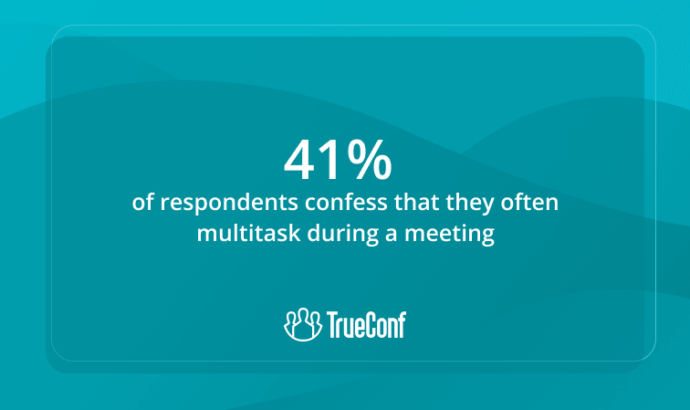
After the meeting
- Create a meeting summary. According to a report by Deloitte, 67% of employees find meeting summaries helpful in retaining information and clarifying next steps. Consider using AI translation to easily translate those reports and distribute them to your global workforce.
- Send out the meeting recording. Share a meeting recording for future reference. Research by Forrester indicates that providing meeting recordings can increase knowledge retention by 25% and save participants an average of 30 minutes per meeting in note-taking. Use an AI meeting recorder to capture and review every part of your meeting for enhanced productivity and knowledge retention.
Tips to Keep Attendants Engaged
Encourage interaction
Utilize interactive whiteboards or online collaboration tools for real-time sharing of ideas, sketching diagrams, or collaborative problem-solving. Introduce quizzes, trivia, or or a quiz funnel relevant to the topic to bring excitement and diversity to the session. If your organization works with an agency of record, align interactive elements and messaging with their guidance to keep everything on-brand and purposeful.
Keep it concise
Value everyone’s time by adhering to the agenda and minimizing unnecessary distractions. Share a comprehensive agenda ahead of time, clearly stating the topics for discussion and their allotted time slots. Maintain focus on the agenda to prevent getting derailed by irrelevant conversations.
Feedback and Interaction Channels
Provide channels for attendees to provide feedback, ask questions, and interact with organizers and speakers. Contraction companies can leverage remote meetings for efficient communication and collaboration across distributed teams.
How Can AI Features Boost Your Remote Meeting?
Real-Time Transcription and Translation
AI-powered tools can swiftly transform spoken words into text, creating an immediate written record of the meeting. This is particularly beneficial for participants with hearing impairments or those who prefer reading over listening. Furthermore, AI can translate spoken language into several languages instantly, ensuring more effective communication in multinational teams where participants may not all be fluent in the same language.
Automated Scheduling and Preparation
AI can streamline the process of scheduling meetings by reviewing participants’ calendars and recommending optimal times. This eradicates the necessity for exchanging multiple messages to determine a suitable slot. Furthermore, AI can aid in meeting preparation by collecting and condensing pertinent documents, emails, and meeting notes, guaranteeing that all attendees are thoroughly prepared and knowledgeable.
Intelligent Meeting Summaries
Artificial intelligence (AI) offers beneficial summaries that emphasize essential points, decisions taken, and tasks assigned. AI meeting assistant enhances this experience by automatically generating clear, structured summaries, assigning tasks to team members, and prioritizing action items with deadlines. You can even go beyond meeting notes by leveraging tools like an Excel AI bot, which can automate reporting, generate instant data visualizations, and turn raw meeting metrics into actionable insights. This ensures teams spend less time on manual spreadsheets and more time on strategic decision-making. By streamlining follow-ups and keeping everyone aligned, it ensures that key insights and responsibilities are never overlooked. This service proves advantageous for individuals unable to participate in person or those seeking a swift recap without viewing the entire recording.
Virtual Assistants and Bots
Virtual assistants and bots serve as invaluable aids and AI tools for business, allowing companies to automate tasks, improve customer service, and streamline operations for greater efficiency. Leveraging AI technology, they are capable of managing a range of tasks such as note-taking, reminder setting, and overseeing breakout sessions. Additionally, they are equipped to respond to common inquiries throughout the meeting, enabling participants to concentrate on significant discussions.
Conclusion
In summary, becoming adept at remote meetings necessitates thorough preparation, effective communication, and appropriate tools. By implementing these methods and harnessing accessible technology, you can guarantee that your remote meetings are not only efficient but also captivating for everyone involved.
FAQ
How can I prepare effectively for a remote meeting?
Preparation goes beyond just having an agenda. Using a travel planner app can help coordinate time zones when participants join from different regions. Running an online microphone test before the call ensures that everyone’s audio is clear and uninterrupted.
What tools can improve productivity during remote meetings?
Teams often benefit from using digital sales tools to present data or track progress. Some organizations also choose to integrate Salesforce and Google Sheets so meeting participants can instantly analyze and share updated performance metrics.
How can engagement be boosted in online meetings?
Interactive activities such as quizzes are highly effective. Tools like Quiz Maker allow hosts to design quick quizzes that test understanding or encourage participation. Additionally, embedding QR codes in slides enables attendees to access resources instantly.
Are there advanced technologies that enhance remote meetings?
Yes. Organizations increasingly rely on AI services that provide real-time transcription, automated summaries, or even smart meeting assistants. These technologies streamline collaboration and help teams focus on meaningful discussions instead of administrative tasks.
About the Author
Nikita Dymenko is a technology writer and business development professional with more than six years of experience in the unified communications industry. Drawing on his background in product management, strategic growth, and business development at TrueConf, Nikita creates insightful articles and reviews about video conferencing platforms, collaboration tools, and enterprise messaging solutions.




Follow us on social networks