TrueConf Online 6.5.9: A New Version Of Cloud Video Conferencing Service
Previously we have introduced new features of our client application for Windows, which was released along with TrueConf Server 4.3.9. From now on, these new features are available in TrueConf Online 6.5.9, our cloud-based service app.
Let’s take a short look at the important updates.
Dynamically generated slides
In TrueConf Online new version, slides can automatically be generated from the images of any connected screen. In this mode, the desktop captured is displayed in a separate window for all conference participants.This way, users can broadcast their video and automatically generated slides simultaneously.
In the slideshow window, you can find a special button that allows switching between two modes – slideshow and the slides generated from the connected screen.
In addition, users can set time span for capturing and transferring screenshots, as well as adjust their cursor display. Adjusting the time span will allow you to increase or reduce the traffic you send.
Installation without Admin Rights
With TrueConf Online 6.5.9, you no longer need to contact your technical support team for help – install the cloud-based application without administrator rights!
Video Layouts in Conference Recording
It may sound difficult, but it’s really simple: if the conference participant window is maximized in the main application window, it will be correspondingly displayed in the recording.
TrueConf Virtual Printer
TrueConf Online 6.5.9 is now bundled with support for TrueConf Virtual Printer.This utility is designed to simplify sharing messages and files with video conferencing participants.
Echo cancellation for HDMI devices
We’ve added an echo cancellation button to the hardware settings. Now users can perform a test to adjust echo cancellation parameters for better performance with HDMI devices.
Invite users to the conference from the chat
Previously, TrueConf Online users could start a video call with a colleague right from the chat window. Now the conference owners can invite new participants to the conference in the same way. No need to search for users in the address book, simply click the button in the chat window and add a user to the conference!
Check out other updates and improvements below:
Added:
- Moderator can turn on/off attendees’ webcams and microphones in a role-based conference.
- Recording resolution is automatically adjusted to PC performance. Maximum recording resolution isFullHD.
- New emoji icons in chat.
- Slideshow starts after the the .ppt or .pptx presentation is dragged and dropped to the slideshow window.
- Switching the slides using the Page Up, Page Down buttons (also available using any remote presenter).
Fixed:
- Video cameras connected via 1394 port do not operate correctly.
- Improved emoji display in the address book user names.


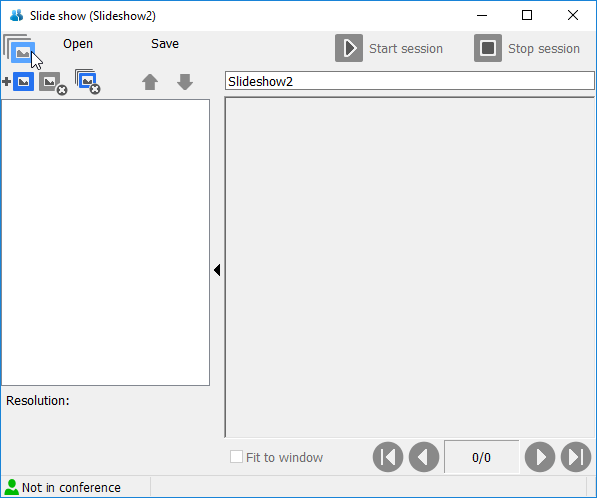
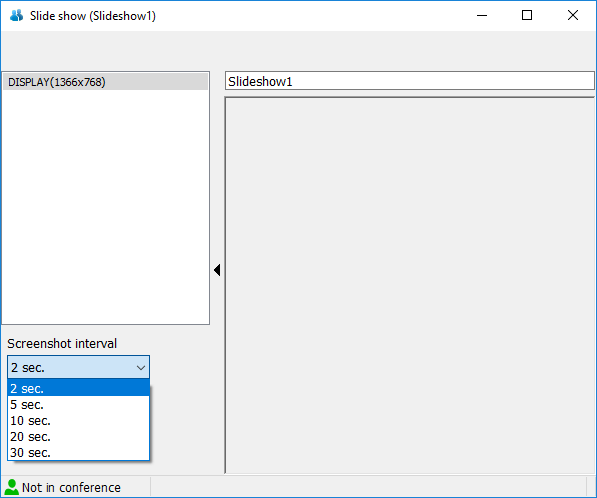
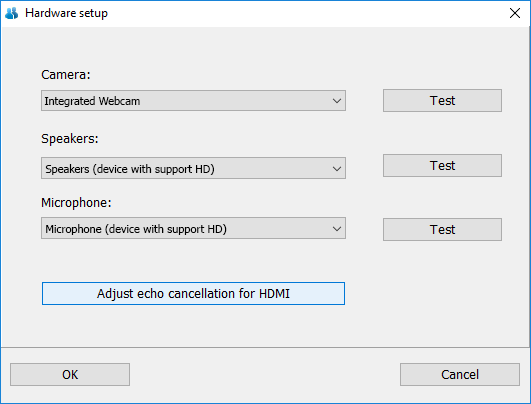
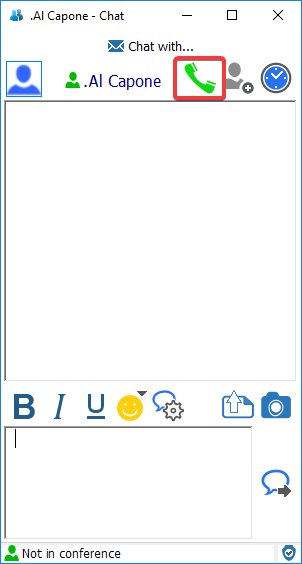

Follow us on social networks