Due to the coronavirus pandemic, virtual communication has firmly entered modern lifestyle. This trend has mainly affected global SMBs, educational institutions, judicial and governmental systems, transferring all social interactions from face-to-face to online format. 76% of startup founders reported productivity has either maintained or increased as a result of working remotely during the pandemic.
Video conferencing apps became the lifeline that has helped people withstand the growing global crisis by creating a completely new contactless form for social interactions. Organizations of all kinds have actively implemented teleworking to unify remote teammates, facilitate collaboration, and thus maintain the optimum efficiency needed to keep them afloat. Most importantly, the increase in morbidity among the workforce has been avoided, which is crucial in the context of overcoming the coronavirus pandemic.
Strong demand has expectedly spawned a surge in supply in the digital market, therefore, some users face the difficulty of choosing a virtual meeting solution that fully complies with their everyday needs. Below we provide a detailed overview of popular video conferencing vendors that will hopefully clarify the situation.
How to choose the right video conferencing software?
If you are looking for the best deal for your business and are not sure what provider to go with, look at the detailed comparisons of some of these platforms. Alternatively, simply contact us and our managers will be in touch to help you make the right decision.
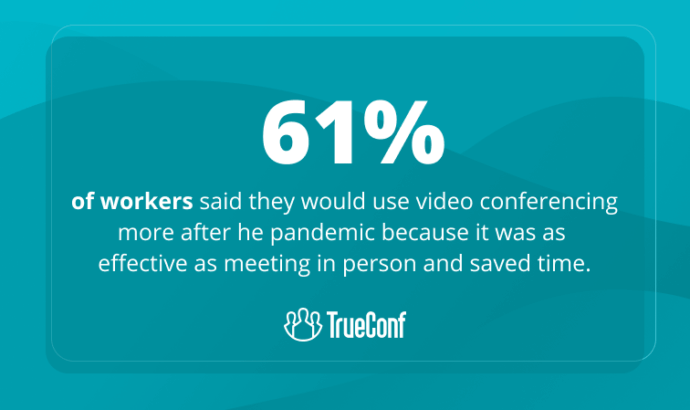
Key Factors to Consider When Evaluating Video Conferencing Software
In order to make teleworking seamless and effective, teamleads should first decide on the format of virtual meetings they’re going to hold regularly, as well as have an idea of what features and integrations are most needed to empower remote collaboration. In this context, simplicity-driven user experience is critical for adoption as convoluted software may be frustrating for both dispersed telecommuters and corporate IT team.
The following key factors should be taken into account when embedding video conferencing in the team collaboration process:
- One-touch accessibility. Users should be able to participate in online events through cross-platform native apps that are to be downloadable for different desktop and mobile devices. It should also be possible to join the meeting via web browser using a personal join link. Additionally, integrating tools like a PDF to MS Excel Converter can enhance productivity and streamline data management during these events
- High-quality audio & video. Video meeting platforms are designed to emulate in-person communication as much as possible, so poor video and audio quality can seriously detract from the focus. Thus, such platforms should maintain high-quality video and audio regardless of how many users are on the call and from where they’re connecting.
- Interoperability. An important consideration when choosing a well-designed video conferencing service is integration with existing meeting room systems, telephony, and AV endpoints. If a company’s communications infrastructure is developed on a piecemeal basis, its IT team can become frustrated trying to get these siloed tools working together.
- Scalability. It is advisable that the deployment of video communications network be possible with a margin, since businesses tend to develop and may require more endpoints, bandwidth, and video-enabled conference rooms.
- Security. Corporate video communication should be end-to-end encrypted when sensitive information is being discussed, e.g. new product development process or litigation in which the company is involved. In this context, local server solutions are preferable, since cloud vendors store data on remote media, which can jeopardize user privacy. It is also important that the video conferencing platform complies with the GDPR, which is crucial in modern realities.
Cost Saving & Video-Based Activities
Teleworking has made it possible for companies worldwide to operate remotely without physical centralized offices and headquarters. By adopting online meeting tools, businesses have managed to save thousands of dollars that would have otherwise been spent on maintaining office premises, and their staff thus avoid daily travel costs.
With travel costing so much these days, whether by plane, train or car (despite emerging technologies such as OCPP gateways for charging electric vehicles), video-based collaboration significantly reduces the need for regular business trips. Imagine fostering open communication with partners, clients, and suppliers via a click, regardless of location, while renting an RV for a unique and cost-effective work retreat or team-building adventure. Think clear communication, stunning scenery, and memories that last – all without breaking the bank. In addition, most video conferencing tools can be downloaded and used absolutely for free!

Video Conferencing: Cost of Implementation
When it comes to adopting remote collaboration technologies, the pricing issue may be confusing for integrators and potential users due to the incredible variety of offerings in the digital market. Let’s take a look at the main formats for providing video communication services.
Most vendors offer entirely free apps, which is caused not only by the desire to “feed” potential customers and thus push them to purchase the paid version, but also by the intention to help people overcome the pandemic. There is also so-called freemium, usually a 30-day trial period, that is limited in functionality compared to software paid tiers. It scales to enterprise pricing designed for organizations with large staff and numerous branches.
Some vendors implement per host pricing, that is online meeting service is charged monthly based on the number of users initiating team meetings whereas invitees can join hosted events for no cost. UC platforms with per host pricing are better suited to e-learning, while those priced per participant are more effective for team collaboration activities. Others build their own softwares for video conferences. You can always get a consultation for video conferencing software development costs and decide on whether it’s the right route for your business. Once you’ve settled on the best price tag, usability of the chosen software needs to be assessed.
Usability Evaluation
The ability to virtually communicate with colleagues, customers, and partners via video conferencing creates exceptionally useful experience for mobile workforces. The most crucial consideration in this context is how intuitive the hardware or software-based solution is to implement and use.
The ease of signing up, launching a conference, inviting participants, managing audio and video setups — these options should be seamless and effortless as, for example, placing a phone call or sending an e-mail. Finding and enabling collaborative features, e.g. screen and file sharing, recording, whiteboard, chatbox, shouldn’t require extra time or effort, leaving users to hesitate and keep others waiting. Otherwise, you may face not only delays in meeting start time, but also the impossibility of making full use of teleworking capabilities, which threatens to collapse adoption of remote communication technologies.
It’s also important to consider the range of desktops and mobiles your online meeting system supports and its cross-platform compatibility with major operating systems. Its UI should make users feel natural when telecommuting and provide flexibility in organizing virtual events that attendees can join on the fly, from any convenient device.
The usable video communication tool should require minimal management support and integrate with existing conference room designs. This is because users may need to hold meetings from the office telepresence environment. Plus, this UC solution should operate reliably on both corporate LAN and public Internet thus boosting engagement of remote teammates wherever they are.
Don’t Forget Vendor Support
One might think that addressing technical issues relating to video conferencing system implementation rests only with the users, but that’s not the case. Of course, the success of introducing a new technological solution depends on your staff’s adjustability and the capabilities of IT team.
Aside from making sure your specialists understand features of the software integration and operation, you should ensure that the chosen vendor provides customer support for up time: by phone, online chat, e-mail, etc. This may require extra costs, but it is worth considering if the company doesn’t have sufficient workforce.
The provision of detailed user manuals, delivery of specialized training courses, and availability of active user community are also considered indicators of a customer-centric video conferencing provider.
Top Video Conferencing Software
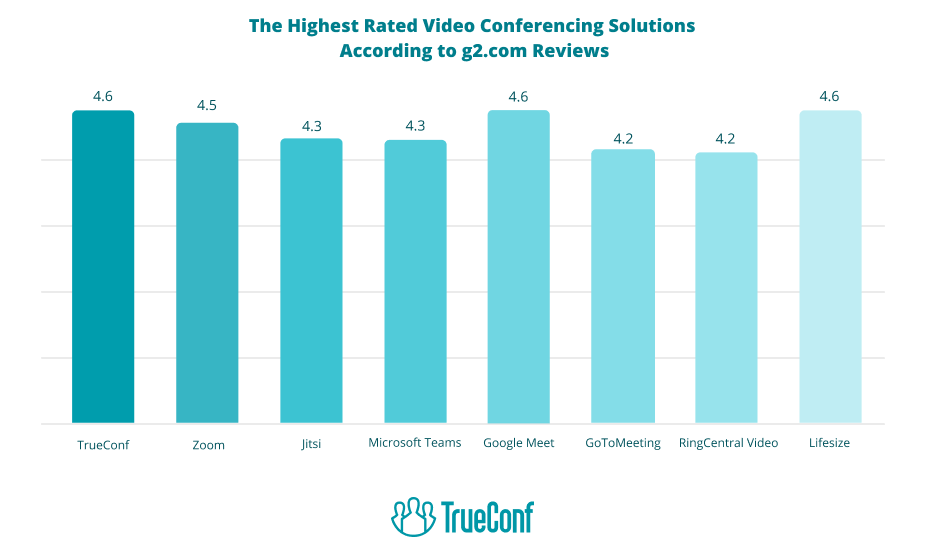
We applied the following criteria to create a table comparing the pros and cons of each of the video conferencing service providers:
- Meeting recording and storage feature.
- Standalone corporate messenger.
- Integration with various services for collaboration.
- Free version and terms of its use.
- Maximum number of participants in the free version.
- Maximum number of visible participants on the screen.
- AI-based functions.
TrueConf
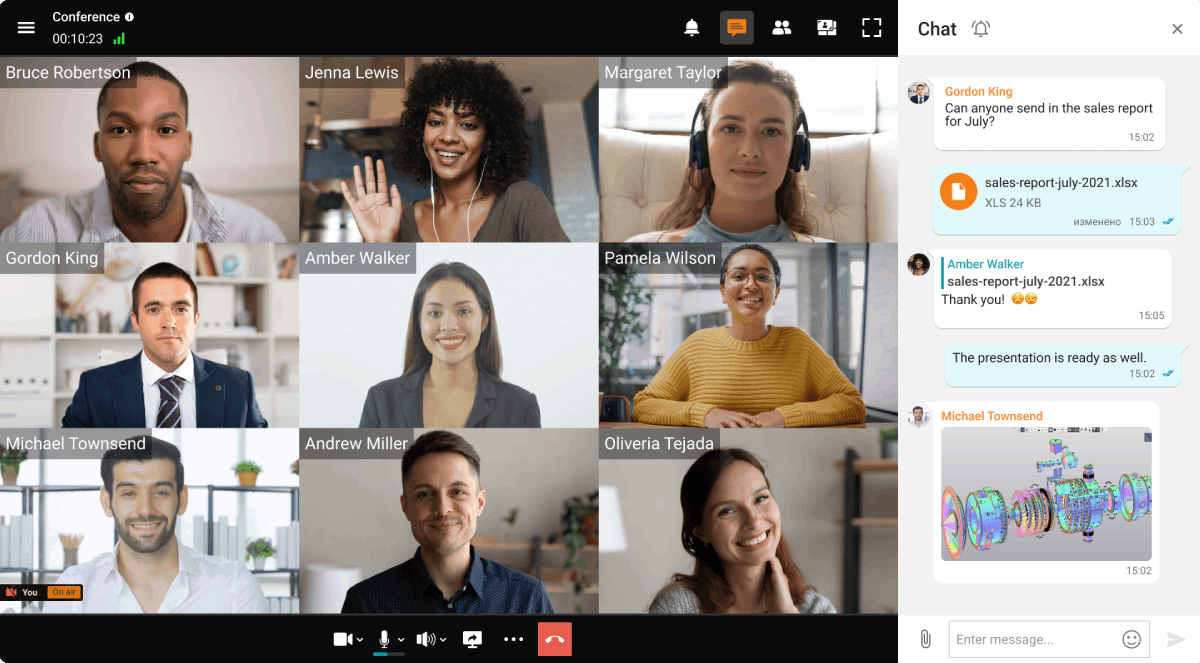
This unified communications platform allows you to hold time-unlimited conferences for up to 1,000 participants at a time, with top-notch video and sound quality. It offers rich collaboration capabilities, e.g. slideshow, desktop and file sharing, chat, polling, recording, that greatly facilitates remote teamwork and boosts efficiency of video-based workflow. Video calls can be both scheduled and hosted on the fly, while users can seamlessly join the session from the convenient device thanks to cross-platform native apps for all major OS.
TrueConf self-hosted video conferencing system creates end-to-end encrypted space for reliable virtual communication, both online and offline. No intruder can violate privacy of user sensitive data thanks to multilevel data protection and on-premises file storage on local servers.
| The server solution works on both Windows and Linux OS
Secure team messaging platform Comes with all the features available in the free version Capable of hosting high-definition video meetings for up to 1,500 participants Seamlessly integrates with a variety of IT infrastructures Operates autonomously within closed networks Artificial intelligence-based features: intelligent noise suppression, background blur and replacement, and smart meeting transcription The free plan allows up to 50 online users. All the same features as in the paid version are included. |
Initial setup and connectivity can be difficult as the solution requires deployment on your own server, which can be problematic without specialized knowledge.
The starting price is based on the fact that you need to purchase your own hardware to deploy it. This cost can be extremely expensive. Since the solution is positioned as secure and operates on a closed network, it does not offer many popular service integrations. ⠀ |
Zoom
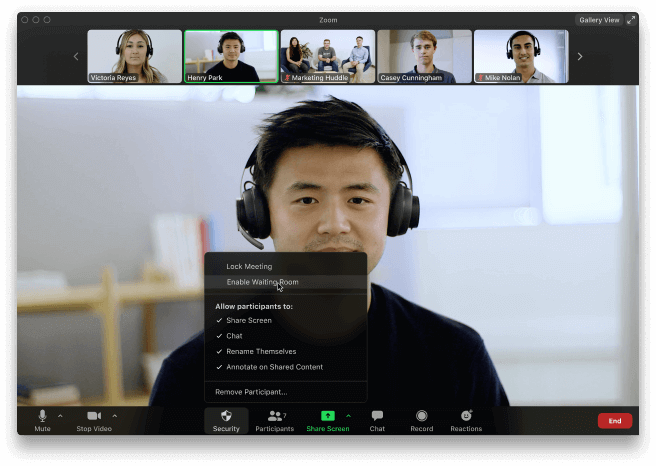
This is one of the most used video conferencing platforms, the popularity of which literally shot up during the pandemic. Its basic plan allows two users to communicate 24 hours a day, but group video calls of 3 or more participants are limited to only 40 minutes. Once this mark has been reached, everyone will be removed from the meeting. This is probably the most frustrating thing about Zoom, which could hinder important business conversations.
Zoom offers lots of great collaboration features, e.g. screen sharing, virtual background, whiteboard, polling, and many others. This software solution is cloud-based which means that user personal information is stored online, therefore, it is potentially vulnerable to third-party access. Related to this was Zoom’s involvement in the theft of personal accounts that hackers put up for sale. Thus, security-conscious users should pay attention to another vendor.
| To record a meeting, you need to be the presenter of the meeting or be permitted by the presenter
Corporate chat Zoom AI Companion automatically records discussions, highlights key moments, and provides an instant translation feature in 36 languages Maximum number of participants on screen 49 Users can join Zoom conferences or webinars from their web browsers Zoom has a marketplace with more than 1,500 integrations in categories such as analytics, broadcasting and streaming, CRM, and some of the most popular platforms. |
You can join a conference only via a special link from the organizer
Security issues – Zoombombing. This occurs when uninvited guests hack into a conference guest link, connect to it, and disrupt meetings with their disruptive behavior or by sharing inappropriate content Limited configuration options. Some settings cannot be changed after the conference has started There is a free version, with limits of up to 100 participants and 40 minutes. ⠀
|
Jitsi
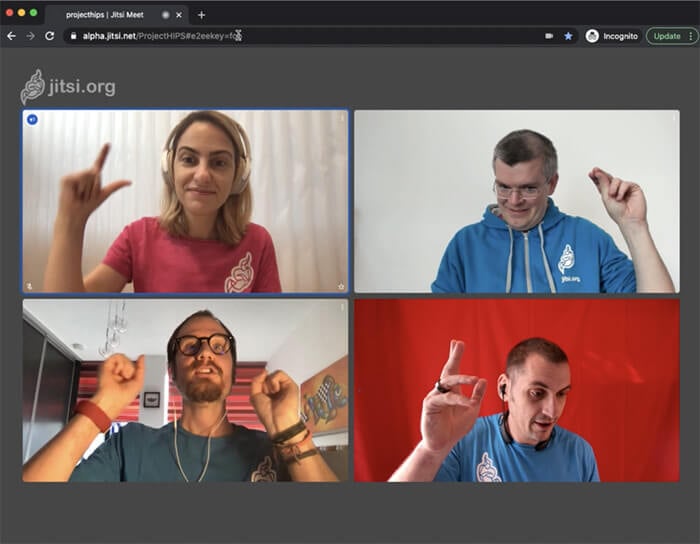
This is a scalable open-source software for online communication that allows up to 75 participants to join a call. It successfully operates on web browsers and mobile devices, with no account needed. Additionally, top features of HR Software often include communication and collaboration tools, fostering team connectivity and engagement.
However, Jitsi Meet lacks digital collaboration tools and flexibility to empower teamwork and effectively manage remote teams. For example, screen sharing is only available if Jidesha extension is configured, text chatting is possible in a web conference, and for telephone dial-in to a conference user needs to set up Jigasi. And all the information shared during your video meeting is wiped when the session is over. Therefore, this platform is inconvenient for corporate use, but for personal conversations or educational purposes it’s just right.
| Meeting recording and storage
There is no paid version. The maximum number of meeting participants is 100 ⠀ ⠀ ⠀ |
Cannot work in browsers that do not support WebRTC
You can share files only during a conference. After the conference is over, all files are deleted It is open source, so it is less secure for corporate communication Deployment will require the assistance of a technician The maximum capacity of a group conference layout is 15 on a screen. |
Microsoft Teams
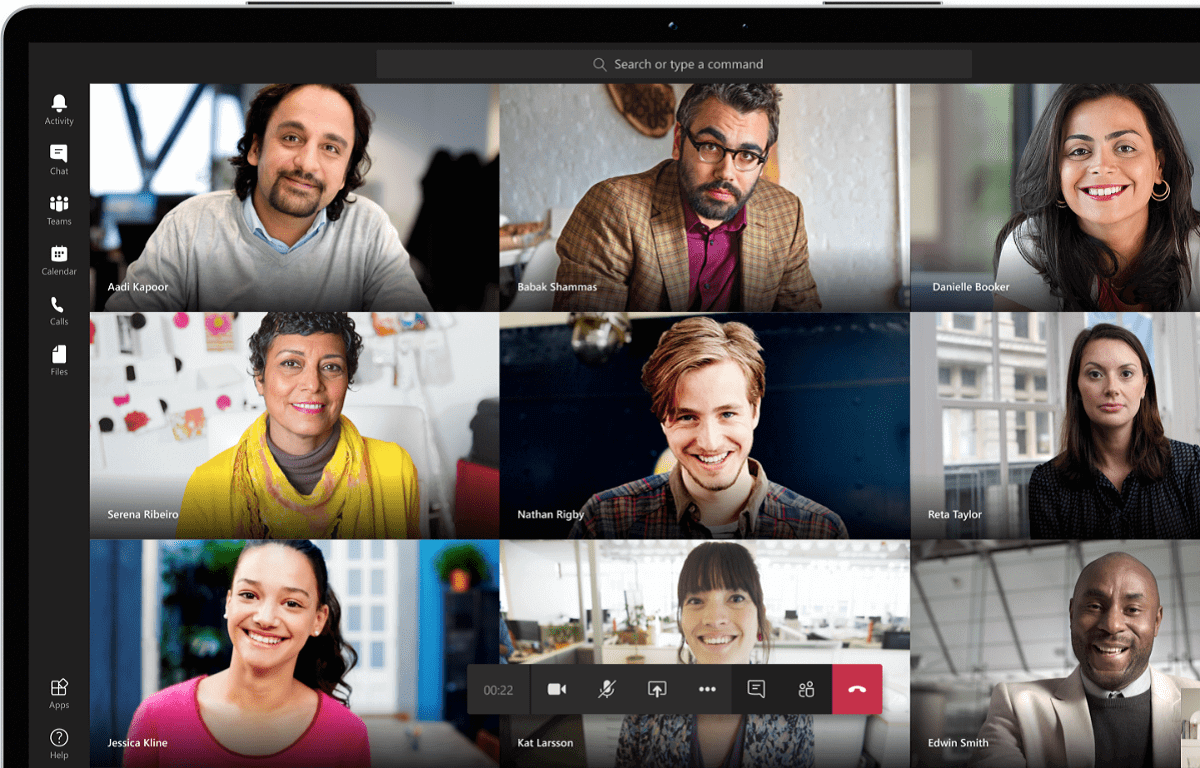
This team collaboration platform has seen significant growth in active user base in recent years. It ensures a seamless telecommuting experience, especially if the company already uses Office 365 suite.
Microsoft Teams supports up to 100 users on a video call with a time limit of 60 minutes. You can create groups where participants exchange files, share their screens, and work collaboratively on documents in real-time. If you need to launch a one-on-one meeting, then it’s easy to use the Chat section. However, to access the full range of video collaboration features, you need Microsoft 365 subscription.
The platform offers 10 GB of shared and 2 GB of personal cloud storage that is susceptible to external vulnerabilities. It also lacks some user-friendliness and interoperability with other video conferencing services, which may cause some difficulties in communicating with customers and business partners.
| The platform integrates with other Microsoft products
Corporate messenger Meeting recording and storage There is a free version, with limitations of up to 60 minutes and 100 participants. The AI assistant that creates automatic meeting minutes is available only in the paid version. It is also possible to create your own 3D avatars The maximum number of visible participants on the screen is limited to 49 |
The interface can be difficult for new users to navigate
The service has one significant drawback, particularly. Conference participants who need to speak up must be authorized under the accounts of the company that initiated the conference. ⠀ ⠀ ⠀ ⠀ |
Google Meet
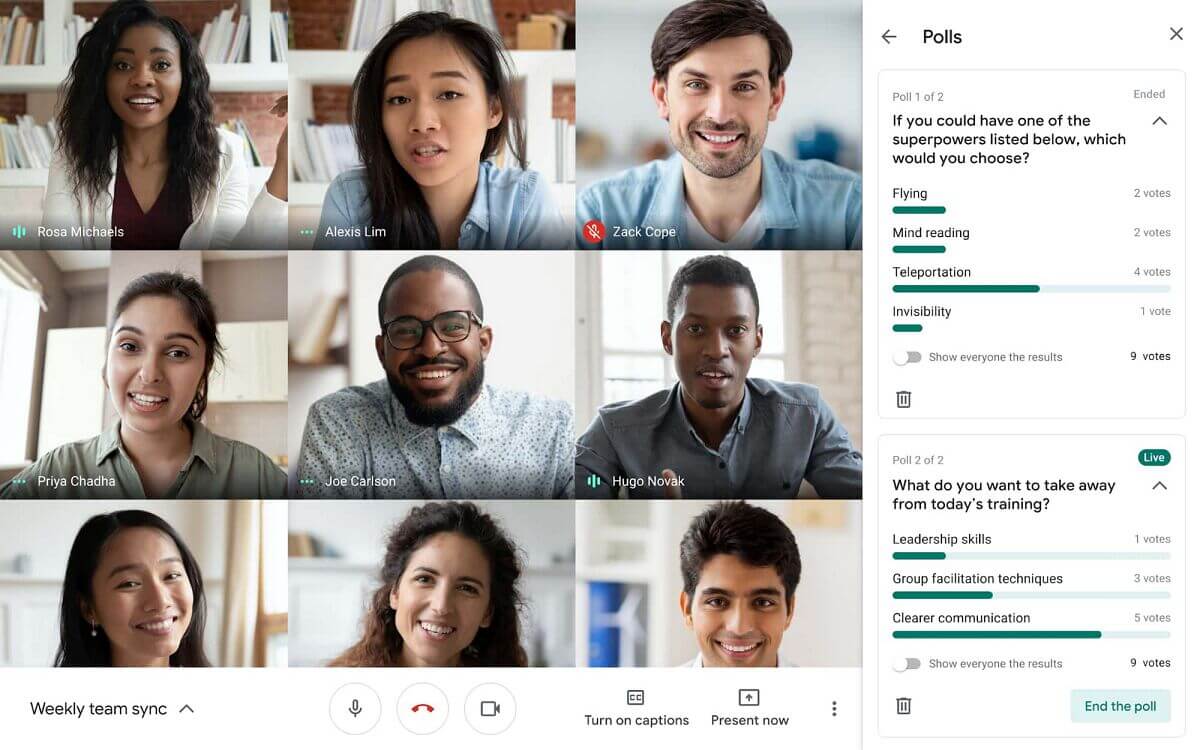
Few haven’t heard of this video meeting tool that is available to every user of Gmail, YouTube or other Google products. It allows you to host virtual events for up to 100 attendees, and communicate 1 hour for free. Guests can join online calls from their PCs via any existing browser, as well as from Google Meet app on mobile devices.
Google Meet offers quite sufficient collaborative toolkit: screen sharing, whiteboard, live captions, layout customization, saving call recordings to Google Drive, and many others. Unfortunately, such helpful features as meeting recording, noise cancellation, and advanced host controls are available only in the paid version. Plus, this solution requires a stable and relatively high bandwidth to operate reliably, so it cannot be deemed robust enough for distance business activities.
| To start a conference, it’s not necessary to download an application, only have a Google account
Meeting secretary based on AI capabilities, that features automated captioning and noise cancellation Google Meet integrates with Google services, such as Calendar, Gmail, and Drive. Meeting recording and storage Google Meet allows for gatherings of up to 100 participants for a maximum duration of 60 minutes, with no constraints on one-to-one mobile video calls. |
When inviting participants, their Google email addresses are required, as invitations cannot be sent via phone numbers.
To join meetings from mobile devices, users must download the app. Meeting recording, storage, and minutes are available in the paid version. During video conferences, users can view up to 8 participants simultaneously within a single window. |
GoToMeeting

This web-conferencing app, LogMeIn’s flagship product, has won recognition from thousands of businesses worldwide for its reliability, high level of personal data security, and advanced collaboration capabilities. It supports all major platforms, both desktop and mobile, providing remote teammates with flexible workflow organization.
With GoToMeeting Free, you can host 40-minute meetings, but only for 3 participants. Aside from a quite stingy free plan, there is a 14-day trial that is available off the vendor’s website. But after completing the trial period, pricing may hit your pocket.
Professional tier supports up to 150 meeting guests and starts at $14 per 1 host/ month. There are basic features you’d expect from a business-oriented UC platform, which includes screen sharing, meeting recording, your own dial-in conference line, unlimited meeting time, and many others.
| The platform integrates with various business tools (Outlook, Office 365, and Google Calendar, etc.)
Recording an online conference. If necessary, record and save a video meeting in the cloud or locally Unlimited number of meetings with no time limits GoToMeeting offers a 14-day free trial of a video conference with up to 4 participants |
Limited chat function. You can exchange messages only during a meeting
Among the AI-powered features, GoToMeeting supports meeting recording with transcribing for quick access to a transcript. ⠀ |
RingCentral Video
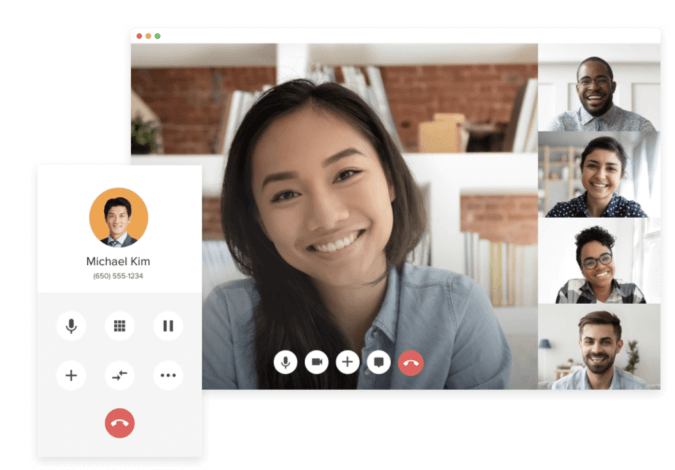
This advantageous platform for online meetings and team messaging empowers users to collaborate effectively across multiple locations. You can easily host video conferences for up to 100 attendees and communicate unlimitedly for free. Participants can instantly join the meeting via web browser with no app preinstalled, as well as switch an ongoing session between desktop and mobile devices with one click.
RingCentral delivers a full-fledged collaboration experience: users can share files, jointly manage tasks, enable closed captioning or virtual background, and record important moments (сloud recordings are stored for only 1 week). With advanced host controls, it is possible to lock the meeting from outsiders, mute participants, and launch up to 2 virtual events at a time.
Besides, this software solution integrates with Google Workspace, Microsoft Teams, and Office 365, providing telecommuters with the flexibility for organizing remote workflows.
| AI-powered features, such as meeting transcriptions, meeting summaries and highlights. The cloud service has built-in tools for collecting analytical data
The free plan is limited to 50 minutes and up to 100 participants. Team messenger. RingCentral offers integration with Google/Outlook calendars to synchronize appointments. Meeting recording and storage. |
Layout capacity is not high compared to other vendors – one screen displays 16 participants. |
Lifesize

This cloud-based video conferencing technology is especially popular with US users. With Lifesize Free, 1 host can invite up to 10 attendees and hold an unlimited number of 40-minute virtual events per day. Guests can seamlessly join the meeting from any convenient device or by clicking personal join link.
During a video conference, participants can share their screens, show slides, and instantly record necessary information during online communication, which is encrypted by default. After the event, conversations can be continued via one-on-one or group chat in a meeting room. Thus, Lifesize is a good choice for daily small team coordination and e-learning.
| The free plan allows you to connect up to 8 users for up to 40 minutes
AI-based capabilities. Supports transcription of 15 languages It integrates into the most popular platforms such as Microsoft Outlook and Google Calendar. Corporate messenger. |
The top features are only available in the paid versions.
One screen can accommodate 13 participants without cascading. |
Webex
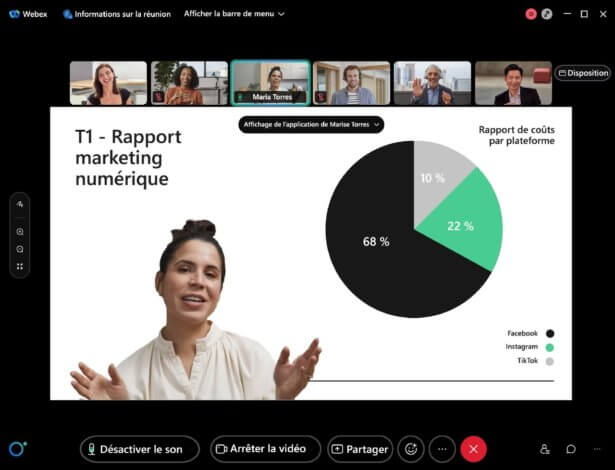
Cisco’s Webex Meetings is a cloud-based tool for online meetings, recognized for its dedicated cloud infrastructure. It offers a customized VDI client for virtualized setups.
Available on Windows, macOS, Linux, Android, iOS, and web browsers.
Users enjoy unrestricted file storage, collaborative task coordination, seamless screen sharing, and simultaneous document editing. Moreover, it features an AI-powered digital meeting assistant and facilitates integration with corporate SMTP servers (e.g., using the correct AT&T email settings) for enhanced functionality.
| Corporate chat with the possibility of voting
AI Assistant-based capabilities: meeting logging and summaries You can store recordings of important meetings in the cloud or locally There’s an AI assistant that minutes your meetings and highlights important aspects. Corporate messenger can quickly translate messages There is a free version with a meeting duration of up to 40 minutes and up to 100 participants. |
Repeated prompts to install Webex Meetings Clearing your cookies in Google Chrome, Mozilla Firefox, or Safari might prompt you to encounter the installation screen once more when you revisit a meeting through a web browser.The maximum number of participants on the screen is 25. |
BlueJeans

lueJeans is a cloud-based platform known for its compatibility across all devices, including smartphones and tablets, as well as PCs, laptops, iOS, and Android devices. It even offers a drawing board feature.
BlueJeans distinguishes itself through its utilization of Dolby Voice technology, which diminishes background noise and automatically modifies volume levels according to the speaker’s voice. This capability is accessible even in the free plan. Furthermore, users with premium subscriptions can benefit from collaborative whiteboard features and video call transcription services.
| The free version is limited to 25 participants
The maximum number of visible participants on the screen is 25 Meeting recordings and storage in the cloud Integration with corporate calendars: Outlook, Google Calendar, Lotus Notes, CommuniGate. |
There is no corporate messenger; chat is available only during a call
No AI-powered capabilities. |
Skype
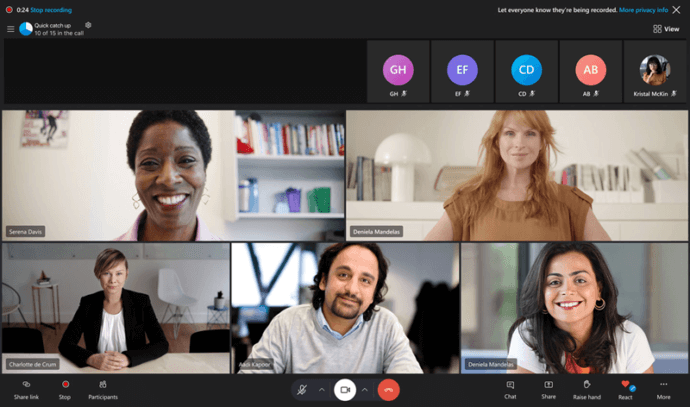
Skype has long existed as a video conferencing service, allowing video sessions, calls to mobile devices and chatting. It facilitates screen sharing and messaging Inviting participants is simple, whether from your contacts list, via a link, through email, or even on Facebook.
Skype is an ideal choice for individuals looking for simple video conferencing without any unnecessary frills.
Skype for Business
Skype for Business Online concluded its services on July 31, 2021, and the Skype for Business server is set to be discontinued in 2025. As an alternative, users can transition to Microsoft Teams for secure mobile communications.
| Skype integrates seamlessly with Office 365 and other Microsoft products.
Real-time voice and text translation Meeting recording. |
Advertising in the free version
A downside to using the service is that it often disconnects, which can coincide with monitoring image quality. |
Zoho Meeting

Zoho Meeting provides a cloud-based video conferencing solution. It functions seamlessly across web browsers, making it easy to share documents and presentations with its screen sharing feature.
A standout feature of Zoho Meeting is its integration with Google, Yahoo, and Zoho calendars. Automatic reminders are also offered to enhance event attendance rates. Additionally, the platform enables meeting and webinar recording, empowering users to archive sessions for future reference and analysis.
| The platform does not require users to download applications, which simplifies joining meetings, especially for new participants
Integration with other Zoho products A free plan is available, it has a time limit of 60 minutes and a participant limit of 100 Corporate Chat works as a standalone Zoho Cliq product AI-based capabilities, such as transcribing meetings and creating key notes. |
The Zoho Meeting app logs out every time it closes. |






