Effortless File Sharing with TrueConf Virtual Printer
We are excited to present TrueConf Virtual Printer, our new solution designed to send texts and graphic files to conference participants. With TrueConf Virtual Printer, document of any format is automatically converted to PDF and is sent via a link in the chat window.
All you need to do is to open the necessary document (e.g. a photo, a browser page, or an invoice) during a video conference and send it to print to TrueConf Virtual Printer.
Your fellow conference participants will automatically receive your file in PDF format in the chat window. There is no need to search for a particular file on your PC: just press Ctrl + P to open print dialog in any program. To open the file, click the file name in the chat window.
In a group conference, the file printed via TrueConf Virtual Printer will be sent to all the chat members. Please note that you need to take part in a video session to send your file to all its attendees.

TrueConf Virtual Printeris a great tool for any company or organization. It can be easily connected to a video kiosk to communicate with a remote agent. A call agent can process orders, open an account, issue an invoice, receipt, or other documents and promptly send it to the user during the call.
TrueConf Virtual Printer is installed as a separate application on any Windows PC. Both sender and recipient need to have TrueConf 7.2.1+ for Windows or TrueConf 6.5.9+ for Windows installed.

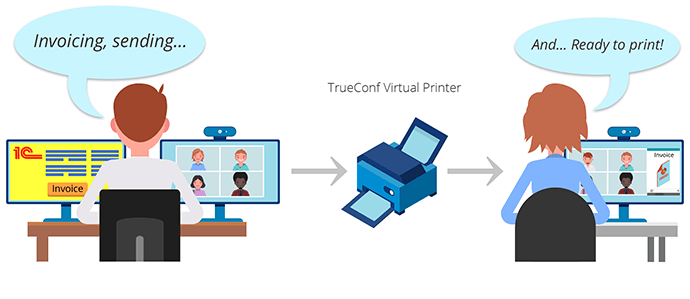
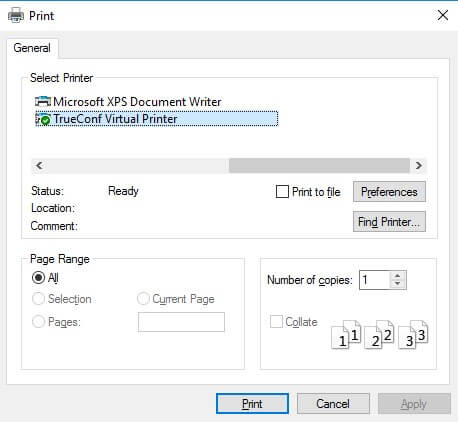
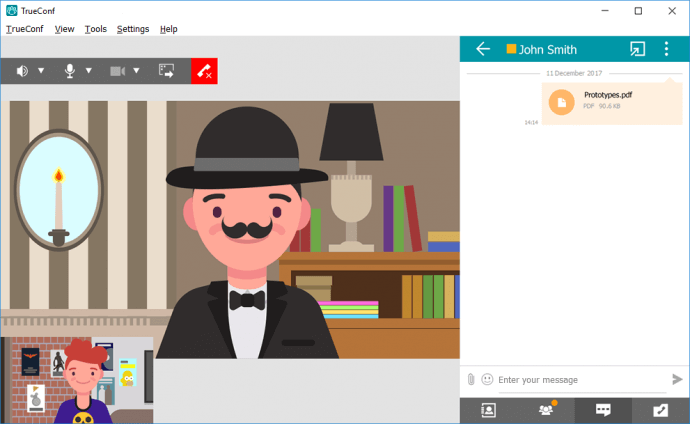

Follow us on social networks