How Virtual Courts Operate and What a Video Arraignment Means
Today, the justice system is embracing technology through virtual courts and video arraignments, which are becoming increasingly common across different jurisdictions. This modern approach reduces geographical and time barriers, streamlines legal proceedings, and lowers costs for both courts and participants.
In this article, we will explore:
- what a virtual court is and how it functions,
- the role of video arraignments and why they matter,
- what participants can expect during these proceedings,
- and the key benefits of adopting such technologies.
By making justice more accessible, efficient, and cost-effective, virtual courts are reshaping how legal systems operate. Let’s take a closer look at how they work in practice.
Video Conferencing for Courts!
Handle cases more quickly with advanced video conferencing capabilities! TrueConf video conferencing solution and AI-based technologies will help you easily hold any session in a remote format without attracting additional resources.
What is Virtual Court and the Key Benefits for Participants
A virtual court, alternatively called a digital court or e-court, constitutes a framework for conducting legal proceedings remotely, utilizing digital tools such as video conferencing, electronic document submission, and online messaging. The importance of digital courts lies in their ability to modernize and simplify the legal system, enhancing accessibility, efficiency, and robustness. Here are the main benefits for participants:
- Accessibility: Virtual courts eliminate geographical limitations, enabling people to participate in legal proceedings regardless of their location.
- Efficiency: Leveraging technology, digital courts speed up legal processes, resulting in prompt resolution of cases and reduction of case backlog. Remote hearings, electronic document submission, and online communication tools streamline administrative tasks.
- Cost-effectiveness: Virtual courts reduce costs by eliminating the necessity for physical courtrooms, reducing travel costs, and minimizing administrative overhead.
- Resilience: Digital courts demonstrate resilience in the face of unforeseen circumstances, such as natural disasters or health emergencies. By enabling remote participation, they ensure the continuity of court proceedings even in situations where physical presence is not possible.
- Enhanced security: Digital court typically includes robust security measures to ensure the confidentiality and consistency of the judicial process.
What is a Video Arraignment in Court?
Video arraignment is a modern judicial process where defendants appear before a judge via video link instead of being physically present in court. This approach is primarily used for initial court hearings, during which defendants are informed of the charges against them, advised of their legal rights, and, if necessary, their bail is discussed. The method has become increasingly common in today’s legal systems due to its practical advantages and the ability for various types of lawyers—such as defense attorneys, public defenders, and legal aid representatives—to participate remotely when needed.
Benefits of Video Arraignment in Court
- Conducting remote video arraignment is much cheaper: there is no need to spend money on travel or on staff services. Thus, citizens have better access to justice.
- Virtual courts allow attorneys to handle a large number of cases in a day, and they can litigate in any court in any part of the country.
- Witness testimony can now be provided from a safer environment. Virtual case hearings are less traumatic for children, women, and victims than hearings in a physical courtroom.
- You can view the case files or photo materials with Internet connection at any time.
- There is a huge backlog of cases in the courts, which reduces the confidence of citizens in the judicial system. With the help of video proceedings, cases can be resolved in a timely manner or even faster.
Case Study: Department of Justice and Home Affairs

In Zurich, the Department of Justice and Home Affairs faced ongoing challenges with transporting inmates and witnesses to courtrooms across the canton. Each trip required extensive resources, strict security measures, and carried risks for both staff and detainees.
To solve this, the department introduced a secure video conferencing network powered by TrueConf Server. Courtrooms and correctional facilities were connected through encrypted, on-premises infrastructure, enabling judges, lawyers, and inmates to participate in hearings without leaving their locations.
The results were immediate: transportation costs dropped, risks decreased, and hearings became faster and more efficient. Today, video arraignments and testimonies are an integral part of Zurich’s legal system, improving accessibility while strengthening overall security.
Read full case study here.
How to Prepare for a Remote Court Hearing as a Legal Representative
1. Minimize Complications
Think ahead about what device you want to use in video hearing. Study the application features, make sure that your camera and microphone are working properly. Also accept the fact that you may face technical difficulties, so take enough time for preparation and testing.
2. Discover Collaboration Tools
Before running a video meeting, make sure you know how to use collaboration tools, such as a self hosted chat server, file sharing, video or photo exchange, etc. You can combine all necessary documents and files in one folder to easily send them to other participants if necessary.
Some courts allow you to use the screen share feature to provide the hearing materials. This tool helps the defense or prosecution to present important evidence and testimony to the court remotely. Make sure there is nothing on your screen that you want others in the trial to see.
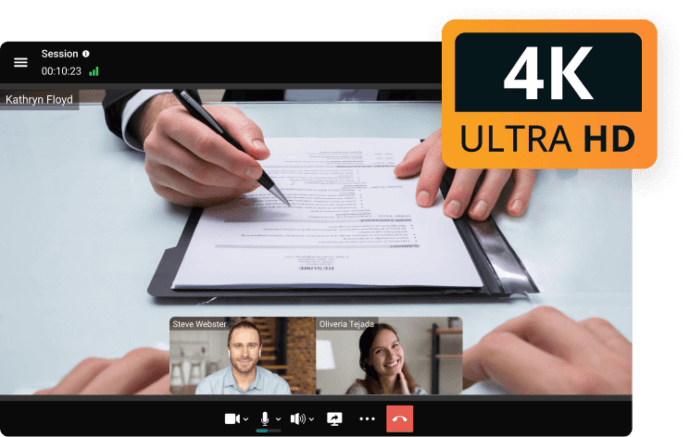
3. Observe Traditional Courtroom Decorum
Make sure your demeanor and appearance conform to official style. Be courteous to all participants in the judicial conference. Usually, cases are handled strictly according to court rules. If it is a role-based conference, the moderator invites speakers in a certain order. Use a raise hand function to make comments without interrupting the judge. If you’re a legal professional participating remotely, maintaining professionalism is also crucial for public perception—especially when sessions are recorded or shared online, as it can impact SEO for lawyers and law firms.
4. Monitor your Audio and Video Status
Make sure that you do not create any interference for the court procedure: try to isolate yourself from noizy surroundings and, if possible, blur your background. If it is not your turn to speak, use the audio mute feature to avoid creating unnecessary noise and disable your video. Once your case is called, turn your video back on, unmute yourself, and proceed with your hearing.
Optimize Virtual Court Hearings with the Right Video Conferencing Technology
TrueConf is fully committed to protecting user data and ensuring compliance with the General Data Protection Regulation (GDPR) — the EU regulation that governs how organizations handle personal data of individuals within the European Economic Area.
As a self-hosted video conferencing solution, TrueConf gives organizations complete control over data processing and storage. Unlike many cloud-based services, TrueConf allows meetings and communications to stay within your private network, eliminating the need to transfer sensitive information through third-party servers. This approach supports GDPR principles such as data minimization, purpose limitation, and data sovereignty.
FAQ
What is a video arraignment?
A video arraignment is the first step in the legal process where a defendant is formally informed of the charges against them. Instead of appearing in a physical courtroom, the defendant participates remotely via secure video conferencing. This allows the judge, defense attorney, and prosecutor to carry out the hearing without requiring physical transportation to court. Video arraignments are widely used in criminal cases to speed up the process, reduce logistical challenges, and improve safety.
How do video arraignment systems work?
Video arraignment systems rely on secure video conferencing platforms that connect judges, attorneys, and defendants in real time. These systems include features such as encrypted video calls, digital document sharing, and recording capabilities to ensure legal compliance. Courts often deploy on-premises or cloud-based video arraignment solutions that integrate with case management systems. The goal is to streamline court workflows while protecting the rights of the accused and maintaining legal transparency.
What is video court or a court hearing through video conferencing?
Video court refers to official court proceedings conducted through video conferencing instead of in-person sessions. This can include arraignments, bail hearings, witness testimonies, and other hearings. By allowing participants to join remotely, courts save time, reduce costs, and ensure continuity of justice even in challenging circumstances such as pandemics or security risks. Court hearings through video conferencing are increasingly common in jurisdictions that aim to modernize and make justice more accessible.
What does virtual court mean and how is it different from a video call court?
A virtual court is a broader concept that refers to the entire judicial process taking place online, supported by digital tools such as e-filing systems, video conferencing, and electronic records. In contrast, a “video call court” typically refers to a single session or hearing conducted via video call. Virtual courts cover all aspects of justice delivery, from initial filings to final judgments, while video call courts are limited to hearings or proceedings carried out remotely.
What are the benefits of video arraignment solutions?
Video arraignment solutions provide several key benefits:
- Efficiency: Reduce the time needed to transport defendants and organize hearings.
- Cost savings: Lower expenses related to security, travel, and scheduling.
- Safety: Minimize risks for law enforcement officers and defendants during transportation.
- Accessibility: Allow defendants in remote areas or those with mobility challenges to participate without delay.
- Scalability: Modern video arraignment systems can integrate with other virtual court platforms, enabling courts to expand remote hearings as needed.
About the Author
Nikita Dymenko is a technology writer and business development professional with more than six years of experience in the unified communications industry. Drawing on his background in product management, strategic growth, and business development at TrueConf, Nikita creates insightful articles and reviews about video conferencing platforms, collaboration tools, and enterprise messaging solutions.



Follow us on social networks