Mattermost vs. Slack vs. TrueConf: Which Communication App is Best in 2026?
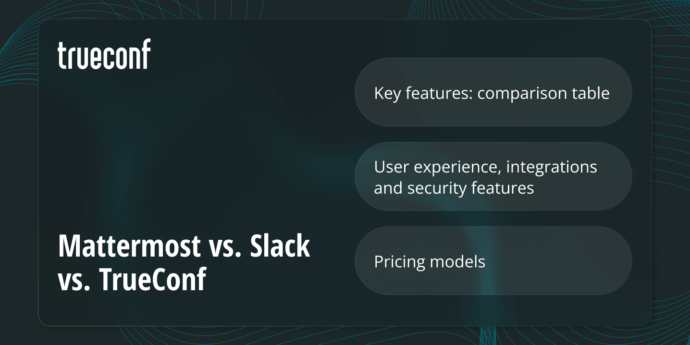
Team communication ecosystems have gradually become the structural backbone of contemporary workplaces in 2026. With remote and hybrid work environments becoming widespread, organizations depend on resilient apps to keep entire teams consistently connected. Slack is widely regarded as the long-standing standard-bearer of office chat – a cloud-based platform recognized for its channels, integrations, and continual activity stream. Mattermost, by contrast, attracts users seeking stronger control: it’s an open-source chat framework that teams can host internally for enhanced privacy and deeper customization. TrueConf introduces a distinct angle, merging secure team messaging with advanced video conferencing inside a unified package. In this article, the comparison will cover Mattermost, Slack, and TrueConf across features, user experience, integrations, security, and pricing. The objective is to guide readers in determining which communication app provides the ideal match for their team’s requirements in 2026.
Mattermost vs. Slack vs. TrueConf: Key Features
Both Slack, Mattermost, and TrueConf cover the basics of workplace chat – private and group messaging, file sharing, and search – but they each have unique strengths:
Slack
Slack pioneered the channel-based communication framework and polished its overall design to excellence. It delivers threaded exchanges, powerful retrieval, and a sleek, intuitive layout that keeps teams involved. Slack’s biggest advantage is its broad ecosystem: it connects with hundreds of third-party apps and platforms out of the box, effectively allowing you to bring your project coordination, calendar, and other utilities into the chat.
Slack also enables audio/video calls (now through huddles) for rapid conversations. However, these integrated calls are intended for smaller groups – on paid plans, Slack huddles include up to 50 participants with video.
Slack is a cloud service only, so your team connects through Slack’s servers (there is no self-hosted alternative). This cloud-only approach means configuration is minimal, but you depend on Slack’s infrastructure for all data retention and oversight.
Mattermost
Mattermost was fundamentally created as a secure, self-hosted counterpart to Slack. It’s an open-source system that organizations can deploy on their own servers or in a private cloud, granting full control of data and customization. Mattermost’s feature lineup is comparable to Slack’s – channel-based chats, file sharing, searchable message archives, and even integrations – but it emphasizes control over flair. Out of the box, Mattermost provides valuable additions for technical teams, such as in-line code snippet sharing and workflow automation through integrations with CI/CD tools. It supports plugins and custom bots, and you can theme or modify it to suit your needs.
Mattermost has unveiled calling capabilities as well. For example, it offers 1-on-1 voice calls with screen sharing on its professional plan, and through integrations or add-ons it can support group video calls (often by leveraging Jitsi or similar). By default, Mattermost’s own Calls feature supports smaller group calls (roughly up to 15 participants in a Mattermost meeting) as a built-in limit.
Like Slack, Mattermost is cross-platform (web, desktop, mobile apps) and lets you organize conversations in channels. Unlike Slack, you can choose to run Mattermost completely offline in your private network – a major advantage for organizations with strict data policies.
TrueConf
TrueConf’s key defining feature is its heavy emphasis on video conferencing alongside team chat. It’s essentially a unified communications system: you get persistent team messaging (private chats, group chats, channels) together with high-quality video meetings, all in one.
TrueConf is typically deployed as an on-premises server inside your organization’s network (though a cloud option exists). This means companies can keep all data internal – every message, call, and file remains on servers you control. Out of the box, TrueConf merges instant messaging with HD video calls, screen sharing, file transfer, and even webinars. It supports video conferences up to 1,500 participants with up to 49 videos on screen, far surpassing the built-in capacities of Slack or Mattermost. TrueConf also includes features like interactive webinars, polling, and a whiteboard for collaboration. On the chat side, it has essentials like message search, editing, threading, and even read receipts (so you can see who has viewed a message in a group chat) – a feature Slack and Mattermost notably lack.
In short, TrueConf’s feature suite is geared toward organizations that need a secure all-in-one solution for both daily messaging and large-scale video meetings.
Your Messages Are Secure with TrueConf!
A powerful self-hosted video conferencing solution for up to 1,000 users, available on desktop, mobile, and room systems. Your confidential information is protected by 12 levels of security.
To summarize the key feature differences, here’s a quick comparison:
|
Feature |
Slack |
Mattermost |
TrueConf |
|---|---|---|---|
|
Deployment Options |
Cloud only (hosted by Slack) |
Self-hosted or Mattermost Cloud |
Self-hosted server or TrueConf cloud |
|
Open Source |
No (proprietary) |
Yes (open-source core) |
No (proprietary server) |
|
Channel-Based Chat |
Yes (channels & threads) |
Yes (channels & threads) |
Yes (channels, group chats, threads) |
|
Max Video Meeting Size |
50 participants (via huddles) |
~15 participants (with plugins) |
1500 participants (built-in) |
|
Screen Sharing |
Yes (in huddles and calls) |
Yes (1:1 calls built-in; group via plugin) |
Yes (built-in, with annotations) |
|
File Sharing |
Yes (file uploads, subject to storage limits by plan) |
Yes (files stored on your server, unlimited by software) |
Yes (stored on server; no preset limit aside from storage size) |
|
Integrations Ecosystem |
2000+ apps (Slack App Directory) |
Many integrations (DevOps tools like Jira, GitLab; Slack-compatible webhooks) |
Enterprise integrations (LDAP/AD, Exchange/Outlook, SIP PBX; API & SDK for custom integrations) |
|
Data Privacy & Control |
Data stored on Slack’s cloud (EKM available on Enterprise) |
Full control (data on your servers; you manage encryption and access) |
Full control (all data stays in your LAN; 12 security levels protecting data) |
|
Platform Support |
Windows, macOS, Linux, iOS, Android, Web (browser) |
Windows, macOS, Linux, iOS, Android, Web |
Windows, macOS, Linux, iOS, Android, Web |
Mattermost vs. Slack vs. TrueConf: User Experience
When it comes to daily user experience, all three apps provide a modern interface for chat, but there are notable differences in look and feel:
Slack UX
Slack is renowned for its polished and friendly design. The interface is colorful and inviting, with a lot of attention to small nuances (emoji reactions, custom statuses, etc.) that give it personality. New users often find Slack easy to learn – sending messages, dragging-and-dropping files, or starting a quick huddle call is straightforward. Slack’s strength is keeping people engaged: features like unread indicators and quick search keep you aware of conversations. However, the always-on environment can be a double-edged sword.
Many users joke about “Slack overload,” as the constant stream of channel updates and notifications can be distracting. Slack has tried to address this with features like Do Not Disturb modes and notification scheduling, but the fast pace is part of the Slack experience.
On the positive side, Slack’s web and mobile apps are very refined – you get real-time sync across devices and rarely encounter glitches. Overall, Slack provides a smooth, consumer-grade UX that feels familiar (almost chat-like) which is why it became so popular.
Mattermost UX
Mattermost’s user experience will feel familiar to Slack users in terms of structure (channels on the left, messages in the center), but it is a bit more utilitarian. The interface prioritizes function over design – which is by intent, as Mattermost was built “by engineers, for engineers.” As an example, the default theme is a simple gray-blue layout without a lot of flash. This simplicity has a benefit: it’s clean and distraction-free. Technical teams appreciate that Mattermost can display things like code snippets with syntax highlighting, and that it can be deeply customized (you can adjust themes, or even fork the open-source code to modify the UI).
Less technical users, however, might find Mattermost’s UI a little less intuitive or “fun” than Slack’s. There’s no equivalent to Slack’s built-in animated emoji reactions or app extensions that add UI widgets, for instance. Another aspect of UX is deployment: because Mattermost can be self-hosted, the initial user experience might involve more IT setup (joining the company server, etc.) compared to Slack’s instant sign-up. Once inside, usage is straightforward, but there is a learning curve for administrators to unlock Mattermost’s full potential (installing plugins, running upgrades).
In daily use, Mattermost is snappy and reliable. It intentionally avoids overloading the interface with too many elements, which some teams find refreshing – but others may miss the slickness of Slack.
TrueConf UX
TrueConf offers a unified experience that merges chat and video, which shapes its overall interface. In a TrueConf client (desktop or mobile), you will see a contact list/corporate address book, chat dialogs, and also the ability to launch or schedule video meetings from the same app. Users who primarily use chat will find familiar elements: you can have 1-on-1 or group chats, create channels, share files, and tag colleagues. The design is clean and business-like, similar in spirit to enterprise tools like Microsoft Teams. One standout of TrueConf’s UX is how seamlessly you can escalate a conversation from text to video. For example, if a discussion in a group chat needs a quick face-to-face, you can start a video conference right from the chat window (the system supports click-to-call and even scheduled conferences with invites directly in the app).
Because TrueConf is often used in environments like board meetings or remote trainings, the video aspect of the UX is very polished: layout controls, mute/unmute for participants, recording options, etc., are easily accessible during calls. This makes it ideal for formal meetings or webinars. In terms of approachability, TrueConf’s chat interface might not have playful custom emoji or GIF integrations like Slack, but it does support message reactions and favorites, and it keeps all message history synced across devices 24/7.
One consideration: since TrueConf is self-hosted, the initial onboarding is usually handled by the organization (IT provides users with an account or link to the server). After that, using the app day-to-day is straightforward. People who are used to Slack might take a moment to adjust to TrueConf’s combined interface (e.g. seeing scheduled meetings in the app), but they will appreciate that they don’t need to jump to a different app for a video call – it’s all integrated. TrueConf’s UX particularly shines for secure corporate environments where simplicity and reliability matter more than trendiness: it feels professional and focused on communication essentials at hand.
Kudremukh Iron Ore Limited (KIOCL)|Case Study
KIOCL provided their employees with secure tools for collaboration, video calls, and team messaging by implementing TrueConf Server. An autonomous system unified more than 1,000 employees allowing to facilitate work meetings in hybrid and online modes from any location.

Mattermost vs. Slack vs. TrueConf: Integrations
Integrations are crucial because they determine how well a communication app plays with the rest of your tools. Here’s how our three contenders stack up:
Slack Integrations
Slack is famously extensible – its App Directory boasts thousands of integrations, from Google Drive to Trello to Jira. Practically any SaaS tool your team uses can likely connect to Slack. For example, you can have GitHub send notifications to a Slack channel when code is pushed, or set up Google Calendar alerts to post meeting reminders in Slack. With Workflow Builder, Slack even lets non-technical users create simple automations inside Slack (like form-based workflows or recurring reminders). This rich ecosystem is a huge selling point of Slack: “Seamless integrations with hundreds of third-party apps and services” is one of Slack’s top strengths. Slack Connect also allows integrations to work across company boundaries (e.g. you can have a shared channel with a client and your task tracker can post updates there). The flip side is that Slack’s openness can raise security questions, so larger companies use management tools to approve or restrict which apps can be installed. Overall, if integration with popular productivity and dev tools is your priority, Slack is hard to beat – it’s likely the first platform new workplace apps will support by default.
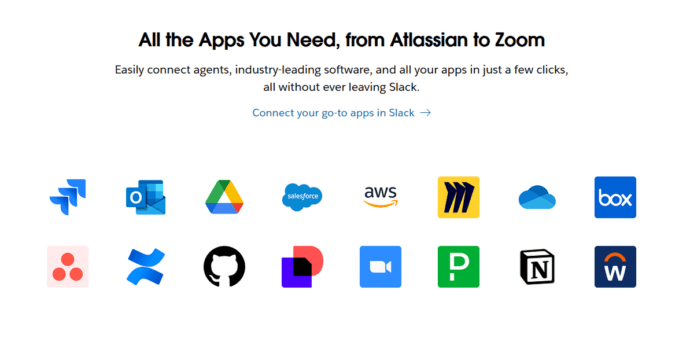
Mattermost Integrations
Mattermost approaches integrations with a more developer-oriented mindset. Because it’s open-source and self-hosted, you have the ability to write your own plugins or bots that extend its functionality. In fact, Mattermost’s API was designed to be Slack-compatible in many ways, which means some Slack bots can work with Mattermost with minimal changes. Officially, Mattermost offers integrations with tools beloved by DevOps and IT teams. For example, it has integrations for Jira (for issue tracking notifications), GitLab (for code pipelines), Jenkins, and other CI/CD systems. There’s also a Mattermost Marketplace for plugins that add features like polls, surveys, or even video conferencing via Jitsi. While the number of ready-made apps is smaller than Slack’s, the key ones are there, and the platform’s openness means if you have developers, they can create custom integrations to tie Mattermost into your workflows. Many organizations use webhooks with Mattermost to funnel alerts from monitoring systems or chat-ops tools. In summary: Mattermost may not have 2,000+ one-click apps, but it offers “extensive integration capabilities for DevOps… and highly customizable through plugins and APIs”. This makes it ideal if you want a tailored chatops experience or need to integrate with internal systems that a service like Slack might not support. Just note that setting up some integrations might require more effort (self-hosting the integration service, etc.), whereas Slack’s are often cloud-hosted by the vendor.
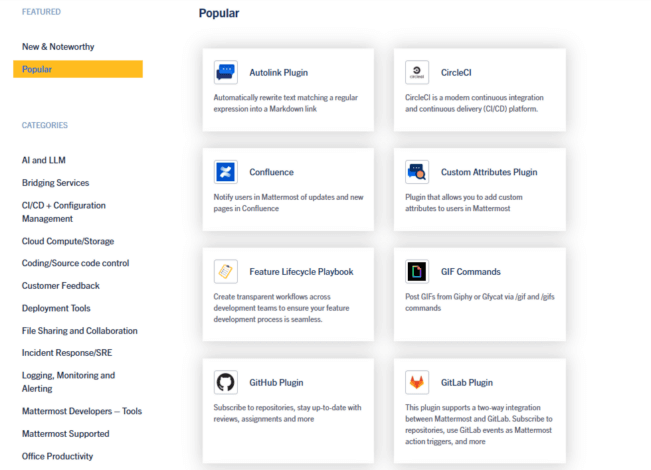
TrueConf Integrations
TrueConf is a bit of a different beast in terms of integrations. Its focus is on integrating with enterprise communications infrastructure and workflows. Since TrueConf can operate entirely within a company’s network, it provides hooks into things like LDAP/Active Directory (for user directory and single sign-on), Microsoft Exchange/Outlook (for scheduling conferences via calendar), and PBX/SIP telephony systems. These integrations allow TrueConf to fit into an organization’s existing IT environment – for example, employees can find each other via a corporate address book sync, or dial into a TrueConf meeting from a SIP video endpoint.
TrueConf also provides an API/SDK for developers to integrate its video conferencing capabilities into other applications. An interesting integration point is chatbot support – TrueConf has a Chatbot API Connector, so you can create custom chatbots for your TrueConf team messenger (somewhat analogous to Slack bots) to automate tasks or provide info. It might not have an app store full of third-party services posting into TrueConf chats (since many SaaS tools focus on Slack/Teams), but you can connect TrueConf with productivity tools in other ways.
For instance, TrueConf can send meeting invites to Outlook, or you could use its API to post messages from an internal system. In scenarios where a company uses both Slack and TrueConf (say Slack for general chat and TrueConf for high-security meetings), TrueConf can even integrate via gateways – for example, streaming a TrueConf meeting feed into another platform. The bottom line: TrueConf’s integrations are all about enterprise workflow and interoperability. It ensures it doesn’t sit in a silo – it hooks into your identity management (LDAP/SSO), your scheduling tools, and your legacy video hardware. If you need an app that fits into a complex corporate tech stack (and maybe less into trendy web apps), TrueConf delivers.
Mattermost vs. Slack vs. TrueConf: Security Features
Security and privacy are make-or-break for many organizations choosing a communication tool. Here’s how each of these three addresses security:
Slack Security
Slack is a cloud platform that invests heavily in enterprise-grade protection. All data sent through Slack is encrypted in transit (TLS 1.2) and at rest on its servers. The infrastructure is monitored 24/7 for threats, and Slack undergoes frequent third-party audits and compliance checks (SOC 2, ISO 27001, and more). For organizations that need extra control, the Enterprise Grid plan provides Enterprise Key Management (EKM), letting companies manage their own encryption keys. Slack also integrates with Data Loss Prevention (DLP) systems and provides admin alerts and audit logs for suspicious activity.
To summarize Slack’s key security features:
- Encryption in transit and at rest
- EKM for customer-controlled encryption keys
- SSO (including SAML) + two-factor authentication
- DLP integrations and detailed audit logs
The main limitation is the lack of end-to-end encryption — as a cloud service, Slack (or law enforcement with authorization) could technically access message content unless EKM is used. Data residency is improving with regional options, but you still rely on Slack’s cloud. If you prefer on-premises hosting where no third party ever touches your data, Slack won’t meet that requirement. However, for most businesses, Slack provides a secure and compliant environment with minimal setup.
Mattermost Security
Mattermost is especially appealing in security-focused environments. Since it can be deployed on-premises or in a private cloud, all sensitive data stays within your own servers — a major advantage for finance, defense, and healthcare organizations with strict data-locality requirements. The platform supports TLS encryption for data in transit and can also encrypt data at rest. Authentication integrates easily with enterprise systems such as AD/LDAP, SAML, and multi-factor authentication.
Highlights of Mattermost’s security model:
- Full control through on-prem or private cloud deployment
- SSO with AD/LDAP + SAML
- Multi-factor authentication
- Granular access controls for channels, integrations, and permissions
Because you manage the server, Mattermost can even operate in air-gapped or isolated networks — something Slack cannot do. It doesn’t yet offer end-to-end encryption (messages are encrypted on the server, not with user-held keys), but for internal deployments this is usually acceptable. The open-source nature also means the code is fully auditable, adding trust and transparency. Compliance features include message exports for eDiscovery and detailed audit logging. The trade-off is that you must handle server maintenance, patching, backups, and security hardening yourself.
TrueConf Security
TrueConf is built with a strict security-first design, targeting customers like government organizations, banks, and enterprises where privacy is absolutely essential. Deploying TrueConf Server on-premises means it runs entirely inside your local network with no need for an external Internet connection, instantly solving many security concerns by creating a closed communication system.
TrueConf’s layered security approach includes:
- Strong encryption with a proprietary protocol
- Role-based access control and two-factor authentication
- LDAP/Active Directory integration
- Trusted Zones for secure multi-server federation
The platform also offers conference PIN codes, waiting rooms, moderator approval, and Data Leakage Protection (DLP) features that prevent sensitive information from being shared externally. TrueConf is widely used by national banks and government institutions because it meets strict compliance and data protection demands. The only requirement is having IT resources to maintain an on-prem server, though enterprise support is available.

Mattermost vs. Slack vs. TrueConf: Pricing
Pricing can vary significantly between these platforms, especially considering the different models (subscription cloud service vs. software license). Let’s break down how each is priced in 2026:
Slack Pricing
Slack operates on a subscription model with multiple tiers. There is a Free plan, which is useful for small teams or trials, but it has notable limitations: only 90-day message history retention and a cap of 10 integrations among other restrictions. The free version also now limits huddle calls to just 2 participants (one-on-one) and 30 minutes max. For full functionality, most businesses upgrade to a paid plan.
Slack Pro is the standard plan for small to mid-sized teams, costing $7.25 per user per month (billed annually) (or about $8.75 user/month if billed monthly). Pro gives you unlimited message history, group video calls (up to 50 people in huddles), and apps/integrations without the free tier limits.
Next is Business+, aimed at larger organizations that need more admin and security features; Business+ runs about $18 per user per month (monthly). Business+ adds features like SAML single sign-on, user provisioning (SCIM), and faster support response times. The top tier is Enterprise Grid (now sometimes called Enterprise+), which doesn’t have a public price – it’s a custom quote.
Enterprise Grid allows an organization to have multiple interconnected Slack workspaces, enterprise key management (bring your own encryption keys), and advanced compliance exports. For a rough idea, large deployments have reported Enterprise costs that can be upwards of $15-20+ per user depending on volume and discounts. In summary, Slack can be free for small teams, but it gets expensive as you scale. For example, a team of 100 on Slack Pro would be around $725 per month. However, many find the productivity gains worth the cost. Non-profits and educational institutions can get discounts, and Slack occasionally offers promotions (like 50% off for a period). It’s important to note that Slack’s pricing is per active user – they don’t charge for deactivated accounts, and multi-year discounts can be negotiated for large enterprises.
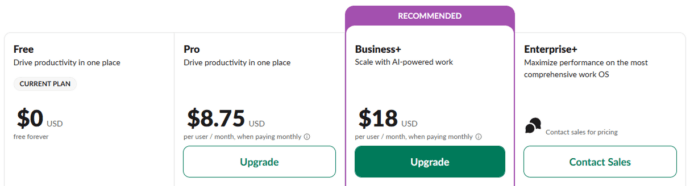
Mattermost Pricing
Mattermost’s pricing model differs because of its open-source roots. There is a Free tier, often referred to as Mattermost Team Edition, which you can self-host at no cost. This free edition already includes unlimited message history and basic features – it’s quite generous for those willing to manage their own server. Many small teams or open-source projects use Mattermost for free.
For additional enterprise features and official support, Mattermost offers a Professional subscription. As of 2026, Mattermost Professional is priced at $10 per user per month (billed annually). This plan can be used for either Mattermost’s self-managed Enterprise Edition or their hosted cloud service. Professional unlocks features like advanced user management, compliance exports, and priority support.
Above that, there’s an Enterprise tier (sometimes called Enterprise E20 in Mattermost documentation) which is meant for large-scale or mission-critical deployments. Enterprise includes features like high availability (clustering), enterprise integrations (e.g., EMM for mobile), and enhanced security options. The Enterprise tier is a custom pricing (you need to contact Mattermost sales for a quote), but typically it might be a bit higher per user than the Professional $10 plan, or involve a minimum spend. In short: if you have the ability to host it yourself, Mattermost can be very cost-effective – free for basic use, and a flat ~$10/user/month for a full-featured enterprise version is on par or slightly cheaper than Slack’s mid-tier. Plus, you’re not paying per user for the free edition at all. Keep in mind, with self-hosting, you’ll have hardware or cloud server costs and personnel costs to maintain it. Mattermost’s value really shows for bigger teams: e.g., 500 users on Mattermost Professional at $10 is $5,000/month, which is comparable to Slack’s cost but you get self-hosting and possibly more included features like unlimited history on every plan. It’s worth noting that Mattermost sometimes offers discounts for public sector or open-source projects as well.
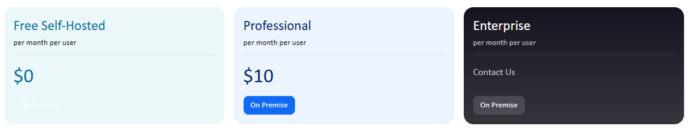
TrueConf Pricing
TrueConf has a unique pricing approach because they offer a free on-premises server for a large number of users, and then paid options for added capabilities or larger scale. TrueConf Server Free is available at no cost and supports up to 1,000 registered users (lifetime) on the server. This free tier allows a small organization to use TrueConf’s core features (meetings up to 12 participants, for example) without paying anything. It’s quite remarkable: the solution is free for up to 1,000 users, which covers many small and medium businesses.
For organizations that need more — such as larger meeting capacity (hundreds of participants, webinars), advanced features (like streaming, integrations, or the AI features), or formal support — TrueConf offers paid licenses. The standard TrueConf Server commercial license is priced starting at €45 per user per year (approximately $50/year per user). That comes out to around $4 per user per month, which is notably affordable compared to Slack or Mattermost’s $10+ monthly fees. This pricing model is for named “PRO” users who can host large conferences; often casual meeting participants or guests don’t need a paid seat.
There is also TrueConf Enterprise for very large deployments (e.g., telecom operators or government clouds), which is custom-priced (typically a higher flat cost with unlimited usage, or per-server licensing). Additionally, TrueConf has optional add-ons, like TrueConf MCU (for integrating legacy video systems) or TrueConf Room (for meeting rooms) – some of these have one-time or subscription costs, but they are separate from user licensing. TrueConf also offers a cloud service (TrueConf Online) with subscription plans, but for the context of this comparison, the on-premise Server is the focus. What’s important is that TrueConf can be extremely cost-effective for what it offers.
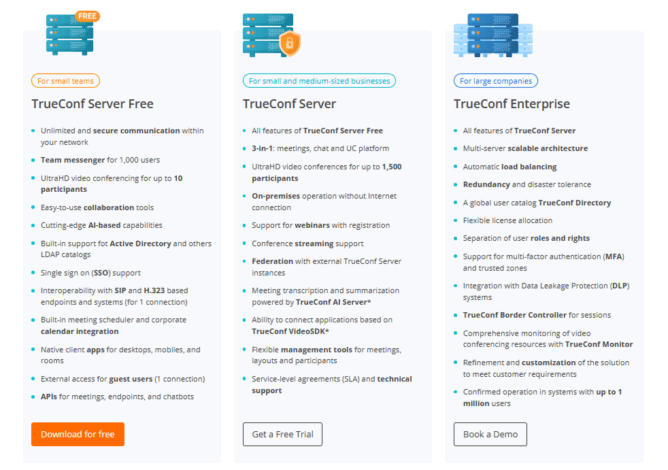
For example, if you have 200 users and you want them all to have high-quality video conferencing, 200 * €45 = €9,000 per year (around $10k). That’s roughly equivalent to 200 users on Slack Pro (~$17.5k/year) or Mattermost Professional ($24k/year), and TrueConf would include the video meeting capabilities that might otherwise require a separate Zoom or Teams subscription. Plus, if your team is smaller or can manage with the basic features, the free tier might suffice for a long time.
Of course, one must factor in the cost of running the server (hardware/VM and IT maintenance), but TrueConf doesn’t charge extra for on-prem deployment – it’s actually encouraged.
In summary, TrueConf’s pricing approach stands out: a generous free offering and a flat per-user annual license that undercuts many competitors on price. This is part of TrueConf’s strategy to attract businesses that are tired of per-meeting or per-minute costs of other video platforms. When budgeting, consider if you need the advanced features of paid TrueConf – if not, you might be able to deploy it at zero cost, which is very attractive for budget-conscious teams.
Mattermost vs. Slack vs. TrueConf: What’s the best pick for your team?
Choosing the “best” communication app depends on your team’s priorities and context. All three options – Mattermost, Slack, and TrueConf – are robust, but each shines in different scenarios:
Choose Slack if… your team values a polished, plug-and-play solution with a vast integration ecosystem and you don’t mind a cloud-hosted service. Slack is ideal for companies that want to get up and running quickly and enjoy things like the latest chat innovations and thousands of apps at their fingertips. It’s especially popular among tech startups, creative agencies, and any organization where real-time collaboration (with perhaps a bit of fun and emoji flair) is part of the culture. Be mindful of cost: Slack can become expensive for large user counts, and its notification-heavy nature requires some discipline. Security is solid but you are trusting a third-party cloud. If those trade-offs are acceptable, Slack’s user experience is hard to beat for general team collaboration.
Choose Mattermost if… you need a Slack-like experience but with greater control, or if your organization has a mandate for self-hosting and open-source software. Mattermost is a top pick for DevOps teams, software companies, or government entities that want to keep data on-premises or customize the platform deeply. It’s also a great choice if your team is very tech-savvy and can leverage Mattermost’s flexibility – for example, integrating custom developer tools or handling sensitive data that can’t go to a third-party cloud. Mattermost gives you privacy and extensibility, but it demands a bit more IT effort. If you have the resources to support it, you get a secure, no-limits chat environment that you own. In 2026, with concerns about data sovereignty on the rise, Mattermost hits a sweet spot for many mid-to-large enterprises that find Slack’s cloud model too restrictive or expensive.
Choose TrueConf if… secure video communication is a top priority for your team, or if you want an all-in-one collaboration platform hosted internally. TrueConf truly stands out in scenarios like: a financial institution needing internal video meetings that are locked down, a multinational with poor internet in some branches needing an on-prem solution, or any company that wants to consolidate chat and high-capacity video conferencing in one tool. For example, if you are currently using Slack for chat and another service for large video calls, TrueConf could replace both, simplifying your stack and potentially saving costs. TrueConf is also an excellent choice for privacy-sensitive industries – think healthcare (telemedicine), government (confidential meetings), or education (where you might want to host lectures on-campus). The fact that TrueConf does not require internet connectivity for internal use is a unique advantage – your office could lose internet and your team chat and video calls would still function over the local network, which is great for reliability and security.
Take your team communication to the next level with TrueConf!
A powerful self-hosted video conferencing solution for up to 1,000 users, available on desktop, mobile, and room systems.
Conclusion
The “best” app depends on your needs. Slack is best for cloud-friendly collaboration with rich integrations and ease of use. Mattermost is best for open-source flexibility and self-hosted control in a chat-focused tool. TrueConf is best for a secure, video-centric collaboration where you want everything in-house. Each of these has proven themselves in 2026 as mature solutions. If we must pick a winner for the TrueConf blog audience – clearly, TrueConf offers an exceptional package for organizations that value security and comprehensive communication tools. It’s not just a chat app, but a complete communication hub that can replace multiple services. That said, the decision should align with your team’s workflow: consider a trial of each (all offer free versions or trials) and see which one fits your style. No matter which you choose – improving team communication will pay dividends in productivity and cohesion. Here’s to finding the perfect fit for your team!
About the Author
Olga Afonina is a technology writer and industry expert specializing in video conferencing solutions and collaboration software. At TrueConf, she focuses on exploring the latest trends in collaboration technologies and providing businesses with practical insights into effective workplace communication. Drawing on her background in content development and industry research, Olga writes articles and reviews that help readers better understand the benefits of enterprise-grade communication.



Follow us on social networks