Google Meet vs. Microsoft Teams vs. TrueConf: A Comprehensive Comparison for Modern Collaboration
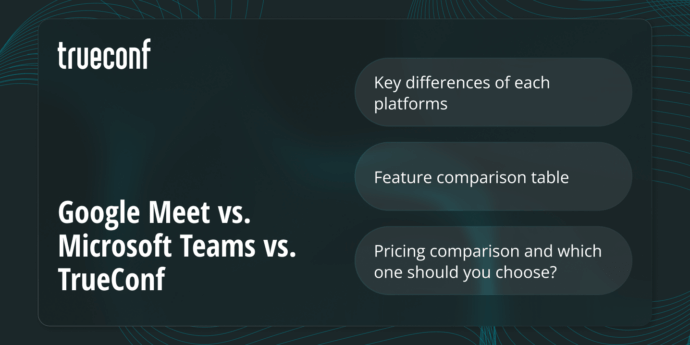
Google Meet, Microsoft Teams, along with TrueConf exist as major platforms designed to facilitate virtual meetings, distribute content, and maintain connections over long distances. Every platform originates from distinct origins – Google Meet belongs to Google’s ecosystem, Microsoft Teams is integrated into Microsoft 365, and TrueConf represents a secure system commonly installed on-premises. This article aims to examine these three options regarding their main differences, unique features, and pricing structures to assist in choosing the most suitable one for specific needs.
Google Meet vs MS Teams vs TrueConf: Key Differences
Let’s begin by a summary outlining the primary variations among Google Meet, Microsoft Teams, and TrueConf. Although all three solutions facilitate video communication, they differ in deployment approaches, intended user audiences, and distinctive capabilities:
Google Meet functions as a cloud-based video collaboration platform tightly integrated with Google Workspace. It is valued for its simplicity and intuitive layout, available instantly through web browsers without demanding any software setup. Google Meet seamlessly connects with Google tools such as Calendar, Gmail, and Drive to enhance scheduling and document sharing. Its principal emphasis is on straightforward online meetings rather than broad enterprise coordination.

Microsoft Teams serves as a comprehensive collaboration framework that provides video sessions alongside ongoing team dialogues, file storage (through OneDrive/SharePoint), and integration with Microsoft Office utilities. As part of the Microsoft 365 package, it delivers an all-inclusive environment for organizational operations. Teams deeply connects with Outlook for scheduling and Office documents for real-time co-authoring during meetings. It is primarily a cloud platform but can be strengthened with on-premises components and is tailored for businesses relying on Microsoft’s ecosystem. Teams is widely adopted for robust internal corporate communication with more capabilities than basic meetings.
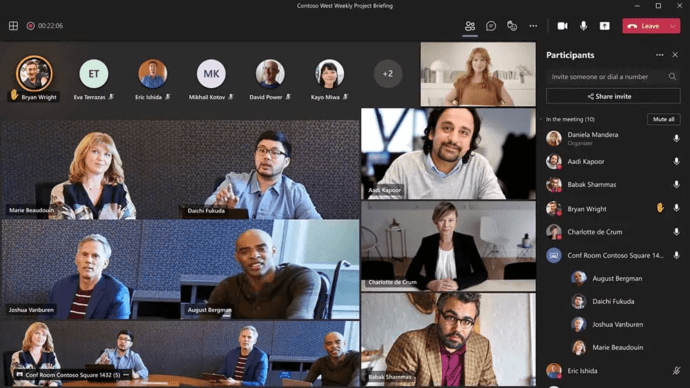
TrueConf distinguishes itself as a secure video collaboration solution available both as an on-premises deployment option and through cloud offerings. Unlike Google Meet and Microsoft Teams, which rely on Google’s or Microsoft’s servers, TrueConf Server can be hosted internally within a company’s own infrastructure, providing enhanced privacy and oversight. It includes not only meeting capabilities but also an integrated messenger and other Unified Communications components designed for enterprise scenarios. TrueConf is especially preferred by organizations with stringent security demands or limited internet availability because it can operate entirely offline on local servers. It also supports very large conferences of up to 1,500 participants on licensed servers and offers UltraHD (4K) video performance, highlighting its suitability for high-end enterprise ecosystems.
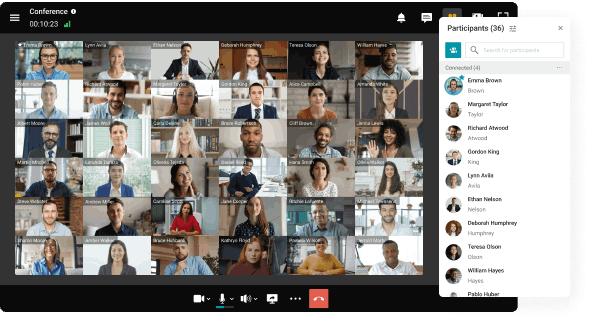
Google Meet vs MS Teams vs TrueConf: Feature Comparison
All three platforms deliver fundamental video conferencing functions – enabling users to conduct virtual sessions with audio, video, and screen sharing capabilities. Nevertheless, key variations appear in the range of features each platform provides and the manner in which these functions are executed. Below is an in-depth feature-by-feature overview, followed by practical illustrations demonstrating how these distinctions emerge in real-world scenarios:
|
Feature |
Google Meet |
Microsoft Teams |
TrueConf |
|---|---|---|---|
|
Video & Audio Quality |
Up to 720p for most users (1080p in certain paid plans) – optimized for web use. |
Up to 1080p video in calls (with hardware and bandwidth support). Audio with noise suppression (Teams uses AI-based noise cancelation in paid plans). |
4K UltraHD video support. High-quality audio with built-in noise suppression. |
|
Screen Sharing |
Yes. Present entire screen or a window; integrates with Google Drive for file sharing. |
Yes. Includes desktop/app sharing and PowerPoint Live for better presentations. |
Yes. Supports screen sharing and slideshow mode for presentations. |
|
In-Meeting Chat |
Yes – text chat during the meeting for all participants. (No persistent chat outside meetings; Google Chat is separate.) |
Yes – in-meeting chat, plus persistent team chat channels outside of meetings. |
Yes – in-meeting chat and a built-in team messenger for continuous messaging, file sharing, and status updates (supports up to 1000 users even in free version). |
|
File Sharing |
Basic – you can send files via chat (links to Google Drive often used). Tight Google Drive integration for Workspace users. |
Advanced – share files directly in chats or channels (stored in OneDrive/SharePoint). Collaborative editing of Office documents during calls. |
Yes – send files in chat and meetings. Files stored on your server, ensuring data stays internal. |
|
Participant Capacity |
100 in free meetings; up to 500 or 1000 in large paid meetings with advanced plans. |
100 in free version; 300 interactive in standard paid meetings. |
Up to 1,500 users. Can scale to many more via federation or cascading servers (used in large enterprises). |
|
Meeting Recording |
Not available on free plan. Recording is a premium feature – available in certain Google Workspace plans (e.g., Business Standard/Plus, Enterprise). |
Available on paid plans. Microsoft Teams Free does not include recording capabilities. All Microsoft 365 business subscriptions (and even the standalone Teams Essentials) include meeting recording with cloud storage (OneDrive). |
Included. TrueConf allows local recording of conferences on client apps or server-side recording for any meeting, even in the free version. |
|
Breakout Rooms |
Available only in paid Google Workspace plans. Hosts on eligible plans can split participants into breakout sessions for group work (not offered in the free tier). |
Yes, supported in both free and paid versions. Teams allows creation of breakout rooms for smaller discussions and then return to the main meeting (common in webinars or classes). |
Yes, supported in TrueConf (group conferences can be managed into virtual room modes). |
|
Live Reactions & Tools |
Emoji reactions and hand-raising are supported (hand raise is a paid feature in Google Meet). Polls and Q&A are available on certain plans. Google Meet also offers live captions (real-time subtitles) for free which is great for accessibility. |
Teams offers live reactions (emojis), hand raise (included in all versions), and built-in Microsoft Forms polling during meetings for interactive Q&A. Teams also provides live transcription and captioning during meetings (in paid plans), enhancing accessibility. |
TrueConf supports interactive tools like polling, Q&A, and even AI-powered features. For example, it offers real-time polls and reactions to engage participants. TrueConf has introduced AI features such as voice-to-text transcription and meeting summaries. |
As described earlier, every platform excels in specific areas. For example, Google Meet stands out for ease of access – users with a Google account can effortlessly generate meeting links and distribute them, with features like live captioning instantly available for free, assisting hearing-impaired users or those joining multilingual sessions. However, advanced tools such as recording or breakout rooms require a paid Google Workspace subscription.
Microsoft Teams provides a far more comprehensive array of features all within one application. For instance, users can maintain ongoing discussions in a Teams channel dedicated to projects, instantly switch to meetings via the “Meet Now” button, share files stored in the channel, and collaborate on Word documents during video calls. Features such as the Whiteboard and meeting transcriptions support thorough team cooperation. While powerful, Teams can feel intricate and functions best within organizations already using Microsoft 365.
TrueConf prioritizes a secure, high-quality conferencing environment. Organizations like universities or government bodies can deploy TrueConf Server on-premises to host lectures or press events for up to 1,500 participants without relying on the internet—something neither Google Meet nor standard Teams supports natively. TrueConf’s compatibility with SIP/H.323 protocols enables integration with hardware like Cisco conference room systems. Its internal traffic handling makes it ideal for confidential meetings, such as bank board sessions, ensuring no video data leaves the organization’s data center.
Take your team communication to the next level with TrueConf!
A powerful self-hosted video conferencing solution for up to 1,000 users, available on desktop, mobile, and room systems.
Google Meet vs MS Teams vs TrueConf: Pricing Comparison
Pricing remains a vital factor when selecting a communication platform. Both Google Meet and Microsoft Teams provide free tiers along with various paid plans, typically included in broader productivity suites. TrueConf adopts a different strategy, offering a free self-hosted edition plus paid licenses for expanded capacities or additional features. This section compares their pricing structures, including business and enterprise options.
Google Meet Pricing
Google Meet provides essential video conferencing features accessible to all participants, including screen sharing, tiled video layouts, and live captioning for inclusivity. While basic functions are included on the free tier, premium capabilities such as meeting recording, breakout rooms, polls, and administrative controls require upgrading to paid plans. Advanced features like intelligent noise reduction, live transcripts, multiple co-hosts, and translated captions strengthen collaboration and accessibility, particularly in business environments. Google Meet also integrates seamlessly with Google Workspace applications, supporting efficient scheduling and engagement. Overall, the platform balances ease of use with functionality, offering scalable features suited to varying organizational needs without unnecessary complexity.
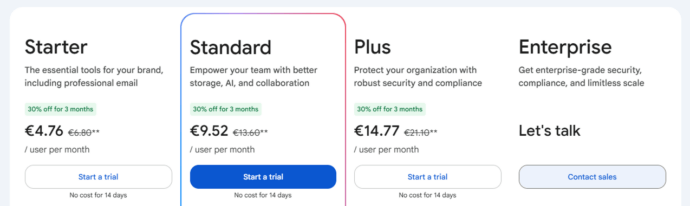
(Note: Google often includes Meet features across these plans as part of the whole Google Workspace package, so the cost also covers Gmail, Drive storage, etc., not just Meet. There’s also a Google Workspace Individual subscription for one-person businesses that enables some premium Meet features like recordings and longer calls.)
Microsoft Teams Pricing
Microsoft Teams offers a progression of features across its plans tailored to support personal users, small businesses, and enterprises. The free tier provides unlimited one-on-one calls, group meetings up to 100 participants for 60 minutes, chat, background blur, and app integrations but lacks recording, scheduling with calendar sync, and advanced administrative controls. The Essentials plan expands on this by enabling extended meeting durations and adding recording with transcripts, as well as cloud storage. Business Basic includes web Office apps, substantial cloud storage, meeting recording, and administrative management capabilities, suitable for small businesses needing email and enhanced security. Business Standard adds desktop Office applications, advanced Teams features such as webinar hosting with registration and analytics, catering to organizations requiring full Microsoft 365 integration. Enterprise plans support large interactive meetings, advanced security compliance, telephony via Teams Phone, and scalable live events for vast audiences, addressing the complex needs of large organizations. Microsoft Teams integrates chat, file collaboration, scheduling, and AI-powered tools into a unified workspace meeting diverse business collaboration demands.
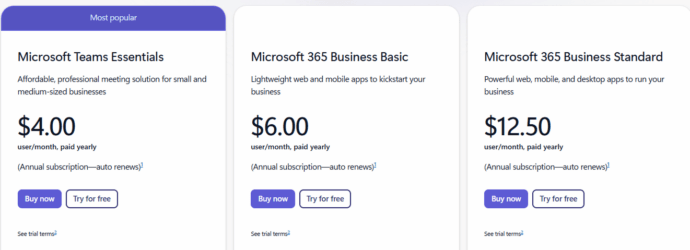
TrueConf Pricing
TrueConf’s model differs because it offers a self-hosted software (TrueConf Server) instead of a purely cloud subscription. The pricing is generally based on the number of concurrent users or “ports” you need on the server (also called PRO licenses for those who can create or attend conferences).
TrueConf Server Free – TrueConf generously provides a free on-premises solution for small teams. It can be downloaded and installed on your server at no cost. This free edition supports up to 1000 user accounts in the system for messaging/presence. Importantly, there are no time limits on calls – you could run a meeting all day if you wished. TrueConf Server Free also includes many features like screen sharing, chat, file transfer, and even interoperability with one SIP/H.323 endpoint (so you could connect one conference room system). The concept is that small organizations or those evaluating TrueConf can use this version indefinitely. The main limitation is the meeting capacity (10 people max in a call) and that it’s for a single server without the advanced multi-server capabilities.
TrueConf Server (Standard License) – For businesses that need to host larger meetings or more simultaneous conferences, TrueConf Server requires a paid license. The pricing is tiered by the number of concurrent participants (online users) you want to support.
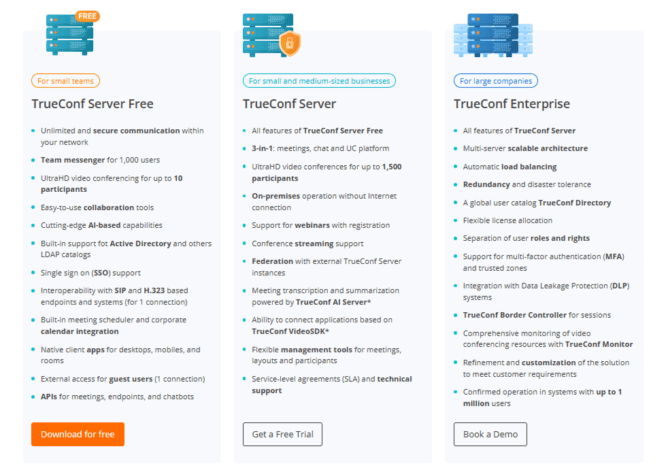
TrueConf’s pricing includes all features up front – you’re not paying extra for things like recording or admin controls. Once you have a license for X users, you get the full feature set (e.g., recording, telephony integration, APIs) that the server supports. The investment in TrueConf is more about infrastructure (and possibly hardware for your servers if on-prem). Companies often compare the long-term costs: a cloud subscription (Meet/Teams) might seem cheaper per month per user, but over years, a one-time purchase of a TrueConf Server license could be cost-effective, especially if you already have IT infrastructure. Additionally, TrueConf offers perpetual licensing options (with optional support renewals), whereas Google and Microsoft are subscription-only.
Google Meet vs MS Teams vs TrueConf: Which One Should You Choose?
Selecting the appropriate video conferencing solution relies heavily on the specific requirements, setting, and priorities involved. Consider the following guidance and usage scenarios for each platform to aid in your choice:
Choose Google Meet when simplicity is the key priority and your environment already revolves around the Google ecosystem. Meet works best for organizations or individuals frequently using Google Workspace apps (Gmail, Calendar, Drive) because of its seamless integration with these tools. It is an excellent option for external meetings where ease of access is essential—for instance, regular interactions with clients or partners allow joining a Meet session via a simple clickable link without needing software installation or guest accounts. Educational institutions widely adopt Google Meet, valuing its captioning features and familiarity with Google’s interface. However, for extensive collaboration or hosting large interactive sessions, Meet may present limitations unless upgraded to higher service tiers. Overall, Google Meet suits straightforward, dependable video meetings and appeals to those prioritizing a low learning curve, as users familiar with YouTube or Gmail can quickly adapt.
Select Microsoft Teams if seeking a unified collaboration environment and your workflow is built around Microsoft Office or enterprise communications. Teams excels in supporting internal teamwork by enabling chats with colleagues, quick video calls, file sharing, and co-editing—all within a single platform. Organizations subscribed to Microsoft 365 likely have seamless access to Teams, making it a practical and economical solution. It is especially suited for medium to large enterprises needing structured collaboration with organized teams, channels, and schedules, alongside integrations with Outlook email, calendars, SharePoint sites, and Power BI dashboards. For example, project management and daily stand-ups can be efficiently conducted in Teams, with task assignments managed through Planner without leaving the environment. Teams also scales well for large meetings and live events when required. External participants may require onboarding such as installing the app or using browsers like Edge or Chrome, though Microsoft has improved this guest experience significantly over time. Teams is an appealing choice for those prioritizing deep collaboration and enterprise-grade security, but be aware it can be resource-intensive and more complex compared to simpler platforms.
Opt for TrueConf when security, privacy, and control are paramount, or when specific requirements cannot be met by cloud services. TrueConf is the preferred solution for organizations that must avoid third-party cloud dependency—such as government bodies, military, healthcare institutions handling sensitive information, or firms with stringent compliance mandates. Deploying TrueConf on-premises ensures complete ownership of all data (calls, messages, files) and allows operation without internet connectivity since the system runs entirely within the local network. It is ideal for integration with existing video conferencing equipment or for unified communication across platforms via SIP/H.323 gateways. TrueConf also excels in hosting very large meetings or webinars cost-effectively; for example, a university may conduct online lectures for over 500 students without incurring cloud service fees, utilizing only a one-time server license. Customization is a strong suit—organizations can brand the client app, create bespoke video applications using the SDK, and tailor workflows. Self-hosting demands IT resources for installation and maintenance, but TrueConf supports efficient operation on modest hardware and optimizes performance over limited bandwidth.
Self-Hosted Team Messenger with Video Conferencing
A cutting-edge team collaboration server with personal and group chats, UltraHD video conferences, and advanced AI-powered features — free for up to 1,000 users!
Conclusion
Google Meet, Microsoft Teams, and TrueConf all enable virtual meetings but approach the task with different strategies and feature sets. Google Meet prioritizes simplicity and rapid access, making it ideal for straightforward collaborations and external meetings, especially for users embedded in the Google ecosystem. Microsoft Teams offers an extensive suite of collaboration tools that transform teamwork by functioning as a central workplace hub—this is particularly effective when integrated with Microsoft’s ecosystem. TrueConf, though less globally prominent, provides a strong solution for organizations demanding security, large-scale conferencing, and independence from major cloud providers. It excels in scenarios requiring secure, on-premises control and supports ultra-high-definition video alongside traditional video conferencing hardware integration.
About the Author
Olga Afonina is a technology writer and industry expert specializing in video conferencing solutions and collaboration software. At TrueConf, she focuses on exploring the latest trends in collaboration technologies and providing businesses with practical insights into effective workplace communication. Drawing on her background in content development and industry research, Olga writes articles and reviews that help readers better understand the benefits of enterprise-grade communication.



Follow us on social networks