12 Best Group Chat Apps for Business in 2026

In the modern, rapidly evolving office environment, team chat platforms have evolved into the foundation of organizational interaction. They ensure that teammates remain engaged across multiple regions instantly, minimizing dependence on lengthy email exchanges while enhancing cooperative efficiency. From brief inquiries directed to colleagues to organization-wide updates, such messaging systems form a digital meeting hub where creativity and dialogue thrive continuously.
Remarkably, around 91% of companies currently rely on a minimum of two communication platforms for internal coordination, highlighting how indispensable such solutions are within the contemporary professional ecosystem.
Deploying a workplace chat platform can significantly reshape how any company functions. Research indicates that linking staff via digital communication tools can increase efficiency by roughly 20–25%. Real-time messaging supports quicker decision processes — teams no longer spend hours awaiting an email response when a short message notification can settle problems almost immediately. Options such as discussion channels and shared threads guarantee that all relevant members remain updated, while expressive emojis and animated GIFs bring an element of character to routine professional exchanges, maintaining strong team spirit.
This guide will examine the 12 leading group messaging platforms for businesses in 2026, including both established leaders and emerging contenders. It will analyze their main capabilities, advantages and drawbacks, and most suitable scenarios — ranging from enterprise-level systems to complimentary solutions designed for smaller teams. Continue reading to discover the ideal option that can enhance team collaboration and elevate overall efficiency.
12 Best Group Chat Apps for Business
|
App |
Key Features |
Best For |
|---|---|---|
|
TrueConf |
On-premises messaging, UltraHD video, AI tools, secure calls |
Enterprises needing high privacy & video |
|
Slack |
Channels, integrations, intuitive UI |
Tech teams & app-heavy workflows |
|
Microsoft Teams |
Office 365 integration, file collaboration, large meetings |
Corporates using Microsoft ecosystem |
|
Brosix |
Encrypted network, admin controls, screen sharing |
SMBs needing control & security |
|
Ryver |
Task boards + chat, flat pricing |
Task-driven small teams |
|
Zoho Cliq |
Multi-panel chat, Zoho suite integrations |
Zoho users & productivity-focused teams |
|
Google Chat |
Gmail integration, simple threading, Google Meet |
Google Workspace users |
|
Element |
Task boards + chat, flat pricing |
Task-driven small teams |
|
Chanty |
Simple UI, built-in tasks, unlimited history |
Budget teams & simple task workflows |
|
Wire |
End-to-end encryption, ephemeral messages |
TSecure communication for sensitive sectors |
|
Rocket.Chat |
Open-source, self-hosting, flexible integrations |
DevOps & privacy-first organizations |
|
Flock |
Notes, polls, video calls, clean design |
Cost-conscious teams needing all-in-one chat. |
Now let’s dive into detailed reviews of each of these group chat tools, starting with our top recommendation.
1. TrueConf
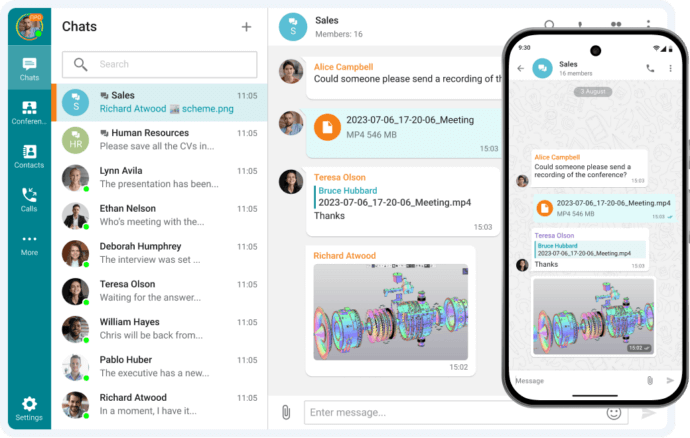
TrueConf is a reliable team communication and video collaboration platform that defines itself as an all-in-one hub for enterprise interaction. Unlike purely cloud-based providers, TrueConf may be installed on-site, allowing companies complete ownership of their information and confidentiality. It delivers Ultra HD 4K streaming and extensive virtual meetings, making it suitable for anything from routine team discussions to organization-wide video gatherings. With intelligent tools such as AI-powered background sound reduction and live transcription, TrueConf introduces next-generation technology to every exchange.
TrueConf merges continuous team messaging with powerful video meeting functionality. Workgroups can establish dedicated channels or private discussions for communication and instantly upgrade to live conferences with as many as 1,000 attendees per session. Collaboration utilities like content sharing, digital whiteboards, voting, and webinar options are seamlessly included, improving efficiency throughout discussions. TrueConf also excels in integration — it connects smoothly with older infrastructures (including SIP/H.323 video terminals) and enterprise directories (LDAP/Active Directory) for streamlined account administration. As a result, it fits naturally within an organization’s current IT ecosystem without complications, unlike several cloud-centric platforms.
Security is the area where TrueConf significantly surpasses most competitors. Every interaction is protected with end-to-end encryption and can remain completely within an organization’s own infrastructure. Through self-hosting the TrueConf Server, businesses guarantee that each message and video transmission is contained inside their internal network, fulfilling strict regulatory obligations (including GDPR, HIPAA, and ISO 27001 compliance). This degree of control over data is a key benefit for sectors such as finance, government, and healthcare that must avoid exposing confidential information to external cloud providers. As highlighted in one case study, a financial institution implemented TrueConf to satisfy rigorous protection standards and maintain seamless connectivity across all departments.
Pros:
- High security and privacy: Offers on-premises deployment with full data control and end-to-end encryption. Ideal for organizations with strict compliance or confidentiality needs.
- Rich video conferencing features: Supports 4K video, large meetings (up to 1000+ participants), webinars, screen sharing, and AI features like noise cancellation, providing a premium meeting experience.
- Enterprise integrations: Interoperates with SIP/H.323 videoconferencing systems, Active Directory/LDAP, and has an API for custom integrations. Fits well into existing enterprise toolchains.
Cons:
- Initial setup complexity: Deploying the server on-premises requires IT resources. Small teams without IT support might find the self-hosting approach overkill, whereas cloud services can be up and running with just an account sign-up.
User review:
“TrueConf Server offers secure communication infrastructure that is highly crucial for any decision-making. It has orchestrated video conferencing network with enterprise system to meet specific needs. This is the most reliable platform that has enabled the organization to meet secure communication channels that cannot be easily compromised by ransomware attacks.”
Michael T.
Enterprise Analyst
Your Messages Are Secure with TrueConf!
A powerful self-hosted video conferencing solution for up to 1,000 users, available on desktop, mobile, and room systems. Your confidential information is protected by 12 levels of security.
2. Slack
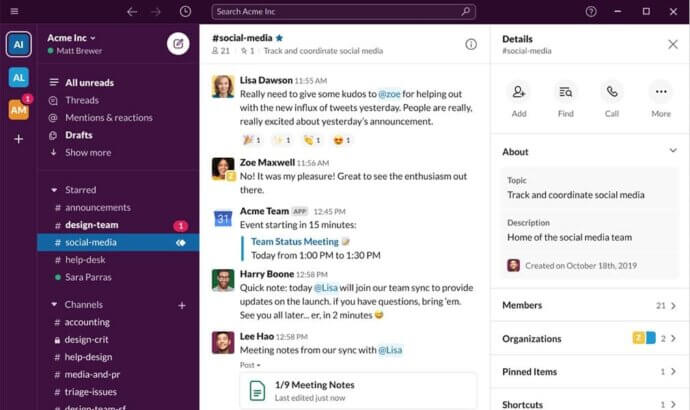
Slack has become almost interchangeable with business communication — it’s the platform that ignited the modern collaboration movement. Introduced in 2013, Slack familiarized global teams with structured channels dedicated to each discussion or initiative, transforming messy email exchanges into seamless, real-time dialogues. The platform stands out for its refined, intuitive design and lively, emoji-filled atmosphere that makes digital interaction seem far more personal. More than 10 million users engage with Slack every day for teamwork, maintaining its status as a leading preference among organizations of varying scales.
One of Slack’s major advantages lies in its vast integration network. With more than 2,400 extensions and connected apps available, Slack seamlessly links with nearly every platform in a team’s daily workflow — including Google Drive, Office 365, Trello, Asana, Zoom, GitHub, and countless others. This enables users to get alerts, exchange documents, and manage assignments directly inside Slack without switching contexts. Capabilities such as threaded conversations (to maintain clarity), advanced search through past messages, and playful elements like personalized emojis or animated GIFs make Slack both productive and engaging. The service additionally provides audio and video communication options: users can start one-on-one calls in the free version, while group meetings (featuring screen sharing) are supported in the premium tiers.
Slack’s success across professional environments is largely attributed to its refined and consistent design. The platform operates smoothly on every major device and synchronizes effortlessly, allowing conversations to begin on a computer and transition instantly to a smartphone. Thoughtful features, such as per-channel notification settings or fun “/gif” shortcuts for spontaneous humor, have made it especially appealing to teams. Still, Slack has its limitations — the well-known “Slack overload” phenomenon refers to the endless stream of alerts that can easily break focus. To maintain productivity, effective use demands clear structure, disciplined communication, and strong channel organization, particularly within bigger companies.
Pros:
- Outstanding connectivity and automation capabilities: Slack’s App Directory contains thousands of extensions, bots, and workflow tools, empowering teams to streamline repetitive actions and unify alerts. When a company relies on multiple applications, Slack efficiently brings them all together within a single workspace.
- Accessible and functionally advanced: Channels, threads, private chats, emoji reactions, and refined search tools — Slack remains simple for beginners while offering deep control for experienced professionals. Its layout feels natural and can be tailored extensively with reminders, keyword triggers, and adjustable do-not-disturb schedules.
- Extensive community and assistance: As one of the most broadly adopted communication platforms, it provides abundant tutorials, setup manuals, and community-based help. Since many workers are already accustomed to Slack, onboarding becomes significantly faster and smoother.
Cons:
- Expensive for complete access: Slack’s free edition includes several restrictions — for example, message history is limited to the most recent 90 days, while older conversations are stored away. To gain unlimited search capability, multi-person video meetings, and more advanced administrative options, an organization must subscribe to paid tiers, which can quickly add up per user.
- Lack of full end-to-end encryption: Slack secures its information during transmission and storage, but it does not employ E2E protection. As a result, Slack (and consequently its parent company Salesforce) retains control over encryption keys and stored content. Teams prioritizing strict confidentiality may opt for platforms that guarantee absolute message privacy.
- Risk of communication overload: Slack’s advantage as an instant collaboration tool can occasionally become problematic. In the absence of structured channel policies, employees may experience an overwhelming flow of notifications and discussions, potentially reducing efficiency if not carefully supervised.
User review:
“Plenty of beneficial and useful integration to connect that make daily work, project management and collaboration is easy to handle. Our integration with ActiveCampaign is quick to implement, the API code is already ready to connected and it has simplify marketing coordination and communication between marketing team. All the update and news is easily shared using team channel. Loved how helpful their customer support to resolve problem that we faced when we are using Slack as frequent as everyday usage, same day response and solution is their standard practice.”
Izham R.
Account Executive
3. Microsoft Teams
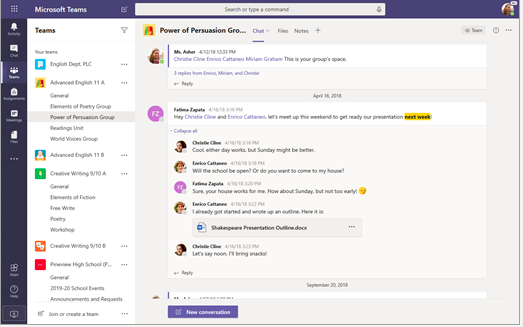
Microsoft Teams has quickly evolved into a vital foundation for today’s connected digital environment, particularly within enterprises that rely on Microsoft 365. It functions as far more than a messaging hub — Teams represents a comprehensive collaboration ecosystem combining communication, video meetings, document management (through SharePoint), and deep integration with the Office suite. If Slack feels like a lively startup workspace, Microsoft Teams resembles an expansive corporate headquarters: maybe less trendy, yet exceptionally capable of driving productivity across complex organizations. By early 2024, the platform reported over 320 million monthly active participants — making it the most dominant solution for professional communication worldwide.
Within Teams, every department or initiative may establish its own dedicated Team containing several channels focused on various subjects. Messaging in Teams remains continuous and organized into threads (comparable to Slack’s conversation model). The platform’s real strength lies in its flawless connection with Microsoft Office and a broad range of productivity applications. Users can switch seamlessly from a chat window to joint editing of Word or Excel files, plan meetings through the Outlook calendar that automatically open inside Teams, and capture sessions with transcripts securely stored in OneDrive. Video conferences on Teams accommodate many participants (up to 300 for standard calls, and webinars for larger audiences) while offering tools such as screen sharing, background effects, real-time captions, and breakout spaces. For organizations relying on a Windows and Office-centered environment, Teams serves as the primary workspace where anything from shared documents to actionable task lists (via Planner) can be efficiently accessed.
Another strength of Teams lies in its comprehensive protection framework and advanced administrative controls. It delivers enterprise-grade safety standards (encryption, conformity with ISO, GDPR, HIPAA, and others) while enabling detailed management of members and information through the Microsoft 365 administration portal. IT teams value components such as eDiscovery for legal compliance and the convenience of handling accounts via Azure Active Directory. However, this extensive functionality can sometimes make Teams feel somewhat complicated or resource-heavy for certain individuals — the platform includes numerous settings and may appear slower compared to lighter messaging tools. Although the overall interface has steadily improved, many continue to view Slack’s design as simpler and more user-friendly.
Pros:
- Seamless integration with Microsoft 365: When an organization depends on Outlook, Office files, SharePoint, OneNote, and related tools, Teams unifies every component efficiently. Documents exchanged inside Teams are automatically stored in SharePoint, meeting requests synchronize with Exchange calendars, and collaborative editing of Office files occurs directly through the Teams workspace. It serves as a centralized hub for anyone operating within the Microsoft ecosystem.
- Extensive functionality suite: Teams encompasses instant messaging, audio and video conferencing (with PSTN connectivity through the Phone System extension), embedded wiki spaces, and a wide range of applications or tabs within channels (including Planner, Forms, or integrated third-party services). This versatility can replace numerous separate platforms (such as Skype or Zoom) by merging their capabilities into a single environment.
- Scalable and enterprise-focused: Designed for complex corporate environments, Teams supports single sign-on using Microsoft credentials, two-factor verification, managerial analytics, and management of thousands of workspaces and channels simultaneously. Microsoft continually enhances the platform with performance improvements and innovations such as AI-powered meeting recaps and automation tools.
Cons:
- May appear overloaded or confusing: Teams consumes considerable system resources and can operate more slowly on older hardware. Its vast selection of capabilities results in a busier, less minimal interface. Newcomers may easily feel lost among the numerous sidebar options (Chat, Teams, Calendar, Calls, Files, and others) when compared with simpler, chat-oriented platforms.
- Works best within the Microsoft ecosystem (less ideal elsewhere): Although Teams supports many external integrations, its strongest performance emerges when paired with the broader Microsoft environment. Companies relying on Google Workspace or alternative productivity suites may experience fewer advantages, often opting for more neutral or cross-platform collaboration tools.
- Restricted free edition: Microsoft provides a complimentary version of Teams, yet it includes several limitations (for example, shorter meeting durations, lack of recording, and minimal administrative flexibility). To access advanced business-grade capabilities, a Microsoft 365 plan is typically required. This isn’t a major drawback for existing M365 subscribers, but for organizations seeking an independent communication app, the total cost may increase noticeably.
User review:
“I use Microsoft Teams as our daily communication tool among our colleagues, and clients as it is fast, and responsive. Like all, we recently migrated from Skype, and I can say it is a good upgrade. It has all the important features like sending files, images, voice and video call, everything that is important for a professional. And it is from Microsoft, so I dont have to worry about the security and privacy. Overall, a trustworthy and reliable communication tool for me.”
Sudeep K.
Affiliate Project Manager
4. Brosix
 Brosix stands as an underrated platform within the team communication landscape, emphasizing privacy and administrative control. It delivers a unified, fully encrypted chat solution designed to establish a Private Team Network — essentially forming a secure workspace where only approved participants (team members) are permitted to interact. Consequently, there are no unexpected outsiders or open channels; every exchange stays protected and contained. Brosix employs comprehensive AES-256 end-to-end encryption across all modes of communication — text, voice, and video — ensuring complete confidence that internal conversations stay strictly private.
Brosix stands as an underrated platform within the team communication landscape, emphasizing privacy and administrative control. It delivers a unified, fully encrypted chat solution designed to establish a Private Team Network — essentially forming a secure workspace where only approved participants (team members) are permitted to interact. Consequently, there are no unexpected outsiders or open channels; every exchange stays protected and contained. Brosix employs comprehensive AES-256 end-to-end encryption across all modes of communication — text, voice, and video — ensuring complete confidence that internal conversations stay strictly private.
A notable capability of Brosix lies in the powerful management tools it provides. Using an intuitive web-based dashboard, administrators are able to configure accounts and access rights with exceptional precision. For instance, it’s possible to specify which users may communicate with each other, activate or restrict particular options individually (such as file exchange or screen collaboration), and also review activity metrics. This level of customization proves invaluable for organizations aiming to maintain compliance with communication standards or minimize workplace interruptions. Essentially, Brosix enables complete personalization of the instant messaging environment according to organizational requirements — something rarely achievable in Slack or comparable platforms.
Regarding overall capability, Brosix includes nearly every essential feature: instant messaging (individual and group conversations), audio communication, video meetings, screen sharing with integrated remote access, unrestricted file exchange, and even an interactive whiteboard for creative collaboration. Its purpose is to consolidate both your messaging platform and several conferencing utilities into a single, cohesive system. The user interface is frequently characterized as clean yet somewhat “retro,” evoking the appearance of traditional chat programs. Though it lacks modern flashiness, it remains intuitive and dependable, emphasizing stability and data protection rather than visual trends. Brosix operates across all major operating systems (Windows, macOS, Linux, iOS, Android, Web), ensuring that every team participant can stay connected.
Pros:
- Outstanding security: Every interaction within Brosix is protected through advanced encryption methods, and since it operates as a private team environment, external vulnerabilities are effectively removed. For sectors such as finance, healthcare, or legal services that handle confidential information, this becomes a major advantage.
- Comprehensive administrative authority: Brosix provides detailed supervision of the entire network. Administrators can regulate account permissions, organize users into specific teams, and customize functions individually. This capability minimizes data clutter and maintains adherence to organizational rules — for instance, disabling file transfers for interns or limiting certain discussions to department heads.
- Integrated collaboration features: In addition to standard messaging, Brosix offers practical tools such as broadcast notifications (sending announcements to everyone or selected groups), remote desktop access (ideal for technical assistance), and an interactive whiteboard. It serves as a unified workspace that enhances cooperation without depending on external integrations.
Cons:
- Free tier remains restrictive: The complimentary Startup package supports only three participants, making it suitable mainly for brief evaluation. Any operational team will require a paid subscription to fully utilize Brosix, meaning it may be less appealing for microbusinesses without additional budget allocation.
- Mobile performance needs refinement: Several reviewers mention that the mobile applications (iOS/Android) appear less refined and occasionally inconsistent compared to the desktop counterpart. For teams that frequently operate remotely, this limitation could affect workflow — although app stability continues to improve gradually.
- User interface appears somewhat outdated: While practical and efficient, the overall layout lacks the sleek and intuitive aesthetics found in Slack or Microsoft Teams. The design language and navigation evoke earlier-generation messengers, which might slightly hinder engagement among users accustomed to contemporary visual styles.
User review:
“Brosix can be installed on both windows and android devices which I find extremely helpful. The joining process on brosix software is very easy with a valid email id. the monthly rate and premium features brosix software use rate are less compared to other instant messaging software.”
Ishant P.
Web Developer
5. Ryver
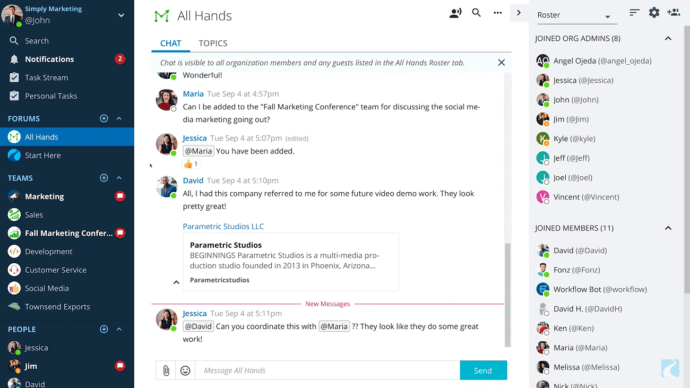 Ryver adopts a distinctive strategy by merging collaborative chat and efficient task organization within a single platform. Frequently described as “Slack meets Trello,” it incorporates a Trello-inspired Kanban-style board that connects seamlessly with group discussions. The concept centers on replacing the need to talk about assignments in one service and oversee them in another — Ryver enables users to generate and delegate tasks directly from conversation threads, managing everything through integrated boards. For organizations seeking to minimize context-switching between tools, Ryver stands out as an appealing alternative.
Ryver adopts a distinctive strategy by merging collaborative chat and efficient task organization within a single platform. Frequently described as “Slack meets Trello,” it incorporates a Trello-inspired Kanban-style board that connects seamlessly with group discussions. The concept centers on replacing the need to talk about assignments in one service and oversee them in another — Ryver enables users to generate and delegate tasks directly from conversation threads, managing everything through integrated boards. For organizations seeking to minimize context-switching between tools, Ryver stands out as an appealing alternative.
Within Ryver, users access forums (comparable to Slack channels), groups, and private chats for collaboration. What distinguishes the platform is its ability to transform any dialogue into an actionable assignment. Every forum or group may feature a unique task board equipped with lists, cards, subtasks, deadlines, and more. This seamless connection ensures that messaging and project coordination remain aligned — for instance, members can converse about a task directly within the card’s comment area or instantly view linked discussions tied to that task.
Pros:
- Built-in task organization: For groups that depend on Kanban workflows or detailed to-do lists, Ryver’s native task boards represent a significant advantage. It consolidates all activities within one environment. Users can easily drag any message into the Tasks panel to form a new item, making the process extremely convenient. There’s no requirement to duplicate data into Asana or Jira — it minimizes the gap between “discussion” and “execution.”
- Fixed-rate pricing saves costs: The single monthly charge for a defined set of members can provide substantial savings if usage stays within those limits. For instance, 12 members on Slack might total around $87 per month (at $7.25 each), whereas Ryver’s fixed plan would be just $69. For teams monitoring budgets and maintaining moderate size, Ryver offers remarkable value.
- Solid all-in-one toolkit: Beyond task handling, Ryver includes messaging (open & direct), file transfers, alerts, and simple voice calling. It’s beneficial not needing to stitch together separate apps. The layout remains intuitive, while the inclusion of forums (channels), teams (organized participants), and even “guest” access for external partners ensures adaptable communication options.
Cons:
- No complimentary plan: Ryver demands a paid membership once the trial concludes. This requirement may discourage smaller startups or communities that lack software funding and rely on free-tier platforms.
- Lower visibility = fewer integrations/community: Ryver hasn’t achieved the same widespread adoption as Slack or Teams, so its marketplace for external integrations and bots is relatively modest. It connects through Zapier for linking with other services, but the native integration options remain somewhat restricted. The overall user base is smaller as well, resulting in fewer pre-made guides or community resources (although Ryver’s support remains responsive).
- Design and usability: Despite being functional, several users comment that Ryver’s interface lacks refinement. The onboarding curve for handling both chat and task boards can be steeper for non-technical members compared to managing two separate specialized apps. Furthermore, because it depends on an outside provider for audio or video communication, the experience isn’t as fluid as Slack’s instant huddles or Teams’ meeting tools.
User review:
“I find Ryver’s tech support great at helping with any issues, which made the difficult setup process easier due to their assistance. Ryver also helps me manage my personal experience effectively, especially during busy times with college and other responsibilities.”
Daniel Y.
Researcher
6. Zoho Cliq
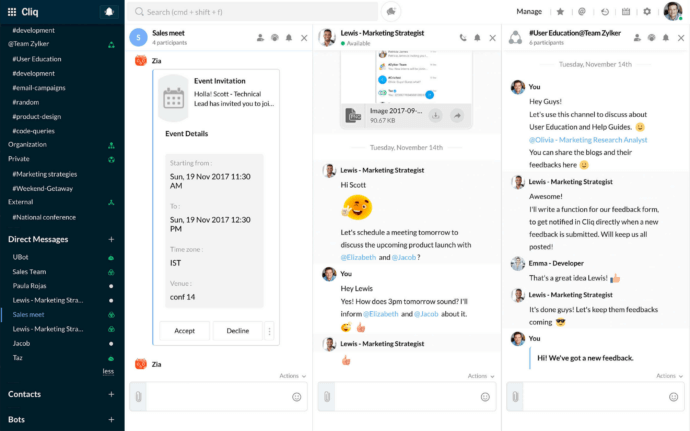 Zoho Cliq belongs within the expansive Zoho suite (which spans tools for CRM, analytics, and workflow management). It functions as a collaborative messaging platform that emphasizes efficiency and organization, enhanced with several distinctive visual elements. A particularly striking aspect is its multi-pane layout — Cliq enables users to open and monitor different chats simultaneously within parallel columns. This setup benefits multitask-oriented professionals who prefer tracking an ongoing project channel while communicating privately with another teammate. Although the interface may initially appear overwhelming, it quickly proves convenient after some adaptation, as it eliminates the need to continually navigate between individual conversations.
Zoho Cliq belongs within the expansive Zoho suite (which spans tools for CRM, analytics, and workflow management). It functions as a collaborative messaging platform that emphasizes efficiency and organization, enhanced with several distinctive visual elements. A particularly striking aspect is its multi-pane layout — Cliq enables users to open and monitor different chats simultaneously within parallel columns. This setup benefits multitask-oriented professionals who prefer tracking an ongoing project channel while communicating privately with another teammate. Although the interface may initially appear overwhelming, it quickly proves convenient after some adaptation, as it eliminates the need to continually navigate between individual conversations.
Zoho Cliq includes every essential communication feature: private chats, team channels, document exchange, voice and video meetings (including conference calls), screen broadcasting, and various integrations. It organizes discussions into threads and additionally provides options for modifying or removing messages, with administrator settings managing data retention. As part of the Zoho ecosystem, it connects effortlessly with the rest of Zoho’s suite — for example, alerts from Zoho Projects or CRM can appear directly in Cliq, and documents from Zoho WorkDrive can be shared instantly. Furthermore, it offers an extensive selection of external integrations and a versatile bot framework designed for tailoring automation and workflow processes.
Pros:
- Ideal for Zoho adopters: When an organization already operates with Zoho One or other Zoho-based solutions, Cliq naturally becomes a seamless continuation of the ecosystem. Unified sign-in credentials and built-in alerts simplify collaboration across departments such as sales, marketing, or support — maintaining every function within a single connected environment.
- Multi-chat interface enhances focus: The signature multi-column design truly stands out. It empowers advanced users to follow numerous interactions concurrently. For example, a #Design channel might remain active while conversing privately with a designer and simultaneously viewing an upcoming team calendar — all displayed in one workspace. This setup functions as a communication dashboard that, once mastered, can significantly elevate daily productivity.
- Affordable pricing for advanced tiers: Zoho’s subscription levels remain cost-effective considering the offered capabilities. Even its complimentary version provides ample value, including 100 GB of file storage and unlimited messaging (with 10k searchable records). Moving to higher tiers remains budget-friendly, making the service attractive to startups and expanding businesses aiming to maintain reasonable expenses.
Cons:
- Restricted chat archive on free plan: The complimentary version retains only 10,000 stored messages (resembling Slack’s previous restriction). For dynamic or highly active teams, this threshold is reached quickly, making older discussions unavailable afterward. Premium subscriptions remove this barrier entirely — Professional and higher tiers provide limitless message retention.
- Focus on Zoho-based integrations: Although Cliq supports external connections, its ecosystem leans heavily toward Zoho’s internal suite. For organizations not relying on Zoho applications, this integration edge diminishes, and alternatives like Slack or Teams may deliver a wider range of compatible third-party tools.
- Slight learning curve for interface: The distinctive multi-panel design, combined with numerous embedded features, can appear confusing at first encounter. Some teams mention that navigation feels complex until regular use makes it intuitive. Therefore, onboarding less technical staff may require a short adaptation phase, potentially aided by hiding unnecessary panels to maintain clarity and simplicity.
User review:
“Using the platform makes it easy to share files with others and have important discussions across different channels. The implementation is straightforward enough that both technical and non-technical users can understand it. Although their customer support is excellent, I haven’t encountered any issues that required me to contact them.”
Rishabh P.
Customer Support Manager
7. Google Chat
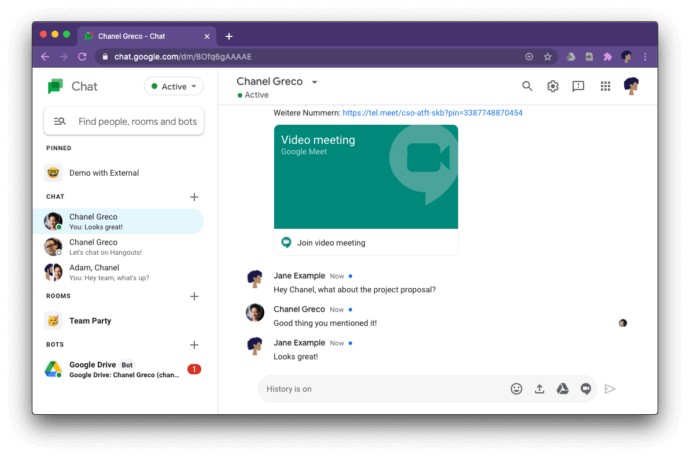 Google Chat (previously referred to as Hangouts Chat) represents Google’s solution for workplace communication, and it’s integrated within Google Workspace — the package that contains Gmail, Google Docs, and other services. When an organization relies on Gmail for correspondence, it’s quite likely that Google Chat is already available — seamlessly incorporated into the current Gmail interface.
Google Chat (previously referred to as Hangouts Chat) represents Google’s solution for workplace communication, and it’s integrated within Google Workspace — the package that contains Gmail, Google Docs, and other services. When an organization relies on Gmail for correspondence, it’s quite likely that Google Chat is already available — seamlessly incorporated into the current Gmail interface.
Google Chat delivers organized, continuous group discussions and private messaging, deeply connected with popular Google services such as Drive and Calendar. A key advantage of Google Chat lies in its clarity and cohesion. While it might lack some of the advanced features offered by Slack or Teams, it successfully fulfills the essential communication requirements in a manner that remains intuitive for Google users.
It’s simple to attach a Drive document to any chat, with sharing permissions automatically proposed to prevent those frustrating “Access Denied” issues for teammates. Integration with Google Calendar allows an instant transition from a chat to a Google Meet video meeting already arranged on the schedule — all with a single click. The search capability utilizes Google’s powerful technology to locate messages or documents throughout Chat swiftly (and also within Gmail and Drive, when permitted).
Google Chat features Spaces (previously called Rooms) designed for topic-oriented discussions or collaborative channels, offering threaded exchanges — a function Google introduced to maintain clarity in conversations. Within Spaces, participants can share files and manage tasks (through integration with Google Tasks), providing an efficient method to monitor to-dos directly from ongoing chats.
For real-time meetings, Google Chat connects seamlessly with Google Meet — users can start a Meet video session instantly from within any chat. Meet remains highly reliable, accommodating up to 100 attendees on its basic plan and even more on enterprise versions, including options like screen sharing, session recording (on select plans), breakout groups, and additional tools.
So essentially, Google Chat + Google Meet together provide a full chat + video solution.
Pros:
- Integrated within Google Workspace: When teams operate primarily inside Gmail and Google Docs, adopting Google Chat becomes effortless. No extra login is needed, and it naturally fits into the overall workflow (Chat messages even appear directly inside Gmail’s web and mobile interfaces). Deployment is practically seamless, as it’s already included for all Workspace members.
- Powerful search and intelligent automation: True to Google’s reputation, searching across conversations performs effectively, and the platform introduces clever capabilities such as suggesting related files when a document is mentioned or offering to set a meeting if a phrase like “let’s meet tomorrow at 10” is detected. These AI-driven touches remain unobtrusive yet enhance productivity.
- Private and ad-free for organizations: Within Workspace, Google Chat operates without advertisements, and Google does not exploit chat information for marketing purposes. It aligns with enterprise-grade security protocols (benefiting from the same certifications as the broader Workspace suite, including ISO 27001, SOC 2, and others). Administrators retain control over Chat configurations, message retention, and Vault policies to ensure proper compliance archiving similar to email systems.
Cons:
- Feature set remains limited: Although Google Chat continues evolving, it still misses several advanced features seen in competitors. For instance, it offers fewer built-in integrations, depending mainly on a handful of Google bots and a small number of third-party tools like Asana or Jira — far from Slack’s extensive library of 2400+ apps. It also lacks creative personalization options — no custom emojis (as of 2026), fewer notification controls, and minimal visual flair. Overall, its design feels somewhat utilitarian.
- No independent premium edition: Accessing Google Chat with professional-grade functionality requires a Google Workspace subscription. There’s no separate paid Chat+Meet bundle available (although Google once provided an Enterprise Essentials option for Meet+Chat, it’s now primarily part of Workspace). For organizations that don’t rely on Google for email or document management, adopting Chat means partially shifting into Google’s ecosystem — something not every business prefers.
- Threading may feel inconsistent: The threading model within Google Chat (in Spaces) differs slightly from Slack’s structure. Each Space can be configured as “threaded,” where every discussion becomes an independent thread, or as “unthreaded,” which functions more like traditional Slack channels. New participants sometimes find the threaded format unintuitive to follow, as it diverges from the expected linear chat experience. Still, this is a relatively minor concern tied mostly to personal preference.
User review:
“It helps with summarizing bulk data and getting the results needed when I needed it. Like for instance when doing reports and presenting it with the supervisors.”
Jinky Anne B.
Payroll Coordinator
8. Element
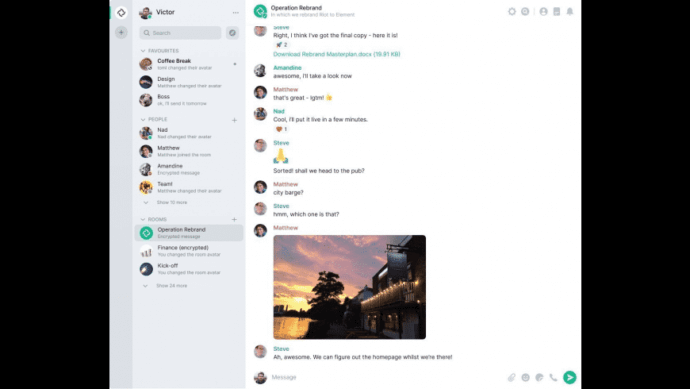 Element serves as an encrypted communication platform developed upon the Matrix framework, celebrated for its dedication to user autonomy and confidentiality. Consider Element as a true advocate of open-source philosophy within digital messaging. The platform enables individuals to interact through independently hosted servers or connect to the broader Matrix ecosystem, ensuring freedom from reliance on any single provider’s system.
Element serves as an encrypted communication platform developed upon the Matrix framework, celebrated for its dedication to user autonomy and confidentiality. Consider Element as a true advocate of open-source philosophy within digital messaging. The platform enables individuals to interact through independently hosted servers or connect to the broader Matrix ecosystem, ensuring freedom from reliance on any single provider’s system.
For organizations, Element may be deployed on-premises for full information ownership, or teams can rely on Element’s managed cloud platform while maintaining strong end-to-end encryption and its distributed architecture. Since Element operates on the Matrix foundation, it seamlessly communicates with other Matrix-powered applications and can also connect to outside communication systems (bridges exist for Slack, IRC, and more, allowing Element to function as a centralized hub).
The platform includes common capabilities such as personal and group conversations (Matrix rooms), document exchange, audio/video communication (protected through encryption), along with several enhanced tools like emoji reactions, delivery confirmations, and embedded widgets. A notable advantage is its open-source nature, which makes it extremely adaptable—there are numerous alternative clients and interface variants constructed around it, yet the Element application remains the primary version with a refined and professional design.
For teams evaluating Element, the primary advantage often lies in its strong security framework and complete control over stored information. Every conversation within Element is protected with default end-to-end encryption in private chats, ensuring that only authorized participants (holding their keys) have access to the content. In contrast to Slack or Teams, where platform operators can theoretically review user data, a correctly configured Matrix instance with encryption guarantees that even system administrators cannot view messages unless explicitly permitted (although enterprise environments may retain keys for regulatory purposes when necessary). Moreover, hosting the system independently allows full authority over the physical location of message storage — an essential factor for organizations with strict compliance standards or jurisdictional data requirements.
Pros:
- Full autonomy and adaptability: Element can operate on a self-hosted server, allowing custom branding, integration with internal platforms, and limitless modification since it is open source. This setup attracts enterprises aiming to eliminate vendor dependence and maintain absolute oversight. Furthermore, if collaboration or federation with other entities is ever required (for example, connecting with a partner company through Matrix), such communication can occur seamlessly within the same environment.
- Exceptional protection standards: End-to-end encryption comes as default, and its transparent codebase invites extensive review from cybersecurity professionals. The solution is trusted by government institutions and privacy advocates worldwide. Notably, Element (Matrix) has been implemented by the French government for official internal correspondence because of its strong security framework.
- Interconnection and centralized collaboration: The capability to implement bridges enables Element to merge external conversations (for instance, linking a Slack workspace or a Telegram discussion via connectors). This functionality streamlines communication management for advanced teams, although configuration may demand some technical proficiency.
Cons:
- Deployment and administration: Hosting a personal Matrix instance (when using a self-managed setup) requires notable technical proficiency. Configuration, maintenance, and managing federation demand specialized skills. Smaller organizations often prefer Element’s managed cloud service (Element Matrix Services) to simplify operations, though this approach slightly reduces the financial efficiency of self-hosting.
- Learning curve for newcomers: Even though Element has seen substantial improvements, certain individuals perceive it as less straightforward compared to mainstream communication tools. Handling encryption keys and passphrases, for example, can be puzzling for those without technical backgrounds. The modern interface may also seem more intricate due to structural elements such as “rooms” and “bridges,” which are less familiar to typical enterprise users.
- Limited built-in integrations (currently): Out-of-the-box functionality doesn’t include a vast plugin marketplace like Slack. Existing integrations (known as widgets) support platforms such as GitHub or Jira, as well as chatbots, but the ecosystem remains in development. In many cases, teams must depend on community-created tools or develop their own bots for tailored connectivity.
User review:
“I absolutely love the level the security features they have for each conversation. Along with the encryption and server options. I use it to communicate with my private network.”
Rian M.
Founder
9. Chanty
 Chanty serves as a collaborative communication platform promoting itself as an intuitive and budget-friendly Slack substitute, enhanced with several useful capabilities. One notable distinction lies in Chanty’s integrated project management system: it enables users to transform ordinary messages into actionable assignments and delegate them, including timelines and progress indicators. Consequently, conversations within the chat can naturally evolve into structured action points without exiting the platform, effectively maintaining workflow coherence. The layout remains minimalist and user-friendly, ensuring smooth onboarding for workgroups.
Chanty serves as a collaborative communication platform promoting itself as an intuitive and budget-friendly Slack substitute, enhanced with several useful capabilities. One notable distinction lies in Chanty’s integrated project management system: it enables users to transform ordinary messages into actionable assignments and delegate them, including timelines and progress indicators. Consequently, conversations within the chat can naturally evolve into structured action points without exiting the platform, effectively maintaining workflow coherence. The layout remains minimalist and user-friendly, ensuring smooth onboarding for workgroups.
One of the main advantages of Chanty lies in providing unrestricted chat archives, even within the complimentary version. In contrast to Slack’s no-cost plan, which restricts the number of retrievable messages, Chanty’s free level keeps your conversation records entirely accessible — ensuring that previous messages and documents remain available. This becomes a significant benefit for organizations that prefer not to invest financially yet still want consistent access to their complete communication history.
Chanty offers capabilities such as highlighted messages, user @mentions, and a Team Book layout that efficiently arranges every shared link, document, assignment, and saved item for quick access. The platform additionally provides audio and video communication options (free 1:1 sessions and multi-user meetings on premium tiers), along with voice recording in a push-to-talk format. It features a comprehensive “Teambook” dashboard displaying all activities, discussions, and shared materials within a single organized space.
Pros:
- Unlimited messages in free version: This feature is particularly valuable for smaller teams – it allows access to complete communication records without additional cost. It eliminates one of the main frustrations commonly found in “freemium” collaboration tools. There’s no risk of unexpectedly losing reference to earlier exchanges.
- Built-in task handling: The option to turn discussions into actionable tasks and manage them through a visual board helps maintain visibility of ongoing projects without switching between platforms. It proves especially effective for agile environments or any team aiming to delegate and follow assignments directly from a chat thread.
- Simple and user-friendly: Many users highlight that Chanty’s layout feels polished and that adopting it requires minimal adjustment. It offers core essentials like message threads, emoji reactions, and GIF functionality without unnecessary clutter. The transition period for someone accustomed to email communication is notably short.
Cons:
- Free plan user restriction: The complimentary version allows only 5 participants. This setup is clearly designed for micro teams or initial testing. Although it includes unlimited message history, that perk is useful only for very small groups unless a paid upgrade is chosen. Competing free offerings often support more members (Slack’s free plan, for instance, has no user limit).
- Limited native integrations: Chanty links with other platforms through Zapier (enabling access to over 1,000 connected tools), yet its built-in integrations remain scarce. It lacks embedded solutions for features like polls or advanced automation, focusing mainly on messaging and task functionality. Teams depending heavily on a particular service should verify whether Chanty accommodates it via Zapier connections.
- No threaded discussions (currently): Chanty’s method for maintaining conversation flow differs slightly — it doesn’t implement Slack-like message threads within channels. Certain users may find this absence inconvenient for subtopics, while others value the clarity and continuity of a single ongoing discussion.
User review:
“Chanty seemed to me a simple and practical app for team communication. I liked that tasks can be created from messages and that it integrates with other tools like Trello. It is ideal for small groups looking for something easy to use.”
Lisbet S.
Cashier Assistant
10. Wire
 Wire represents a trusted collaboration solution recognized for its advanced end-to-end protection and robust European privacy standards. Developed by a Swiss-founded enterprise, it has become popular among institutions seeking exceptional confidentiality for their exchanges. (Wire was originally co-developed by one of Skype’s founders, yet it remains entirely contemporary and highly secure, unlike the legacy Skype platform.)
Wire represents a trusted collaboration solution recognized for its advanced end-to-end protection and robust European privacy standards. Developed by a Swiss-founded enterprise, it has become popular among institutions seeking exceptional confidentiality for their exchanges. (Wire was originally co-developed by one of Skype’s founders, yet it remains entirely contemporary and highly secure, unlike the legacy Skype platform.)
Wire provides communication through text, voice, and video conferencing, along with document exchange and disappearing chats, all within an elegant, streamlined interface. A major factor distinguishing Wire is its focus on professional teamwork combined with rigorous protection — it’s frequently likened to Signal (in terms of encryption) yet tailored for organizations, offering tools such as team discussions, guest spaces for outside partners, and advanced user administration. Every message and file benefits from automatic end-to-end encryption. Additionally, Wire enables time-limited or self-erasing messages, ensuring an added layer of privacy.
On the teamwork side, it supports actions such as composing structured notes directly in chats (for example, writing a multiline update or sharing a code block) and includes emojis, tagging, plus other standard messaging comforts. For organizations within high-risk industries (such as defense, media, or healthcare), Wire provides either an on-premises deployment or a private cloud setup, and its source code has been independently reviewed. Even with its emphasis on protection, usability remains intact — the application is notably intuitive, featuring a simple and polished layout. While it doesn’t include an endless list of integrations, it connects smoothly with productivity platforms like SharePoint, and conversation logs can be exported for records when required.
Voice and video performance on Wire are typically outstanding, since the platform relies on advanced WebRTC protocols and even enables group conferences with multiple participants, all securely encrypted.
Pros:
- Top-tier encryption: Wire delivers complete end-to-end protection for every type of communication (messages, voice, video, files) by default. Security isn’t a toggle or add-on; it remains constantly active. As a result, even Wire’s internal servers are unable to access your information. This becomes a major advantage when confidentiality is a top priority.
- Multiple devices with seamless synchronization: In contrast to certain private messengers that restrict simultaneous logins, Wire enables access from numerous devices while maintaining real-time synchronization (through encrypted multi-session technology). This allows smooth usage on both desktop and mobile, ensuring no missed conversations — a crucial benefit for everyday team collaboration.
- Open source and independently verified: Wire’s client software is fully open source and has undergone professional audits by cybersecurity experts. Such openness reinforces confidence that its protection isn’t merely claimed but publicly validated by the developer community. For many organizations, this level of transparency is essential (they can even extend or customize Wire if necessary).
Cons:
- User cap on free plan: Wire’s complimentary tier accommodates only up to five members per workspace. It functions more as a demo for smaller teams; any group beyond that must upgrade to a paid subscription. This mirrors Chanty’s model and can be restrictive if the intention is to use it freely with around ten participants.
- Limited integrations and add-ons: Wire concentrates primarily on secure communication and places less emphasis on incorporating bots or third-party applications. It lacks the broad API ecosystem found in Slack. For example, you can’t directly embed a project management board within Wire (at least not currently). For those seeking pure encrypted messaging and calling, it performs well — but users expecting a highly extendable environment might find it somewhat restrictive.
- Cost for enterprise-level capabilities: Although the base rate per user is reasonable, several advanced business options (like on-premises hosting or tailored integrations) fall under a premium “Enterprise” category. For smaller organizations, the standard SMB plan is sufficient, yet larger operations may need to allocate extra funds for enterprise licensing and dedicated support.
User review:
“Wire seems to combine messaging, calls, and video calls with a high level of security. The end-to-end encryption provides a lot of confidence. It could improve in integrations with other tools, but overall it is a solid option for teams that prioritize privacy and efficiency.”
Robert Osvaldo P
Technician
11. RocketChat
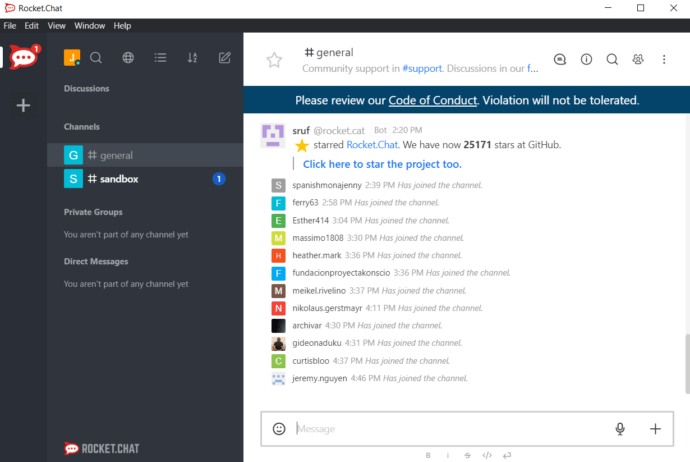 Rocket.Chat represents an open-source collaboration solution designed to deliver Slack-style communication while offering users complete flexibility to deploy and modify it independently. Frequently, it becomes the preferred option for businesses seeking a self-managed Slack substitute focused on confidentiality, control over information, and reduced operational expenses.
Rocket.Chat represents an open-source collaboration solution designed to deliver Slack-style communication while offering users complete flexibility to deploy and modify it independently. Frequently, it becomes the preferred option for businesses seeking a self-managed Slack substitute focused on confidentiality, control over information, and reduced operational expenses.
Rocket.Chat enables instant communication through chat (channels, DMs), audio and video conferencing, document exchange, and an extensive range of extensions and integrations made possible by its open-source foundation and active developer network. It also allows complete interface customization, addition of personalized capabilities, and participation in improving its source code.
One of Rocket.Chat’s key strengths lies in its exceptional flexibility, allowing deep customization and seamless connection with external platforms — for instance, integrations exist for CRM tools, automation bots, and even federation capabilities (enabling interaction between multiple servers, though this option remains less frequently adopted). It also provides tools like LiveChat, enabling the placement of a chat widget directly on a website, linking it to the organization’s Rocket.Chat instance — an ideal solution for customer service and engagement scenarios.
For internal communication, it includes nearly every capability one would anticipate: threaded discussions, advanced search tools, link previews, formatted text messages, and much more. Additionally, it offers distinctive options such as instant translation of chats, ideal for multilingual workplaces.
From a security perspective, Rocket.Chat can reach a very high level of protection depending on its deployment — it can be hosted on private servers, protected by internal firewalls, granting complete administrative authority. By default, the platform employs encryption during transmission and can also be set up to support end-to-end encryption for specific conversations when needed.
Numerous organizations, including the U.S. Armed Forces (Department of Defense), have relied on Rocket.Chat for protected, on-premise collaboration — a clear testament to its reliability and resilience. Still, operating a self-hosted setup also brings the obligation of performing regular maintenance and system upgrades. For those preferring a simpler approach, Rocket.Chat additionally provides managed cloud hosting options.
Pros:
- Open source and self-hostable: This setup provides the flexibility to operate Rocket.Chat within your own environment at no cost (the platform remains free under an open-source license). As a result, there are no per-user subscription fees when self-hosted, making it a cost-efficient solution for larger teams. Moreover, the source code can be reviewed, modified, and optimized to match internal requirements.
- Feature-rich and extendable: From the start, the platform includes capabilities such as unlimited message history, unrestricted numbers of users or channels per server, and smooth integration with external tools through APIs, webhooks, or bots. The built-in Marketplace supplies additional apps to broaden its functionality. It serves as a robust foundation for further expansion when needed.
- Community and enterprise support: A vast network of Rocket.Chat contributors and enthusiasts supports its development. At the same time, enterprises can access dedicated assistance through the vendor’s official paid support options. This combined structure ensures independence — even if the parent company ceased operations, the community could sustain and advance the project.
Cons:
- Requires technical management if self-hosted: Operating a private server involves overseeing setup, updates, security maintenance, data backups, and performance tuning. This administrative workload is something SaaS tools eliminate entirely. Without a dedicated IT department, an organization may need to choose Rocket.Chat’s hosted version or another managed platform, which introduces additional expenses.
- UI/UX slightly less polished than big-name SaaS: Although Rocket.Chat continues to evolve, some individuals perceive its interface as less refined or fluid compared to Slack or Teams. Minor inconsistencies — such as notification glitches or slower responsiveness in massive channels — may occasionally appear. It’s a small compromise for greater flexibility and control but worth considering for widespread user adoption.
- Advanced features often need paid plan or tweaking: A number of enterprise-grade capabilities (for instance, LDAP connections, adjustable end-to-end encryption, or complex omnichannel routing settings) may demand manual setup or belong to the “Enterprise” subscription tier. While the free edition is remarkably functional, larger organizations seeking support for thousands of simultaneous users or dedicated assistance will find those included within the enterprise-level plans.
User review:
“Open-source and self-hosted—full data control and easy customization.”
Kanga Y.
System Engineer
12. Flock
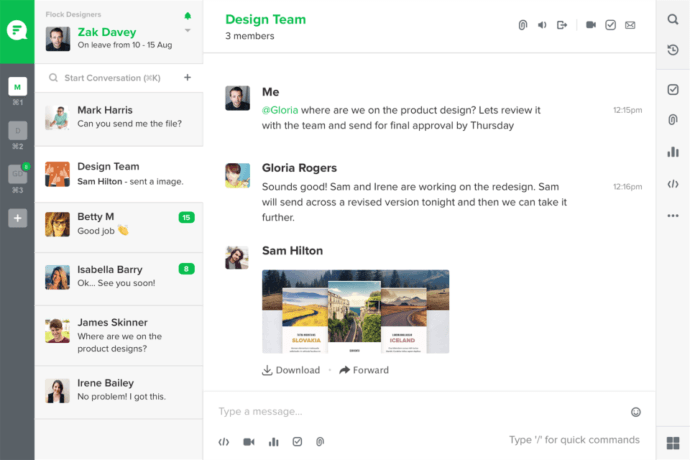 Flock serves as a collaborative communication platform that became widely recognized for being an easier and more cost-effective alternative to similar workspace tools, particularly across India and emerging regions. It offers an extensive suite of capabilities, including topic-based channels, private messaging, virtual meetings, document exchange, and various service integrations. The overall interface remains streamlined and somewhat simpler compared to others, which many users describe as a pleasant and focused experience. Additionally, it provides integrated productivity options such as shared task lists, quick notes, and polls, removing the necessity for separate utilities or extensions.
Flock serves as a collaborative communication platform that became widely recognized for being an easier and more cost-effective alternative to similar workspace tools, particularly across India and emerging regions. It offers an extensive suite of capabilities, including topic-based channels, private messaging, virtual meetings, document exchange, and various service integrations. The overall interface remains streamlined and somewhat simpler compared to others, which many users describe as a pleasant and focused experience. Additionally, it provides integrated productivity options such as shared task lists, quick notes, and polls, removing the necessity for separate utilities or extensions.
A central element of Flock’s design philosophy is minimizing distractions while keeping attention on core tasks. For instance, the application includes a versatile sidebar that enables users to quickly access common actions like starting surveys, organizing reminders, or deploying short code snippets. Performance is also a key focus — the app is optimized for responsiveness and tends to operate more smoothly on lower-end systems than heavier communication suites.
The platform connects with widely used services (Google Drive, Trello, Asana, GitHub, and others), though its integration library remains smaller compared to larger ecosystems. Developers can use the public API to create tailored connections or automations. Historically, a distinctive feature was the inclusion of complimentary guest access and unlimited message archives even within the free plan (subject to a participant limit). These conditions have evolved; the free version now accommodates up to twenty users with restricted tools, while the paid tier maintains a notably competitive price point.
Flock also enables multiparty video conferences (up to twenty attendees) and allows screen sharing within premium subscriptions, positioning it as a comprehensive communication hub for compact teams that require collaboration features without the high subscription costs.
Pros:
- Integrated productivity features: Flock provides practical built-in tools such as quick polls, shared notes, organized task lists, and a formatted text composer for creating longer or structured updates. These internal utilities help minimize reliance on external bots or additional apps for regular collaboration needs, such as capturing ideas or collecting quick team input during meetings.
- Affordable pricing: The Pro subscription of Flock costs roughly $4.50 per user each month, making it significantly cheaper than many similar competitors. Even the Enterprise package (covering over 100 users) typically ranges between $8 and $10, which positions it among the most economical options for larger organizations. For cost-conscious teams, it delivers strong overall value without enforcing a user minimum on paid tiers, except for the free plan’s 20-user limitation.
- Smooth operation: Numerous users observe that Flock runs quicker and uses fewer system resources than most other communication platforms. Its lightweight installation benefits teams where members may rely on modest hardware or have restricted internet capacity, ensuring a consistently responsive experience across environments.
Cons:
- Restrictions on the free plan: The complimentary version supports only 20 participants and stores up to 10,000 searchable messages — a ceiling comparable to older limits in similar tools. Moreover, advanced capabilities such as group video meetings or extended collaboration options remain exclusive to paid subscriptions. Therefore, the platform’s true flexibility and usefulness become most apparent within its premium offerings rather than the no-cost plan.
- Smaller overall community: Flock maintains a more modest presence compared to major competitors like Teams, which results in a reduced ecosystem of tutorials, third-party blogs, and integration options. As a consequence, locating immediate solutions or troubleshooting uncommon issues can take longer, although the company’s support department has a strong reputation for quick and attentive responses.
- Absence of threaded discussions: Historically, Flock lacked conversation threading for maintaining organized topic flows, meaning every channel post appeared in continuous chronological order. Some groups may find that simplicity efficient, while others accustomed to more structured discussion formats could view it as a disadvantage, as different dialogues can easily overlap. (It may be useful to verify whether newer versions have implemented a form of replies or nested comments.)
User review:
“The best thing about Flock, which I use virtually daily, is how simple it is to communicate with my colleagues. I don’t have to go between applications because chats, channels, and file sharing are all in one spot. It is lightweight, fast, and effective.”
Yash K.
Data Engineer
Benefits of Using Free Group Chat Apps
Adopting an accessible group chat solution for your team can deliver notable advantages, particularly for small enterprises, startups, or any organization mindful of spending. Below are several main benefits:
- Cost Efficiency:
The clearest advantage lies in reducing expenses on digital services. Free versions enable organizations to utilize essential messaging features without a recurring per-member fee. This setup suits early-stage ventures and nonprofit operations perfectly. Every unit of money conserved on software licenses can be directed toward other priorities. Even bigger enterprises frequently test out complimentary tiers before finalizing a paid plan.
- Enhanced Communication & Teamwork:
Regardless of cost, group chat platforms dramatically enhance coordination. Colleagues can answer issues instantly with a short note, instead of drafting emails and awaiting responses for hours. Such immediate collaboration keeps projects advancing steadily. Research from McKinsey indicates that using social collaboration tools can increase efficiency by 20–25% — making a free chat app a straightforward way to achieve those improvements.
- Less Email Clutter:
Chat solutions minimize inbox chaos. Rather than endless email exchanges, conversations take place in dedicated channels. This not only reduces wasted time (no need for lengthy formatting) but also maintains order by subject. Studies reveal workers devote roughly 28% of their week to emails; incorporating chat tools can drastically lower that figure, freeing more time for productive activities.
- Team Unity and Culture:
A chat platform, even a no-cost one, acts as a shared digital hub for the workforce. It nurtures togetherness, particularly valuable for distributed or hybrid teams. Members can post quick notices, celebrate achievements with emoji reactions, or drop lighthearted memes and GIFs to ease tension. This spontaneous interaction fosters belonging and lifts motivation. Engaged personnel consequently contribute to stronger company performance — some analyses show highly engaged teams can outperform peers by more than 200%.
- Simple Onboarding and Trial:
Free communication apps generally come with minimal setup hurdles — registration takes just a few minutes. This makes introducing the entire team effortless and supports experimenting with collaboration styles. If the platform proves unsuitable, switching to another incurs no financial loss. The freemium concept effectively allows a genuine “test before paying,” ensuring the chosen environment truly supports the team before any monetary investment.
Key Features of Group Chat Apps
Modern group chat platforms arrive packed with capabilities that improve overall communication and teamwork. While assessing or implementing such tools, consider these essential components that can create a meaningful impact on daily collaboration and efficiency:
Real-Time Messaging:
At the foundation of every chat platform lies instant interaction. This includes direct messages and collective channels that synchronize instantly across multiple users’ devices. Conversations remain accessible (allowing everyone to review earlier exchanges) and often feature threading or quoting functions to maintain order. The responsiveness of live chat facilitates faster issue handling and better coordination across teams.
Voice and Video Conferencing:
Almost every major chat platform today integrates both voice and video calling options. These range from brief audio notes and personal calls to complete video sessions involving many attendees. For instance, Slack provides lightweight huddles, whereas TrueConf enables large-scale 4K video meetings. Built-in conferencing removes the need to shift to a separate program for face-to-face interactions — meetings can begin directly inside the chat interface, frequently accompanied by screen-sharing capabilities.
File Sharing and Storage:
Teams regularly exchange images, presentations, and various documents during discussions. High-quality chat systems simplify this process through drag-and-drop uploads or secure cloud connections, maintaining a searchable archive of all shared resources. Many integrate seamlessly with cloud storage platforms such as Google Drive, Dropbox, or OneDrive. Quickly retrieving a file shared previously inside chat eliminates time wasted searching through lengthy email chains.
Integrations and Bots:
Advanced collaboration apps include compatibility with external tools — for example, syncing updates from CRM software, development pipelines, or project boards directly into chat channels. Consequently, the chat environment transforms into a central information hub. Slack is particularly renowned for thousands of available integrations (Jira issues, GitHub commits, or calendar alerts). Many platforms also include bots or automation helpers, such as to-do generators or polling bots. These features simplify repetitive actions and reduce switching between different apps.
Search and Archives:
An indispensable capability of team chat software is comprehensive search across prior messages and attachments. Over time, chat transforms into an organized knowledge repository. Whether retrieving data mentioned weeks ago or recalling a critical link, advanced filtering by channel or participant is invaluable. Although most services provide search, restrictions differ — some free versions limit accessible history, while premium plans preserve full archives. The more content remains searchable, the greater its value as institutional memory.
Notifications and Availability Controls:
Effective communication systems offer refined notification management — users can silence channels, schedule quiet periods, or enable alerts only for mentions. This approach prevents burnout and promotes focus. Presence indicators (online, busy, away) and personalized status notes (“in a meeting,” “on break”) help colleagues understand availability. Maintaining equilibrium between responsiveness and concentration is essential, and these controls reinforce that balance.
Security Features:
Finally, security and compliance hold equal importance. Encryption, authentication, and role-based access ensure data protection. End-to-end encryption secures confidential exchanges — with solutions like Wire or Element standing out. Administrative policies such as guest permissions, domain enforcement, and retention rules preserve sensitive content. For organizations in regulated sectors, options including audit tracking or eDiscovery exports are indispensable safeguards.
How to Choose the Best One for Your Team?
1. Team Size and Scalability: What is the existing scale of the workforce, and how quickly does it continue to grow? Various solutions (and corresponding cost structures) suit smaller collectives more effectively, while others adapt seamlessly to thousands of collaborators. For instance, TrueConf offers complimentary access for nearly 1000 participants, making it an ideal choice for extensive enterprises working under financial constraints. In contrast, an alternative like Chanty performs exceptionally with compact groups, though its unpaid tier restricts the number to only five individuals. It’s important to verify that the selected platform accommodates future expansion without technological limitations or inflated expenses. Scalability further applies to elements such as participant capacity during virtual conferences — when company-wide gatherings are anticipated, always check the platform’s maximum thresholds.
2. Essential Features Needed: Identify the fundamental elements necessary for seamless cooperation. When regular video discussions or screen displays are crucial, concentrate on platforms known for reliable performance (including Teams or TrueConf for enterprise-grade meetings). If connection with additional software remains vital, Slack or adaptable open-source alternatives serve best, as they offer extensive integration frameworks. When enhanced project coordination becomes significant, review Ryver or Chanty, which include task organization tools by default. Define indispensable operational processes (for instance, “get instant updates from our support desk inside chat” or “create assignments straight from messages”) and confirm whether every platform enables them natively or through integrated third-party extensions.
3. Security and Compliance: Various sectors demand distinct degrees of security. When managing sensitive information, confirm that the platform provides encryption, on-premise hosting options, or recognized certifications. Solutions like Wire and Element highlight user privacy through complete end-to-end protection, which is crucial for governmental, medical, or legal institutions. Likewise, banking enterprises gain advantages from systems that enable message retention and exporting for regulatory assessments. Microsoft Teams and TrueConf maintain frameworks designed for tightly governed industries. Always confirm adherence to international regulations such as GDPR or HIPAA, based on the organization’s operational focus.
4. Ease of Use and Team Preference: Even the most sophisticated platform struggles when employees consider it challenging to use. Assess the usability and overall learning experience — is it straightforward, or does it demand structured onboarding? Slack achieved popularity mainly because of its friendly and dynamic design approach. Team participants might also hold unique habits or prior exposure from different environments (developers, for instance, frequently work with Mattermost or Rocket.Chat). Conducting limited trial initiatives allows genuine evaluation of user response and adaptability. In the end, the best platform is the one the group naturally adopts and incorporates into everyday workflows effortlessly.
5. Budget and Upgrade Strategy: Although complimentary plans act as an effective entry stage, it’s crucial to consider the long-term budgetary impact. Examine payment tiers and establish a stable cost framework for the company. When advanced subscriptions surpass financial limits, early reliance can create later restrictions. Cost-efficient alternatives such as Flock or Chanty deliver well-structured paid options, while Slack and TrueConf supply enterprise-level functionality at steeper prices. Assess the overall benefit as well — allocating a bit more can prove worthwhile if the platform combines numerous features (for example, integrated video conferencing replacing separate paid solutions).
Conclusion
Group chat platforms have become essential within today’s digital business ecosystem. Whether coordinating a distributed workforce operating across continents or aiming to minimize endless email chains in a local office, the ideal communication tool can significantly elevate collaboration flow, efficiency, and overall performance.
When comparing these platforms, consider elements such as growth potential, essential functions, protection standards, and financial limits. Introduce the chosen solution gradually, explore free versions or demos, and monitor the results. Proper implementation often results in quicker coordination, clearer exchanges, and a deeper sense of cohesion among colleagues — clear indications of a well-matched decision.
Ultimately, the most effective group chat platform becomes an invisible component of everyday processes — technology that supports teamwork rather than complicating it. This overview aims to provide the understanding required to identify the option that fits your organization perfectly.
Here’s to better chats and a more connected, collaborative team!
About the Author
Olga Afonina is a technology writer and industry expert specializing in video conferencing solutions and collaboration software. At TrueConf, she focuses on exploring the latest trends in collaboration technologies and providing businesses with practical insights into effective workplace communication. Drawing on her background in content development and industry research, Olga writes articles and reviews that help readers better understand the benefits of enterprise-grade communication.



Follow us on social networks