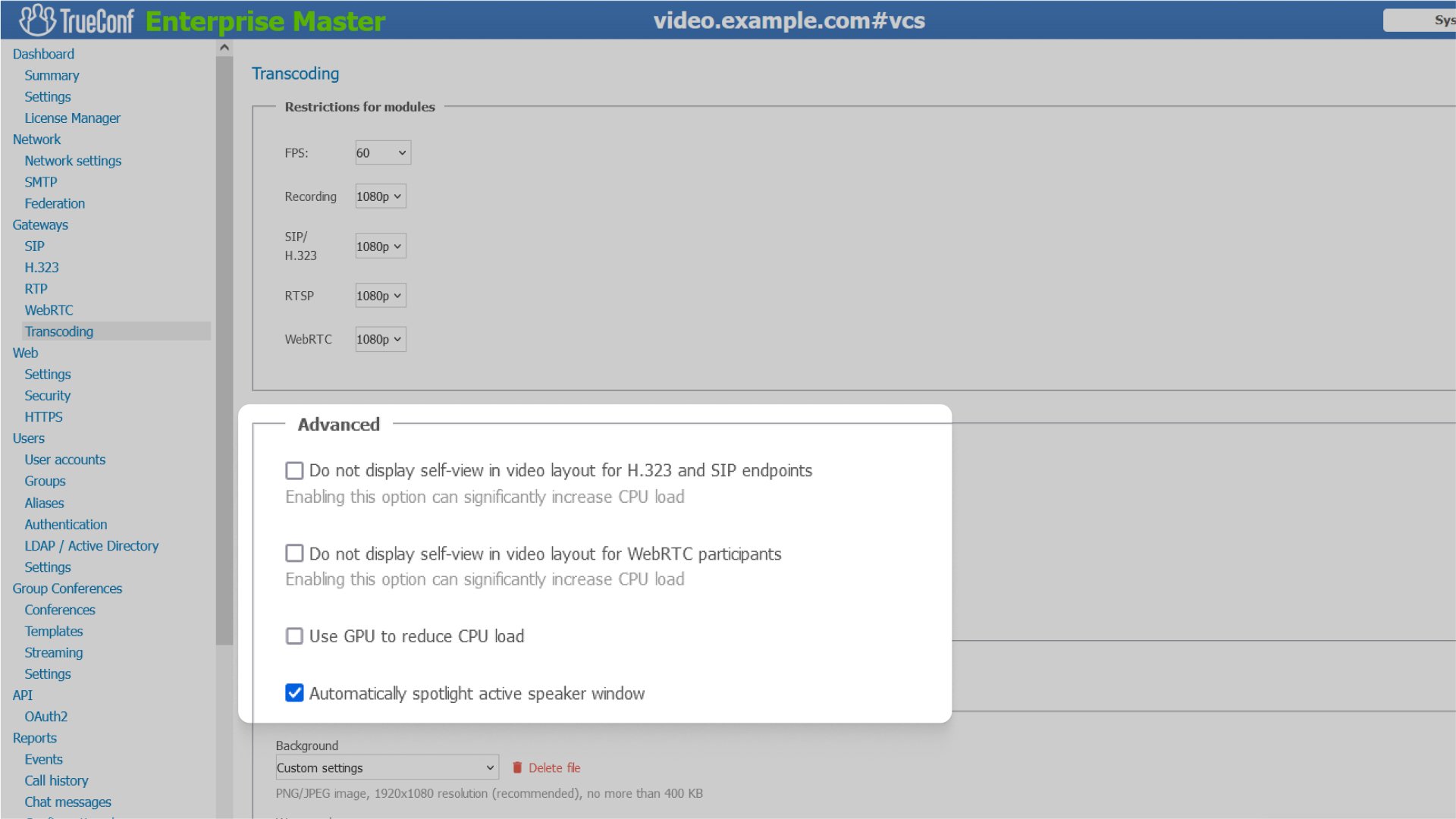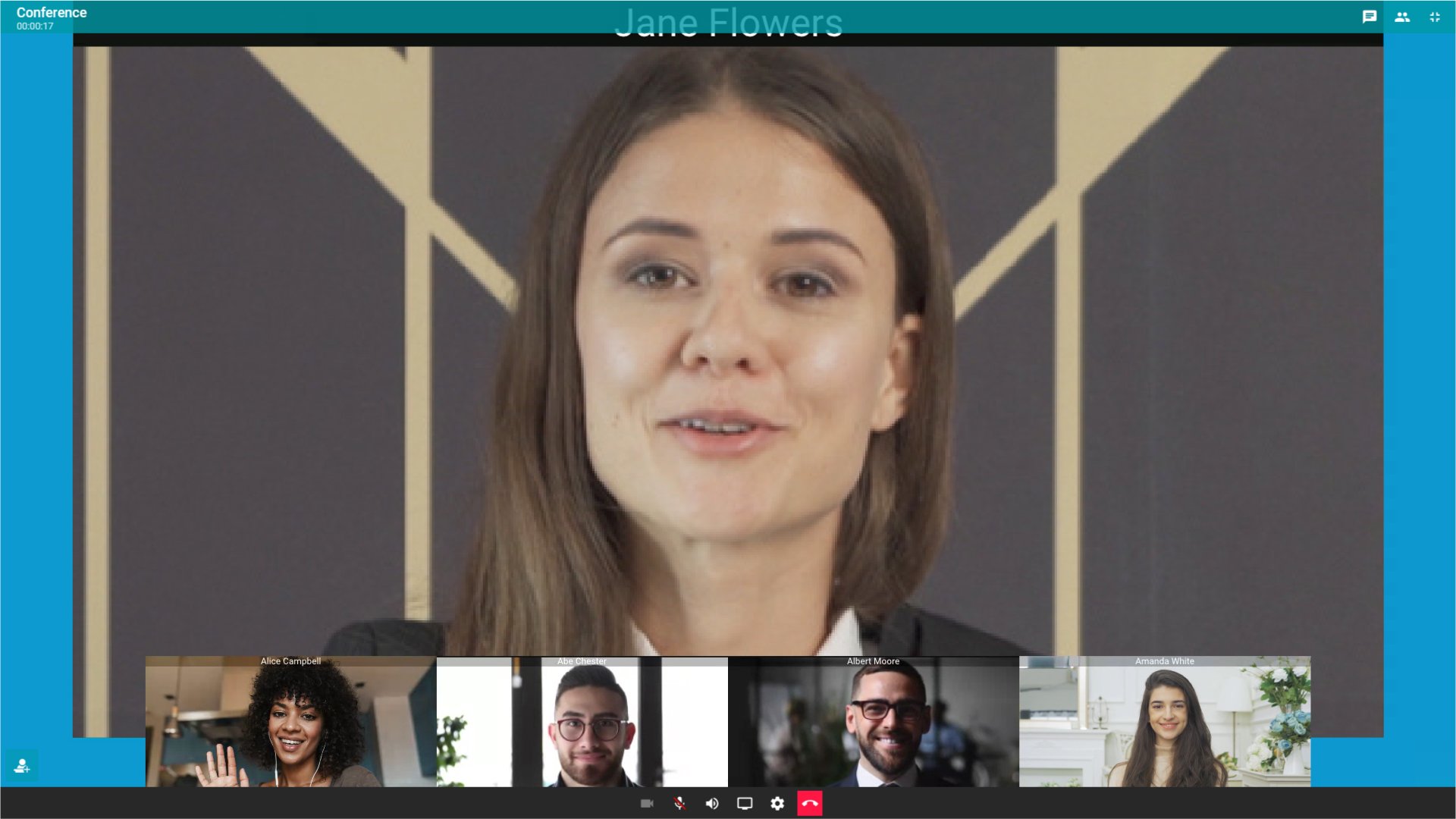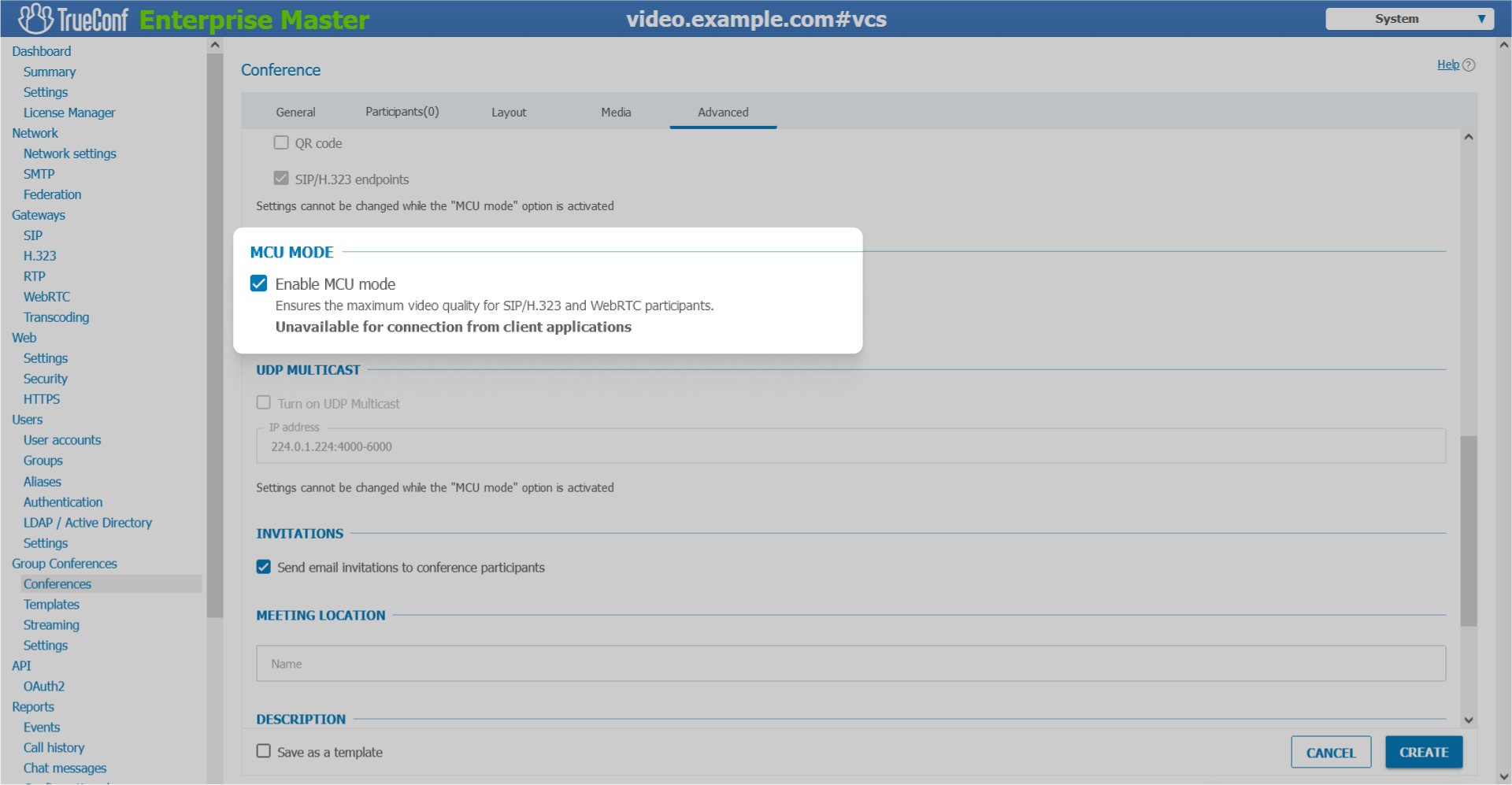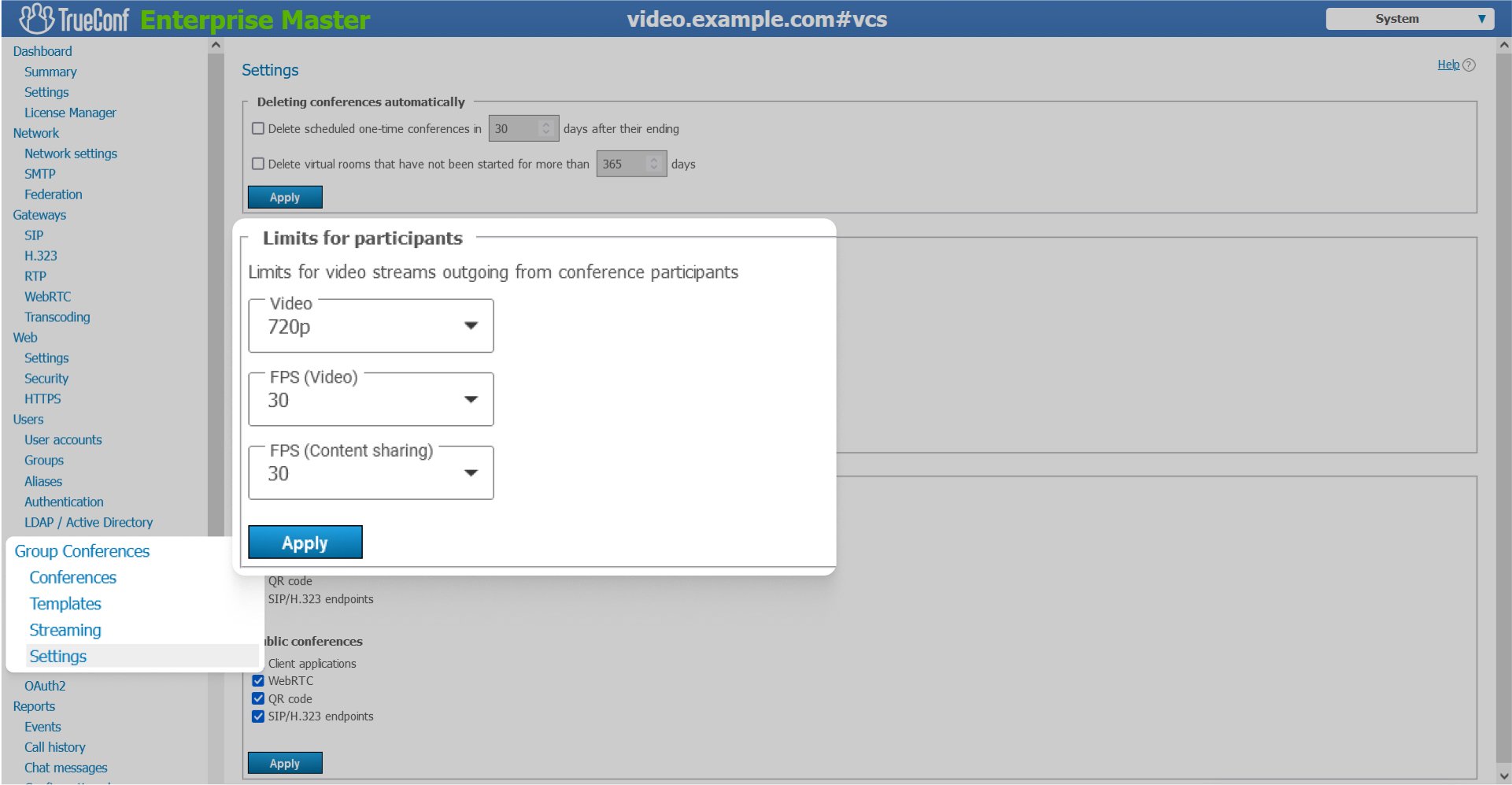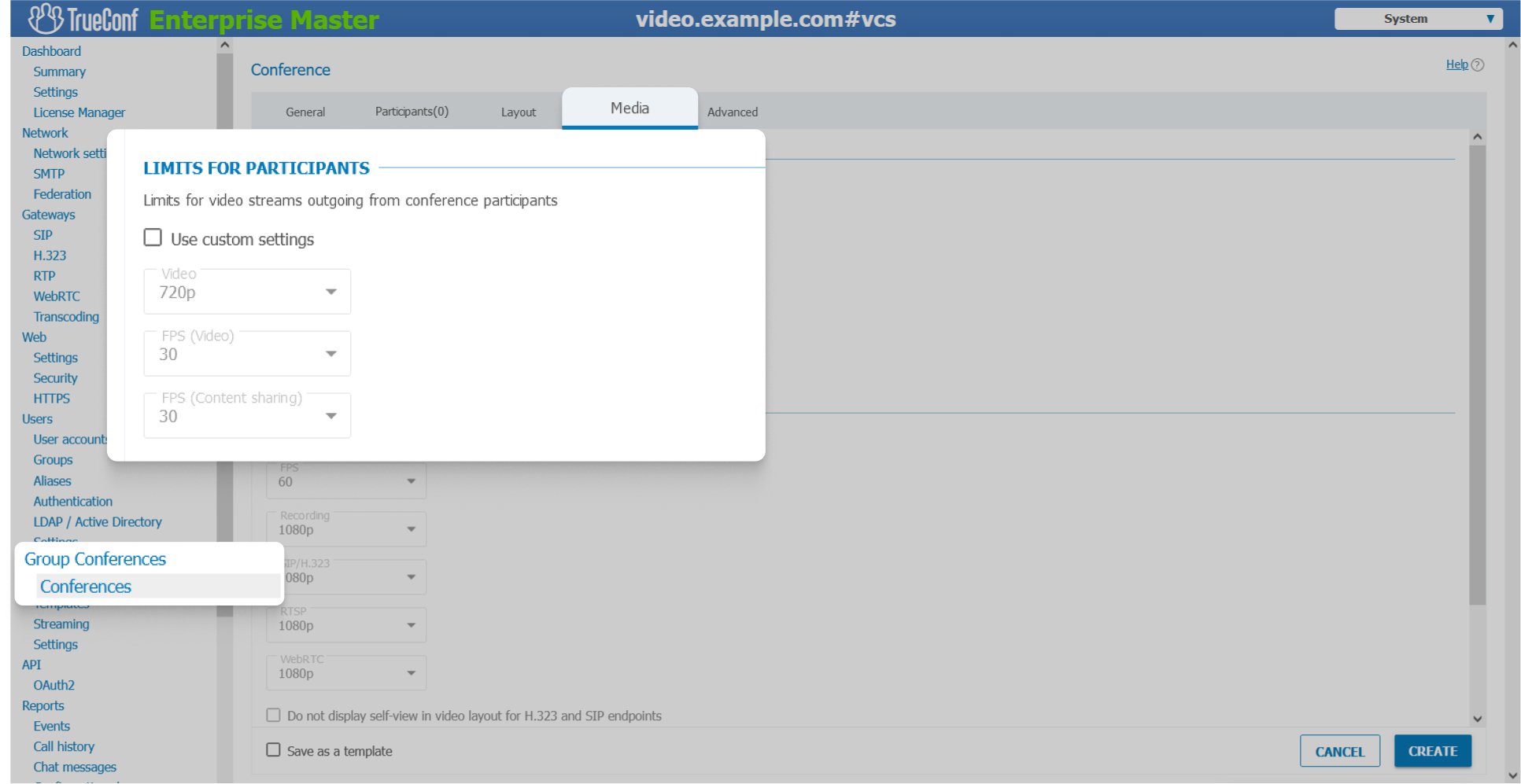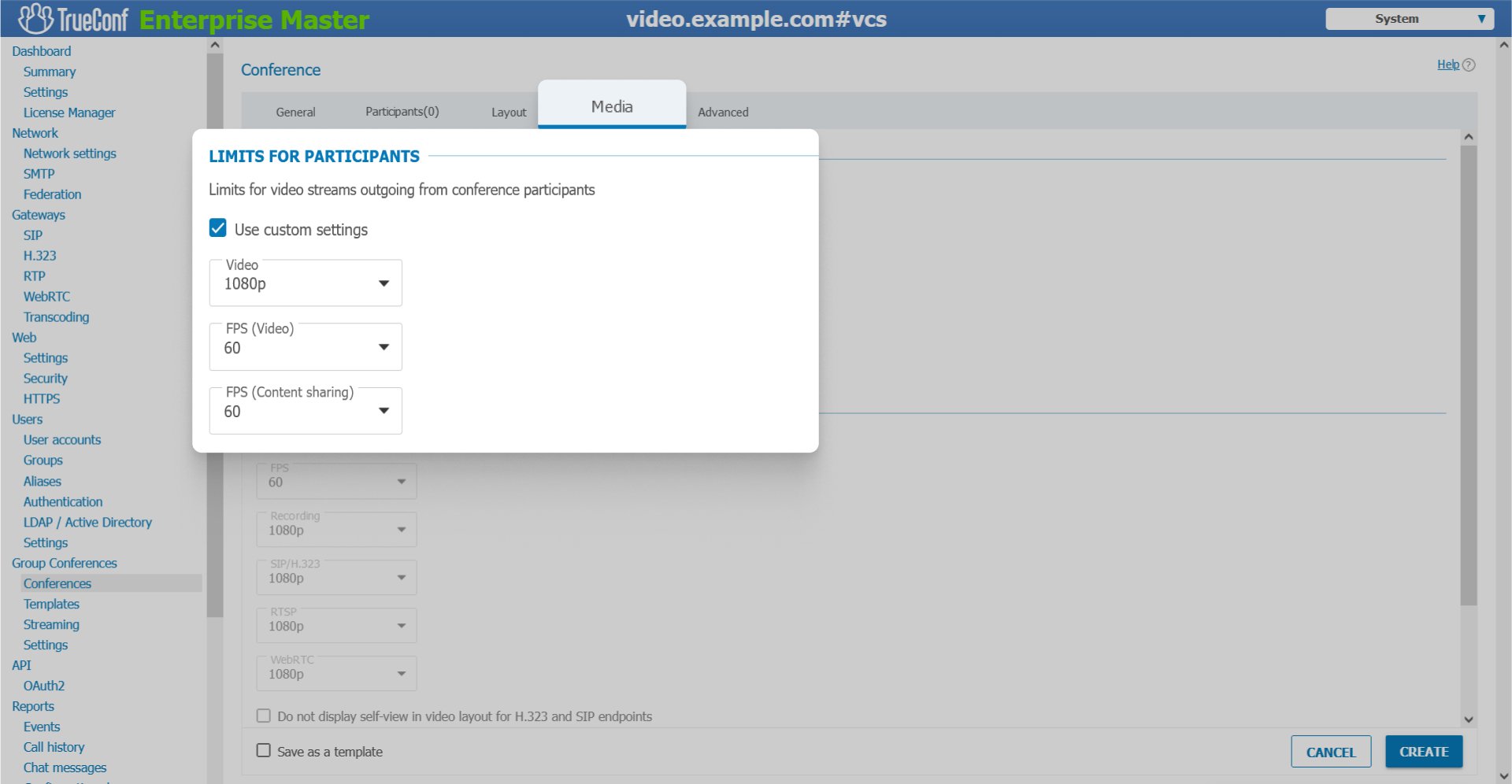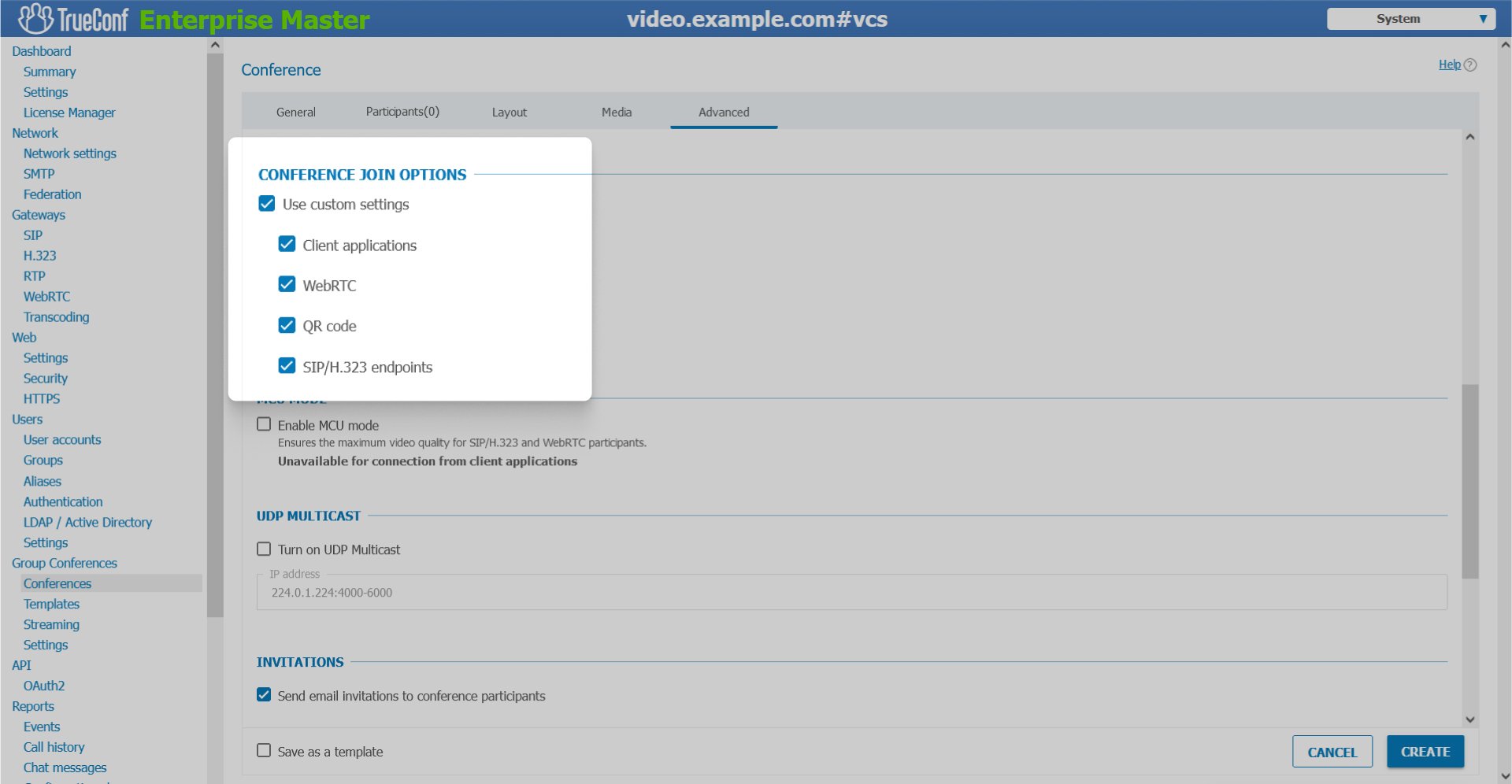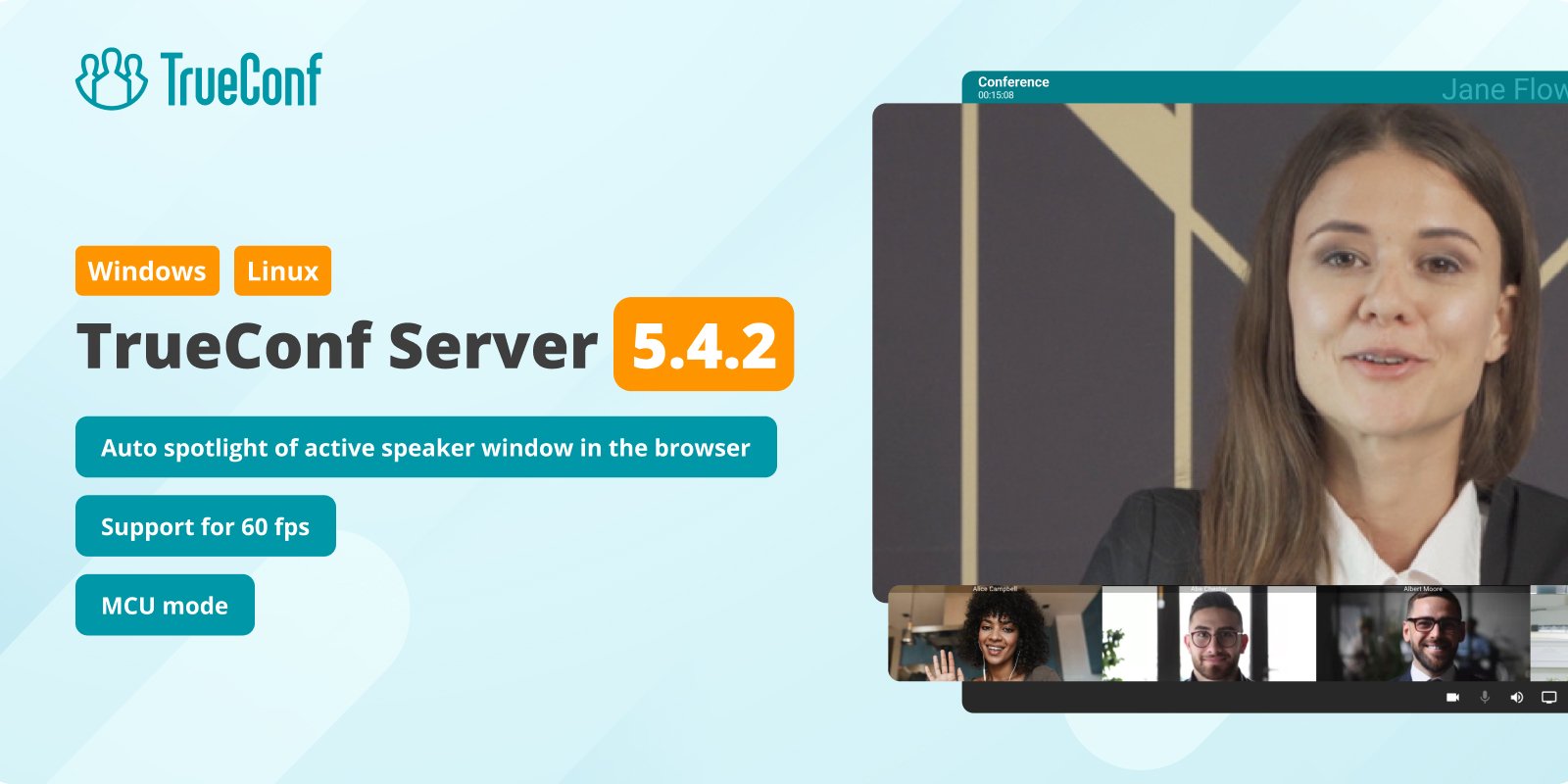
We are thrilled to release TrueConf Server 5.4.2, the latest update of our flagship video collaboration platform. The new version brings a special group conference mode for SIP/H323 endpoints and browser users, auto spotlight of a window with an active speaker or content in the browser, enhanced maximum video quality in conferences, and a number of useful updates and performance improvements.
Table of Contents
Automatic spotlight of speaker in the browser
The administrator of TrueConf Server 5.4.2 can now enable automatic spotlight of the window with an active speaker or content for users who join conferences via the web browser. You can do this in Gateways — Transcoding — Advanced section of TrueConf Server control panel.
MCU mode
In TrueConf Server 5.4.2, we have added a special mode for group conferences that include only SIP/H.323 endpoints and browser users. In this mode, the streams coming from participants to the video collaboration server do not require additional encoding, which significantly reduces the load on TrueConf Server and improves the quality delivered to participants.
MCU mode can be enabled in the Advanced tab of the TrueConf Server control panel.
High-quality conferences and participants video bitrate settings
The administrator of the video collaboration platform can now limit the resolution and frame rate of video streams and content sent by each user in a group conference. This can be done for all conferences in the Group Conferences – Settings – Limits for participants section, as well as for a specific conference in the Media tab when scheduling the meeting.
Additionally, we have increased the highest possible quality of video and content sent by each participant in a group conference — you can now raise the resolution and frame rate to FullHD (1080p) at 60 fps.
Choosing conference join options
In TrueConf Server 5.4, we added the ability to disable authorization in TrueConf client applications for users of specific operating systems. Now, you can also set the means of joining a selected meeting. It can be done when scheduling a conference in the TrueConf Server control panel.
Useful updates and improvements
- TrueConf Server administrator can now disable the capturing of self-view in the layout by default for users who join conferences using a browser. You need to select the appropriate option in the Gateways — Transcoding section
- By default, events (added/removed from the conference chat) are now no longer displayed in the conference chat in the browser
- We’ve fixed an issue due to which, in some cases, the name of a user joining a conference via a SIP endpoint could be displayed incorrectly
- The performance of the real-time meeting management tool for conferences with a large number of participants has been improved
- Stability for users who join conferences via a browser has been improved
- We’ve fixed an issue that caused the authorization time in desktop client applications for Windows, Linux, and macOS to increase when integrated with LDAP directory
- The issue that could cause delays when sending messages in private and group chats has been resolved
- We’ve fixed an issue due to which, in some cases, conference invitation emails could not be delivered
- We’ve resolved an issue that, in some cases, could lead to increased load on the video collaboration platform
- The overall performance and stability of the video collaboration platform has been improved.
For a complete list of updates, check our changelog.