TrueConf Server 5.4 major update: simultaneous interpretation, infinite video layouts, and new messenger features

We are delighted to present TrueConf Server 5.4, a major update of our video collaboration platform that features a new simultaneous interpretation conference mode, parametric layouts that allow implementing an infinite number of meeting scenarios, new messenger features, on-the-fly conference time extension, and much more. Read our detailed overview to learn more!
Supported operating systems
- Microsoft Windows Server 2008R2+
- Debian 12
- Debian 11
- CentOS Stream 9
New mode: video conferences with simultaneous interpretation
We have added a language interpretation mode for international events and conferences involving participants who speak different languages. It enables professional simultaneous interpreters to join online meetings, allowing participants to listen to speakers in their preferred language. Simultaneous interpretation can be enabled when creating a conference via user personal area, desktop and mobile client applications, as well as TrueConf Server control panel.
— In TrueConf for Windows, Linux, and macOS 8.4.1+
— In TrueConf for iOS/iPadOS 3.6+
— In TrueConf for Android 3.0+.
Interpreters
For conferences with simultaneous interpretation, we’ve introduced a new user role — interpreter. Interpreters are assigned by the owner in the Interpretation tab when scheduling the conference. For each of them, a language pair is set with the source and target languages.
During the conference, participants will not see interpreters. Users will be able to hear them by selecting the appropriate audio track.
Participant interface
In the lower conference panel of client application or browser, conference participants can quickly select the languages they want to hear.
The conference owner and moderators can also manually switch language tracks and adjust the volume for the participants using the real-time meeting management.
Interpreter interface
When connecting to a conference, the interpreter sees a special control window where they can quickly enable and disable the microphone, and change the incoming audio track and the language they translate on the fly, which allows engaging multilingual interpreters.
Conference recording
If recording of a conference with simultaneous interpretation is enabled on TrueConf Server, all language tracks will be saved in the final video file with the option of subsequent switching in a third-party video player.
On-the-fly meeting time extension and conference end reminder
With TrueConf Server 5.4 it is now possible to extend the conference time without interrupting it. The owner and moderators can extend the meeting if the Enable conference time extension option was selected when scheduling it via user personal area, desktop and mobile client applications, as well as TrueConf Server control panel.
For simplifying conference management, we have added a pop-up notification with the meeting end reminder — it will appear before the end in the notification center and in the real-time meeting management.
You can configure the timing when the notification of the conference end pops up when scheduling a meeting via user personal area, desktop and mobile client applications, and TrueConf Server control panel.
Parametric layouts
The built-in layout editor has undergone significant enhancements. Now you are able to hold an online meeting in any scenario thanks to even more flexible configuration of video layouts. Earlier, the layout could be filled with video windows with content and selected participants, now we have added three new parameters:
- A window with an active speaker — a special voice activation mechanism (VAD) will bring actively speaking participants to the podium.
- The window with a random participant is filled in by a randomly selected participant.
- A window with users, shuffling in time — randomly selected participants who do not belong to other types of windows will alternate according to the parameters set in the Shuffling settings. It is available only when editing the layout in Smart Meeting and All on screen modes.
You can set up video windows both when scheduling a conference and during it using the real-time meeting management.
Shuffling windows in the layout
For video windows with shuffling users in time, you can configure the settings for shuffling participants:
- shuffling order
- shuffling interval
- shuffling type:
- — replacing — participants will be replaced by other random users
- — moving — participants will be shifted to an adjacent slot with Shuffling in time. It will work if there are two or more video windows of this type.
Audio remarks disabling
In the Moderated role-based mode, the owner can prevent attendees from giving short audio remarks — in this case, the Push to talk button will be unavailable during the conference. You can do this when scheduling a private or public conference in the Advanced tab in the user personal area, desktop and mobile client applications, as well as TrueConf Server control panel.
Meeting branding
The administrator of TrueConf Server 5.4 can brand the conference by adding a background image and logo — they will be displayed during a streaming session and in the meeting recordings, as well as for users who connected to the conference via a browser and SIP/H.323-endpoints. You can change the background and logo in the Gateways — Transcoding — Conference design section in the TrueConf Server control panel.
VP8 support for SIP connections
In TrueConf Server 5.4, we added support for the VP8 video codec for SIP connections. It helps optimize traffic consumption and also allows maintaining high audio and video quality even with an unstable internet connection.
Simulcast support for WebRTC connections
We have also added support for Simulcast technology for WebRTC connections. This has reduced the load on the network channel of users who connect to video conferences via a browser, while maintaining high-quality video and audio.
New messenger features
Drafts synchronization
Starting with TrueConf Server 5.4, users of desktop and mobile client applications will be able to edit drafts in chats from any device on which they are logged in.
— In TrueConf for Windows, Linux and macOS 8.4.1+
— In TrueConf for iOS/iPadOS 3.6+
— In TrueConf for Android 3.0+.
«Typing…» status
In the chat list, as well as in personal or group chats, you can now see the «Typing…» status next to the names of users who are currently typing a message.
— In TrueConf for Windows, Linux and macOS 8.4.1+
— In TrueConf for iOS/iPadOS 3.6+
— In TrueConf for Android 3.0+.
Information about reading the message
Starting with TrueConf Server 5.4, users of desktop and mobile client applications can now see who of the group chat participants viewed the message they sent.
— In TrueConf for Windows, Linux and macOS 8.4.1+
— In TrueConf for iOS/iPadOS 3.6+
— In TrueConf for Android 3.0+.
«Favorites» chat
Each user has their own Favorites chat, which can be utilized as a personal storage of files and useful messages. Just click Forward on the message you need and select Favorites from the contacts list.
By clicking the button ![]() in the Chats panel, you can create the Favorites chat or navigate to it.
in the Chats panel, you can create the Favorites chat or navigate to it.
— In TrueConf for Windows, Linux and macOS 8.4.1+
— In TrueConf for iOS/iPadOS 3.6+
— In TrueConf for Android 3.0+.
New chat features in browser
We have expanded the conference chat capabilities for participants who join it using a browser. Now users can:
- forward one or several messages
- reply to messages
- select multiple messages
- edit sent messages
- copy the text of the message
- delete their own messages
- see the number of unread messages in the chat
- upload, view, and download attached files.
In addition to the conference chat, a personal chat is now available in the browser — you can access it by clicking on the name of the user in the meeting chat or participants list.
Disabling the use of certain applications
The administrator of TrueConf Server 5.4 can now disable authorization in TrueConf client applications for users of selected operating systems in the Settings — Application section. In addition, it is now possible to configure versions of client applications that will determine the need for updates for users of Linux, macOS, Android, and iOS.
Other useful changes and improvements
- The frame rate for each user of the group conference has been increased to 30 fps
- The ability to disable the content sharing of selected users has been added
- We’ve added the recording of conferences and video calls in .WEBM
- The speed of chat synchronization after user authorization in the client application has been increased
- We’ve added the ability to configure the SIP/H323 gateway to redirect the user to the conference ID entry menu when calling the IP or FQDN address of the server
- The maximum number of personal contacts in the user’s address book has been increased to 300 users
- We’ve added an indication of recording enabled on TrueConf Server for mixed video sent to SIP/H323 endpoints
- We’ve added the ability to upload avatars and send compressed images in .WEBP
- The overall performance and stability of the video collaboration platform have been improved
- We’ve significantly improved the efficiency of sending audio and video data within one conference.
For a complete list of updates, check our changelog.

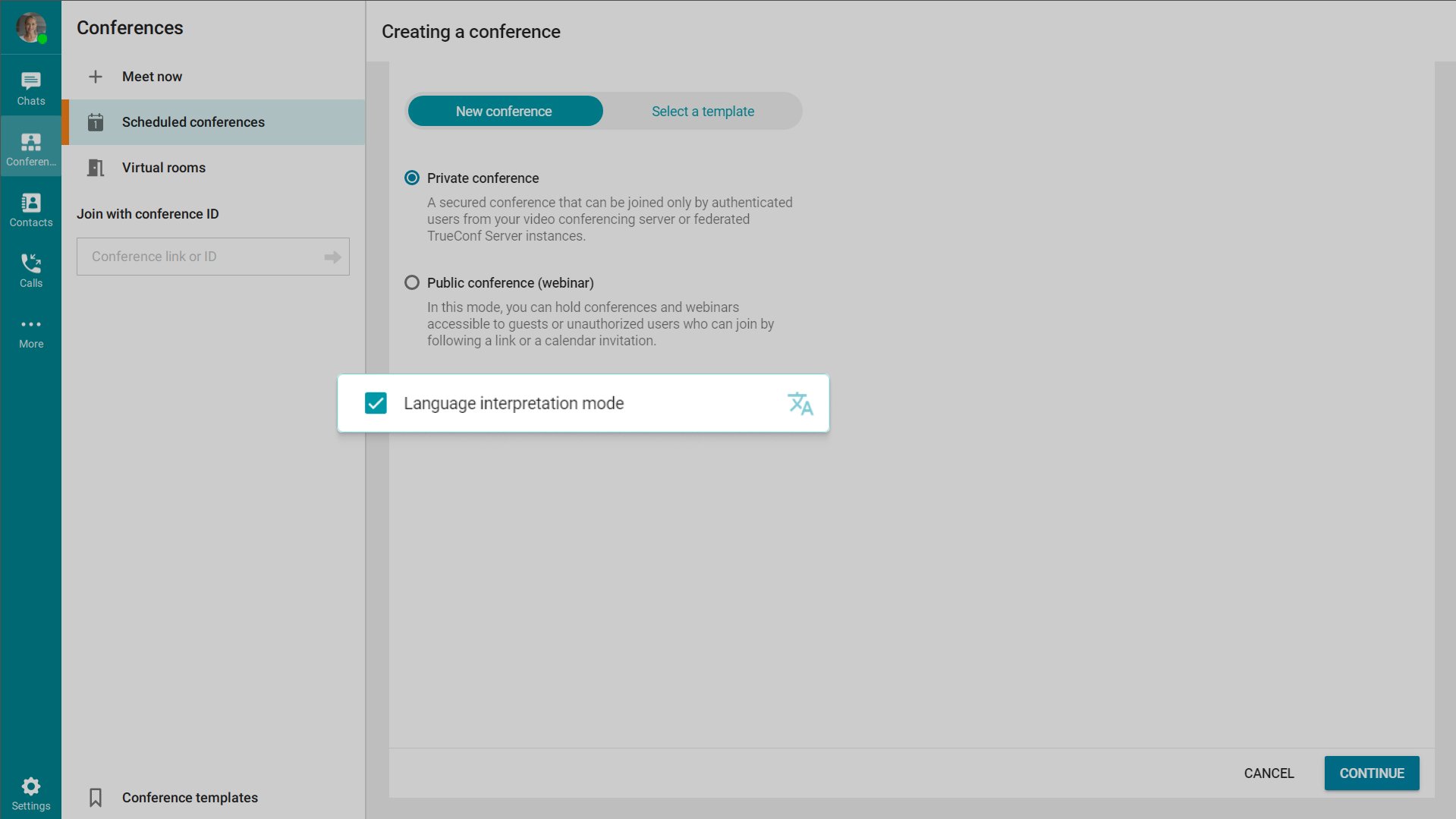


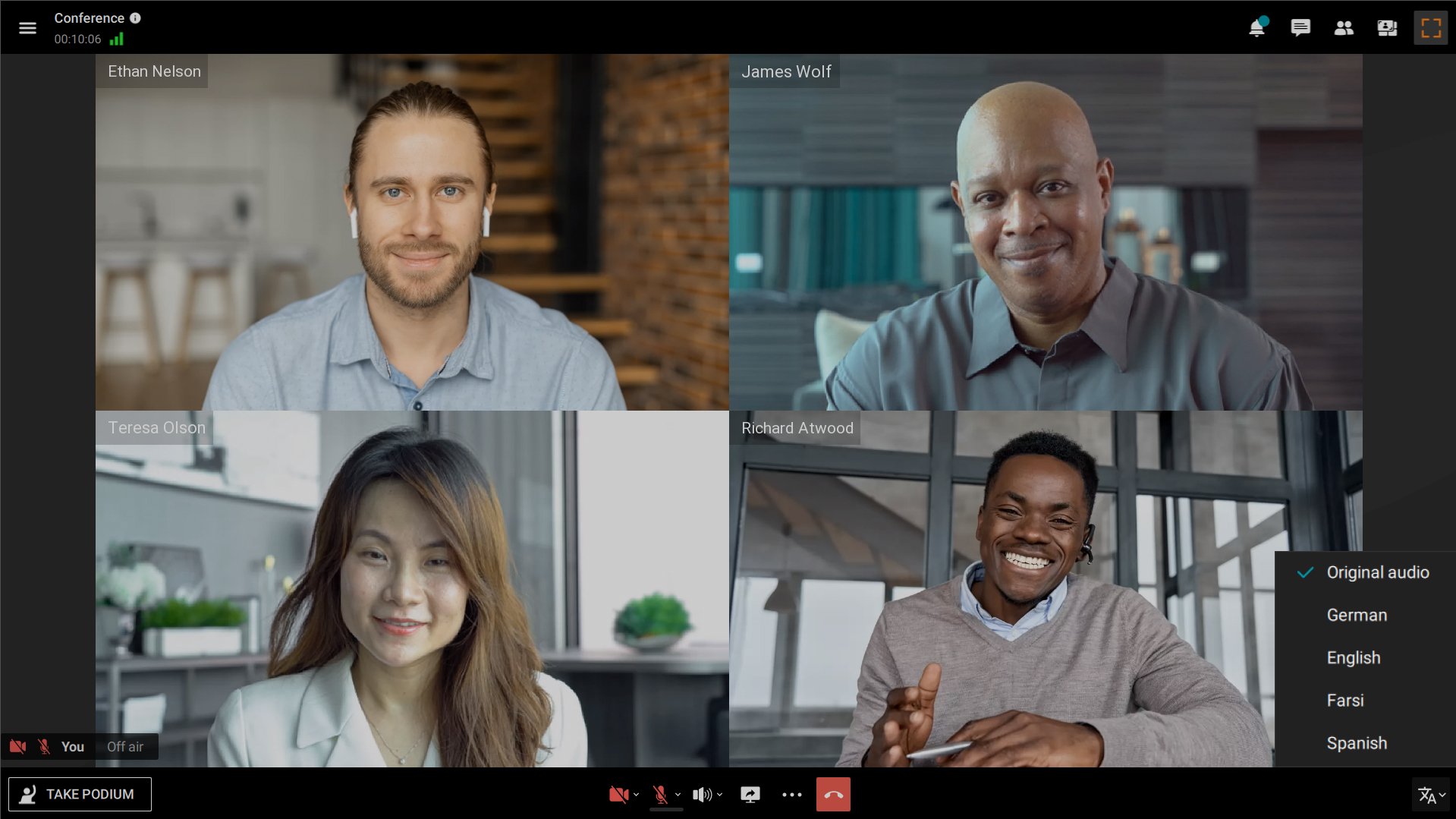

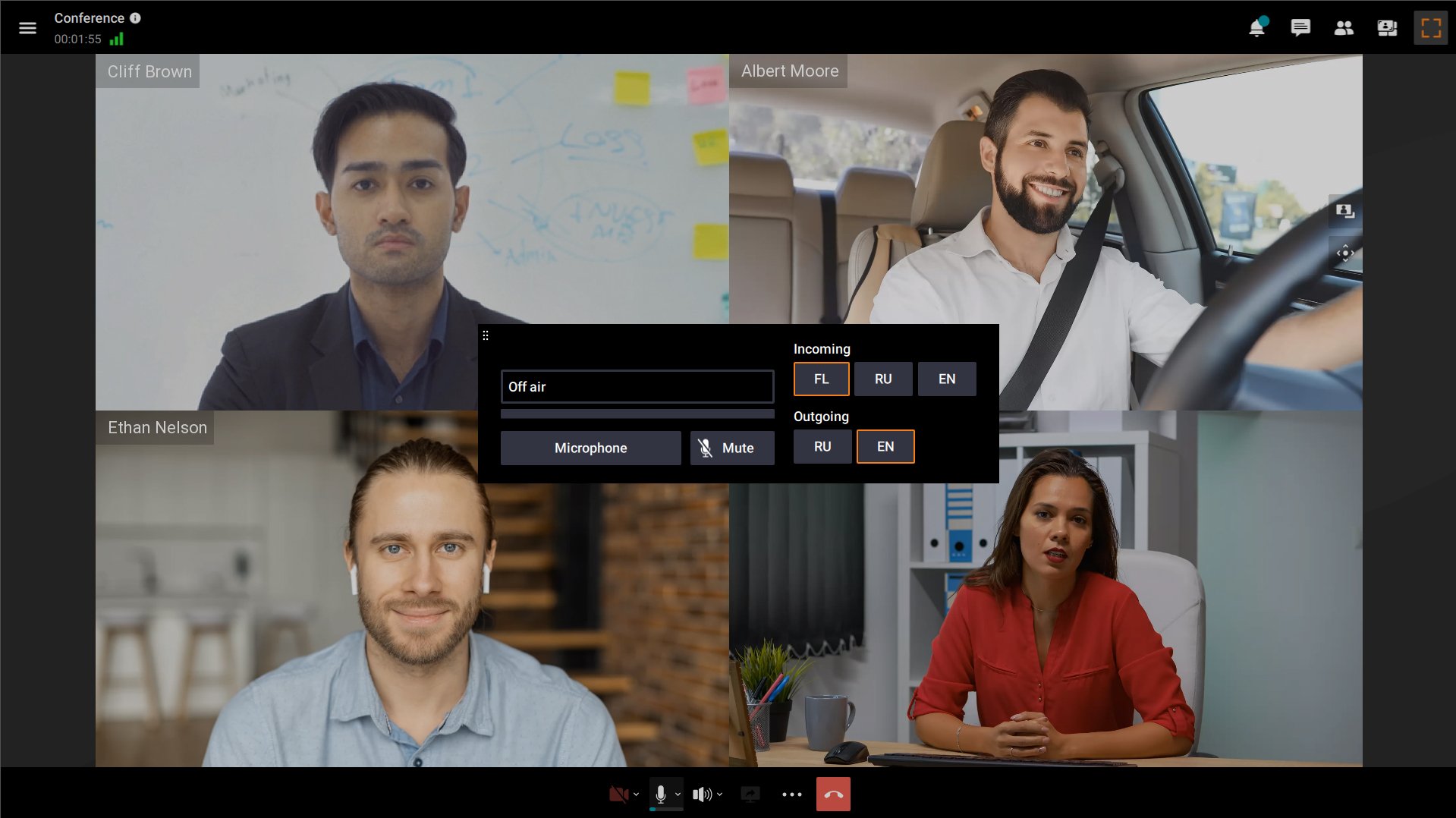
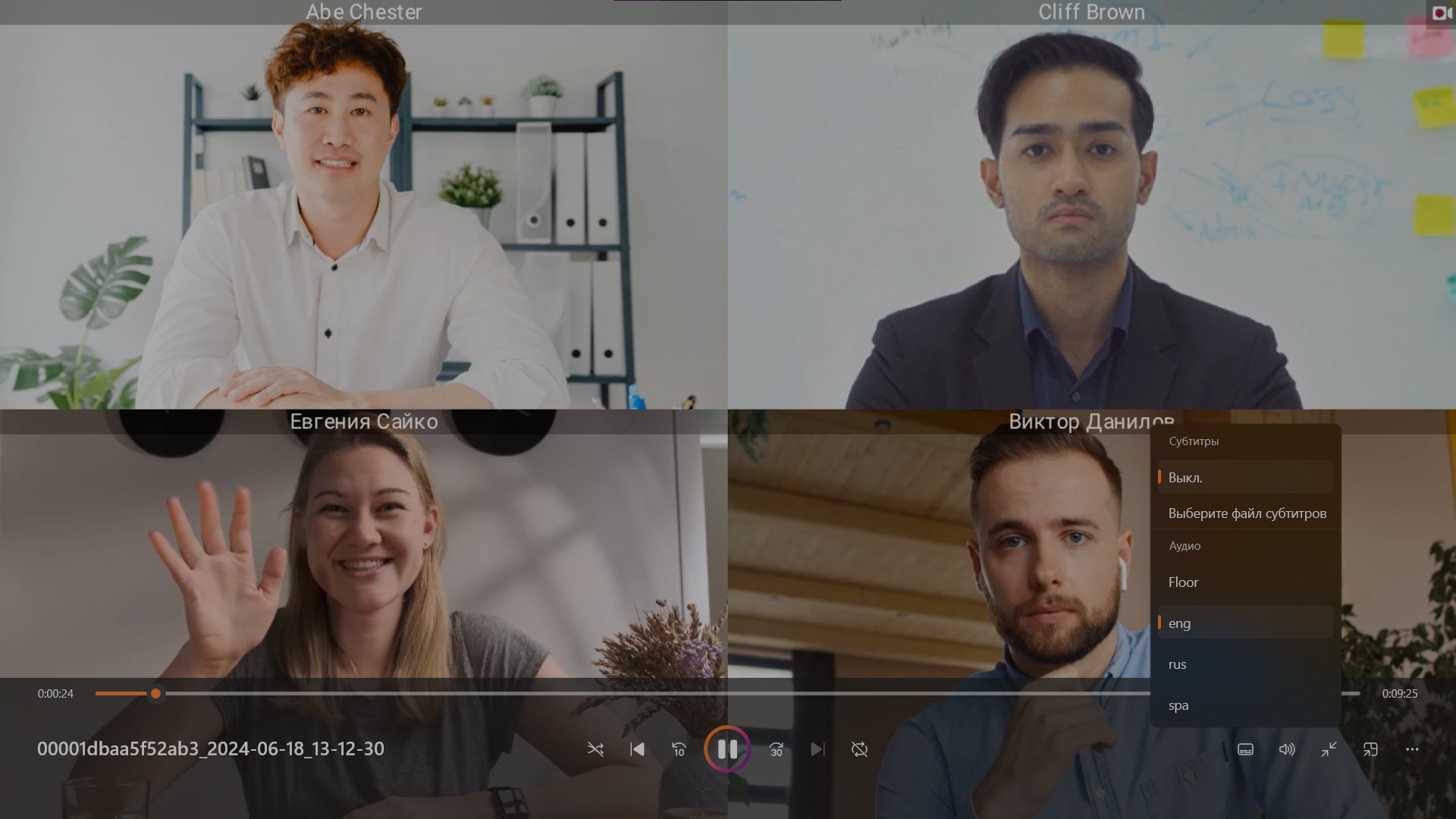
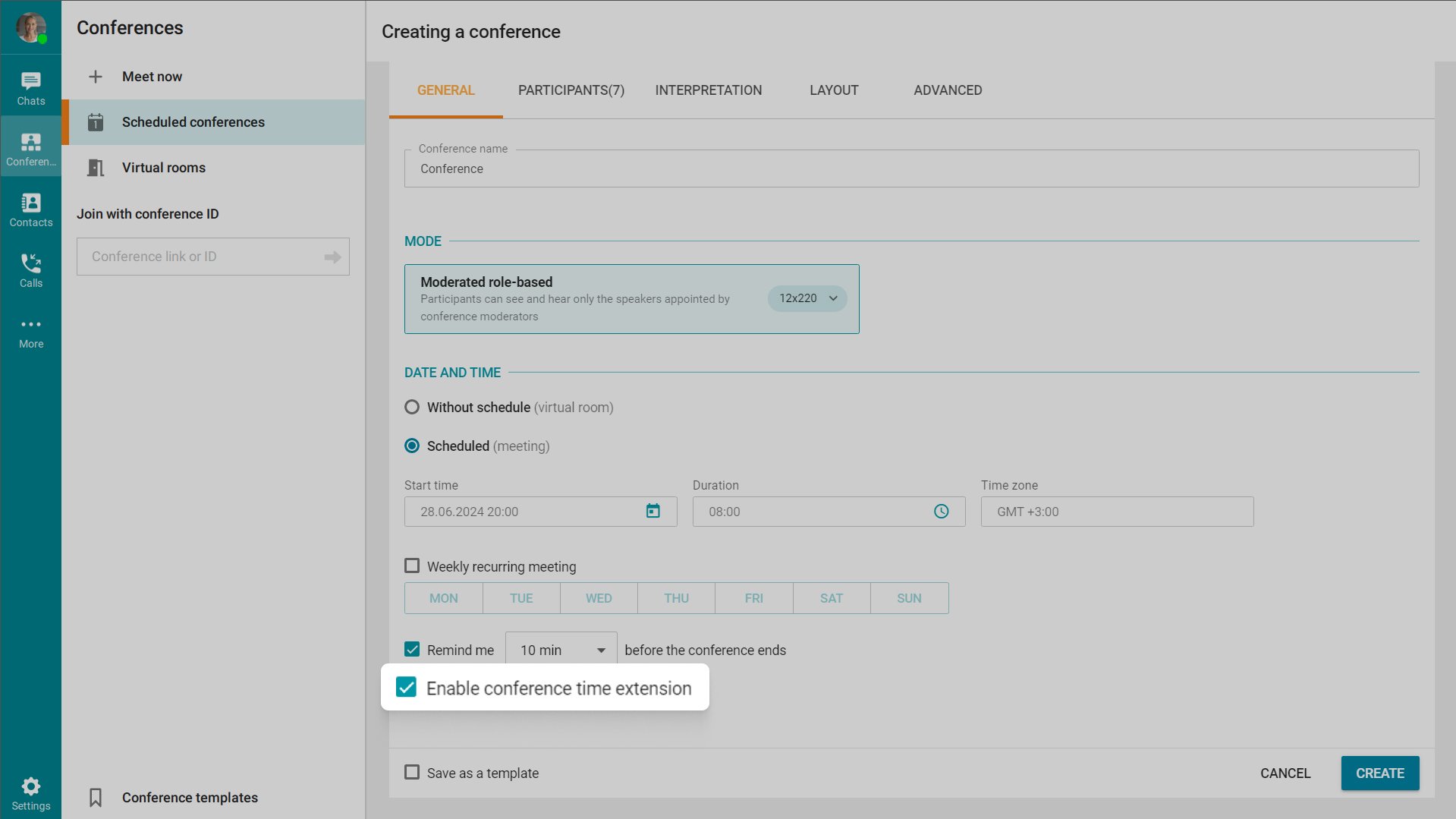
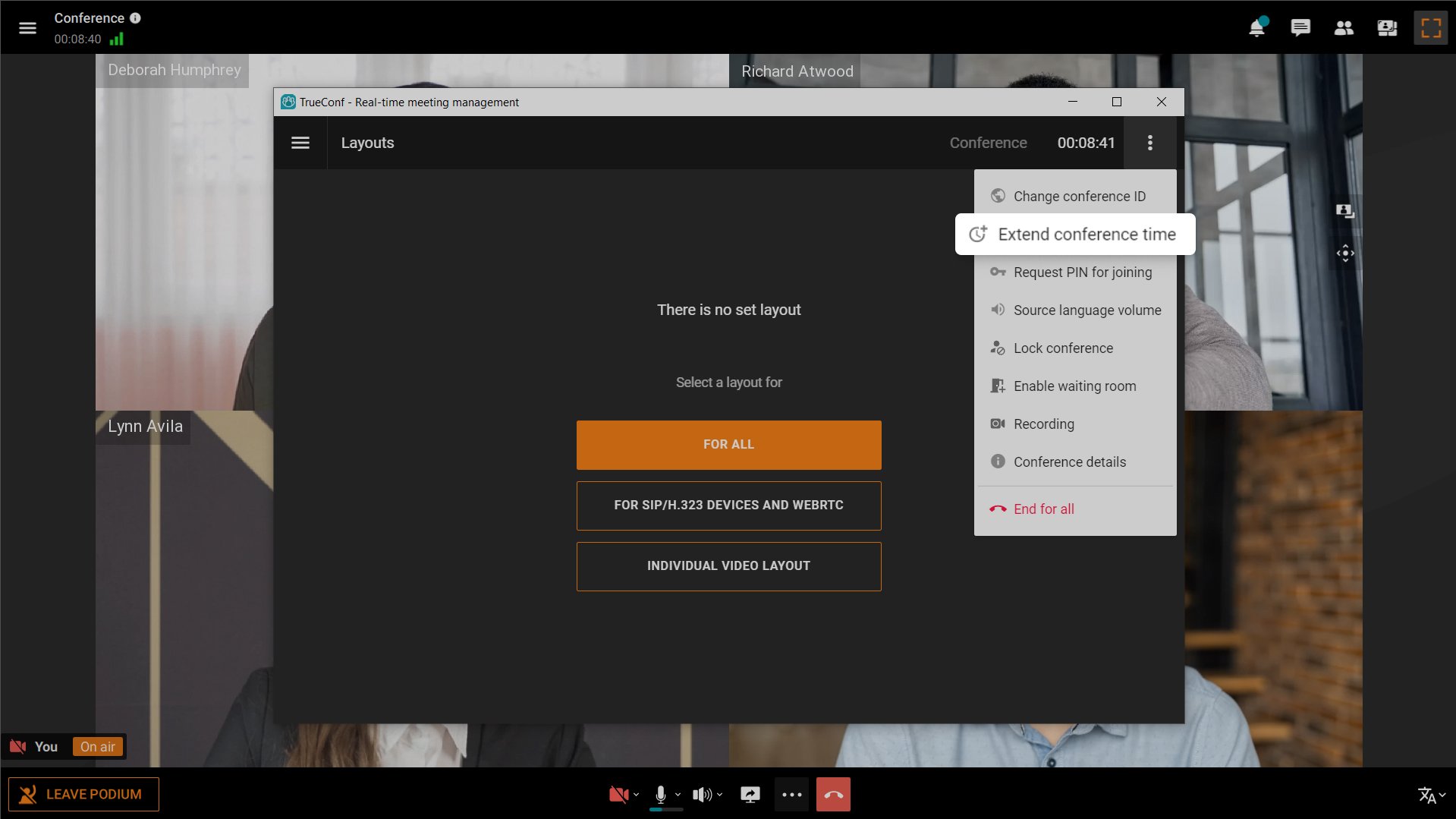

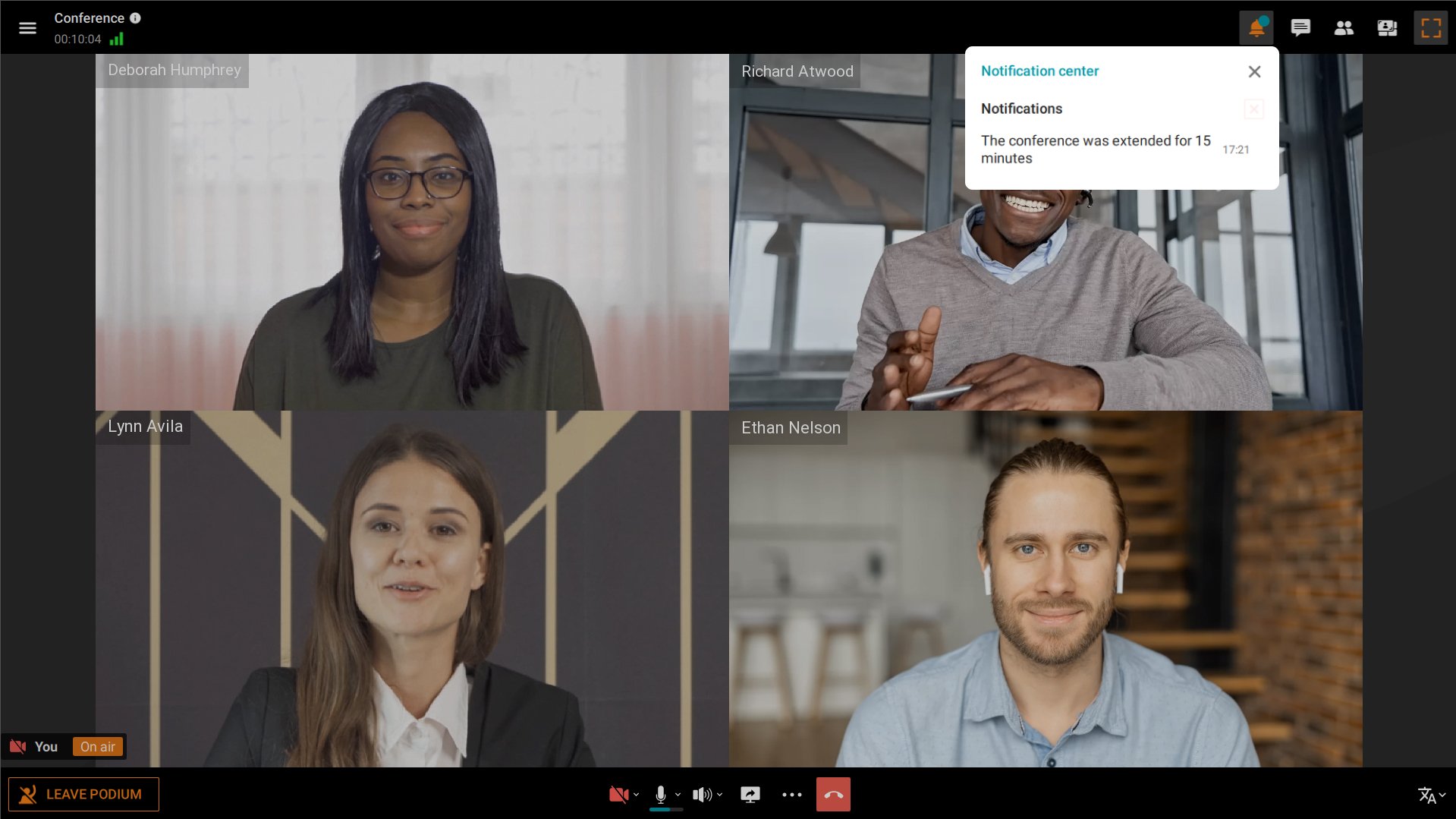
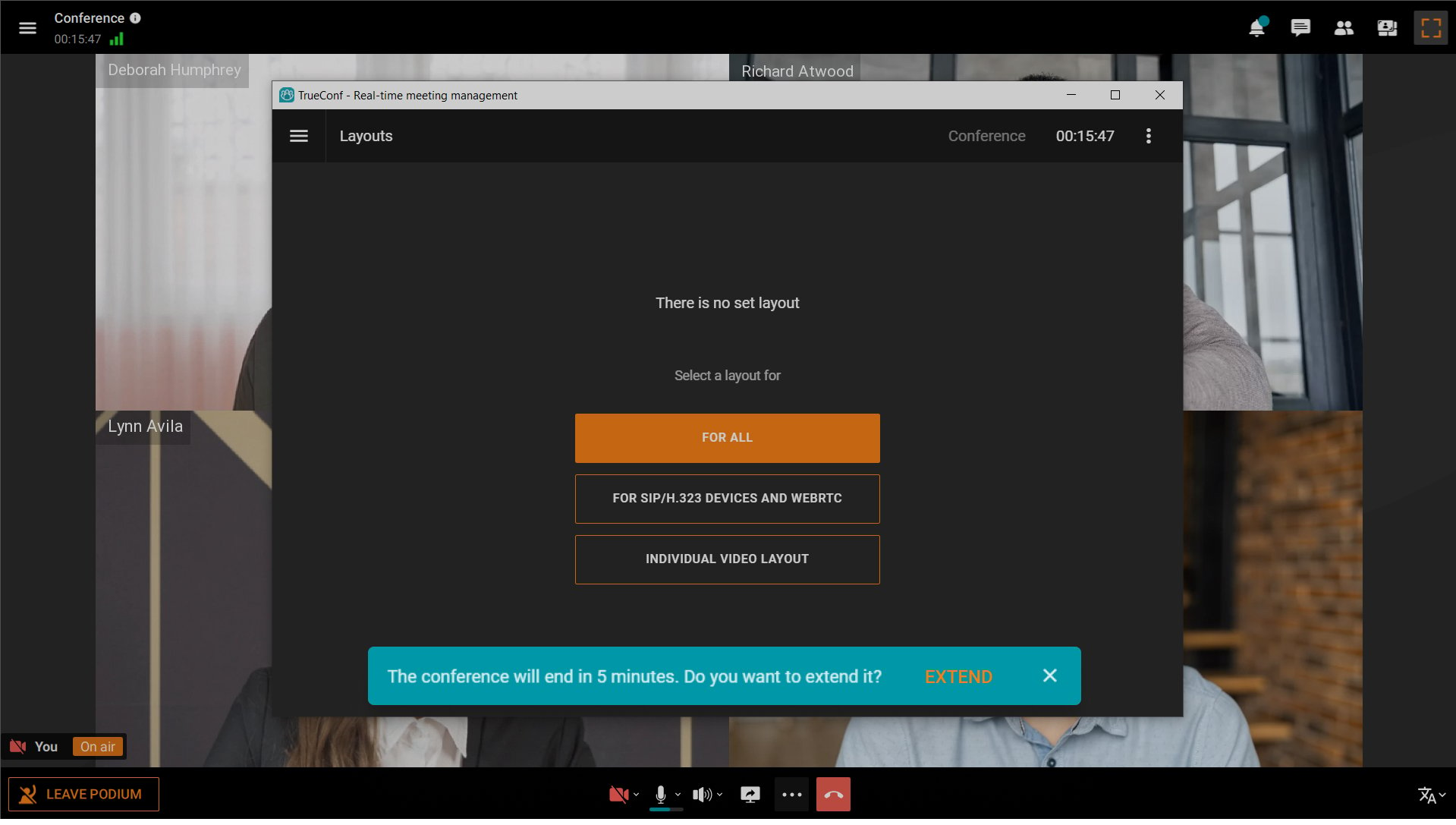
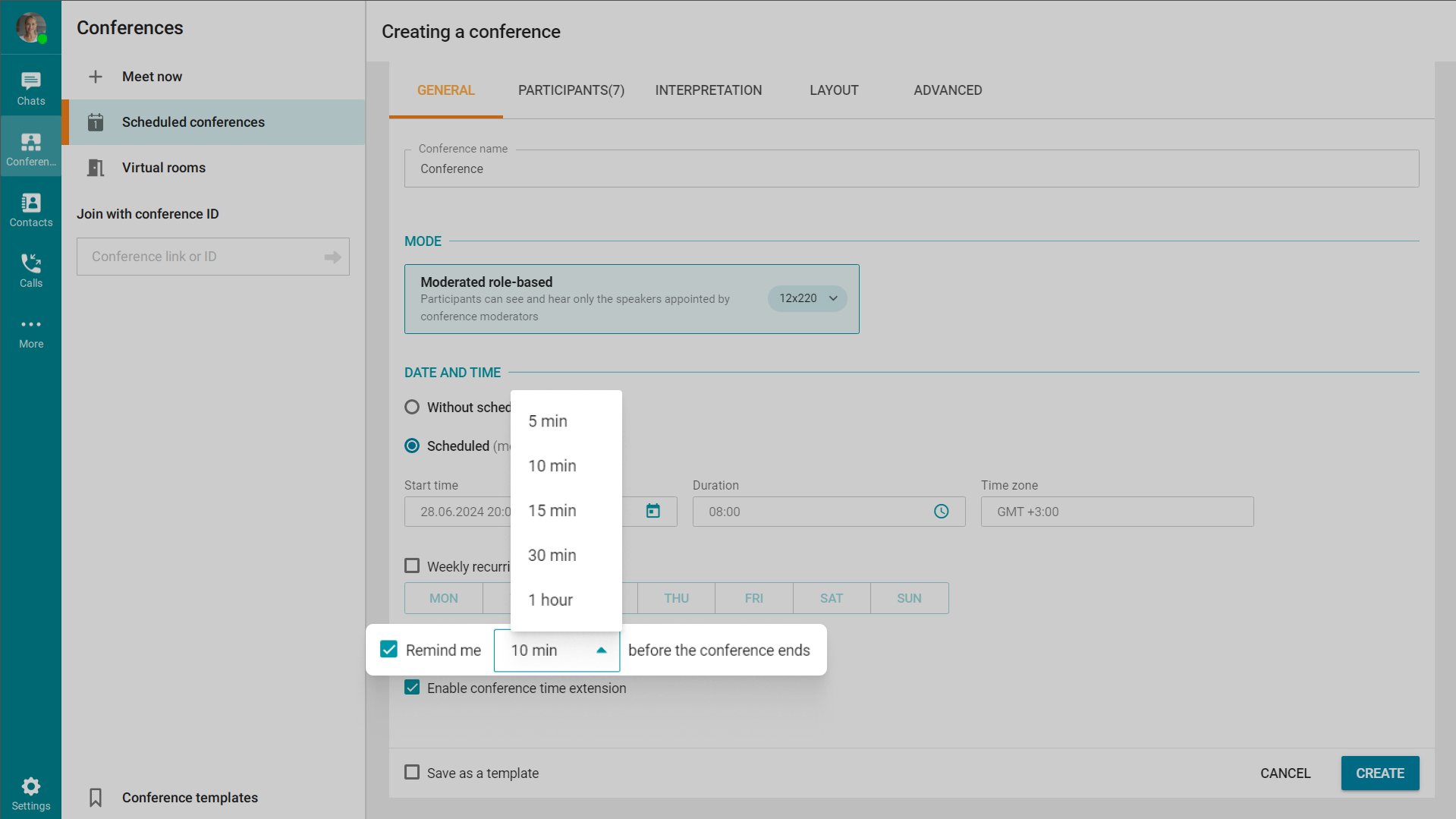
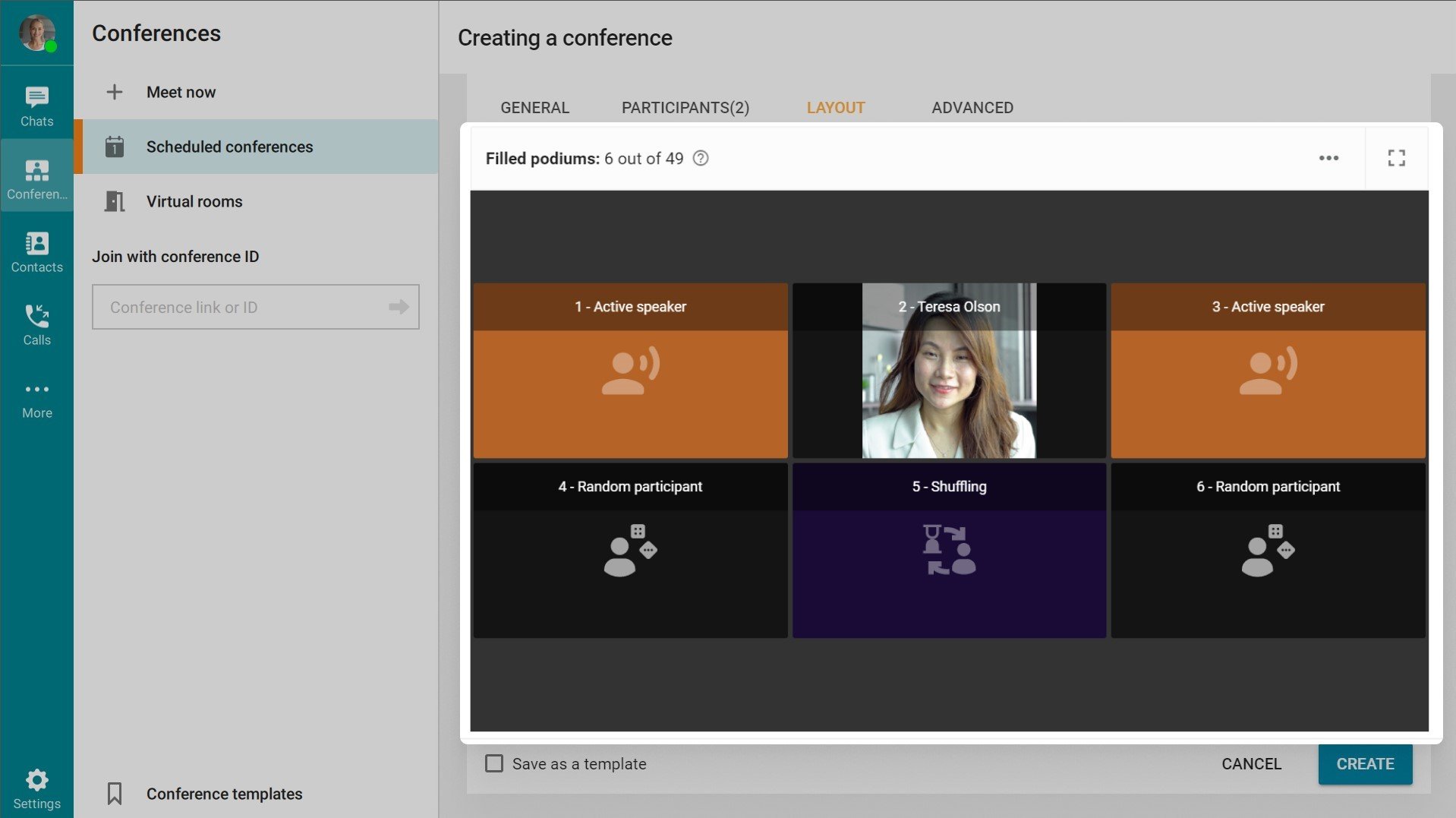
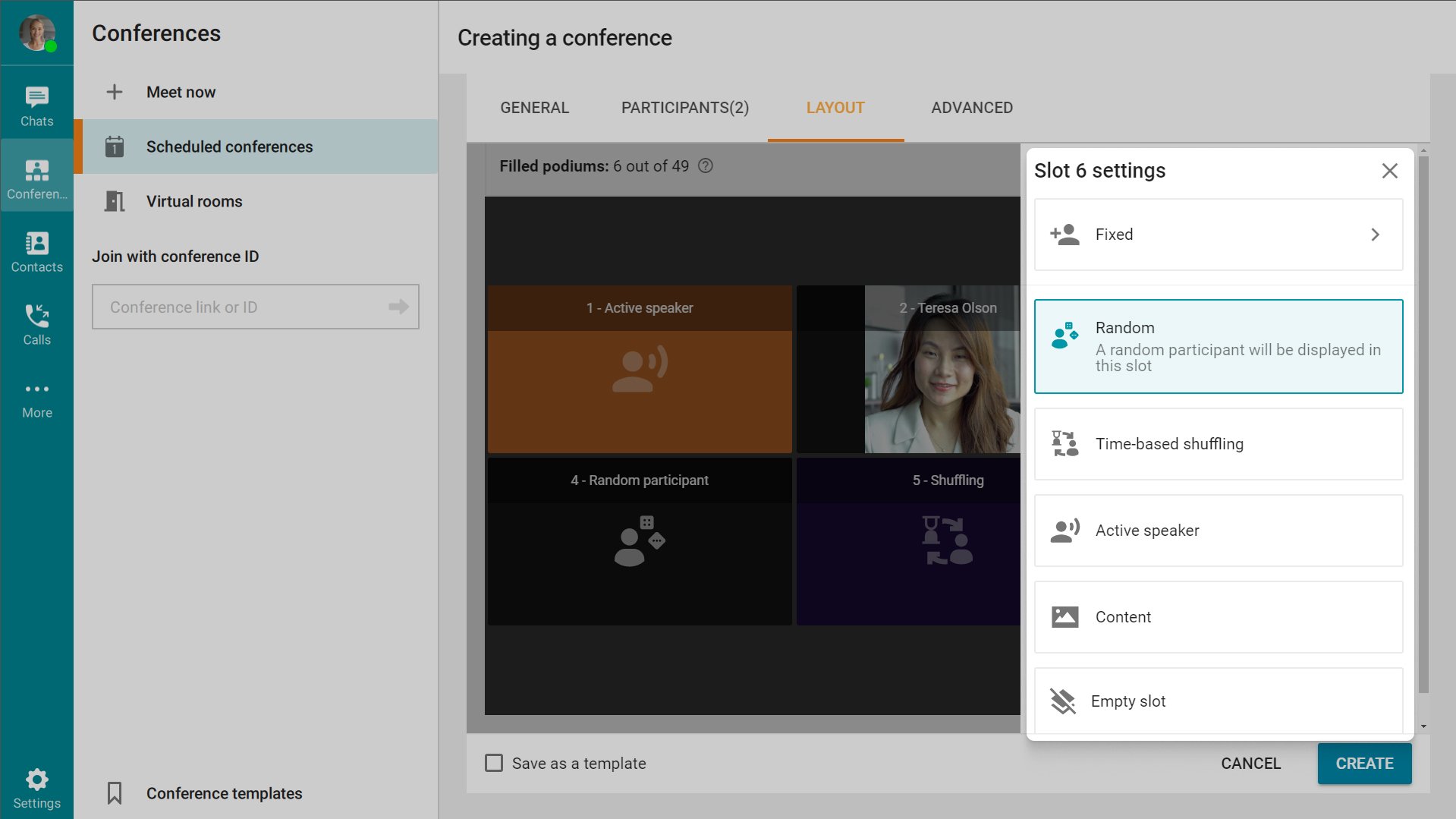

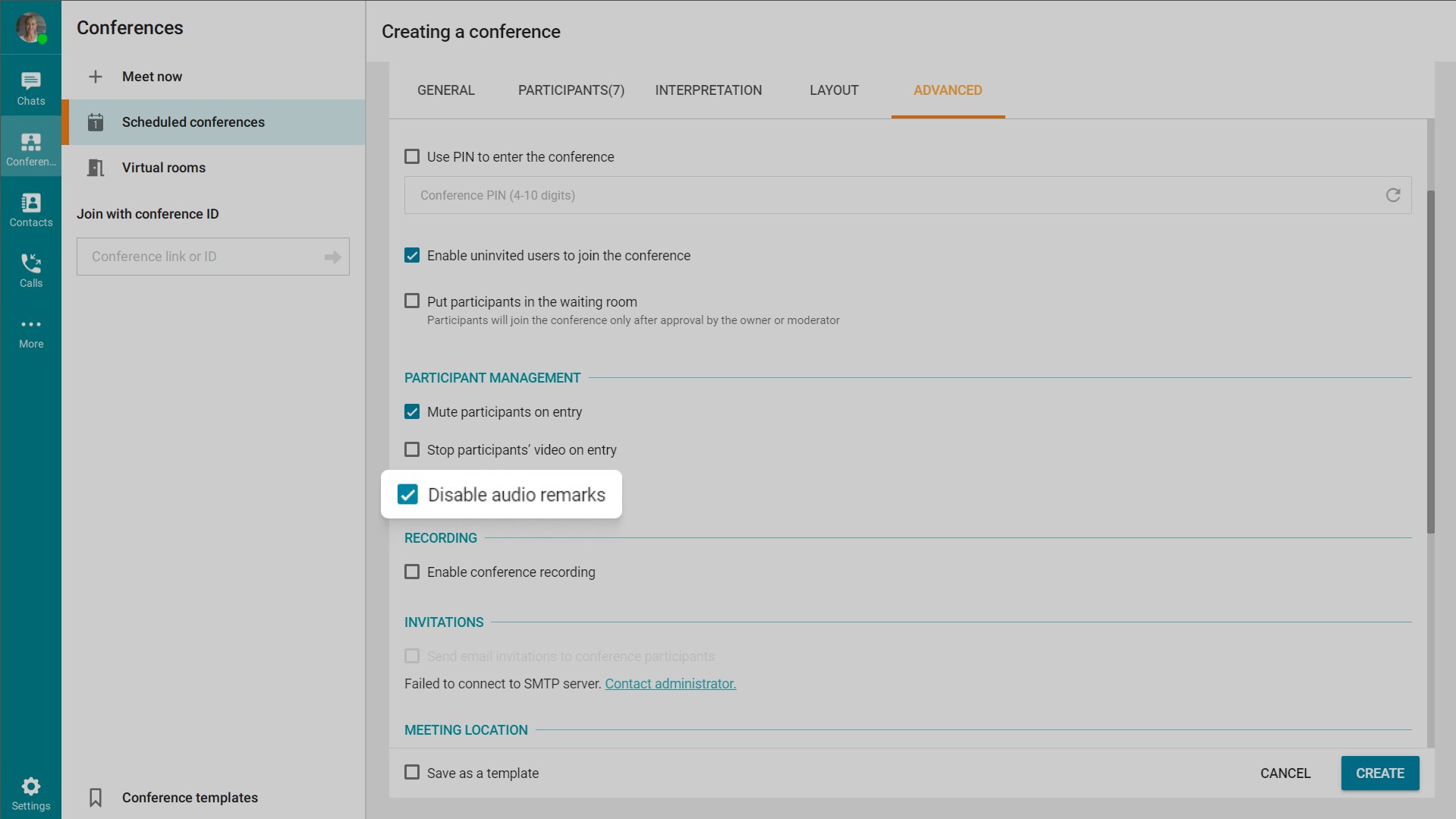

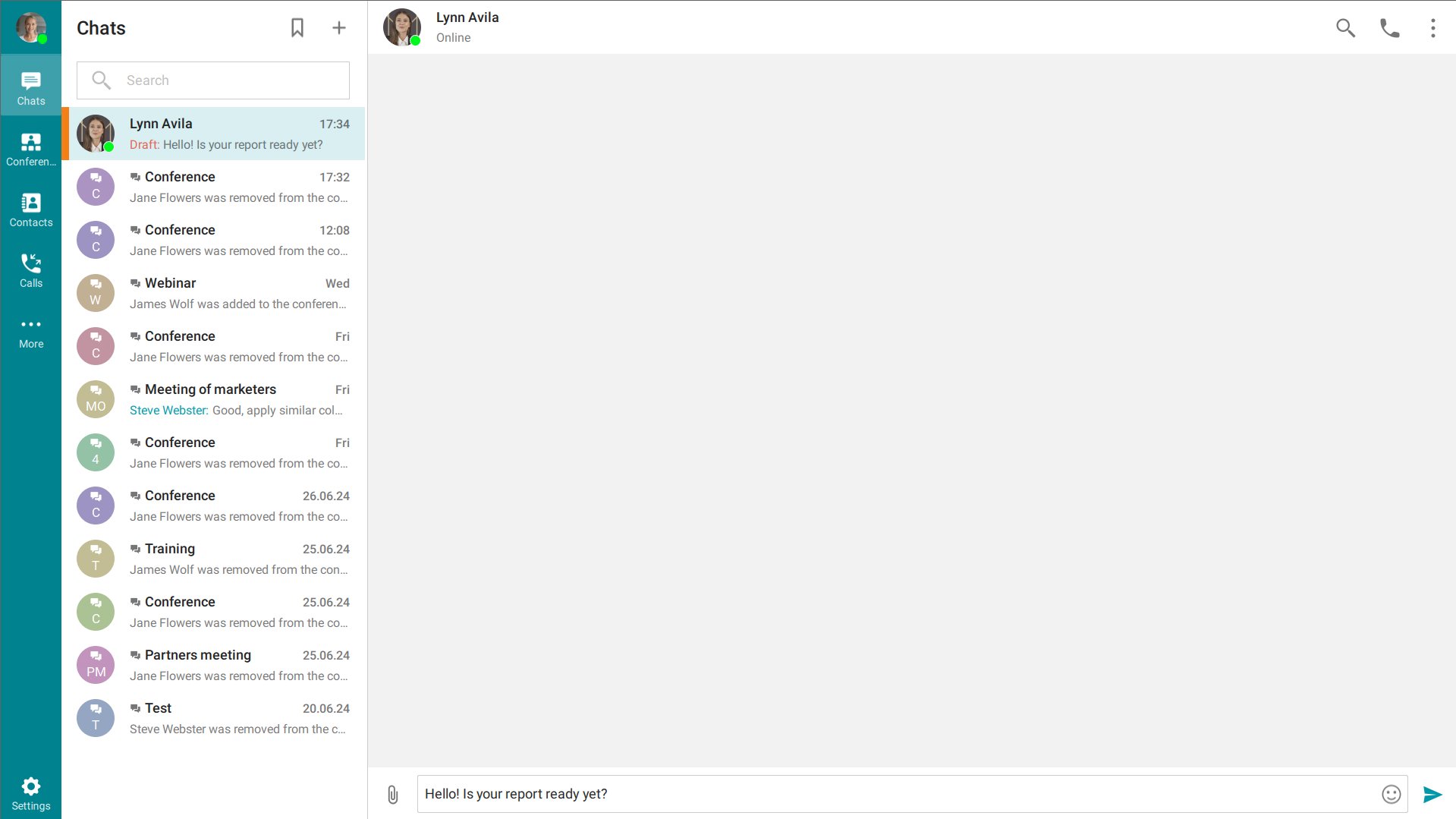
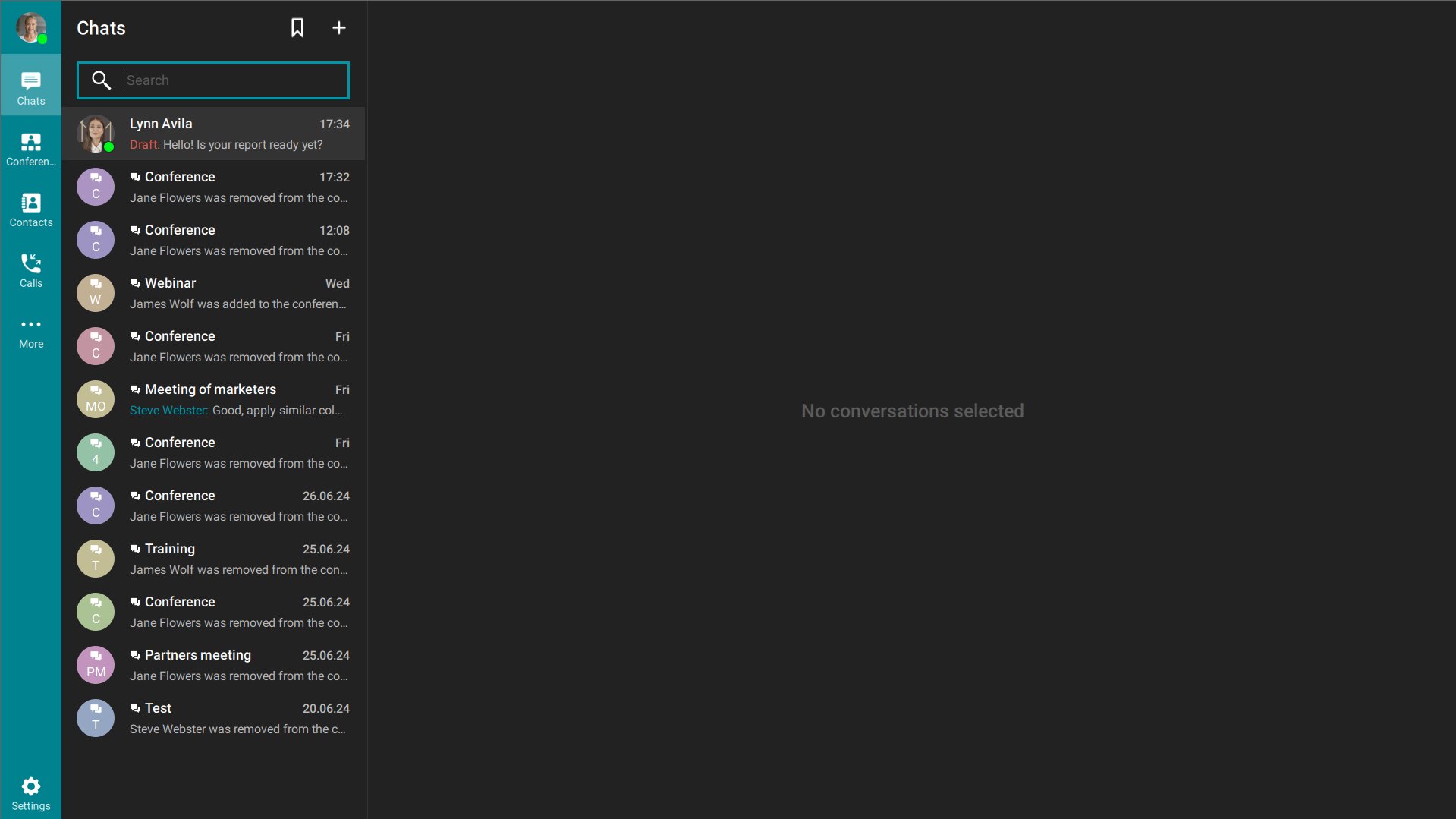

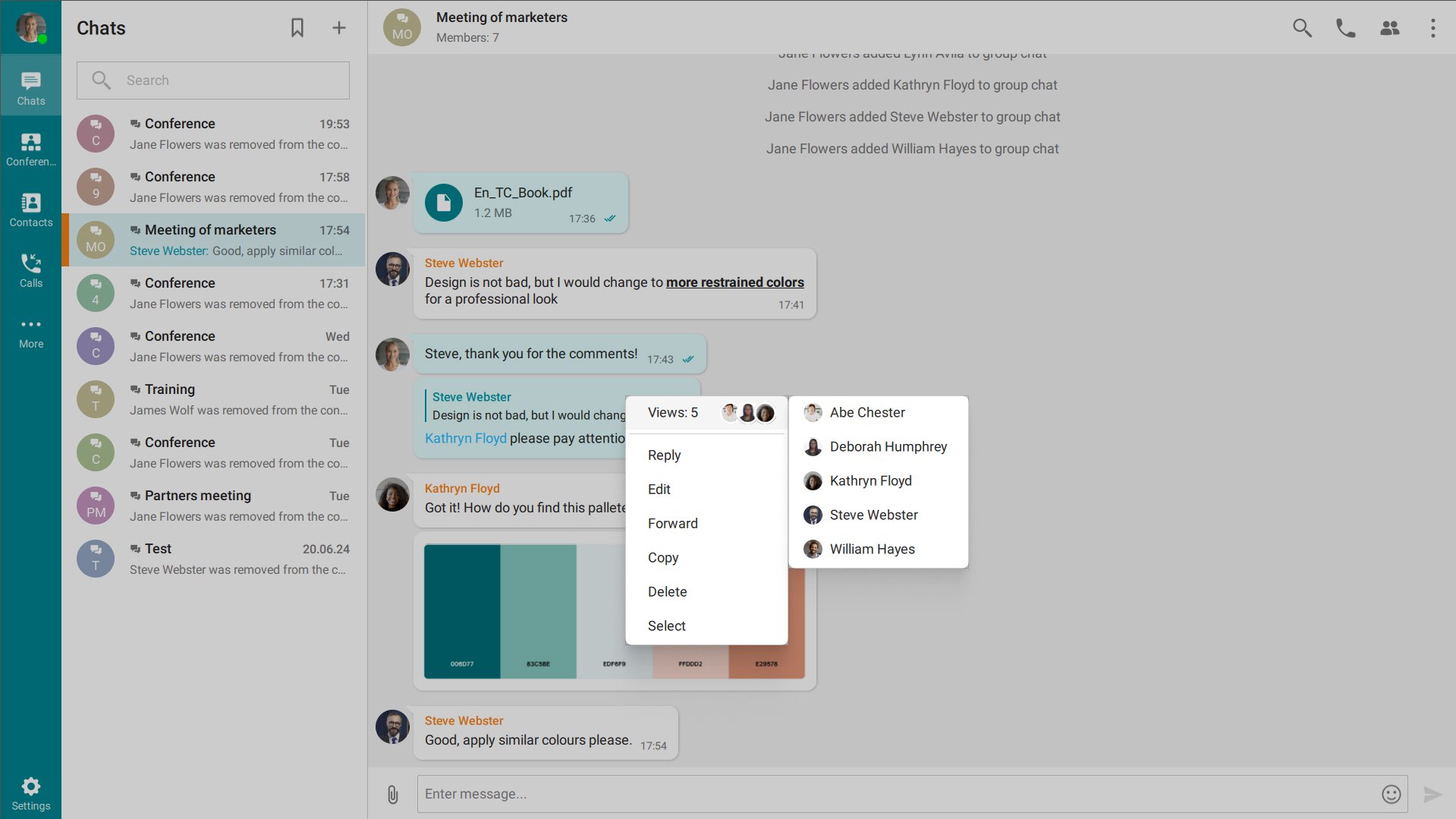
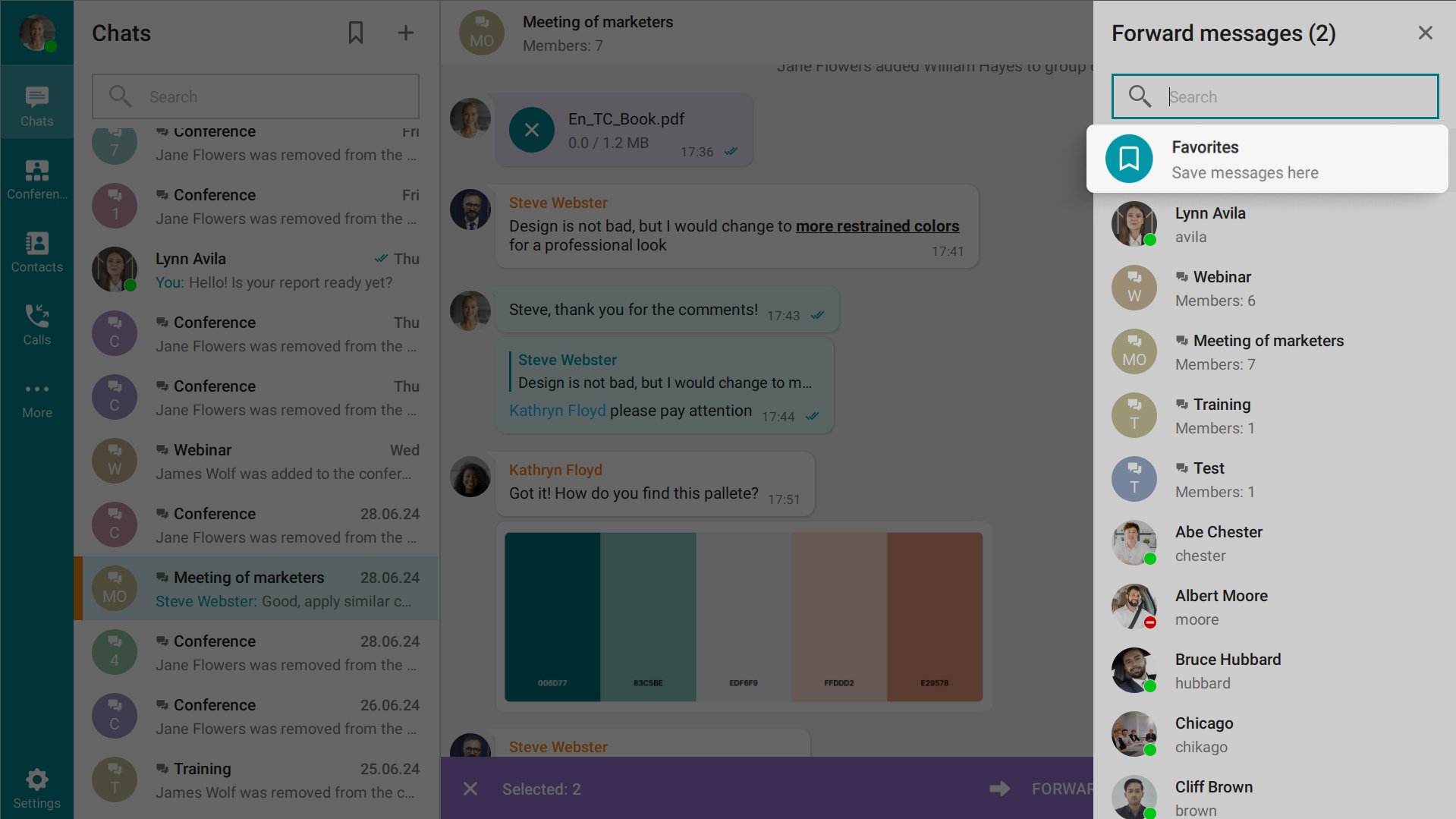
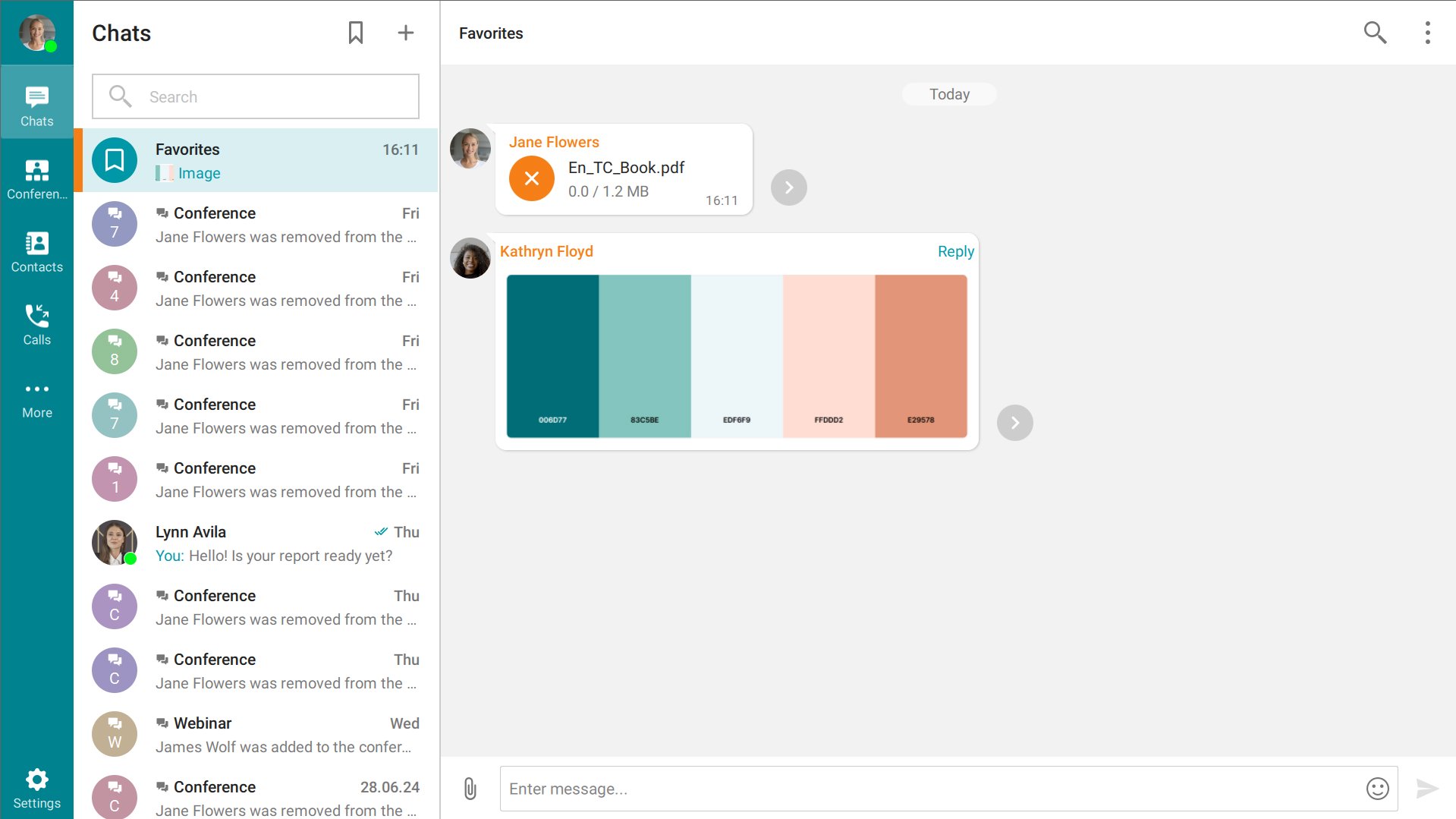
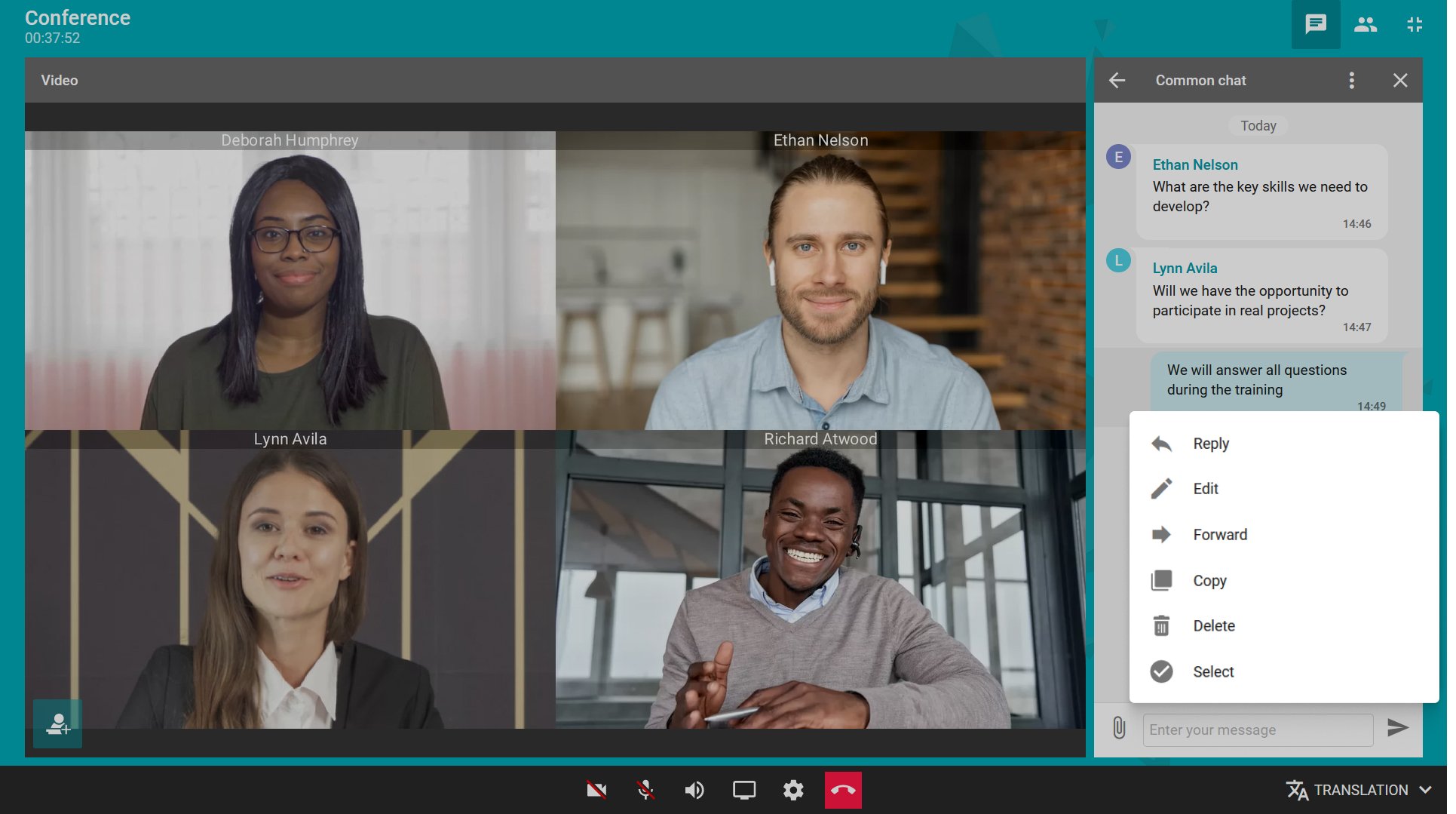
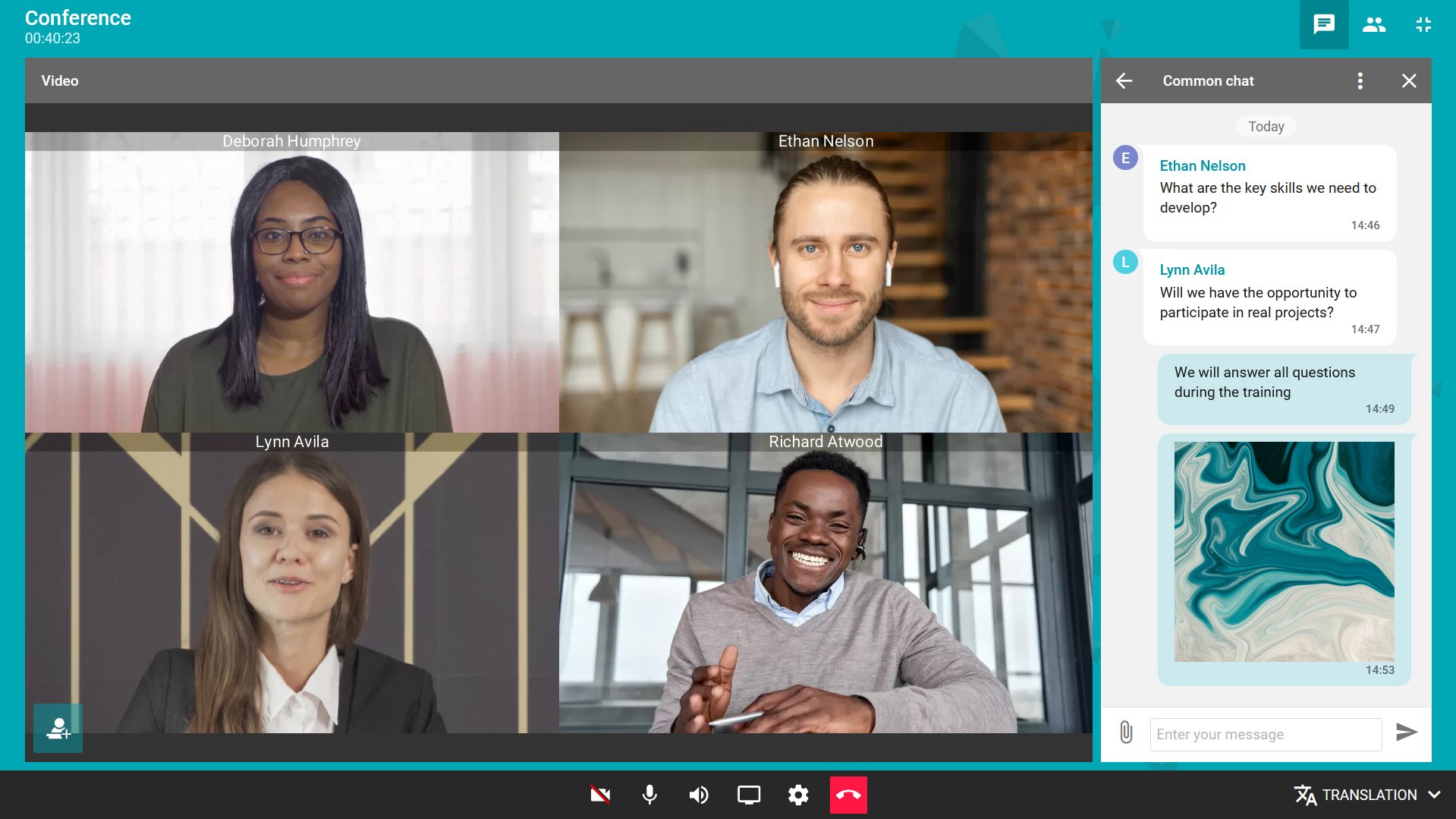

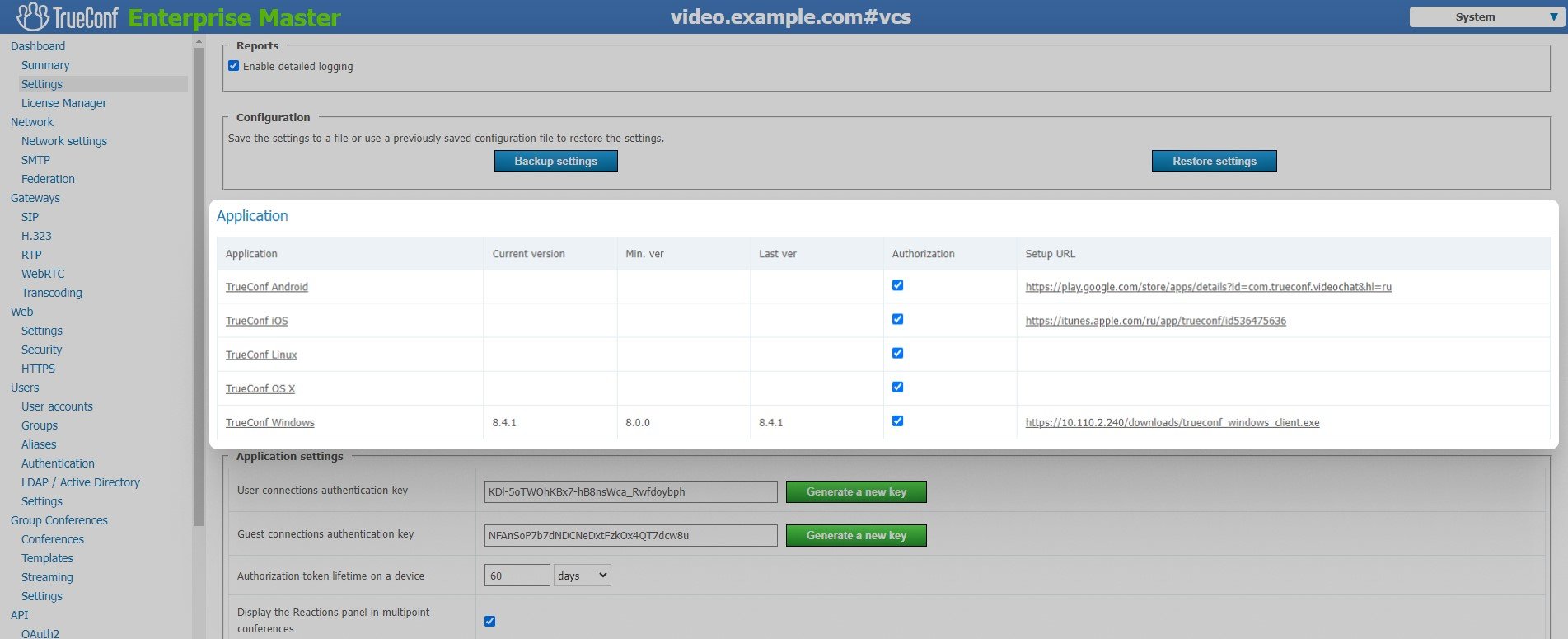


Follow us on social networks