What is SIP for Video Conferencing?
Session Initiation Protocol (SIP) is a signalling protocol used to create, hold and control communications sessions. Standardized in 1999 by IETF, SIP was initially designed to enhance IP-based calls; however, over time its use was extended to such communications as voice, video, chat, multimedia distribution, and even video games! Today, this protocol is generally applied in audio and video conferencing, telephony and instant messaging.
Traditionally, video conferencing employs two most popular protocols for facilitating video meetings: H.323 and SIP. Basically, H.323 and SIP are quite similar when it comes to developing video conferencing solutions. However, SIP features a somewhat simpler implementation, providing greater flexibility and mobility.
SIP protocol is used for initiating, maintaining and terminating real-time multimedia sessions between two or more endpoints which makes it possible to create a meeting session on the go and allows for more flexible communication between users. Video conferencing endpoints that support SIP include browsers, conference room systems, softphones, smartphones and Unified Communications systems. During meeting sessions, this protocol remains in charge of managing connections, whereas authentication processes are handled by transport layer software and hardware. These transport protocols may include TCP, ATM, UDP, or SCT,and others.
Boost your online meeting with TrueConf!
TrueConf elevates your meetings with crystal-clear video, seamless screen sharing, and real-time collaboration tools that keep your team connected and productive.
What is the Difference Between SIP vs VoIP?
While some might think that SIP and VoIP are almost the same things, there is in fact a difference between the two terms.
VoIP is a technology invented in the 1970s that makes it possible to use the internet rather than make phone calls. The voice signals are converted into digital signals and sent as packets over the network between the users.
VoIP protocol has become rather popular in the last decade – all major telcos use this technology to provide connection services to their customers. Today, all call center solutions function with VoIP technology. With VoIP phone systems users are not limited to making and receiving calls through the IP network.
SIP protocol in the meantime is one of the protocols used to deploy VoIP systems and it enables the same functions as in telephony – start, maintain and end sessions. In addition to SIP, other protocols are applied to extend the number of functions in VoIP monitoring apps, such as messaging, video conferencing, etc., in addition to voice calling.
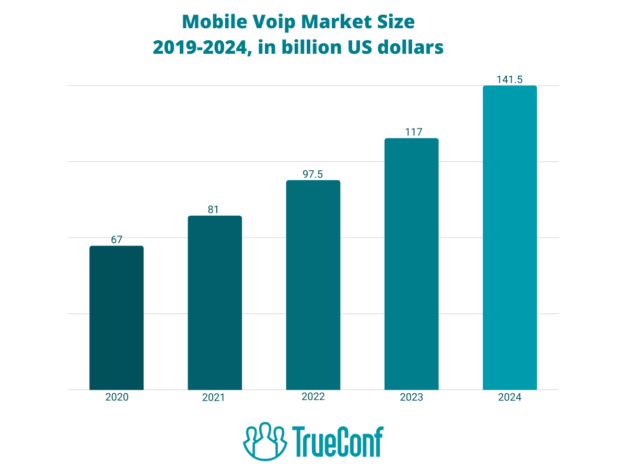
What is the Role of SIP in UC?

Unified communications combine all means of information transmission that can be used in business – email, chat, PSTN, voice and video calling, voice mail, mobile telephony. There are countless new devices out there that can integrate seamlessly with any software solution, but businesses don’t rush into investing in them. Today, thousands of meeting rooms worldwide are equipped with what many call legacy endpoints that were top of the range some 10 years ago. SIP protocol in this case is a bridge that connects the latest video conferencing and UC solutions with outdated room systems, which means that all the old hardware you have can be used to its fullest extent without any extra expenses.
Top 5 SIP Providers for Video Conferencing
TrueConf
TrueConf Server offers native support for H.323/ SIP protocols which allows for a number of useful integrations. You can register your corporate PBX and arrange calls and conferences between your corporate PBX and TrueConf, including calls on extension numbers.
The same protocol makes it possible for TrueConf Server users to make and receive calls from standards-based endpoints, use self hosted chat, and join meetings hosted on popular cloud video conferencing services such as Zoom, Lifesize, BlueJeans, and others. TrueConf integrates with your corporate IT infrastructure and helps justify the expenditures and investments in legacy meeting room hardware.
Things needed for SIP communication via TrueConf
SIP integration requires some effort on the part of system administrators, as its setup differs depending on the solution you use and on your needs. There are, however, general guidelines applicable for all cases:
- 1. Decide on the infrastructure requirements. Do you need to deploy a server inside your corporate network or is it acceptable to seek third party provider services?
- 2. Once you answer those questions, reserve a required bandwidth for users keeping in mind all the additional features such as content sharing during a meeting.
- 3. To start communicating, you will need an SIP endpoint or a softphone and a user account on a SIP server. For instance, TrueConf Server has a built-in SIP gateway, which enables administrators to register SIP-enabled endpoints as ordinary users.
- 4. The gateway needs to be configured if you need to call SIP-devices connected to third-party servers.The server installation and deployment is quite straightforward, and it takes approximately 15 minutes.
- 5. When the registration process is completed, users can call or join meetings from video conferencing endpoints, which include calls to TrueConf client apps. For companies with existing meeting room systems, there is a different solution – TrueConf MCU which acts as a video bridge between SIP-enabled meeting room endpoints.
GoToMeeting
GoToMeeting supports participation in video conferences from meeting room devices via SIP and H.323. The integration is available in GoToMeeting Plus and 100 plans via inRoom Link which connects room systems and endpoints to the ongoing conference. However, this solution supports such a connection in attendee-only mode, which means that participants who join from rooms cannot become presenters and cannot share content unless they use an extra computer to join.
RingCentral Video
RingCentral usually provides video conferencing, telephony and business VoIP services with certain hardware models sold also by RingCentral. However, the vendor supports third-party phones and systems integration via SIP protocol. The users need to configure this integration manually on their side to connect their phones.
Microsoft Teams
Microsoft is still working on a built-in gateway for their Teams solutions – they have announced a preview status on the feature in spring of 2021. In the meantime, the vendor offers a list of certified third-party developers who offer Session Border Controllers (SBC) to help connect SIP phones to the Teams app for subscribers who own corporate PBXes.
BlueJeans
BlueJeans integrates with SIP telephony, meeting rooms and data centers as well as with third-party cloud meeting services via SIP protocol. The solution also supports SIP trunking, although they insist that users should check policies and local regulations, as they vary from country to country. Signaling on TLS (preferred) and TCP are supported. The following audio codecs are supported: G.722 (Preferred), G.711 and G.729.
What is SIP Trunking and How Does it Work?
SIP trunk is a virtual communication channel between a company’s IP-PBX and an IP-telephony service provider. A trunk means a pool or a group of phone lines. Unlike PSTN, SIP trunk doesn’t require a separate communication line – all the data is transferred via the Internet, making it easier to control and filter questionable content during digital communications, ensuring a safer and more compliant environment.
A SIP trunk may also refer to a virtual channel between several geographically dispersed branches that use common lines for incoming and outgoing calls.
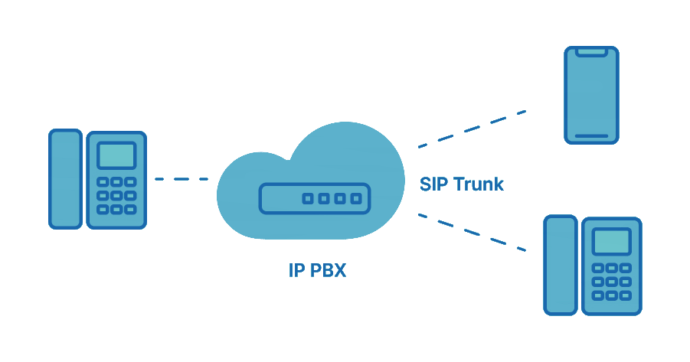
A SIP trunk can be used to connect an unlimited amount of DID (Direct inward dialing) numbers, with unlimited channels for each of them.
In case of video conferencing platforms, a SIP trunk facilitates the deployment process of a Unified Communications system and makes it easier to connect users with one another.
SIP Trunking Advantages:
- Low cost. The subscription fee for a channel and a DID number is lower than that of analog lines. Besides, there is no need for VoIP gateways purchase and maintenance.
- High-quality connection. Digital signals provide high-quality data streams.
- Ability to keep phone numbers. If your office moves to a different premises, you can keep your telephone numbers.
- Ability to connect international phone numbers. If you need to provide customer service to foreigners, you don’t have to open a branch of your company there – you can just connect international numbers to your network.
- High scalability. Should it become necessary to expand, new channels can be added – there is no need to add phone lines.
Why is it too Early to Dismiss SIP for Video Conferencing?
Meeting online is the best way to have live conversations with employees and customers when face-to-face communication is impossible. SIP protocol enables companies to create and maintain the entire UC systems to both keep in touch with their teams and service their clients. Unlike H.323, SIP protocol itself is text-based, with a simple set of commands, which makes it easy to implement, troubleshoot as well as find and resolve bugs. Besides, SIP is not a proprietary protocol and is compatible with WebRTC, which means that your users are not limited by their apps for joining meetings – they can also use browsers.
About the Author
Nikita Dymenko is a technology writer and business development professional with more than six years of experience in the unified communications industry. Drawing on his background in product management, strategic growth, and business development at TrueConf, Nikita creates insightful articles and reviews about video conferencing platforms, collaboration tools, and enterprise messaging solutions.




Follow us on social networks