TrueConf Server 5.2.9: Waiting rooms, integration with DLP systems, and new capabilities of real-time meeting management
Meet TrueConf Server 5.2.9, the latest update of our flagship solution that unites 4K video conferencing and team messaging capabilities. The new version features waiting rooms, support for DLP systems, advanced user authentication options, recording management, changing PIN and ID of a running video conference, and meeting lock. Read our detailed overview to learn more!
List of supported operating systems
- Microsoft Windows Server 2008R2+
- Debian 11
- Debian 10
Waiting rooms
The mechanism built into TrueConf Server 5.2.9 allows distributing connected participants between a running video conference and a waiting room. When connecting to an online meeting with a waiting room, users are automatically placed in a preliminary queue. After that, the conference owner or moderator can move selected participants to the meeting. This will enable new conference scenarios and further secure communications during online meetings.
Waiting rooms are available for both public and private video conferences. You can set the Put participants in waiting room on entry parameter in the additional conference settings when creating an ad hoc or scheduled online meeting.
When connected to the waiting room, users will receive an In the waiting room notification that will be displayed until the owner or moderator invites them into the video conference.
The owner and moderators can move users between the video conference and waiting room at any time.
Integration with DLP systems
In order to strengthen the information security and prevent corporate data leaks, TrueConf Server 5.2.9 brings a module of integration with DLP (Data Leakage Prevention) systems over ICAP protocol.
Once the integration is enabled, the DLP system will analyze all messages sent by users in chats (in private and group chats, video conference chats).
Note: The integration will allow detecting data leaks even in chats of public video conferences and webinars with unauthorized users.
Filters are set up in the DLP system, and in the DLP System section, TrueConf Server administrator can define further actions when an attempt to send confidential information is detected — block its sending or replace the text of the message being sent.
New capabilities of real-time meeting management
Recording management
Starting with TrueConf Server 5.2.9, the conference owner can turn on, turn off, and stop meeting recording on the video conferencing server without interrupting the online event — the corresponding item appeared in the real-time meeting management.
Changing PIN and ID of the running meeting
The conference owner can also enable or change the PIN for joining the conference or change its ID on the fly. To do it, select the corresponding item of the context menu in the real-time meeting management by clicking on ![]() .
.
Lock for connecting new participants
The conference owner and moderators of the running meeting can now ban new users from joining the conference at any time — only participants who were in the conference before it is locked will remain in the meeting. You can activate the corresponding parameter in the real-time meeting management.
User authentication setting
In TrueConf Server 5.2.9, we’ve added new ways of user authentication:
- With Single sign-on (SSO) technology using Kerberos protocols
- With Active Directory Federation Services (AD FS).
Now you can configure parameters and ways of user authorization in the Authorization section.
TrueConf Server administrator can also select authorization methods for different network segments:
- Trusted Zone. Users connecting from a specified trusted group of IP addresses.
- External network (Internet). Users connecting from an external network that IP addresses are not included in the trusted group.
Guest and federated user groups
In TrueConf Server 5.2.9, we’ve added the ability to configure rights for Guest users (unauthorized connections) and Federated users (federated accounts) — corresponding groups are now created automatically. TrueConf Server administrator can customize access of users of these groups to the collaboration features:
- Desktop sharing
- Remote desktop management
- Slideshow
- File receiving
- File sending
- Video conference recording.
In addition, the administrator can now customize the rights to receive files for users of different groups. Earlier, it was possible to customize only the right to send files.
Upcoming meeting reminder
Administrators of TrueConf Server 5.2.9 can now enable additional reminders for a scheduled video conference and customize the time of their sending before the meeting starts. You can enable additional reminders, customize sending time and template in the Network — SMTP section.
After the administrator of video collaboration platform configures this template, users will be able to customize the time of sending additional reminders when creating or editing a scheduled video conference via:
- TrueConf Server control panel
- User personal area (on the conference webpage)
- Conference scheduler in TrueConf client applications for Windows, Linux, iOS/iPadOS, and Android.
System folder statistics
In TrueConf Server 5.0, we added the information panel with detailed statistics about video collaboration platform operation in different time periods in visual graphs. In addition to disk space information, in TrueConf Server 5.2.9, administrators can now view detailed statistics of files used by the video collaboration platform with a breakdown by data type: the weight of Working path, File Storage, and Video recording.
List of files sent to the conference
In the Call History section of the selected video conference or point-to-point video call card, a block with files sent during the session is now displayed. The list of shared files is updated automatically right during the meeting.
Conference recording indication
We’ve added an additional indication of conference recording enabled on the video collaboration server:
- on the conference webpage
- on the conference page in the user personal area, in TrueConf Server control panel, and in TrueConf client applications for Windows, Linux, iOS/iPadOS, and Android.
User call history
Now the administrator of the video collaboration platform can view the call history of each user registered on TrueConf Server — just by clicking the corresponding button in the user’s profile.
In addition, users can now view their call history in their personal area.
Other useful enhancements
- We’ve added an option to increase resolution and frame rate for each user of a group video conference to 1080p @30 fps. Please contact TrueConf technical support to enable this option.
- A search field by participant has been added to the Conferences — Group Conferences section.
- A search field by conference name has been added to the Reports — Recordings section.
- In the Reports — Events section, a parameter of importance of one or another event with the ability to filter by it has been added.
- In the Reports — Events section, a search field by IP address has been added.
- The overall performance and stability of the video collaboration platform for Linux has been improved.

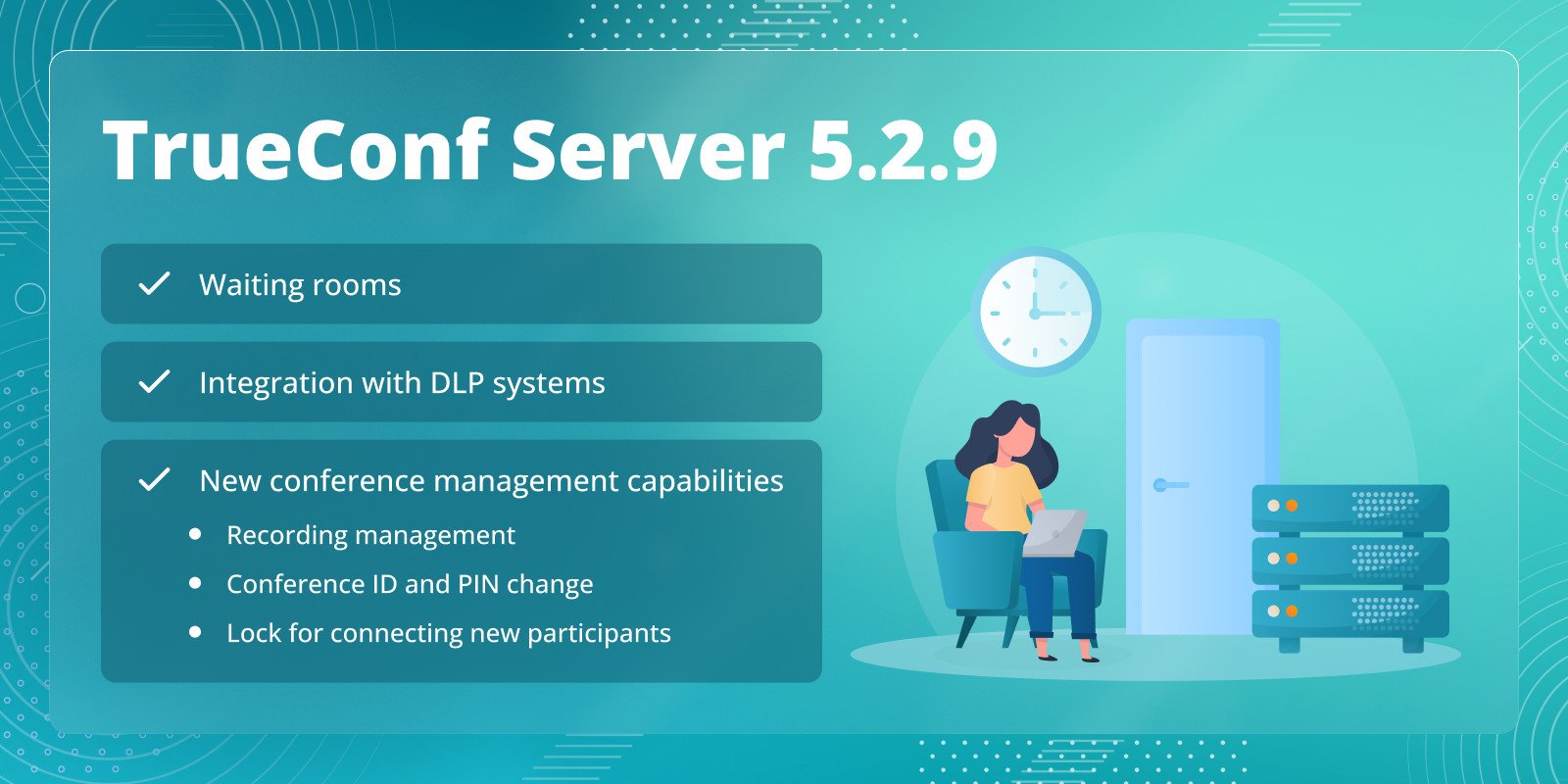
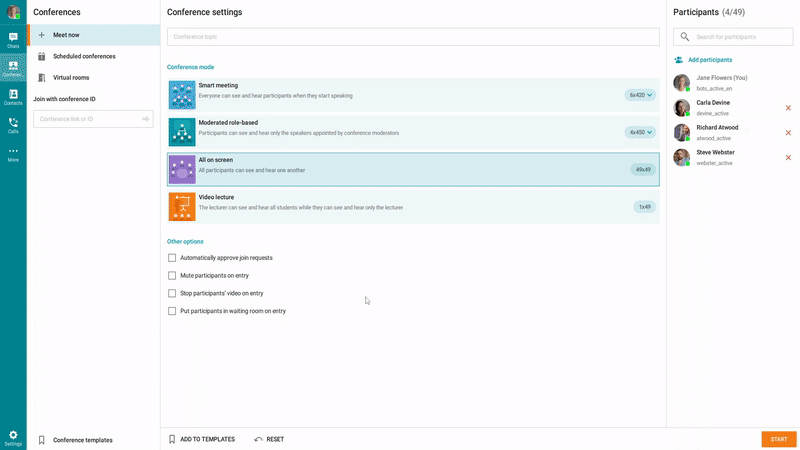
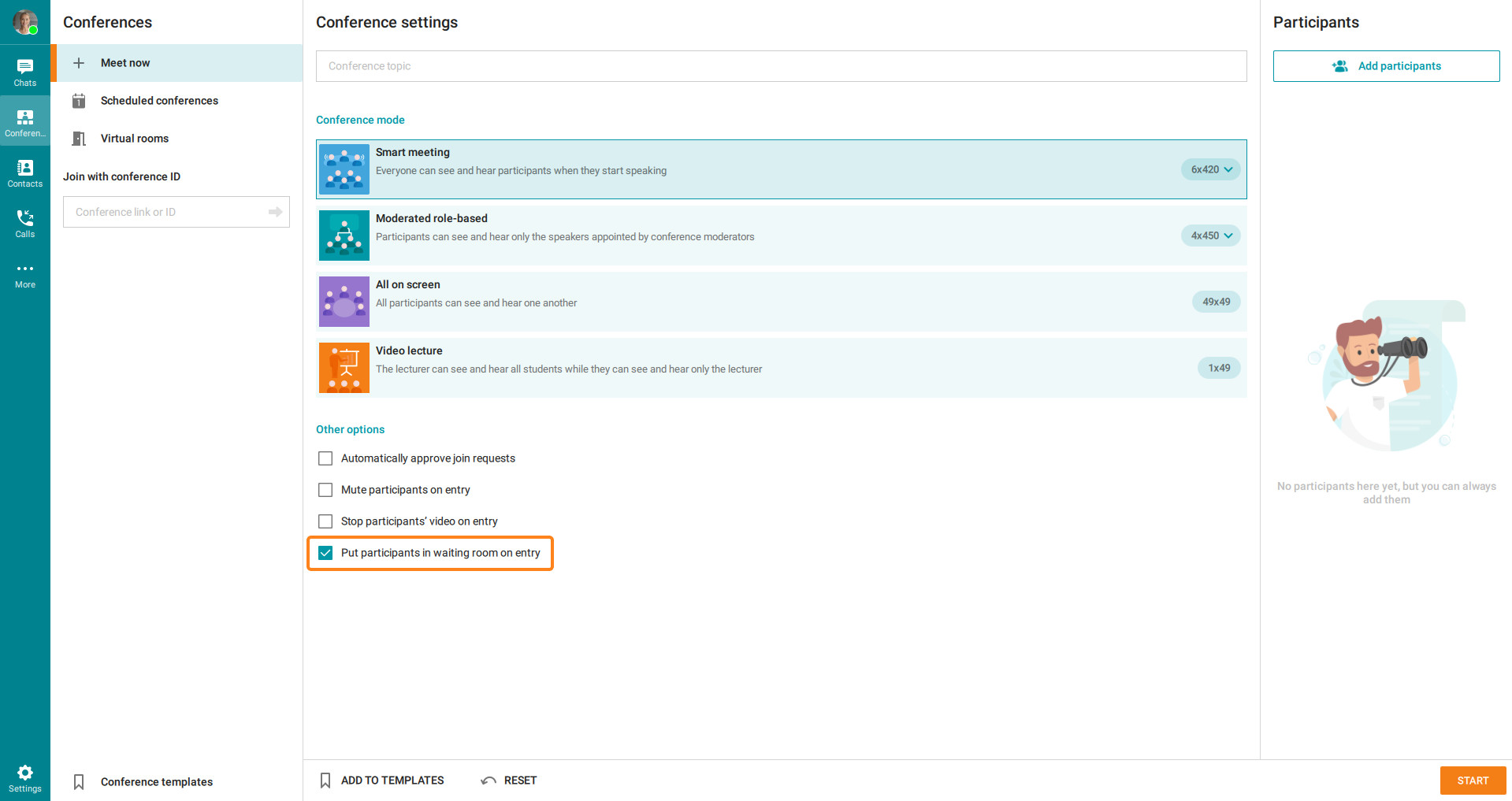
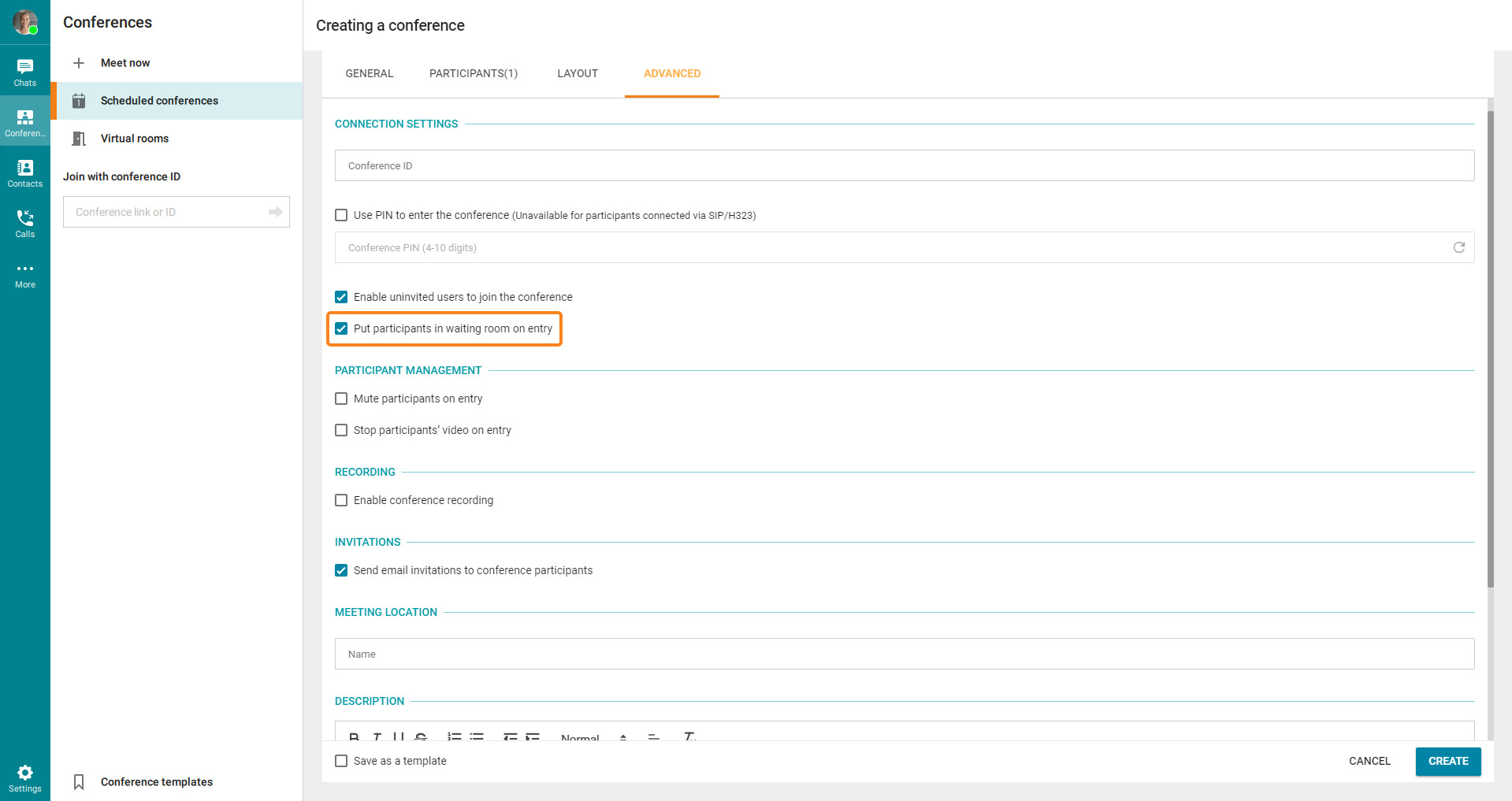
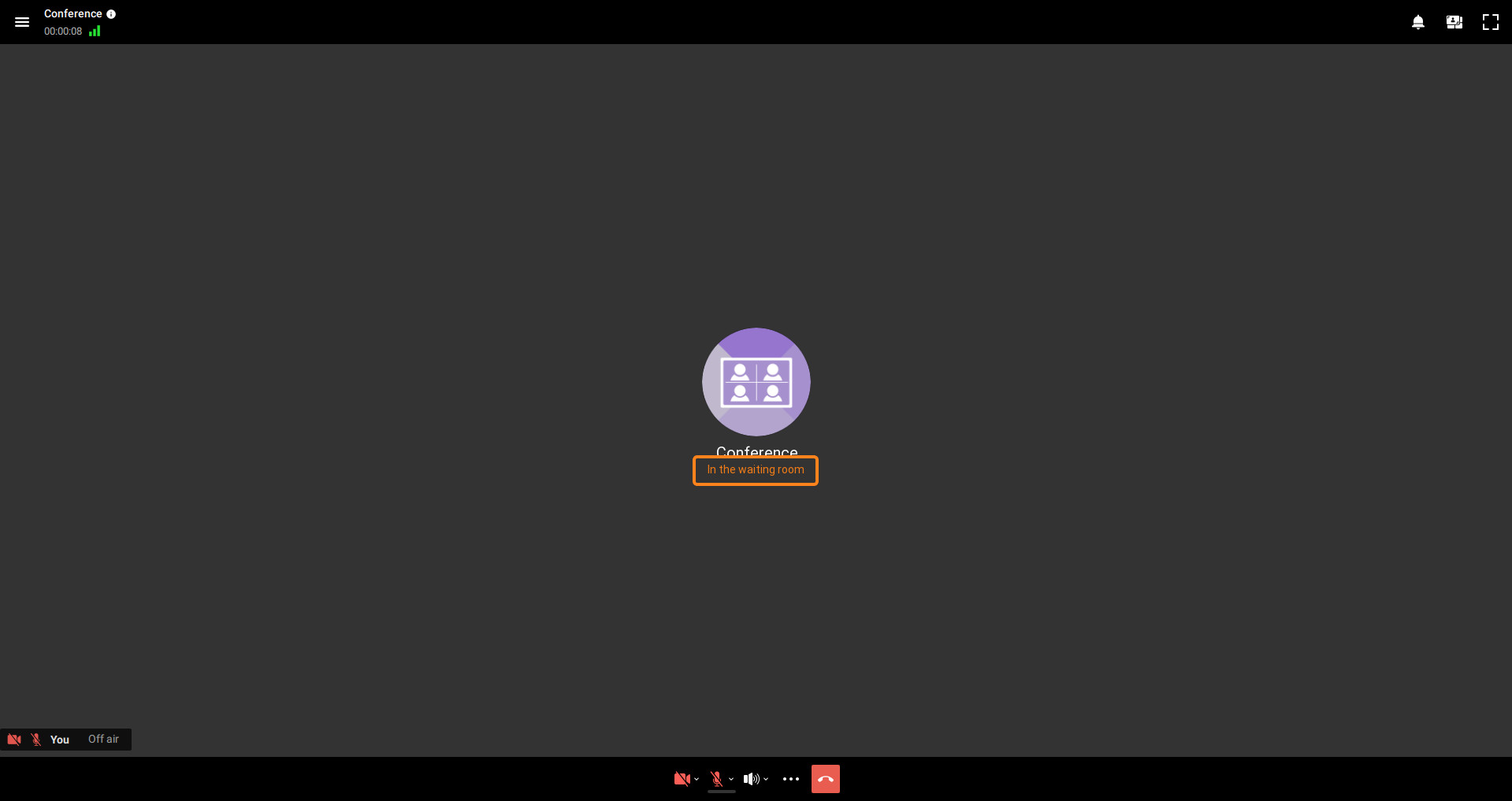
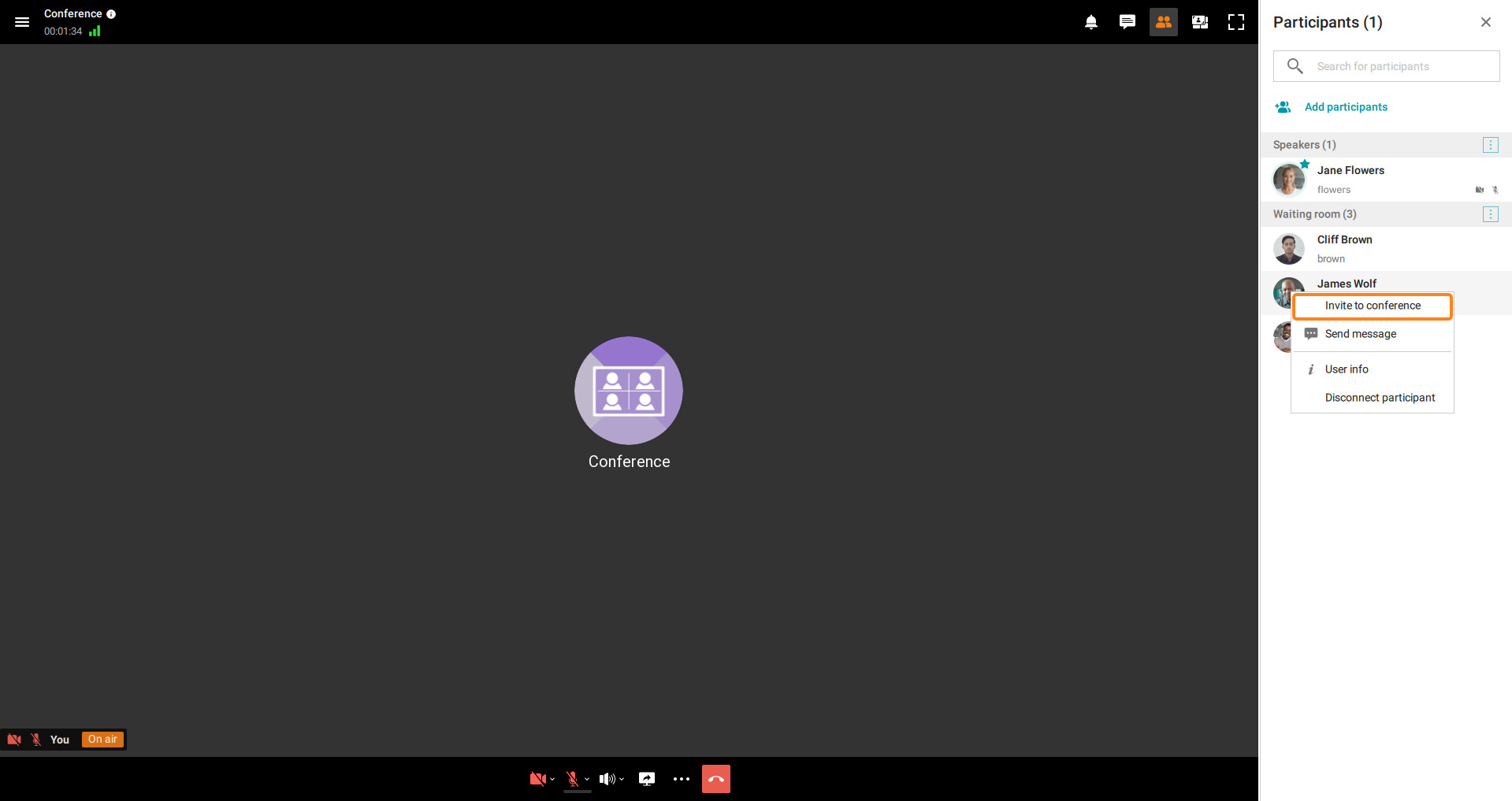
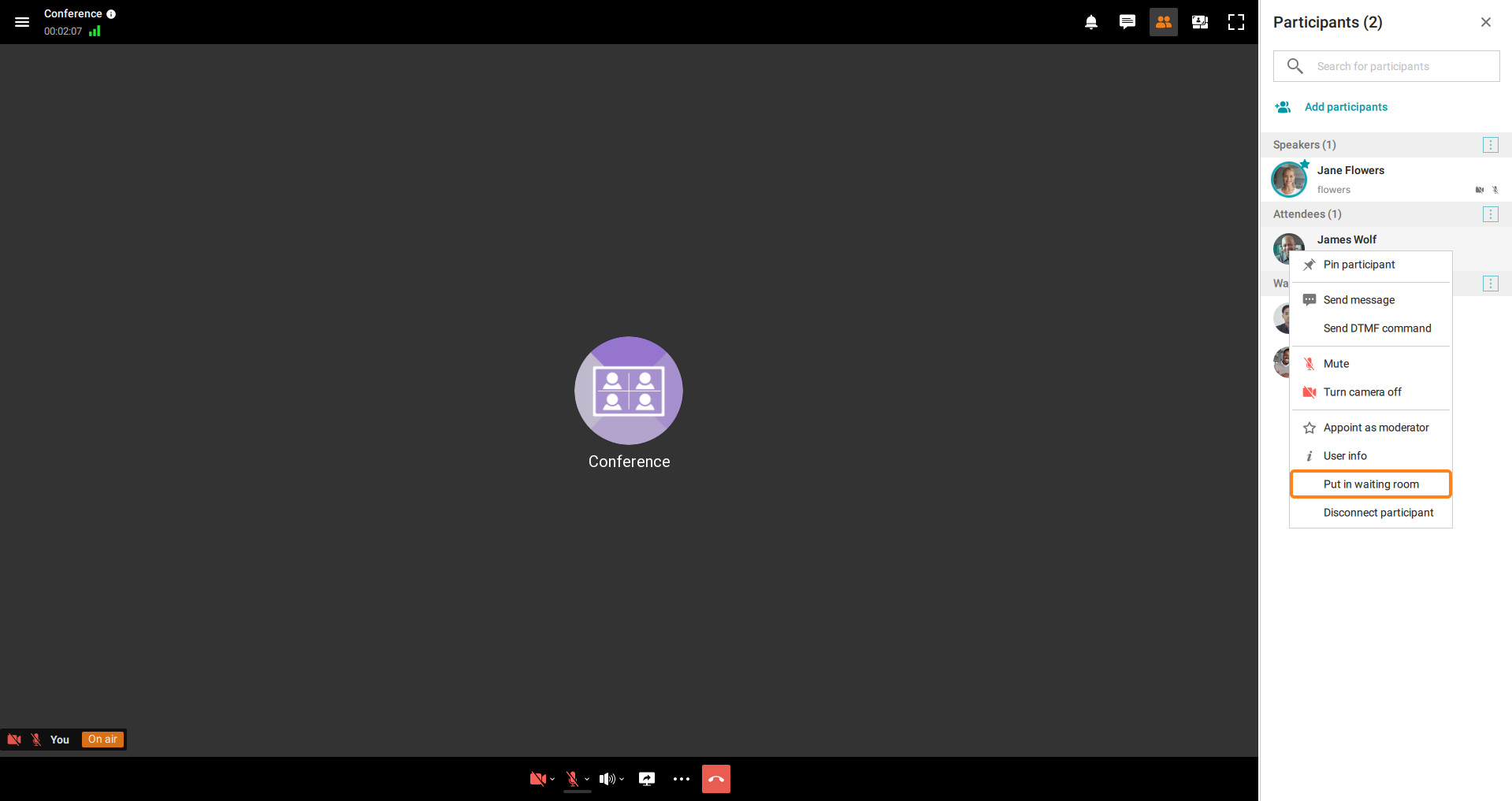
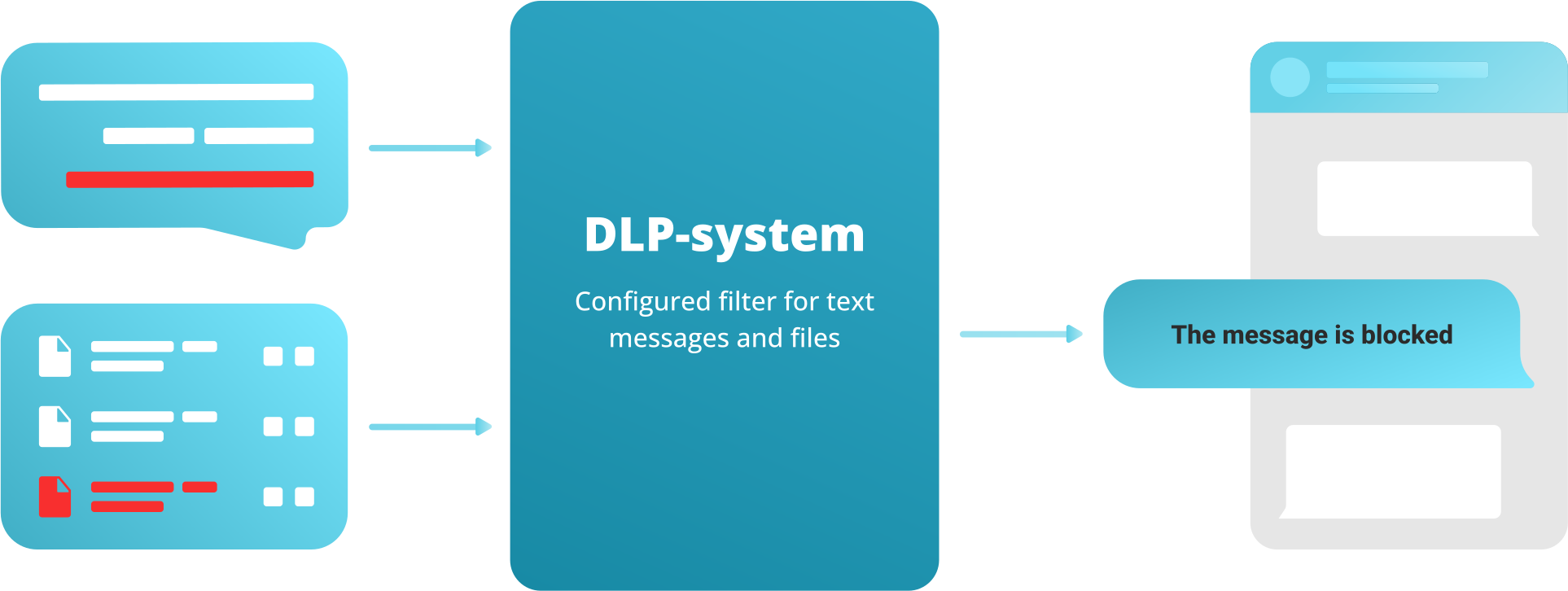
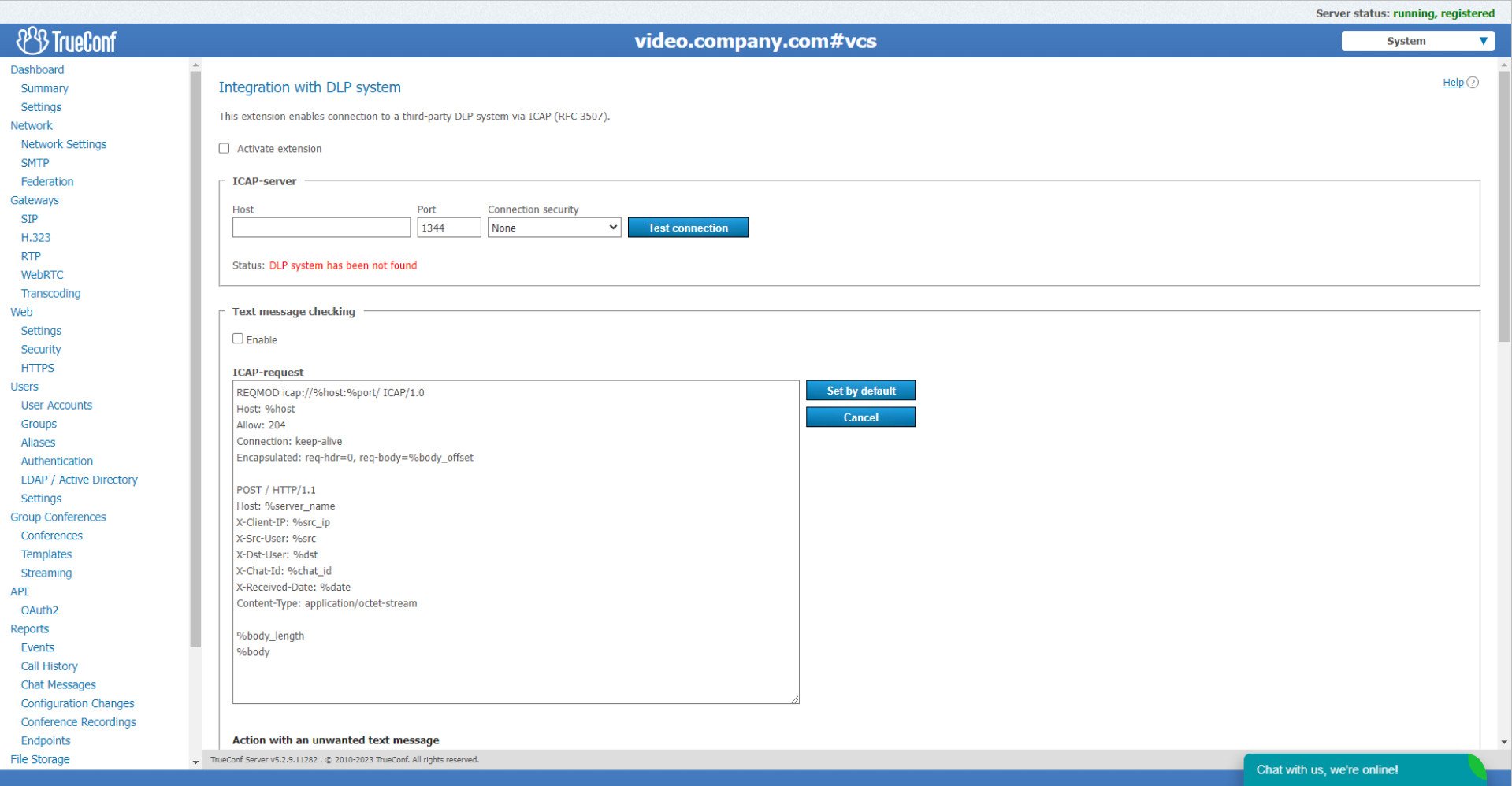
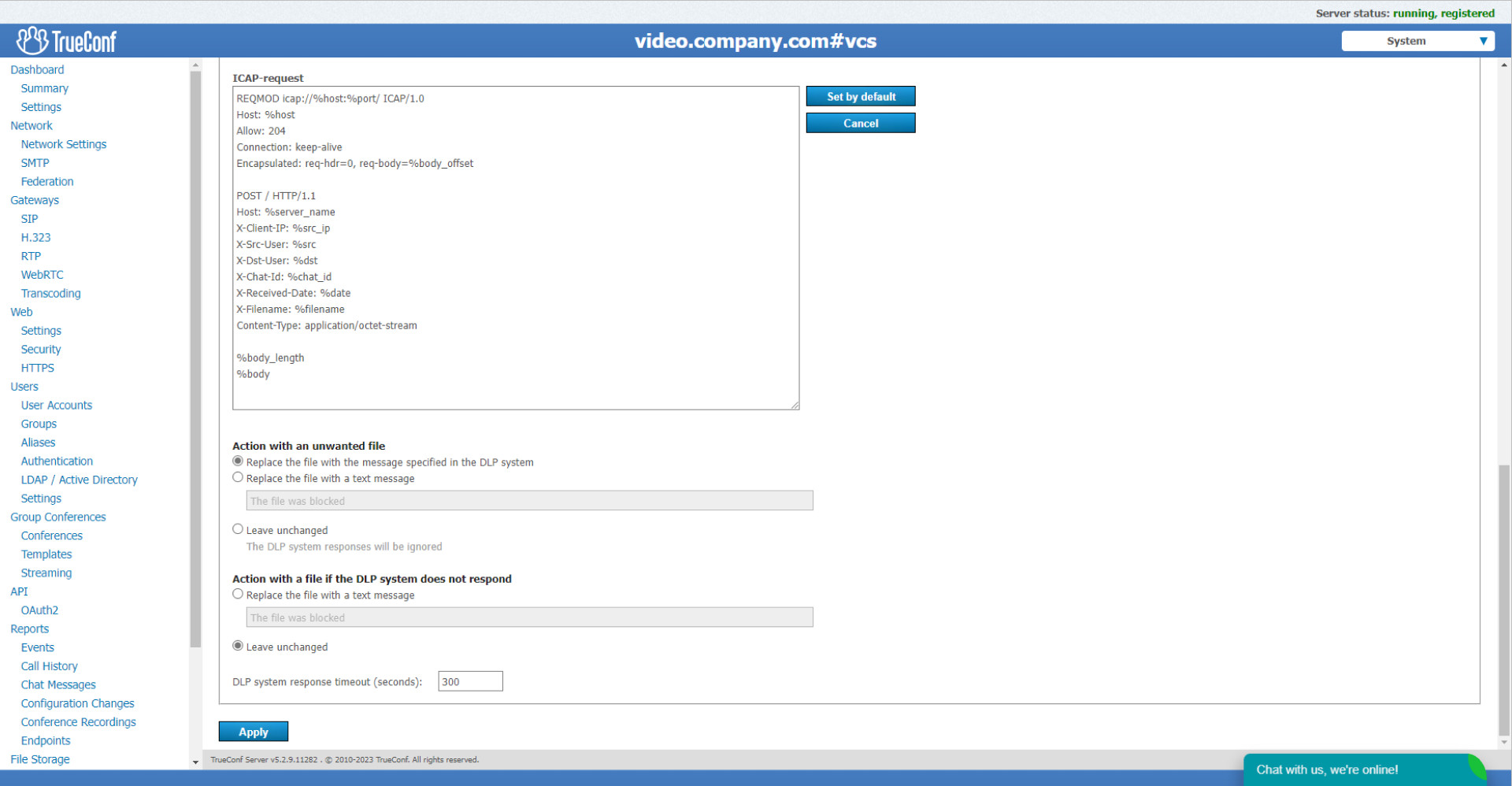
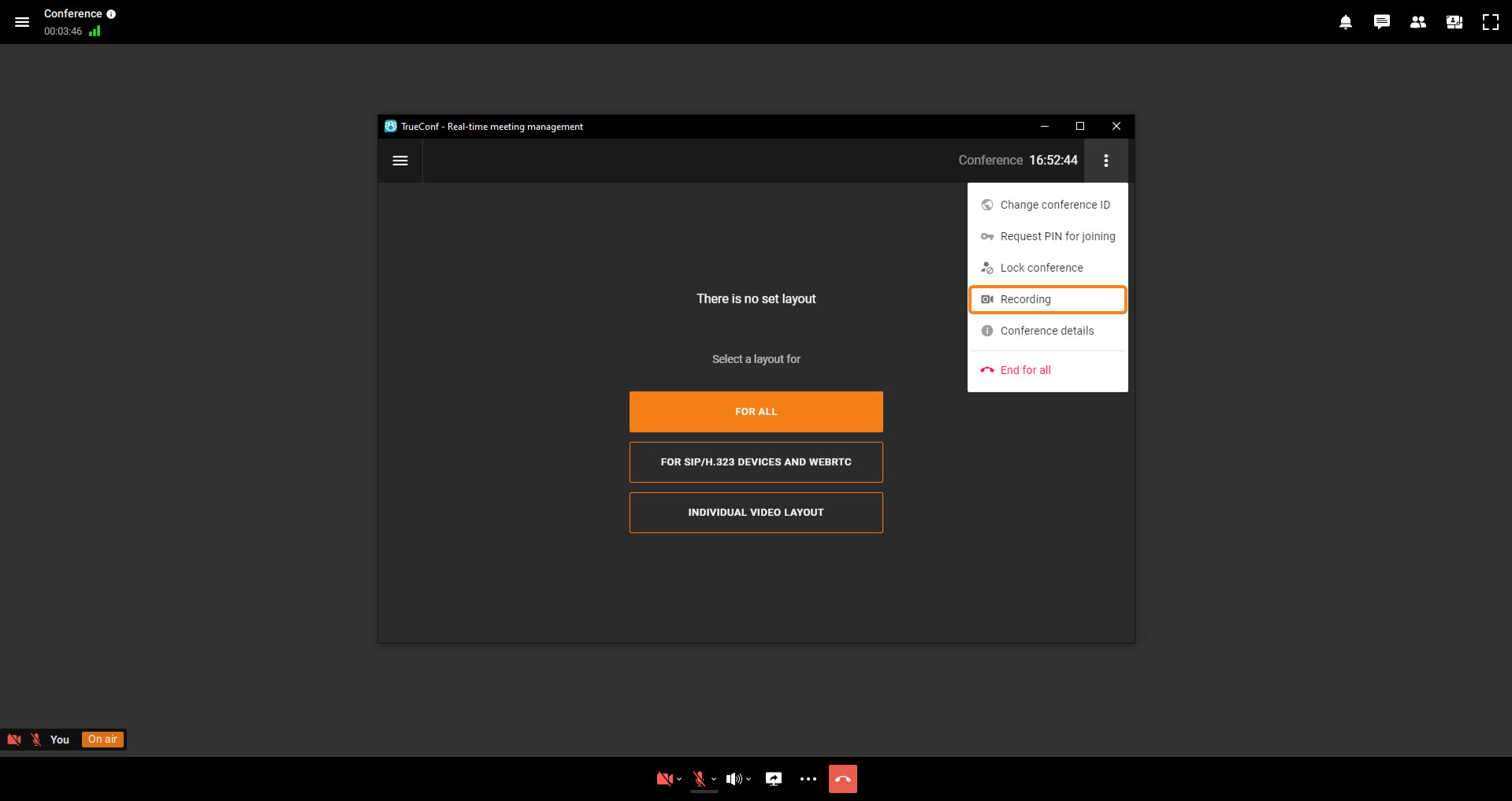
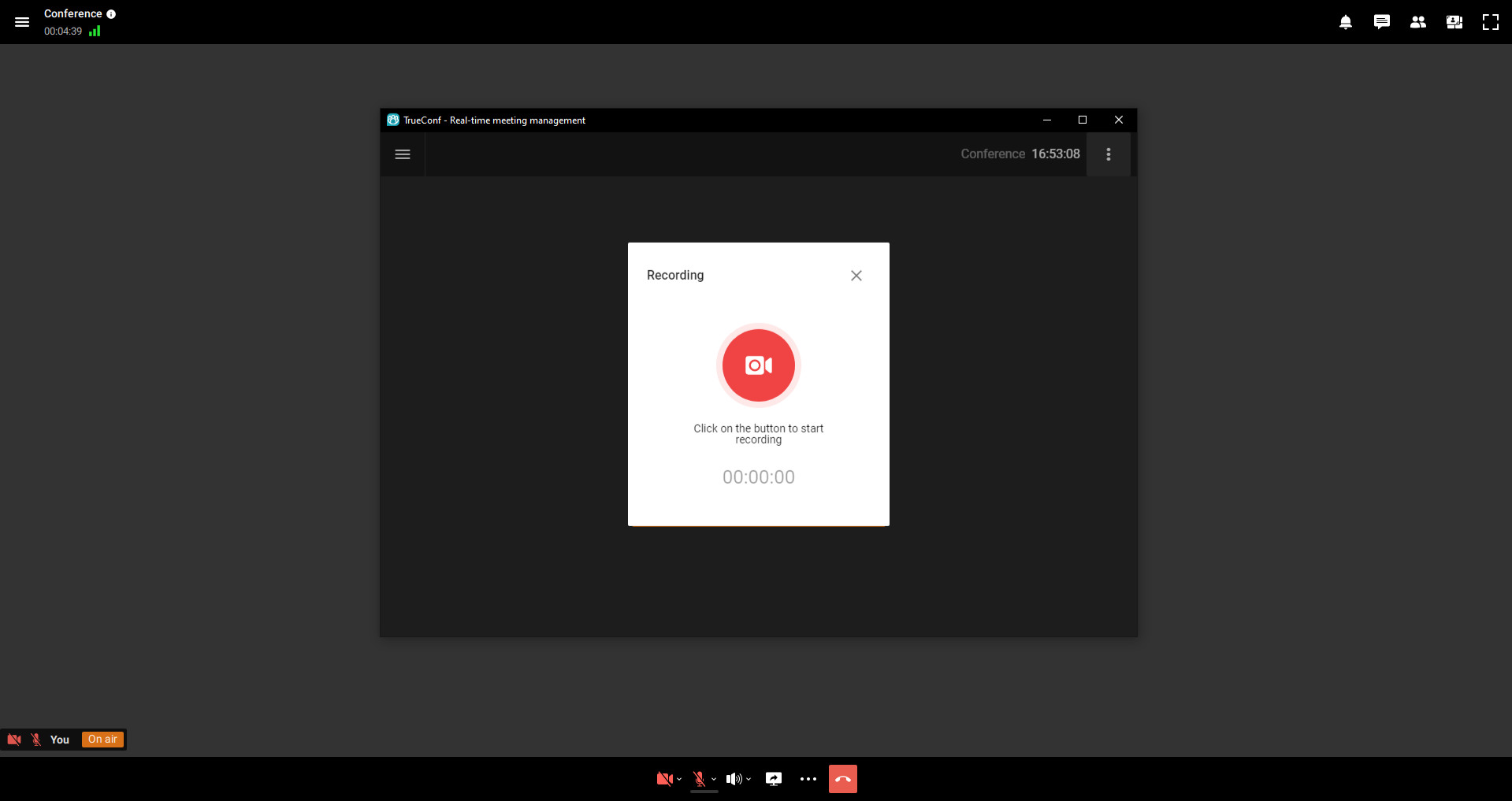
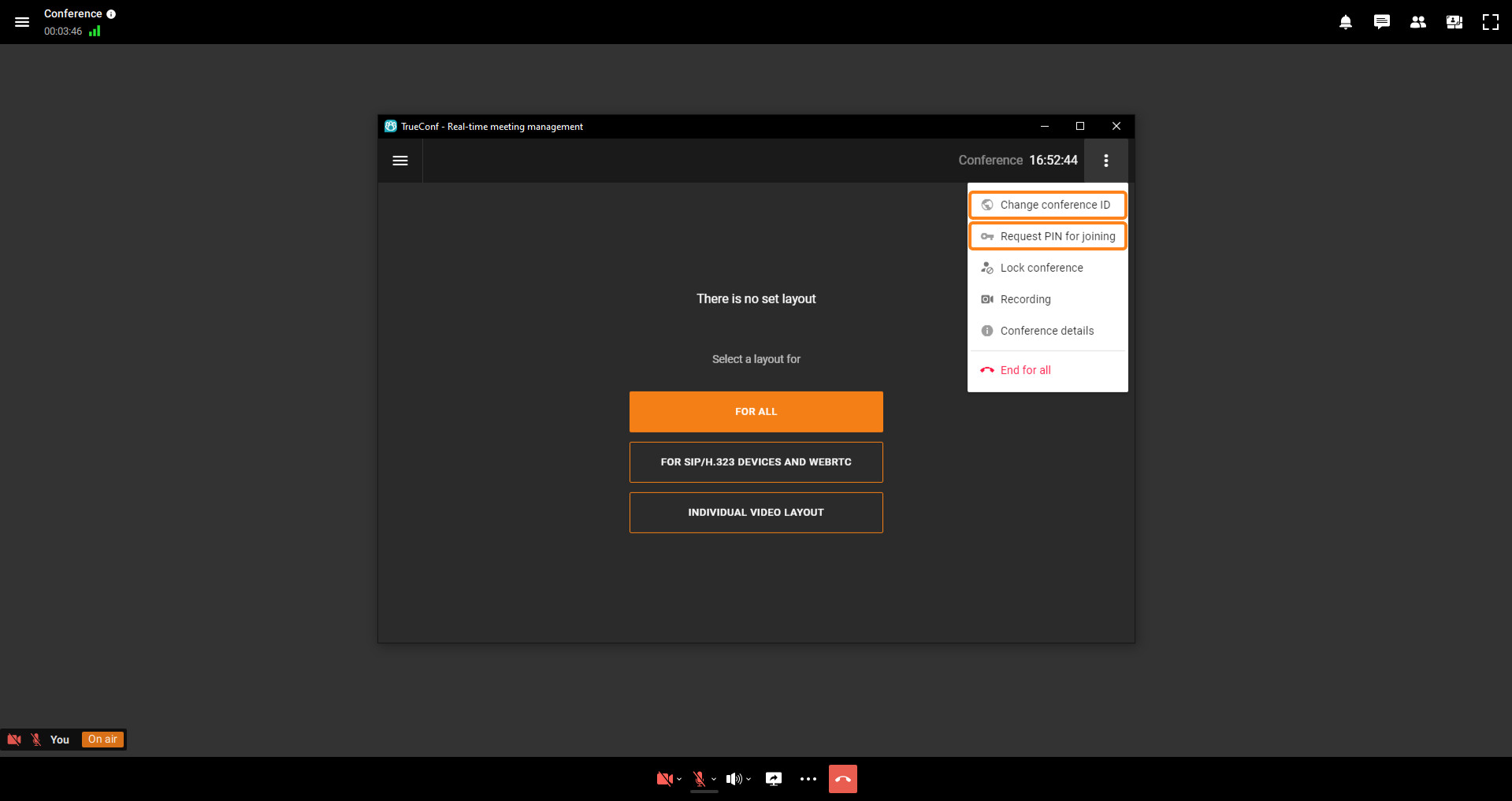
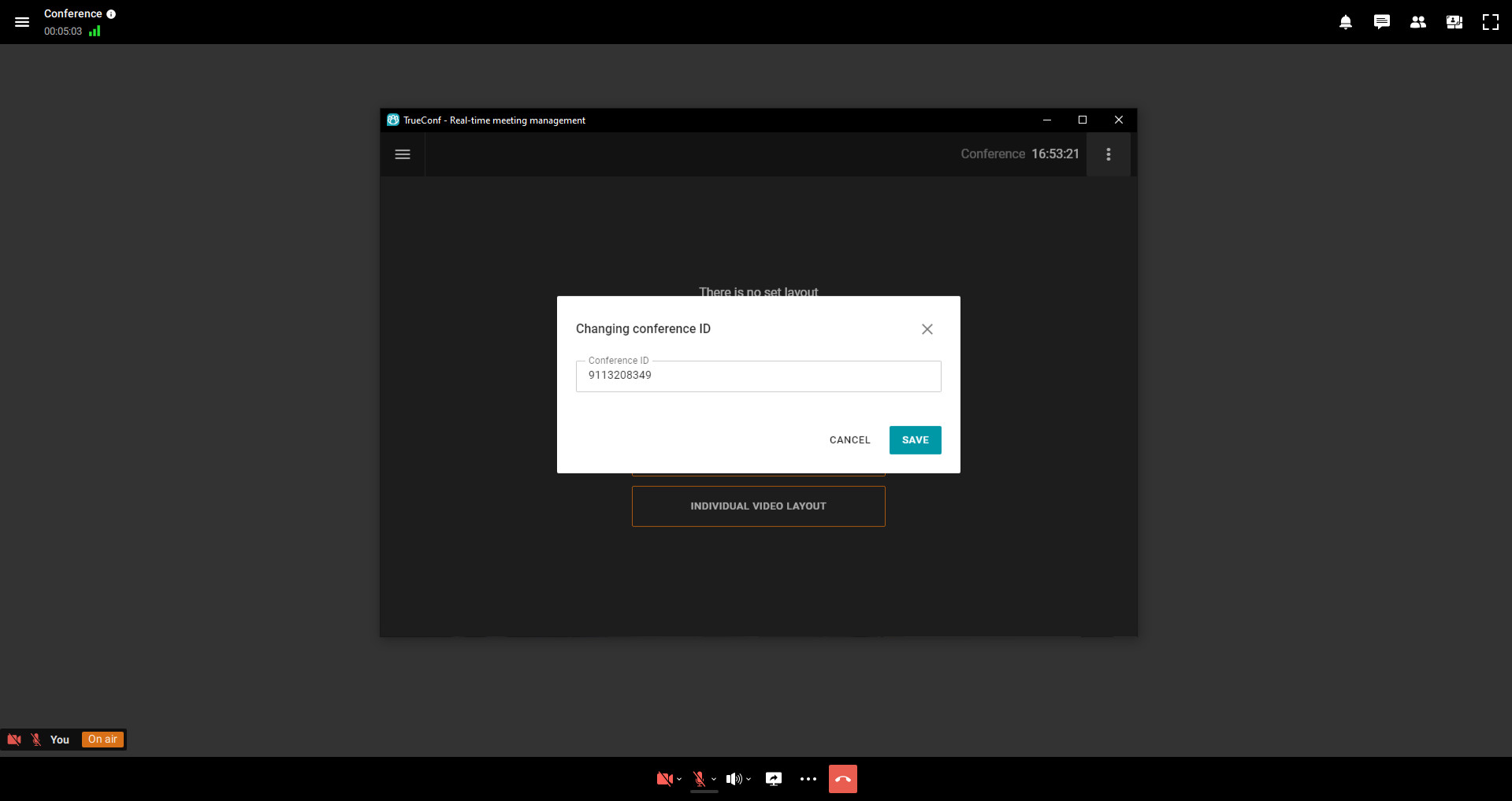
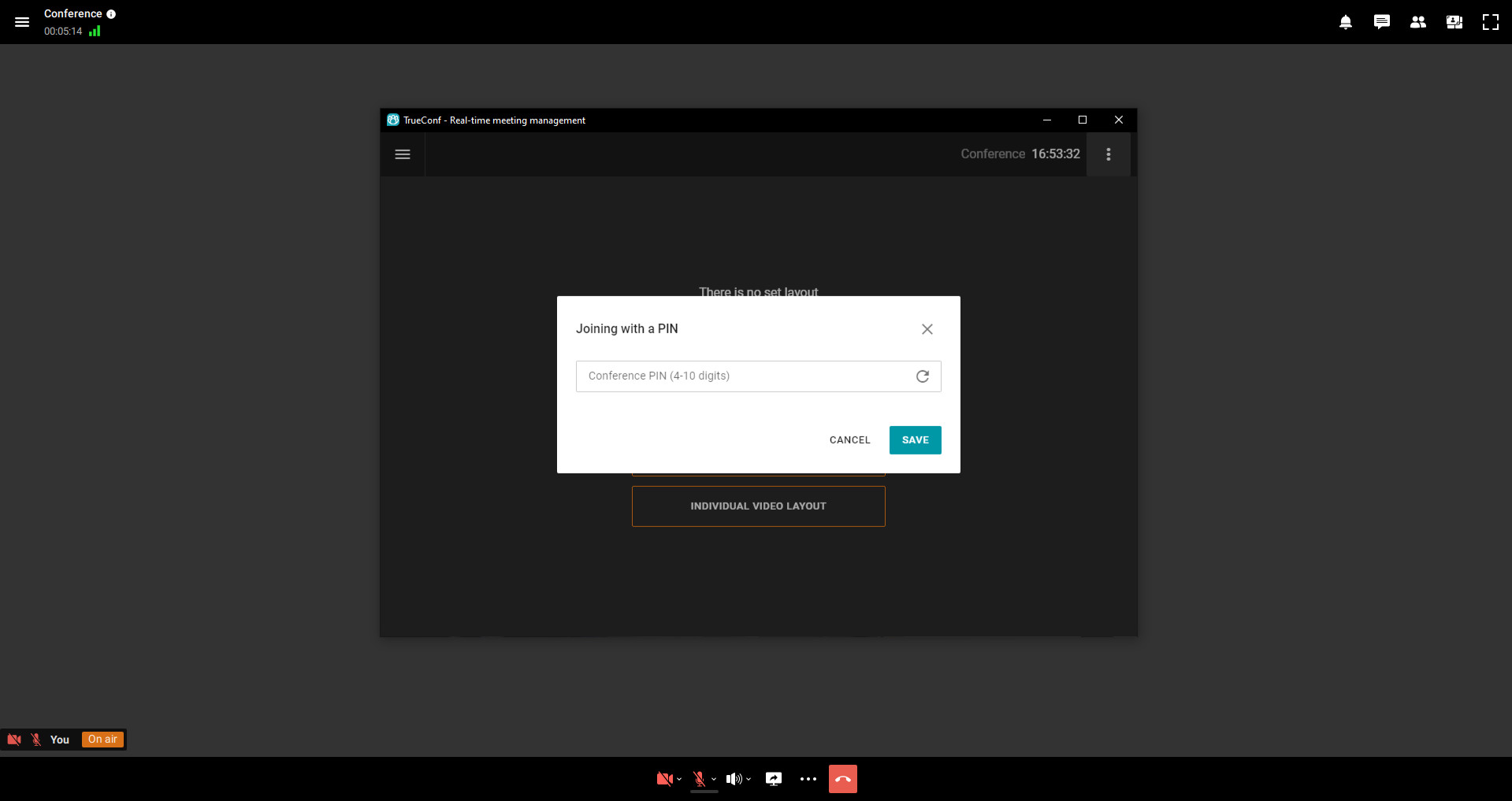
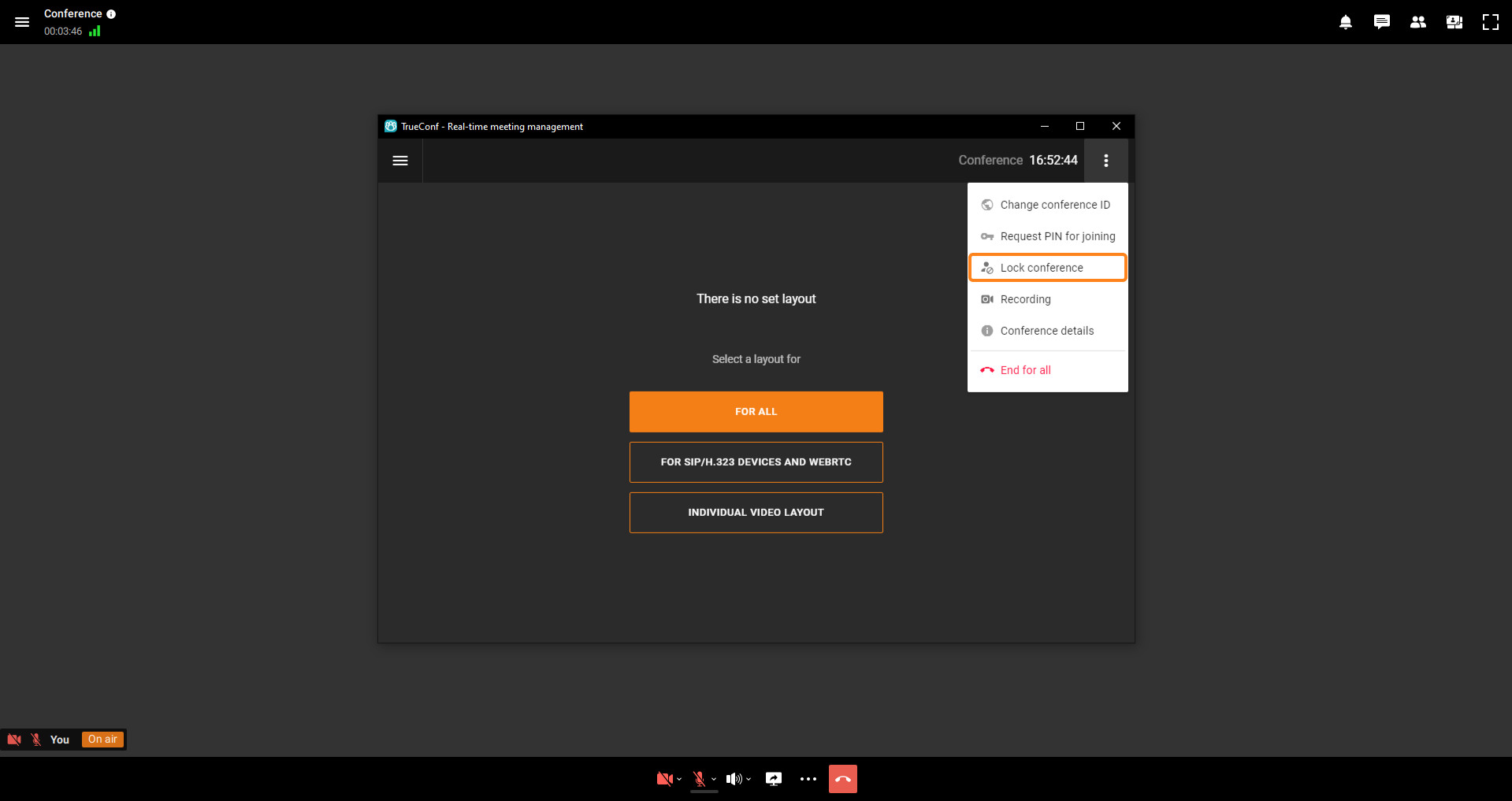
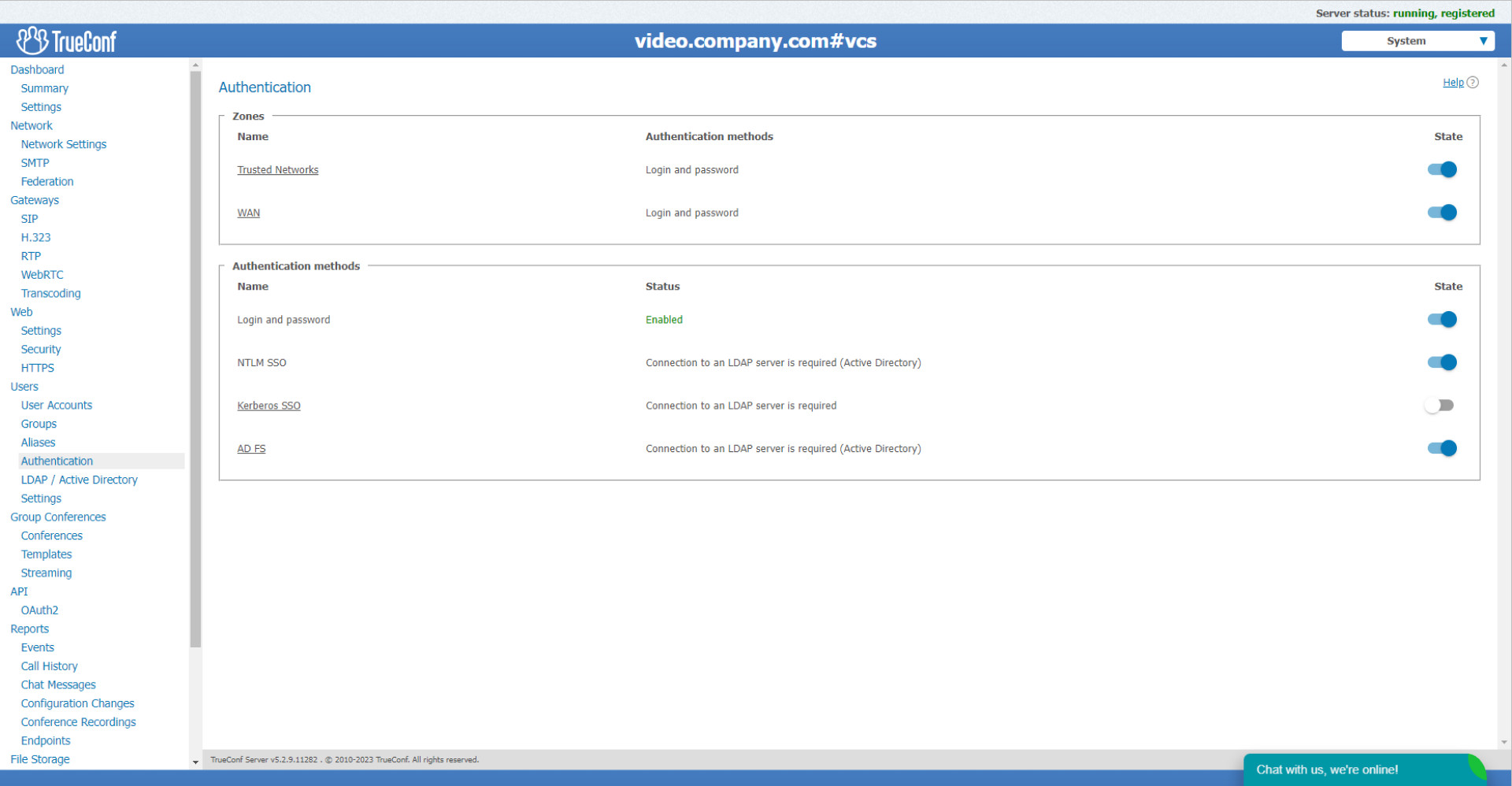

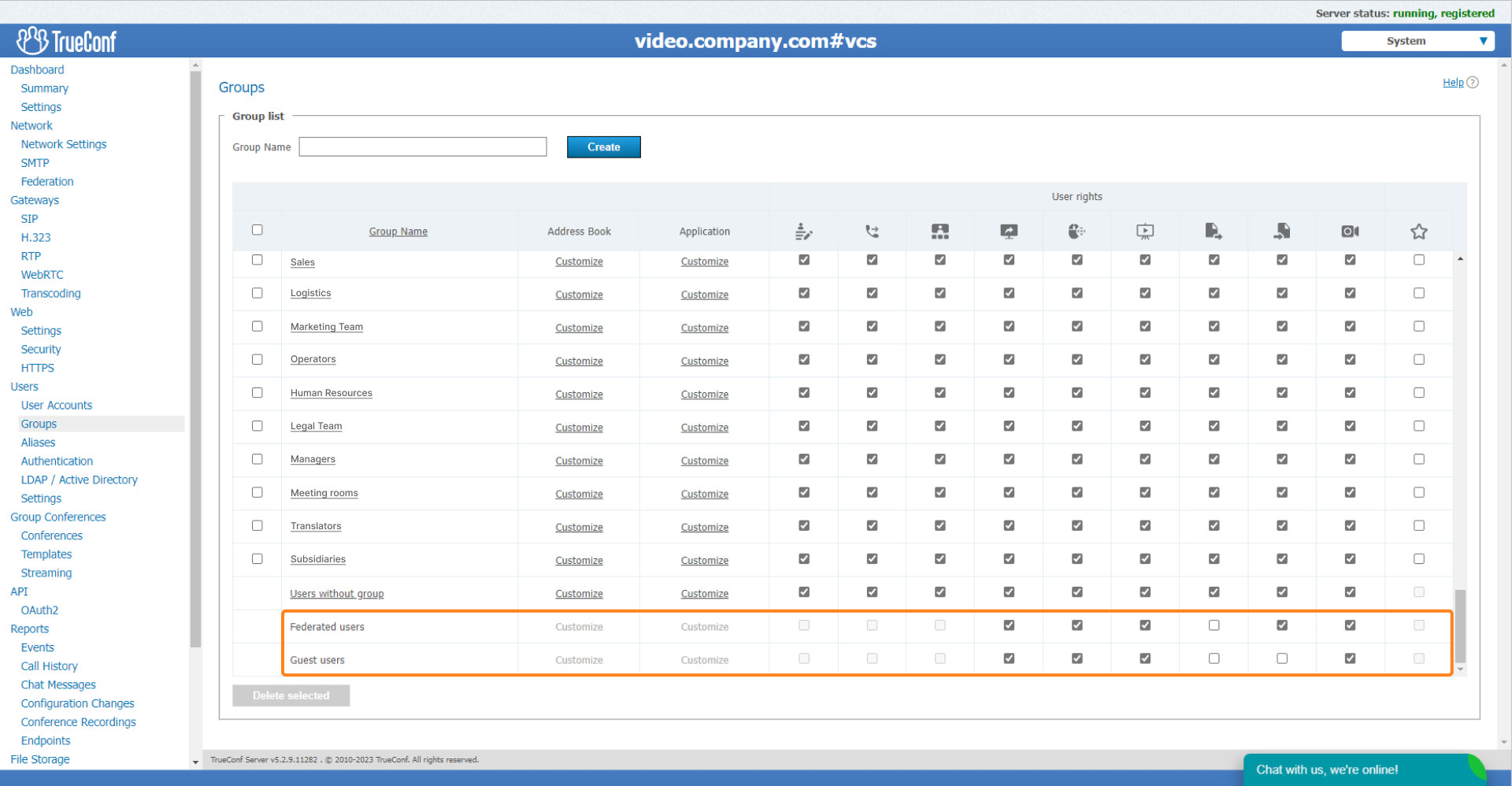
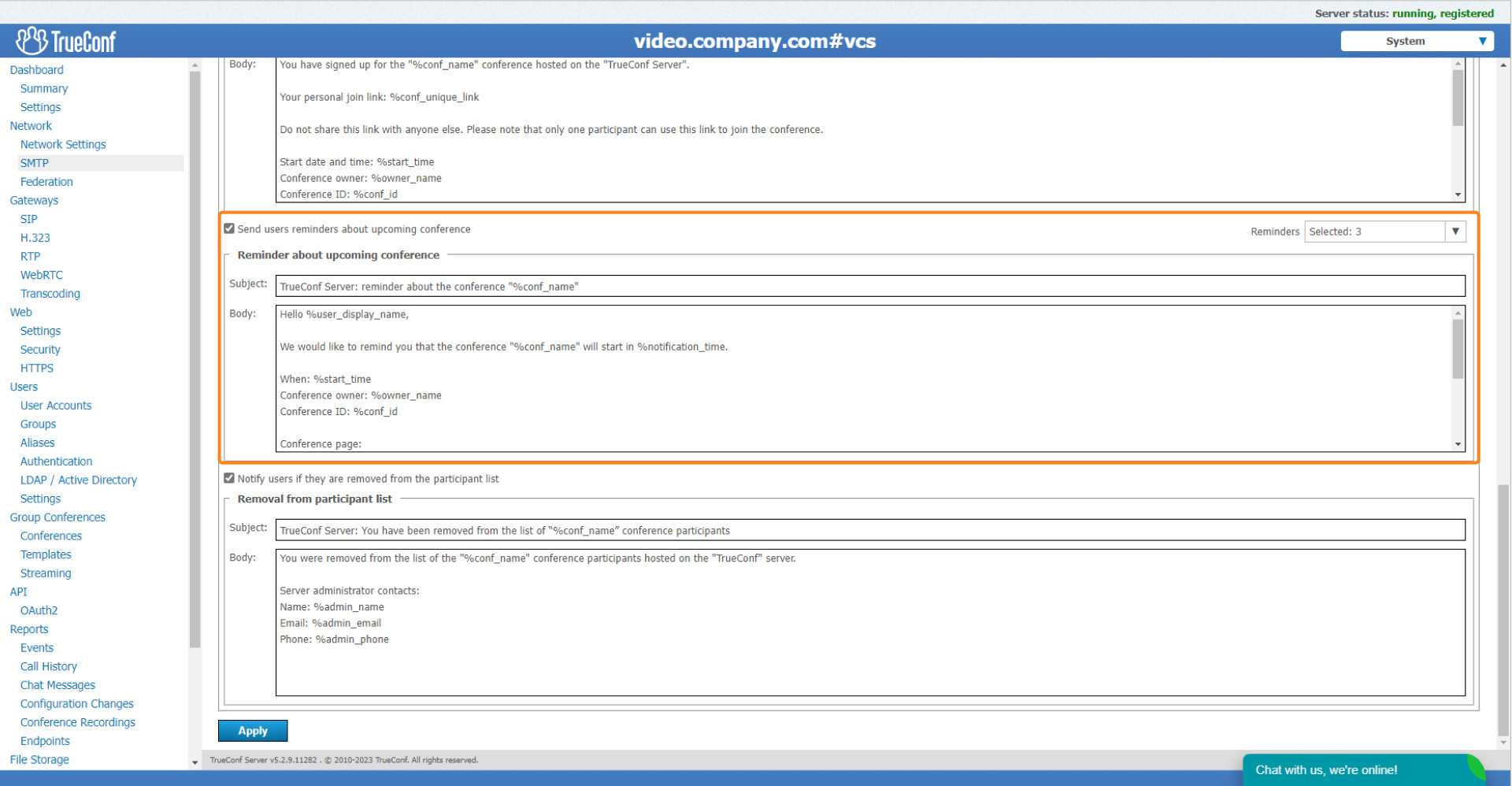
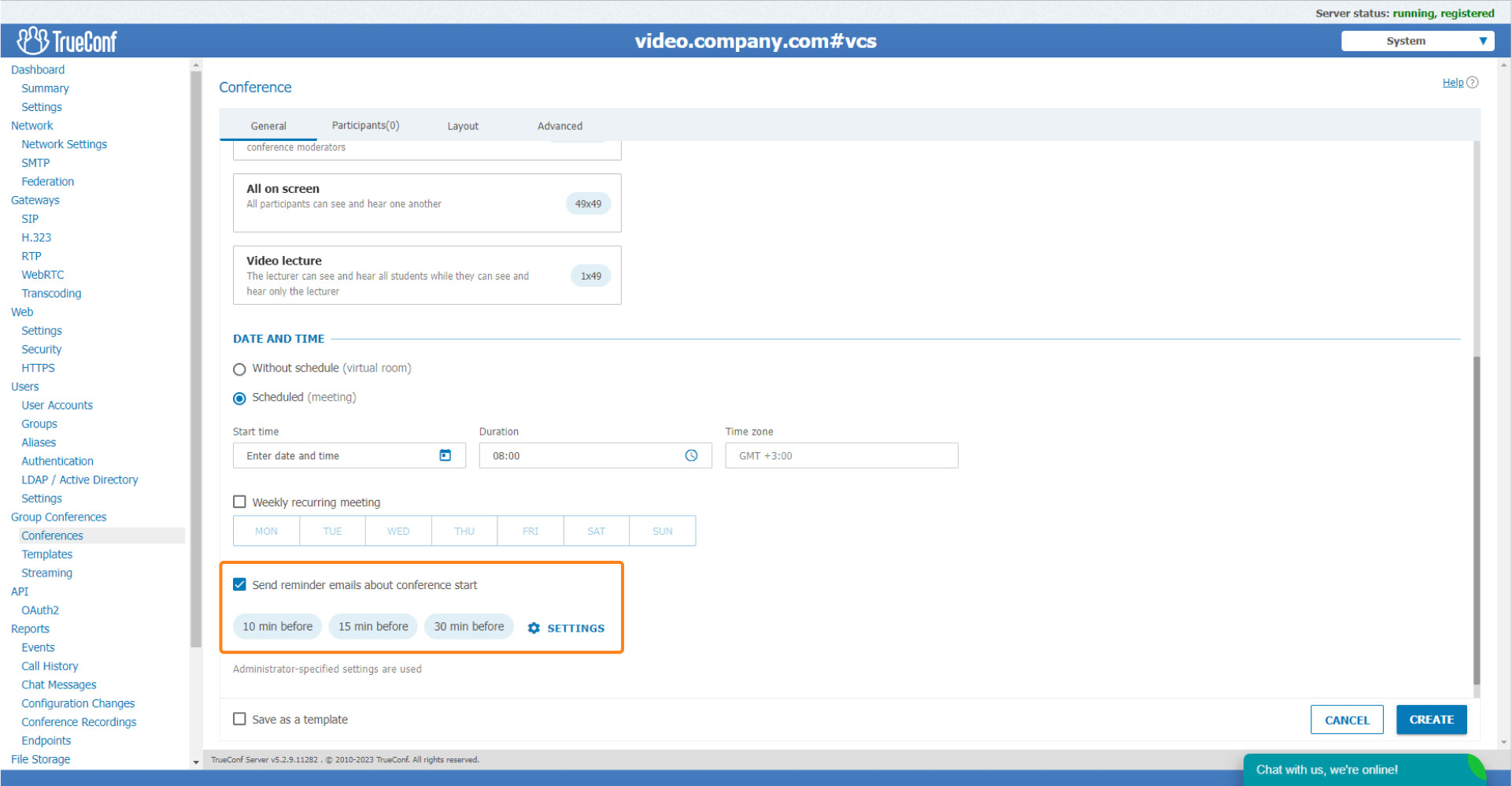
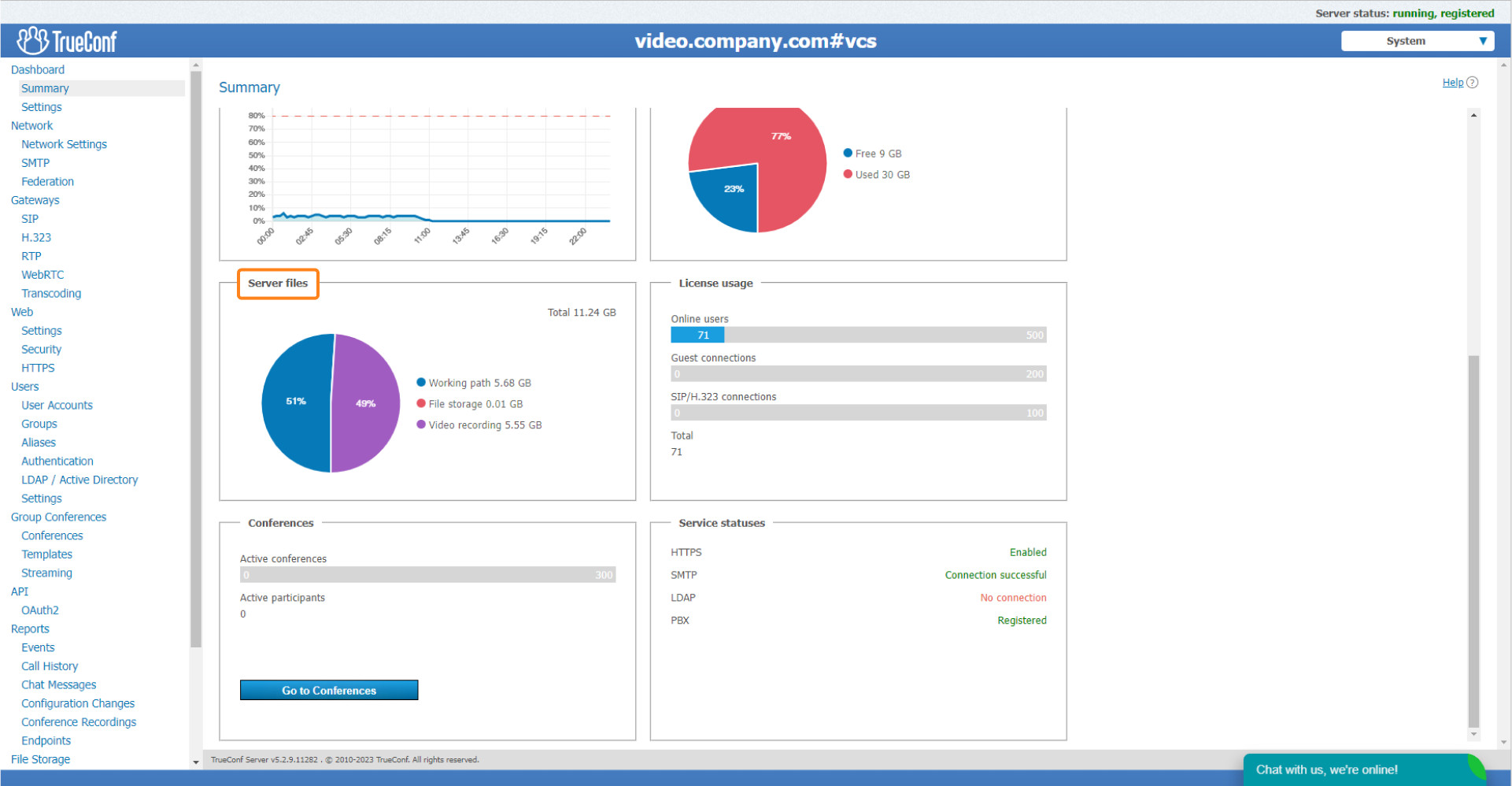
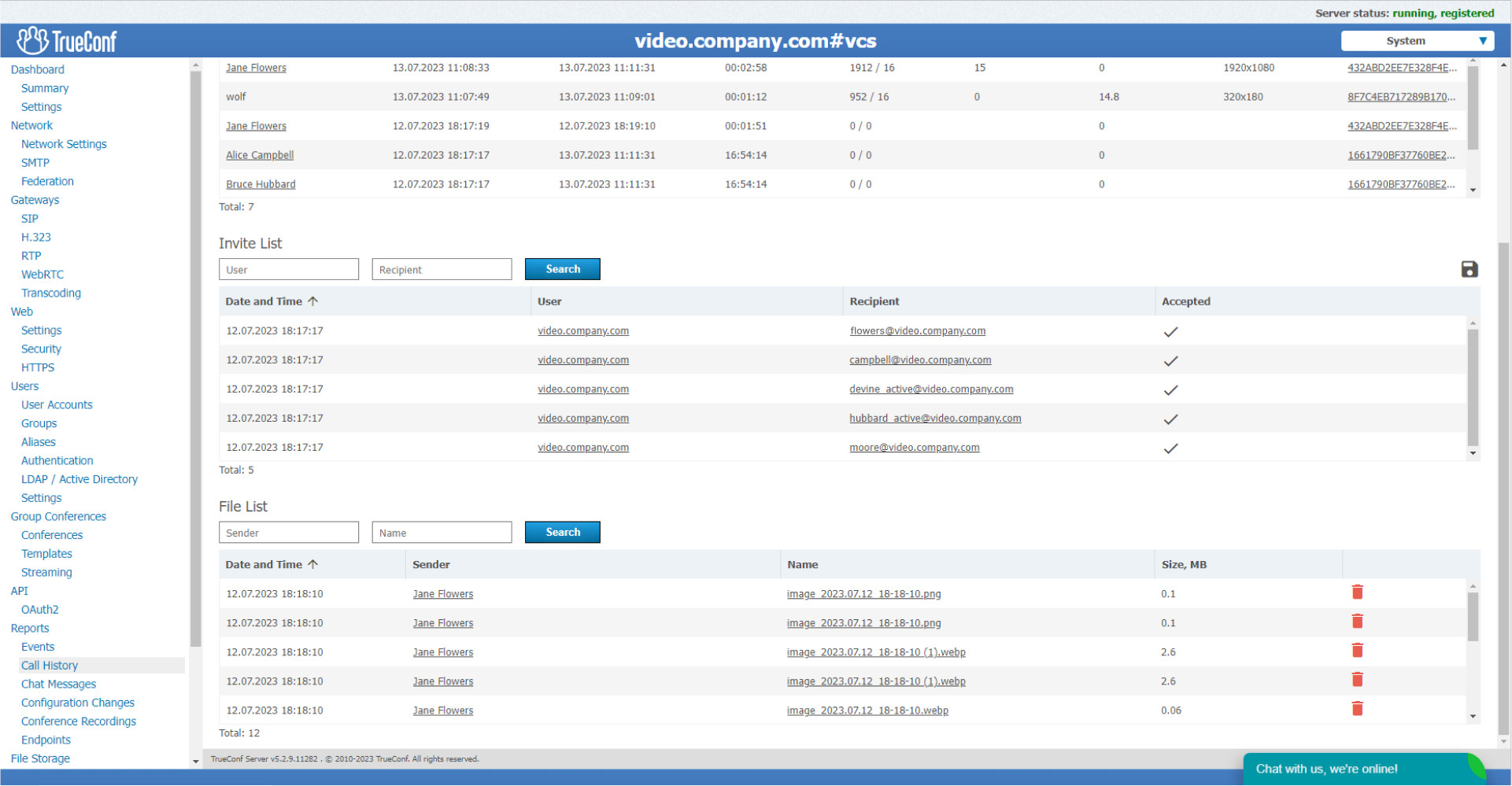
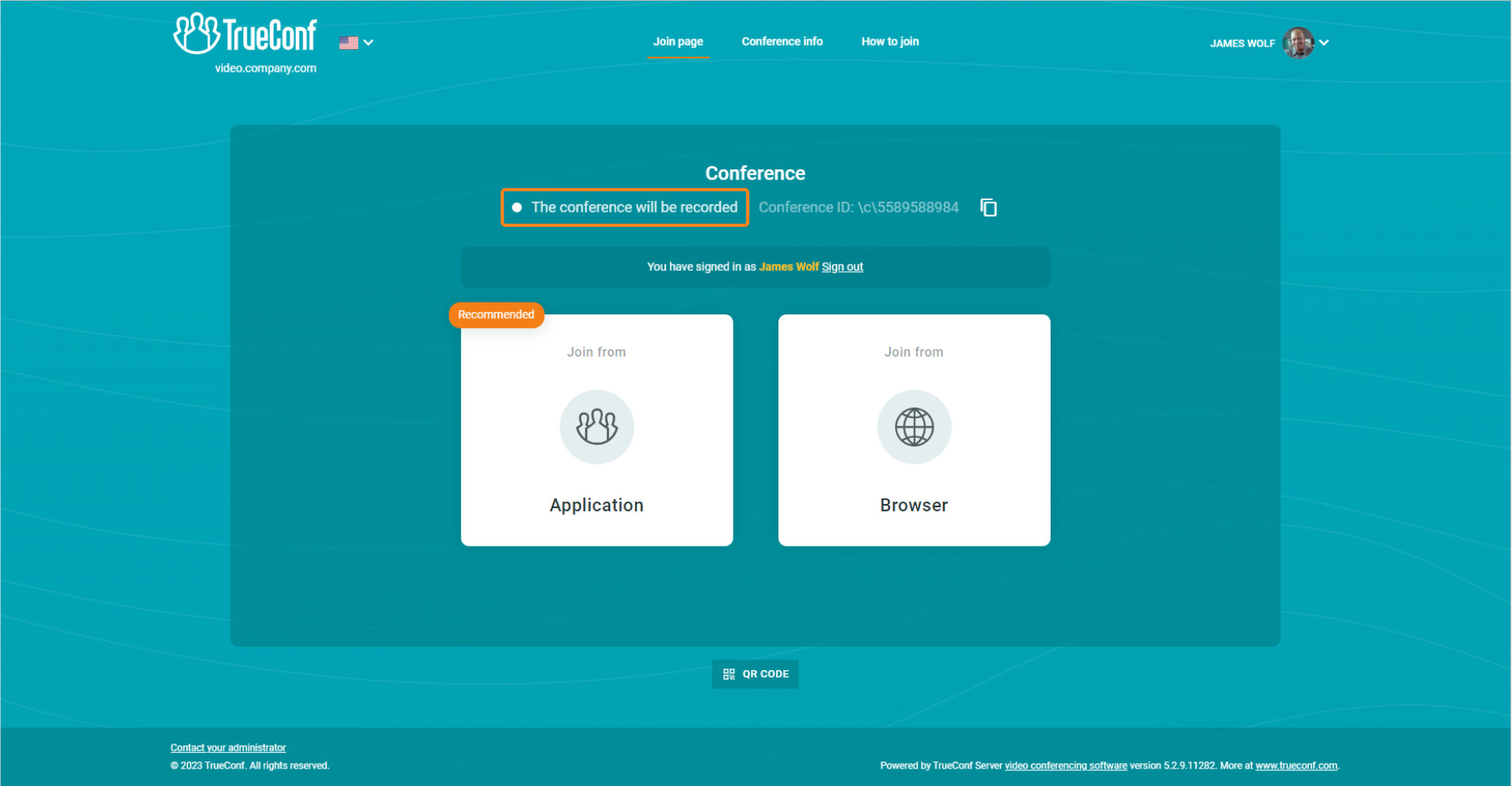
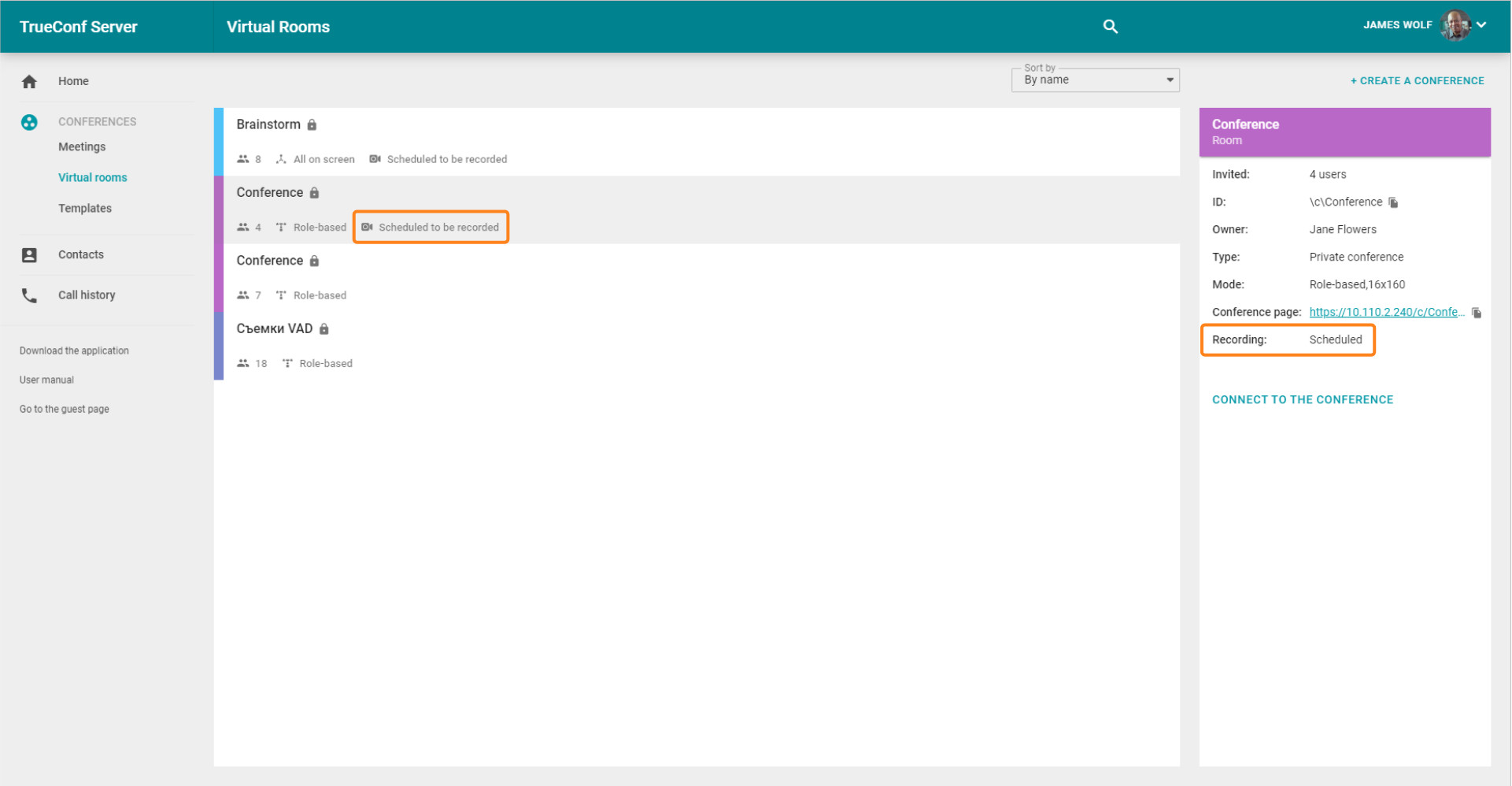
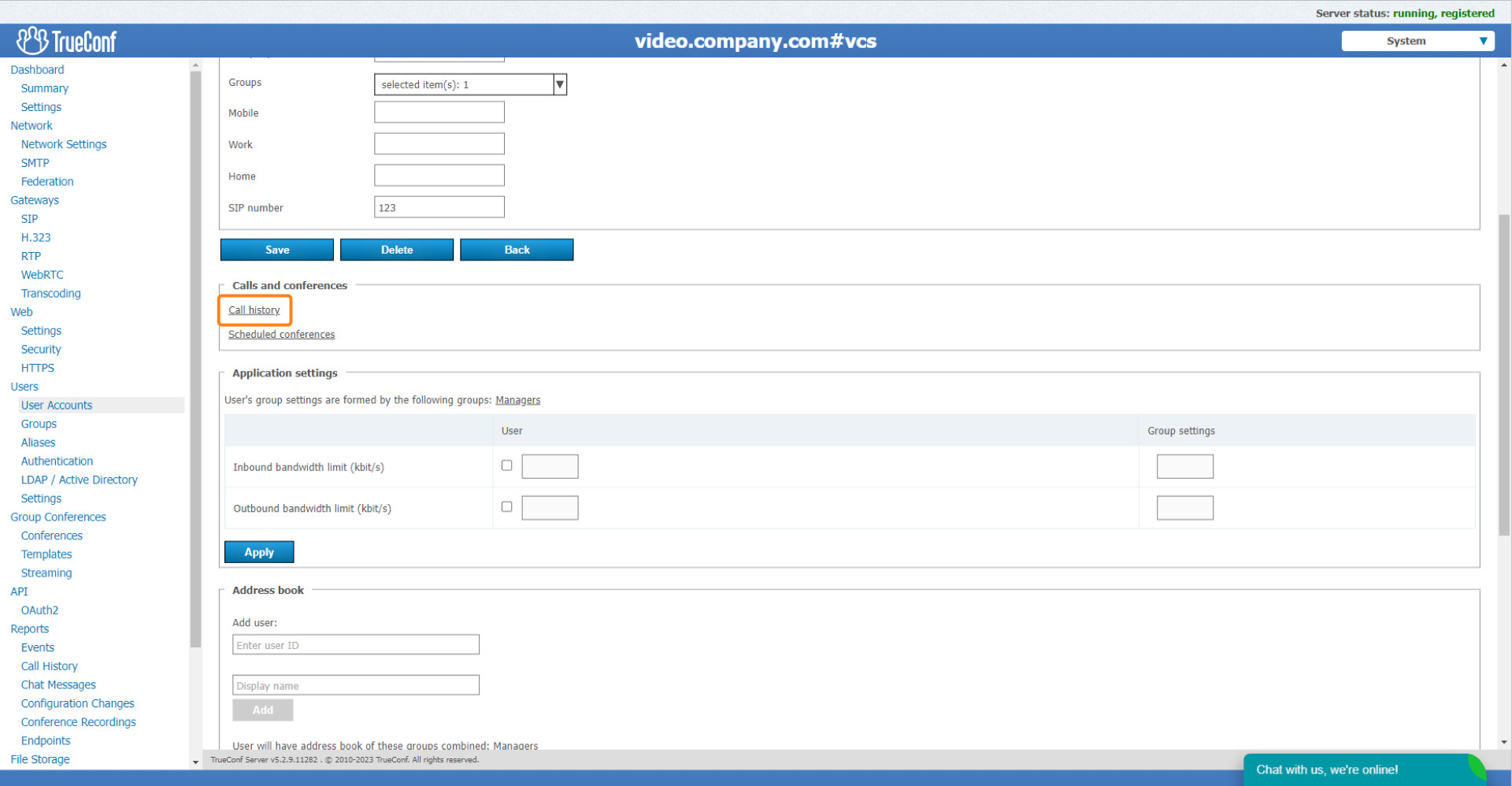
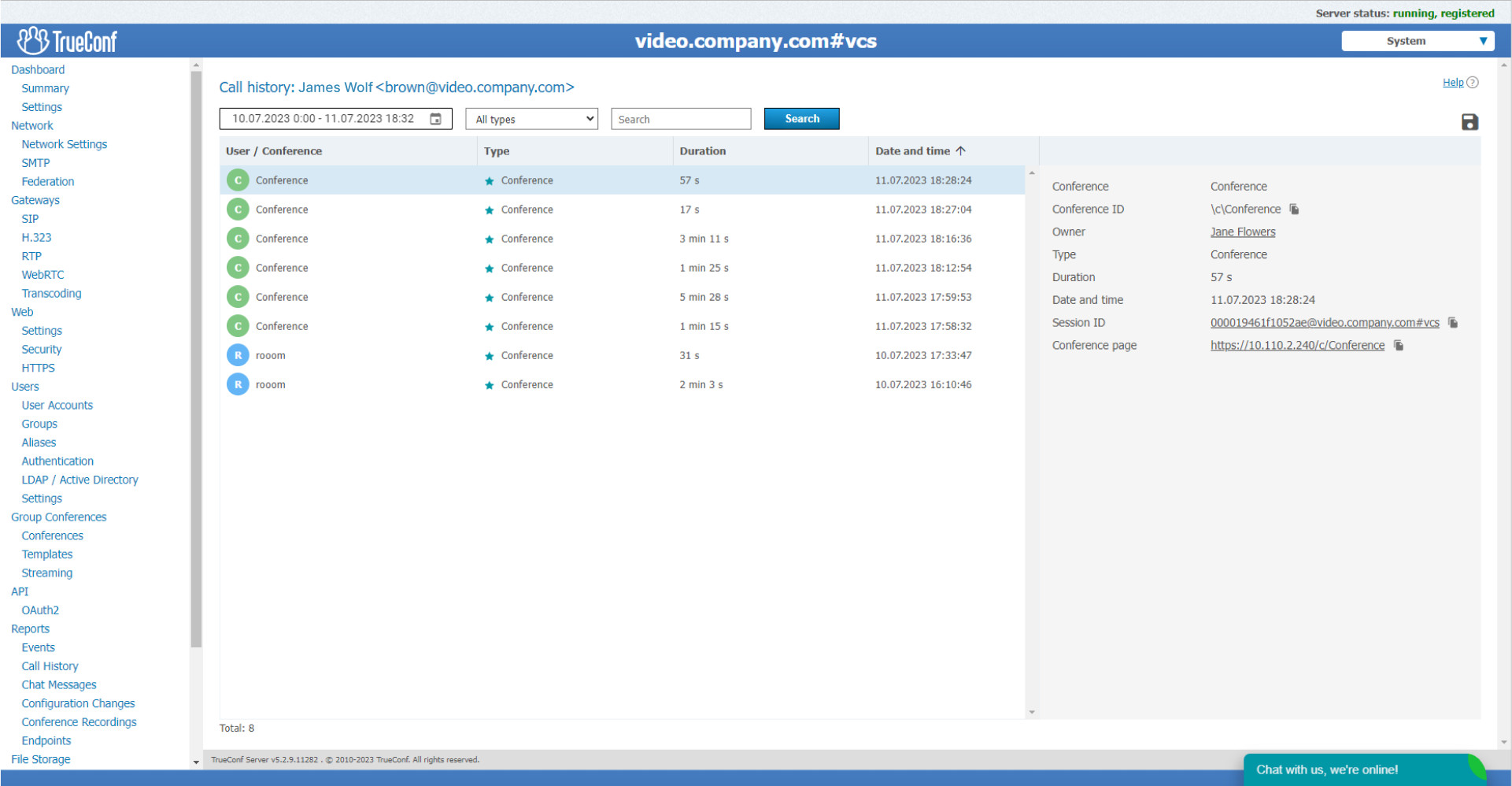
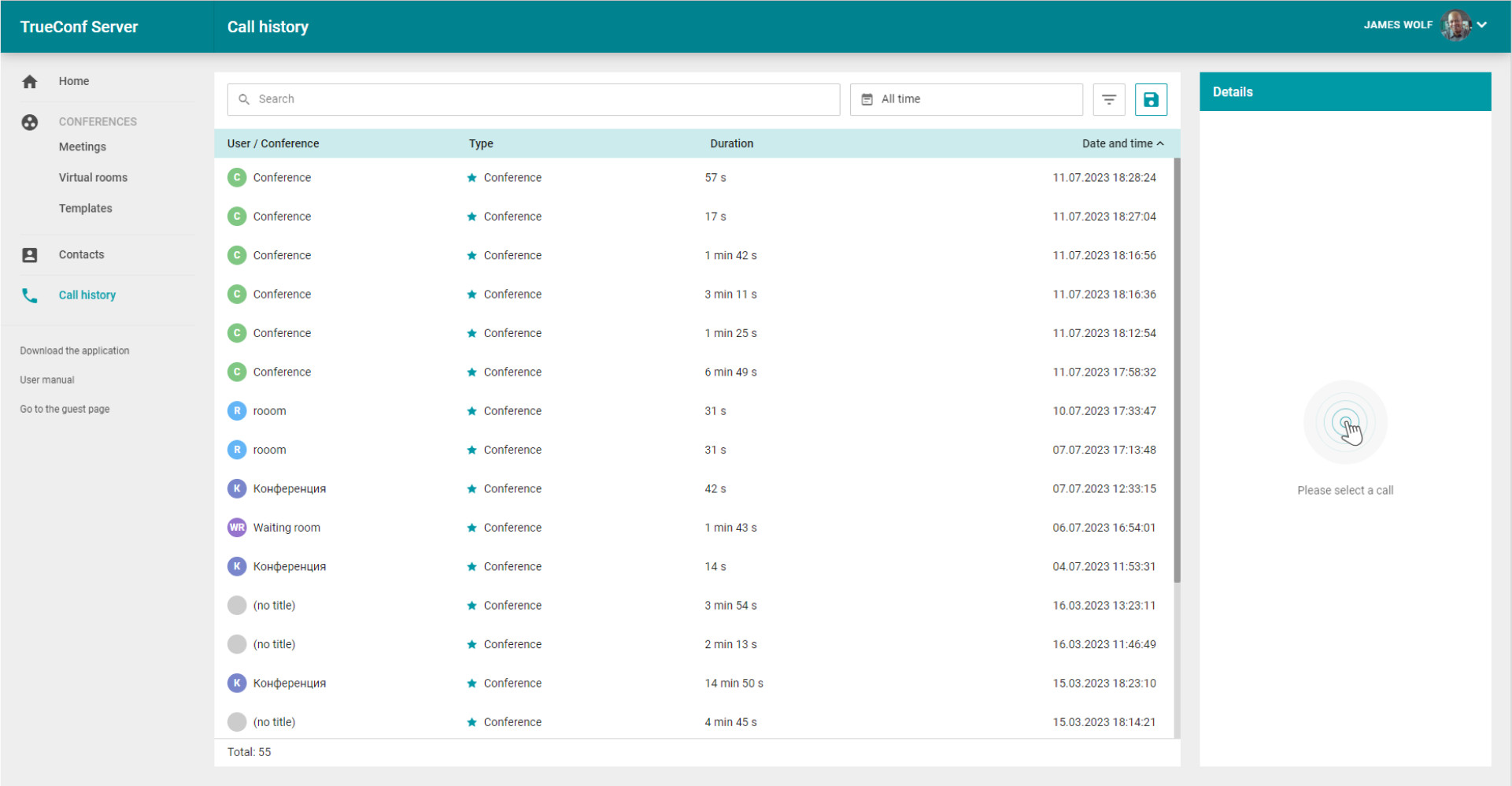


Follow us on social networks