TrueConf Server 5.2.7: Custom limits on guest connections and SIP number in the user profile
We’re glad to announce TrueConf Server 5.2.7, the latest update of our all-in-one team collaboration platform. The new version brings the capability to limit the number of guest connections in a public video conference and specify an SIP number in the user profile, as well as many other useful enhancements.
Limitation of guest connections
Starting with TrueConf Server 5.2.7, Server administrators can set a certain number of possible guest connections for a public video conference. The entered number should not exceed the number of guest connections specified in the license. For example, if the license is for 50 guest connections, a host will be able to limit the number of webinar guests from 1 to 50. The corresponding parameter can be established when creating or editing a meeting via:
- TrueConf Server control panel
- User personal area (on the conference webpage)
- Conference scheduler in TrueConf client applications for Windows, Linux iOS/iPadOS, and Android.
SIP number in the user profile
In TrueConf Server 5.2.7, Server administrators can set SIP numbers in user profiles on TrueConf Server control panel.
Now you can call the SIP number specified in the user profile via TrueConf client apps 8.2.2+ for Windows, Linux and macOS just with one click. It is possible to copy the SIP number by clicking on the right icon.
Other useful enhancements
- We’ve added an ability to save a list of all TrueConf Server users and users of the selected group in a format compatible with TrueConf Group video conferencing endpoint for subsequent import. The corresponding button is displayed when viewing user accounts of TrueConf Server or the selected group.
- A running point-to-point SIP video call is now automatically transferred to a group conference without interrupting the conversation when adding new participants on the go.
- The processing time of the queue of user authorization requests via LDAP protocol has been accelerated.
- The stability of WebRTC connection in TrueConf Server for Linux, which is deployed within a local network without the Internet connection, has been improved.
- We’ve fixed an issue causing audio distortion of iOS/iPad OS devices connected to the conference via a web browser.
- An error causing problems with file transferring in chats has been fixed.
- An error, due to which it was impossible to delete or replace a non-connected participant when editing the layout on the advanced conference management page, has been eliminated.
- The overall performance and stability of the video conferencing system have also been enhanced.
For a complete list of updates, check our changelog.



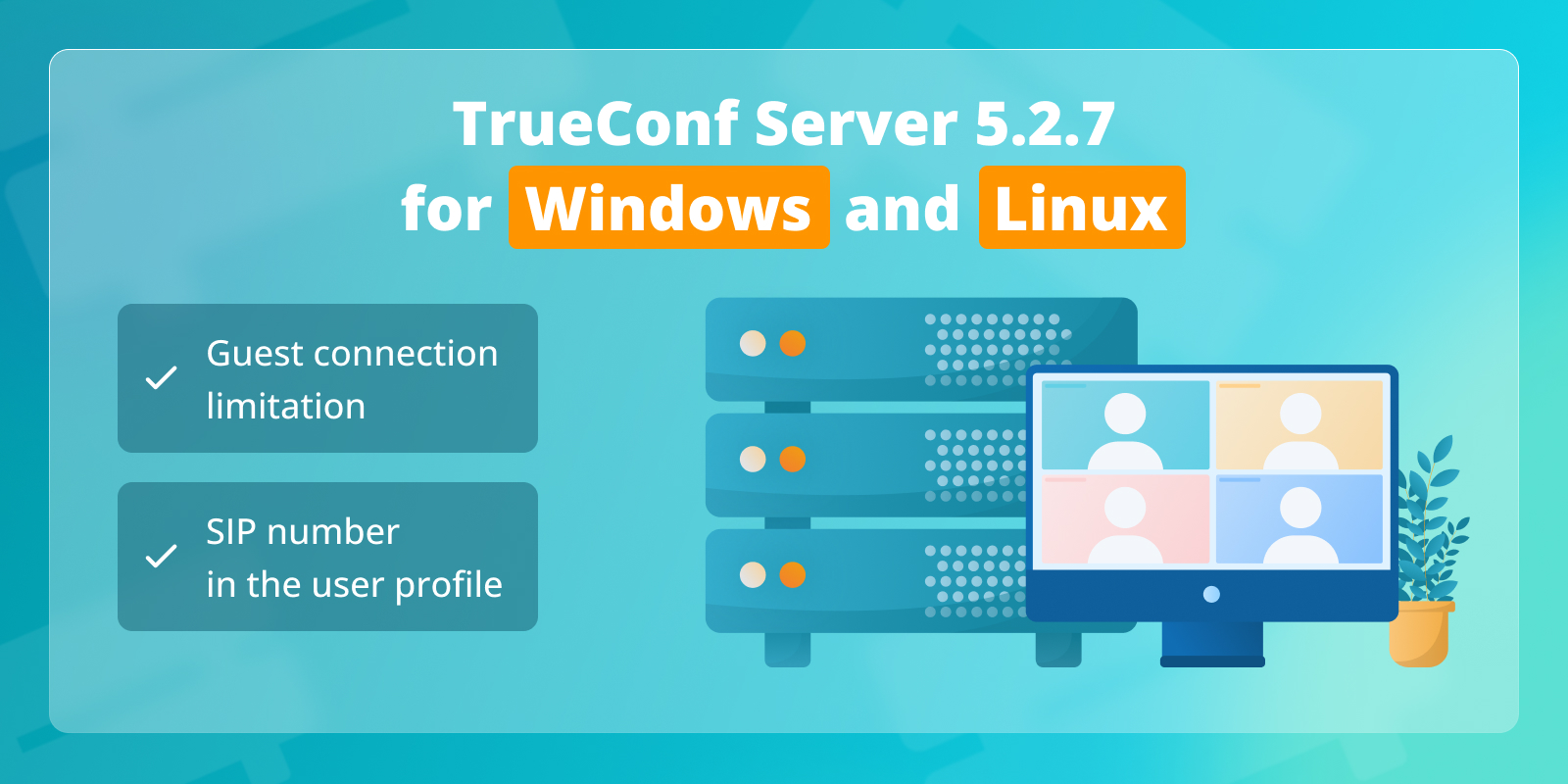
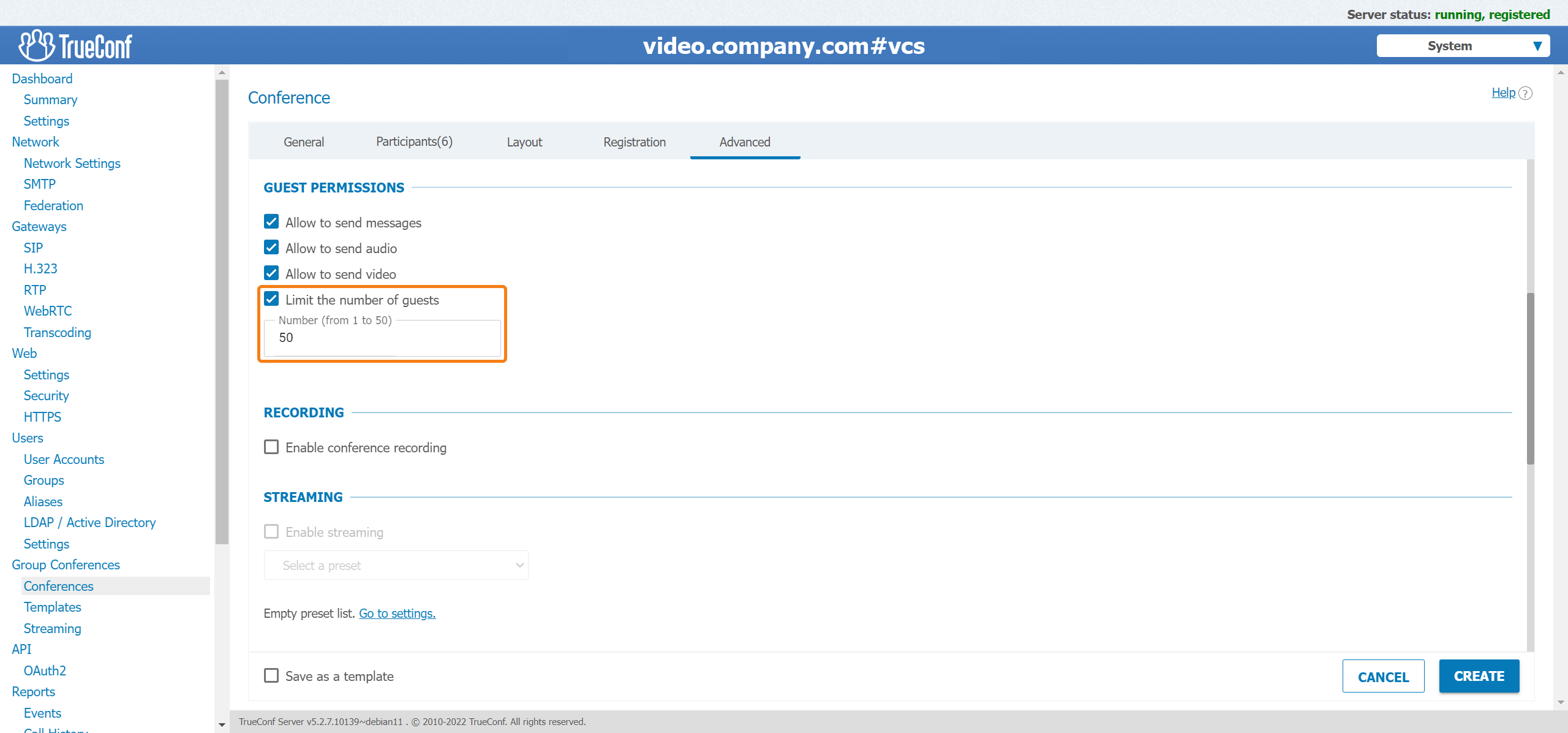
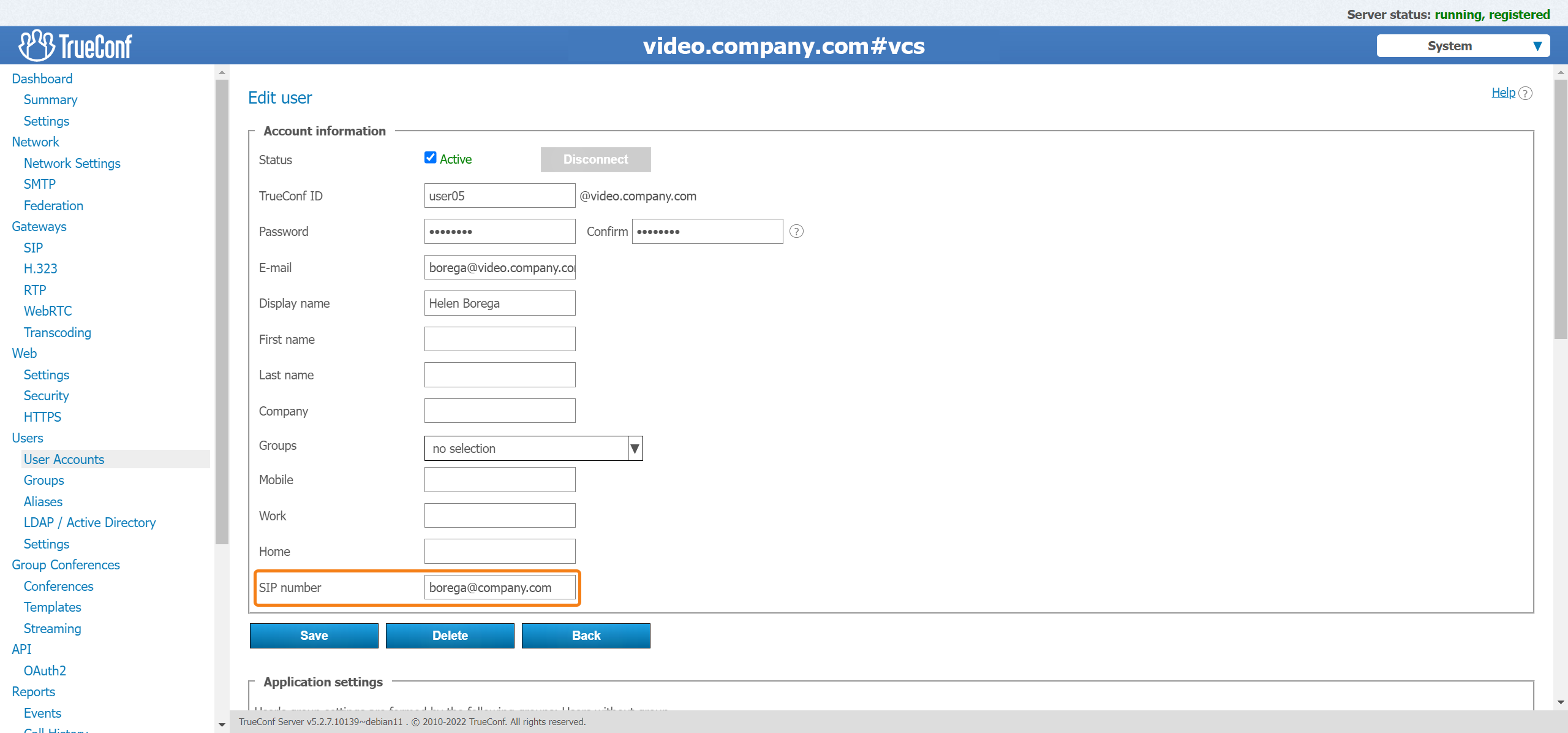
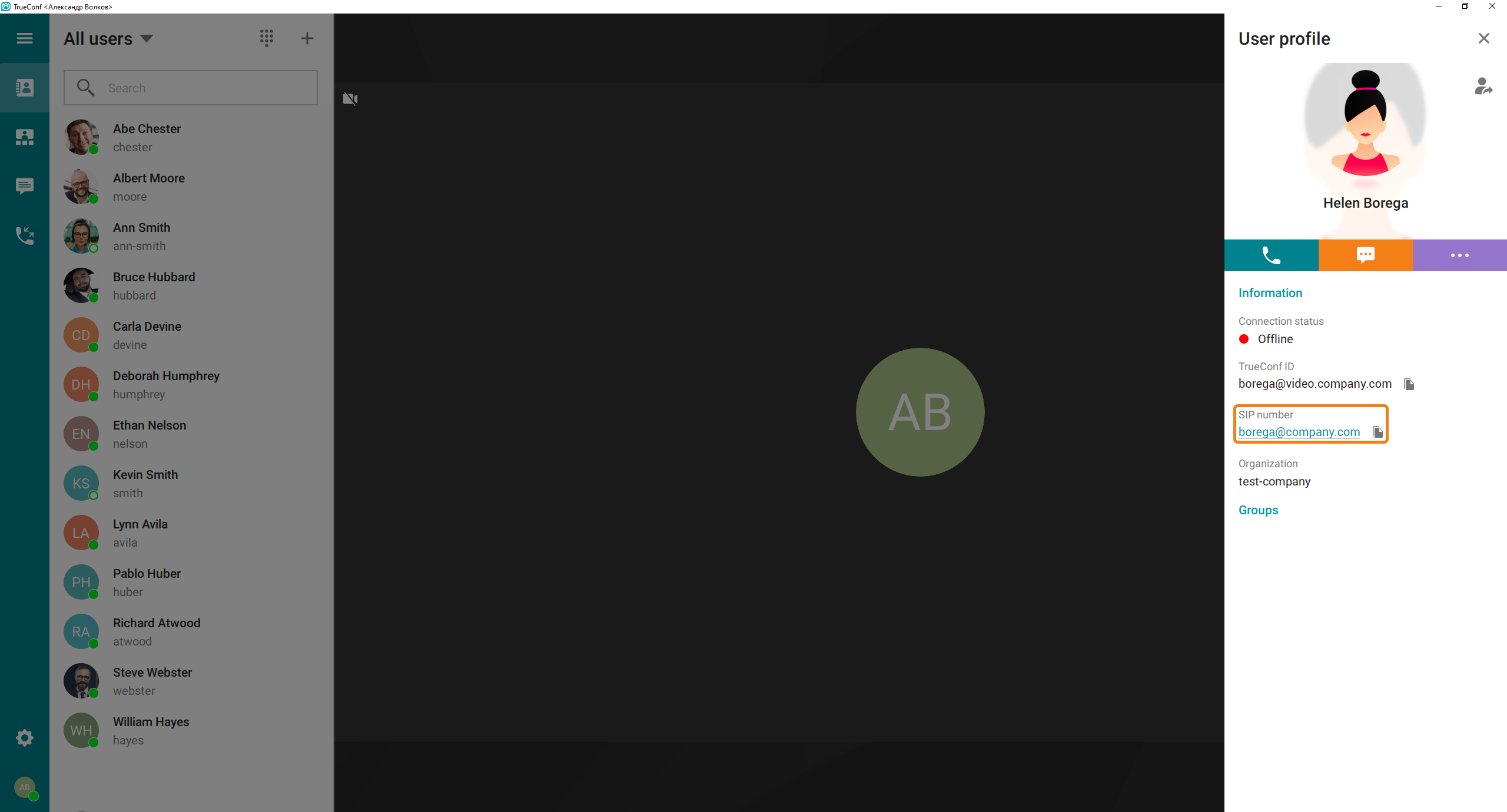
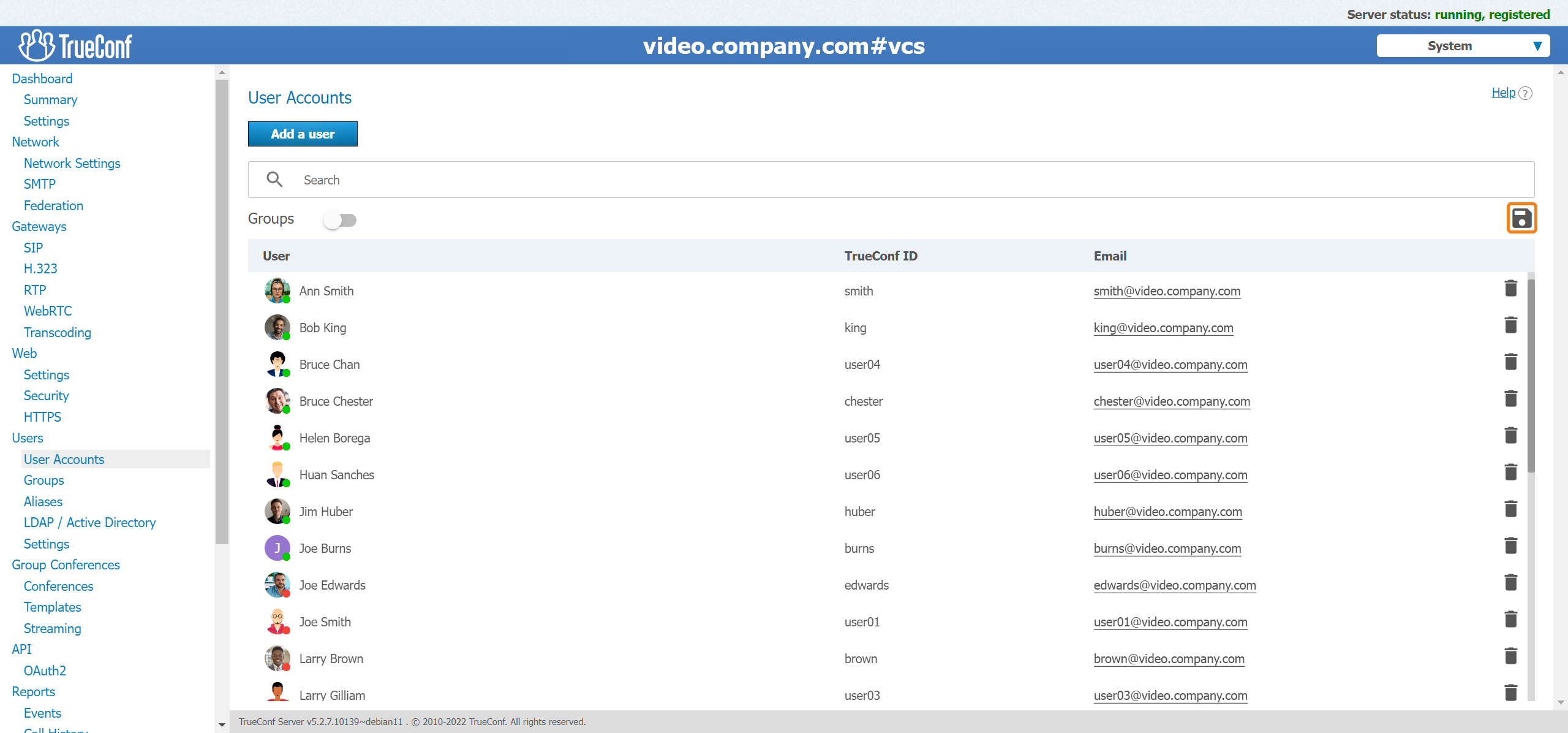
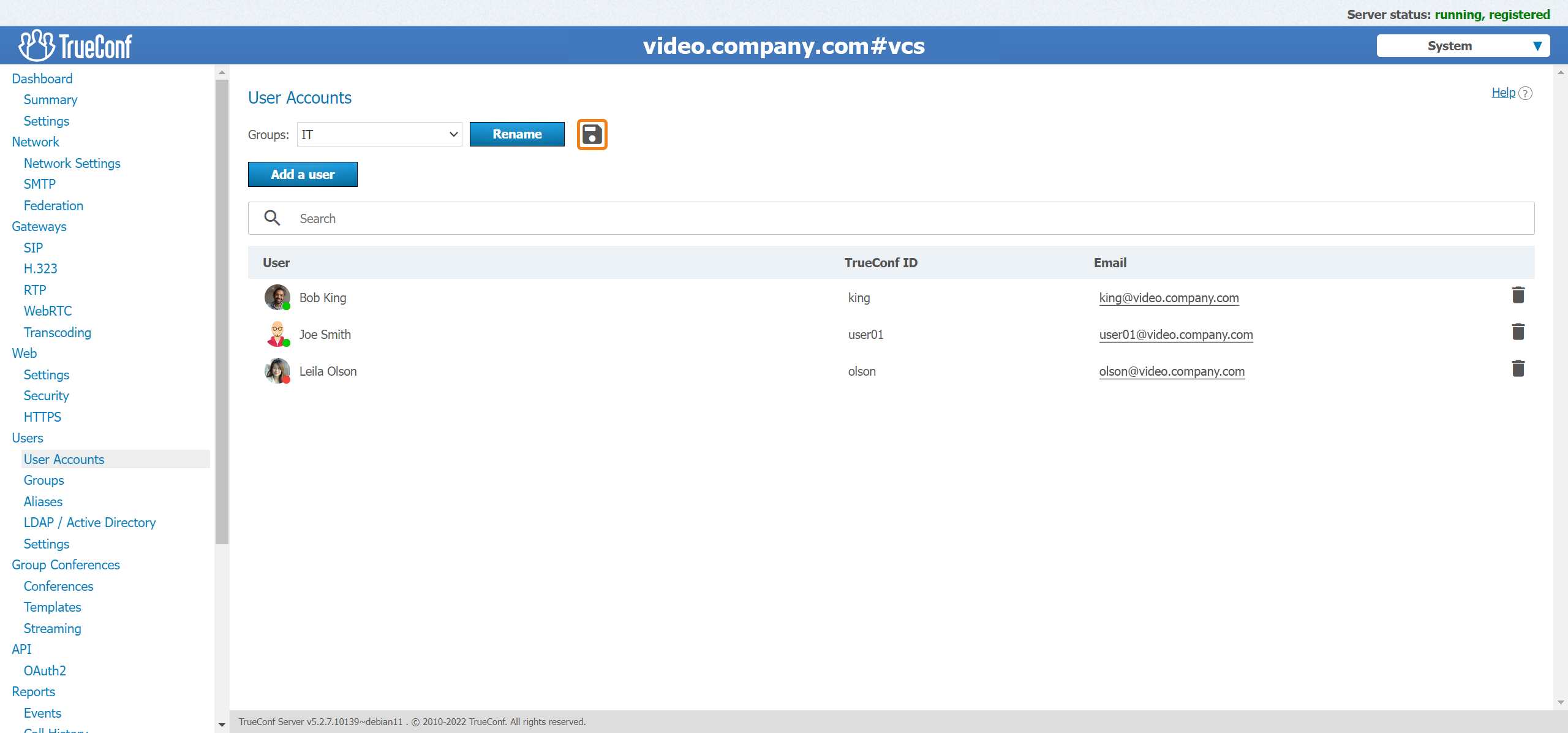

Follow us on social networks