TrueConf Server 5.2.6: new video conferencing mode — Smart meeting
We’re glad to announce the release of TrueConf Server 5.2.6, the latest update of our all-in-one team collaboration platform for Windows and Linux. The 5.2.6 version features a new video conferencing mode, advanced interface for real-time meeting management, and other cutting-edge improvements. Check out our detailed overview to learn more!
TrueConf recommends users to apply the latest software versions to ensure a high level of protection and stable software operation.
New video conferencing mode
In TrueConf Server 5.2.6, we’ve added a new video conferencing mode — Smart meeting. In this mode, active speakers, as well as users who share content and slides, take the podium automatically.
The number of speakers, from 4 to 36, assigned in the conference settings is automatically filled by active participants who are identificated with the voice activation mechanism (VAD). Each next speaker replaces the one who spoke the latest in the layout.
A conference moderator can pin selected participants on the podium — in this case, the other speakers will not replace them in the layout.
Smart meeting mode is available for both public and private conferences. You can set it when creating or editing a meeting via
- TrueConf Server control panel
- User personal area (on the conference webpage)
- Conference scheduler in TrueConf client applications for Windows, Linux iOS/iPadOS, and Android.
Additionally, a moderator can switch the mode from Role-based meeting to Smart meeting and back during a running video conference in TrueConf 8.2.1+.
Earlier, 4 video conferencing modes were available: Video call (1×1), All on screen (49×49), Video lecture (1×49) and Role-based (up to 1×1000). Now TrueConf admins and users can explore 5 video meeting modes, and we’ve renamed Role-based conference into Moderated role-based for convenience.
Updated interface for real-time meeting management
In TrueConf Server 5.2.6, we’ve simplified video layout changing in Real-time meeting management — all controls and editing are now on the same page.
Previously, switching between layouts was only available after their editing. Now you can switch to another layout at any time without losing changes.
With the updated real-time meeting management interface, you can also adjust microphone sensitivity for participants connected via SIP/H323 devices, whereas earlier it was only possible to adjust the sensitivity for users of TrueConf for Windows, macOS, Linux, Android, iOS/iPadOS, and for WebRTC users.
Other useful enhancements
- We’ve included TrueConf Server security updates for November 2022
- We’ve disabled automatic guest name generation when connecting to a public conference using a web browser
- An add-on enabling users to share content with sound has been introduced to TrueConf 8.2 for macOS
- We’ve fixed a bug that causes the adding of guest and SIP/H.323 connections to the displayed number of online users in Dashboard tab “License usage”
- The overall performance and stability of the video conferencing system have also been enhanced.
For a complete list of updates, check our changelog.


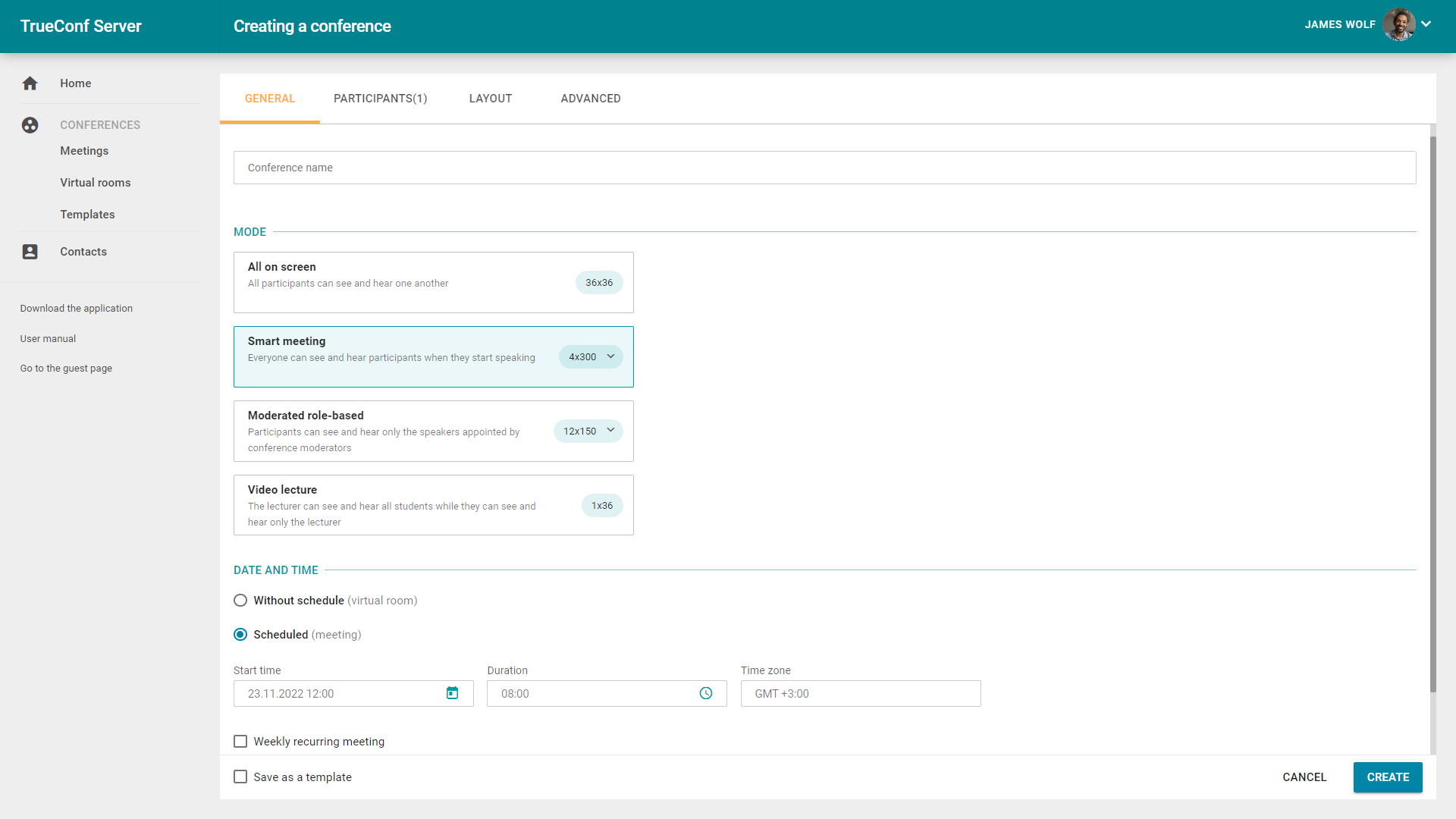
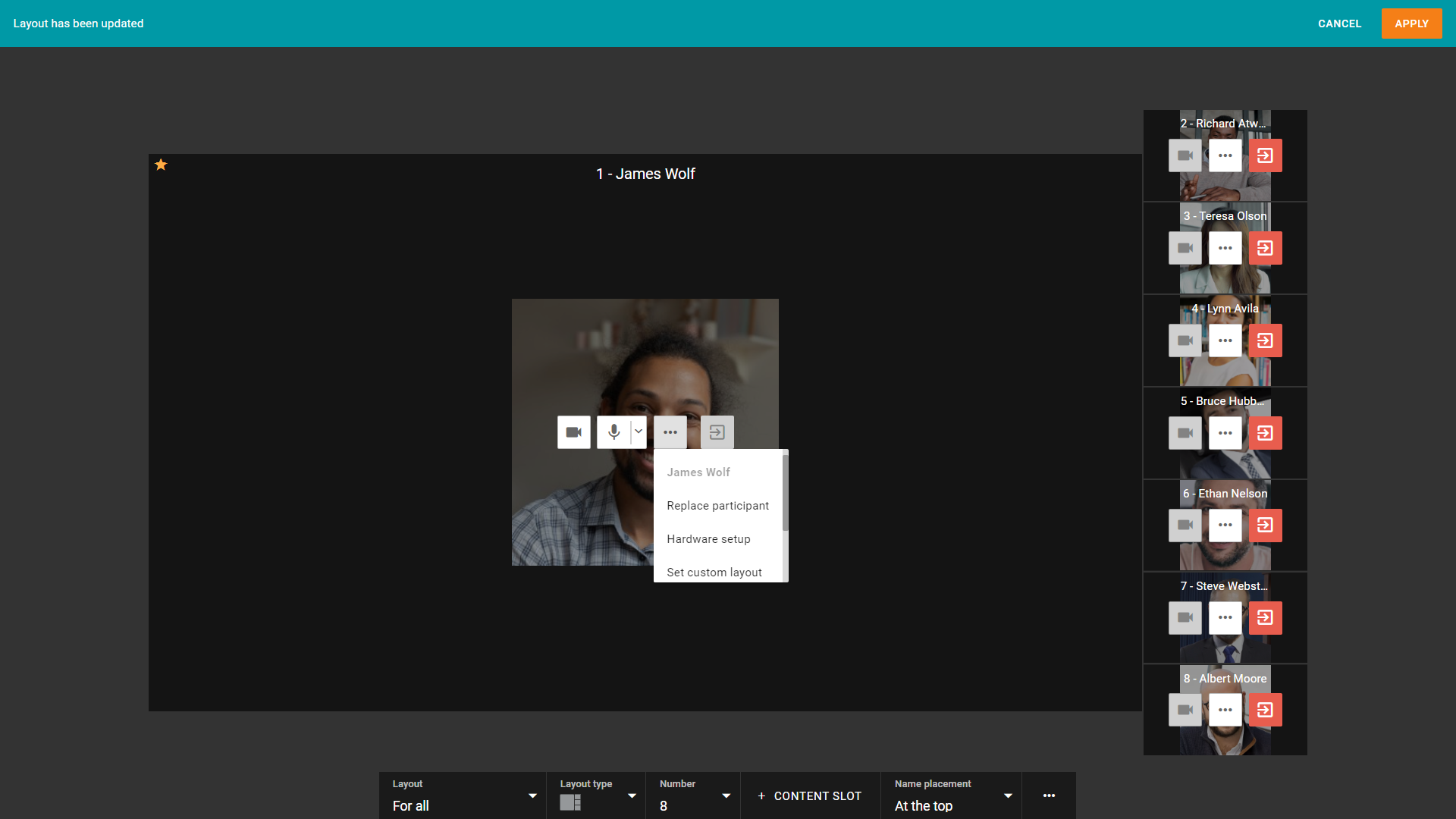
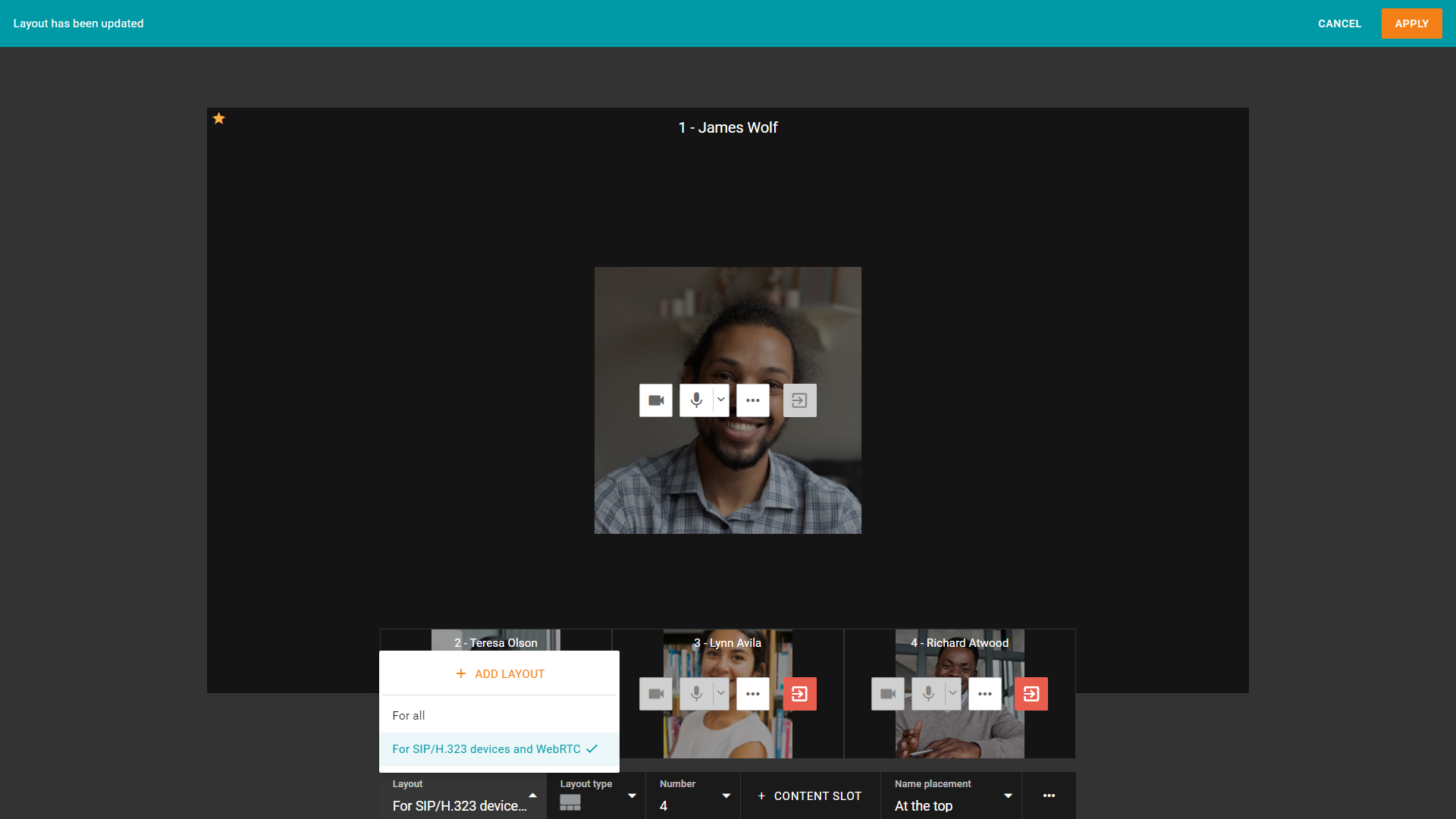


Follow us on social networks