TrueConf Server 4.5: Virtual meetings for 800 participants, personal area and more
Meet TrueConf Server 4.5, the new version of our award-winning 4K video collaboration platform.
This latest TrueConf Server release offers more simplicity, interoperability, and flexibility in your workplace communications. We’ve released a ton of great features and added 500+ enhancements to further improve your unified communications experience.
Personal area
Our users rely on TrueConf for their corporate communications. To make sure you can quickly schedule video conferences, create virtual rooms, edit your profile and add new contacts, we’re introducing Personal Area, which can be accessed right from your browser. A detailed overview about the personal area will be covered in a separate blog post.
The new guest page
Visit your guest page and enjoy its fresh look and new features:
- Schedule video conferences
- Access your personal area
- Join the conference via ID
- Access TrueConf Server user manual
- View the contacts of your TrueConf Server administrator
- Download client applications for all popular platforms
Virtual meetings for up to 800 users
The new release increases the capacity of virtual meetings – from 300 to 800 attendees. The number of speakers has also grown – from 6 to 36. You can now schedule and run role-based conferences of any size, e.g. 5-to-300 or even 1-to-800.
TrueConf 7.5 client application
TrueConf client application for video conferencing and collaboration has also been updated to v.7.5. The new release includes a lot of useful features, e.g. remote desktop control and quick call-to-conference transformation. Check our blog post for a detailed overview.
Escalate video call to group conference
During a video call, double click another contact in your address book to add him or her to your existing conversation. Once it’s done, your call will automatically switch to a group conference.
Remote desktop control
Windows/macOS users who are using TrueConf 7.5 application and are connected to TrueConf Server 4.5 can now enjoy the remote desktop control feature.
Remote layout management
When scheduling meetings, administrators can pre-configure video layouts or save them as templates. This feature might be helpful for those who frequently organize video meetings where it’s important to maintain a fixed video layout.
You can also manage layouts in real time during an ongoing conference if you are using a TueConf 7.5 client application connected to TrueConf Server 4.5.
Sending Full HD video to SIP/H.323 endpoints
We’ve optimized our built-in gateway designed to integrate TrueConf Server with third-party video conferencing endpoints and cloud services. The video stream quality for SIP and H.323 devices has skyrocketed from HD to FullHD at 30 fps.
TrueConf Server administrators can adjust the quality for video conferencing endpoints in the “Transcoding” section in the TrueConf Server control panel.
Enabling MCU mode
With TrueConf Server 4.5, you can disable self-view video from SIP/H.323 devices in their video layout. Learn more about this feature in our educational webinar on TrueConf Server 4.5.
Gateway accelerated by GPU
In addition, we’ve added support for professional graphics cards used for video stream transcoding, e.g. NVIDIA Quadro P2000. It significantly accelerates the TrueConf Server gateway performance and reduces the load on the CPU of the server where your video conferencing system is deployed. We’ve aslo showcased this new feature in this part of our webinar.
Slideshow displayed in the layout for SIP/H.323 endpoints
Video conferencing endpoints can view slides running in TrueConf client applications (including SIP/H.323 devices that don’t support BFCP/H.239 protocols). If there’s no pre-set video layout for the endpoint, the slides will be displayed in a bigger window (both during video conference and in video recording).
Green room for webinars
Before joining a web conference in your browser, you can now configure your webcam, microphone and speakers settings in the green room. Thanks to the new feature, you can be sure that all your devices are configured properly before you go live and everyone will be able to see and hear you.
YouTube streaming
With TrueConf Server 4.5, Youtube streaming has become much easier. Just enter your Youtube channel URL and stream key. Once your conference has been launched, you can launch streaming on YouTube with one click.
Improved synchronization with LDAP/Active Directory
We’ve improved LDAP/Active Directory integration: your employees no longer need to manually set avatars in their TrueConf client applications. When syncing user information with Active Directory, TrueConf Server will automatically receive not only the basic LDAP parameters but also user avatars kept in the catalogue.
List of ongoing conferences
TrueConf Server administrators can now view the list of ongoing video conferences created by users in their client applications. They can remotely check conference IDs and join the meetings to act as operators.
Improved TrueConf Server documentation
We’ve redesigned and updated TrueConf Server documentation that is now available in the TrueConf Server control panel. In addition, users can access the user manual from their guest page. The update is designed to help administrators and users and ensure seamless TrueConf experience.
The full changelog is available here.

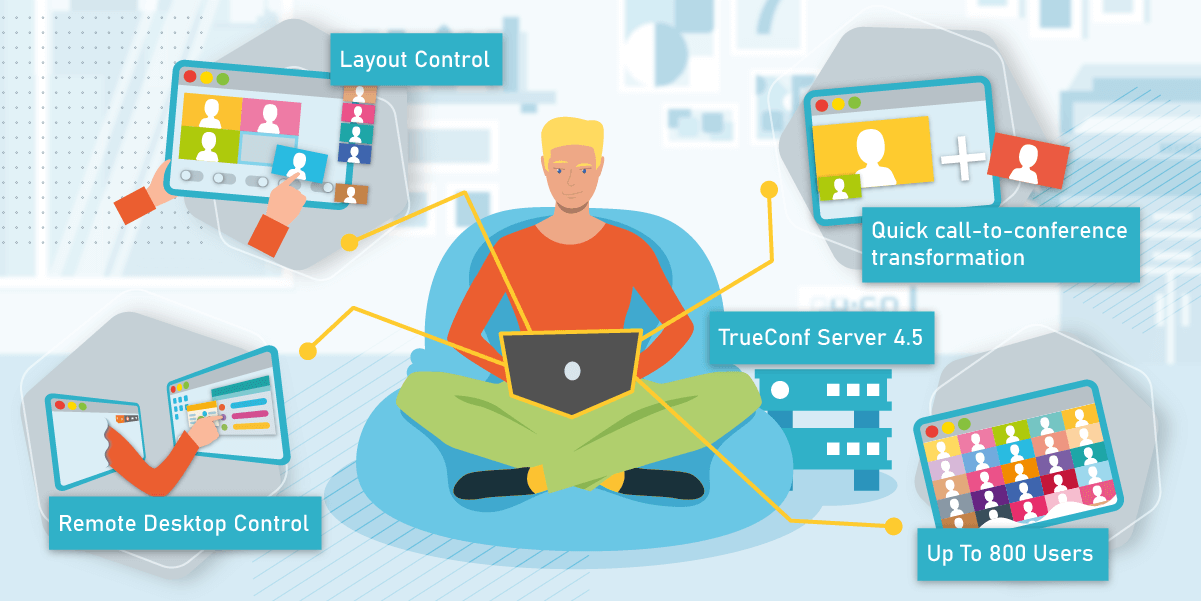
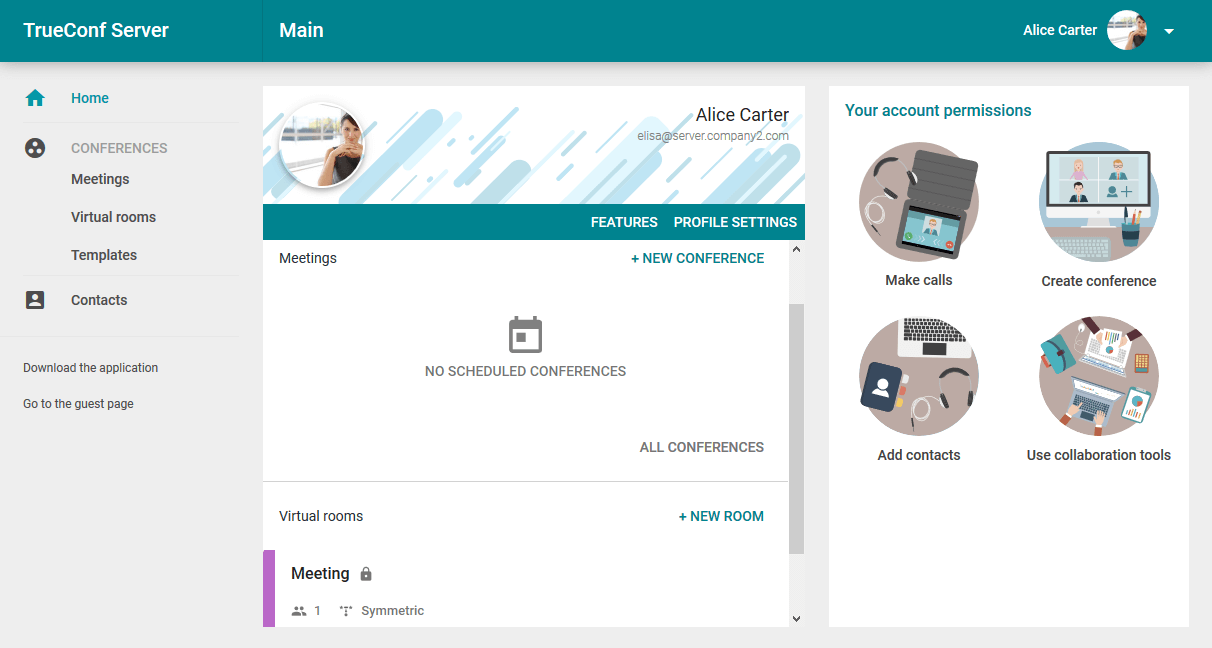
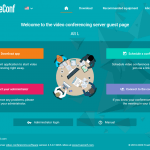
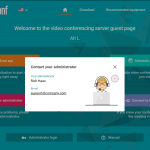
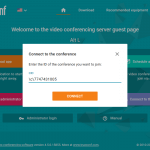
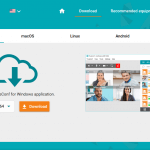
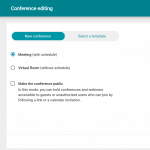
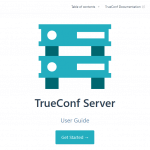
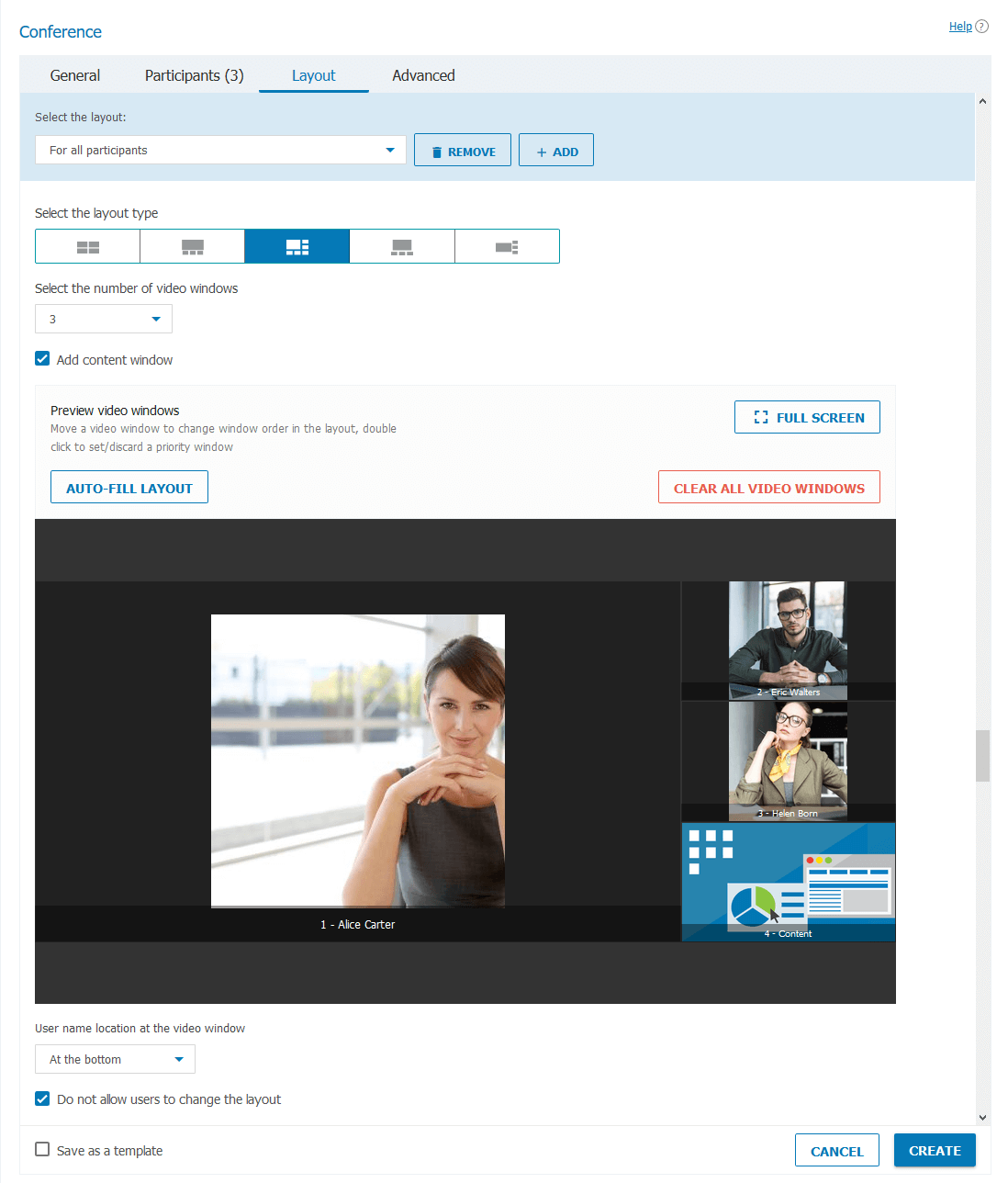
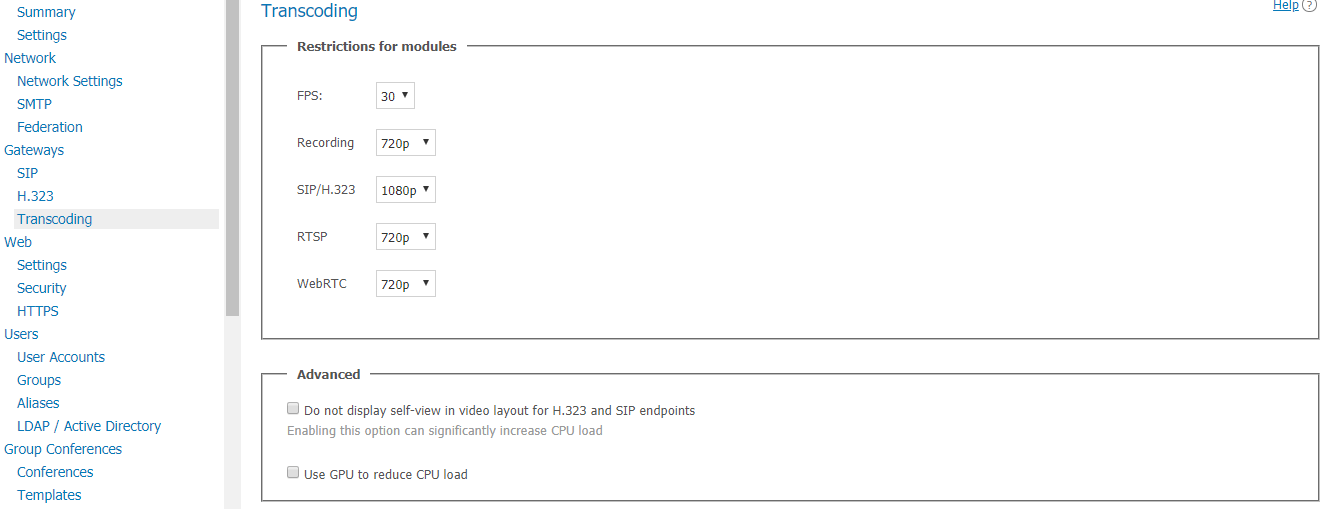
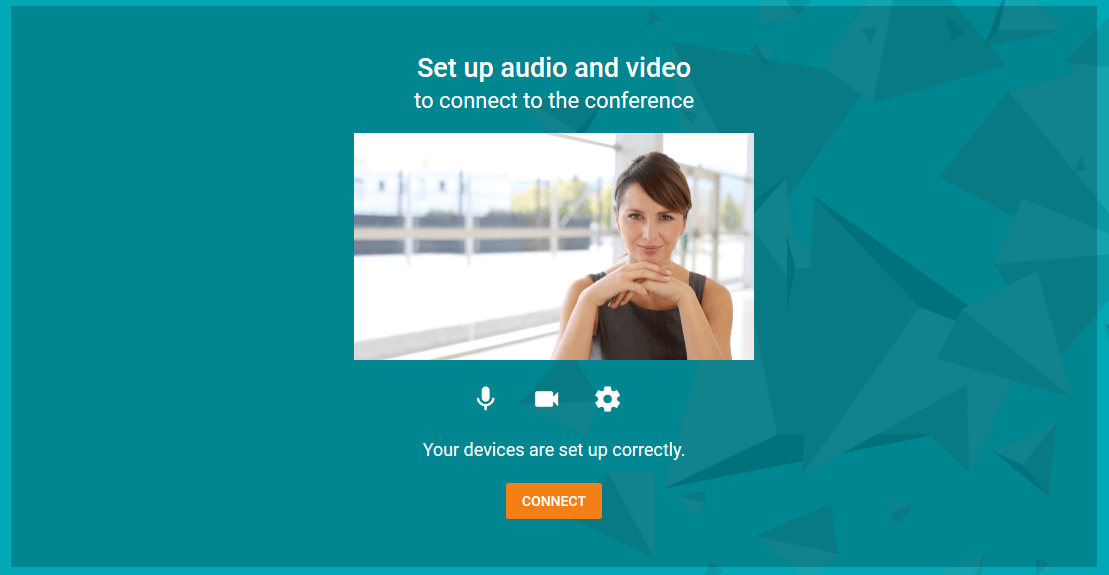
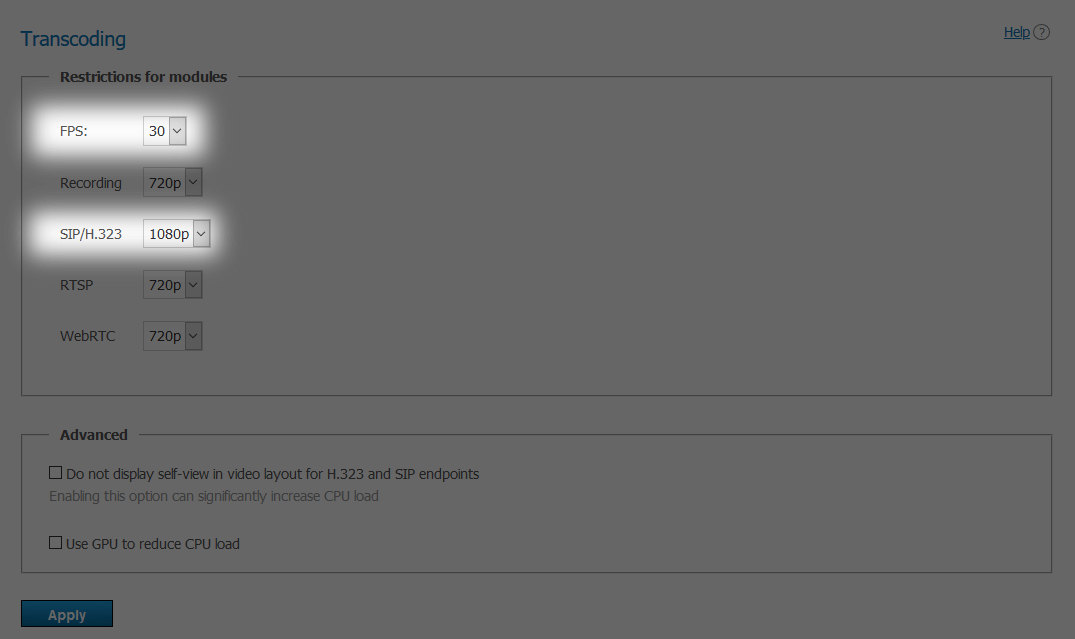

Follow us on social networks