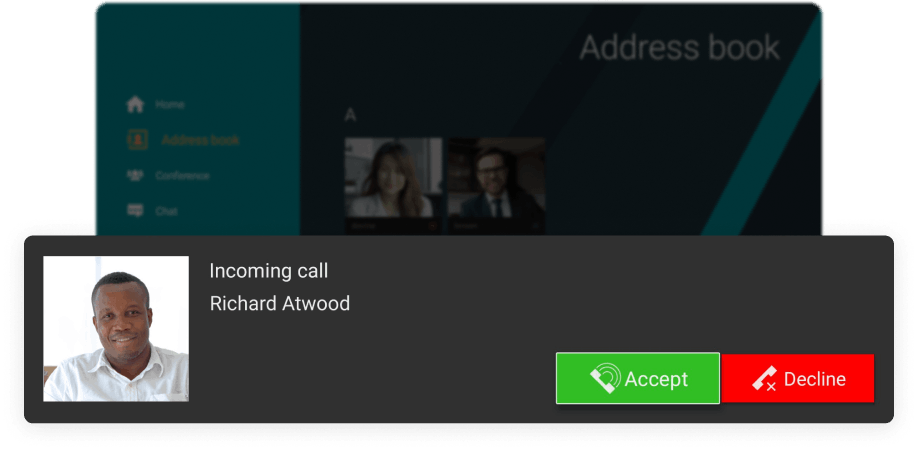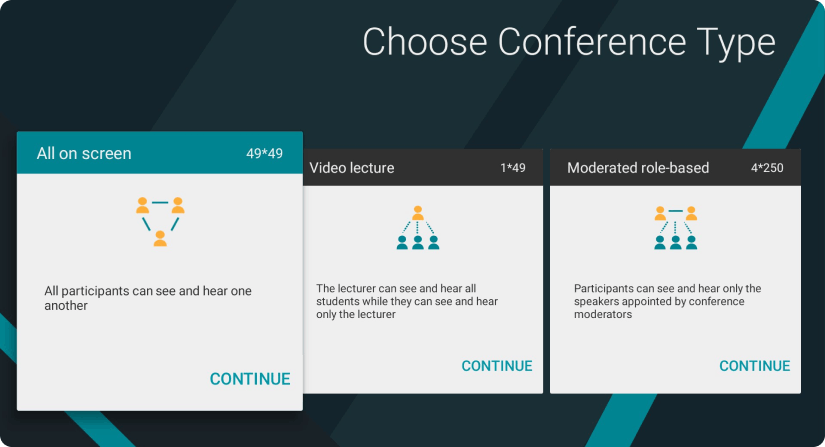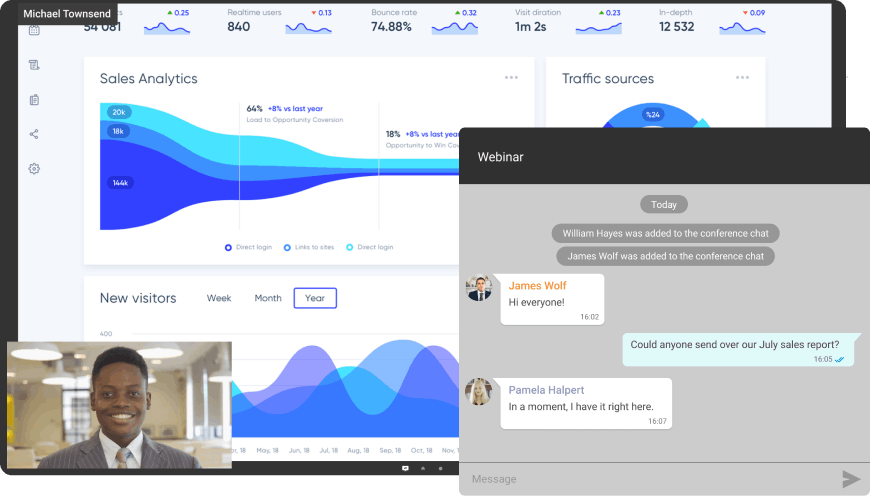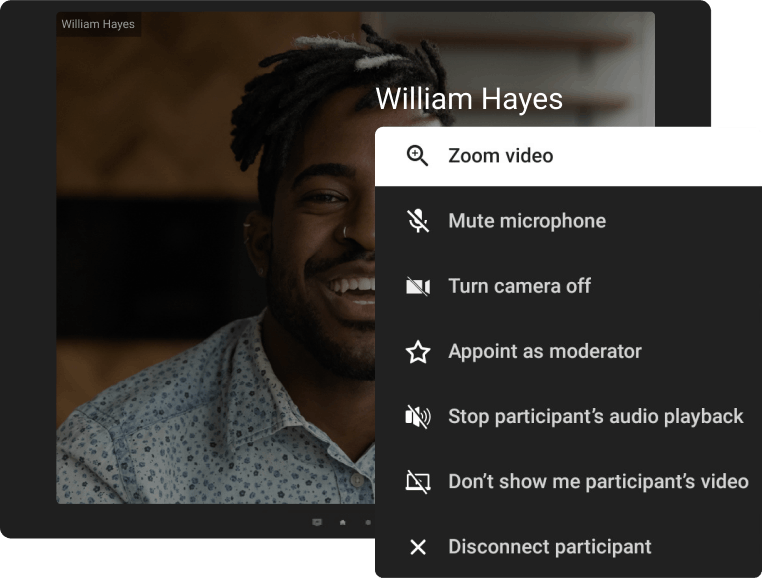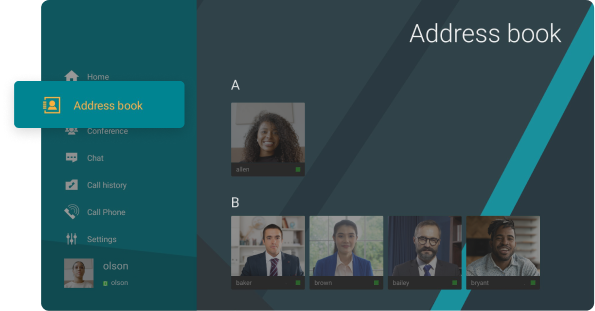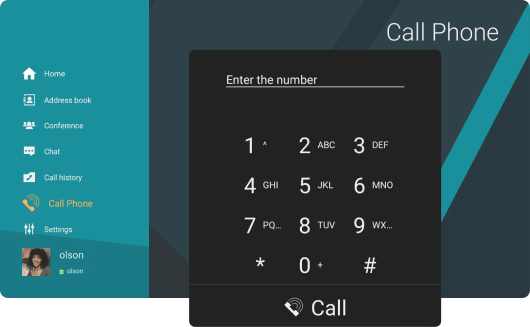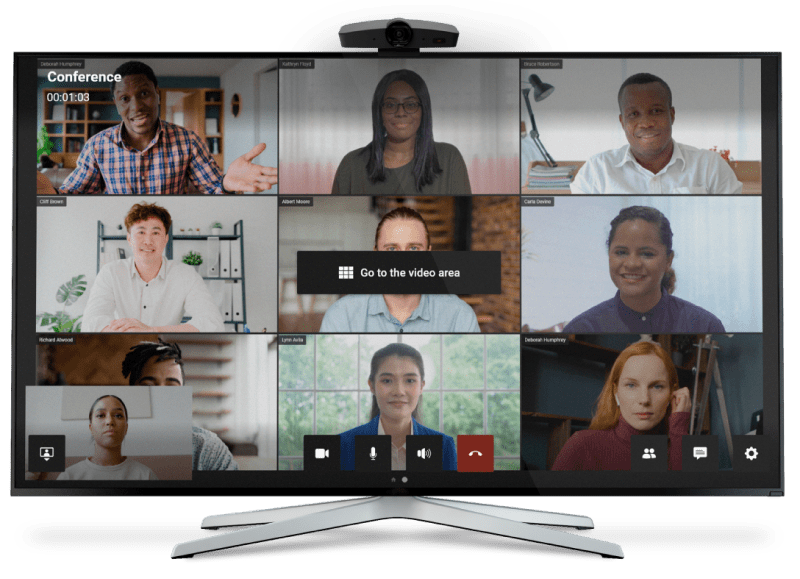Transform any Android TV-based device into a comprehensive video conferencing endpoint.
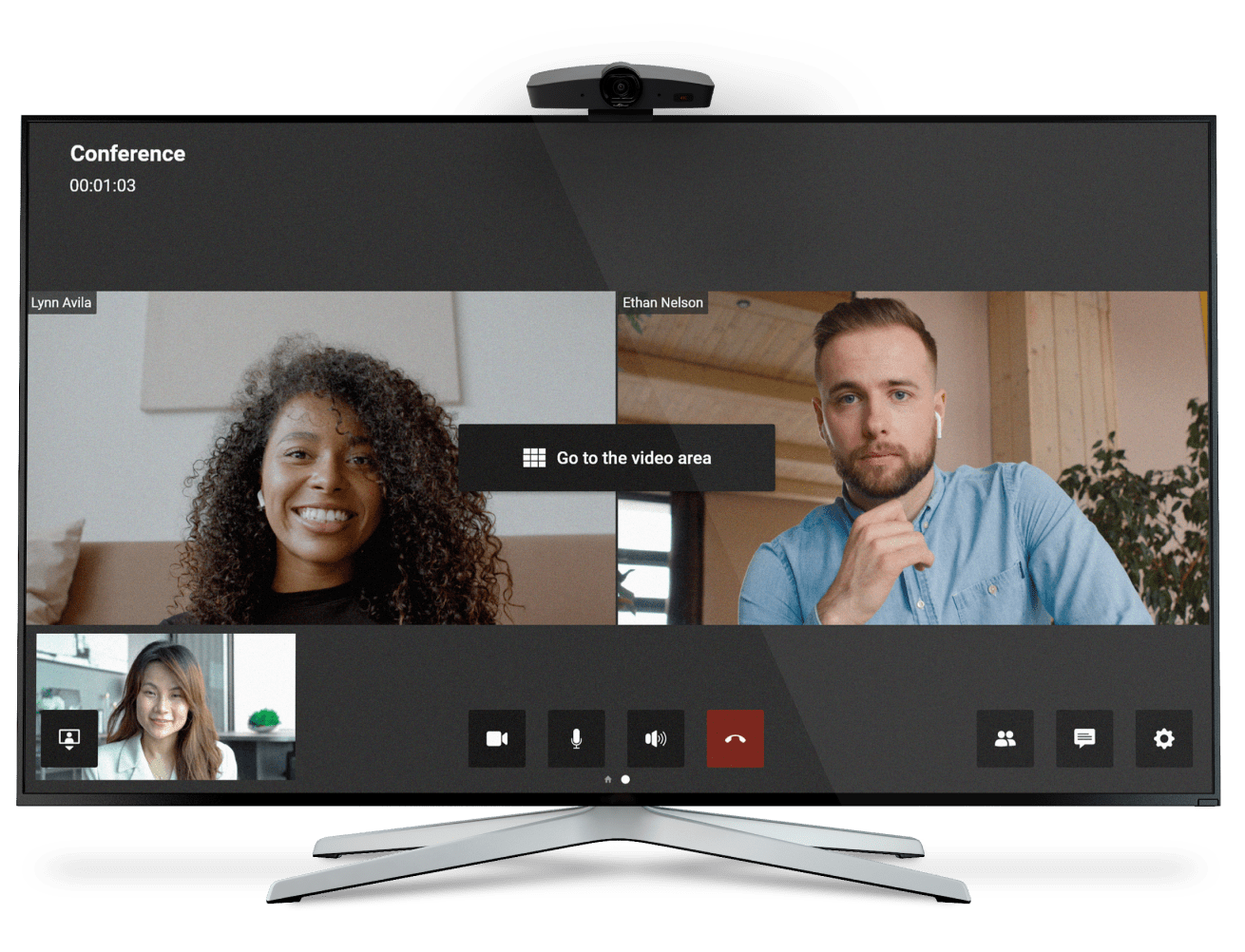
Unlimited communication in 4K UltraHD
Conferences with up to 2,000 participants
Optimized for remote control
Compatible with popular webcams
Support for various conference modes
Ideal solution for small meeting rooms
Receive video calls from colleagues and connect to group conferences by simply pressing a button on the remote!
Host 4K video meetings for up to 2,000 participants and utilize various conference modes tailored to your event type.
Read the messages and view images, presentations, spreadsheets, documents, and other necessary materials during the online event.
Edit the list of participants, control their cameras and microphones, and assign speakers!
With a convenient address book and user group distribution, you can contact any company employee and see which colleagues are available for communication.
Online
Busy
Conference owner
Offline
Do not disturb
Away
On the phone
On the terminal
Recently active
Scan the QR code on the homepage of the application using your smartphone or tablet and share the link you receive: colleagues will be able to contact you in one click!
Stay in touch with colleagues and make calls to mobile phones using the built-in dialer.
Take communication to a new level with TrueConf!