New features of TrueConf 1.2 add-in for Microsoft Outlook
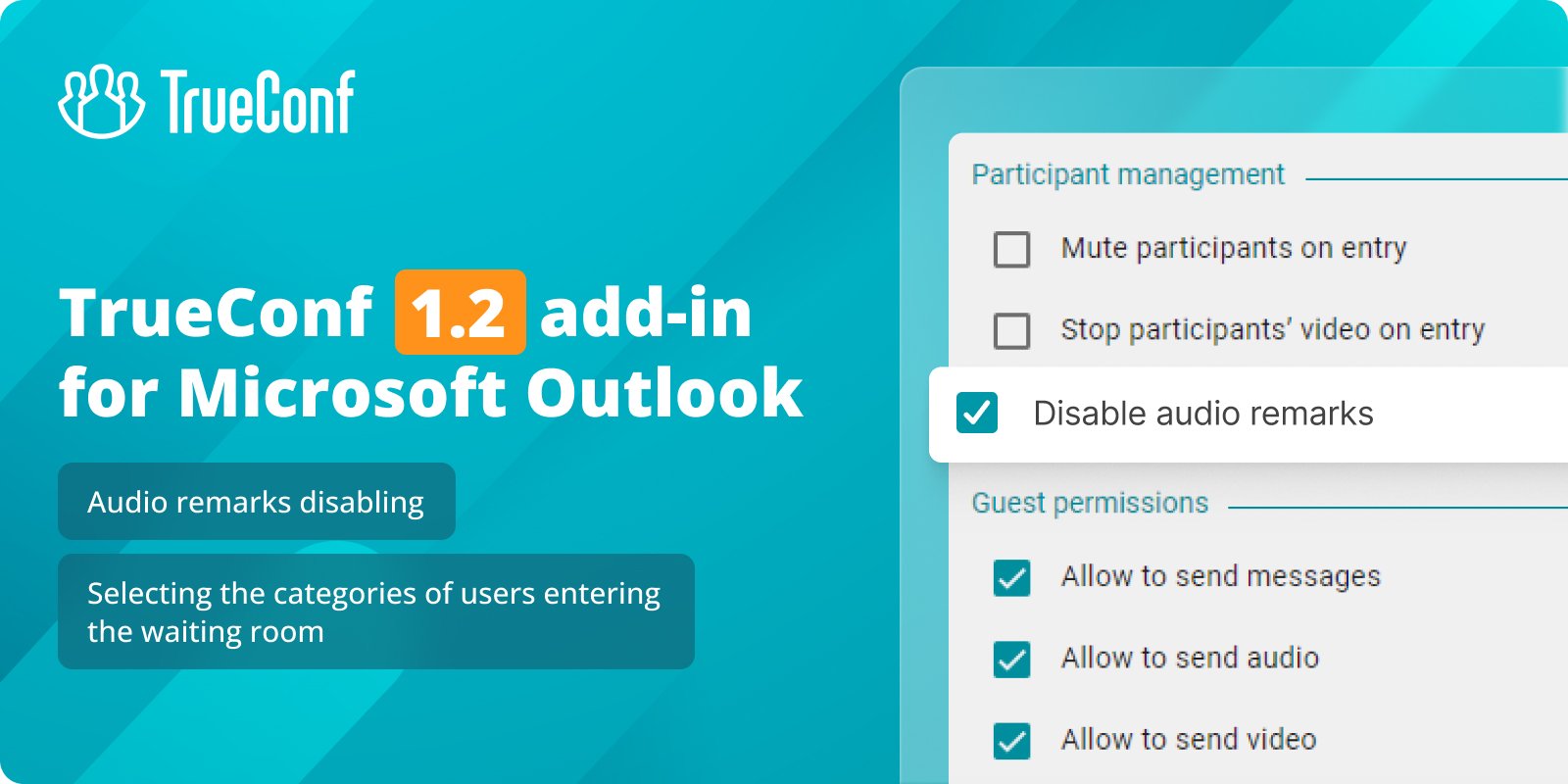
We are glad to release TrueConf 1.2, the latest update of our web add-in for Microsoft Outlook (standard version). It brings the ability to prohibit attendees from giving audio remarks, select the categories of users who will enter the waiting room when joining the conference, as well as other useful changes and improvements.
Audio remarks disabling
Starting with TrueConf Server 5.4, the conference owner can disable attendees to give short audio remarks. Users of TrueConf web add-in for Microsoft Outlook can now disable audio remarks when scheduling a meeting in Smart meeting mode.
Selecting the categories of users entering the waiting room
Earlier in the update of TrueConf add-in for Microsoft Outlook, we supported waiting rooms. Now you can also select the categories of users who will enter the waiting room when joining the meeting:
- all participants (except the owner and moderators)
- unscheduled participants
- unscheduled participants of other servers.
Other useful changes and enhancements
- You can now view a detailed description of the selected conference type by clicking on the
 button to the right of the type name in the meeting scheduling window
button to the right of the type name in the meeting scheduling window - We’ve added the ability to centrally change the settings of TrueConf add-in for Microsoft Outlook using a configuration file
- We’ve added support for Spanish, Portuguese, Italian, German, French, Polish, Czech, Turkmen, Korean, Japanese, Chinese, Vietnamese, and Azerbaijani languages.

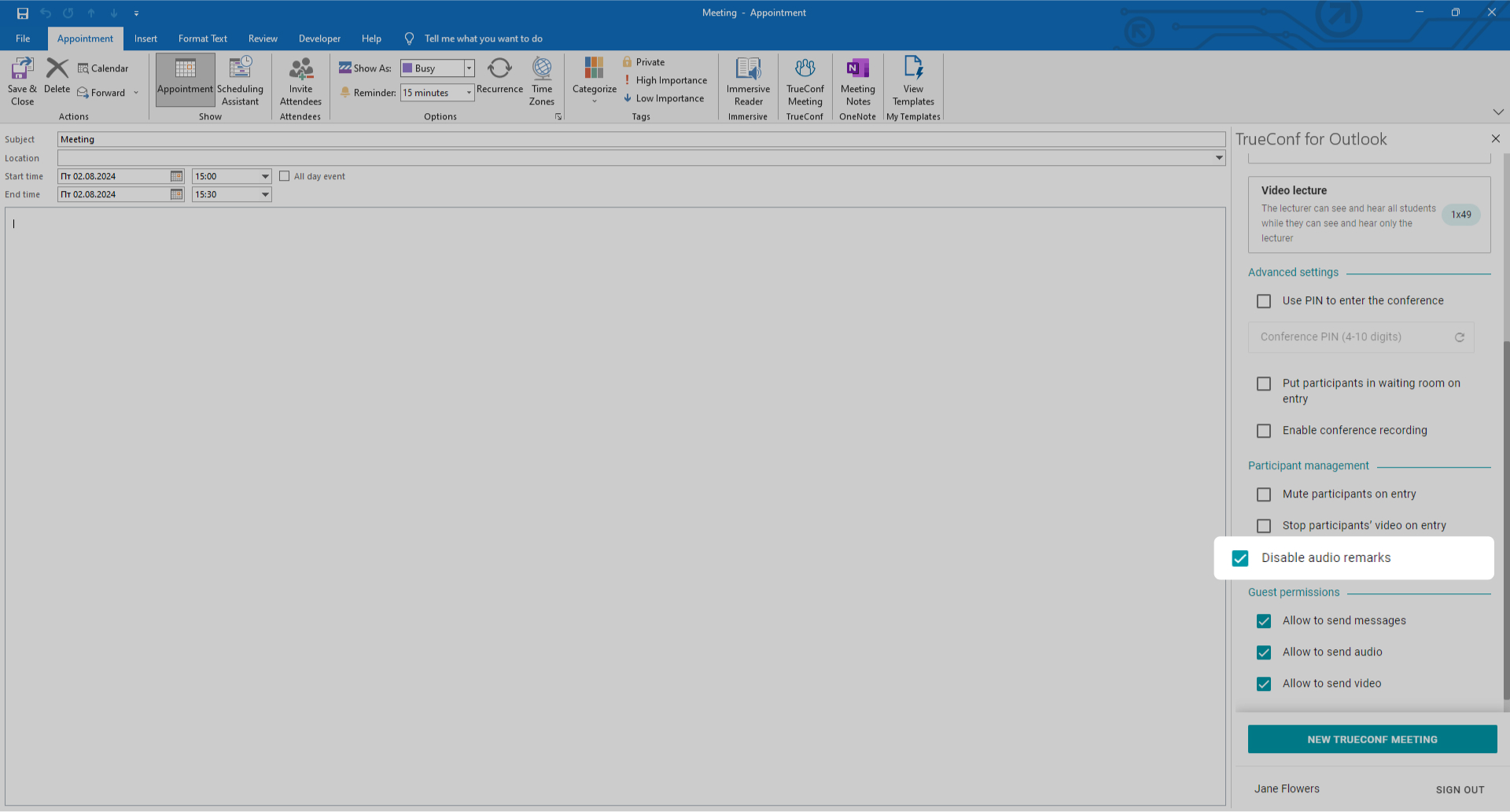
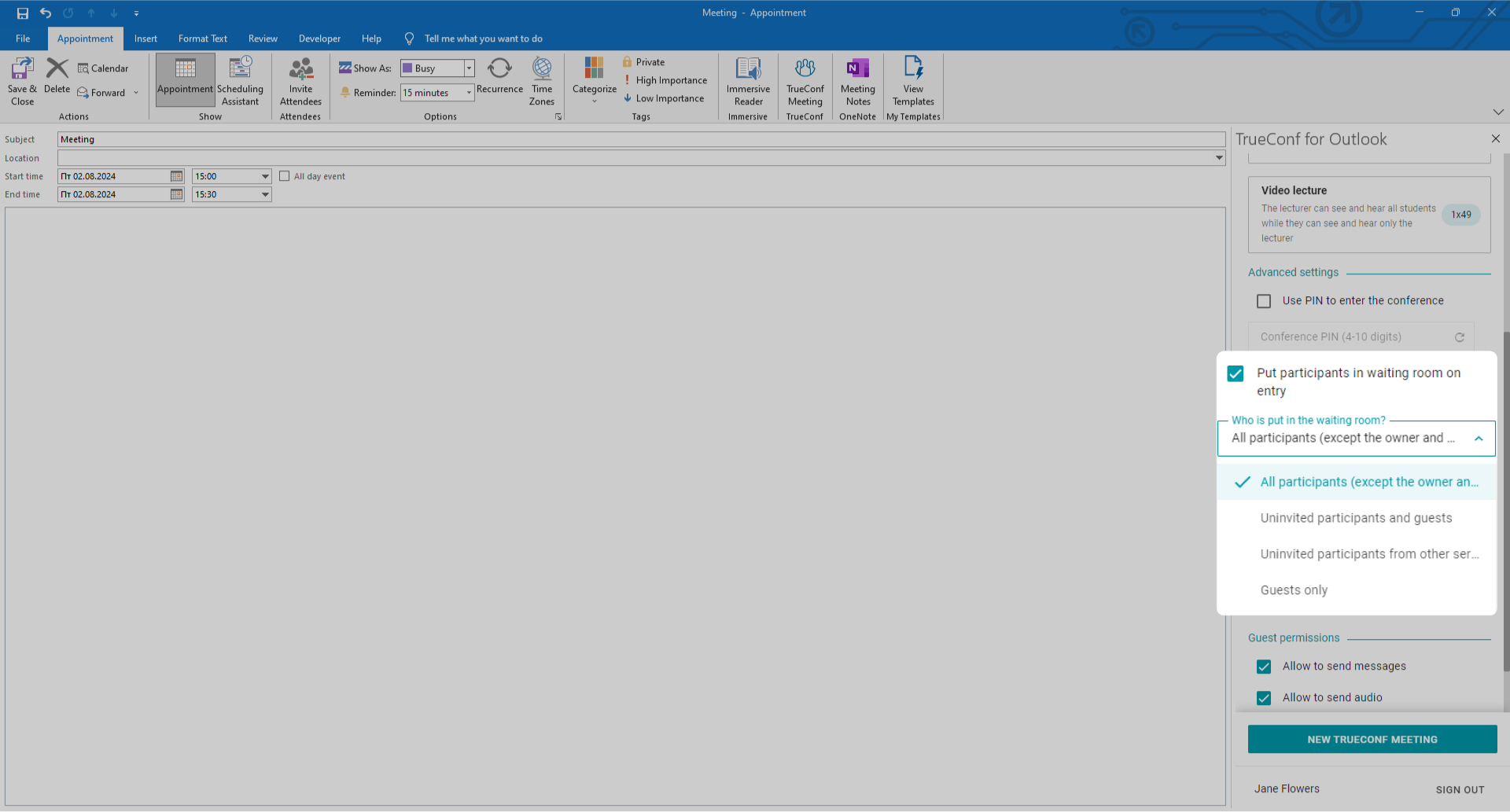
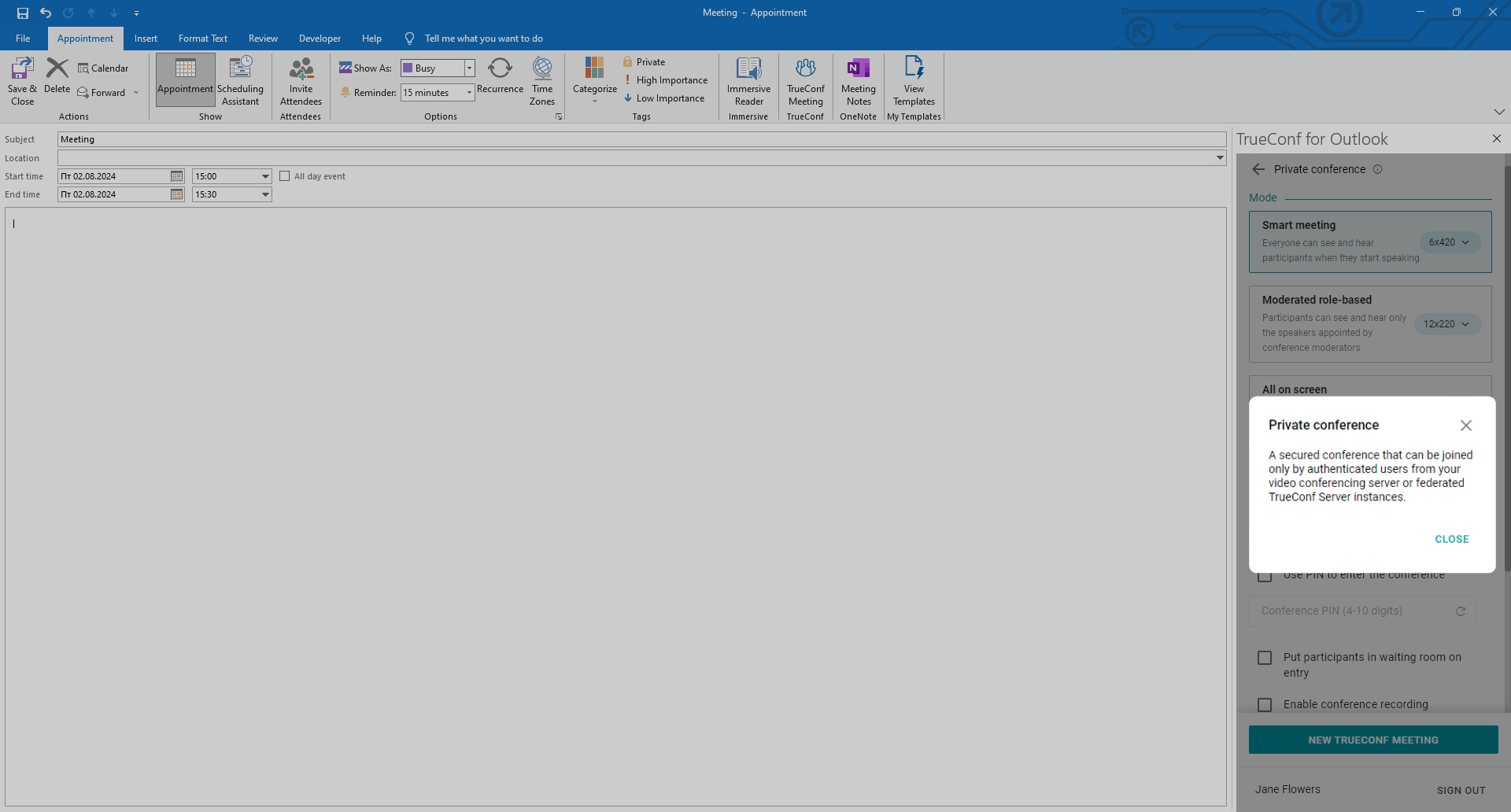


Follow us on social networks