Extended version of TrueConf for Outlook add-in
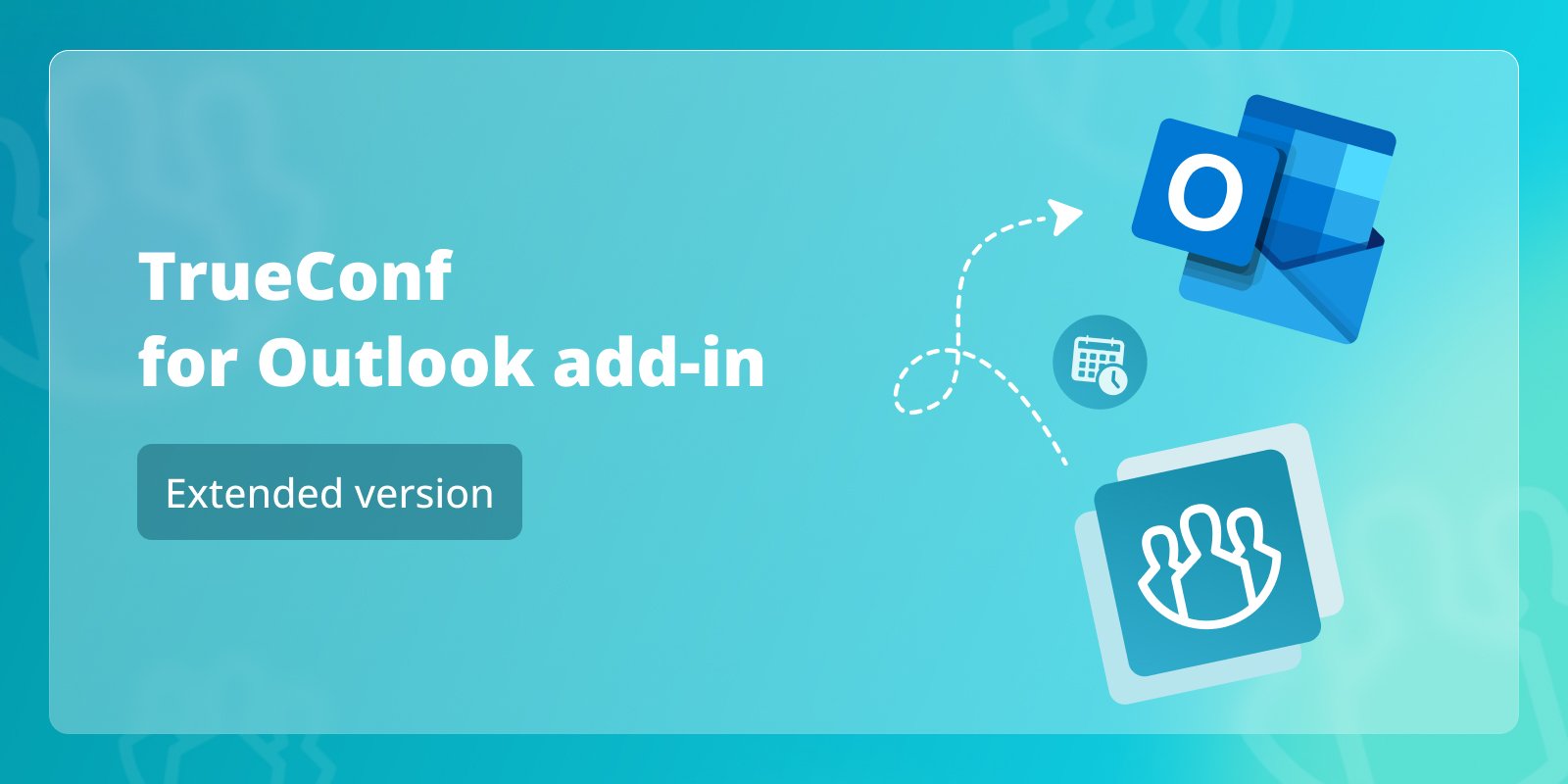
We are excited to announce the extended version of TrueConf for Microsoft Outlook add-in. The new version is delivered as an MSI package and has more features than the standard version of the add-in. Read our detailed overview to learn more!
Installation
In the standard version of TrueConf for Outlook add-in, users can only create conferences without schedule (virtual rooms). The extended version of the add-in allows creating both virtual rooms and scheduled conferences.
Creating scheduled conferences
The extended version of TrueConf for Outlook add-in is delivered as an MSI package and, unlike the standard version of the add-in, is installed using a file without using Outlook add-in store.
To create a scheduled conference, you need to specify the start and end time of the event in its card, and, if necessary, configure the repetition schedule, after which disable the Virtual Room parameter in the add-in window.
The created conference will have the same schedule parameters as those previously set in the Outlook event card.
Compatibility
The extended version of TrueConf for Outlook add-in is compatible with Microsoft Outlook 2016+. It also requires connection to TrueConf Server 5.0+.






Follow us on social networks