Unable to join meetings using Google Chrome 89+
Some users may have encountered issues when trying to join TrueConf video conferences using Google Chrome. After setting up audio and video devices, connection failed:
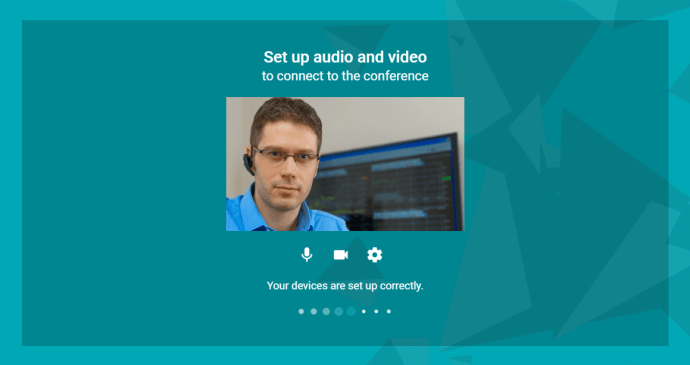
Why did this happen?
TrueConf is using WebRTC technology for browser-based web conferencing. As WebRTC is an open web standard and its implementation may vary between browsers, it is dependent on changes made by IETF and World Wide Web Consortium (W3C) communities, as well as web browser developers. This is why any changes to this technology could cause issues with browser-based video conferencing. This is exactly what happened with Google Chrome 89. Because of the changes in some WebRTC parameters, Google Chrome 89 users were unable to join TrueConf meetings. These issues could also occur in other Chromium-based browsers (e.g. Edge or Opera).
How to fix this issue?
If you are using TrueConf Server v. 4.7.0 or earlier, we recommend that you update it. This issue has been fixed in TrueConf Server v. 4.7.1.
We recommend you always use the latest version of TrueConf Server. New updates bring improved server performance, new features and bug fixes. Check out our changelog for more details.
If you are unable to update TrueConf Server, please use Mozilla Firefox or older versions of Chromium-based browsers (e.g. Google Chrome version 88 or earlier) to join meetings hosted on your TrueConf Server instance.

