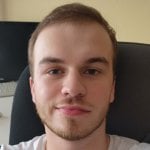TrueConf Server log files and how to delete them
Log file (log file, event log, protocol) is a file containing information about events that have occurred on the server, which is used for logging server operation. Usually, information in log files is presented in text format.
TrueConf Server log files are used to save its operation statistics, information about connected users and to collect debugging data when failures occur. You should also provide them when contacting our technical support.
A list of log files and what they are for
TrueConf Server logs are saved:
- on Windows in the server working directory (C:\TrueConf is selected by default);
- on Linux distributions in the directory opt/trueconf/server/var/log.
| Path and name |
What is it used for |
|
|---|---|---|
| Windows | Linux | |
| working directory\stdout.log | /opt/trueconf/server/var/log/vcs/stdout.log | The file containing the main log of the server. When it reaches 1 GB in size, the file is automatically renamed to stdout.old.log and a new one is created in its place. |
| working directory\gateway.pcap | /opt/trueconf/server/var/log/vcs/gateway.pcap | A summary of the built-in traffic sniffer, in which connections to third-party protocols are captured. Similarly to stdout.log, when the maximum file size is reached it is renamed to gateway.old.pcap and a new file is created in its place. |
| working directory\pg_log | /opt/trueconf/server/var/log/database | The directory where the database log files are stored. |
| working directory\svc_logs | /opt/trueconf/server/var/log/vcs/svc_logs | Conference logging. |
| working directory\transceiver_logs | /opt/trueconf/server/var/log/vcs/transceiver_logs | Directory with transceiver process logs. The operation of third-party protocols (SIP/H.323/RTSP/WebRTC) and conference records are recorded here. |
| working directory\web_logs | /opt/trueconf/server/var/log/webmanager | Logging the TrueConf Web Manager service. |
How to delete log files in TrueConf Server
It is not always possible to fully analyze a problem without log files. All logs are text files that can be effectively compressed by any archiver. That is why in case of lack of free space on the server where TrueConf Server is deployed, it is recommended to compress log files instead of deleting them.
If you need to erase log files (e.g. for security reasons), you can just delete all files and directories listed in the table above. TrueConf Server will recreate them automatically, if necessary.