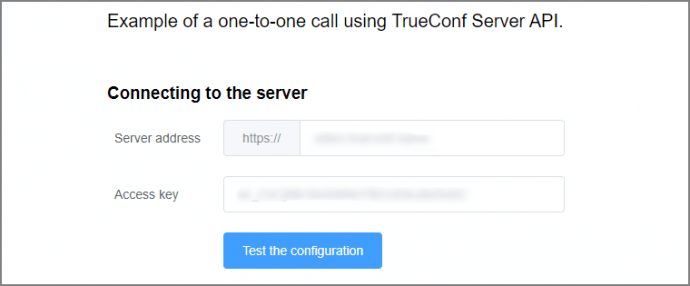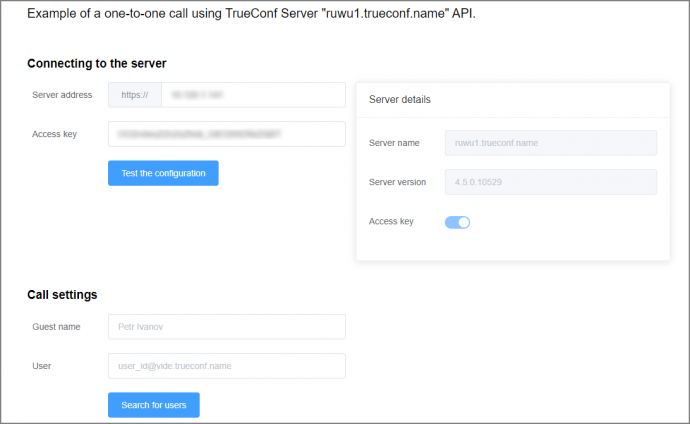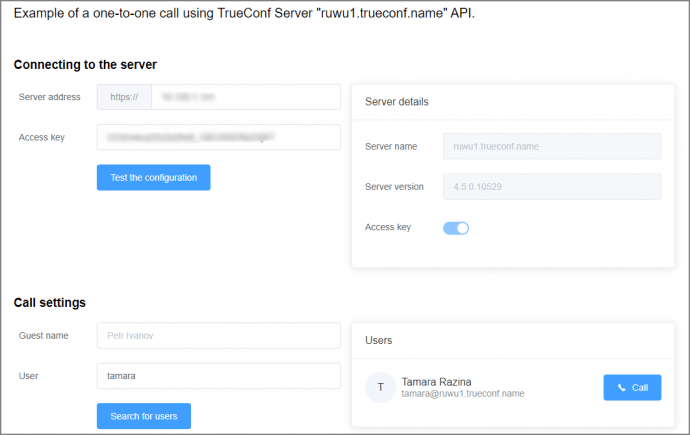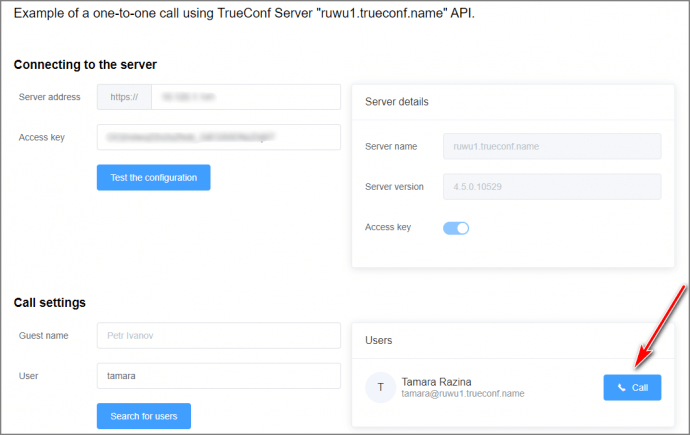Previously in our blog, we have explained how to start using TrueConf Server API. Let’s take a real example to see how it works.
You can find a demo page on our website where you can test how to operate your video conferencing server via API.
Let’s get started!