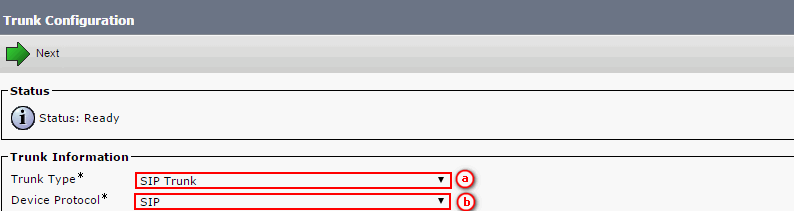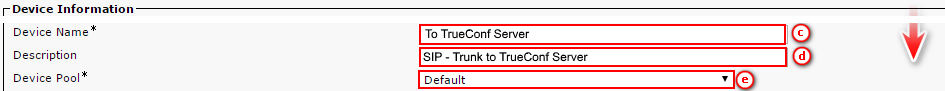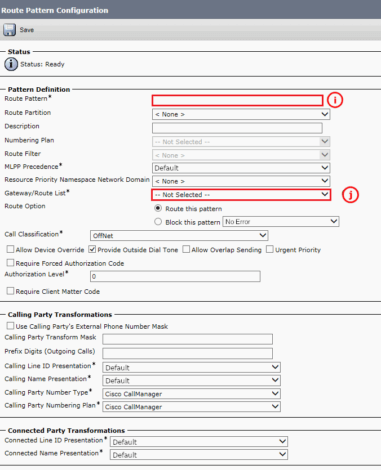How to Integrate TrueConf Server and Cisco Unified Communication Manager via SIP
TrueConf Server can be integrated with hardware video conferencing endpoints, PBXes (e.g. Asterisk) and VoIP devices using TrueConf Server built-in SIP/H.323 gateway. Thanks to PBX integration, telephony subscribers can call TrueConf Server users and join conferences hosted on TrueConf Server. This guide will show how to integrate TrueConf Server with Cisco Unified Communication Manager (CUCM), an IP-based communications system.
Step 1: Set up CUCM
- Open the PBX control panel.
- Go to Device → Trunk.
- Click Add New to add a new SIP trunk.
- Configure the trunk by indicating the following:
IP address of your TrueConf Server (e), trunk security profile (f), SIP profile used (g)
Don’t forget to indicate the port used by TrueConf Server for SIP connections if it is different from 5060.
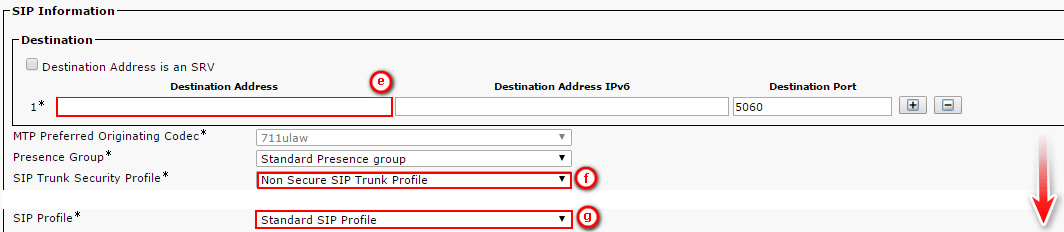
prefix used for making calls from the PBX to TrueConf client applications (i), call route (j)
The prefix format must be X.! where
X is any character (0-9,*,#), e.g. 0.!
Save changes to the PBX.
Step 2: Set up TrueConf Server
- Go to TrueConf Server control panel.
- Go to Gateways→ SIP.
- In Rules for SIP connections , click Add a configuration.
- Select Manual configuration and click Create. The form will open
- In the fields, indicate the following:
- Name is the name of the CUCM link rule.
- Host and Port is the IP address of the CUCM and the port on which the PBX is running.
- Disable registration with the PBX in the same field.
- Check the Default SIP trunk box.
For more information, please read our article on how to assign default destination servers.
Once these settings are done, TrueConf users can call PBX subscribers without entering its IP address.
Step 3: Call a CUCM Subscriber from TrueConf Client Application
Enter #sip:<user> (call string) in the search field of the application address book, where <user> is the name of the CUCM caller.
PBX subscribers can call TrueConf users if the TrueConf Server connection rule was added to the PBX settings.