Video Resolution: Key Concepts and Types
What Does the Term “Video Resolution” Mean?
Video resolution refers to the measurement of a video’s width and height in pixels. The higher the resolution, the clearer and sharper the video appears. As a result, you get a more vivid viewing experience, with no blurring of smaller elements.
Video resolution plays a key role in boosting engagement: studies show that videos can increase user interaction by up to 80%. In this post, we’ll explore why higher resolution matters, its impact on viewers, and tips for selecting the best resolution for your content strategy.
What Do the Letters P and I Stand For in Resolution?
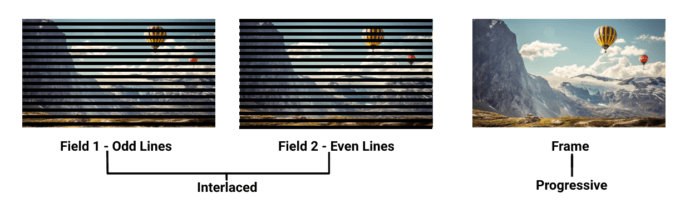
When talking about video resolution, we often use letter-number combinations, such as 720p or 1080i. These letters indicate how the video content is displayed on the screen:
- P stands for “progressive” scan.
- I stands for “interlaced” scan.
Difference Between Progressive and Interlaced Video Resolution
We all remember those bulky CRT monitors from the 2000s: interlaced scans were displayed only on them. This method caused the so-called “comb effect” on moving objects, often resulting in an annoying flickering.
Engineers eventually solved this issue by developing better display technology. As a result, the “refresh rate” concept evolved into “frame rate” (FPS), which refers to the frequency at which consecutive images are captured per second. Modern tools, like ImagineArt AI Video Generator, ensure smooth motion and clear resolution, eliminating flicker and quality loss.
Progressive technology displays the image by scanning each line sequentially, which results in a clearer and more detailed picture. AI photo editing tools can further enhance this clarity and detail. Modern displays render frames so quickly that the human eye cannot track them individually.
Unlike interlaced video, progressive scan avoids visual artifacts, ensuring smooth and realistic motion that can even be captured in still images. Say goodbye to nerve-racking flickering when watching TV. If you want to optimize video quality even further, consider using AI video enhancer tools for added clarity and sharpness.
Common Video Resolutions and File Sizes
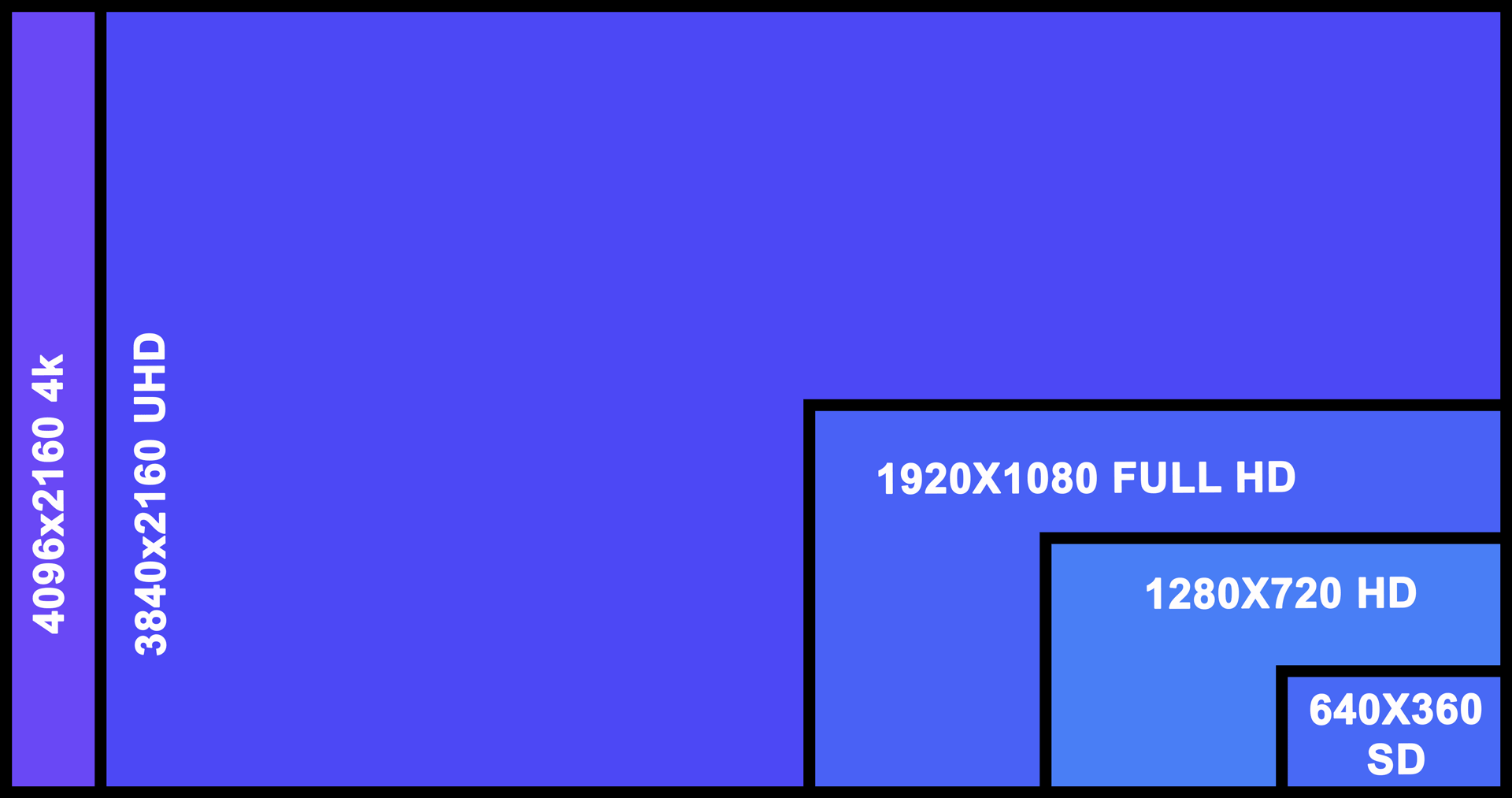
|
Format |
Designation |
Video Resolution |
File Size (1 minute) |
|---|---|---|---|
|
SD |
360p |
480×360 |
5 MB |
|
FSD |
480p |
640×480 |
12 MB |
|
HD |
720p |
1280×720 |
15 MB |
|
Full HD |
1080p |
1920×1080 |
25 MB |
|
2K |
1440p |
2560×1440 |
50 MB |
|
4K |
2160p |
3840×2160 |
120 MB |
360p Resolution: Basic Information
A 360p screen resolution consists of 360 horizontal lines, each 480 pixels wide, marked as 480×360. It is a good fit for small and medium-sized screens, such as smartphones or tablets. This format consumes fewer system resources but delivers a less clear image on larger displays.
360p resolution, often considered basic, offers a pixel count of 640×360, making it suitable for quick uploads and low-bandwidth scenarios. While not ideal for high-quality visuals, it still plays a role in video marketing, allowing brands to share content efficiently.
480p Resolution: Basic Information
4480p, or standard definition (640×480), provides a 4:3 aspect ratio. It contains 480 vertical scanning lines and 640 horizontal pixels. This resolution works well for laptops, desktop monitors, and small-format displays.
720p Resolution: Basic Information
HD TV channels often broadcast at 720p (1280×720). This format includes 720 horizontal lines and follows a 16:9 aspect ratio. It requires less bandwidth than its interlaced counterpart and can be scanned progressively. The 720p format provides a clear, vibrant picture suitable for all modern displays.
1080p Resolution: Basic Information
1080p, also known as Full HD, has a resolution of 1920×1080. Containing over 2 million pixels, it is perfect for social media, large screens, and television broadcasting. Gamers will recognize 1080p from their Xbox or PlayStation consoles, where it delivers high-quality visuals with smooth playback.
2K Resolution: Basic Information
2K resolution (2560×1440), also called Quad HD (QHD), is an advanced version of 1080p. It contains four times as many pixels as 720p, offering much greater precision. Even when scaling up a still frame, the image quality remains high. This format is common in premium smartphones and gaming monitors, and is widely used for movies, digital magazines, and interactive digital PDFs.
4K Resolution: Basic Information
4K resolution (3840×2160) contains four times as many pixels as 1080p, delivering an incredibly detailed and vibrant picture. With 4K, even the tiniest objects remain visible, and images can be scaled up to 200% without noticeable quality loss. Its rich color palette makes it a popular choice for home theaters, healthcare, and professional video-based communication.
Using AI video generator app or a video Software as a Service (SaaS) platform helps maintain 4K quality while streamlining editing and production. While 4K offers incredible clarity, many people don’t perceive a drastic improvement over 2K unless viewing on very large screens.
Finding the Right Resolution for Your Video
To select the right video resolution, ask yourself:
- What are your goals? Are you going to make a video in low resolution to save space or upload it to a website? Or are you an e-commerce business like Cafely, who can benefit from showcasing videos of farmers picking beans in the highest quality to increase conversions?
- Do details matter? A drop in search rankings (e.g., from Google rank monitoring) may be due to poor video quality.
- Are you going to share your video with others? How are you going to do it? Please note that if you send your video via email or share it in a messenger, its quality may decrease. Thanks to modern video streaming app development, you can broadcast your video in real time to a large audience.
Choosing the Best Video Resolution for YouTube
To achieve superior 4K video quality, choose the maximum possible resolution, 2160p, when shooting your video. However, there are some disadvantages: 4K takes up a lot of storage, and after you upload the video, it will consume large amounts of data.
Keep in mind that you should also have a stable internet connection while uploading. Opting for high-quality uploads can help you stand out and increase your followers by providing visually appealing content.
When dealing with large video files, it’s essential to consider using a video compressor. We recommend using 1080p, which makes your video sharp without consuming too much data or storage.
In fact, Full HD is considered the reference point for videos. This resolution combines excellent image quality for YouTube with broad viewer compatibility, no matter what video player is used. Additionally, leveraging AI video editors and remote video editing software can streamline the editing process and enhance the overall quality of your content.
Choosing the Best Video Resolution for a Webinar
When you host a webinar, video and microphone resolution are key elements to prepare beforehand. For most webinars, 1080p (Full HD) is the perfect choice: clear, reliable, and widely compatible. Make sure your internet speed is at least 5 Mbps for smooth streaming. Test your camera, lighting, and background ahead of time to avoid surprises. Keep the presenter well-lit and properly framed for a polished, professional look. A little preparation will ensure that your webinar stands out!
Best Video Resolution for Instagram
Instagram Stories
Integrating a video background remover into your editing process can significantly elevate the quality and professionalism of your content, making it stand out in a crowded social media landscape. Videos shared with your subscribers should meet the following requirements:
- Recommended resolution: 1080×1920.
- Aspect ratio: 9:16, 16:9, or 4:5.
- Minimum width: 500px.
You can also use an AI story generator to craft compelling narratives that complement your high-quality videos, making your Instagram Stories not only visually appealing but also engaging on a storytelling level. This combination of captivating visuals and strong storytelling can significantly enhance user involvement and increase views on your Stories. Additionally, you can add music on Instagram to set the mood and create a more immersive experience.
Instagram Posts
If you upload videos on Instagram, you make your account more attractive and engaging for the audience. To post video content, the maximum width should be between 320 px and 1080 px. Resolution and aspect ratio may vary depending on the format.
Before you post vertical videos, make sure they meet the following requirements:
- Recommended resolution: 1080×1350.
- Maximum aspect ratio: 4:5 (or the video will be cropped).
- Width range: 320px to 1080px.
IGTV
IGTV is growing in popularity, so you should ensure your videos meet the following requirements:
- Recommended resolution: 1080×1920.
- Minimum resolution: 720px.
- Aspect ratios: 9:16 (vertical) or 16:9 (horizontal).
What Resolution is Best for Video Conferencing?
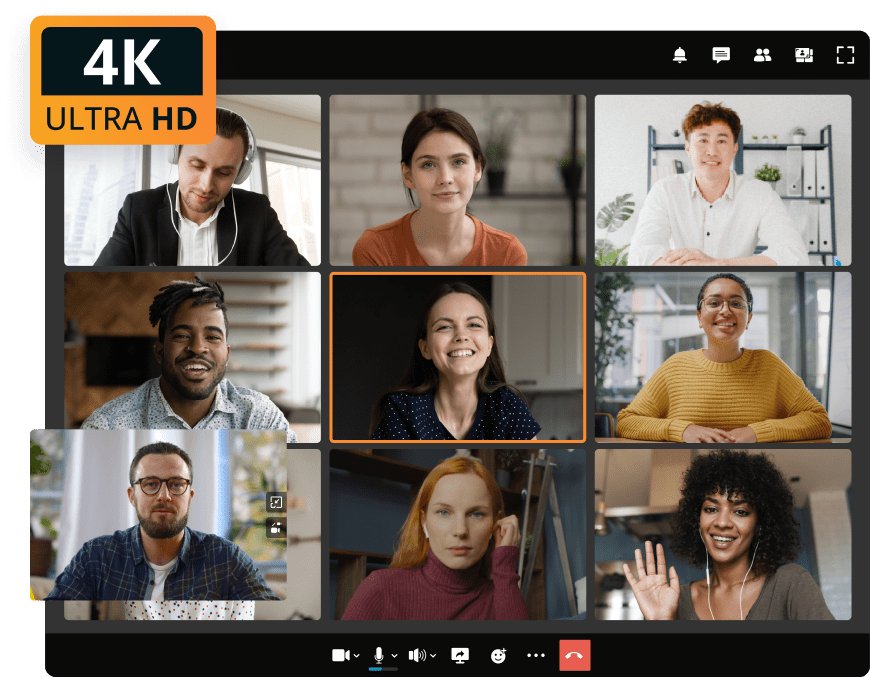
These days, video conferencing vendors offer a variety of software products for hosting immersive Ultra HD meetings. If you want to run online communications effectively, use a 16:9 aspect ratio for HD systems and 4:3 for standard definition.
For example, TrueConf boasts a 4K feature that delivers a “telepresence” experience during video communication. With this UC platform, you can host video calls in 3840×2160 resolution. This outstanding advantage gives the solution a significant edge over competitors.


Follow us on social networks