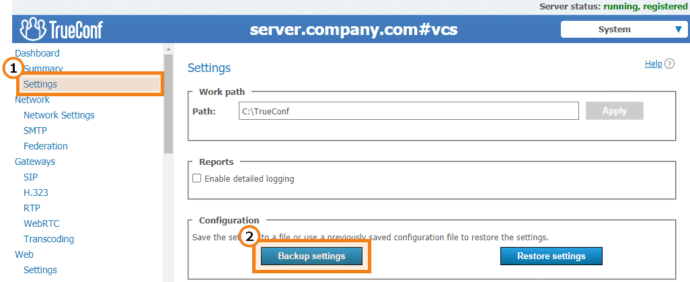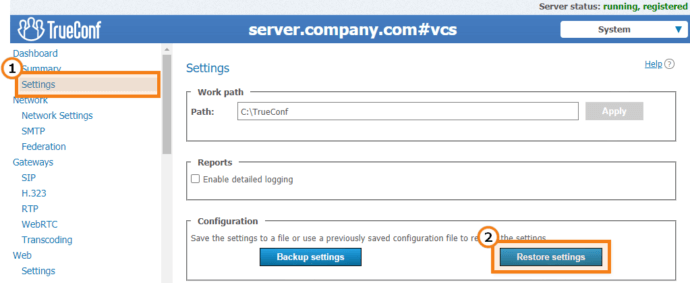How to Backup / Restore TrueConf Server Settings
TrueConf Server configuration backup allows you to backup basic settings of your server: users, groups, scheduled conferences, network settings. This feature is useful when using backup servers or when reconfiguring the server after reinstalling the operating system or moving the server to another PC.
Keep in mind that a backup of the settings does not save:
- data from the working directory (
C:\TrueConfby default) that contains reports, logs, and avatars of your video conferencing system users - HTTPS certificate
- video calls and conferences recordings
- files transferred in chats.
Read more about full TrueConf Server data copying here.
It is very easy to restore the saved server settings. Let’s try to do it together!
Step 1: Back up the Settings File
Go to the Control panel → Settings tab of the TrueConf Server control panel. Select Backup settings in the Configuration section:
When selected, a dialogue will be displayed where you can select the directory to save the settings file.
Step 2: Restore a Backup Copy of the Settings
After installing and registering the server, go to the Settings section of the control panel. Click the Restore settings button to restore your video conferencing system settings:
Restoring a backup copy of the previous version of TrueConf Server
If you restore settings from a backup copy created in the previous version, you need to re-run the installation of the newer version to apply the settings.
Step 3: Make Sure TrueConf Server is Running
Select any tab in the web configurator and check if the settings have been restored. If the server does not run after restoring backup settings, check the network settings: the current IP addresses might not match with the previous IP addresses of TrueConf Server, and you will need to configure the IP addresses again.
If you are restoring the settings on the Windows version other than the version you ran when you were making backup of those settings, you will need to re-register the server to run it.
More on server settings
If you are installing a new version over the old one, all settings are retained, you don’t have to apply backup settings after the installation of a new version of TrueConf Server.
If you are installing the older version over the new one, the stable operation of TrueConf Server is not guaranteed.