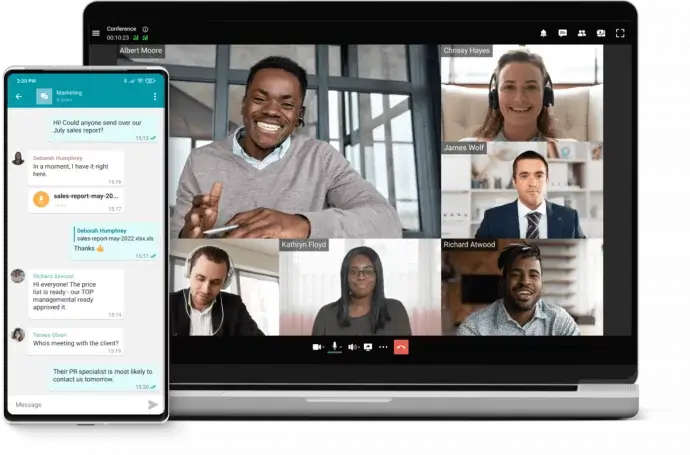Web Conferencing vs Video Conferencing
Very often video conferencing and web conferencing are seen as the same technology under different names. The main difference between web conferencing and video conferencing is that web conferencing does not require special software or hardware, while video conferencing does. Though the difference between these notions is rather vague, we will share all nuances today.
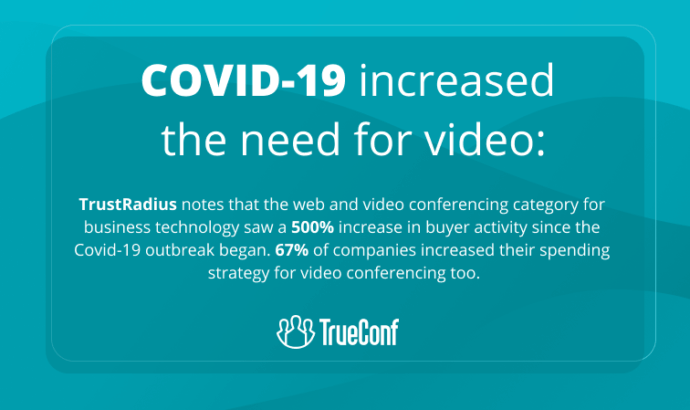
Web Conference
 Web Conference is a real-time online event based on audio or video communication with essential content sharing t.i. presentation slides. The entrance point is always a web browser and a link to an event. Endpoints are usually represented by a web browser itself (using WebRTC technology) or third-party plug-ins and applications which automatically connect to an event after the installation. The second name for a web conference is webinar.
Web Conference is a real-time online event based on audio or video communication with essential content sharing t.i. presentation slides. The entrance point is always a web browser and a link to an event. Endpoints are usually represented by a web browser itself (using WebRTC technology) or third-party plug-ins and applications which automatically connect to an event after the installation. The second name for a web conference is webinar.
When to use Web Conferencing
There is no definitive answer to this question as it depends on the specific needs of the organization or group using web conferencing. However, some general scenarios in which web conferencing might be used include:
- Holding meetings with employees or clients
- Sharing documents or presentations
- Conducting training sessions
- Holding webinars
Video Conference
 Video Conference is a full-duplex real time audio / video communication session between two or more remote participants. Participants to the conference can see and hear each other according to rules defined by a video conference mode. Users can also exchange various media assets (content).
Video Conference is a full-duplex real time audio / video communication session between two or more remote participants. Participants to the conference can see and hear each other according to rules defined by a video conference mode. Users can also exchange various media assets (content).
Video conferencing systems require installation of special client applications or equipment, can work without any Internet connection and always require a server which controls multipoint video conferencing sessions. Depending on the system’s capabilities, users can organize various types of conferences including webinars (web conferences).
When to use Video Conference
1. Business meetings: Video conferencing can be used for business meetings between employees in different locations, or between employees and customers or suppliers.
2. Training: Video conferencing can be used for training purposes, for example, to train employees in different locations simultaneously.
3. Remote working: Video conferencing can be used to allow employees to work from home, for example, by providing them with the ability to collaborate with colleagues in real time. A group set conference can function as a collaboration tool that allows staff to work together from anywhere.
4. Telehealth: Video conferencing can be used for telehealth applications, for example, to allow patients to consult with doctors remotely.
5. Conference calls: Video conferencing can be used in place of or in addition to conference calls, for example, to allow participants to see each other.
So What’s the Difference?
| Feature | Web Conferencing | Video Conferencing |
|---|---|---|
| Main objective | Content sharing. | Live communication. |
| Internet connection | Mandatory. | Optional. |
| Confidentiality | Low. Authorization is often not required; link access. | High. Requires authorization or physical access to an endpoint. |
| Security | This requirement is irrelevant for webinars. | |
| Number of Speakers | Usually 1, rarely more than 2 people simultaneously. | Limited only by the video conferencing server’s capacity. |
| Number of Viewers | Unlimited. | Usually limited by the video conferencing server’s capacity. |
| Video quality of Speakers | Up to 460p (SD quality). VIdeo is optional. | Up to 4К UltraHD. |
| Feedback options | Chat only. | Audio and video. |
| Using in conference room | Only from laptop or desktop computer. | Can be used with a dedicated endpoint. |
| Integration with corporate tools / systems | Only with calendars. | Can be integrated with virtually any system. |
| Area of application | Distance education, presentations, trainings. | Occasional and regular meetings, negotiations, discussions. |
Video conferencing can be organized both via the Internet or within a local network of a company. The deployment requires minimal set of equipment: PC, camera, and microphone. You can expand your system’s capabilities by using high-quality cameras, speakerphones, and thanks to additional features from software video conferencing solutions (like third-party endpoint integration, telephony, video surveillance, etc.). What is Video Conferencing?
For web conferencing an Internet connection is essential since its main purpose is to offer an access to the event from any place, t.i. from any browser. Most often web conferencing platforms are various cloud services, but sometimes such conferences are organized on on-premises enterprise platforms with external access option enabled. Such services usually have a broad set of features, they support collaboration tools, telephony, recording, participant registration and even special ‘green rooms’ for testing the event before going ‘online’:
Most often web conferencing is used to show presentations and for distance learning. Webinars fit great for organizing online events which do not require live feedback from the audience. Webinars are used for broadcasting the speaker to a wide audience. There can be several speakers and feedback is usually limited to Instant Messaging.
Video conferencing can substitute business trips for its users. You can create large-scale conferences with many participants. In these settings, a business speakers can effectively deliver their message and engage with attendees, regardless of geographical constraints. If you want to host a business meeting, corporate discussion or a seminar with live feedback from all the company’s employees, a webinar should not be your choice since video conferencing is a superior instrument for such activities:
Web conferencing is fairly easy to use since there is no required authorization and all you need is a web browser. To participate in the event a user should only have a link and enter his/her name which does not require validation since the administrator does not create user accounts beforehand.
Video conferencing system is curated by an administrator who creates user accounts for every user. To participate in a video conference organized on the server it is necessary to log in to a client application with credentials provided by the administrator. However, if a conference is public, you can connect to it via WebRTC by only entering your name or nickname. Sometimes the capabilities of suc ‘guest’ users are limited. E.g. they cannot send their audio or video into the conference or send text messages.
TrueConf offers
TrueConf Server is a powerful, high-quality and highly secured video conferencing software server.
• 4K video conferencing and scalable SVC architecture
• 100% on-premises video conferencing software for Windows and Linux
• Cross-platform native apps for all major platforms
• Easy to set up and control