Communication Software for Efficient Work: New Possibilities
Digital communication platforms act as the critical infrastructure for transferring information among people over an online network. Such platforms and tools vary from electronic mailing systems, instant messaging, to multimedia conferencing services, online collaborative spaces. These technologies enable both immediate and delayed interaction, support remote work format, boost work effectiveness, and feature adaptable security options to meet the specific needs of both individual users and business teams.
The implementation of digital communication tools brings a lot of benefits for companies:
- Increased work effectiveness through better communication channels
- Flexible work schedule with the option to work remotely
- Information security and compliance with regulatory standards
- Rapid adaptation to industry trends and customer feedback
- Enhanced task coordination, project tracking management and cyber incident response via integrated communication platforms.
Types of Communication Software
Communication software is an integral part of modern business world. It takes on various forms to fulfill specific needs and functions. This section will delve into the enormous number of communication tools available, and group them into distinct categories that companies use to streamline their internal and external communications.
Email Solutions
Email management applications are designed to streamline your electronic messaging needs. These applications enable you to send and receive messages, sort and store them, and monitor your email activity. They play a crucial role in maintaining formal and informal communication channels, both inside and outside an organization. Standard features of email platforms include contact lists of important addresses, email verification tools, email sorting options, and directories for systematic storage.
Some notable email marketing platforms include:
Microsoft Outlook
As a key piece of the Microsoft Office suite, Outlook goes beyond email sending. It’s a personal organizer that includes a scheduling calendar, to-do lists, a contacts section, a space for notes, a journal function, and even a feature for internet browsing, making it a comprehensive tool for managing yourscheduled email in Outlook —especially when paired with integrations like Salesforce for Outlook.
TrueConf integrates with Outlook to automatically generate a video conference link when you create a meeting invite.
Add TrueConf video conferences to any events in your Outlook calendar
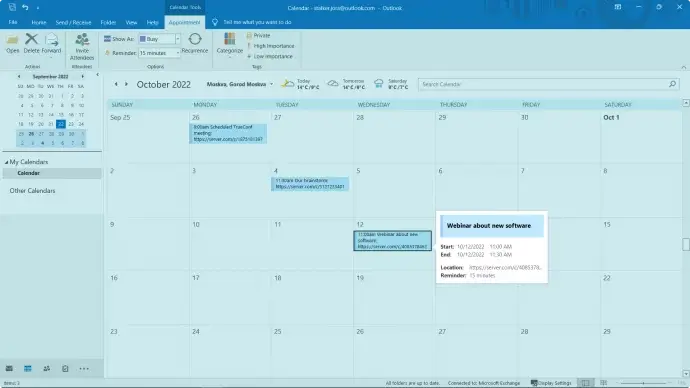
Gmail
This no-cost email communication service from Google stands out for its extensive features and generous storage space. It easily integrates with Google’s other services, such as Google Drive for file storage and Google Calendar for time management.
Instant Messaging Platforms
Chat applications enable text discussions in a real time, replicating the immediacy of in-person dialogue, and can be embedded directly into websites using a website builder API. These user-friendly programs let you know when messages are delivered and seen, inform you when contacts reply, and instantly notify you of new messages. Along with text messages, these platforms typically provide functionalities for voice and video calling, file sharing, and more.
Here are some of the most used chat applications:
The number of WhatsApp users exceeds two billion. The platform offers a comprehensive communication experience, allowing users to send messages, voice recordings, engage in voice and video calls, and share images, documents, and even a user’s location. It is globally recognized for encrypting conversations to protect user privacy. WhatsApp can also be integrated with Facebook or CRMs to streamline communication, improve customer relationship management, and enhance social media interactions.
Telegram
Hailing from Dubai, Telegram prioritizes secure communication. Users can engage in encrypted messaging, voice, and video calls, send various files, and the platform offers development opportunities for programmers. It boasts a user community of over 500 million, valuing its commitment to security and cyber resilience.
Combines messaging, email communication, social networking, and financial transactions. It facilitates messaging, voice and video communication, group discussions, and even provides payment functions. Despite being China-dominated, the number of WeChat monthly active users counts over one billion globally.
Voice Over IP (VoIP) and Phone Systems
Unlike the classic landline systems, VoIP technology and contemporary telephony enable audio and video communications via Internet protocols. You can dial out from a range of devices such as VoIP-enabled phones, desktop computers, or even mobile phones.
Let’s explore a few notable VoIP platforms:
Skype
This famous application allows voice and video conversations, as well as instant messaging over the Internet, connecting users across the globe.
Google Voice
This service offers you a unique contact number that can be used across devices for voice calls, texting, and managing voicemails, compatible with both smartphones and computers.
Vonage
Targeting both residential and enterprise customers, Vonage offers a wide range of VoIP calling packages and additional features to meet a variety of communication needs.
Mobile Device Management Tools
Mobile Device Management (MDM) solutions empower IT staff to ensure that corporate mobile gadgets, such as smartphones and tablets, are secure and adhere to organizational guidelines. This becomes critical when employees utilize their personal devices for job duties, which is called BYOD (Bring Your Own Device).
Essential functionalities of MDM platforms beneficial for companies include:
- Device Integration: Conveniently connect devices to the corporate network and prepare them for business operations.
- Policy Control: Establish security frameworks, facilitate network and VPN connectivity, and modify device configurations.
- App Management: Monitor business applications on personal devices, manage updates, and safeguard them.
- Device Security: Secure credentials, remotely protect or wipe at-risk devices, and encrypt sensitive data.
- Compliance Monitoring: Ensure devices are compliant with organizational standards and maintain logs for future audits.
- Remote Support: Resolving technical issues on devices from remote locations.
Well-known MDM solutions on the market include:
Cisco Meraki Systems Manager
A cloud-oriented solution offering extensive device management, troubleshooting, monitoring, and security features.
Citrix Endpoint Management
A comprehensive MDM platform with capabilities to control mobile applications across various device.
Contact Center and Technical Support Solutions
Communication software plays a vital role in improving customer interactions within contact center and technical support solutions. These adaptable tools integrate with ticketing system software and simplify communication across various channels, including phone calls, emails, and SMS. There has been a lot of advancements in technology, specially in the field of AI and due to such advancement a lot of companies are able to improve customer satisfaction like never before.
Now, let’s explore some examples:
Zendesk
Zendesk is your go-to customer service platform, known for its intuitive toolkit. It provides ticketing system, live chat, and effortless integration with multiple communication channels, creating a collaborative workspace for agents.
Salesforce Service Cloud
Salesforce introduces Service Cloud, a comprehensive customer service solution that covers all bases, from case management to social customer service and a knowledge base. For businesses looking to maximize the potential of this powerful tool, Salesforce Service Cloud implementation is crucial. Proper implementation ensures that all features are optimally set up and integrated into your existing systems, providing a seamless and efficient customer service experience. For example, Salesforce regularly conducts training sessions for its sales representatives on topics like using Apex classes in Salesforce to enhance their effectiveness, resulting in increased revenue.
CloudTalk
CloudTalk is cloud-based call center software designed to elevate customer communication. With features like intelligent call routing, international numbers, and seamless integrations with CRMs and helpdesks, it enables teams to deliver exceptional customer support. Ideal for sales and support teams.
Avaya Contact Center
Avaya Contact Center is your adaptable ally, suitable for businesses of all sizes. It supports voice, email, chat, SMS, and social media interactions. You can also connect your CRM or tracking system to effectively communicate with customers.
Statusbrew
Statusbrew provides powerful customer service software, allowing businesses to manage and respond to customer interactions across various platforms. With a centralized dashboard, teams can monitor mentions, address inquiries, and resolve issues efficiently to boost response times, improve customer satisfaction, and maintain a consistent brand presence.
Web & Video Conferencing Technologies
Web and video conferencing software have revolutionized how individuals and groups connect remotely, simplifying online meetings, presentations, and collaborative sessions. These applications are now essential in contemporary business communication, education, and personal interactions, particularly in response to the increasing prevalence of remote work and geographically dispersed teams.
Web and video conferencing software provides a range of essential functionalities:
- Video and Audio Calling: Participants have the ability to engage in real-time video and audio communication during calls.
- Screen Sharing: Users can effortlessly share their screens with others, facilitating visual presentations and seamless collaboration.
- Recording: Meetings can be recorded for later reference, ensuring that crucial discussions are never overlooked.
- Chat and Messaging: Text-based communication is accessible within the conference, enabling instant messaging and the exchange of information.
- File Sharing: Participants can seamlessly share documents, images, and various files.
- Participant Management: Conference hosts possess the capability to mute/unmute participants, manage permissions, and retain control over the meeting.
- Multi-Platform Support: Accessibility extends to desktops, laptops, tablets, and smartphones, ensuring flexibility and convenience.
- Security: Robust encryption and secure access controls are in place to safeguard the confidentiality and privacy of meetings.
Some examples of web and video conferencing software include:
TrueConf
A video conferencing software that provides an effective solution for corporate communication, webinars, and team collaboration. It supports high-definition video calls, conferencing with up to 1,500 participants, and the ability to run 4K virtual meetings with advanced moderation features.
Take your team communication to the next level with TrueConf!
A powerful self-hosted communication software for up to 1,000 users, available on desktop, mobile, and room systems.
Zoom
Zoom is highly regarded for its exceptional video and audio performance, making it a top pick for video conferencing needs. Additionally, it’s a convenient option for hosting webinars and large meetings.
Microsoft Teams
Microsoft Teams serves as the welcoming hub within Office 365, providing video conferencing capabilities along with a range of other useful tools. It enables chat, file sharing, and effortless collaboration with Microsoft Office apps, all within a unified platform.
About the Author
Nikita Dymenko is a technology writer and business development professional with more than six years of experience in the unified communications industry. Drawing on his background in product management, strategic growth, and business development at TrueConf, Nikita creates insightful articles and reviews about video conferencing platforms, collaboration tools, and enterprise messaging solutions.




Follow us on social networks