TrueConf add-on for Mozilla Thunderbird mail calendar

We are glad to release a special TrueConf add-on for Mozilla Thunderbird mail application. With it, users can schedule TrueConf video conferences along with other events in Thunderbird mail client.
Features
TrueConf Mozilla Thunderbird add-on allows users to schedule private and public video conferences on TrueConf Server right in the event card of the mail calendar.
Setting up
At the first launch of the add-on, users need to sign in on TrueConf Server using their account credentials. The Remember me option will save you from having to re-authorize the next time the add-on is launched.
Conference scheduling
To schedule an online meeting using TrueConf add-on, you just need to click on the TrueConf button in the event card and choose the conference type.
After selecting the conference type, you can configure the following settings:
- conference mode
- putting participants to the waiting room on entry
- PIN to enter the conference
- conference recording enabling
- muting or stopping participants’ video on entry
- the ability of unauthorized users to send messages
- the ability of unauthorized users to send audio and video.
Information about the meeting, as well as a link to join it, will be automatically added to the event card. After the conference is created, you can edit or delete it in the add-on window.

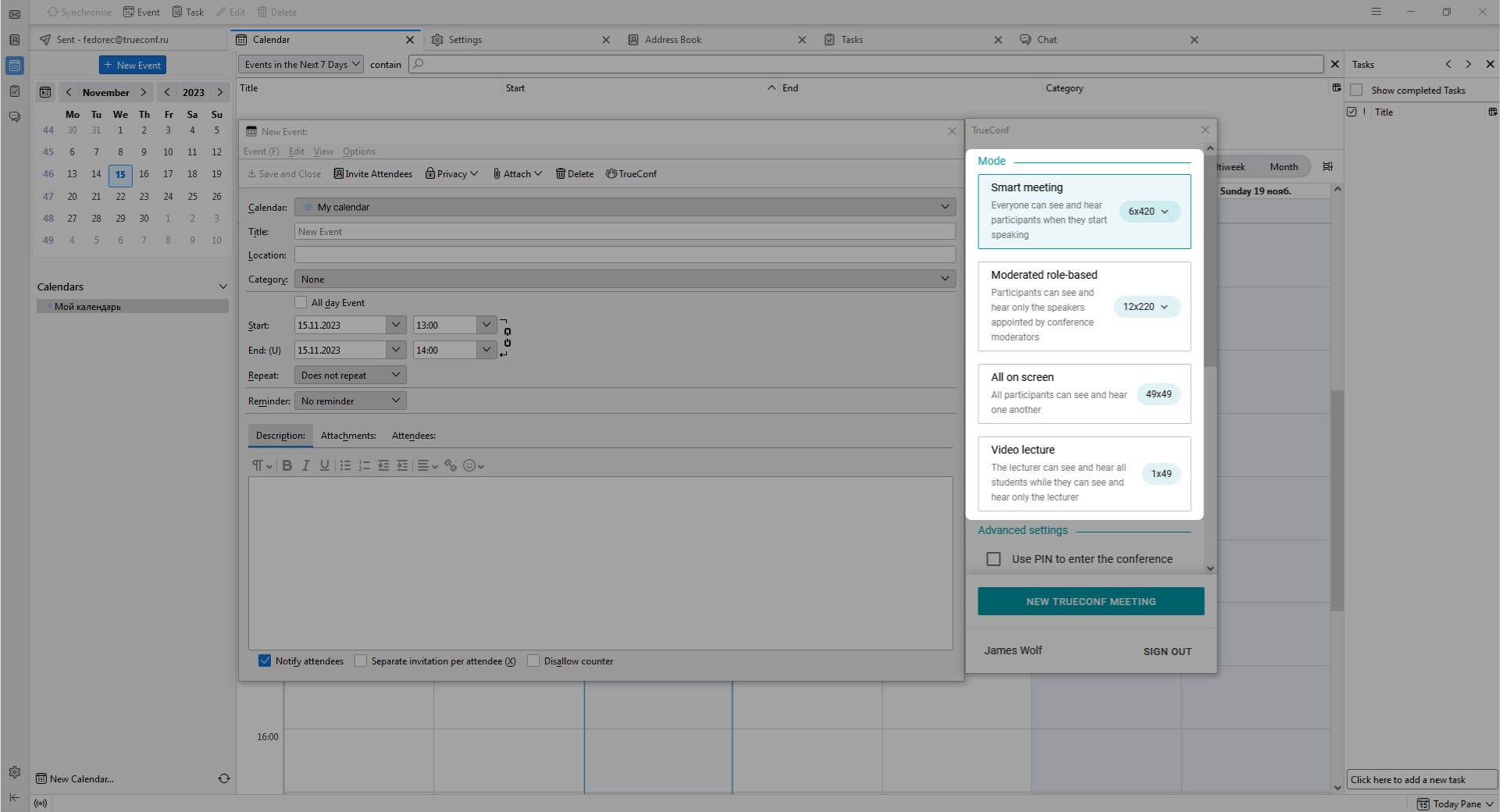
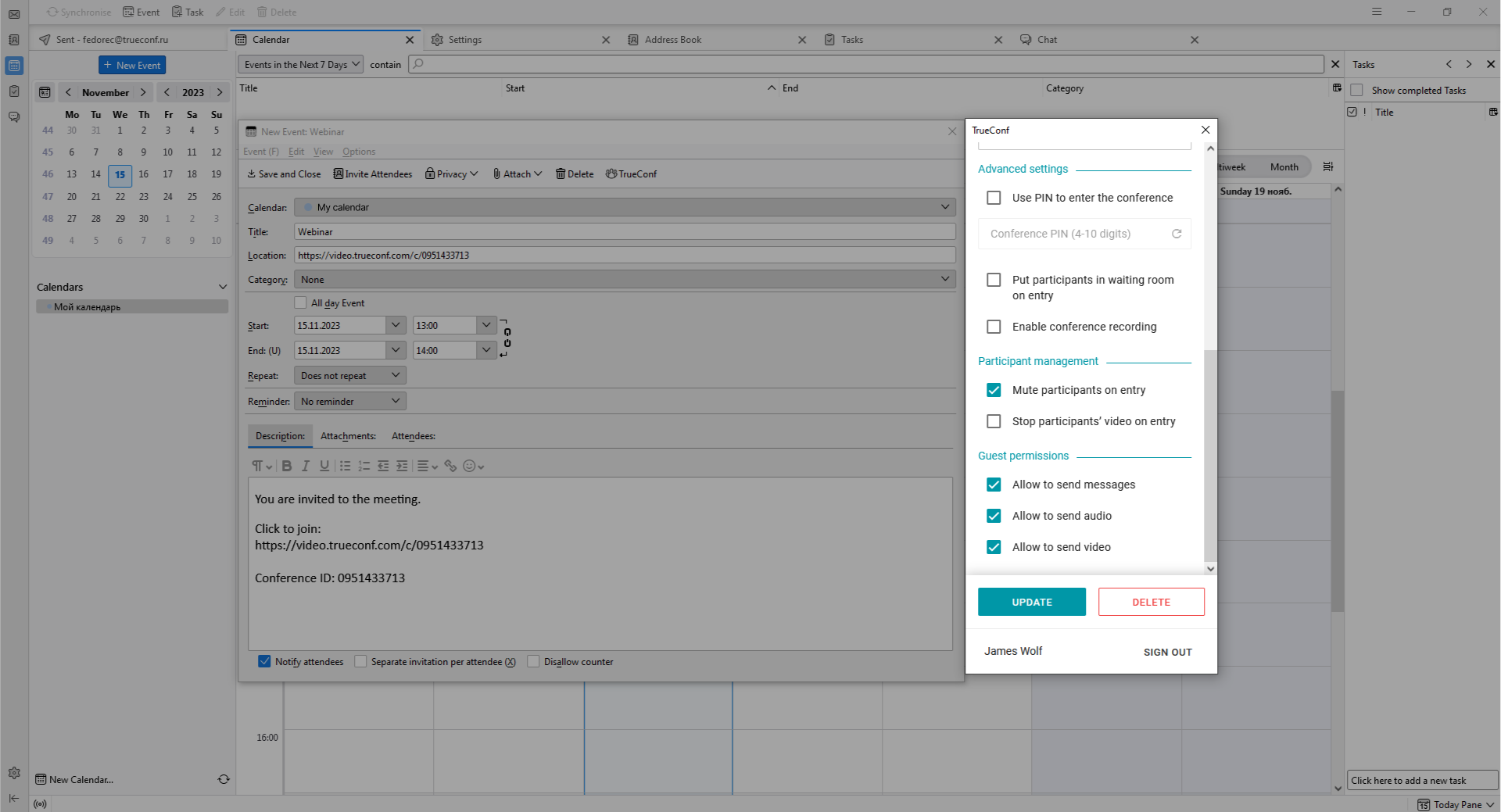
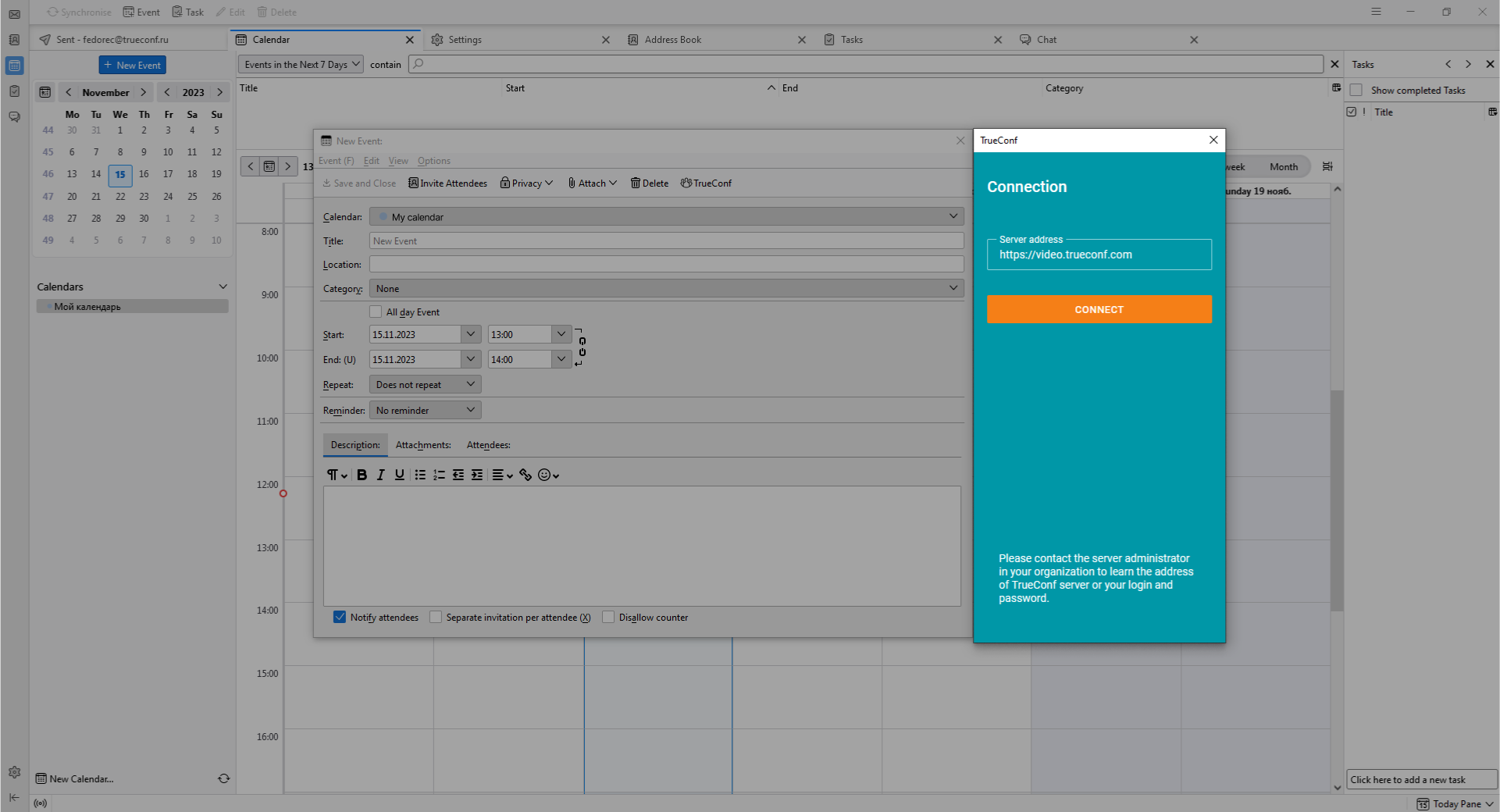
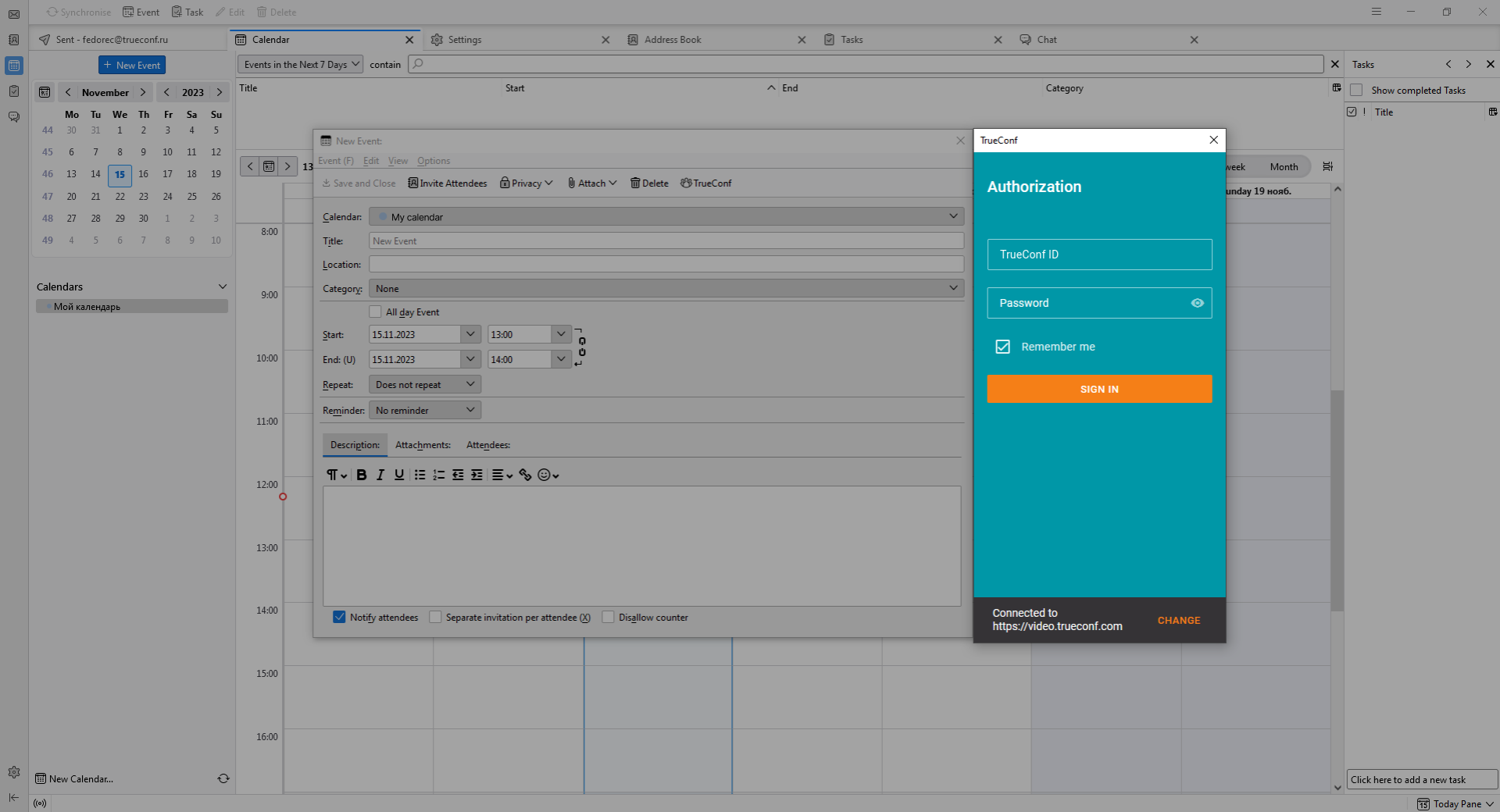
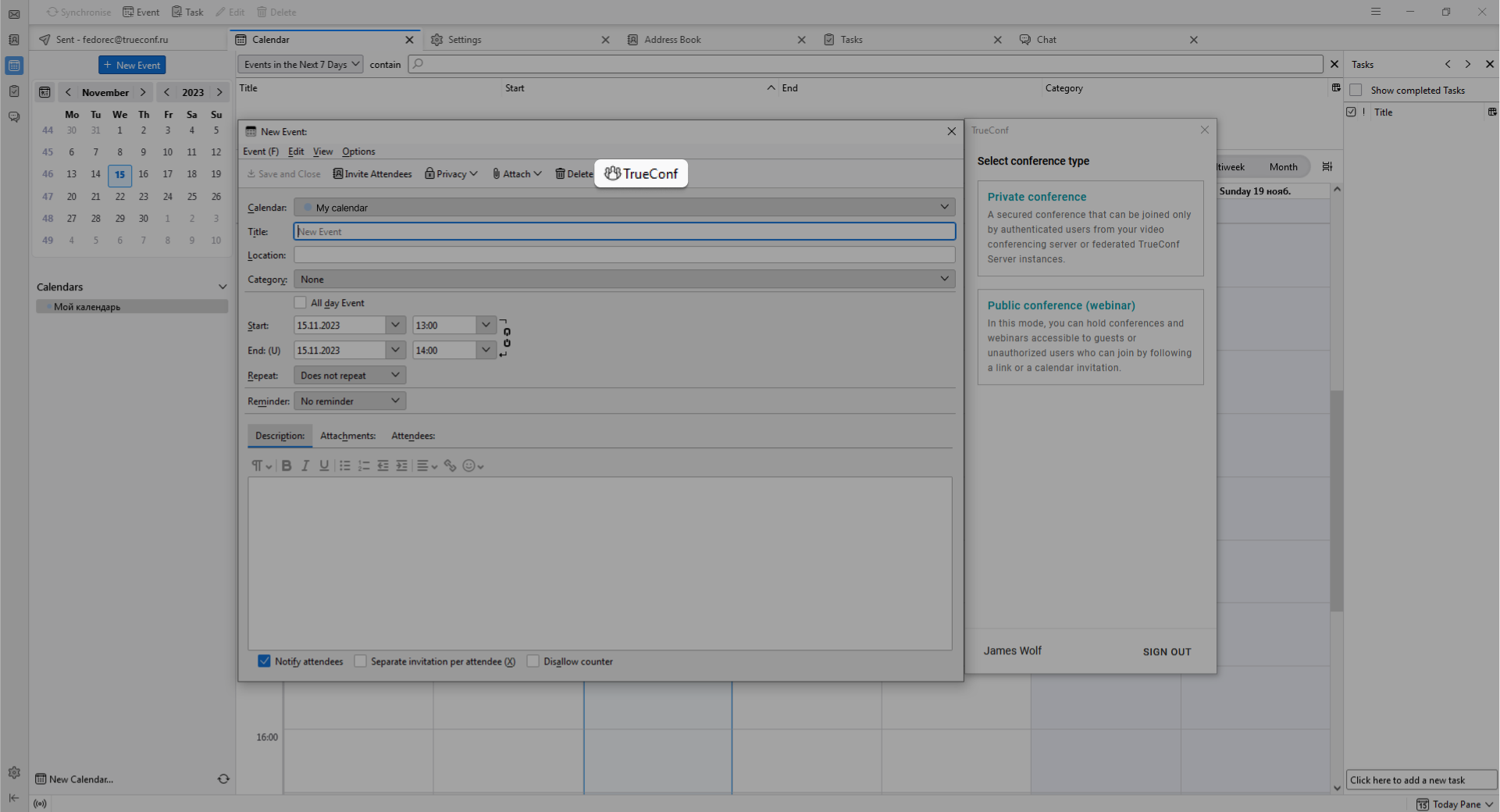
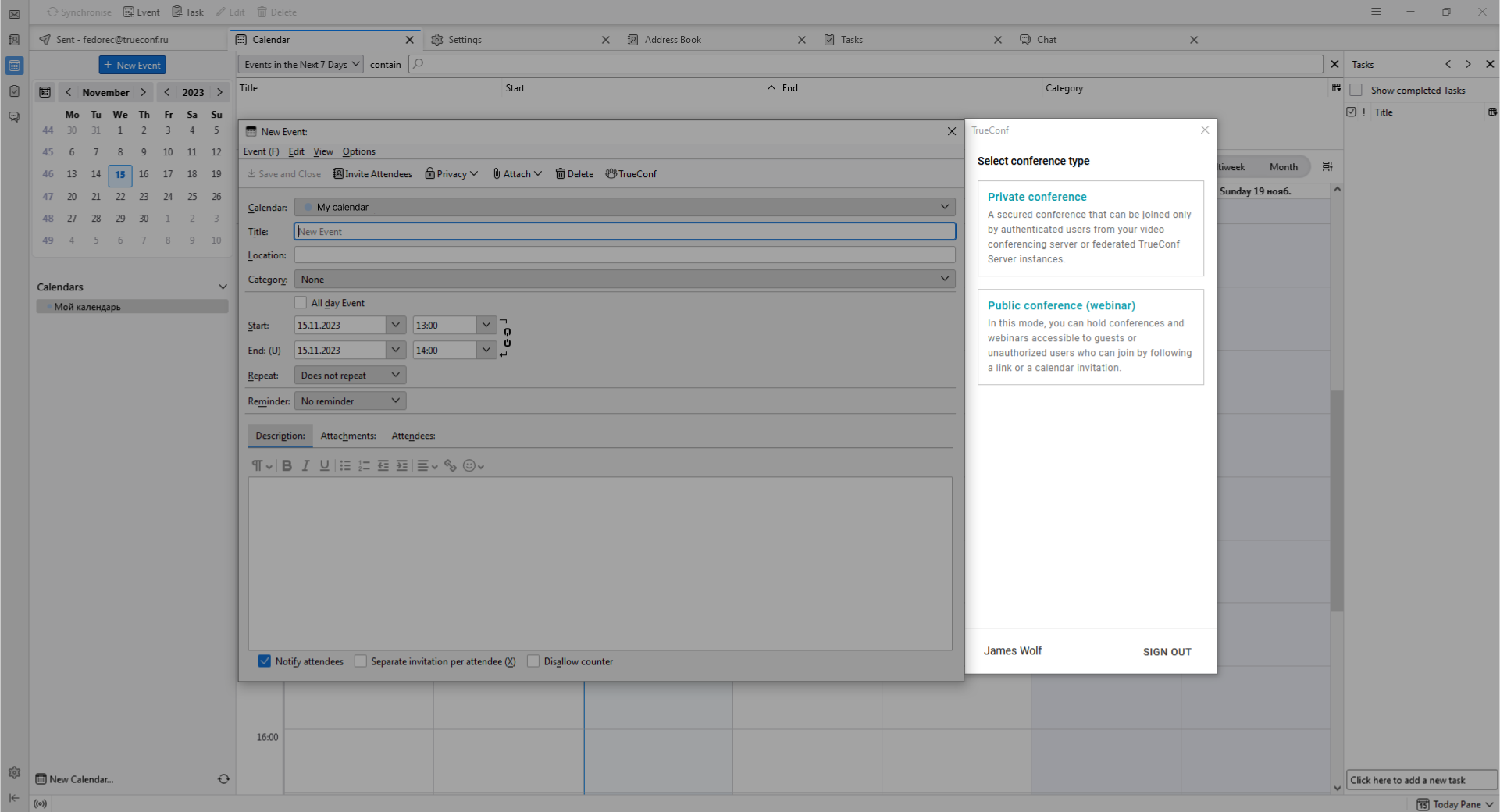
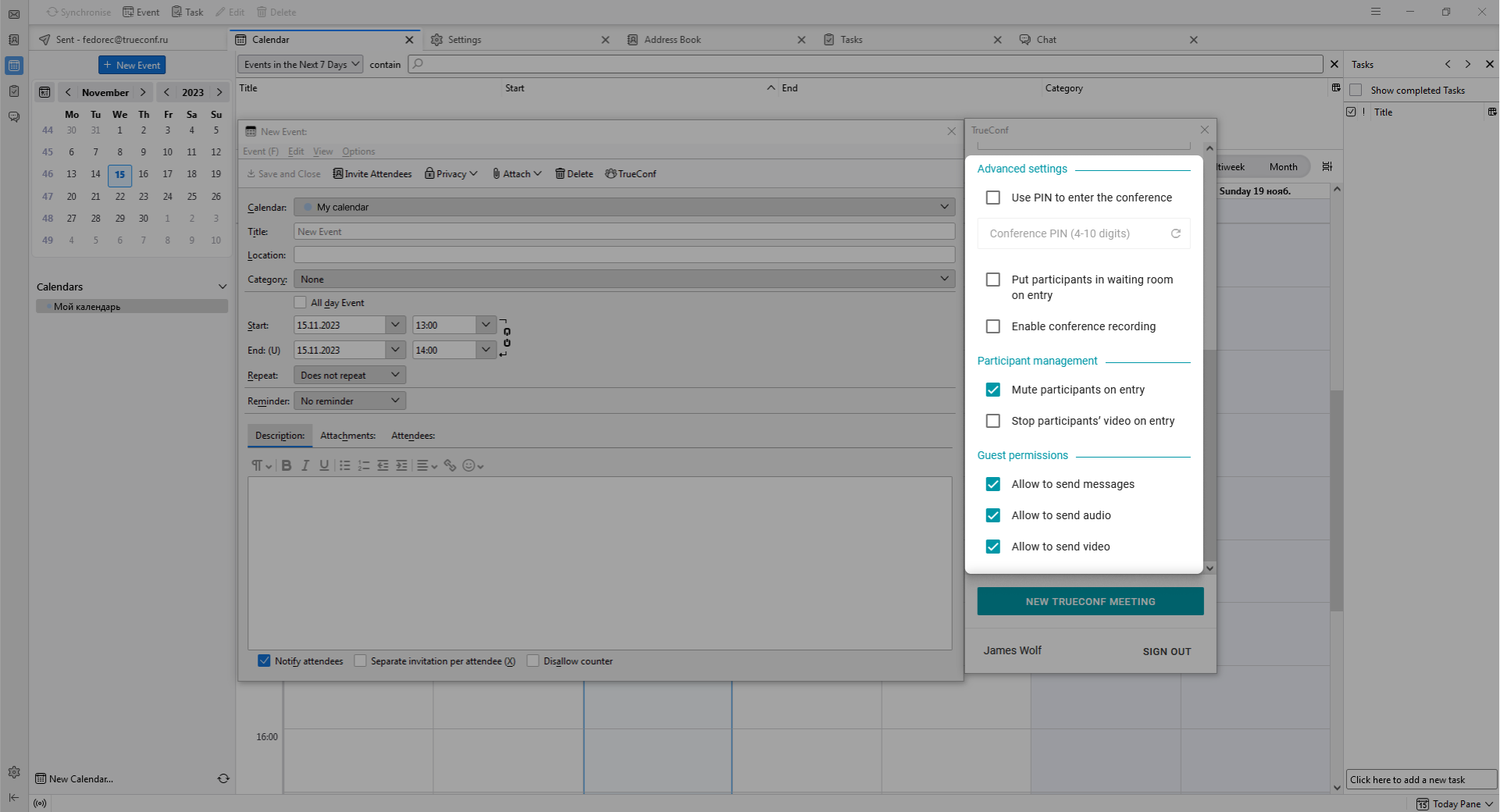
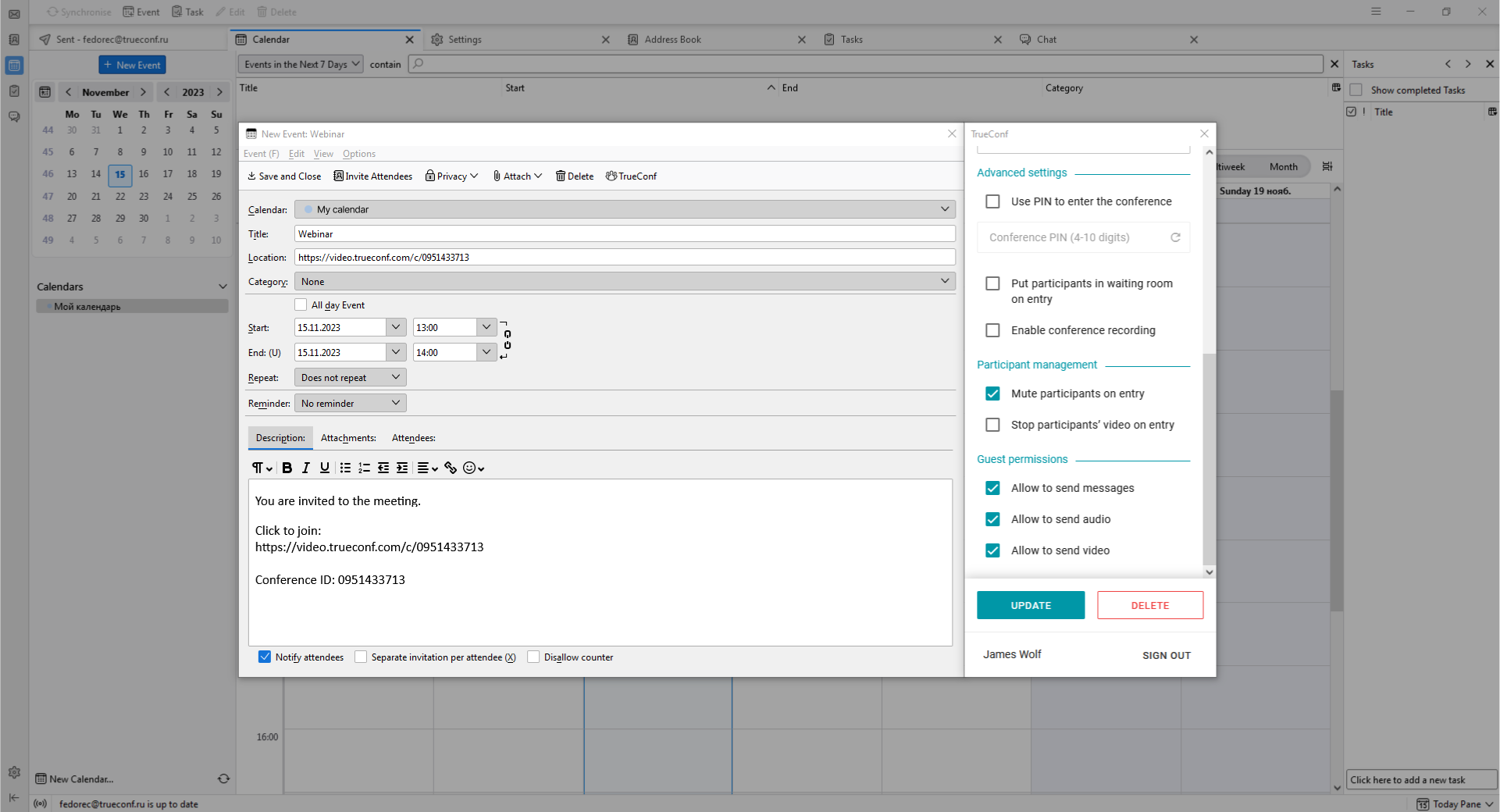


Follow us on social networks