TrueConf Server Update: QR codes to join meetings from TrueConf Room
We are glad to introduce a post-release update for TrueConf Server 4.7.3 that brings improved stability for your video collaboration system and makes it much easier to join meetings from TrueConf Room. Don’t forget to update!
QR codes to join meetings from TrueConf Room
Now when users access a conference web page from mobile devices they can click on the new button that will display a QR code. Just scan the QR code with the camera connected to the PC where TrueConf Room is installed and you will automatically join the meeting.
Other improvements
- TrueConf for Windows client applications updated to v. 7.5.2.277.
- Fixed the bug that could lead to occasional video quality degradations for SIP endpoints thanks to streamlining data transfer from TrueConf Server.
- Improved compatibility with the latest versions of Chromium-based browsers when joining meetings via WebRTC.


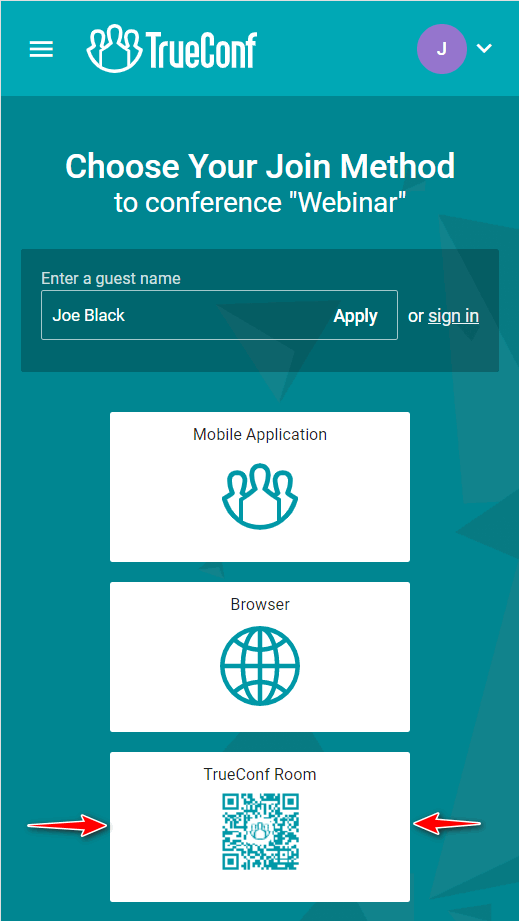

Follow us on social networks