TrueConf Server University License
TrueConf Server University offers a range of tools for distance learning:
- Unlimited 4K video calls and conferences for up to 1600 participants.
- Free webinars for up to 200 participants.
- Students can join from any desktop, laptop, mobile device, or conference room with no extra plugins.
- We provide native applications for all popular platforms and for WebRTC as well.
- Easily integrates with Active Directory and H.323/SIP/RTSP/S4B endpoints.
- Multiple video conferencing modes that fit the needs of any classroom: group video conferences, video lectures, virtual meetings.
- Wide choice of collaboration tools, including content sharing, slideshow, instant messaging, etc.
- Server side video conference recording.
- Video conference streaming.
- And much more!
Who can apply?
Any universities, colleges or other academic institutions in the territory of the U.S. with a website hosted under .EDU domain. A representative of an academic institution who would like to apply must provide original documents that confirm their organization’s status.
How to apply?
Contact us at sales@trueconf.com. TrueConf Team will be in touch with you shortly, would be happy to provide you with TrueConf Server University license.
TrueConf Server University: Terms and Conditions
- Unlimited number of registered users/ online users
- Maximum number of guests users is 200.
- Calls to IP cameras, SIP, VoIP and H.323 endpoints are available.
- Annual renewal of free license to validate the status of your organization is required. Renewal is also free of charge.
- Free basic technical support package.
- TrueConf Server University guest page must be accessible for all the students via your organization’s website.
FAQ
1. What is the difference between TrueConf Server University and TrueConf academic licenses?
TrueConf academic licenses provide up to 50% off TrueConf Server product licenses for educational institutions, healthcare organizations, and nonprofits worldwide. Academic edition of TrueConf Server offers full support for Active Directory/LDAP, 4K video conferences for up to 1600 participants, video conference streaming and much more.
TrueConf Server University offers a completely free video conferencing system for the U.S. educational institutions only. It includes all the features of TrueConf Server + 200 online guests for webinars.
2. How many users can I add to the server?
TrueConf Server university provides an unlimited number of registered users.
3. How can students participate in video conferences?
We provide free client applications for Windows, macOS, Linux, Android and iOS, so every student will be able to connect. Additionally you can create webinars and invite your students to participate via browsers with no additional plugins.
4. Who can control the conference?
Conference owner can assign additional moderators to control the session. Moderators can invite attendees to become speakers or change them back to attendee-only mode, mute and unmute their microphones, and enable or disable their webcams. Additionally, moderator can easily change video layout for every participant, including legacy endpoints.
5. What collaboration tools can I use?
Upload your slide decks and presentations, share your desktop or a specific application, show slides, photos, videos or documents, or exchange messages in chat. H.323/SIP endpoint is no exception and can be used to deliver video and content to the video conference or vice versa.
6. How to create a webinar?
Open TrueConf Server control panel and proceed to the Group Conferences section. Click Create button and choose Public Web Conference. Schedule a conference and invite your guests in advance or send them a URL link to connect via browser.
7. What is conference ID?
Conference ID is an identifier that allows conference participants to join a conference or a webinar via client application or browser. You can set a unique conference ID while creating public conference in TrueConf Server control panel.
8. Who can participate in TrueConf webinar?
Thanks to WebRTC technology, browser-based users can join TrueConf webinar from any browser by simply following guest link, while Internet Explorer, Android and iOS users are always guaranteed to connect to TrueConf webinars thanks to portable client applications and mobile deep linking.
9. Can I connect to the webinar without extra plugins?
Yes, no additional plugins are required to connect to TrueConf webinar.
10. Can I schedule webinar and invite guests via email?
Sure. You can schedule the webinar for a specific time slot, create a weekly event, or set a conference without schedule. The guests can be invited via email invitation.
11. Can I record TrueConf video conferences and webinars for further reference?
Absolutely! With TrueConf, you can record your video conferencing sessions and share them with your students in one click. Your calls and conferences will be automatically recorded and saved in the specified folder on the administrator’s computer.
12. Can I connect to legacy video conferencing endpoints?
Yes, you can connect MCU/Gatekeeper to TrueConf Server University using SIP or H.323 protocols. You can also invite video conferencing endpoints and VoIP devices of third-party vendors that operate through SIP/H.323 protocol into the conferences. Additionally, the integration with video surveillance systems via RTSP is available.

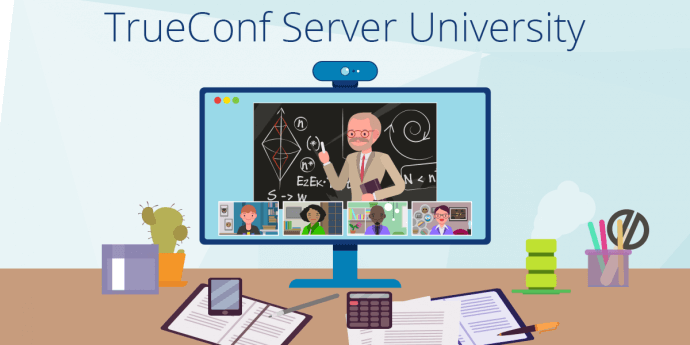

Follow us on social networks