TrueConf Server 4.4.0: Personal Area, Conference Templates and More
Meet TrueConf Server 4.4, the most important update of this year!
We’ve come up with a lot of new features designed for users and administrators, optimized service algorithms and boosted server performance by 10-20% compared to the previous version. In addition, we’ve sufficiently improved Skype for Business interoperability. If you want to have a quick overview on the main features of TrueConf Server 4.4, check out our webinar record or read this article.
Personal Area: Scheduling and Conferences
Now you can schedule video conferences right from your TrueConf app without administrator help! Personal area is available both for TrueConf 7.3+ and legacy TrueConf 6.6.1 for Windows applications. To make it work, make sure that your server has HTTPS support. To access scheduling page, log in through your client application.
The new tool allows users to view a list of all scheduled conferences where they take part and schedule two types of conferences:
- Weekly recurring meeting or one-time meeting with fixed start time
- Room: constantly running conference
In addition, users who access a conference via a link can now add it to their calendars and set a reminder. Previously, conference scheduling was only available for server administrators.
Conference Templates
Administrators can now save group conference parameters as a template when creating conferences in TrueConf Server control panel. Templates include type and size of the conference and the list of invited participants. With conference templates, it is much easier to schedule your meetings: administrators do not need to edit multiple parameters and add participant manually.
WebRTC: Microsoft Edge and Safari Supported
TrueConf WebRTC application now supports Microsoft Edge v. 40+, so Microsoft Edge users can become full-fledged participants of video conferences.
In addition, iOS 11+ users can now attend TrueConf web conferences without taking the podium.
New Server Guest Page
Check out our new fabulous guest page design! Now it is more convenient for new users to connect to your corporate video conferencing system. Users can download client application for Windows, macOS, Linux, Android, and iOS directly from the guest page in a matter of two clicks. In addition, Windows OS users have two client application options to choose from: new TrueConf 7.3 for Windows app and legacy TrueConf Client 6.6.1.
New Reports Section
TrueConf Server 4.4 control panel now has a new Reports section that allows administrators to monitor and track all major events on the server.
The section includes six subsections:
- Events to track and search for events when server services start and stop as well as when administrators and users have been authorized
- Call History to track and search for information about all completed video calls and group conferences
- Chat Messages to search and view any messages sent by users in conferences or private chats
- Configuration Changes to monitor and search for settings changes in the server control panel
- Conference Recordings to search for recorded video calls and conferences by owner, ID, conference mode, or date
- Endpoints to track and search for information about currently connected endpoints
We’ve also supported reports export in CSV format to make your tracking experience even more comfortable.
Security Admin Group
We’ve come up with Security Admin, a new role designed for technical support guys or system administrator assistants. Security admins can access TrueConf Server control panel (including Reports section), but are restricted from any actions on the server. We’ve created new role to enable administrator assistants to track actions on the server and monitor the security of video conferencing network.
Previously, when TrueConf Server was deployed in the company’s domain network, TrueConf Server Admin group was automatically created by default, granting its users full access to server administration. Now, when installing TrueConf Server 4.4, TrueConf Security Admin will be automatically created in the domain network.
New Default Client App Ver. 7.3
In July, we released new TrueConf 7.3 client applications. Now we recommend TrueConf 7.3 for Windows as a default video conferencing application for Windows. TrueConf 7.3 features and functions are described here.
TrueConf Client 6.6.1 Update
We’ve updated TrueConf for Windows legacy application to version 6.6.1. The main new features include conference scheduling directly from the application, pasting images from the clipboard to the chat, speaker highlighting, automatic return of disconnected participants and much more. We’ll tell more about TrueConf Client 6.6.1 update in a separate article.
New Conference Management Interface
We’ve added a new panel with additional conference details on the Conference List page. This panel allows you to start, edit, or delete selected conference and displays its main parameters: CID, size, type, connection link, and the list of invited conference participants. Server administrators no longer need to open the conference settings page to view conference details.
Other Useful Features
- The server control panel now features Preferences section, where each administrator can save preferable server settings according to their needs. Here you can select language and time zone to display time in the control panel interface for you.
- Administrators can limit the channel bandwidth for individual users and even entire groups, which allows monitoring traffic consumption and prevents from overloading weak channels of conference participants.
- The conference page now has a convenient “Add to Calendar” button, by clicking on which users can add events to their calendars.
- Server administrators can now invite users to scheduled running conferences by ID, alias, or email.
- Users can now connect to running conferences by calling a host who participates via browser. New feature makes it easier to manage the conferences and prevents moderators from adding users manually.
You can view TrueConf Server 4.4 changelog and compare it to you current version here.

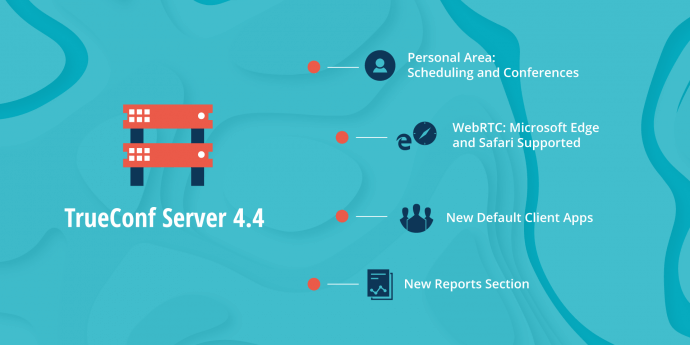
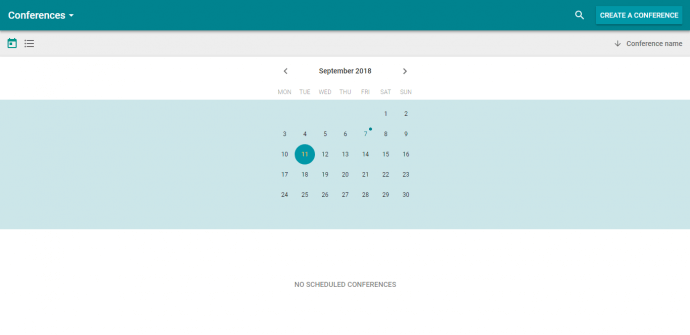
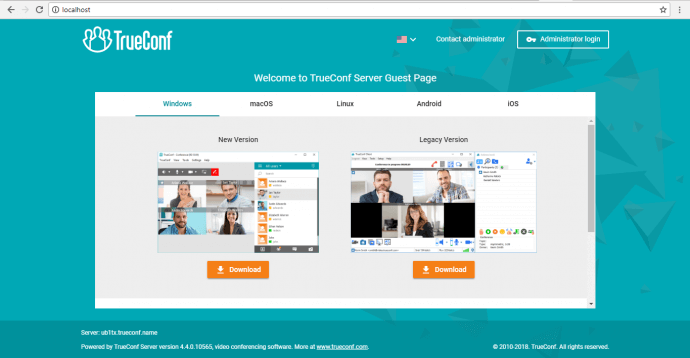
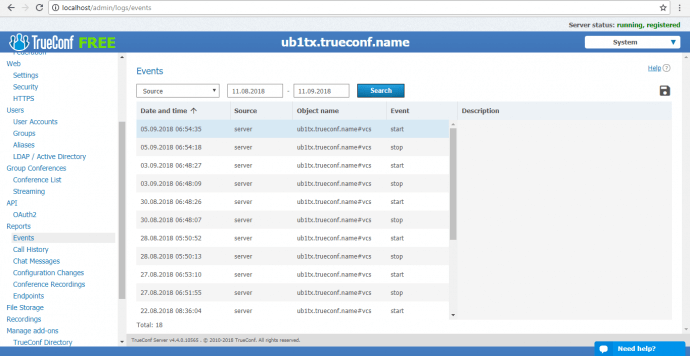
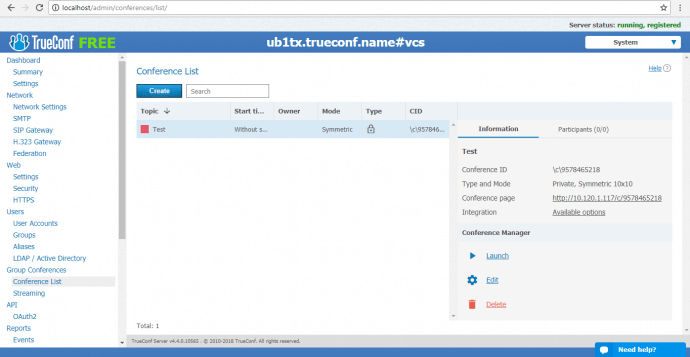

Follow us on social networks