Big TrueConf Server Update: Built-in MCU, New API, Several Moderators and Slack Integration
 Meet an update of TrueConf Server 4.3.8, video conferencing server, which is now available for download. With more than three dozens of new features and enhancements, our new release is full of of exciting functionality: we have added file transfer, increased H.323/SIP gateway capacity, and enabled 36 video participants displayed on a single screen. Learn the complete list of TrueConf Server updates in our blog post!
Meet an update of TrueConf Server 4.3.8, video conferencing server, which is now available for download. With more than three dozens of new features and enhancements, our new release is full of of exciting functionality: we have added file transfer, increased H.323/SIP gateway capacity, and enabled 36 video participants displayed on a single screen. Learn the complete list of TrueConf Server updates in our blog post!
Gateway instead of MCU
One of the most important features of a new TrueConf Server version is a different video encoding scheme for SIP and H.323 devices. We worked hard, considered our customer feedback, processed gigabytes of network dumps and logs, optimized transcoding processes, and added SVC support. All this added up to an increase in the number of SIP and H.323 devices participating in a conference up to 100 endpoints for recommended server configuration and a second generation Intel Core i5+ processor.
The return of file transfer
Yes, you heard it right: TrueConf Server 4.3.8 brings file transfer back, but this time not only for Windows applications. We have made major improvements in this option so that you can send each other not only funny pics, but also big files right from chat window in client applications. Besides, you are free to select any place on the server to store your files.
Currently file transfer option works on TrueConf desktop applications for Windows, macOS and Linux, but we are already working on supporting this feature on mobile devices.
Several moderators in a conference
You asked for it, you got it! In TrueConf Server 4.3.8 you can assign additional moderators in group conferences. For example, the conference owner can assign one or more conference participants as moderators. Another way to do it is to assign operators for user groups in control panel, so that all the members of operator’s group automatically become moderators upon joining any conference on the server.
Browser or application
We’ve also simplified the process of entering a public conference on your TrueConf Server. Now you are free to choose a comfortable way to join a web conference: using your browser (via WebRTC) or installing temporary client application.
Remote control over devices
TrueConf Server update also features enhancements designed for you to manage your conferences more effectively. For example, moderators can now turn on/off cameras and microphones of those users who joined WebRTC conference using their browser. Another important update is that moderators can turn on/off audio and video streams from SIP/H.323 devices for all the participants in group conferences run on TrueConf Server.
Setting up RTSP streaming
Streaming a public conference on TrueConf Server can be easily setup via RTSP URL. You can set required streaming parameters and select audio/video codec and video resolution in the control panel.
IP cameras flexible connection
Updated TrueConf Server supports for AAC and MP3 audio when connecting external RTSP streaming sources. With this new feature you can use RTSP cameras more effectively and widen their potential application.
Managing big databases
We now also support big address books (Active Directory, 389 Directory) with up to dozens of thousands of users. If your company is constantly growing, you do not need to worry anymore: all your employees or colleagues will take their rightful places in your server contact list.
Two videos are better than one
Thanks to H.239 support, TrueConf Server users can share additional video content with H.323 endpoints. Hardware endpoints connected to the conference run on TrueConf Server can now receive shared content on an equal footing with other conference participants. In turn, client application users can switch between main and additional video streams received from H.323 device.
36 videos on a single screen
TrueConf is always keeping up with technology: as screens in meeting rooms are becoming bigger, we are happy to fill free screen space with new conference participants. TrueConf Server 4.3.8 features up to 36 video participants on a single screen in a group conference. If you like to see all the 36 participants and are not afraid of them all speaking at the same time, you are free to collect them on your terminal.
TrueConf API v2
One year ago we announced a TrueConf API release. Today, along with TrueConf Server 4.3.8 update we are happy to present TrueConf Server API 2.0. Some of new features include:
- support for secure API interactions via HTTPS;
- conference launch and stop methods;
- tools for creating, editing and removing of user accounts;
- tools for creating, editing and removing of user groups.
We should also point out developers.trueconf.com resource where you can find all the API documentation.
TrueConf integration with Slack
TrueConf Server 4.3.8 features long-awaited integration with Slack group messaging service! After following simple steps, Slack users can create conferences on the go using /trueconf command. By the way, you can connect several Slack teams to your TrueConf Server. Try it and you’ll like it!
Streaming is simple!
In cooperation with CDNvideo we have added streaming templates for public conferences into updated TrueConf Server. Now you can start webinar streaming in one click, no need for creating accounts and setting streaming parameters: we’ve done that part for you. Streaming is now very easy and convenient to set up right from the server control panel.
Emoji support
In a new version of TrueConf Server we’ve supported unicode emoji. Now you can use funny emojis wherever you want: in chat messages, usernames, and even in conference titles. May the emoji force be with you ?!
While working on version 4.3.8, we tried our best to consider your feedback and added a lot of useful features which made TrueConf Server even better. You can find the full list of TrueConf Server updates in our changelog.

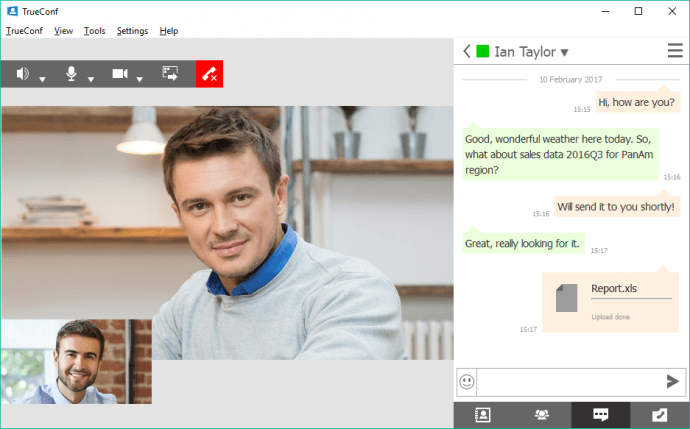
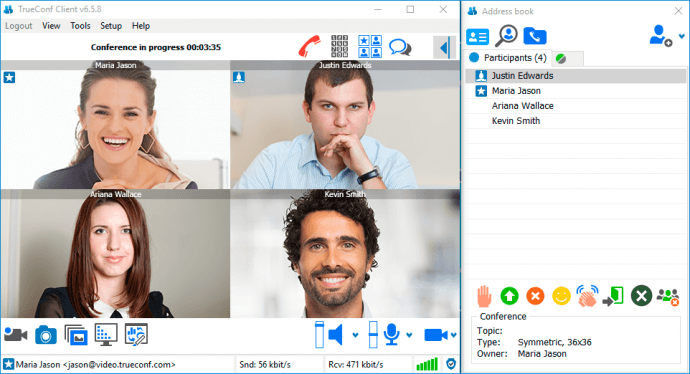
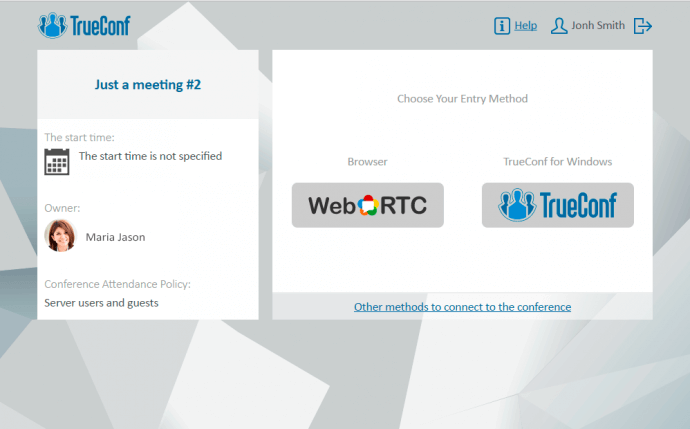



Follow us on social networks