TrueConf Room 4.1: enhanced control panel features, NDI support, and PIN-protected conferences
We’re thrilled to release TrueConf Room 4.1, the latest update of our PC-based room software. The new version brings enhanced control panel features, support for NDI protocol, PIN-protected meetings, and more. Read our detailed overview to learn more about TrueConf Room 4.1!
Download
NDI support
TrueConf Room 4.1 now supports a popular NDI protocol that enables multiple video and audio signals to be received and streamed with high frame rate and minimal delay over IP in real time.
Auto-detecting NDI video sources in your LAN
This feature allows TrueConf Room users to search for NDI devices connected to the same local network as your video conferencing endpoint. All detected sources will be displayed in the control panel or in the settings of AV equipment used in the current conference.
Conference streaming via NDI
You can use NDI protocol not only to connect additional devices, but also to create live streaming sessions via TrueConf Room. NDI stream can be detected on any compatible device on the local network by enabling the corresponding parameter in the layout settings of the ongoing conference. This way, you can stream high-quality conferences with minimal delay.
Besides the mixed video conferencing stream, you can enable NDI broadcasting for selected participants — each user will be displayed as a separate video stream.
Enhanced control panel features
Manage audio/video streams of participants
TrueConf Room 4.1 users can disable audio or video stream of the selected participant by choosing the corresponding option in the context menu of the participants list.
Call-to-conference escalation
This feature allows you to quickly escalate 1:1 video call to a group conference. Just add participants to the ongoing session and the video call will automatically switch to a group conference without interrupting your conversation.
Remote camera control
Users of TrueConf client apps for Windows, macOS, Linux, and iOS/iPadOS can now request remote control of a PTZ camera connected to a PC with TrueConf Room installed. This request will be displayed in the conference notification center.
Joining PIN-protected conferences
TrueConf Room users can seamlessly join PIN-protected public and private conferences hosted on TrueConf Server via TrueConf Room control panel: enter the conference ID, PIN code, and you’re ready to go.
Automatic detection of video conferencing servers in your LAN
This feature enables TrueConf Room to easily connect to the video conferencing server within the same local network. You can initiate detection by enabling the corresponding parameter in the network settings of the control panel without having to manually enter the address.
Previously connected server addresses are saved automatically, so you don’t have to re-enter them.
Remote TrueConf Room control via Android app
Now, you can control TrueConf Room both via the web interface and remotely using a special app for Android devices — Room Discovery. The installation file is available for download in the control panel.
With Room Discovery, you can easily detect and manage video conferencing endpoints on the same local network as your smartphone. The application UI is tailored specifically for mobile devices and is fully consistent with the web version of the control panel.
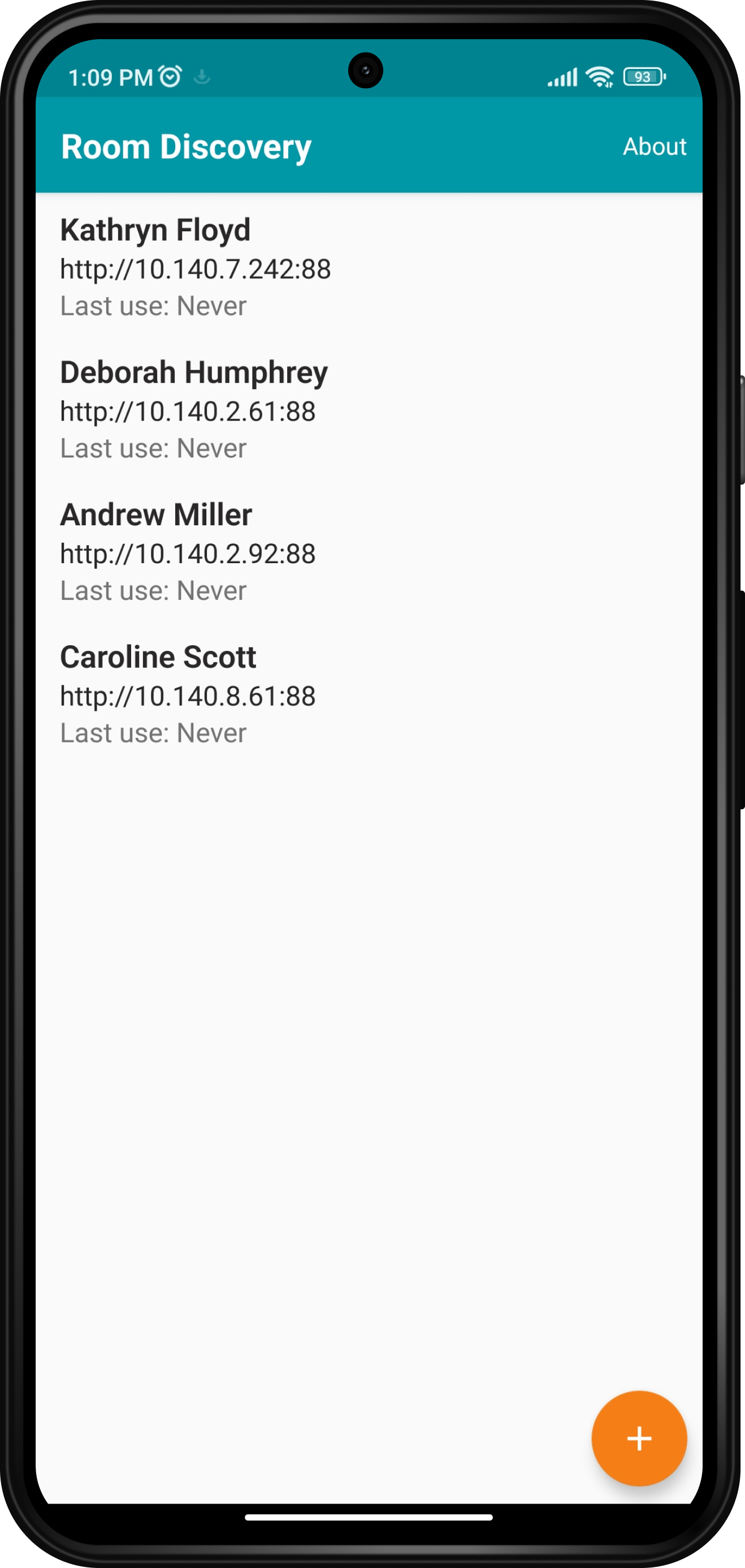
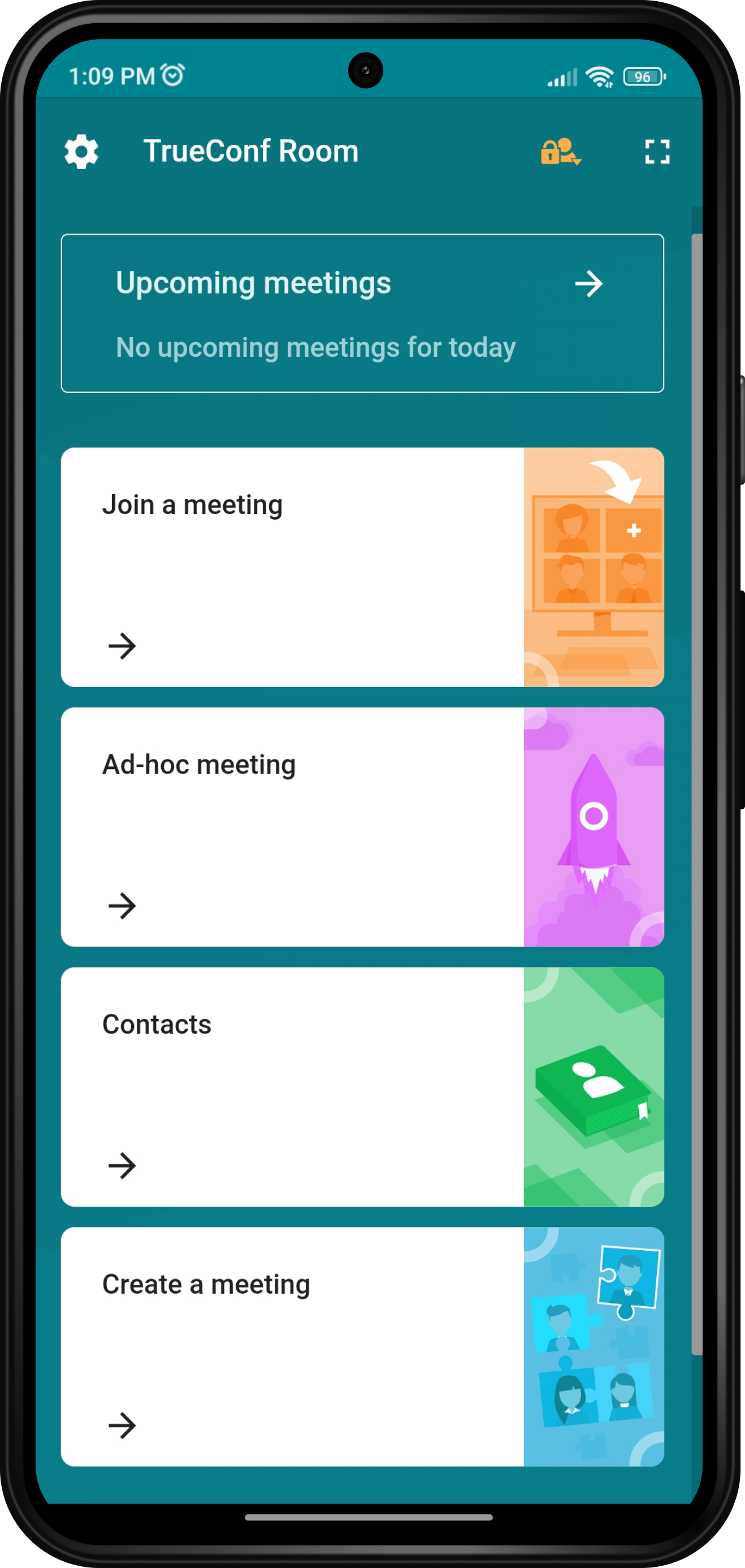
Other useful enhancements
- The main screen now displays an indication that the QR code reader is enabled.
You can join a meeting hosted on TrueConf Server via the camera connected to TrueConf Room — just scan the QR code on the conference webpage.
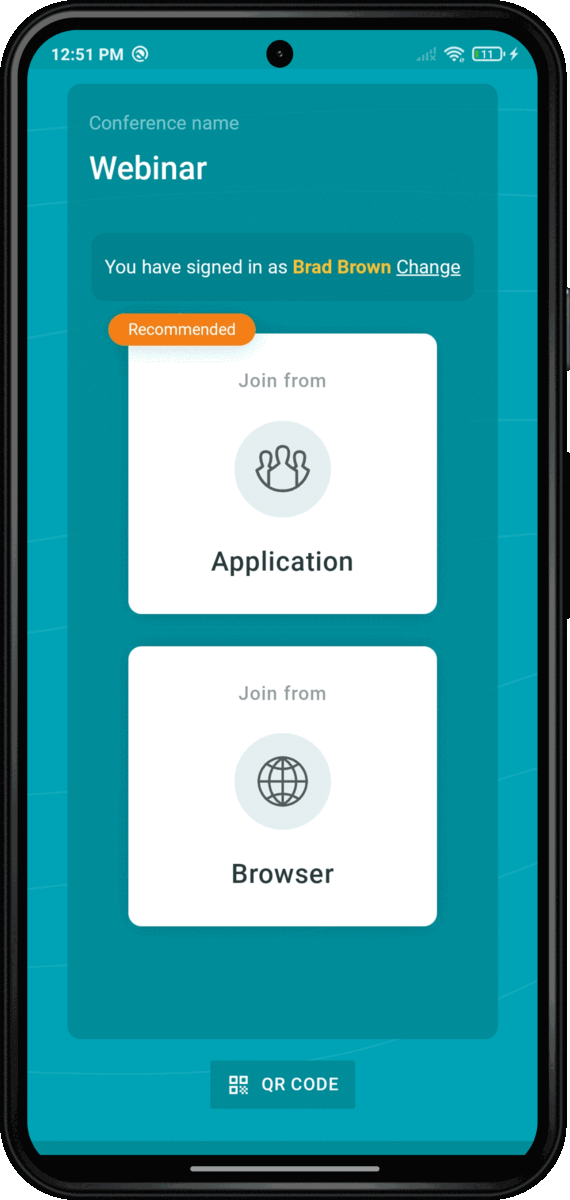
In addition, the owner of a TrueConf Room-hosted conference can share a QR code to join the session. - The app’s main screen can now be pinned to the current display in the control panel settings. If this option is enabled, the secondary monitor selected for displaying the main screen will be retained after changing the monitor configuration.
- We’ve added support for Logitech Scribe cameras, Logitech Rally Bar, Logitech Swytch, Magewell capture cards.
- We’ve improved TrueConf Room stability on Raspberry Pi devices.
- Portuguese language is supported.
List of supported operating systems
- Microsoft Windows 7 SP1+
- Debian 10
- Debian 11
- Raspberry Pi OS 11
- Ubuntu 20.04
- Ubuntu 22.04


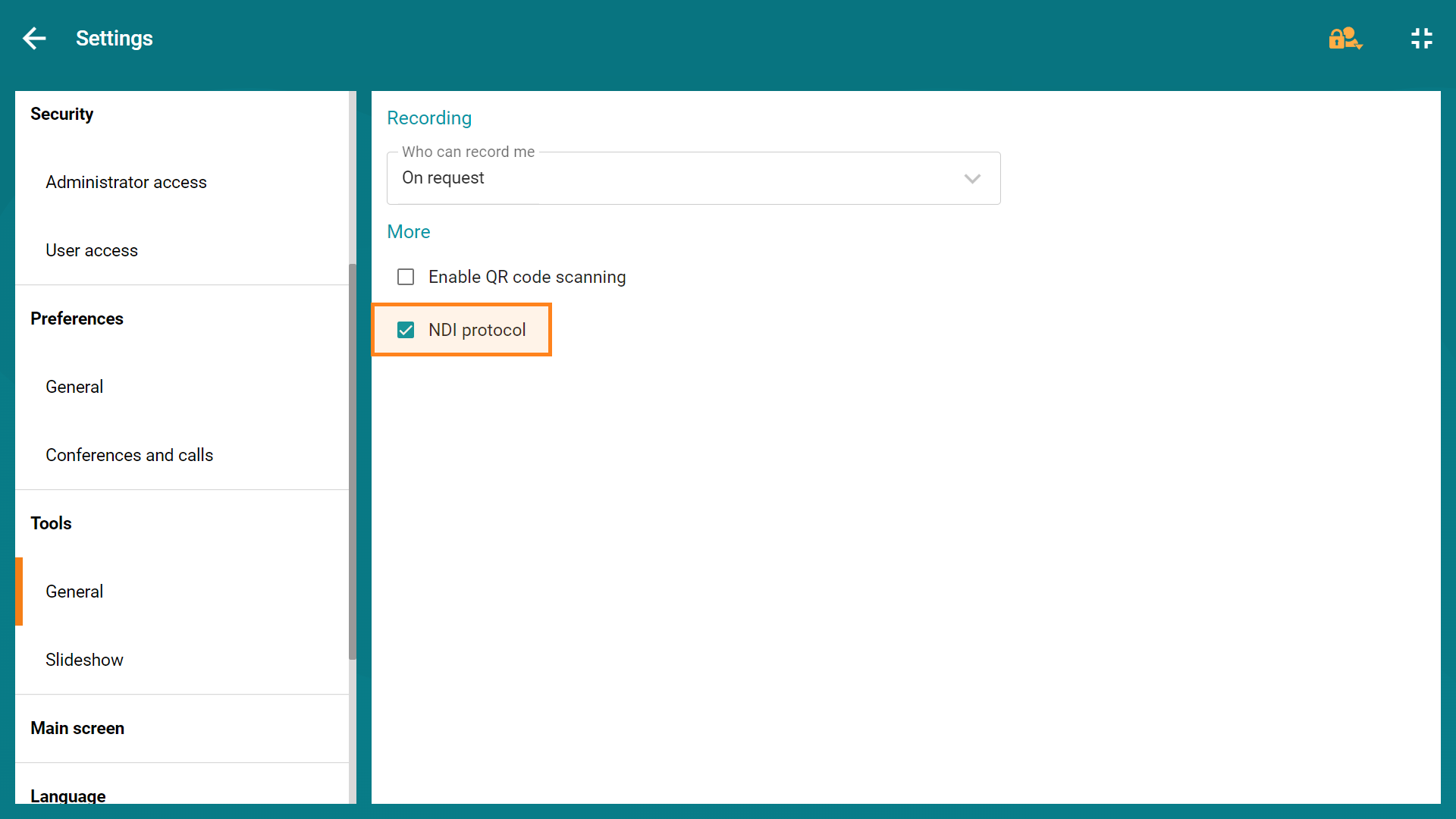
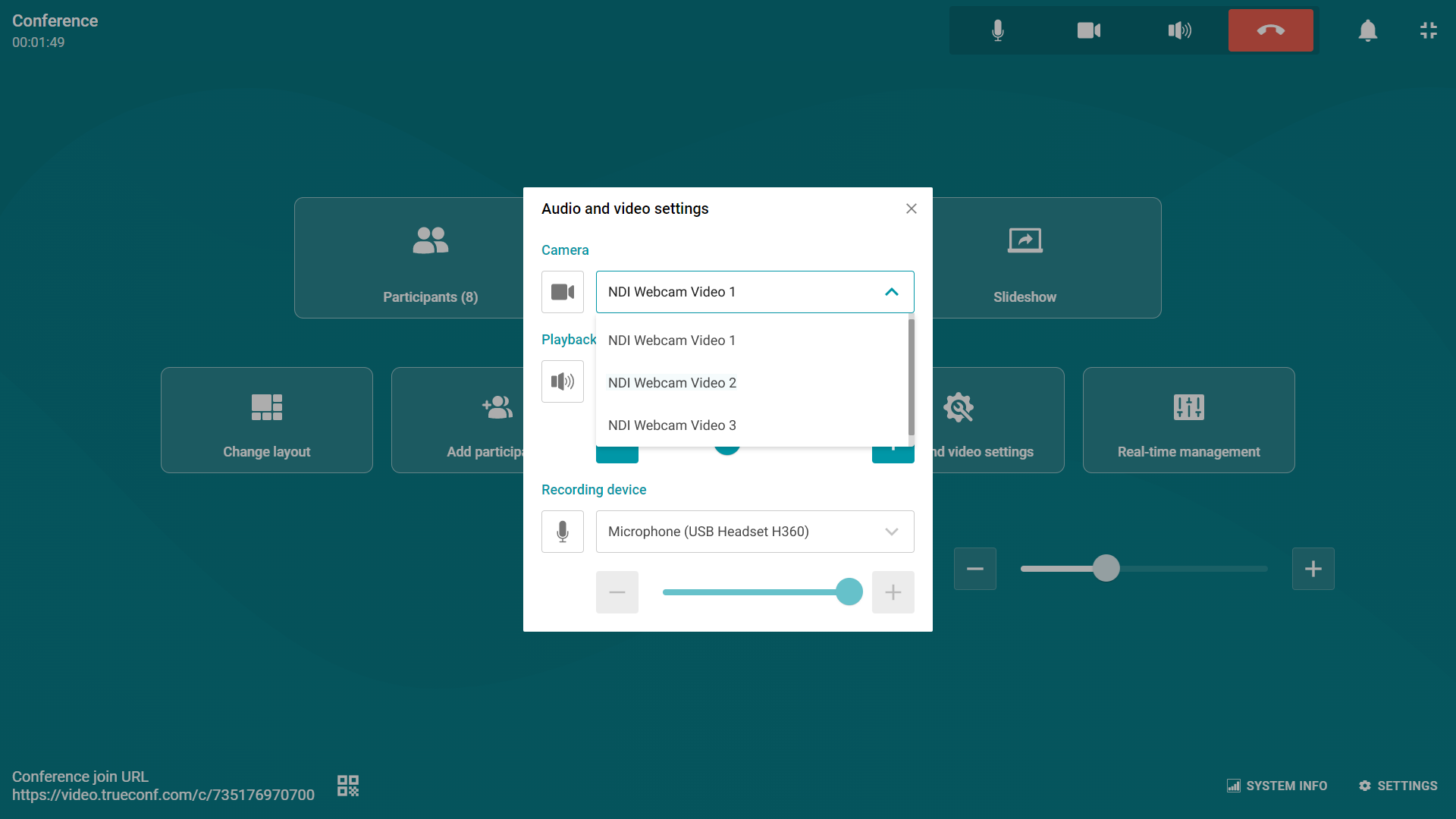
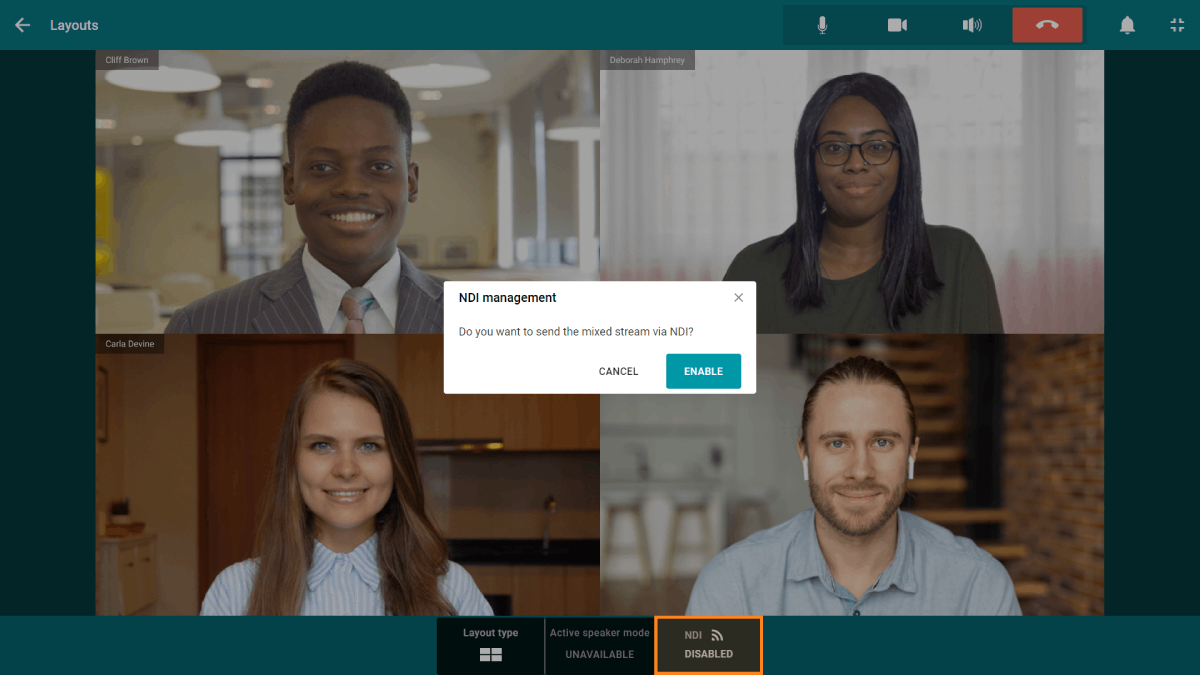
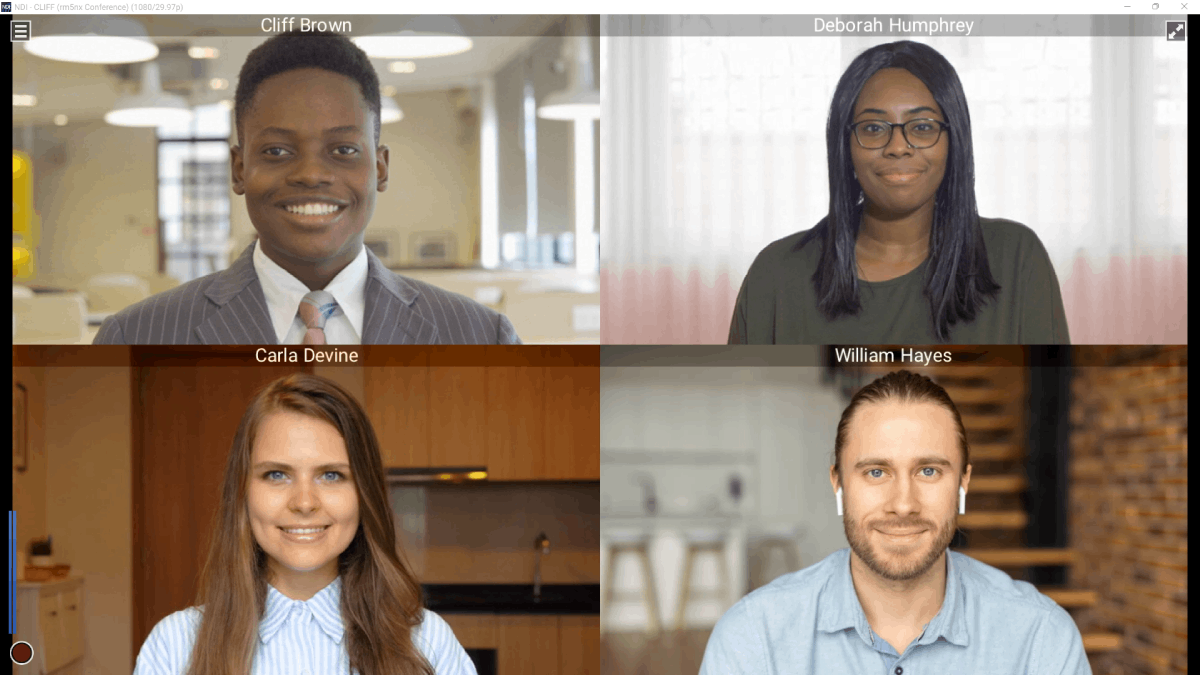
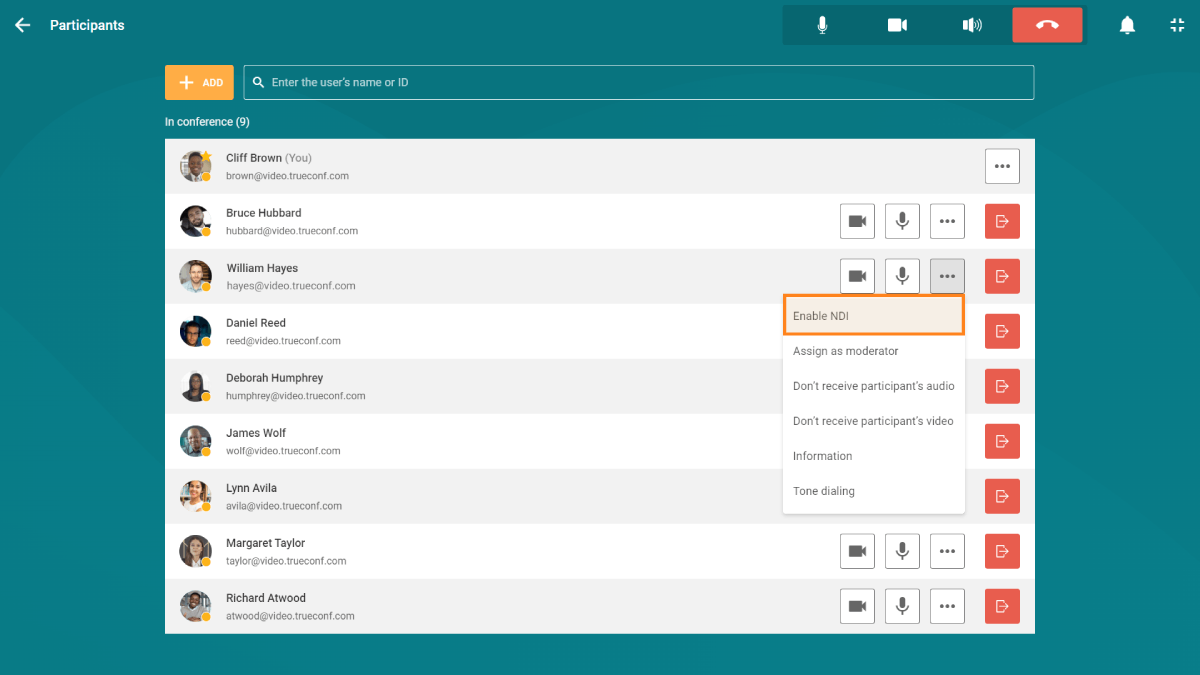

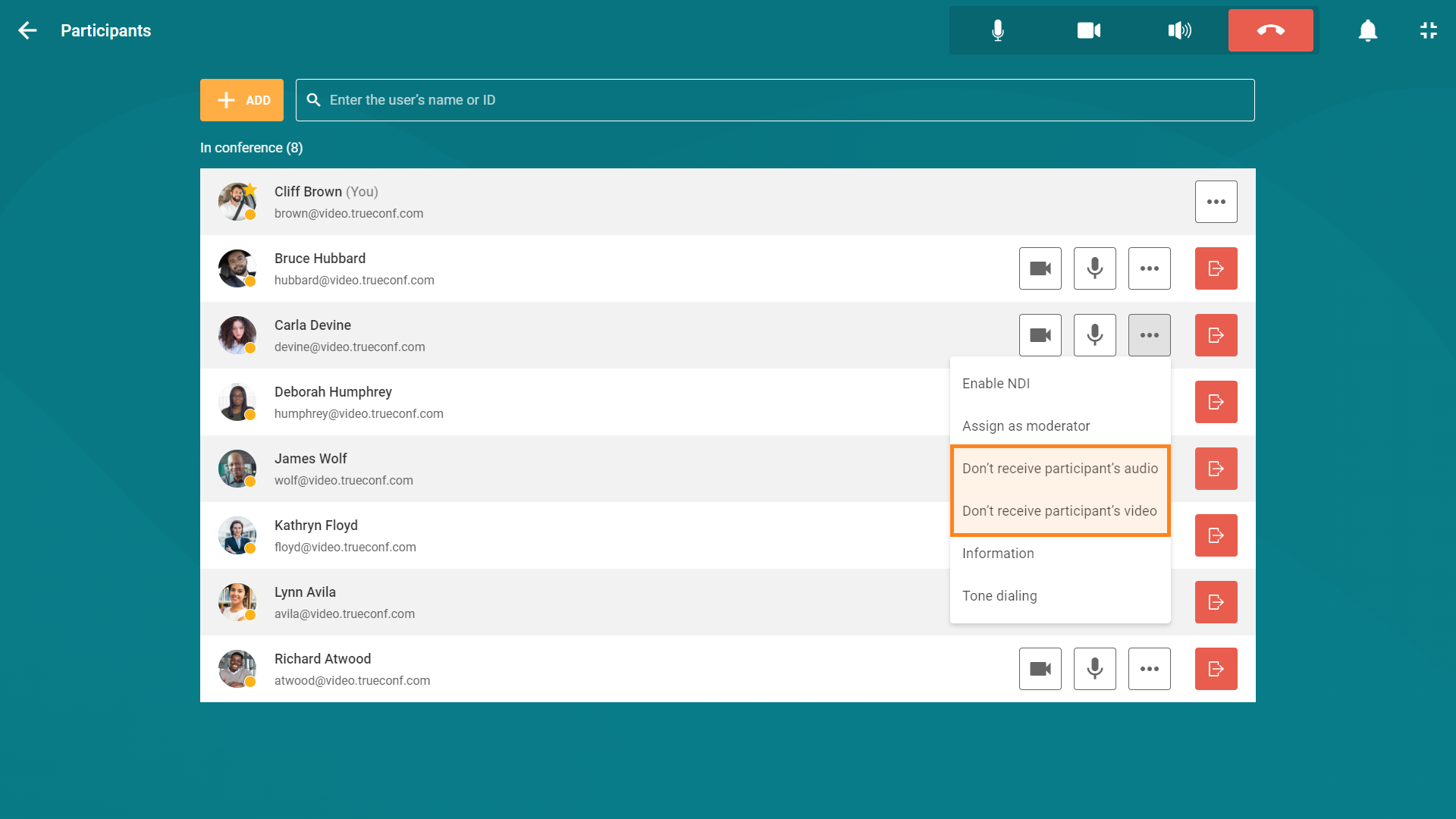
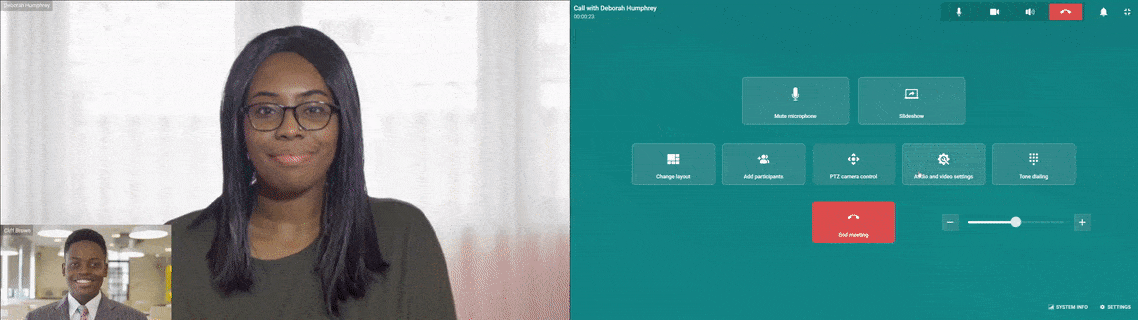
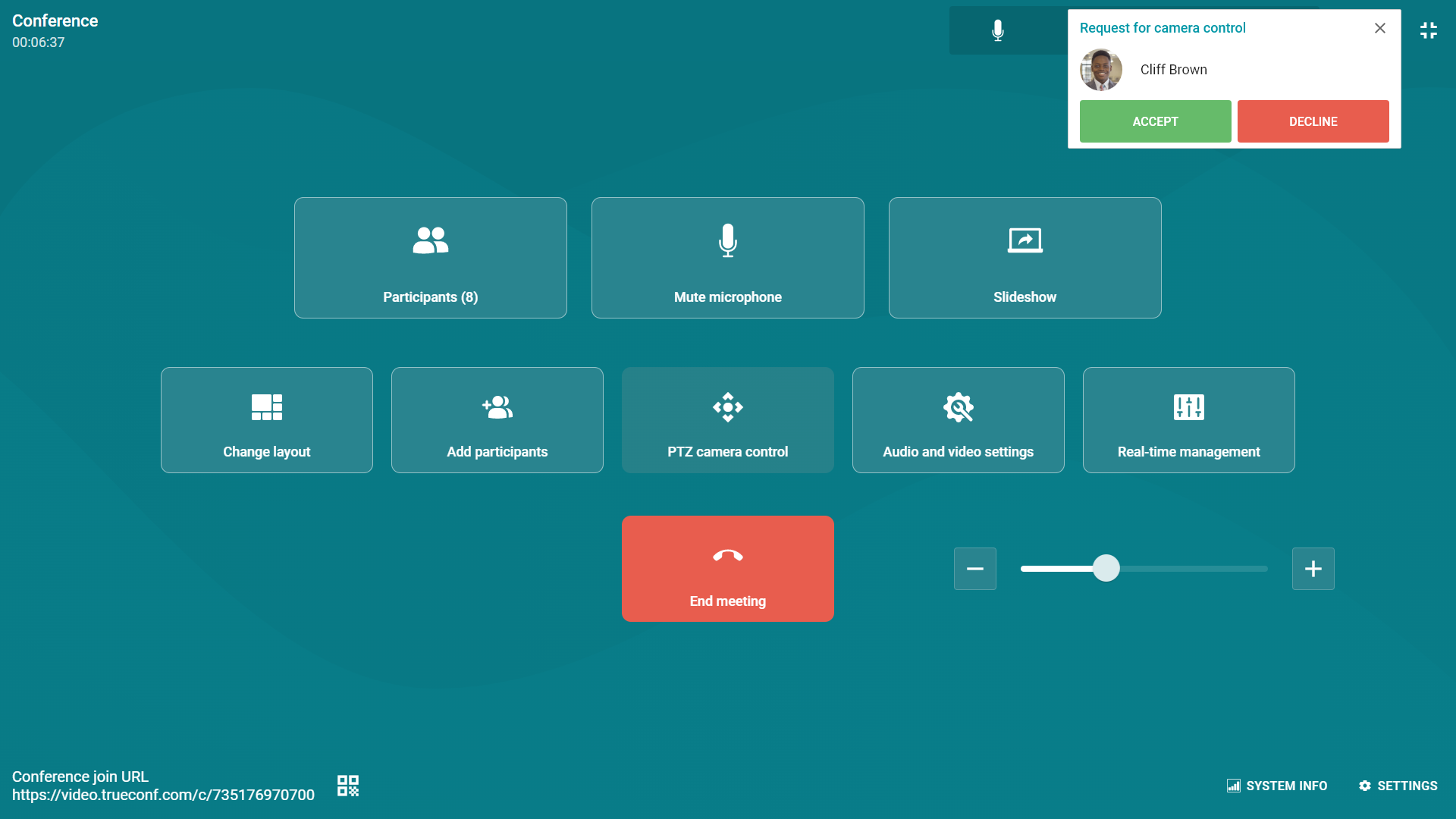
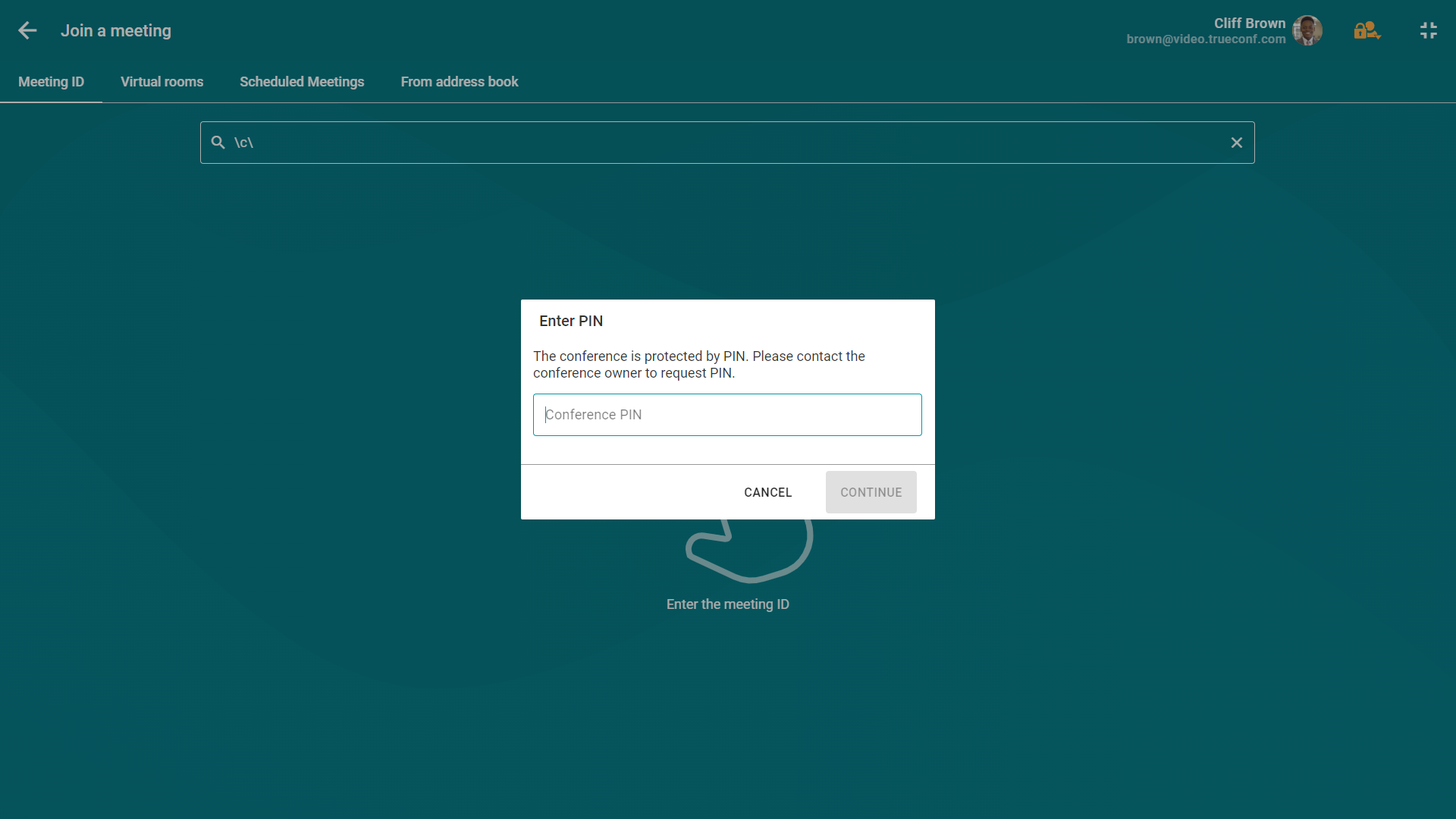
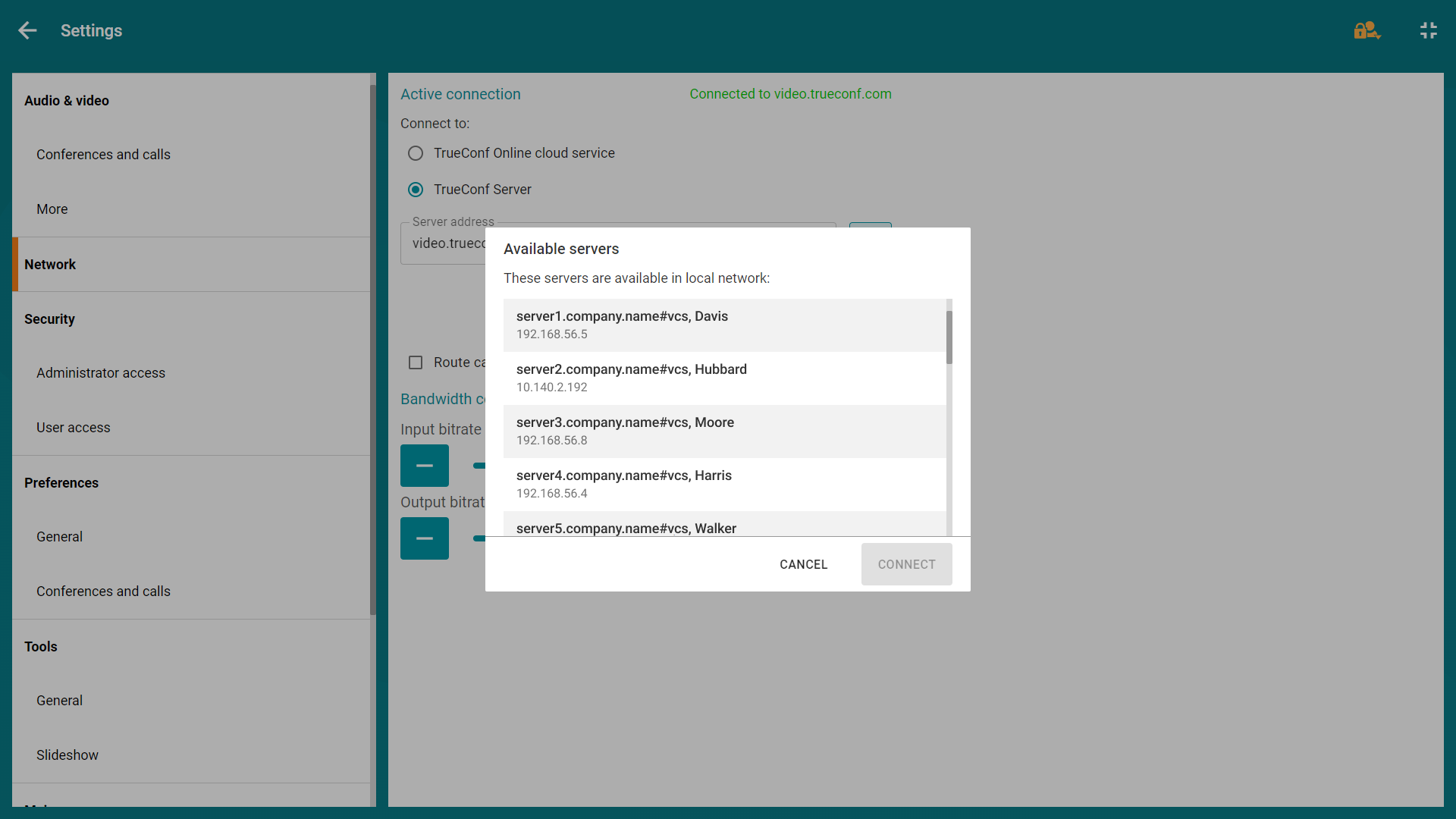
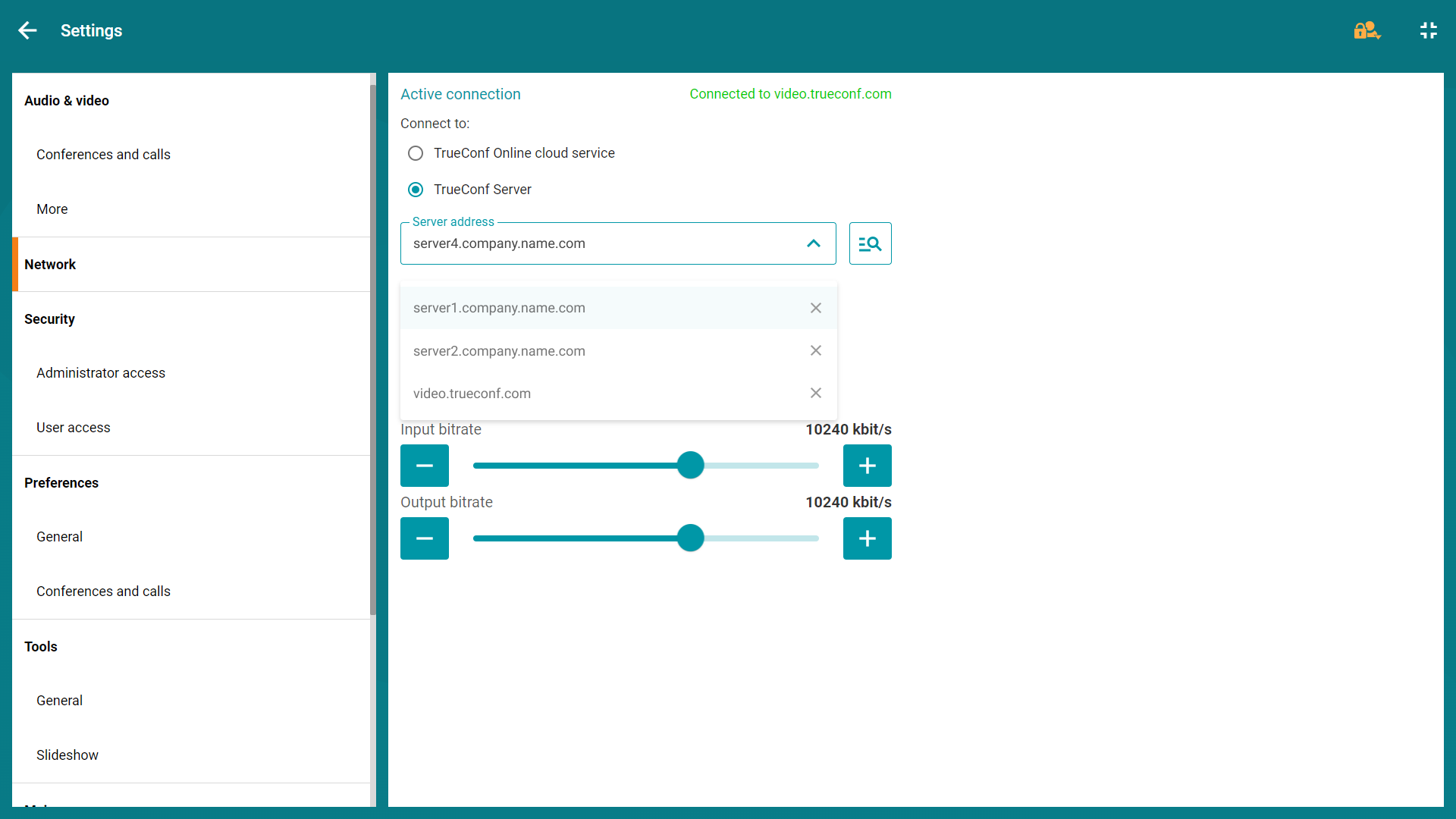
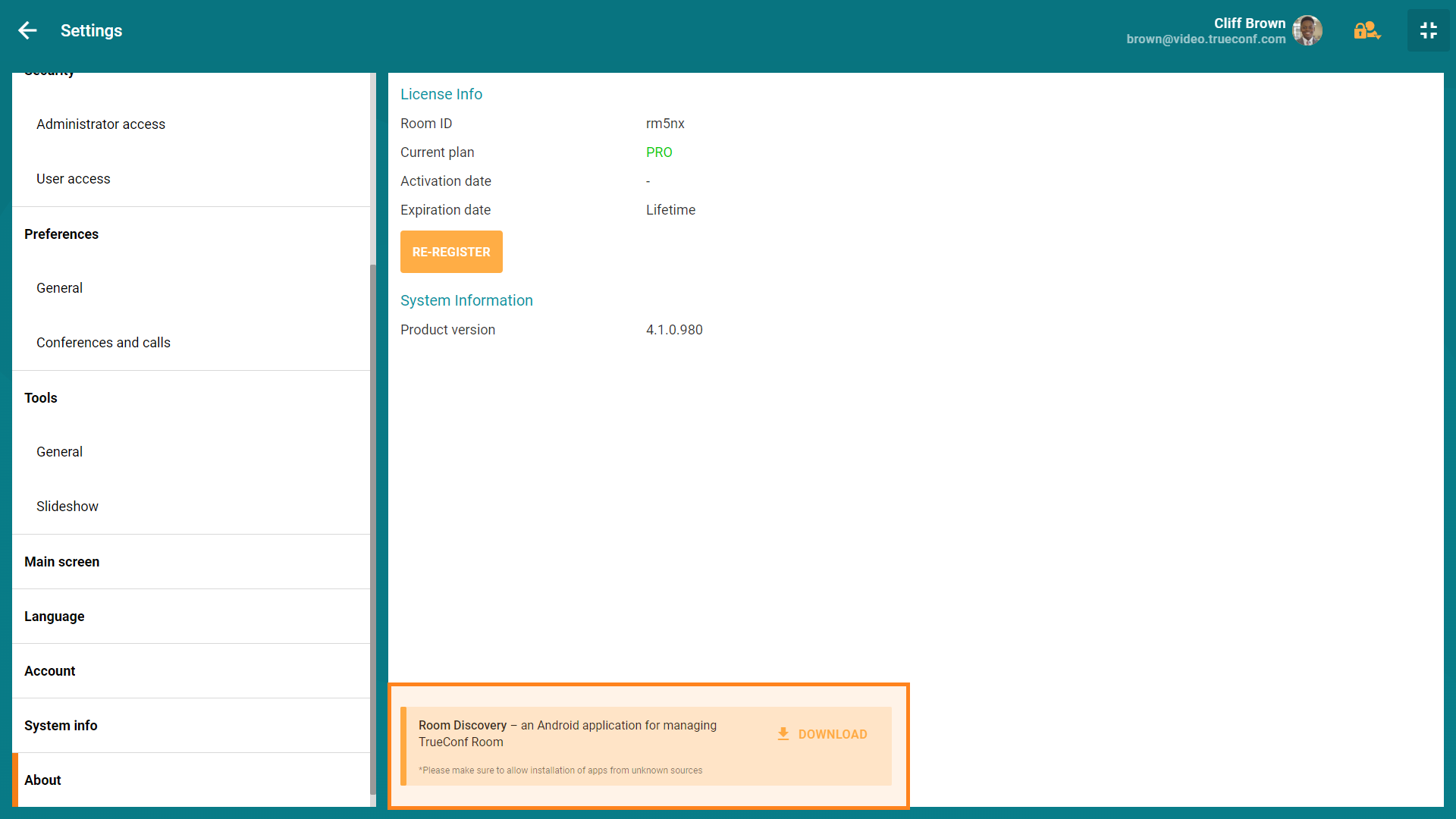
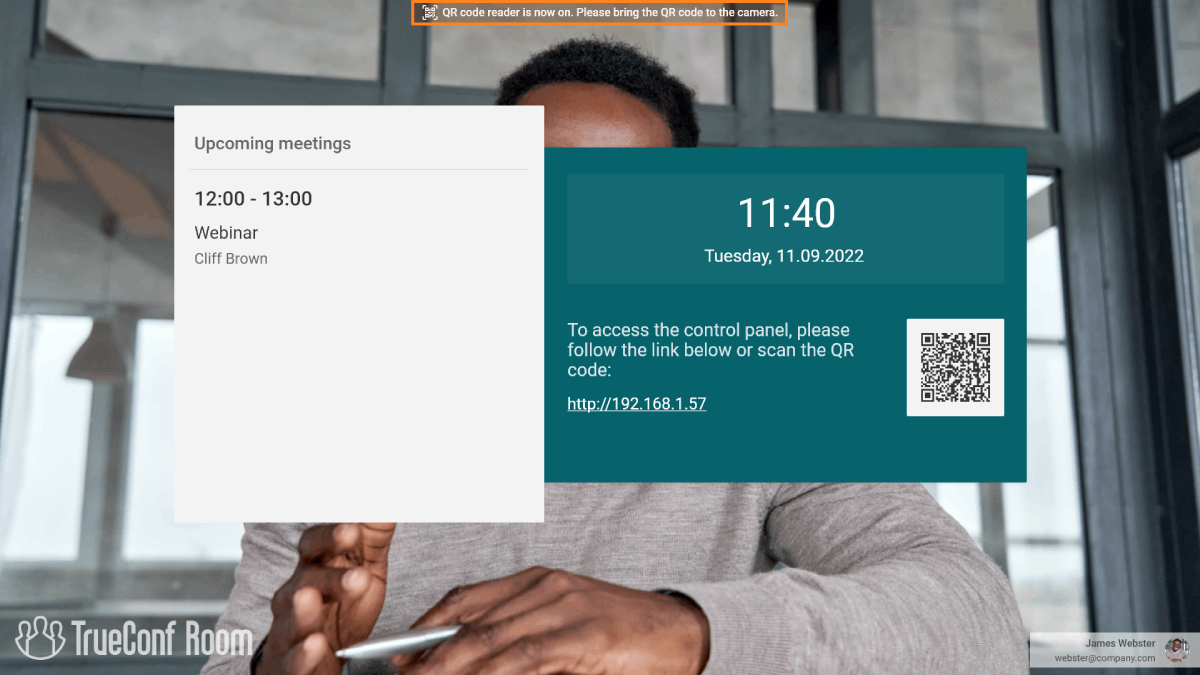
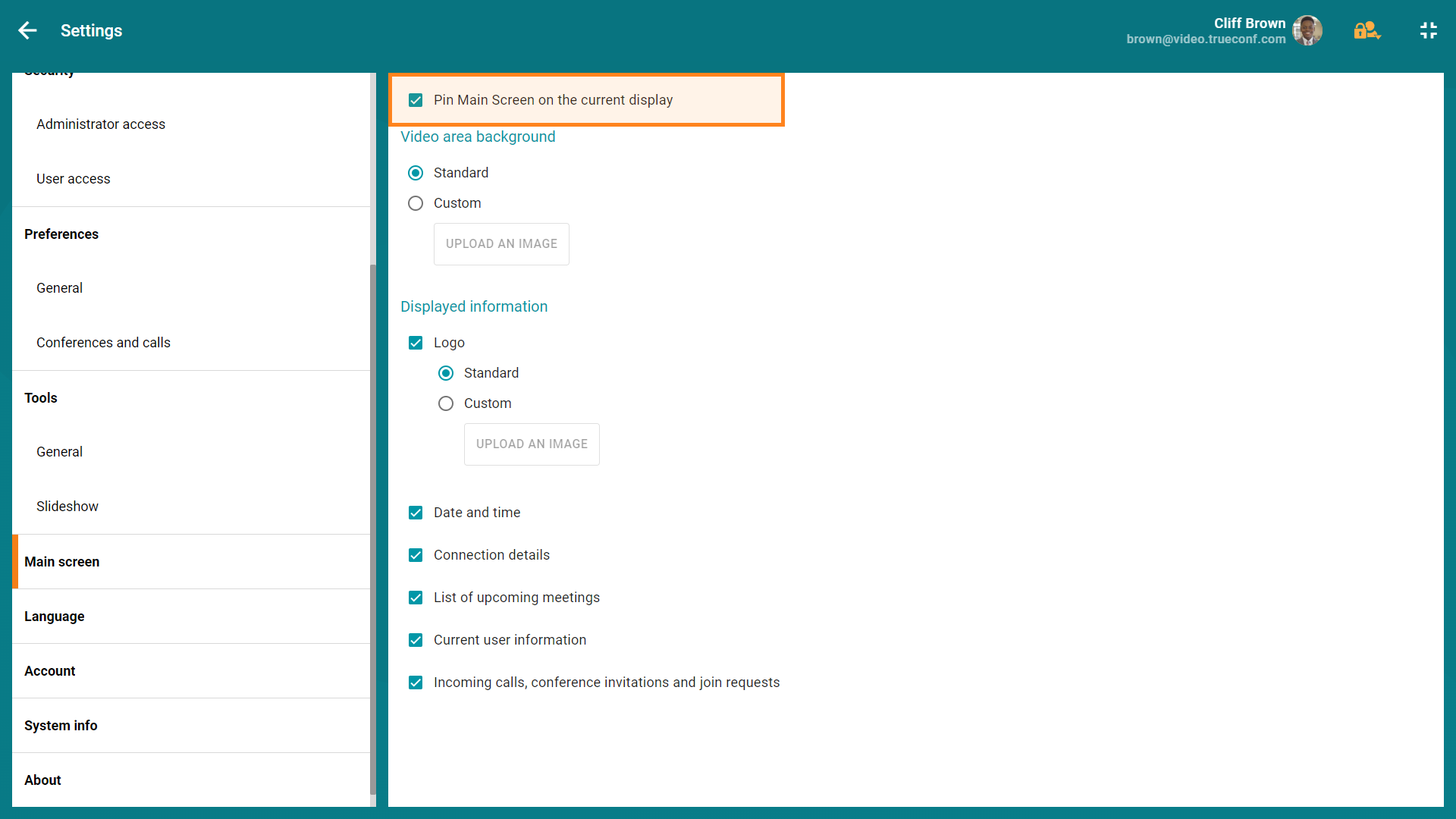


Follow us on social networks