TrueConf MCU 2.1: new conference modes, active speaker highlighting, and mail invitations sending
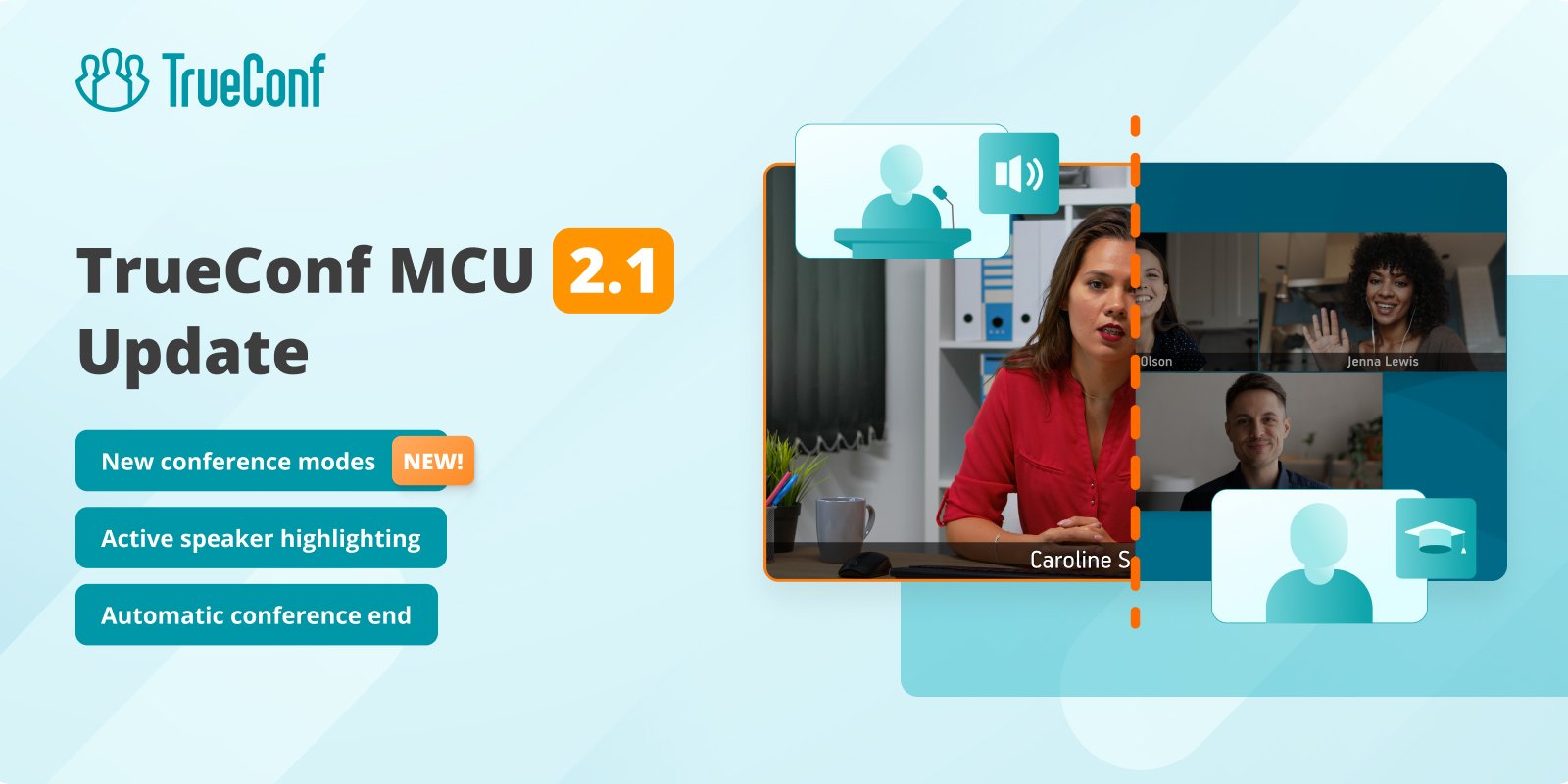
We are thrilled to release TrueConf MCU 2.1, the latest update of our software-based video conferencing server for legacy SIP/H.323 endpoints. The new version brings new conference modes, the capability of centralized provisioning of TrueConf Group video conferencing endpoints, highlighting of active speakers in the layout, the ability to send mail invitations to participants, as well as automatic meeting end. Read our detailed overview to learn more!
Management of TrueConf Group video conferencing endpoints
In TrueConf MCU 2.1, we’ve added a special section for centralized provisioning of TrueConf Group video conferencing endpoints, which are in the same local network as TrueConf MCU. In the Administration — Endpoints section, you can view the status of connected endpoints, as well as perform bulk updates to the software and their configuration.
Each video conferencing endpoint can be assigned a contact from the directory for subsequent invitation to the conference.
Speaker mode (Presentation)
We’ve introduced a speaker mode (Presentation) that uses a special voice activity detection (VAD) mechanism to display an active speaker in a single large window in the conference layout. This mode can be selected when scheduling a conference in the relevant section without any additional settings.
New conference mode — Lecture
We’ve included a special mode in which all users see and hear only the lecturer, while the lecturer sees and hears all meeting participants.
The conference operator can assign or change the lecturer by clicking on the ![]() icon next to the desired user’s name in the conference participants list.
icon next to the desired user’s name in the conference participants list.
Active speaker highlighting
In the global layout style settings in the Administration section, as well as in the individual design settings of the selected conference, you can now enable the highlighting of speaking participants with a color frame.
Automatic speaker focus in the layout
For a conference with automatic layout, you can now enable automatic speaker focus. If the number of users exceeds the number of video windows available in the layout, the images of the participants will automatically replace one another.
Automatic conference end
When scheduling a conference, you can now set up its automatic end. You can define the parameters for the end of the conference in the Schedule tab:
- If none of the participants have joined the conference after it has started within a certain period of time
- Once all participants have left the conference, following a predetermined interval
- When only one participant remains in the conference for a specified period of time.
Mail conference invitations
We’ve added the ability to send mail invitations to participants of conferences with a schedule. You need to configure an outgoing mail server in the Administration — Network — SMTP section, and in the meeting, there should be at least one participant who has an Email field filled in in the profile.
You can send invitations to participants by clicking on the ![]() icon before the conference starts.
icon before the conference starts.
Support for the recovery mechanism
We’ve added TrueConf FEC lost packet recovery mechanism that allows compensation for up to 10% of lost network packets between TrueConf MCU, TrueConf Group, and TrueConf Server connected via SIP.
Pre-uploading media to the conference
With TrueConf MCU 2.1, not only participants can now be added to a scheduled conference, but also media files that will automatically play when the online event starts.
The Conference section now shows the number of media files that are shared. Additionally, a total count of media files broadcast across all active conferences has been added to the status bar.
The list of media files broadcast to the conference is now displayed in a separate block.
Pre-pinning the user in the conference layout
For a scheduled conference, you can now also pre-select a user who will be pinned on the main window in the conference layout. You just need to click on the crown icon to the left of the user name in the list of conference participants.
Minimizing the user list
We’ve added the option to minimize the list of users of the video conferencing server, enabling more efficient use of the working area in the Conference section.
Other useful changes and improvements:
-
- In the global layout settings in the Administration section and in the individual conference design settings, you can now adjust the spacing between video windows
- In the Video settings in the Administration section, you can now limit the maximum frame rate, previously this value was set to 60 frames.

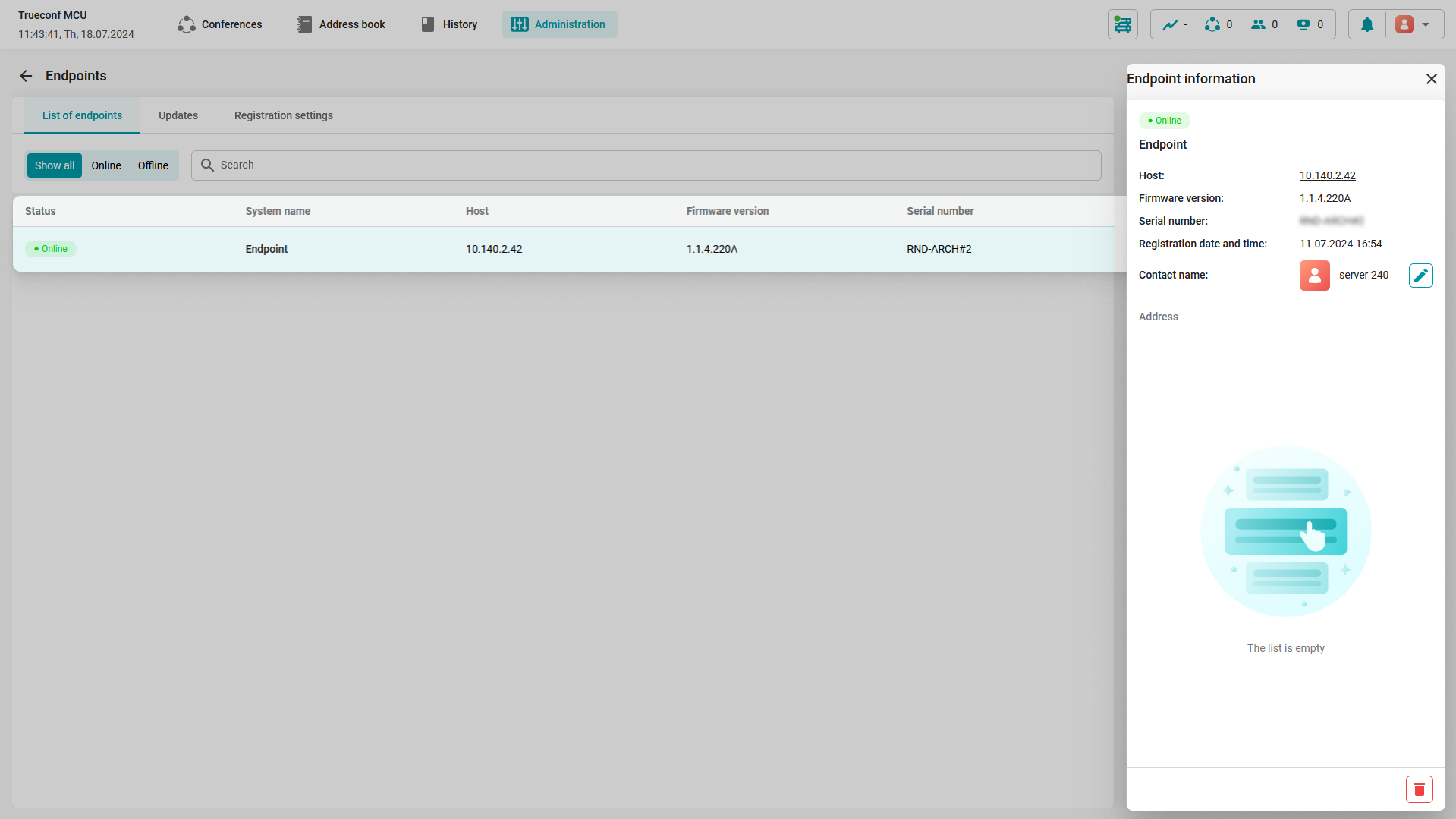
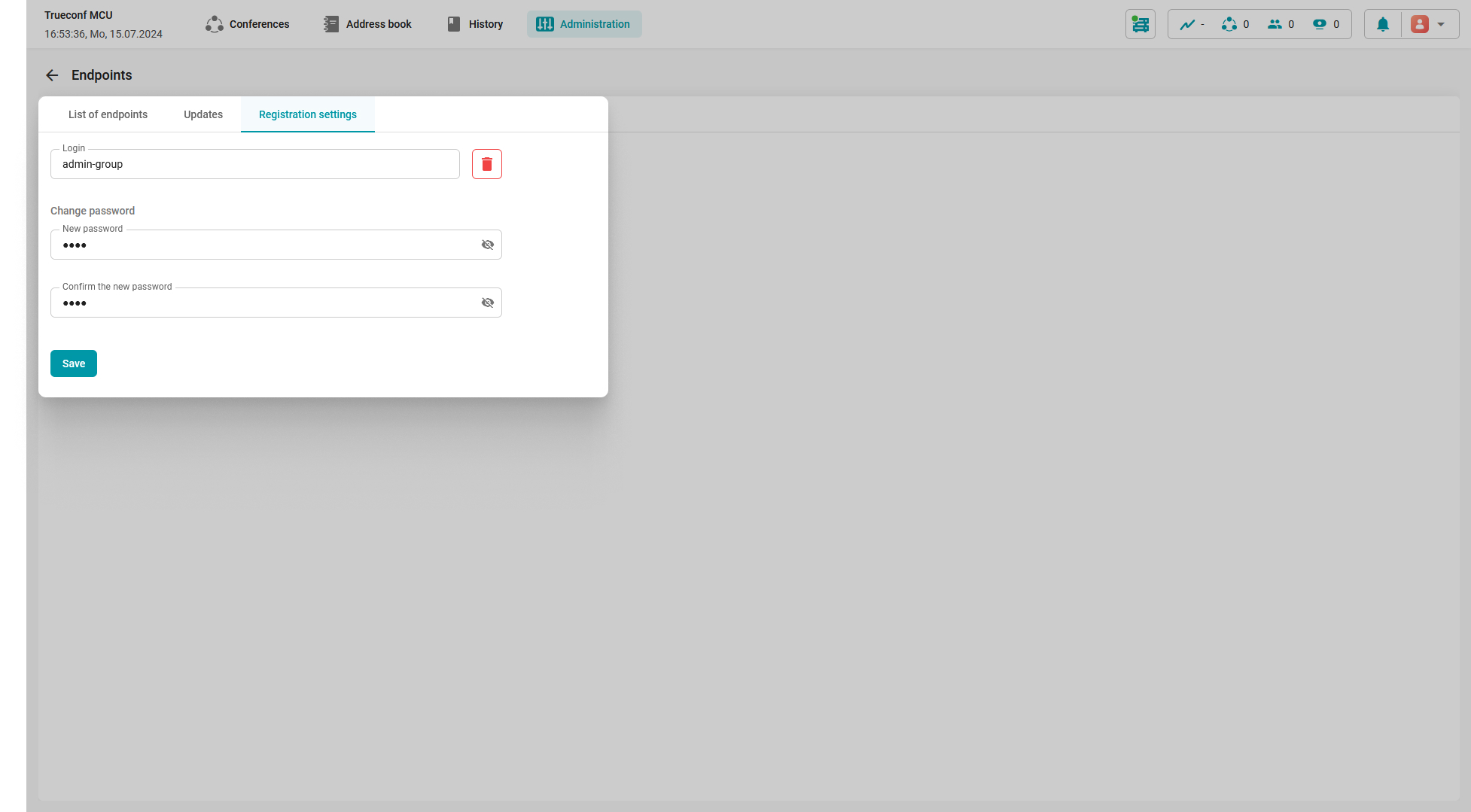
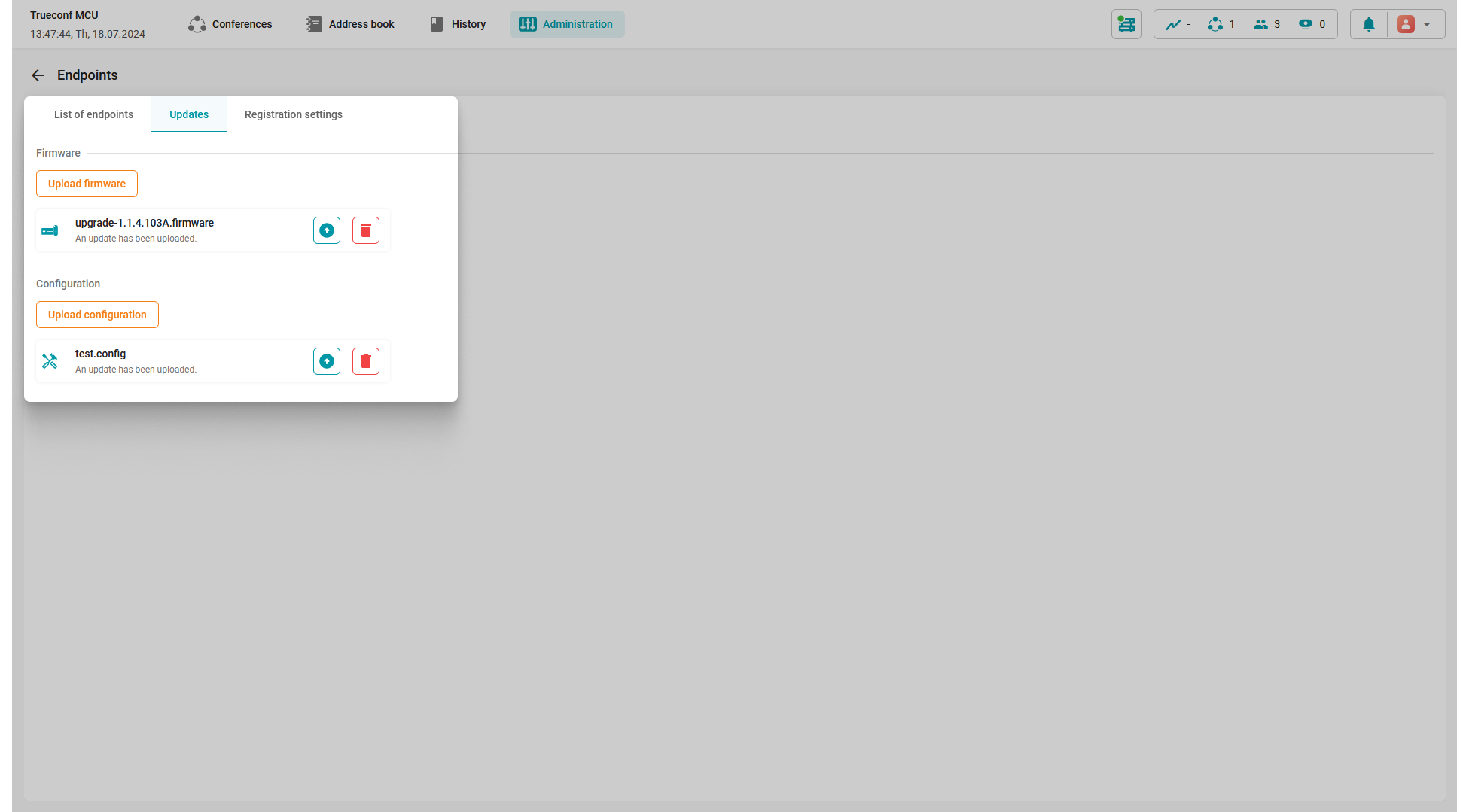
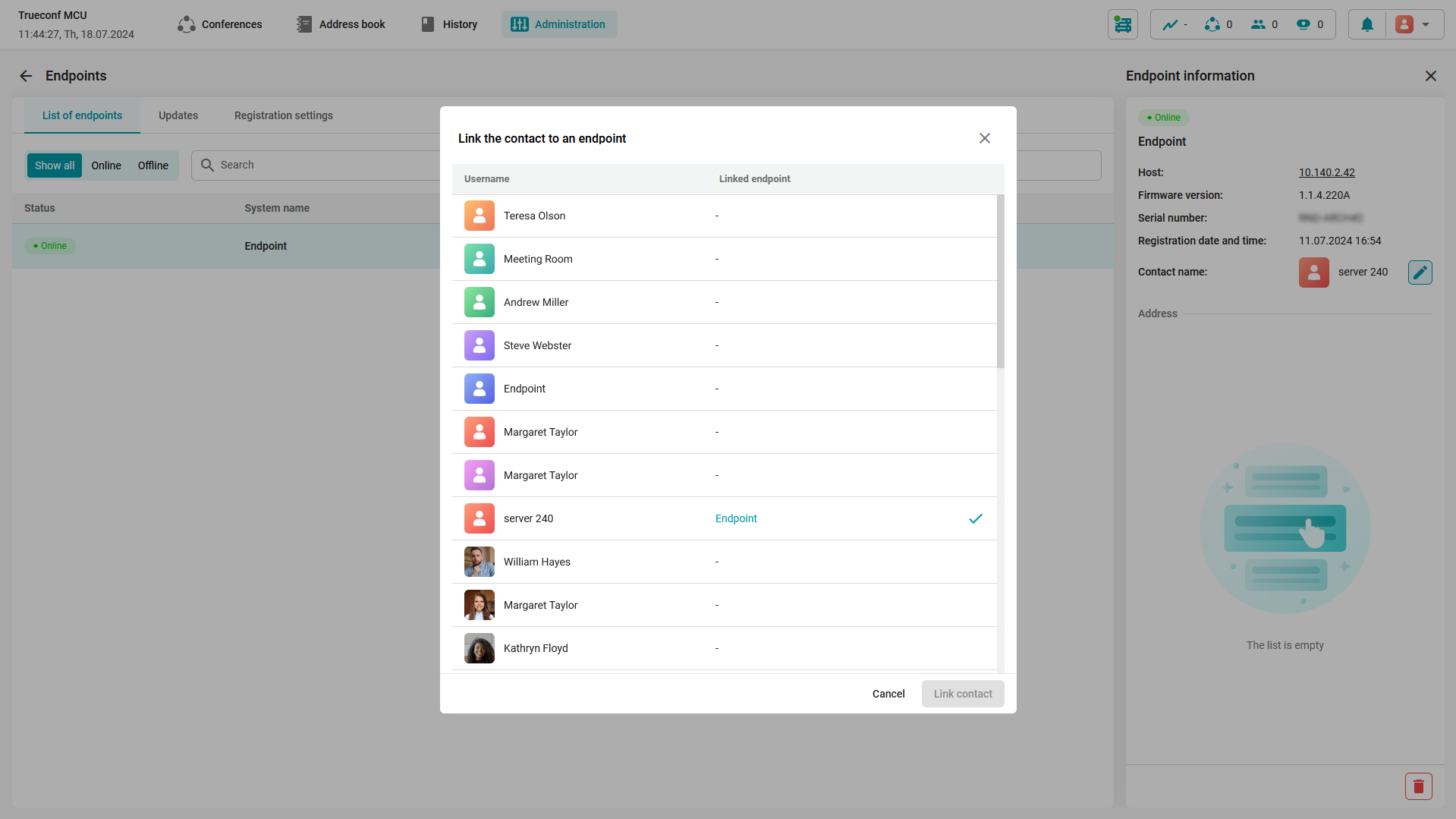
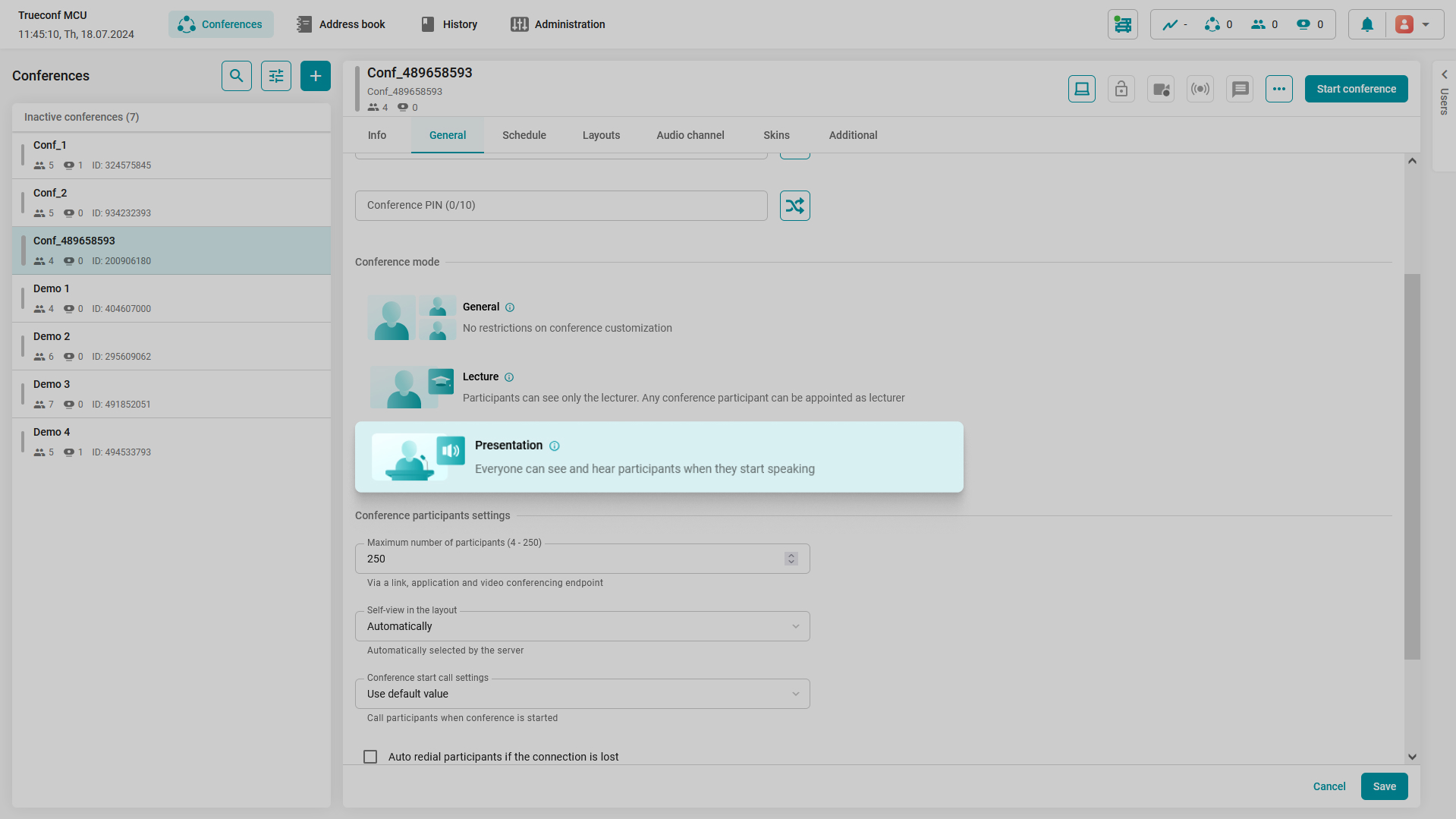



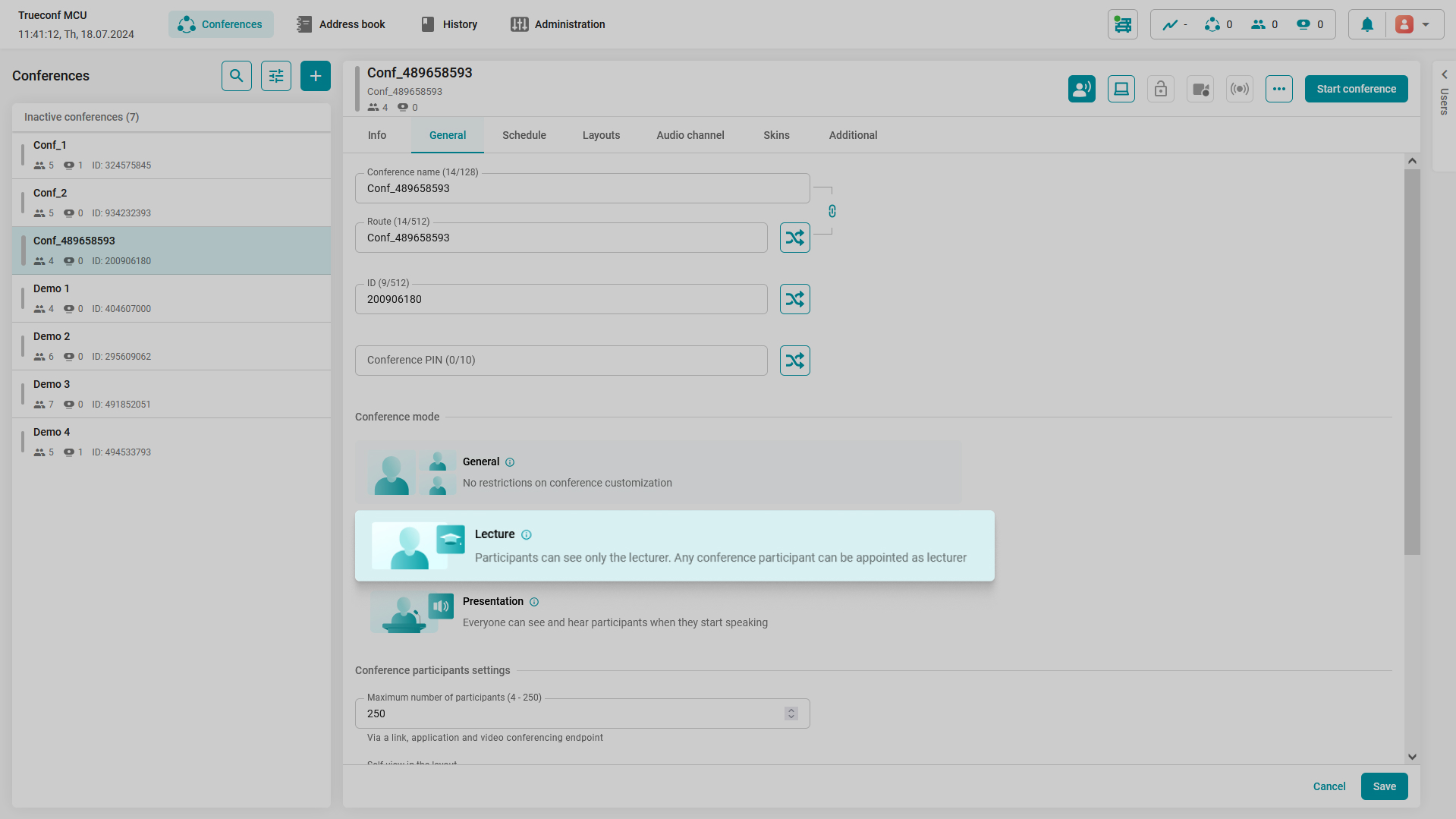
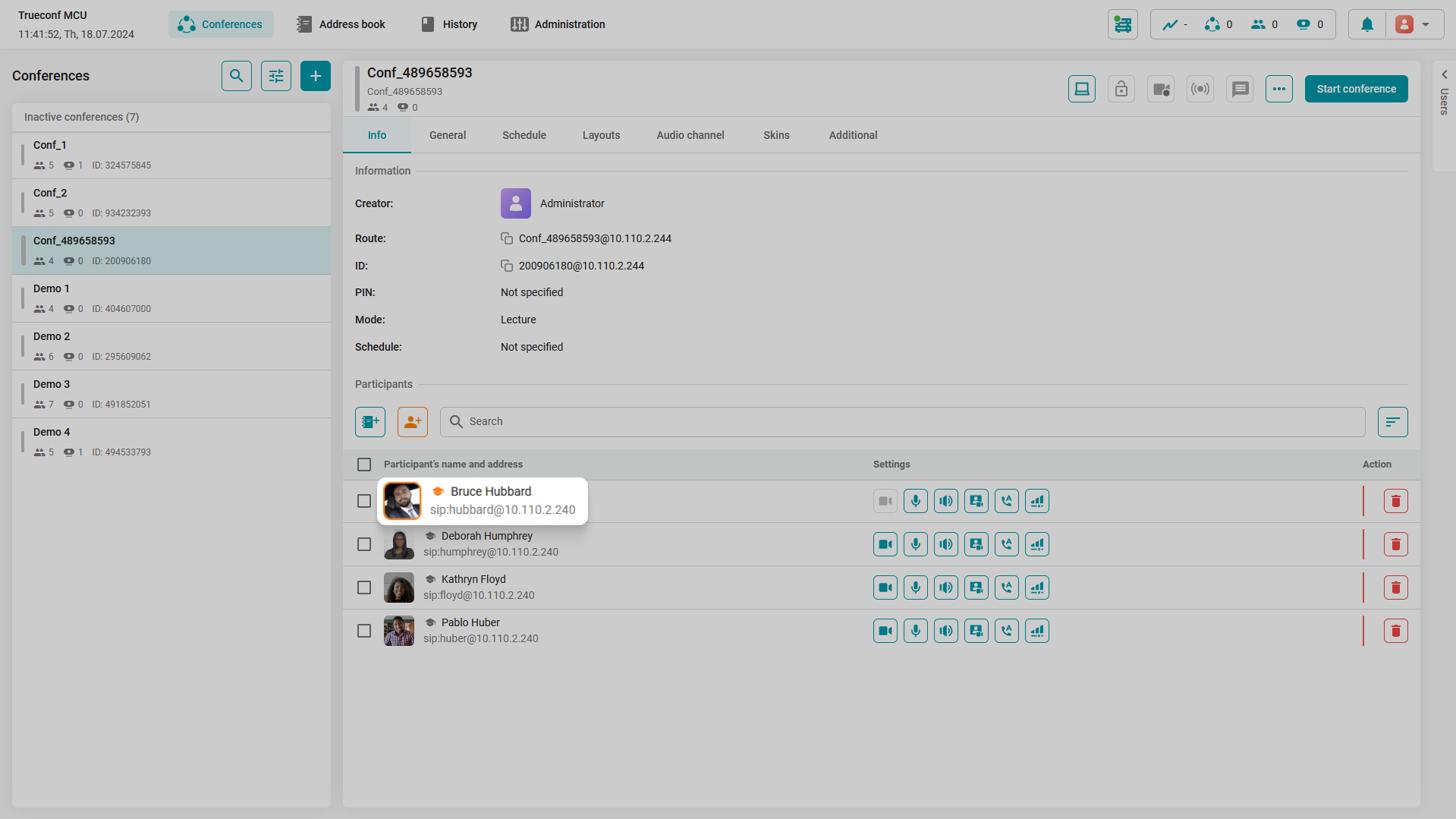
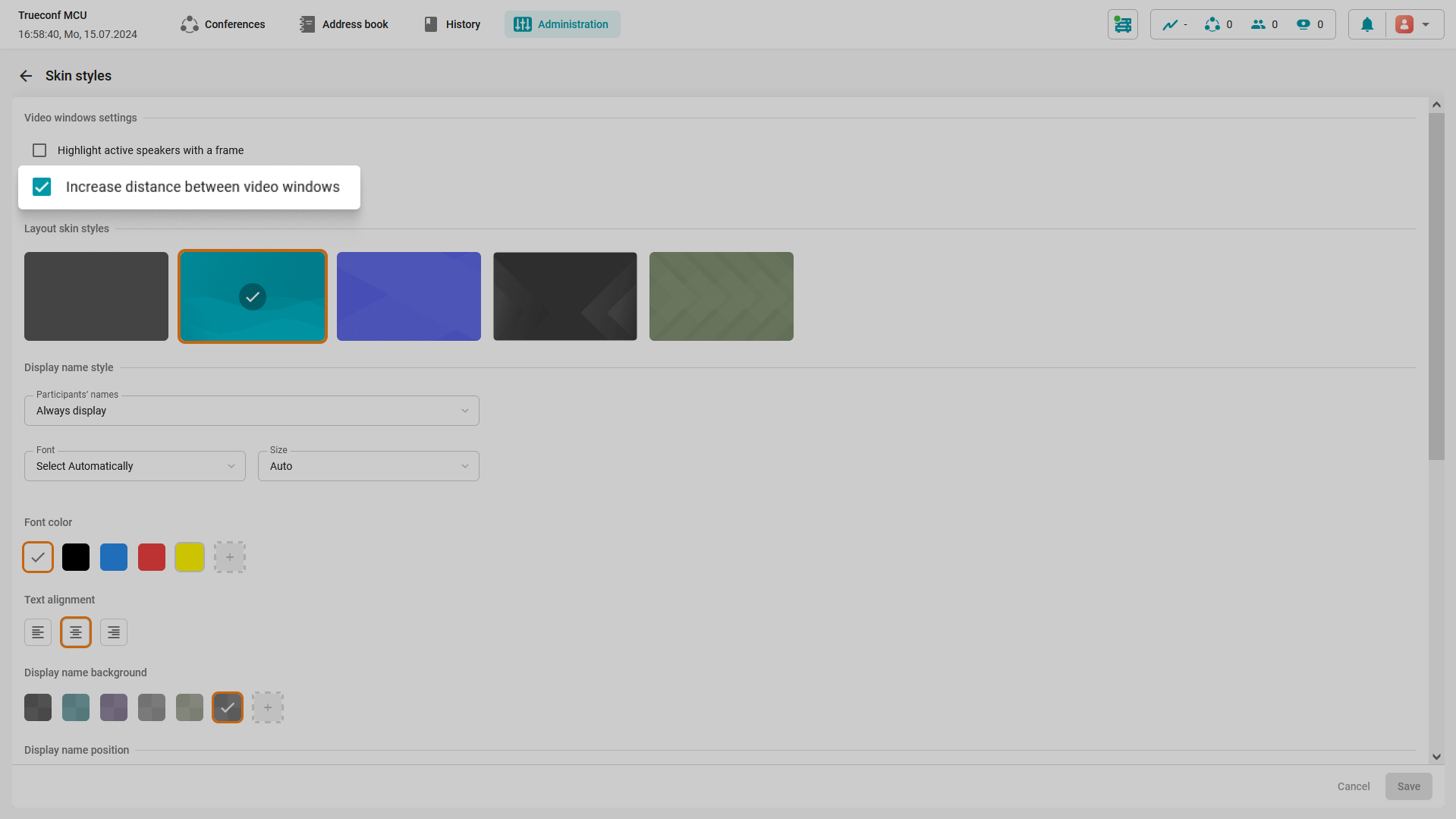
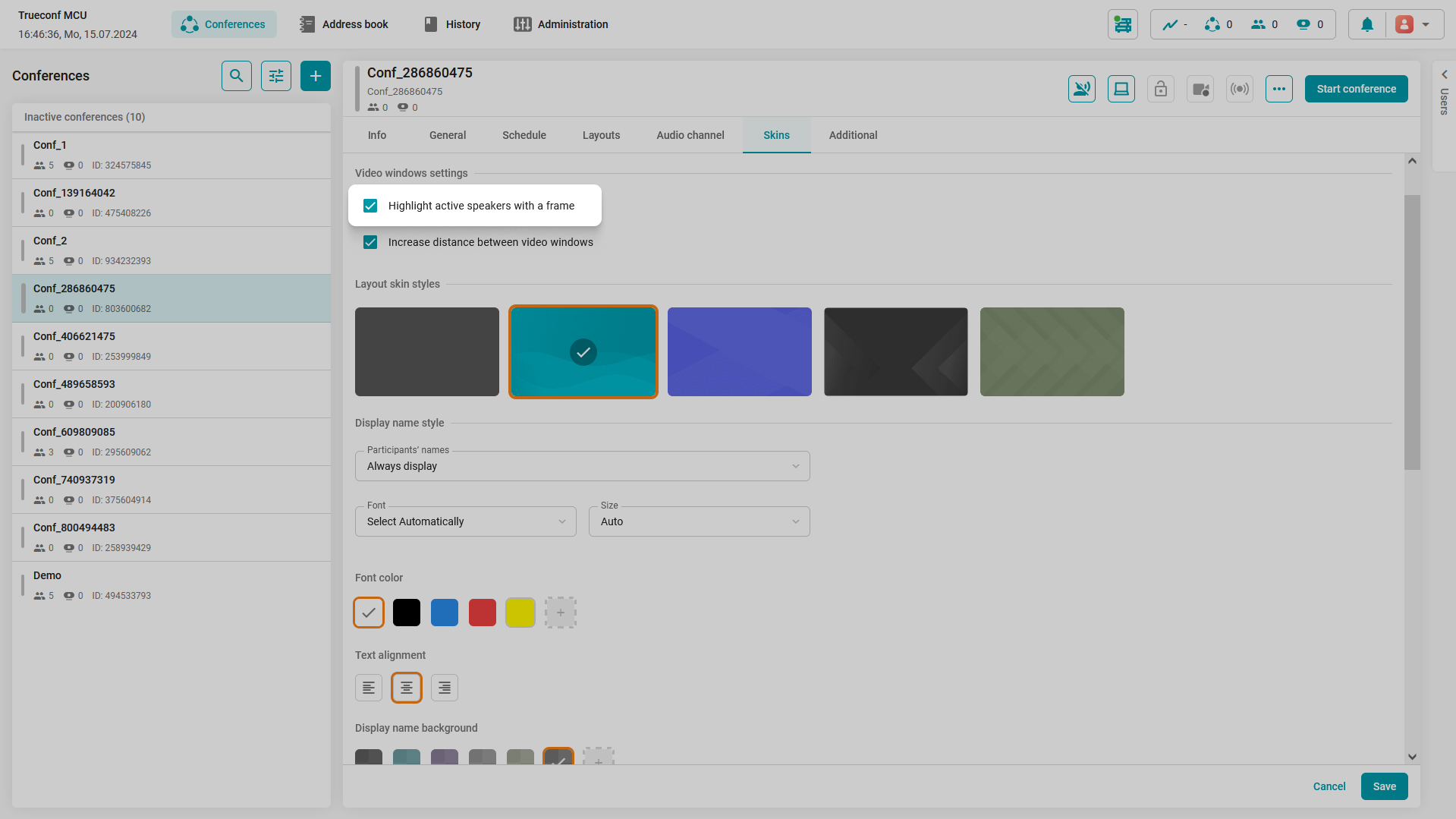
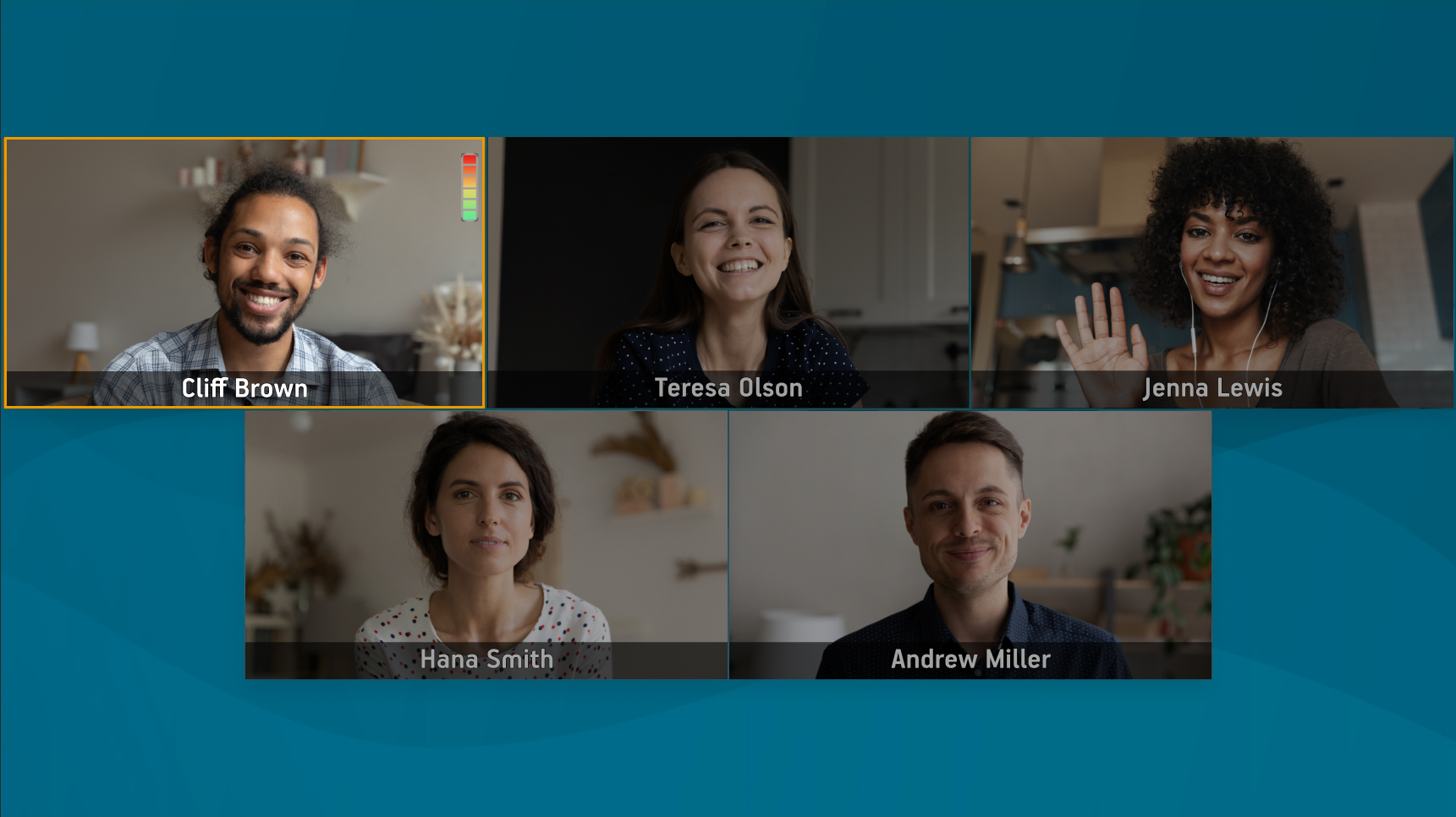
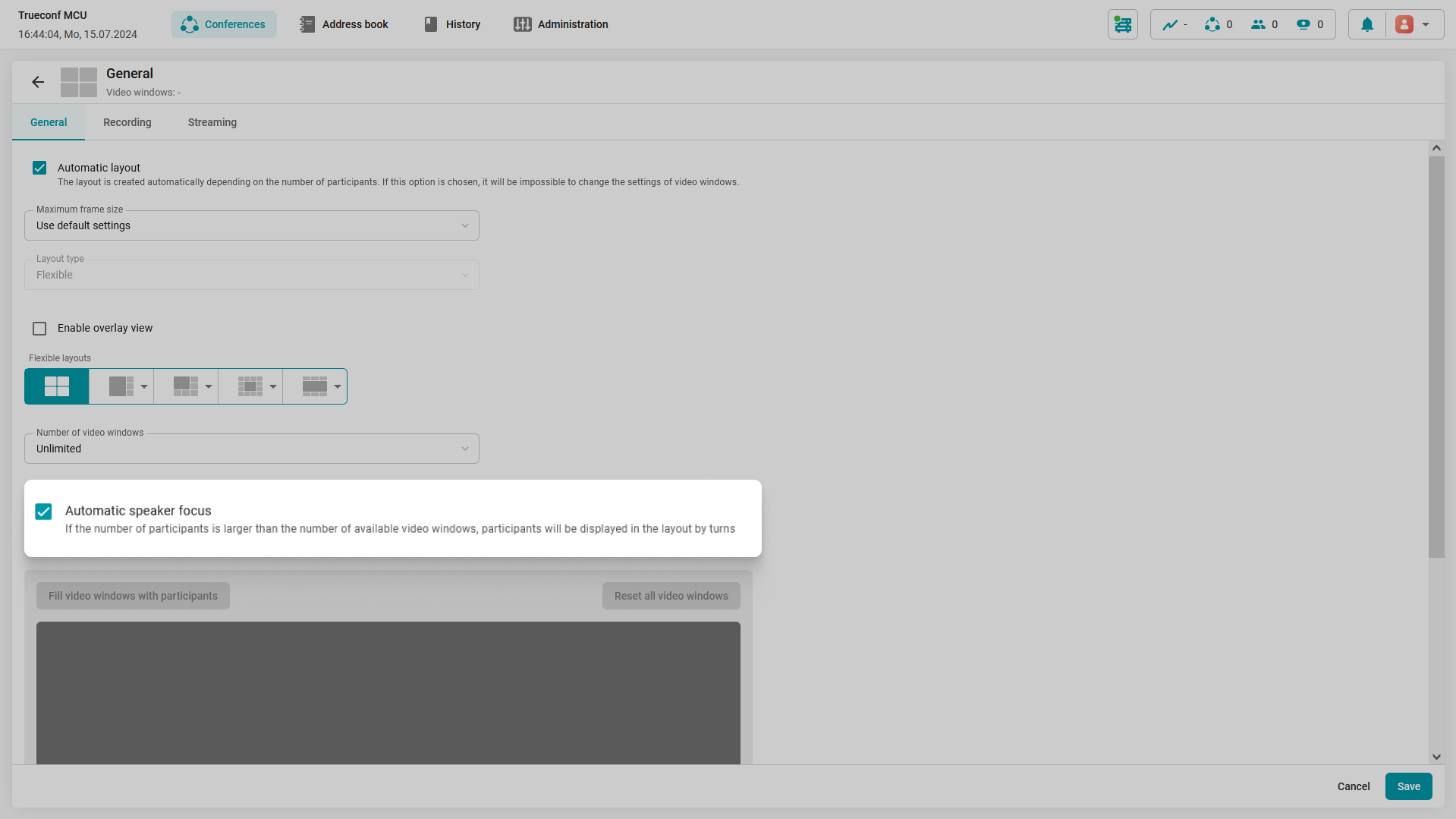
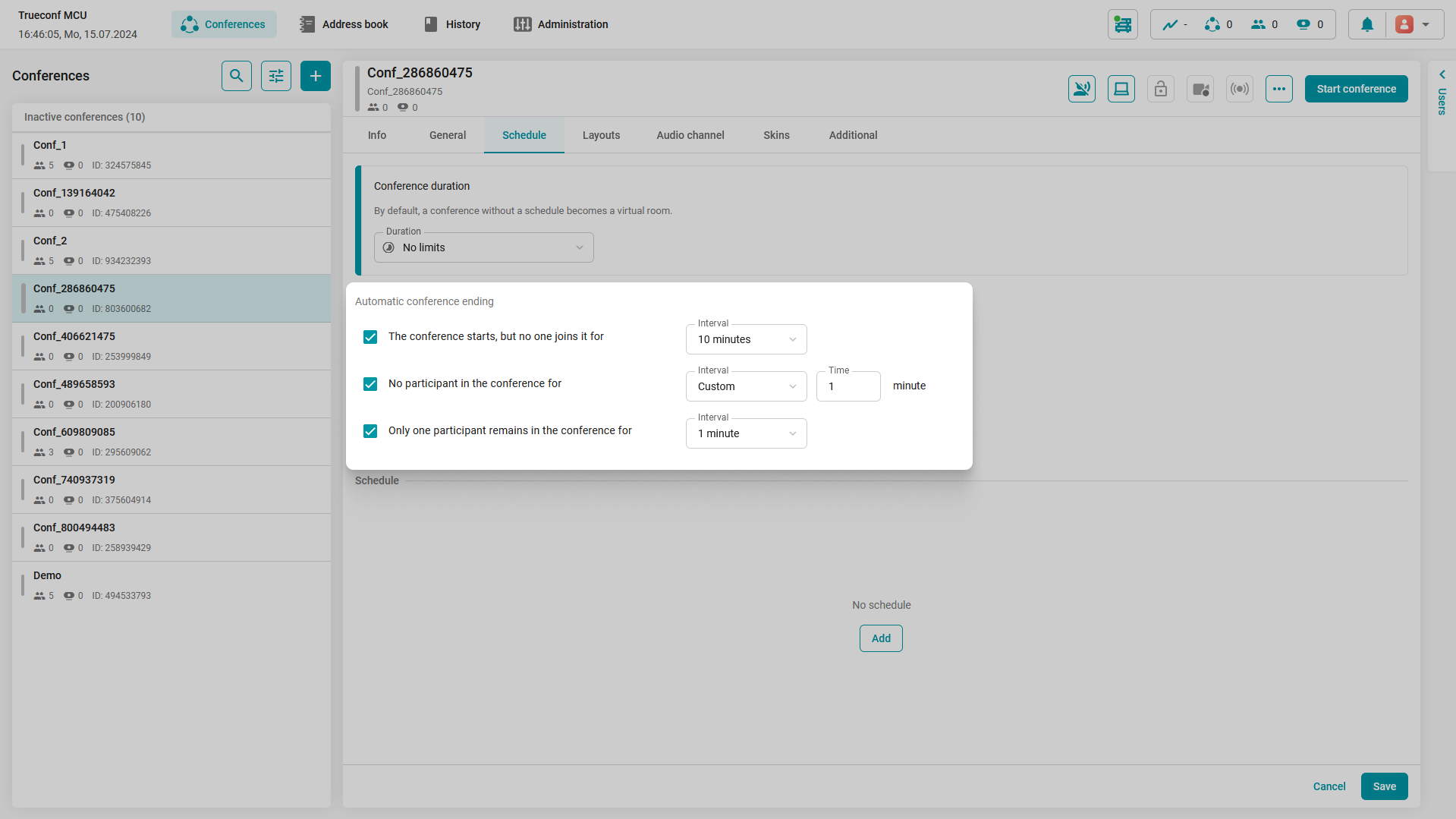
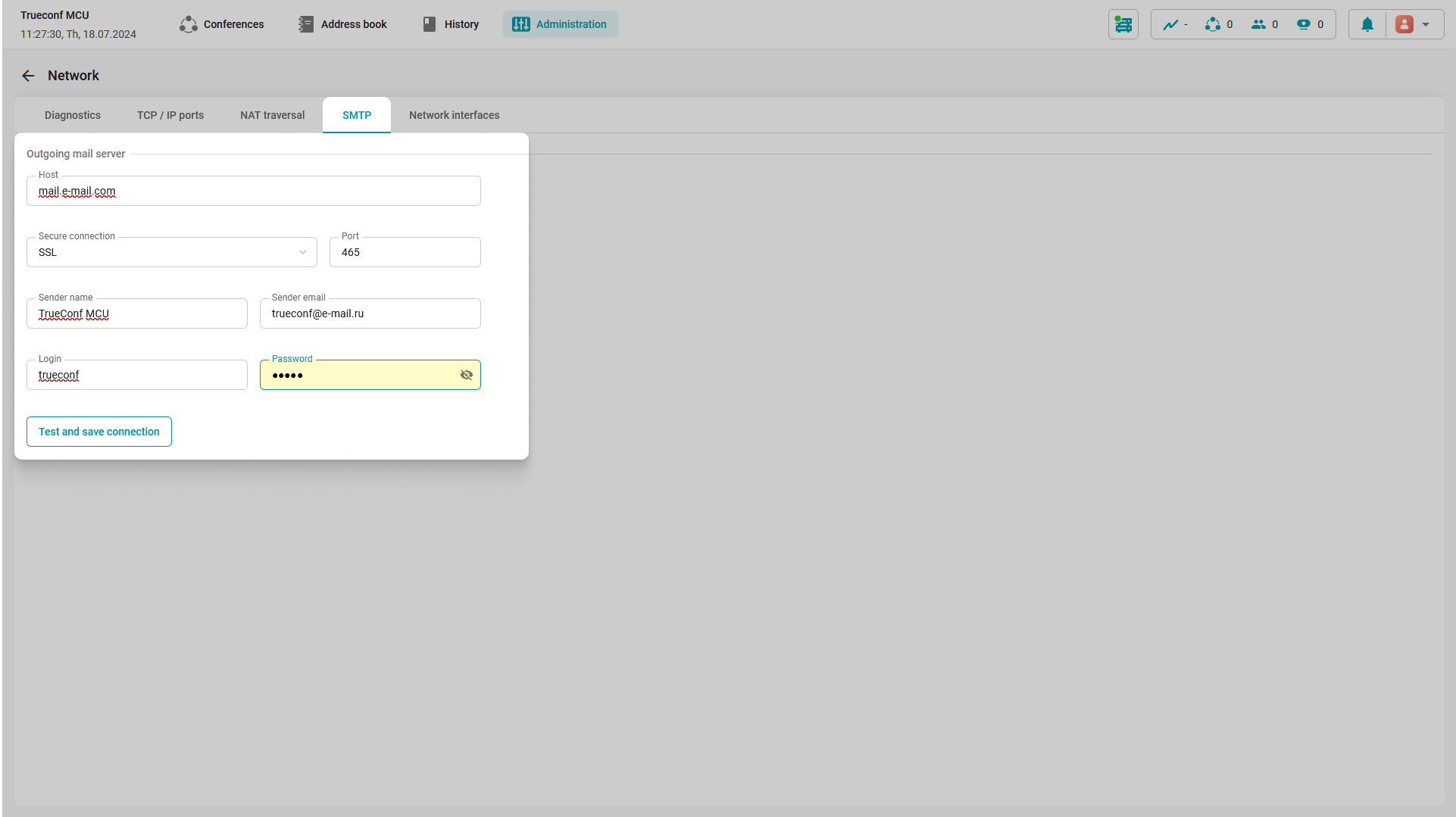
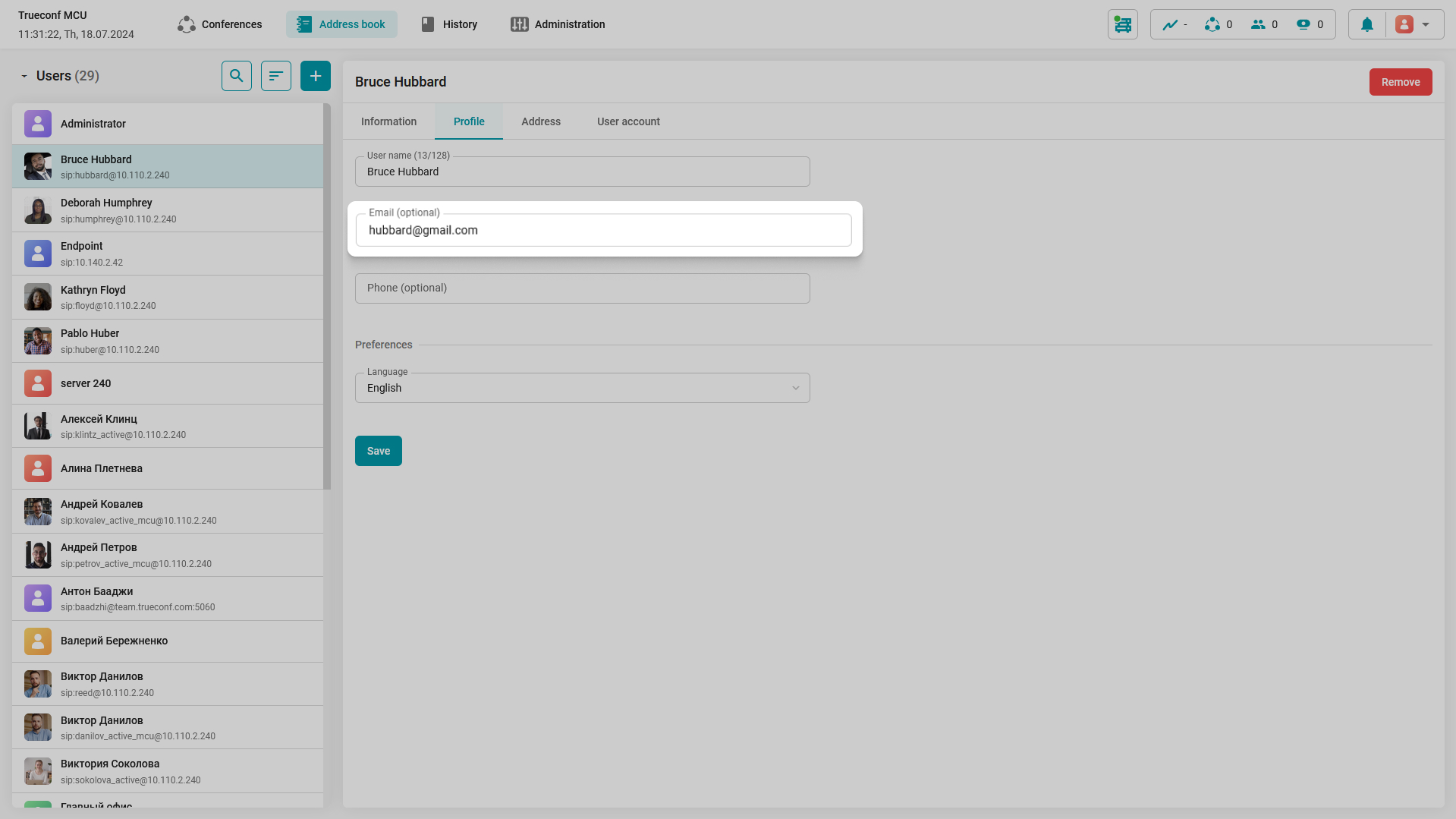
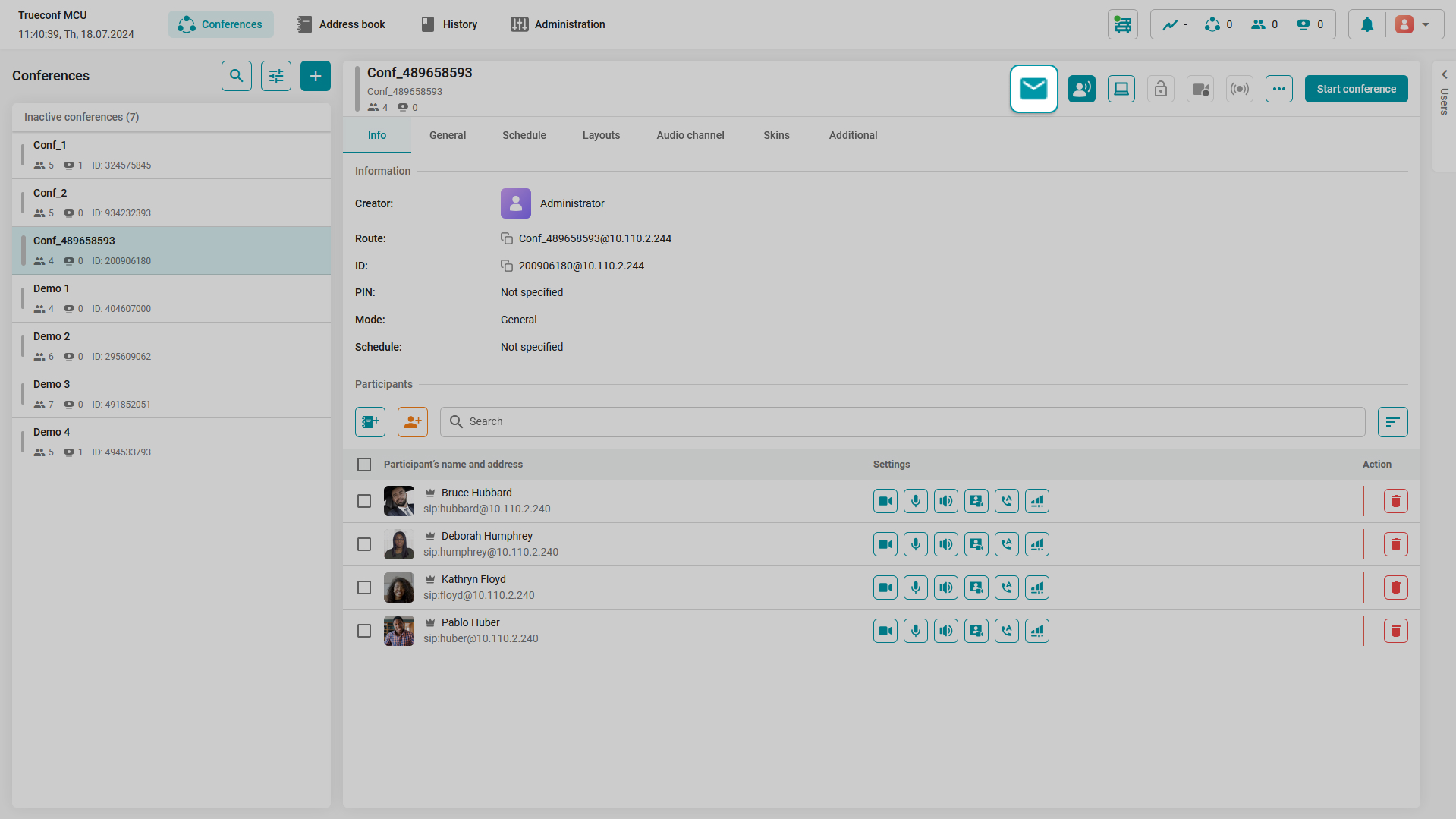
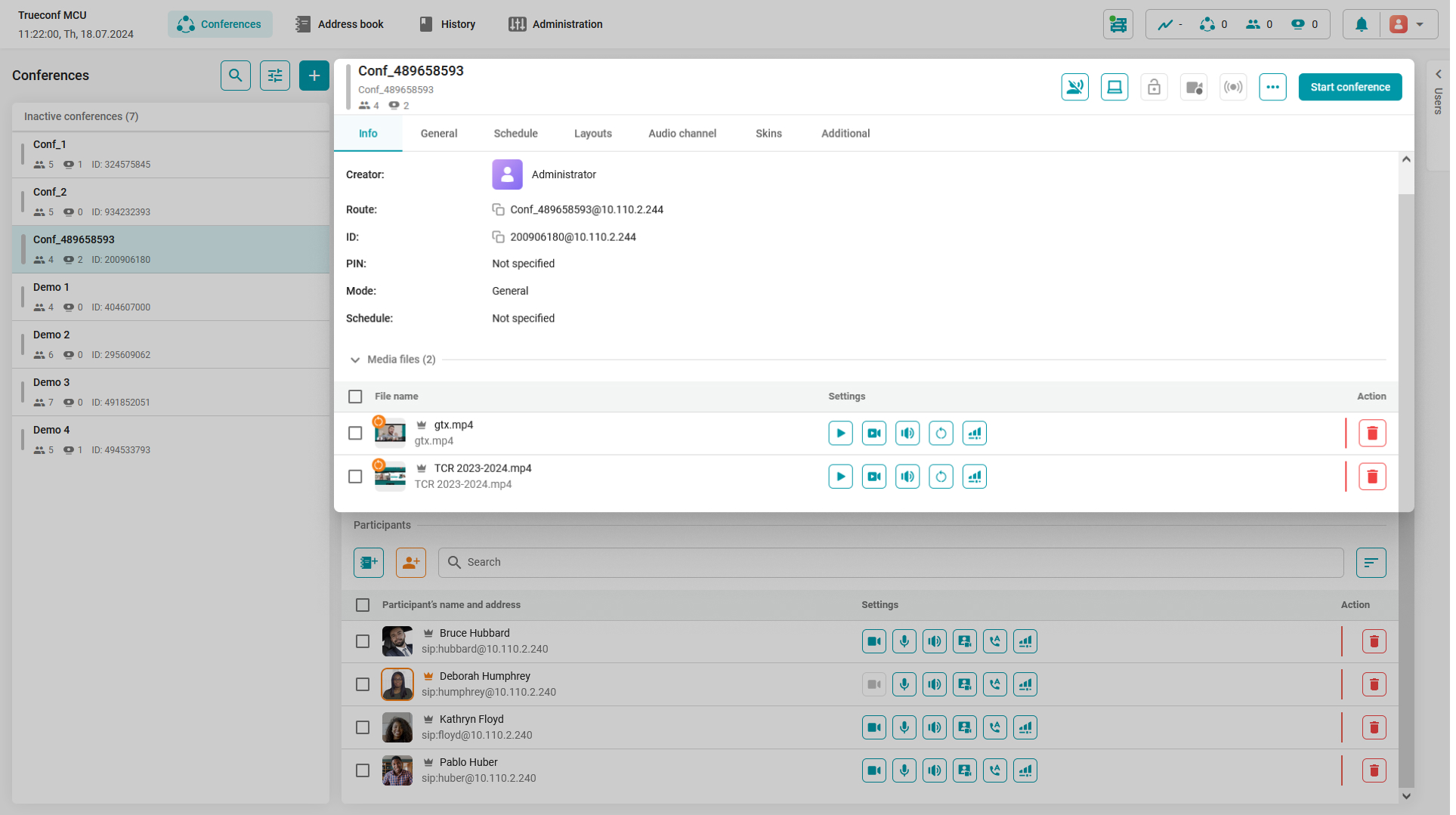
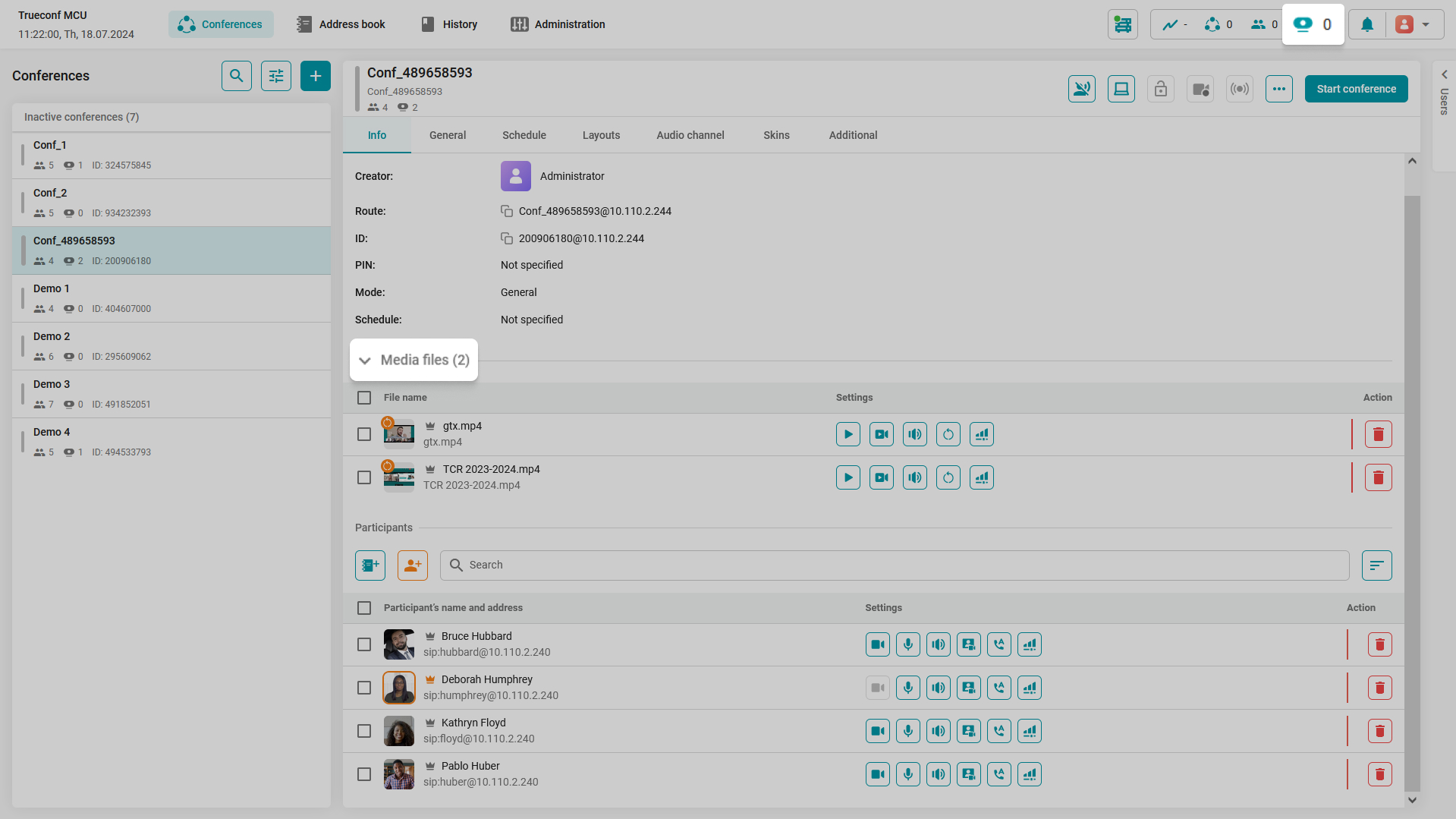
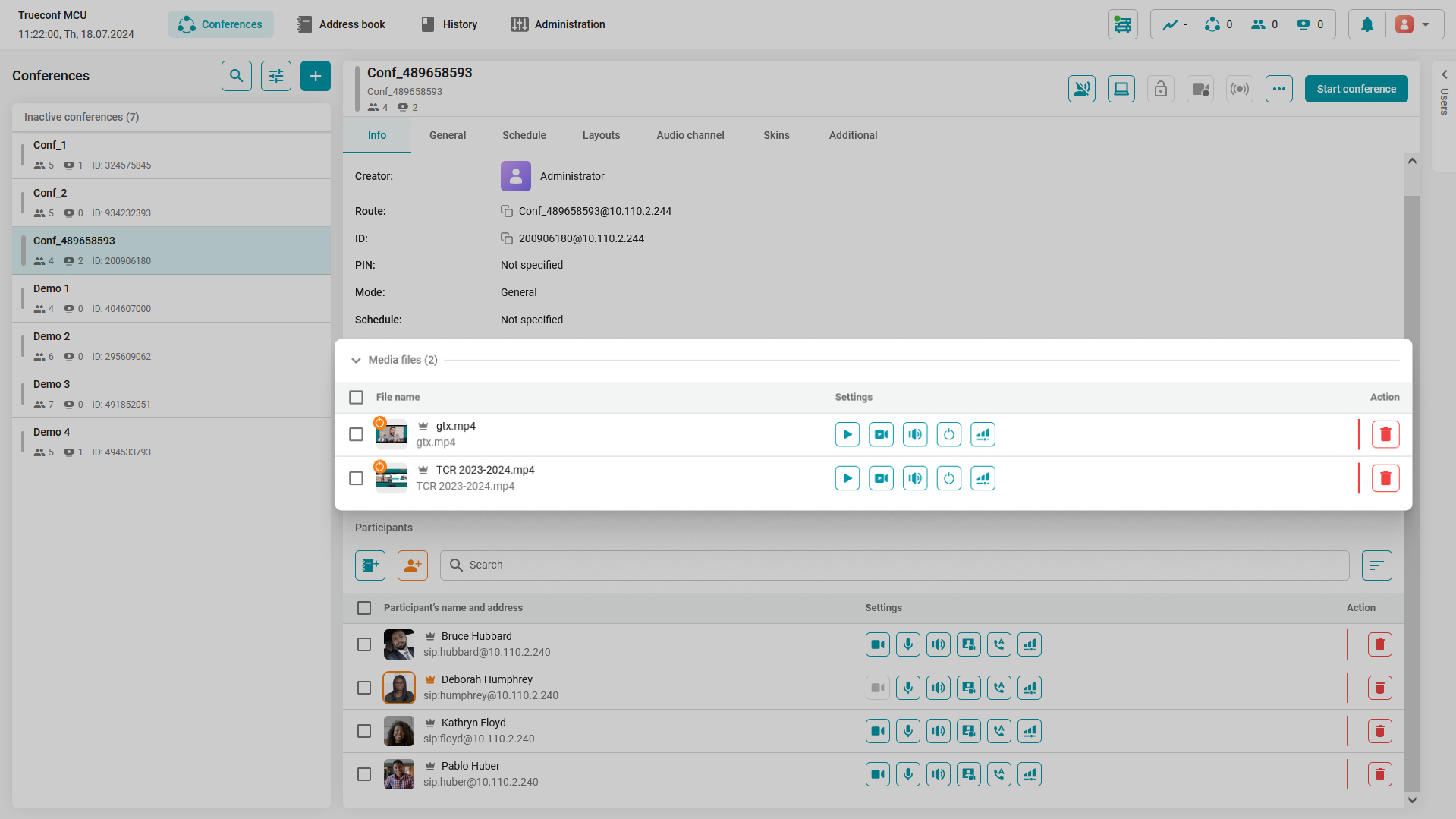
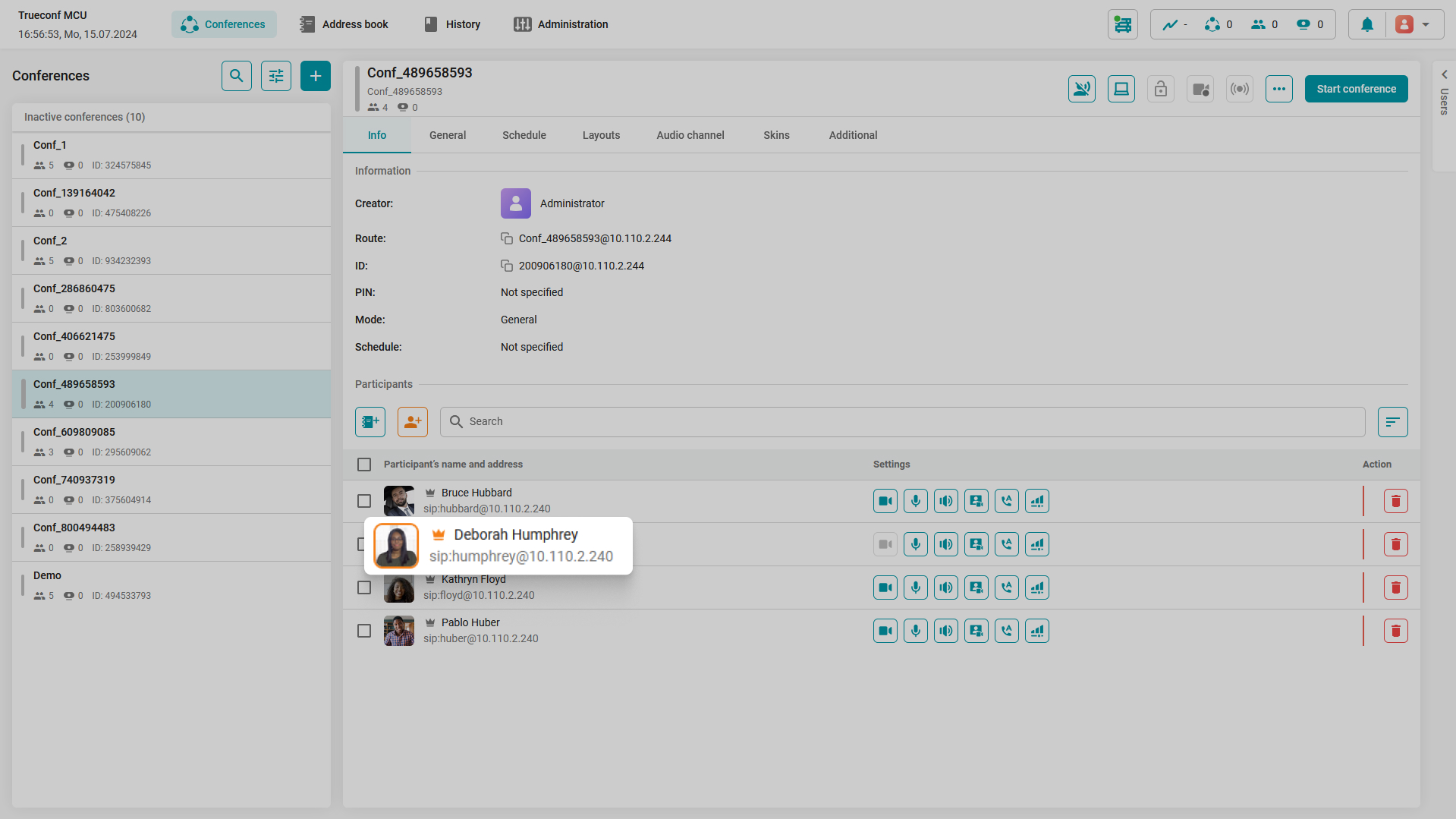
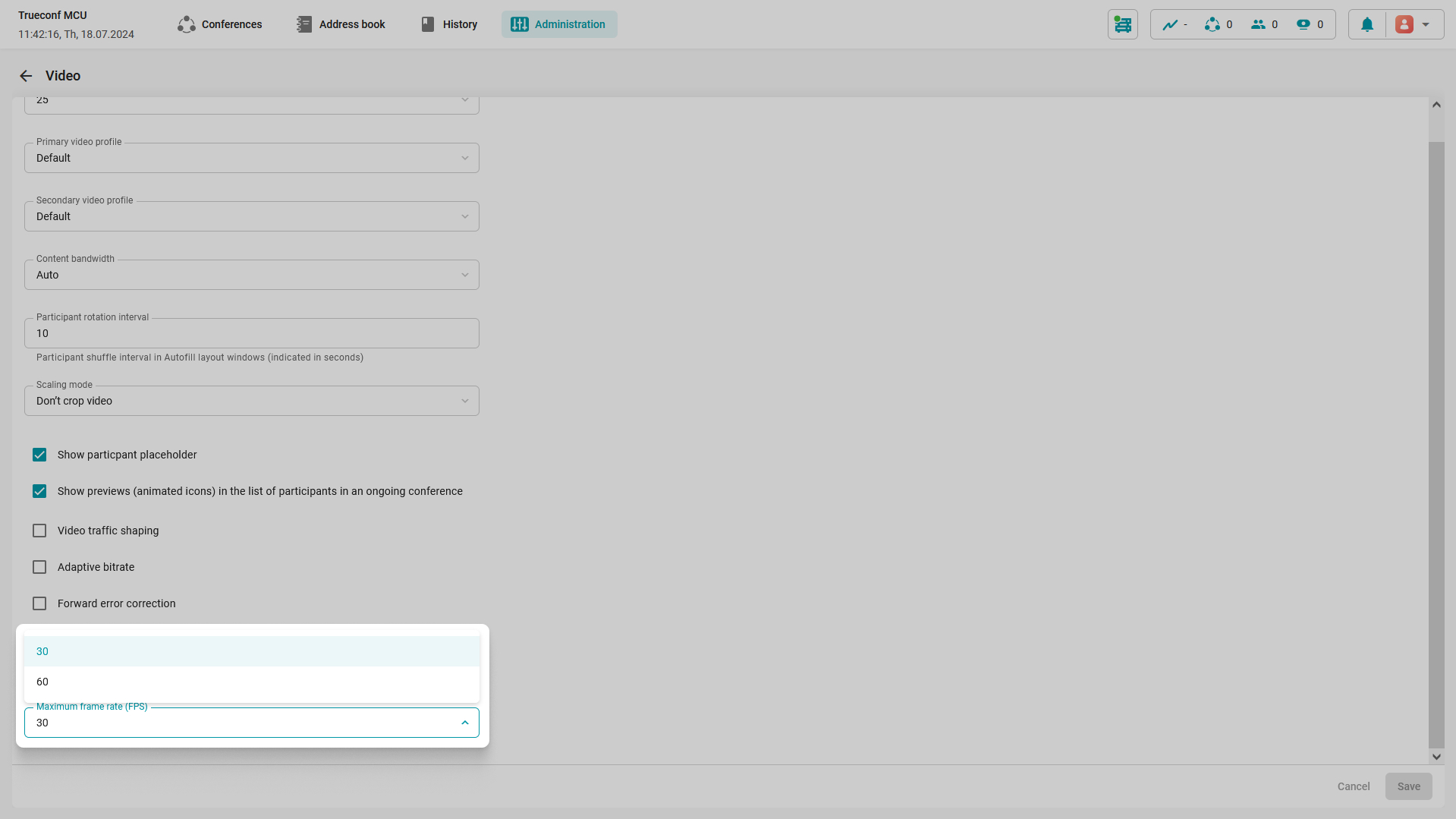


Follow us on social networks