TrueConf MCU 2.0 major update: new UI, advanced conference planning features, multi-channel recording, and conference history

We’re glad to announce TrueConf MCU 2.0, the major update of our software-based video conferencing server for legacy SIP/H.323 endpoints. The new version brings an all-new redesigned control panel interface, advanced conference planning features, multi-channel recording, and new сonference history section. Read our detailed overview to learn more!
List of supported operating systems
- Debain 10
- Debian 11
List of supported hypervisors
- VMWare ESXi 6.5
- KVM
- VirtualBox
Conference history
We’ve added a new History section, which displays the list of conferences held on the video conferencing server and their detailed analytics.
After selecting the desired session, you can view a detailed schedule of participants’ activity, and clicking on a time segment will open more information: connection and disconnection times, as well as the reasons why the user left the conference (disconnection initiated by participant, disconnection initiated by moderator, failed to call).
Multi-channel meeting recording
For conferences with several video layouts, you can now enable multi-channel recording — just click the record button in the running conference and select the layouts to be recorded.
Conference sorting
In the Conferences section, you can now organize active and inactive online meetings alphabetically, and choose to display only your or all conferences.
Advanced conference planning features
Starting from TrueConf MCU 2.0, the interface of the video conferencing server control panel has been redesigned, including the conference planning interface and its new features.
Name and route
We’ve added the ability to customize the route — the main identifier for connecting to conferences. Previously it was ID — an additional identifier consisting only of digits. Now the owner can manually set any arbitrary identifier consisting of digits, Latin letters, hyphen, and underscore — just enter it in the field or click on the ![]() icon.
icon.
Now you can use the conference ID for connection using DTMF — just call TrueConf MCU and enter the ID of the required video conferencing session.
Setting a PIN to connect to the conference
When creating a conference, you can now additionally protect it with a PIN, previously the conference ID served as a PIN.
Setting the connection via link
You can now configure access to the conference via link using the corresponding parameter in the main conference settings. Earlier, if an ID was set for the conference, connection via link was always available.
Displaying user video in the layout
The conference owner can now customize the display of users’ own video windows in the layout on their screens:
- Automatically. The need to display a user’s video window is determined automatically.
- Display. The user’s video window is displayed in the user’s layout.
- Don’t display for active speaker. The user’s video window does not appear in the user’s layout when there is voice activity and a slot with an active speaker.
- Don’t display for all. The user’s video window does not appear in the user’s layout.
Configuring the start call settings
Now, when scheduling a conference, you can disable automatic calling of added participants at the conference start. You can add them during the online meeting.
Layouts for user groups
When planning a conference, in the Layouts section, you can now set the layout for a group of users added to the list of participants — just click the Add button, select the participants, and customize the layout.
Adding users before the conference start without entering them in the address book
We’ve added the possibility of preliminary inviting users who are not in the address book to a conference. The corresponding button is displayed in the Information tab at the conference planning stage.
Admin and user roles
TrueConf MCU 2.0 administrators can now assign users added to the address book as video conferencing server Administrators or Operators.
The administrator has access to all TrueConf MCU control panel features. The operator has access to user account creation, planning and conferencing, but does not have access to administration settings.
Setting multiple SIP/H.323 addresses for each contact
Any number of SIP/H.323 addresses can now be set for each contact. Earlier only one SIP and one H.323 address were available. The call is made to the user’s specified addresses one by one until it is accepted. This allows you to automate the dialing process and speed up the search for a device which can be used to receive the call.
Cascading for selected users
When adding or editing a contact’s address in the address book, and when adding a conference participant by address, you can now enable Cascading for this contact. This feature prevents your own video from displaying in the layout on the selected user’s screen.
User status — Busy
In the address book, the corresponding status — Busy — is now displayed next to the name of the user who is currently in the conference.
Loop video files playback
Users of TrueConf MCU 2.0 can now not only share video files in the conference, but also start loop playback with the corresponding button in the content sharing window. This will save time and automate the process of video management in an active conference.
Improved voice activity detection mode
In TrueConf MCU 2.0, we’ve added the ability to customize the voice activity detection mode. The conference owner can now choose how the active speaker will be displayed — in a designated window or full screen.
If you click on the ![]() icon to the right of the selected participant, they will automatically be pinned in the main layout window.
icon to the right of the selected participant, they will automatically be pinned in the main layout window.
Calling disconnected participants with parameter changes
Once a video conference has started, its owner can change the call parameters of disconnected participants on the fly and call them again. You can select the user in the list of disconnected participants, change the necessary settings and click Connect.
Besides, the list of disconnected participants now also displays the reason for unreturned calls.
Contact description
When viewing or editing a contact, you can now add a brief description, which will be displayed when viewing the contact information in the TrueConf MCU control panel.
Advanced data export capabilities
The administrator of video conferencing server can now export both the entire database and individual parameters.
Date and time synchronization
The administrator of TrueConf MCU 2.0 can now configure date and time synchronization with NTP-server — specify NTP-servers and synchronization period in Date and Time settings.
Other useful updates
- Now when you create a conference, its name is automatically generated in the format Conf_XXXXXXXXXXXXXXX, where XXXXXXXXXXXXXXX are randomly generated numbers. The conference owner will be able to change its name before launching or during the online event.
- When adding a user at an address belonging to one of the contacts in the address book, a contextual hint with the found contact is now displayed.
- When adding the address of a contact who has already participated in conferences on your TrueConf MCU to the address book, a contextual hint with the full address is displayed.
- We’ve added possibility to reset TrueConf MCU to factory settings in the Administration — Data deletion section.
- We’ve added API for server management, documentation can be found at
/api/doc. - The overall performance and stability of the MCU server has been improved.

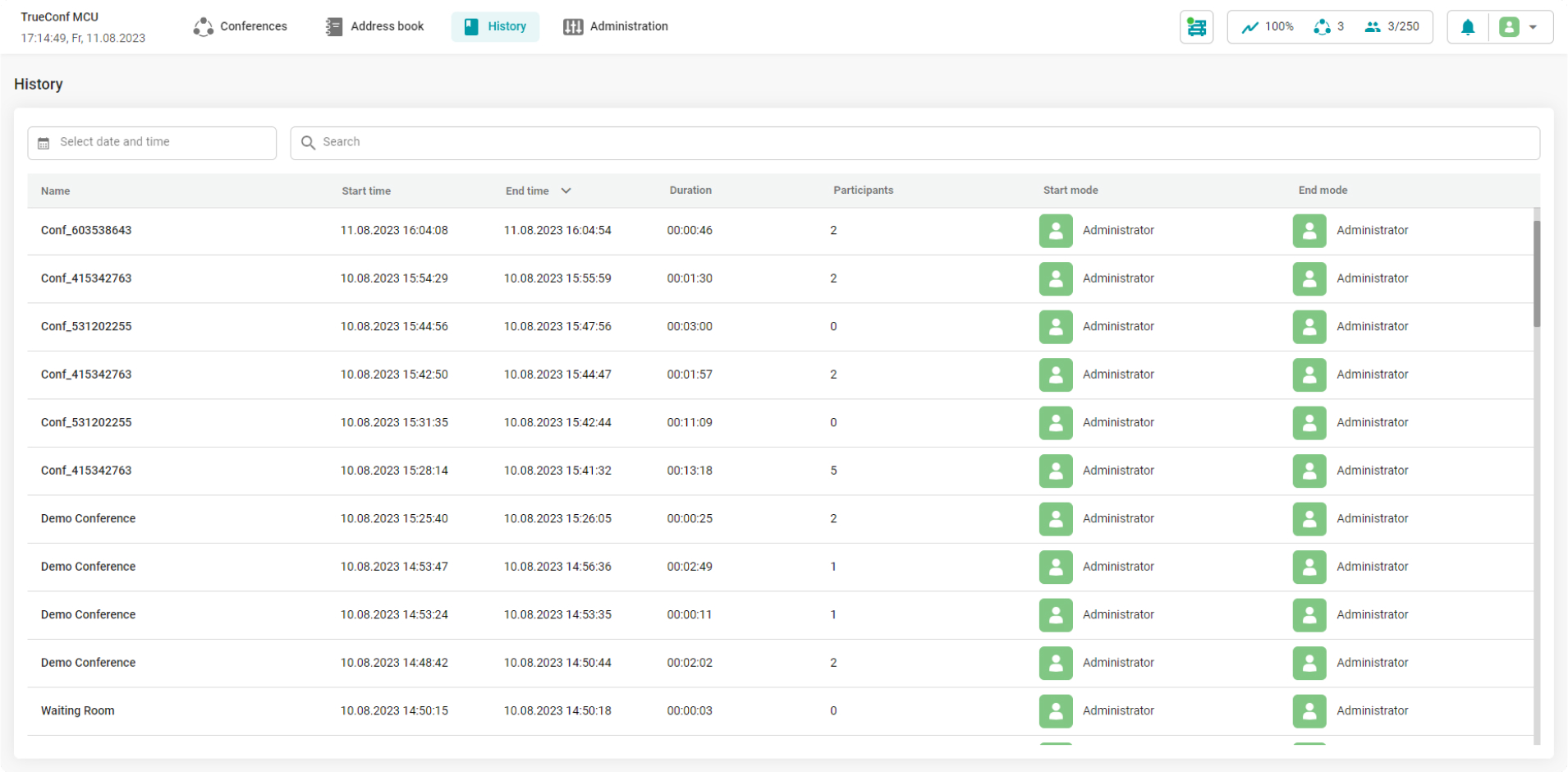
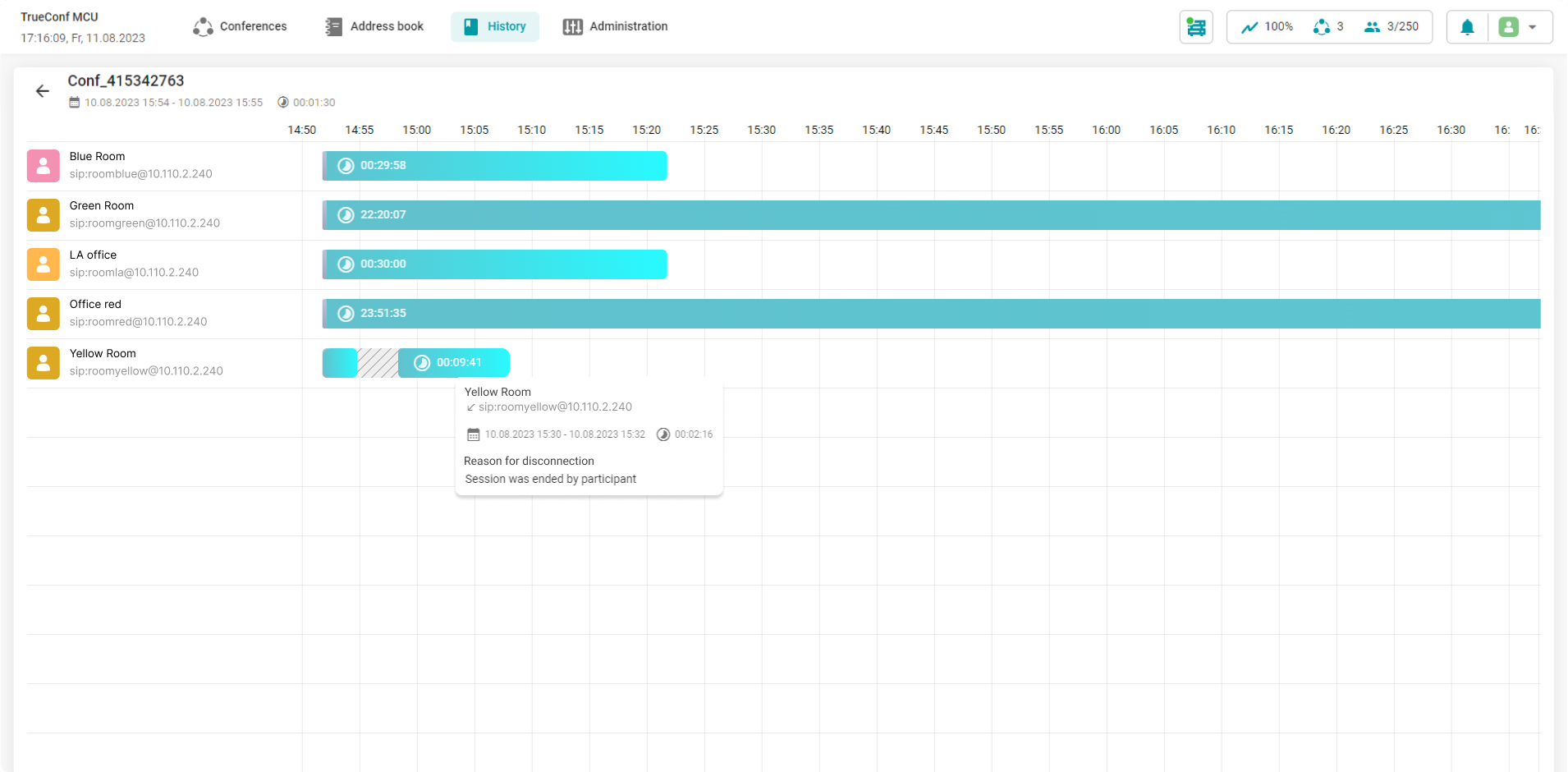
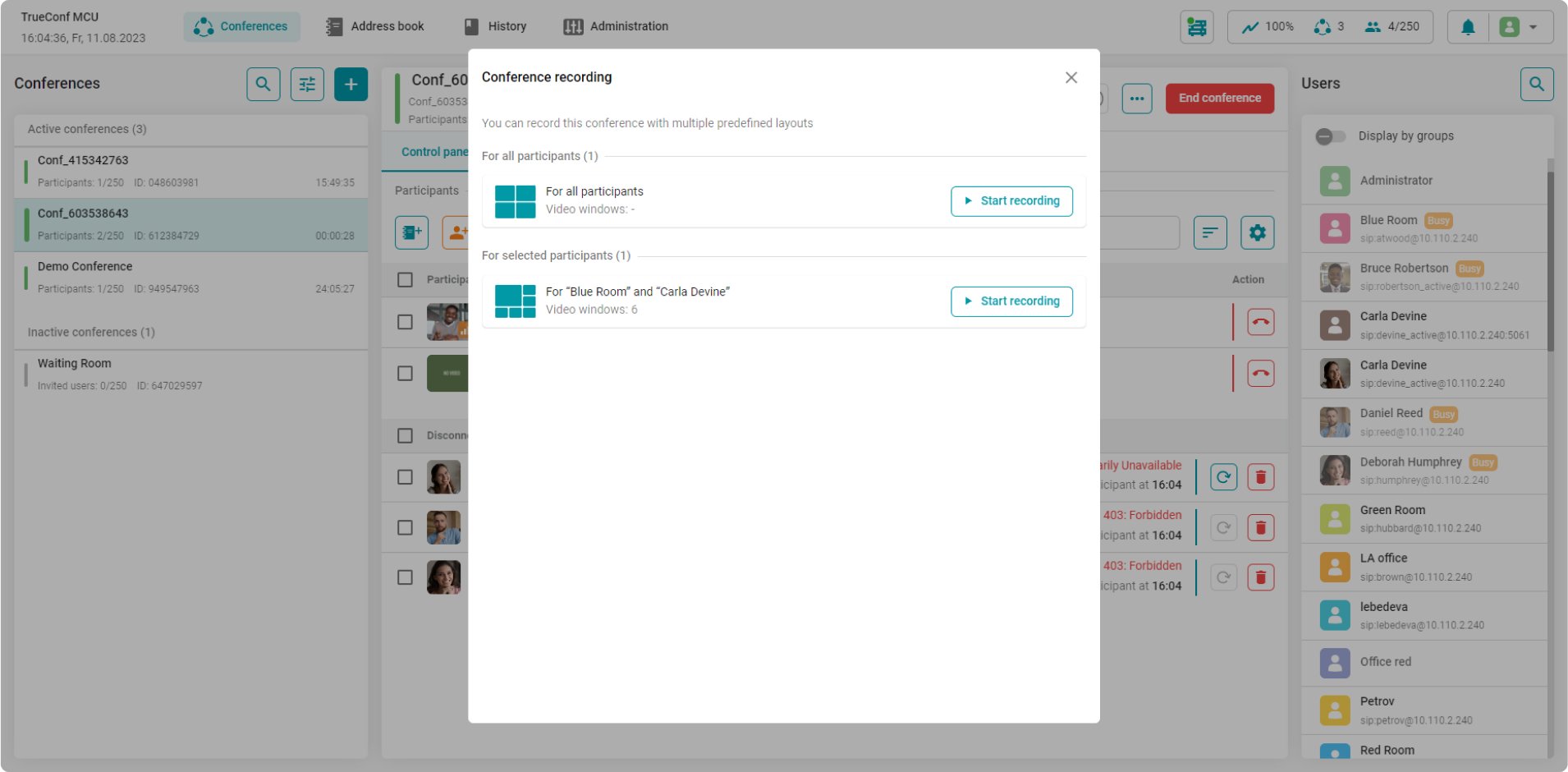
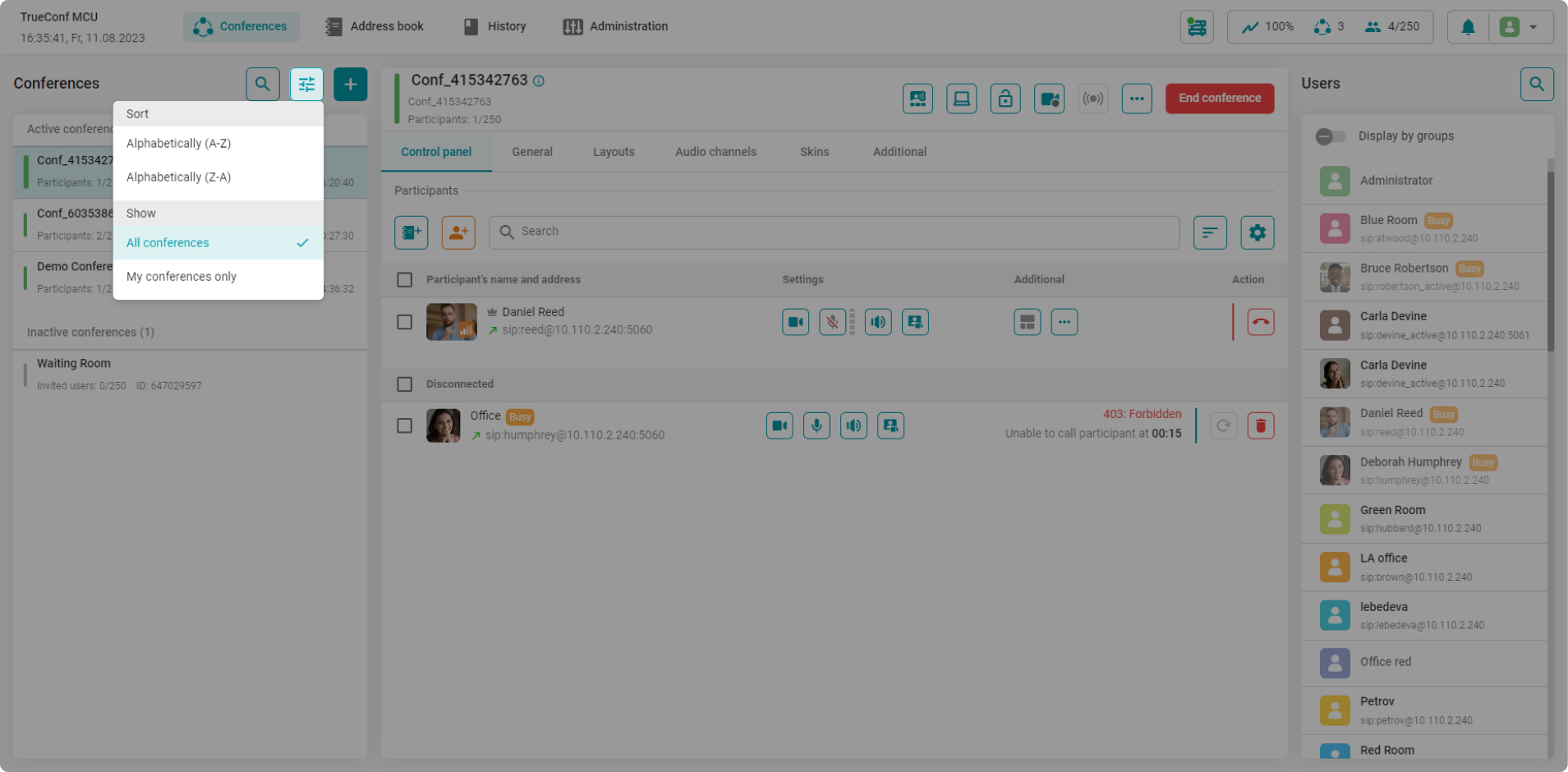
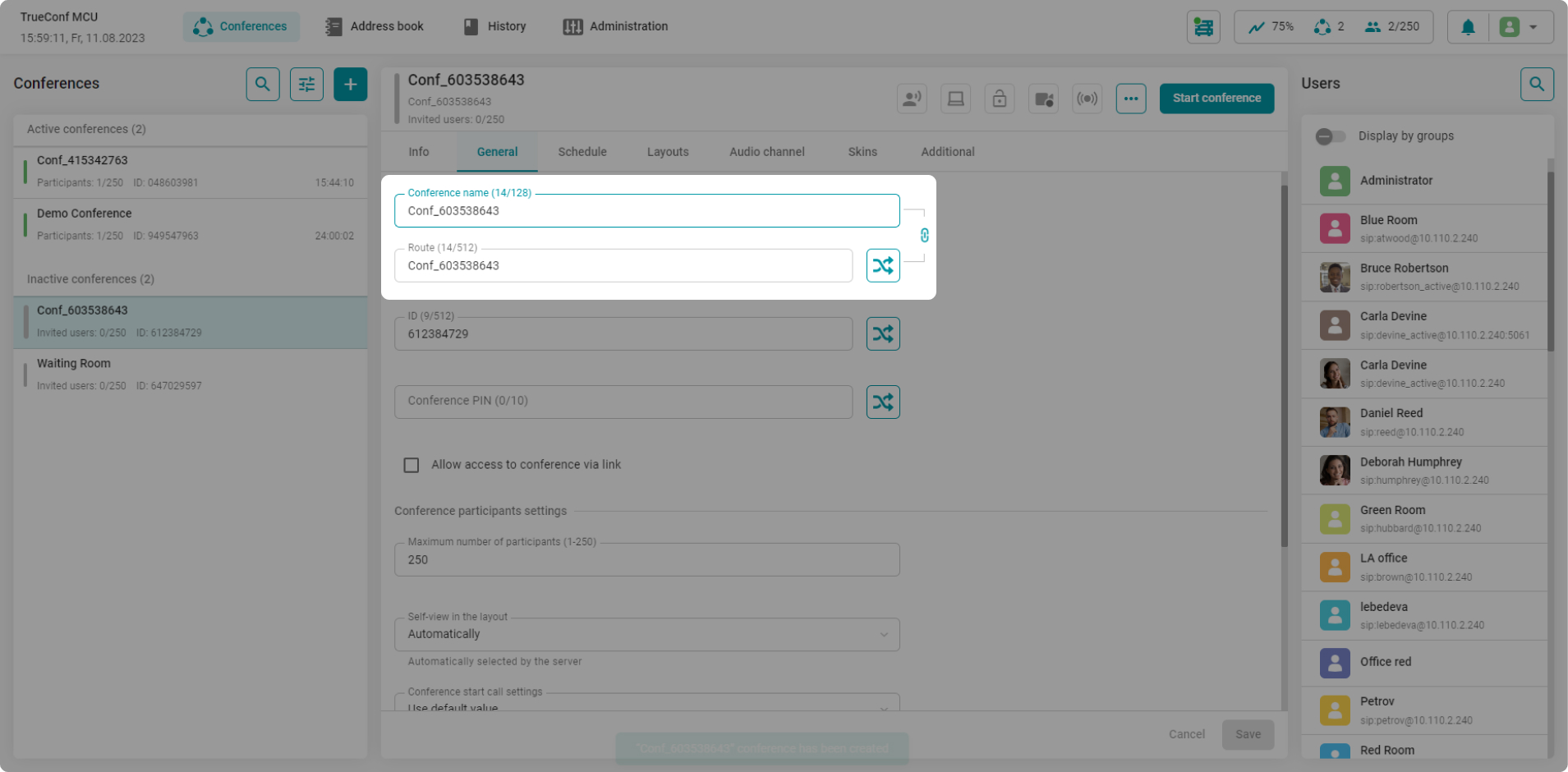
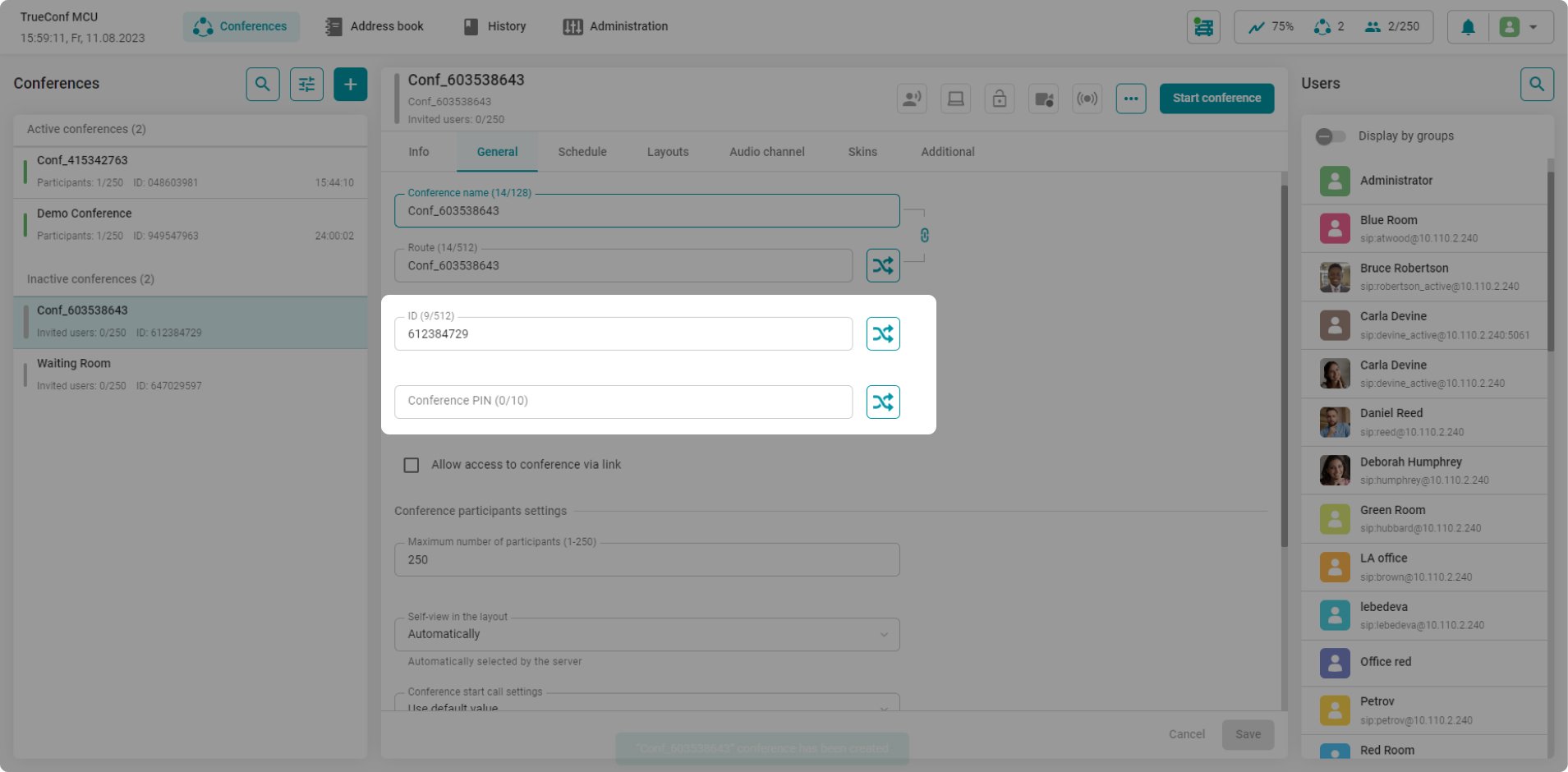
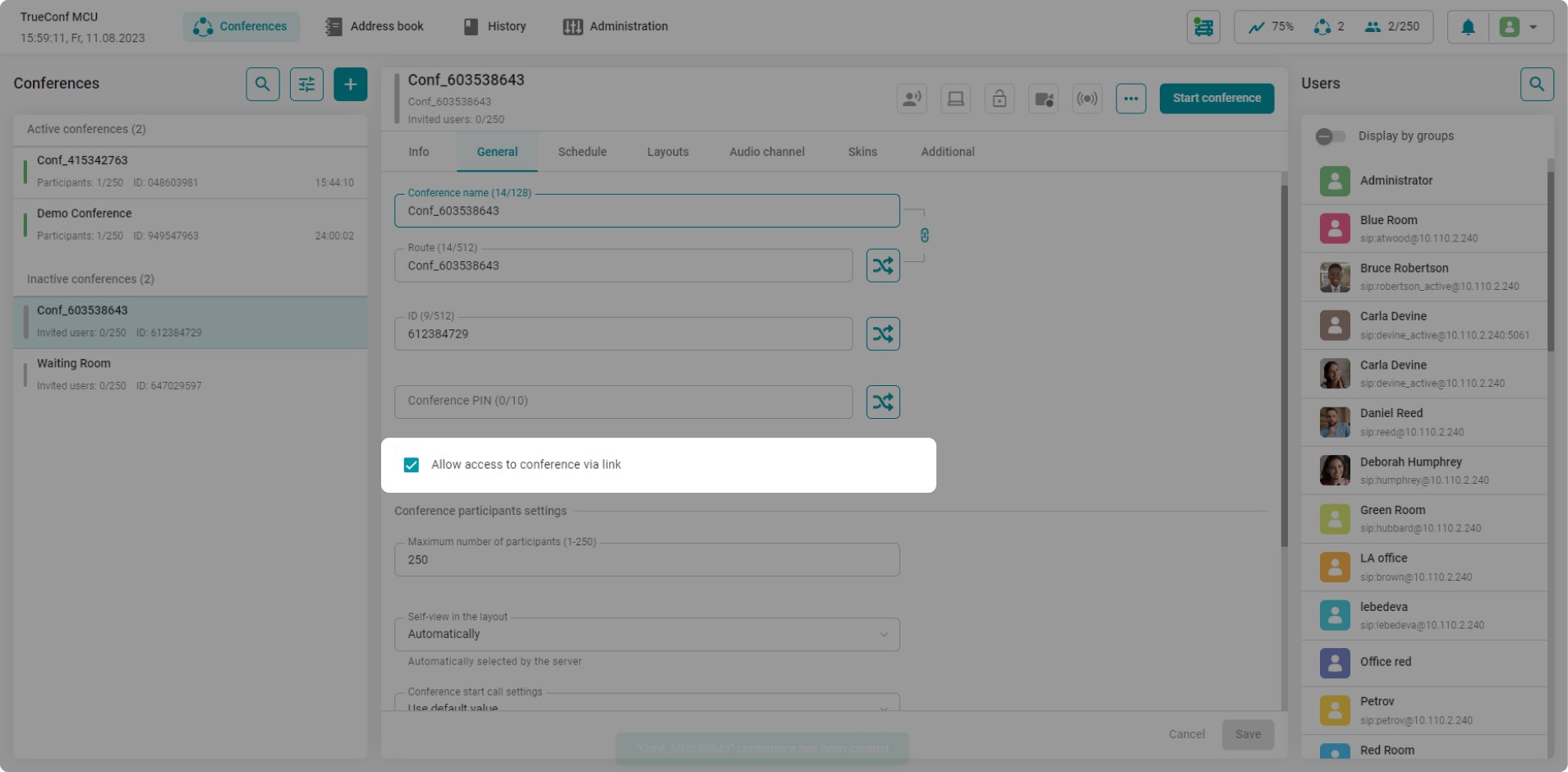
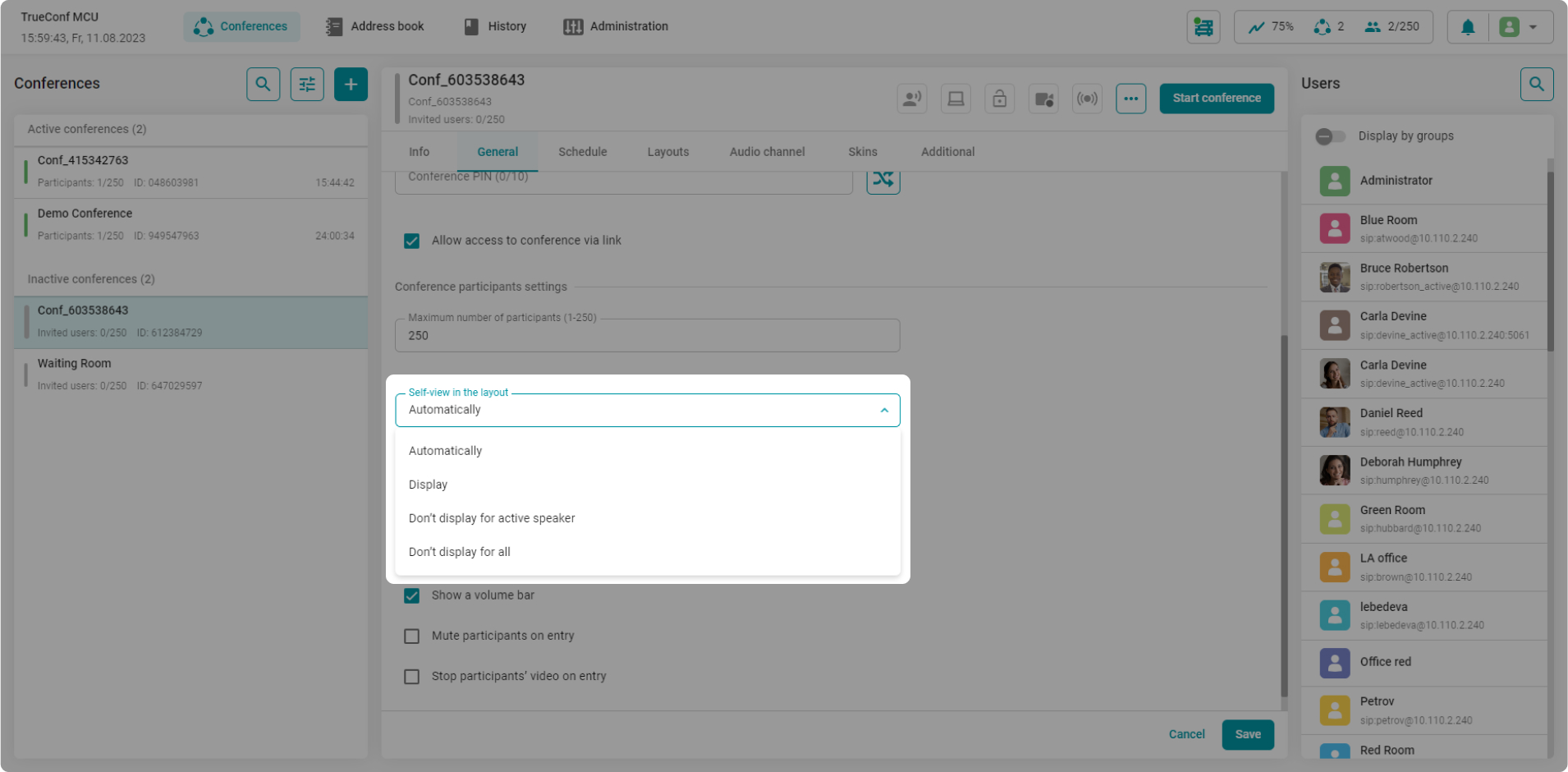
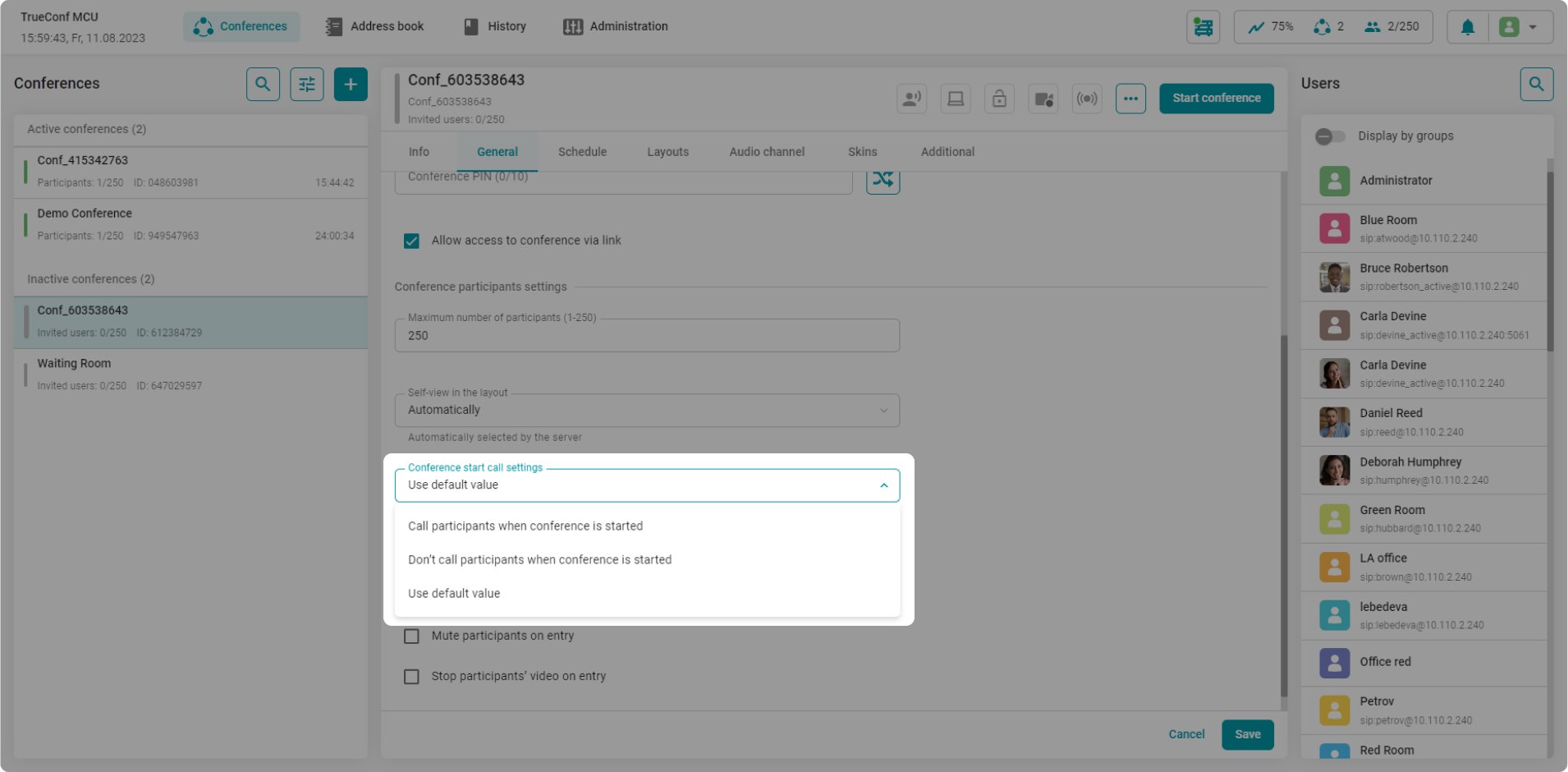
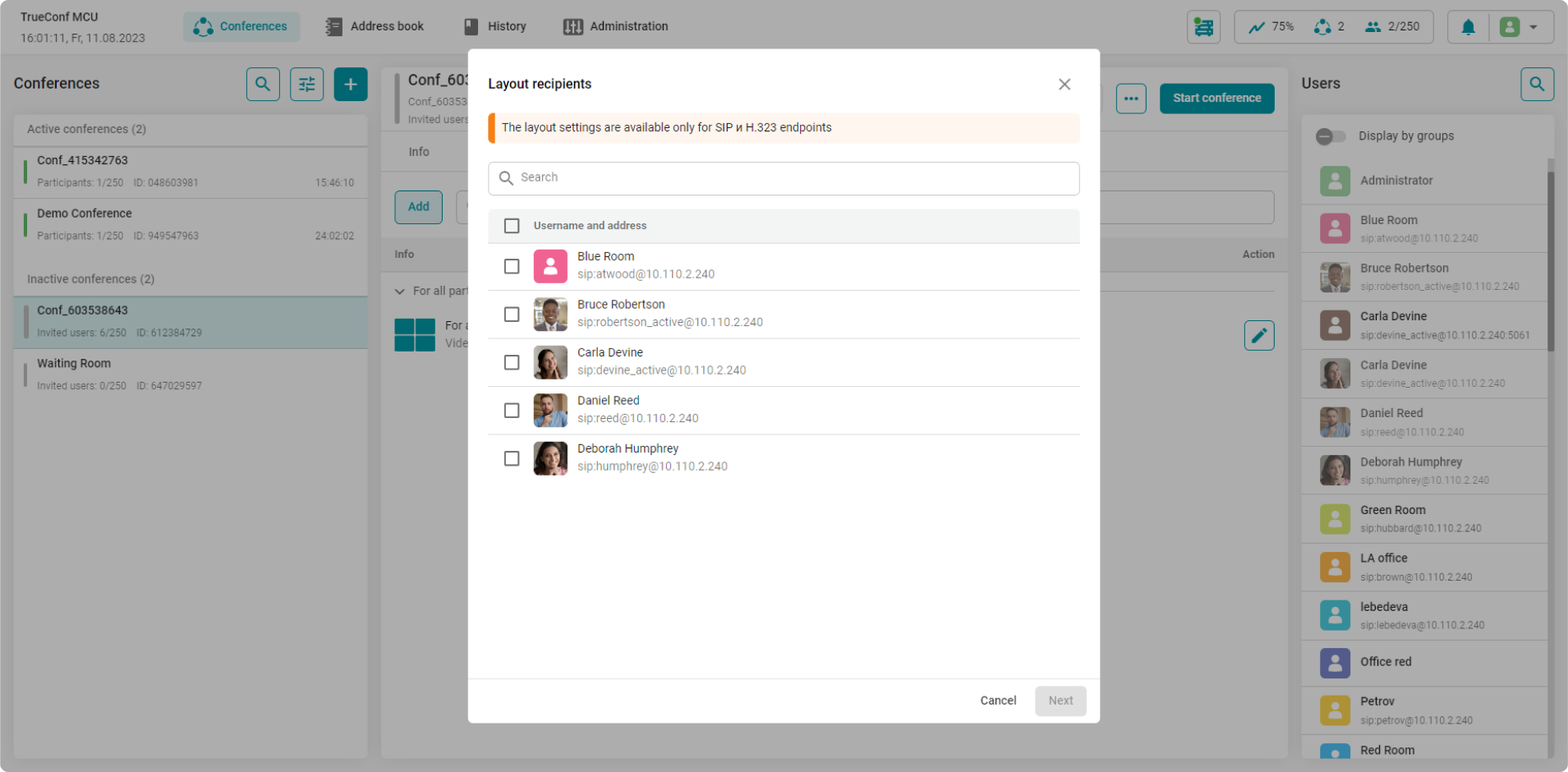
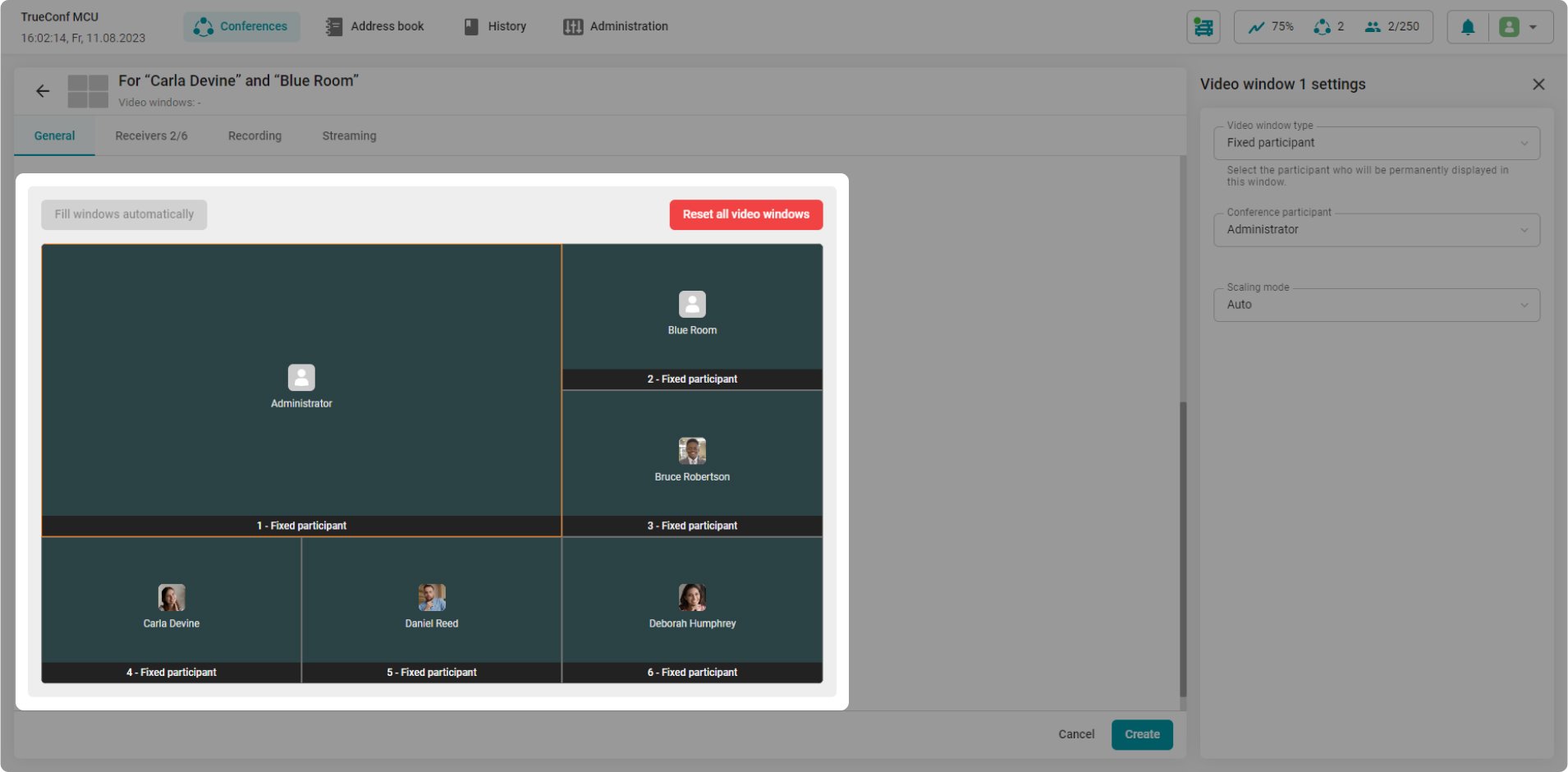
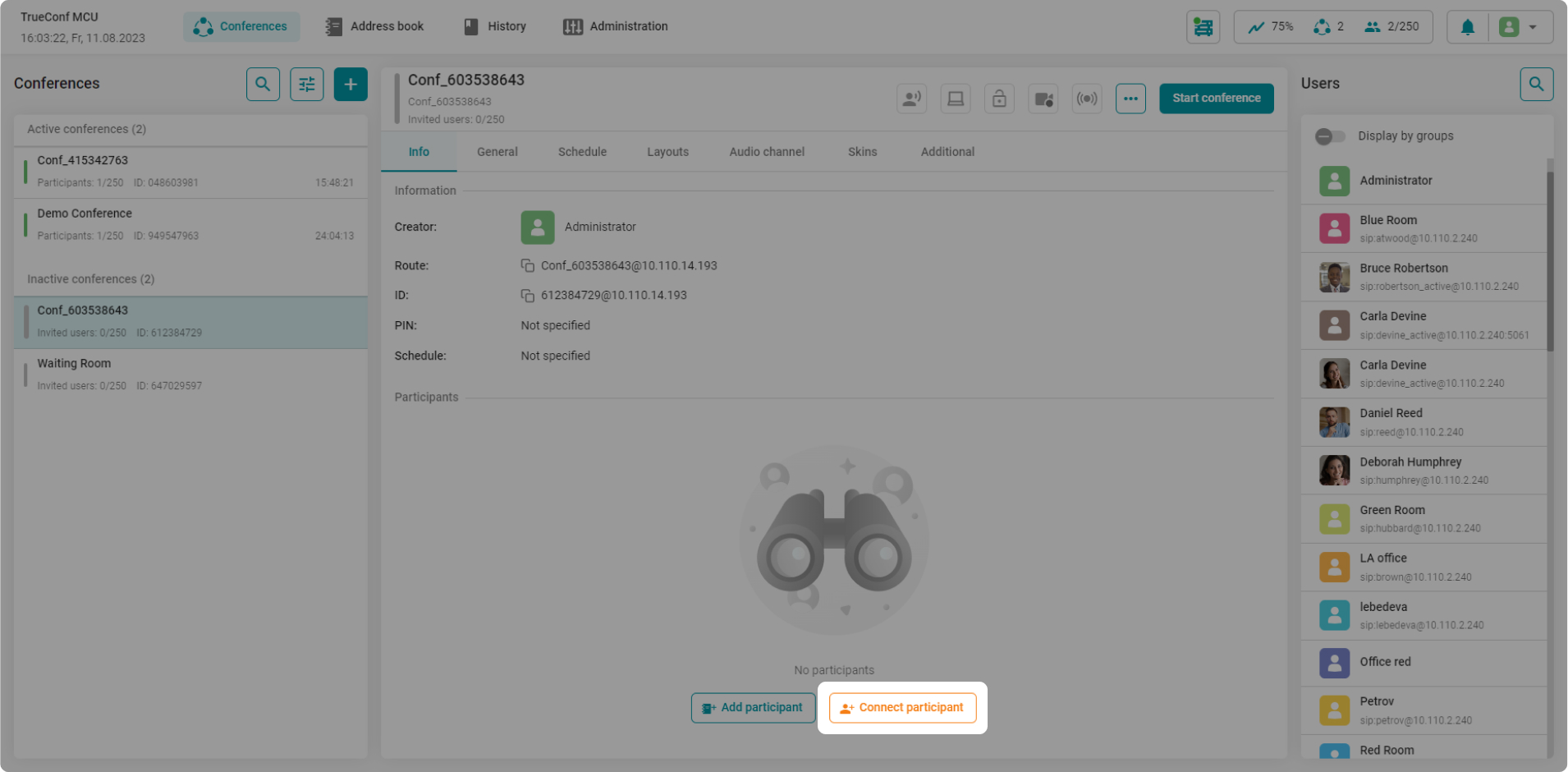

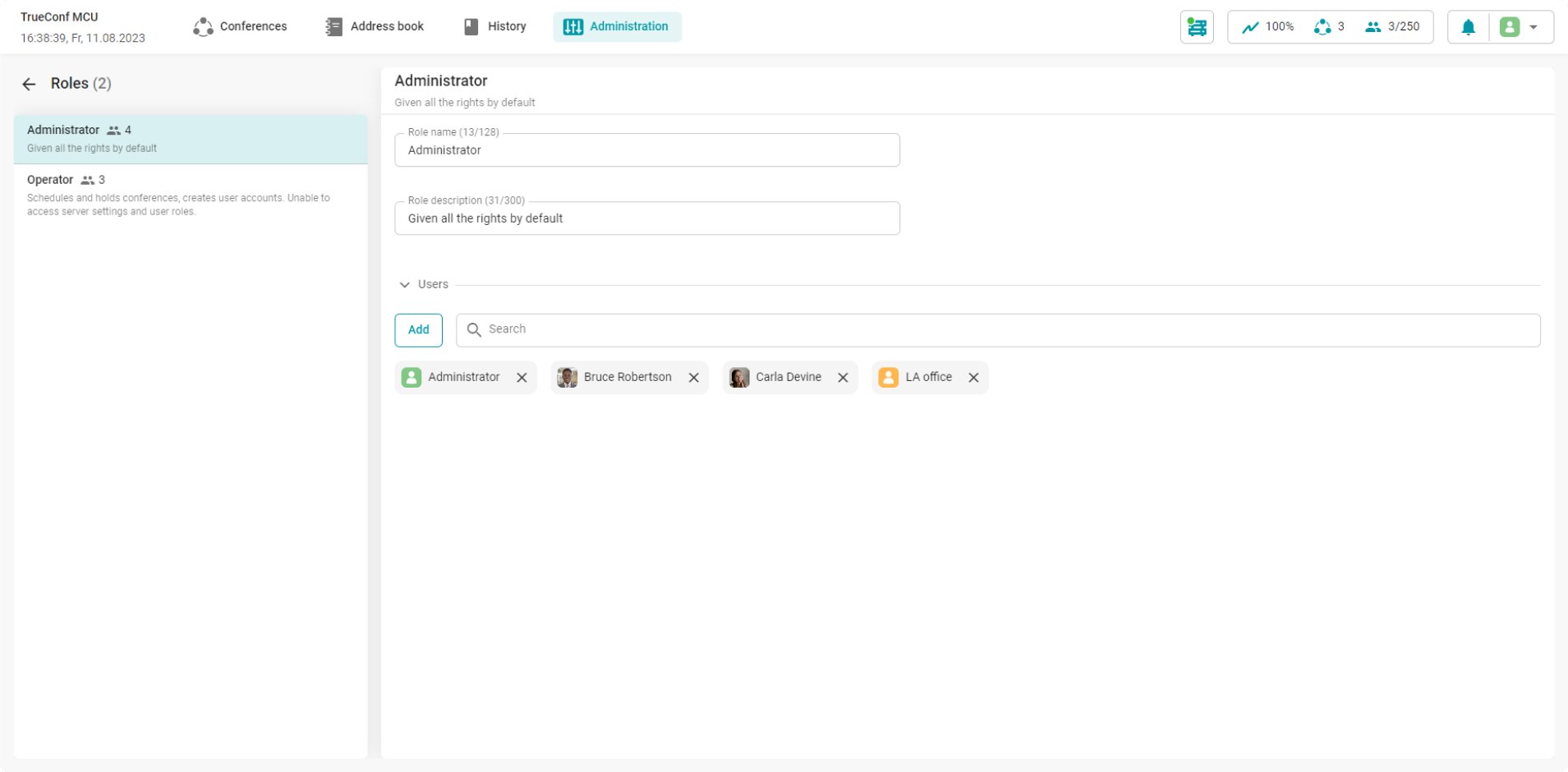
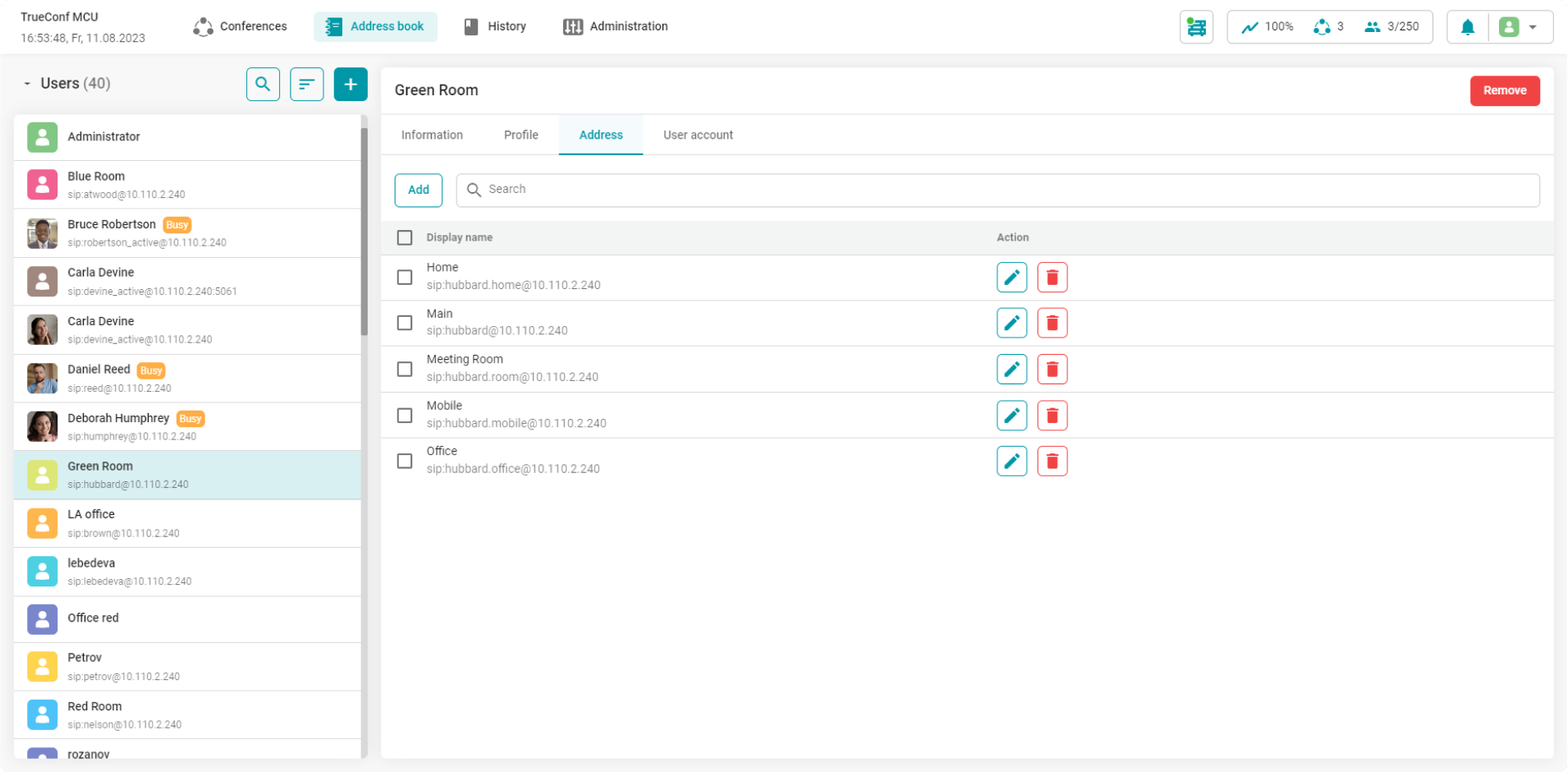

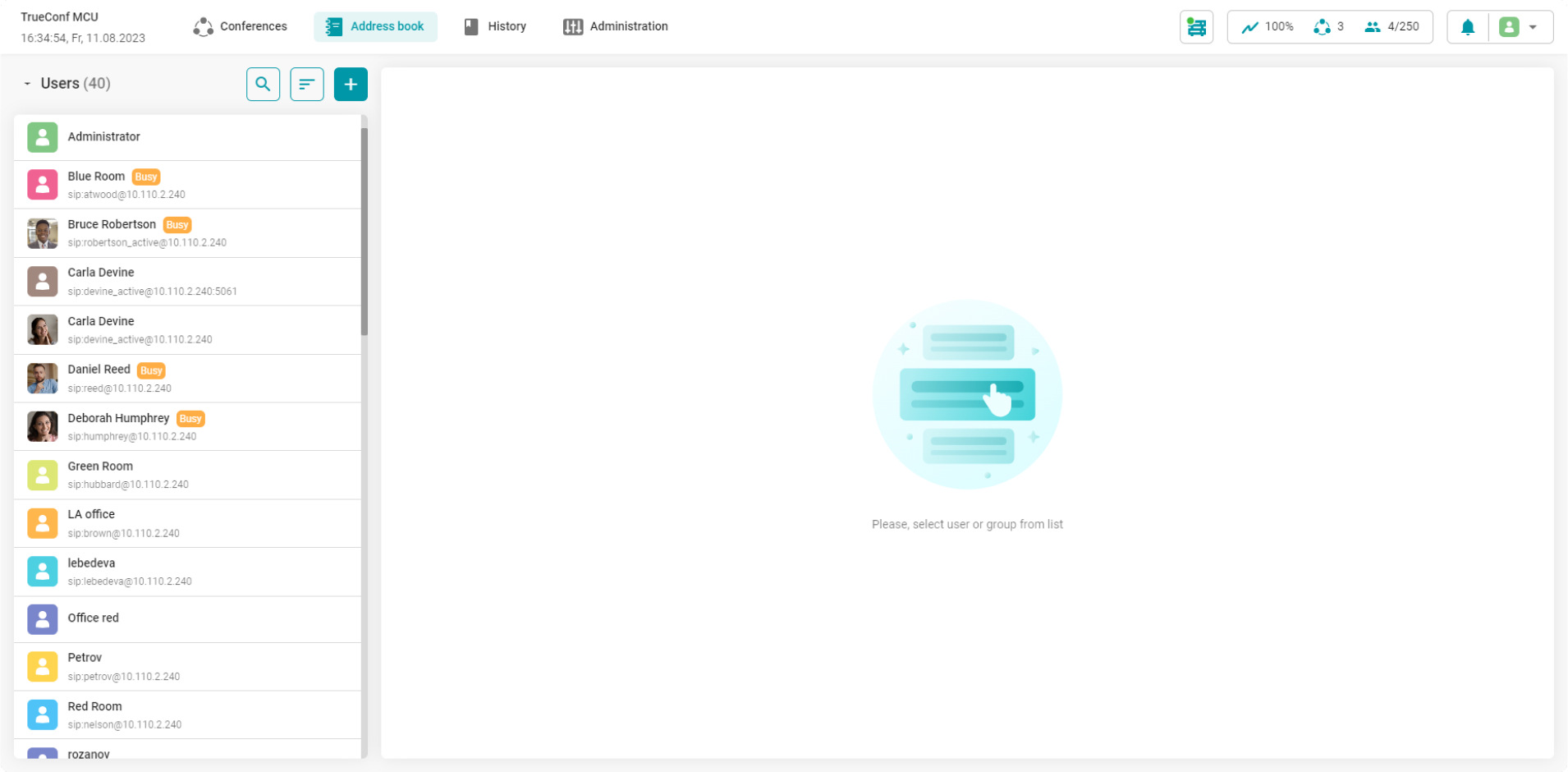
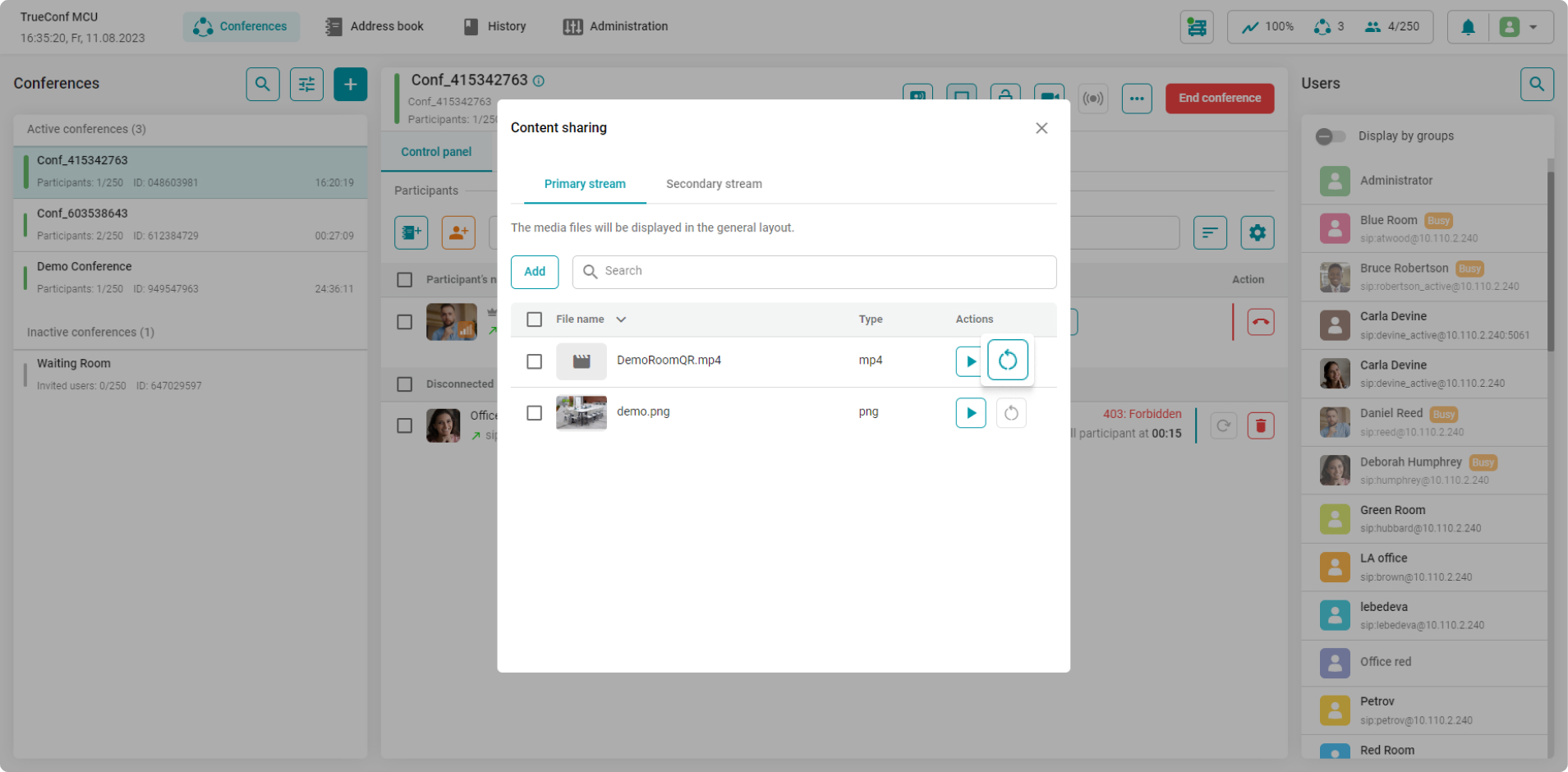
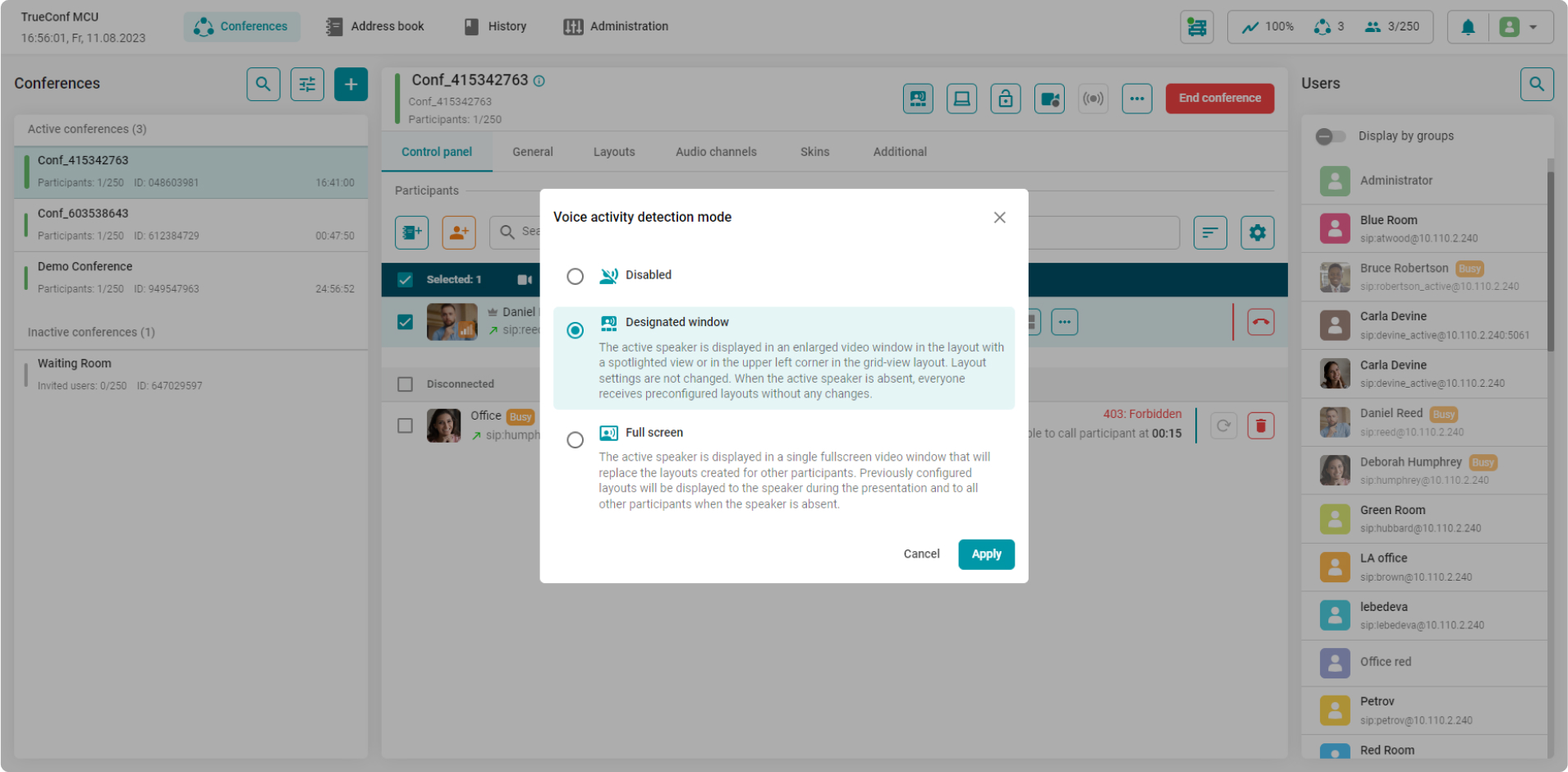
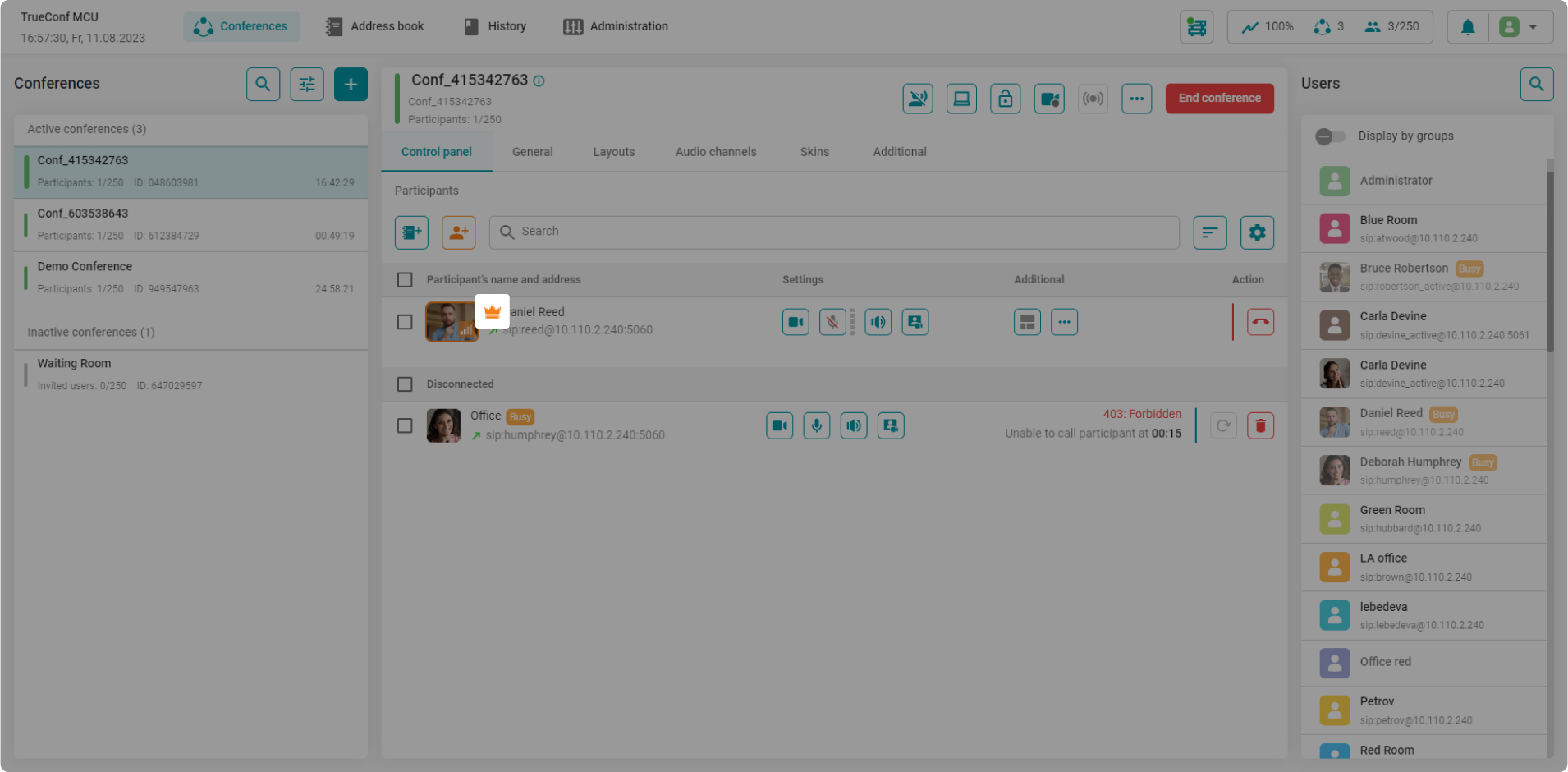
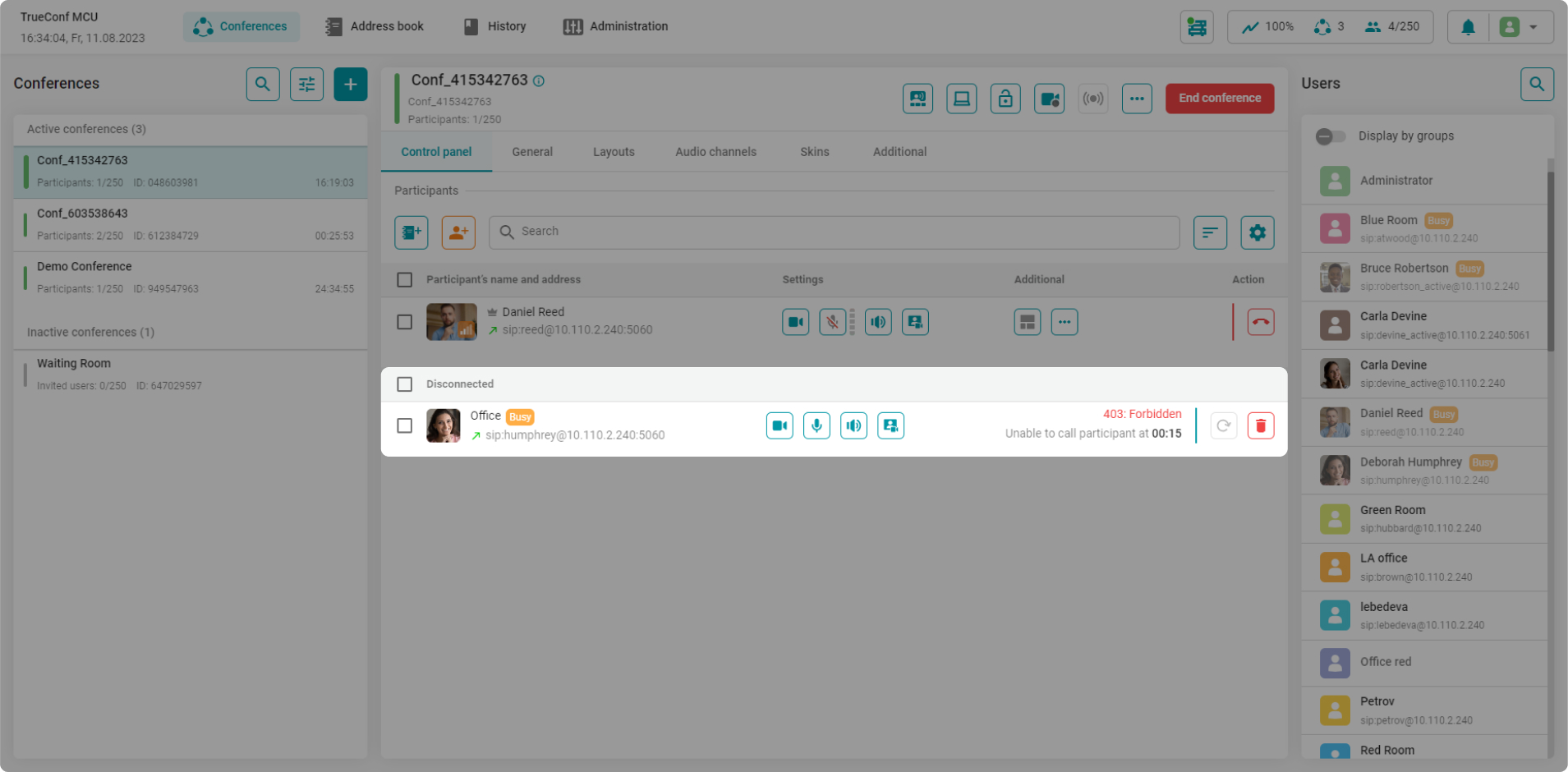
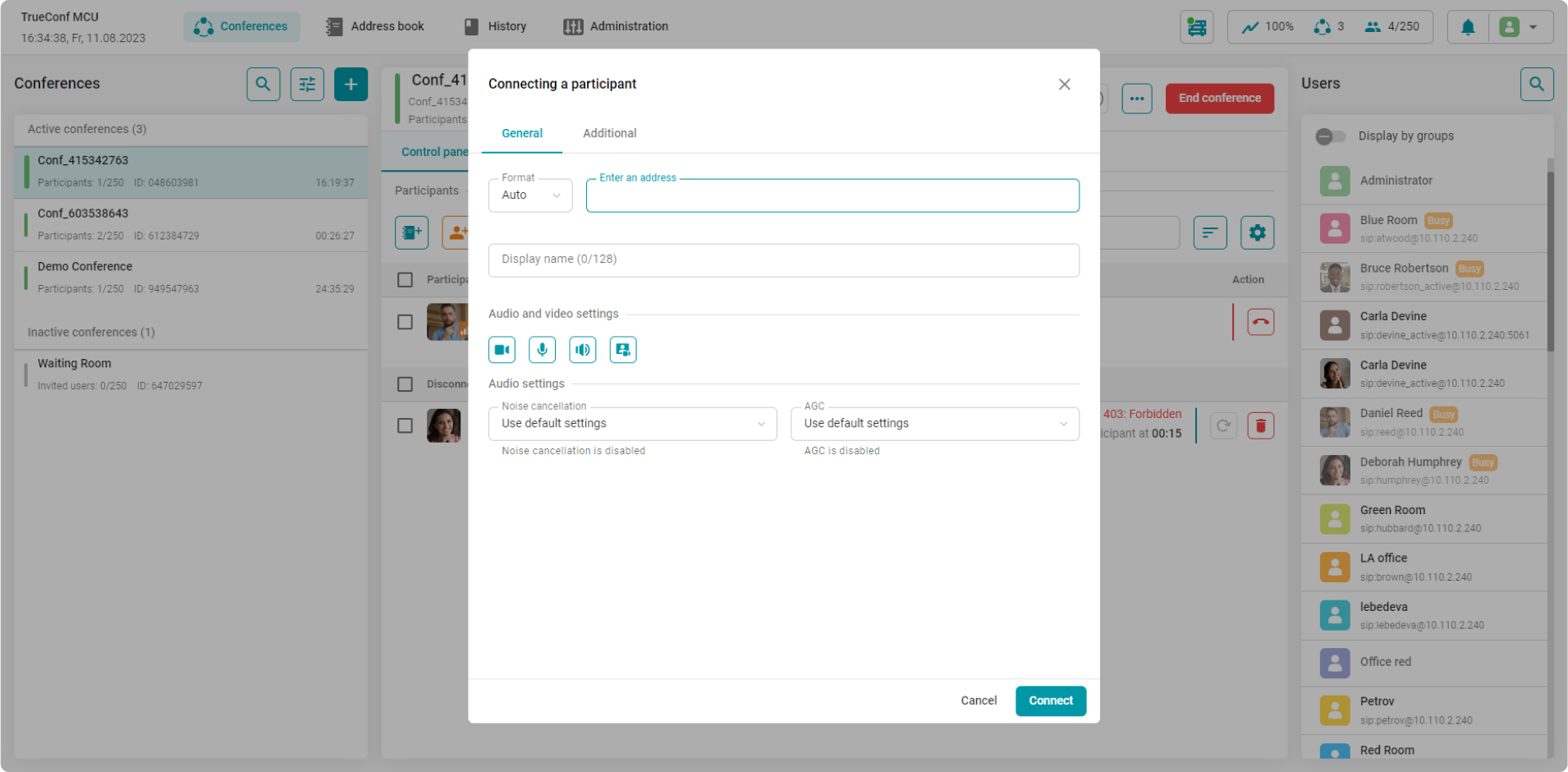
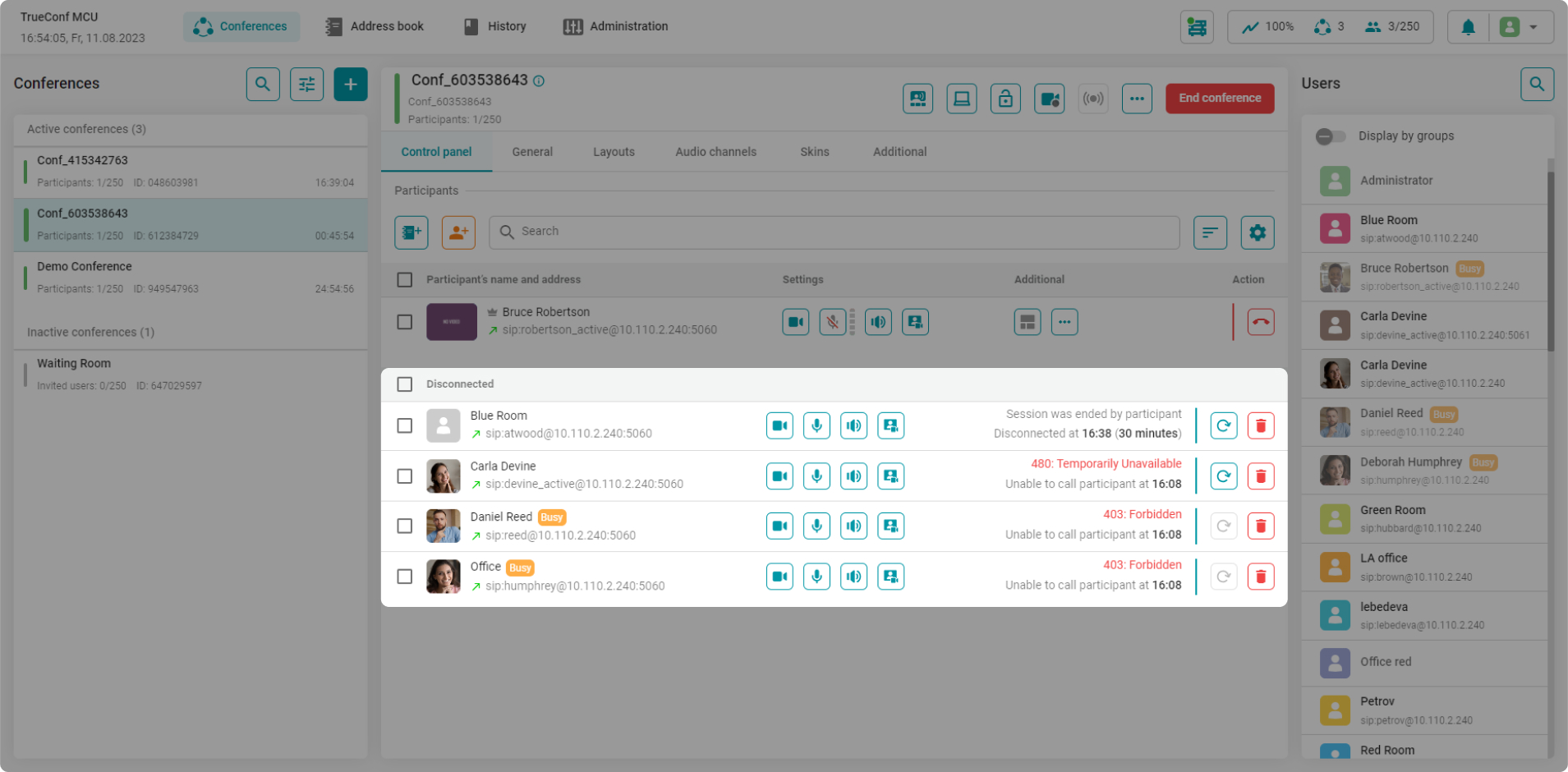
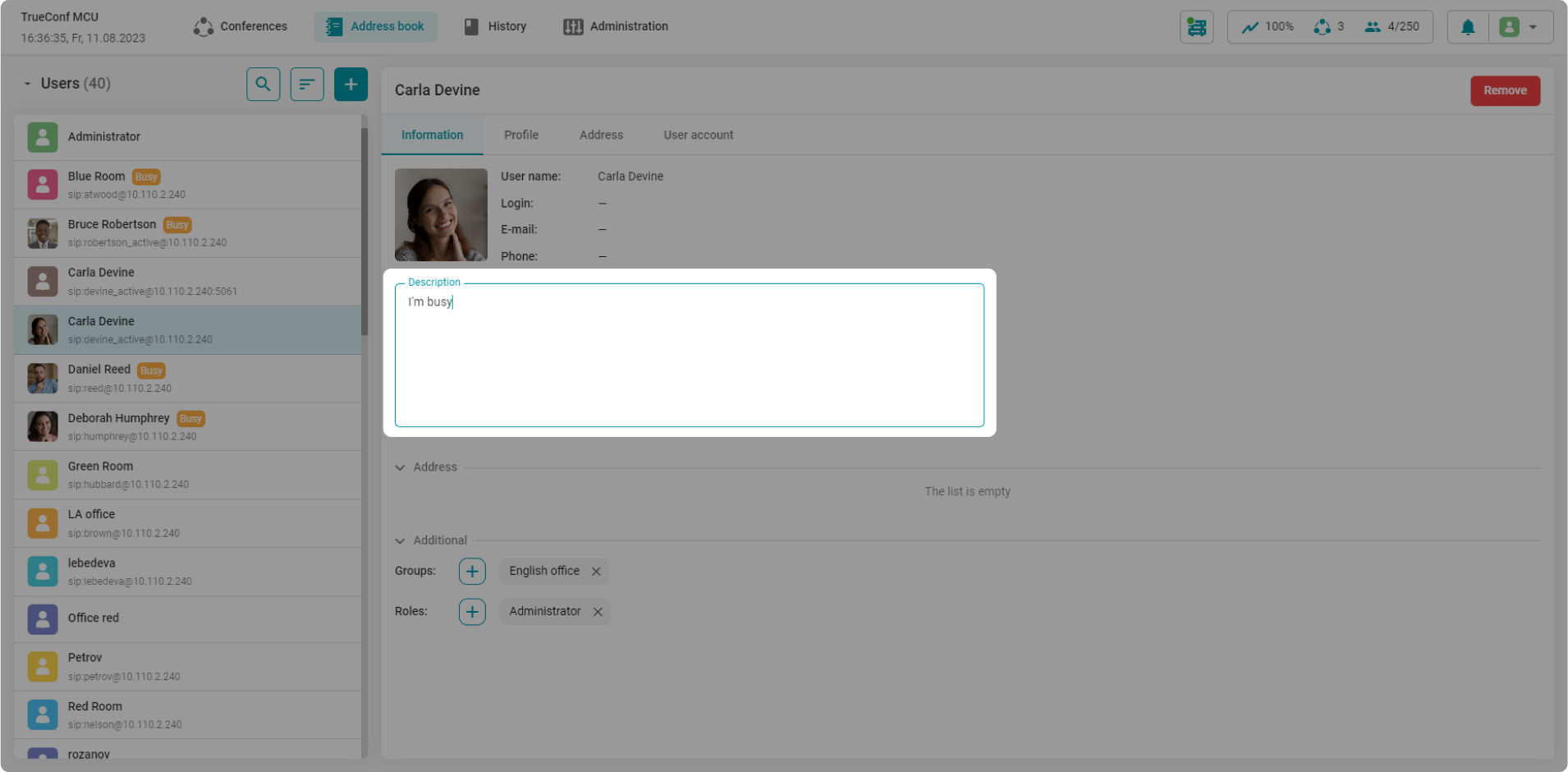
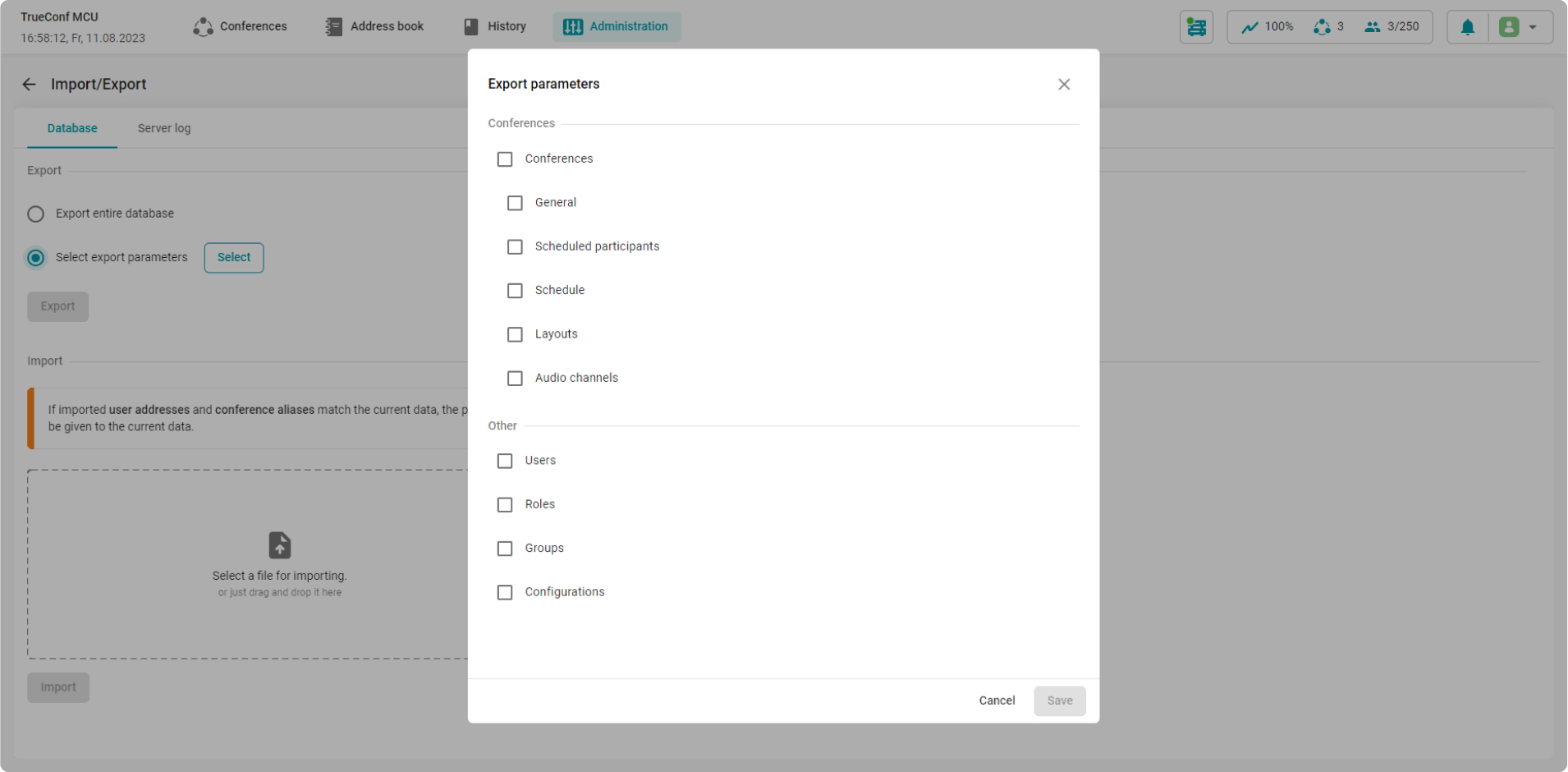


Follow us on social networks