TrueConf MCU 1.4: Improved Conference Management Tools
We are happy to release TrueConf MCU 1.4, a new version of our software-based video conferencing bridge designed to connect standards-based endpoints in secure and reliable video meeting. Today’s update brings improved conference management tools that make it more convenient for admins to organize and run online events, and much more.
Improved UI
Video preview and connection details
You can now view all important information about each participant of an active conference: layout and video feed preview, codecs and connection details. Additionally, admins can change participant’s display name for the current meeting and use the tools for media streams processing and PTZ camera control (available for supported devices).
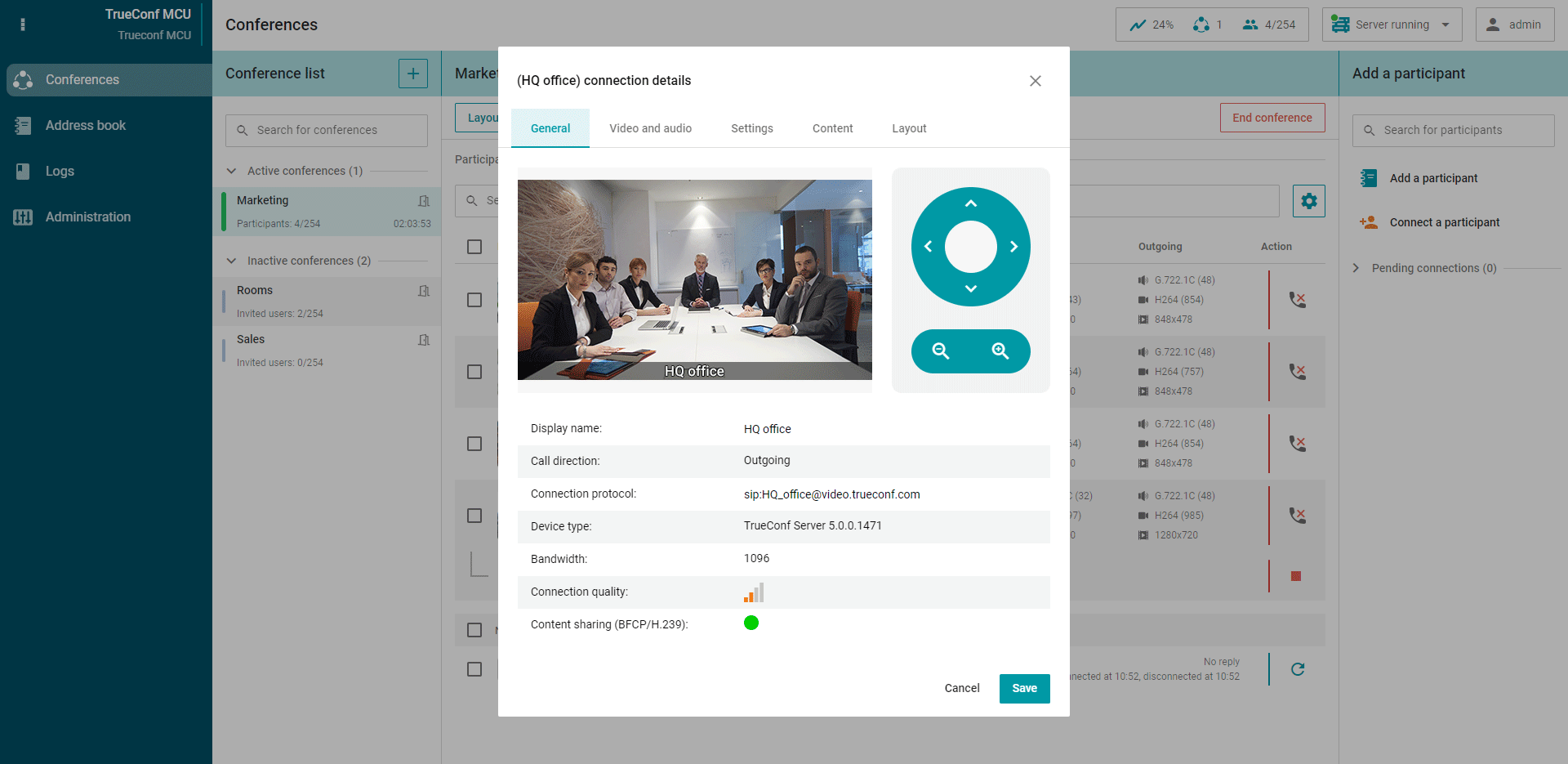
Video feed preview can now be displayed for multiple TrueConf MCU admins at the same time, while its quality is raised as compared to earlier versions. The preview is occasionally updated so that admins can monitor the meeting in real time.
Adding new participants
We’ve made it easier to add new participants to active conferences. Participants’ names and addresses are now grouped in a single column and are displayed new to audio and video settings.
Displaying additional information about participants
You can now hide some items in the list of ongoing conference participants. For example, you can disable the display of audio and video codecs, user’s avatar or participant’s preview.
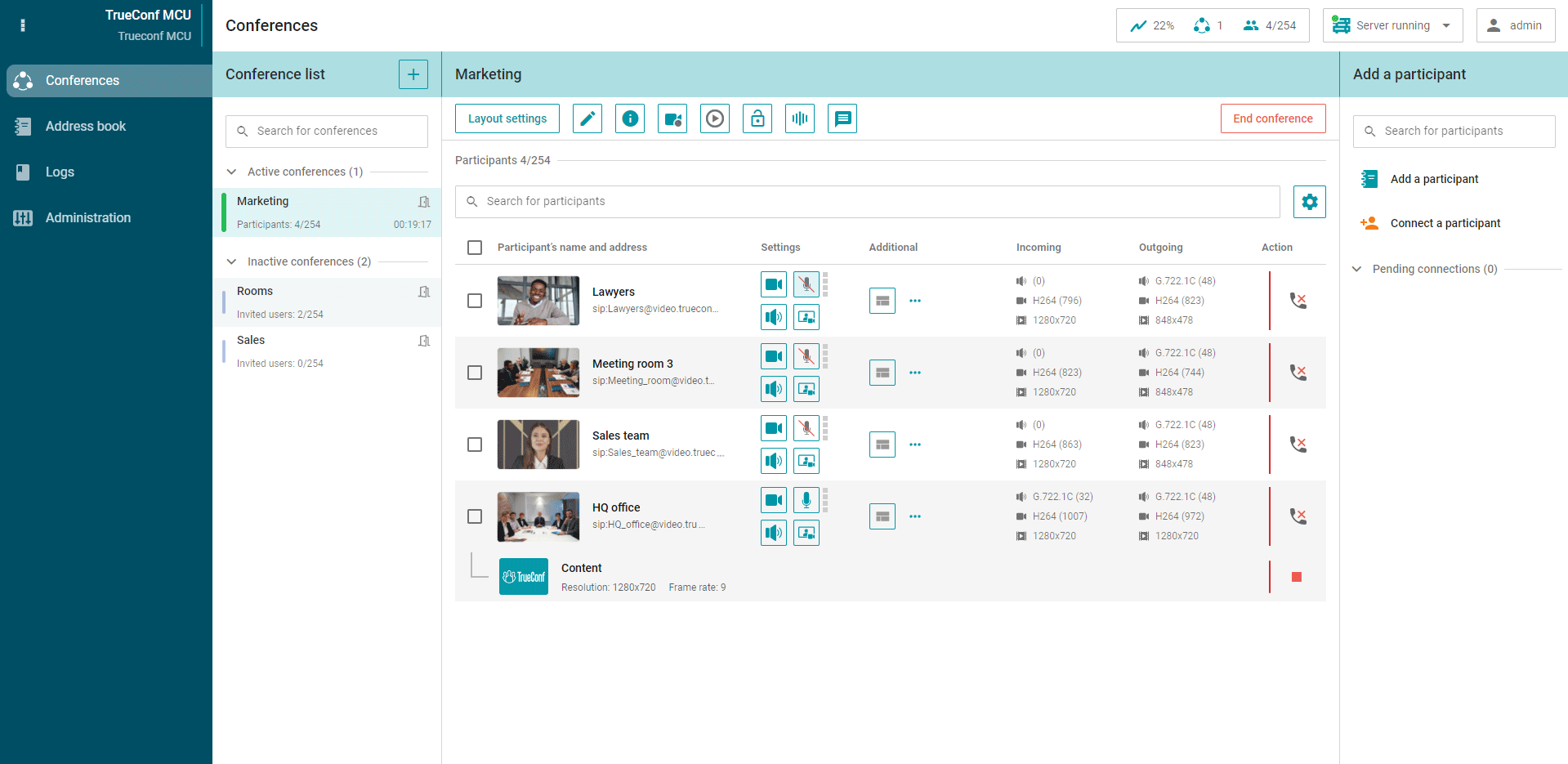
To streamline minute taking and make it easier to create reports about your meetings, you can now see when the participants joined and leave the conference. This information can be found in the list of disconnected participants.
Display name settings
You can enable or disable user display names for any inactive conference in the layout settings or in the Skins tab. It is also possible to use the Auto mode: in this case, the user display name is displayed for a few seconds after the layout is changed and then automatically gets hidden.
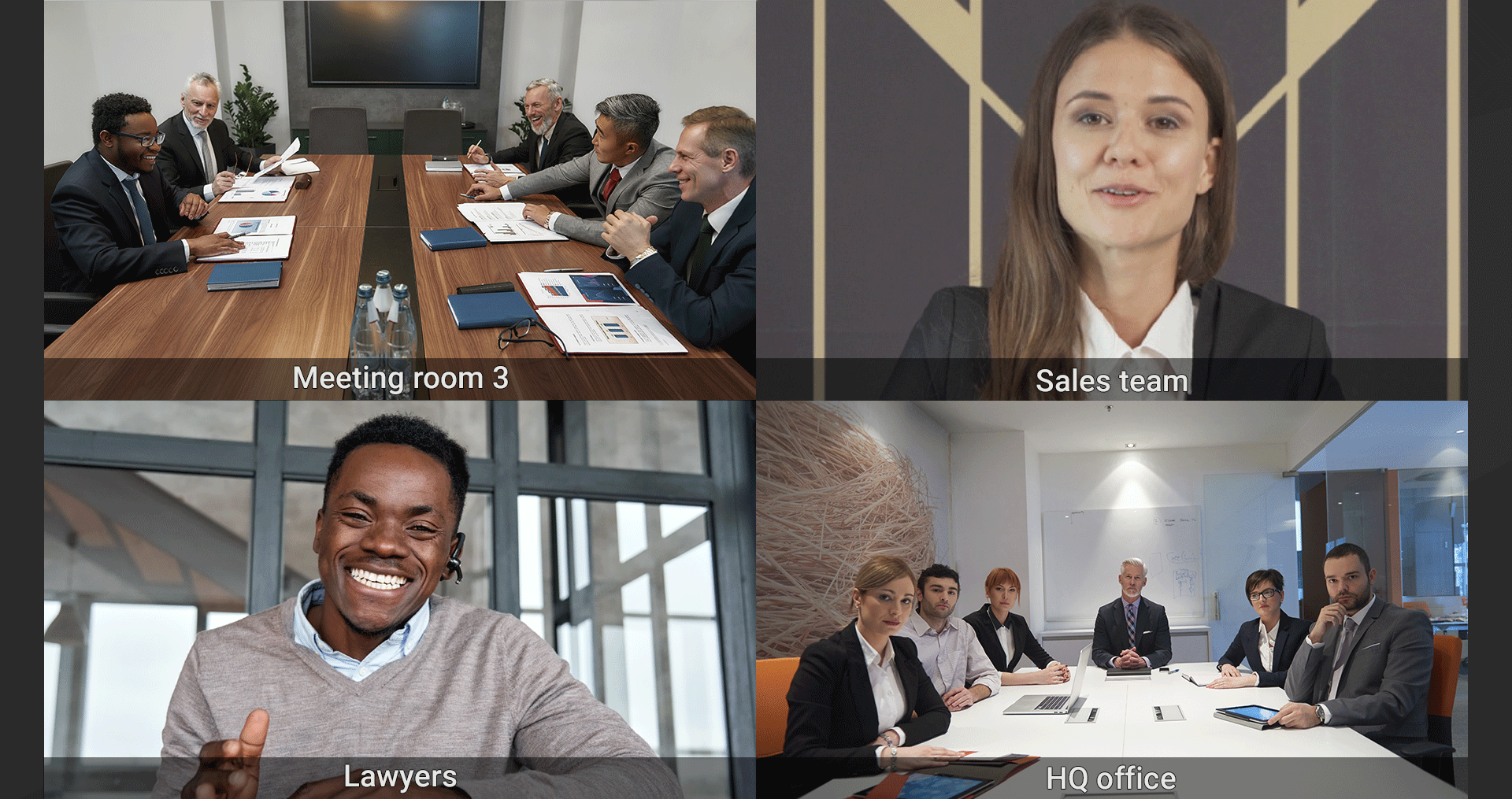
Bulk actions on conference participants
This update brings an opportunity to perform bulk actions on conference participants including managing their audio and video streams (both conference participants and the users to be added to the meeting). Thanks to this feature, administrators don’t have to manage each participant separately. The list of available bulk actions depends on your current conference status (active/inactive) and user status (connected/disconnected).
Moving participants between ongoing conferences manually
With TrueConf MCU 1.4, you can drag and drop participants between conferences. This way, administrators can edit lists of participants on the fly and moderate video meetings more efficiently.
More useful features
- The Lock conference button is now located in the conference control panel.
- PIN was renamed to conference ID and is now displayed next to the conference name.
- It is now possible to select network interfaces when capturing traffic for network diagnostics.
- Administrators can now set a time limit (in minutes) for entering conference ID.

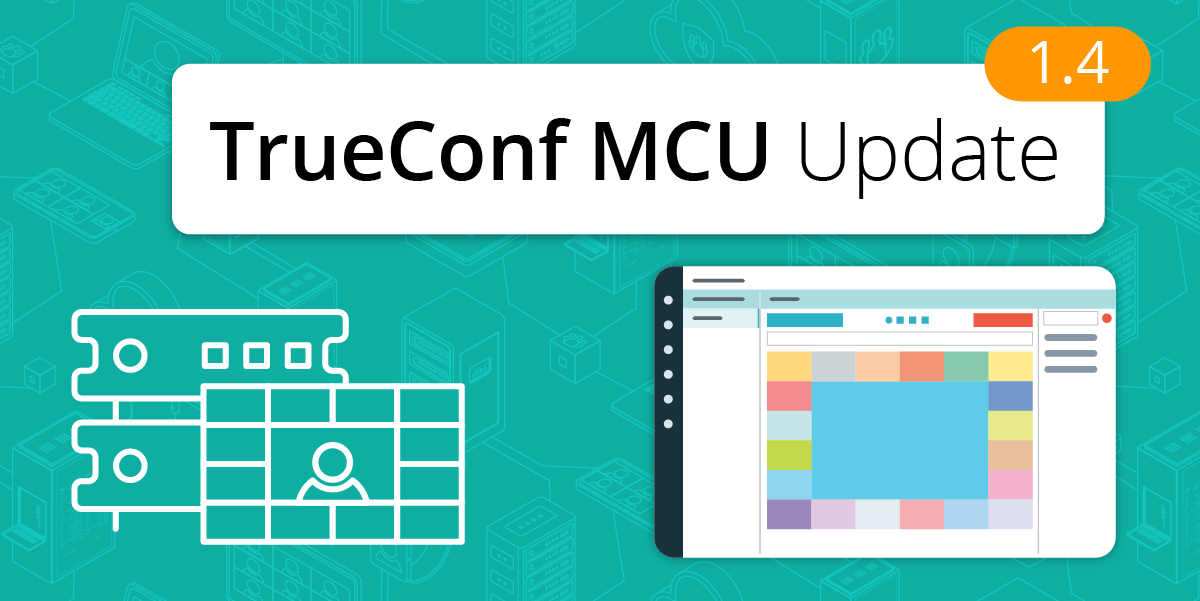
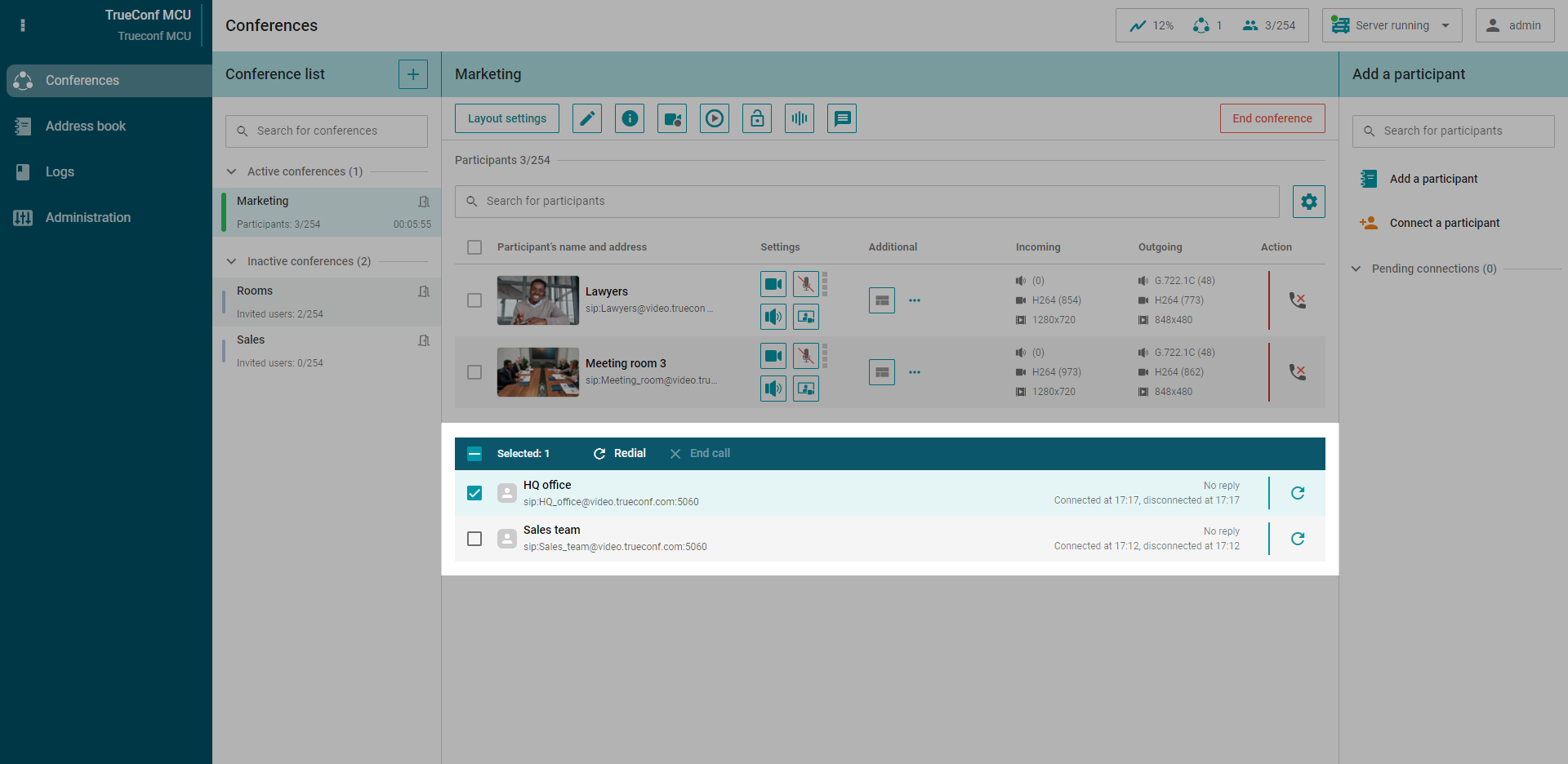
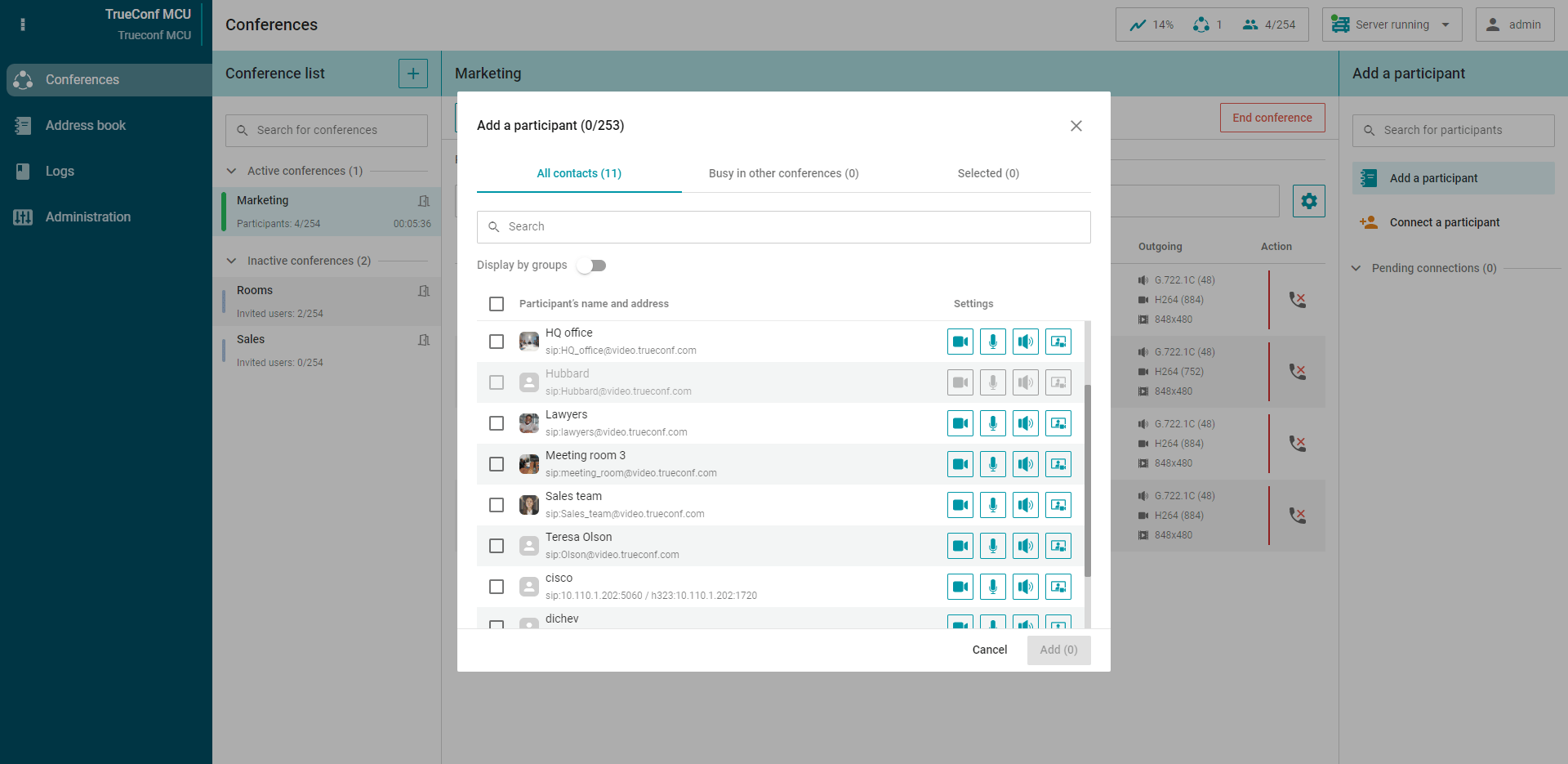
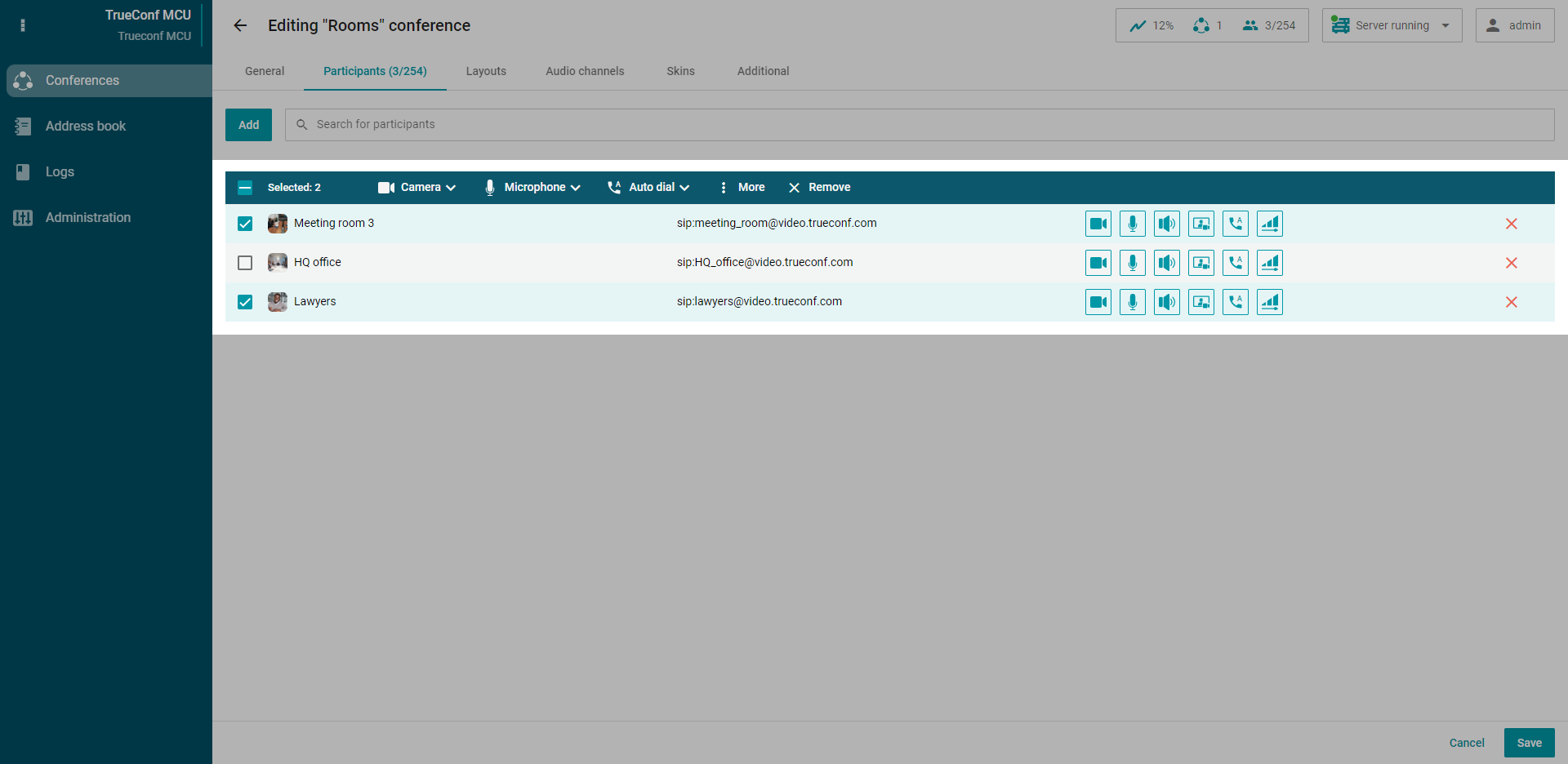

Follow us on social networks