TrueConf 3.1.3 for iOS: Improved team messaging and Center Stage support
Meet TrueConf 3.1.3 for iOS that is designed to improve your business communications. The new version brings Center Stage support for the latest iPad models, advanced team messaging capabilities, and more stable performance.
TrueConf 3.1.3 for iOS is already available for download on the AppStore.
Hint: Update to iOS 15.2 for better application experience!
Center Stage support
TrueConf added support for Center Stage on the latest iPad and iPad mini models. This feature uses machine learning to keep meeting participants in the frame as they move around.
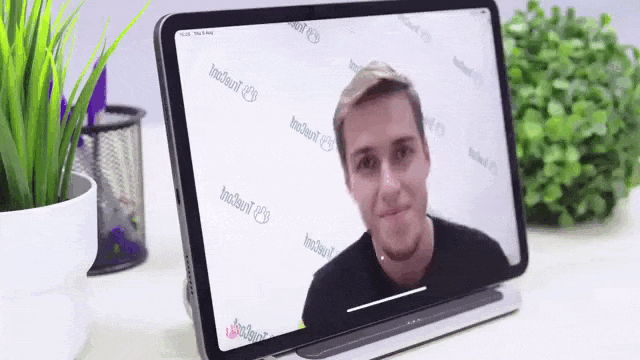
Improved chat messaging
Create group chats
TrueConf users can now create group chats that are available before, during or after the meetings. To edit or delete a chat, just swipe left and select the corresponding action. This way, owners of Apple devices can enjoy the same team messaging experience as the users of TrueConf desktop applications.
Left swipe to reply
You can also swipe left to respond to a message in chats.
Message delivery and Read status
The new version boosts asynchronous communications with the help of Delivered and Seen statuses that let you know if your chat message was delivered or seen by another participant.
To display message delivery status, check marks appear next to each message you send. A single check mark indicates that your message has been successfully sent, while double check mark means that the recipient has read your message.
Avatar display in chat
We’ve updated chat design: now you can see chat image and the avatars of chat members right in your conversations, which makes it easier to communicate with your colleagues.
More chat features
- The Media previews (text, file, emoji) are now displayed in the notification bar
- If a user responds to a message that was later deleted, the Deleted status appears in this message thread
- Chats are displayed in chronological order (from most recent to least recent)
To make full use of team messaging features, connection to TrueConf Server 5.0 is required.
Other enhancements
- Improved support for different types of shared files in chats (PDF, DOC, various image formats). Now you can not only download them to your device, but also view them directly in your application
- Enhanced stability and overall performance.




Follow us on social networks